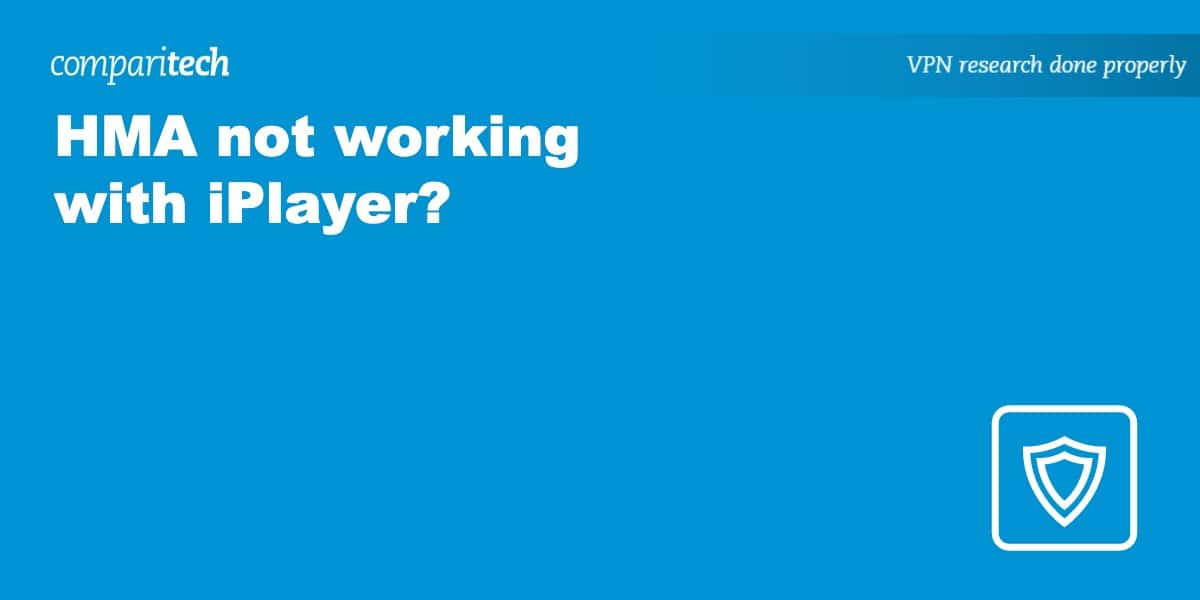Have you ever tried to access BBC iPlayer with a VPN provider like Hide My Ass, only to run into a dead end? Well, you’re not alone! In this blog post, we’ll investigate why it’s so difficult to get Hide My Ass working with BBC iPlayer and offer some solutions so that you can start streaming with ease.
So sit back, relax, and let the Beeb be your source for hours of entertainment – without the technical headaches!
Here’s why Hide My Ass isn’t working with BBC iPlayer
So why doesn’t Hide My Ass work with BBC iPlayer? There’s no straightforward answer, but we can make a few educated guesses based on common issues.
One of the most common reasons behind being unable to access BBC iPlayer with Hide My Ass is due to the BBC blocking Hide My Ass’s IPs. This IP blocking means that any requests from Hide My Ass are detected and blocked. Consequently, if you’re trying to access BBC iPlayer through Hide My Ass, you won’t be able to get in – no matter what you try! Fortunately, there are ways to bypass this issue.
BBC iPlayer is only available from the UK. If HMA is connected to any other country, it won’t work. This means that if you travel abroad on vacation, you will need to connect to a VPN for the UK and gain a UK IP address to access BBC iPlayer.
Finally, BBC iPlayer might have stored location identifiers on your device during a previous visit. You’ll need to clear those identifiers before the BBC acknowledges your VPN server location.
How to fix Hide My Ass not working with BBC iPlayer
If you’re having difficulties getting Hide My Ass to work with BBC iPlayer, don’t worry – help is on the way! We’ll look at all possible solutions for getting your favorite shows back on track and running smoothly. From switching servers to clearing your browser cache, plenty of options exist for re-establishing access.
Here’s a few ways to fix HMA not working with BBC iPlayer:
- Make sure you’re connected to a UK-based server, as BBC iPlayer is only available within the UK.
- Next, try clearing your cookies and browser cache – this can often solve many connection issues quickly and easily.
- If that doesn’t do the trick, switching between different UK servers might get you an IP address that hasn’t been blacklisted.
- If you’re still having trouble, it might be time to contact customer support for a more detailed solution.
Still struggling? It could be time to ditch Hide My Ass – we’ll get into that next.
WANT TO TRY THE TOP VPN FOR IPLAYER RISK-FREE?
NordVPN is offering a fully-featured risk-free 30-day trial if you sign up at this page. You can use the VPN rated #1 for BBC iPlayer with no restrictions for a month—great if you want to binge your favorite show or are going on a short trip.
There are no hidden terms—just contact support within 30 days if you decide NordVPN isn't right for you, and you'll get a full refund. Start your NordVPN trial here.
How to access BBC iPlayer with NordVPN
NordVPN is the most efficient alternative to Hide My Ass for accessing BBC iPlayer – it never fails! However, Surfshark and IPVanish are excellent runners-ups.
Here’s how to access BBC iPlayer with NordVPN:
- Get our reader’s-only deal via this link to sign up for a NordVPN account.
- Visit the VPN provider’s website before heading abroad and get the app for your chosen device.
- Connect to a server in the UK – this will get you a British IP address.
- Fire up the BBC iPlayer app, or tap into a browser and start watching!
- You might get an error on your first try. if you do, clear your browser cache and cookies. Next, refresh the page and try again.
Read more BBC iPlayer articles here:
FAQs about HMA not working with iPlayer
Is it illegal to stream BBC iPlayer outside of the UK with a VPN?
Streaming BBC iPlayer with a VPN abroad won’t land you in trouble – though it might violate the BBC’s terms of use. We always recommend checking local laws before connecting to ensure you aren’t doing anything illegal. You’re unlikely to get caught even if you do use iPlayer abroad.
Does BBC iPlayer ban VPN users?
Absolutely not! While the BBC might not condone the use of VPNs to access their content from outside of the UK, there’s no precedent of banning users for doing so. After all, VPNs are perfectly legal in most places. So go ahead and stream away! Be sure to check out our list of the best VPNs for BBC iPlayer.
See also: