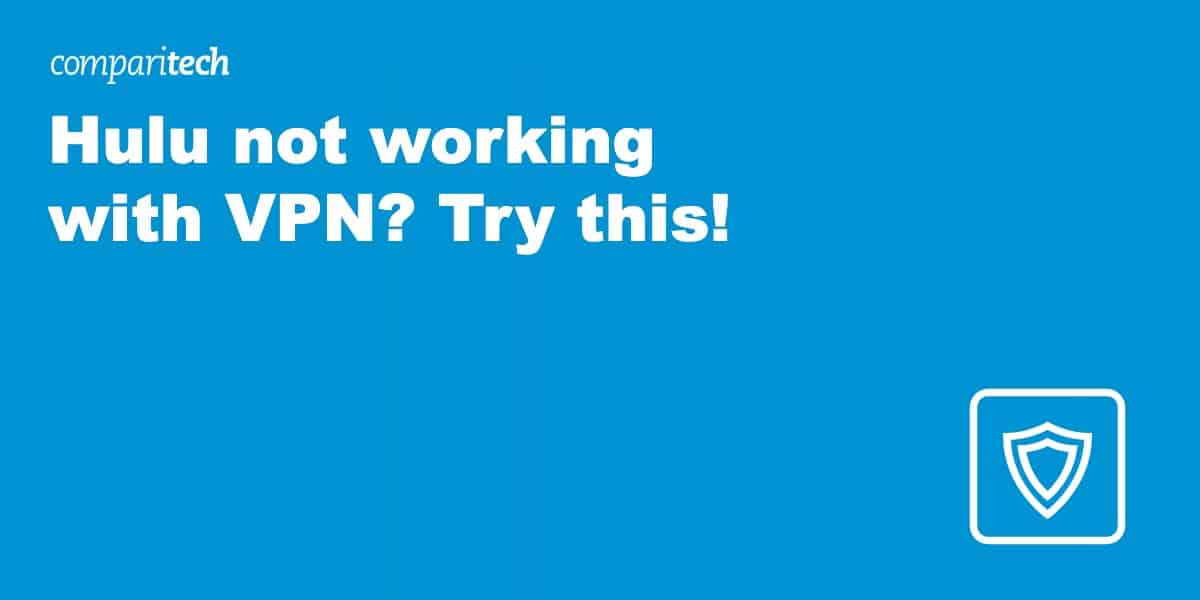Hulu is a great place to watch live TV as well as stream TV shows such as The Handmaid’s Tale and Bob’s Burgers. However, Hulu is only available in the US, which means that if you travel abroad, the content becomes region-locked. For this reason, many people choose to use a Virtual Private Network (VPN) in order to access Hulu and stream it from anywhere in the world. The trouble is that some VPNs don’t work with Hulu.
If you’re having trouble unblocking Hulu with your VPN, don’t worry. We’ll reveal which VPNs allow you to access your home streaming platform. Aside from listing some of the common issues you might encounter, we’ll propose possible fixes for each.
Why doesn’t my VPN work with Hulu?
The main barrier to watching Hulu is geographic. Due to copyright, Hulu content is only available to watch in the US. As such, it’s geo-blocked for those accessing it while traveling abroad.
Here are some potential reasons why your VPN isn’t working with Hulu:
- The VPN servers and their IP addresses have been blacklisted by Hulu
- Hulu has a cookie stored on your device telling it that you’re located outside the US
- You are not connected to a VPN server in the US
- The VPN is leaking your real IP address
- If you’re on mobile, it may be that the GPS location and IP address don’t match
Here’s how to fix your VPN not working with Hulu:
- Make sure you’re connected to a server in the US. You’ll only be able to unblock Hulu if you have a US IP address.
- Clear your browser’s cache and cookies. This ensures Hulu forgets your previous IP address/location and acknowledges that of the VPN.
- Try connecting to a different server. By changing your IP address, you may find one that isn’t blacklisted by Hulu.
- Contact your VPN’s customer support and ask which server you can use as it may be that only a small number work with Hulu.
- Still blocked? This probably means your VPN doesn’t work with Hulu. Don’t worry, you can always use one of the VPNs recommended below.
WANT TO TRY THE TOP VPN FOR HULU RISK-FREE?
NordVPN is offering a fully featured risk-free 30-day trial if you sign up at this page. You can use the VPN rated #1 for Hulu with no restrictions for a month—ideal if you’re traveling abroad for a few weeks.
There are no hidden terms—just contact support within 30 days if you decide NordVPN isn't right for you and you'll get a full refund. Start your NordVPN trial here.
How to sign in to Hulu with a VPN
The best VPNs for Hulu make it quick and easy to access the streaming service and watch your favorite content from overseas.
Here’s how to use Hulu with a VPN:
- Start by signing up with a VPN that unblocks Hulu. We recommend NordVPN. However, Surfshark and ExpressVPN are equally reliable alternatives.
- You can now download and install the VPN app for the device on which you plan to stream Hulu. The above recommended VPNs also offer browser extensions.
- Log in to the VPN app and connect to a server located in the US. You’ll be assigned a US IP address for unblocking Hulu.
- Go to Hulu and sign in (or sign up if you don’t yet have an account) before selecting your preferred content. This should now play without restriction.
- Is Hulu content still geo-restricted? Clear your browser’s cookies. Failing this, connect to another server or contact your VPN’s support for further guidance.
Which VPNs still work with Hulu?
Our tests found that the following VPNs work best with Hulu:
- NordVPN: Our top choice for streaming Hulu. Roughly 2,000 US servers in 15 cities. Fast speeds and unlimited bandwidth. No-logs VPN with 24/7 support included.
TIP In our testing we found that the cheapest NordVPN plan (Standard) works perfectly for Hulu. - Surfshark: Best value VPN. One of the fastest VPNs for streaming Hulu lag-free. 600+ servers in two dozen US cities. Double VPN servers. Unlimited simultaneous connections.
- ExpressVPN: High-speed US servers in cities including Los Angeles and New York. Reliably unblocks Hulu. Secure with encryption and includes 24-hour live chat support.
- CyberGhost: More than 1,300 US servers. High-speed, unthrottled connections for streaming Hulu. Can be used on up to seven devices at once. Strict no-logs policy.
- PrivateVPN: Fast speeds and strong unblocking ability—works with Hulu, BBC iPlayer, and Disney+. No-logs service with option to pay anonymously in Bitcoin.
- Hotspot Shield: US-based service with servers in over two dozen US cities. Works particularly well with Hulu and Amazon Prime Video. Packed with security features.
- VyprVPN: Stream Hulu without lag or buffering. Servers in cities across the US. Protects privacy with its independently audited no-logs policy. Auto wi-fi protection.
Many VPNs claim to work with Hulu but most (especially free VPNs) are often blocked.
We regularly test the top 70 VPNs with all major streaming sites and this list only includes VPNs which reliably unblock Hulu and offer a full money-back guarantee, allowing you to try them risk-free.
Hulu VPNs FAQs
Why do streaming services region-lock their content?
It’s quite rare for a streaming service to own exclusive worldwide broadcasting rights to a particular TV show. Instead, it’s far more common for these rights to be distributed across many different channels and platforms in countries around the world. To comply with these licensing agreements, streaming services region-lock their content for countries in which they don’t hold the broadcasting rights.
Of course, this can be frustrating for you, the consumer. It may be that you’re already a Hulu subscriber and that traveling abroad means you no longer have access to the service for which you’re paying. It’s also unfair for some who have to wait much longer for new episodes of their favorite TV show to air in their home country. Avoiding spoilers online becomes all the more complicated as a result! For these reasons, many people choose to use VPNs.
What can I watch on Hulu?
Hulu has subscription plans for live TV as well as on-demand streaming. Here’s some of what you can expect:
Live channels
- Adult Swim
- FX
- TNT
- USA Network
- Disney Channel
- Nickelodeon
- CNN
- MSNBC
- ESPN
- NFL Network
TV shows
- Castle
- Hell’s Kitchen
- How I Met Your Mother
- Frasier
How does Hulu know I am using a VPN?
Like any other website or service that restricts its content, Hulu uses your IP address to determine your location. If you use a VPN, you can connect to a server in the US and get a US IP address. Hulu will then recognise this as your location and content will be unblocked as a result. Be sure to clear your cookies if you’re having any trouble as it may be that Hulu is still only seeing your previous IP address and location.
Are there any free VPNs that work with Hulu?
There aren’t too many free VPNs that work with popular streaming services such as Hulu. With few servers available, the limited number of IP addresses are quickly blacklisted, making it difficult to bypass restrictions. Worse still, the high demand for free VPNs results in too many users on each server and slow speeds as a result (your bandwidth will likely be capped as well). You’re therefore likely to have a low resolution and lag-filled stream.
Besides, we don’t recommend the use of free VPNs regardless of whether they work with Hulu or not. That’s because they pose too many problems when it comes to security. With some failing to properly encrypt your data or protect you from leaks, they’re just not worth the risk. Some VPNs keep logs of your data and sell it to third parties while UFO VPN was found to be keeping detailed logs in plain text without password protection.