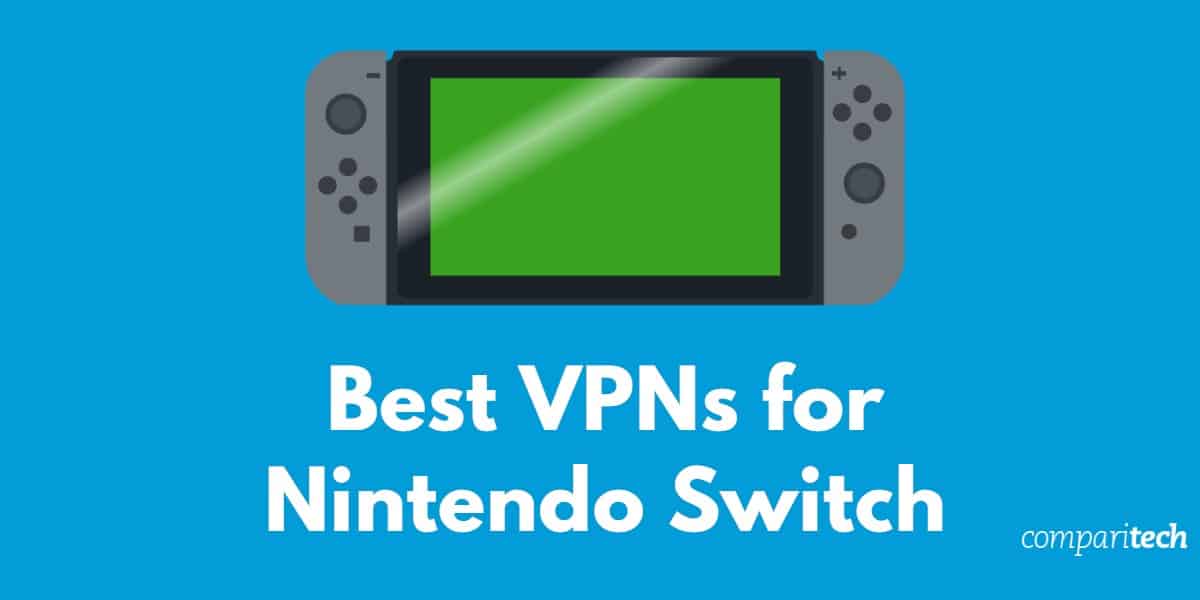
There are many reasons you might want to use a VPN with your Nintendo Switch. It may be that you’re looking to bypass geographic restrictions or to stop your ISP from throttling your bandwidth. You may even be looking to protect yourself against DDoS attacks. Whatever the case, a VPN is always a good idea.
A Virtual Private Network (VPN) encrypts your internet traffic and routes it through its own encrypted servers. Whenever you connect to a server, you’ll receive a new IP address and your true IP address (and location) is hidden. As such, you can enjoy improved online privacy and anonymity, while having the added benefit of being able to access geo-blocked content.
Can’t wait to find out the best VPNs for Nintendo Switch? Below is a short summary to save you some time:
Best Nintendo Switch VPNs:
- NordVPN: The best VPN for Nintendo Switch. Works with routers. Over 6,000 servers and 24/7 support. Very secure with strict no-logs policy and encryption. Includes a 30-day money-back guarantee.
TIP In our testing we found that the cheapest NordVPN plan (Standard) works perfectly for gaming. - Surfshark: The best budget VPN for Nintendo Switch. Unlimited simultaneous connections. Compatible with routers for use with Nintendo Switch. No-logs VPN with lots of security features. 24/7 live chat support.
- ExpressVPN: 3,000 servers. Fast speeds and strong security with encryption. Unblocks Hulu and offers 24/7 live chat support.
- CyberGhost: Over 6,000 servers in 89 countries. High-speed servers for gaming on Nintendo Switch. Use it on up to 7 devices at once. Operates a strict no-logs policy.
- IPVanish: Consistent speeds for Nintendo Switch gaming. Includes a zero-logs policy. Live chat support available 24/7. Connect up to 10 devices simultaneously.
- PrivateVPN: Very fast servers and unlimited bandwidth for use with Nintendo Switch. Easy-to-use apps and live chat support. No-logs policy helps protect your privacy.
- Hotspot Shield: Offers router support and over 3,000 servers in 80 countries. Live chat support available 24/7. Good speeds for gaming and streaming on Nintendo Switch.
Many VPNs claim to work with gaming but most (especially free VPNs) are often blocked.
We regularly test the top 70 VPNs with all major streaming sites and this list only includes VPNs which reliably unblock gaming and offer a full money-back guarantee, allowing you to try them risk-free.
WANT TO TRY THE TOP VPN RISK FREE?
NordVPN is offering a fully-featured risk-free 30-day trial if you sign up at this page. You can use the VPN rated #1 for Nintendo Switch with no restrictions for a month—great if you just need coverage for a short time.
There are no hidden terms—just contact support within 30 days if you decide NordVPN isn't right for you and you'll get a full refund. Start your NordVPN trial here.
While there are many VPNs on the market, not all are worth your time and money. Indeed, only some work with Nintendo Switch. In order to be selected as one of the best VPNs for Nintendo Switch, each VPN had to meet the following criteria:
- Compatible with routers since there are no VPNs on the Nintendo Switch store
- High-speed servers and unlimited bandwidth
- Network of servers across dozens of countries
- Quick and easy for beginners to install
- Uses strong security features and high-end encryption
- Protects privacy with a strict no-logs policy
Best VPNs for Nintendo Switch
Here’s our list of the best VPNs for Nintendo Switch:
1. NordVPN
Apps Available:
- PC
- Mac
- IOS
- Android
- Linux
- FireTV
Website: www.NordVPN.com
Money-back guarantee: 30 DAYS
NordVPN is our top recommendation for a Nintendo Switch VPN. It has a large network of nearly 6,000 servers in 59 countries, including almost 2,000 servers in the United States. This makes it very easy to unblock region-locked content worldwide. It unblocks many popular streaming services including Hulu which is the only streaming service compatible with Nintendo Switch. You can use NordVPN to secure up to six devices at once via a single account.
When you use NordVPN, you have the option of connecting to various specialty servers. This includes obfuscated servers which are particularly useful if you’re in a country with restricted internet access. 24/7 live chat support is available should you need any assistance. NordVPN operates a strict no-logs policy and secures your data with 256-bit AES encryption. There’s also protection from DNS and IPv6 leaks and a kill switch feature.
You can use NordVPN with Nintendo Switch via select routers (you can purchase a pre-configured router or configure a compatible router yourself). Apps are also available for Windows, Mac, Android, iOS, Linux, and Android TV. Browser extensions are offered for Chrome and Firefox.
Pros:
- Compatible with routers (pre-configured routers also available)
- Nearly 6,000 servers for unblocking content worldwide
- Unblocks many popular streaming services including Hulu
- Operates a strict no-logs policy to protect your privacy
- Great suite of security features
- Includes live chat support which is available 24/7
Cons:
- Not the fastest to switch servers
Our score:
BEST NINTENDO SWITCH VPN:NordVPN is our top pick. It offers 6,000 servers for unblocking geo-restricted content on Nintendo Switch. Specialty servers including double VPN and obfuscated servers. No-logs VPN with 24/7 live chat support. Secure up to six devices at once. 30-day risk-free money-back guarantee.
Read our full NordVPN review.
2. Surfshark
Apps Available:
- PC
- Mac
- IOS
- Android
- Linux
Website: www.Surfshark.com
Money-back guarantee: 30 DAYS
Surfshark is a great budget alternative that comes with setup guides for a variety of routers. Alternatively, you can even purchase a router with Surfshark already installed. One of the main reasons to choose Surfshark is that it lets you connect an unlimited number of devices simultaneously, even if it’s not installed on a router. This service has over 1,700 servers in 63 countries and speeds are as consistent as they are fast, allowing you to game and stream free from excessive lag or buffering.
Another advantage of using Surfshark is its very strong security. There’s 256-bit AES encryption, DNS leak protection, and a kill switch. It operates a strict no-logs policy and even offers Double VPN servers for twice the level of encryption. Furthermore, the CleanWeb feature ensures you won’t be bombarded with ads and trackers. If you have any questions about this VPN service, you’ll be able to get in touch via its 24/7 live chat support.
Surfshark works with select routers and offers apps for desktop (Windows, Mac, and Linux), mobile (Android and iOS), and Amazon Fire TV. Browser extensions are available to download for Chrome and Firefox.
Pros:
- You can purchase a router with Surfshark pre-installed
- Connect an unlimited number of devices simultaneously
- Encryption and double VPN servers help keep you safe online
- Offers 24/7 live chat and email support
- Strict no-logs policy
Cons:
- Connect to fastest server feature isn’t always accurate
Our score:
BEST BUDGET CHOICE:Surfshark lets you secure all of your devices (including your Nintendo Switch) simultaneously. Strict no-logs VPN with 24/7 live chat support. Plenty of security features including Double VPN servers. 30-day money-back guarantee.
Read our full Surfshark review.
3. ExpressVPN
Apps Available:
- PC
- Mac
- IOS
- Android
- Linux
Website: www.ExpressVPN.com
Money-back guarantee: 30 DAYS
ExpressVPN provides a couple of options for protecting your Nintendo Switch. The first is MediaStreamer — ExpressVPN’s Smart DNS proxy service. However, while this is fast, it doesn’t offer the same level of protection as a VPN-enabled router. ExpressVPN offers an app for routers, allowing you to secure all of the devices on your Wi-Fi network at once. You can install the custom firmware yourself or buy a router preconfigured with ExpressVPN.
There’s no shortage of servers with ExpressVPN offering over 3,000 across 94 countries. It has strong unblocking ability and lets you connect up to five devices simultaneously. This VPN service uses 256-bit AES encryption, a kill switch, and protects you from DNS, IPv6, and WebRTC leaks. It also doesn’t keep any identifying logs of users. If you need help setting up ExpressVPN on your Nintendo Switch, it offers 24/7 support via live chat and email.
ExpressVPN offers custom firmware for routers as well as apps for Windows, Mac, Linux, Android, and iOS. Browser extensions are available for Chrome and Firefox.
Pros:
- The easiest VPN to use with Nintendo Switch
- High-speed servers and unlimited bandwidth for lag-free gaming
- Large network of over 3,000 servers across 94 countries
- Very strong security protects you from potential DDoS attacks
- Offers 24/7 live chat and email support
Cons:
- Slightly more expensive than the other VPNs on this list
Our score:
SOLID SECURITY:ExpressVPN is one of the easiest VPNs to use with routers. Fast speeds allow for lag-free gaming and streaming on Nintendo Switch. Very strong security as well as 24/7 live chat support. 3,000 servers in 94 countries. You can try it with a 30-day money-back guarantee.
Read our full ExpressVPN review.
4. CyberGhost
Apps Available:
- PC
- Mac
- IOS
- Android
- Linux
Website: www.Cyberghost.com
Money-back guarantee: 45 DAYS
CyberGhost offers approximately 6,000 servers which are located in 89 countries. One of the fastest VPNs we’ve tested, it’s ideal for gaming and streaming. Indeed, this VPN may reduce ping and lag, particularly if your ISP is throttling your bandwidth. It allows up to seven simultaneous connections, allowing you to secure all of your devices. Furthermore, live chat support is available to you, 24/7.
With an expansive network and strong privacy protections, CyberGhost ensures you won’t have to worry about DDoS attacks. Your data is secured with 256-bit AES encryption while there’s also DNS and IPv6 leak protection and an automatic kill switch. This VPN is headquartered in Romania which isn’t a member of the 5 Eyes, 9 Eyes, or 14 Eyes alliances. It operates a strict no-logs policy which means that data such as your IP address and browsing history are kept private.
CyberGhost works with Nintendo Switch via VPN-compatible routers. Apps are also available for Windows, Android, Mac, iOS, Linux, Amazon Fire TV, and Android TV. Browser extensions can be downloaded for Chrome and Firefox.
Pros:
- Unlimited bandwidth for uninterrupted gaming
- Approximately 6,000 servers in 89 countries including the US
- Lets you secure up to seven devices simultaneously
- Highly secure with strict no-logs policy and encryption
- 24/7 support via live chat and email
Cons:
- Not suitable for those seeking advanced features
- Doesn’t work well in China or UAE
Our score:
HIGHLY SECURE:CyberGhost protects you from DDoS attacks on devices such as the Nintendo Switch. Can be used to secure up to seven devices at once. Very fast speeds for online gaming and streaming. Operates a strict no-logs policy. 30-day money-back guarantee.
Read our full CyberGhost review.
5. IPVanish
Apps Available:
- PC
- Mac
- IOS
- Android
- Linux
Website: www.IPVanish.com
Money-back guarantee: 30 DAYS
IPVanish recommends purchasing a pre-configured router but it also provides instructions on how to manually set up its VPN on your existing router. Offering servers in dozens of countries, IPVanish allows you to unblock all sorts of Nintendo Switch content. It offers good speeds for browsing and streaming while unlimited bandwidth means you’ll no longer suffer from a throttled connection when gaming.
You can use IPVanish to connect up to 10 devices at once, which is more simultaneous connections than most VPNs allow. This service also includes live chat support which you can contact 24/7. IPVanish protects you from hackers and even your own ISP with its use of 256-bit AES encryption. There’s also a kill switch and DNS leak protection while a zero-logs policy guarantees your activities can’t be traced back to you.
IPVanish can be configured manually with routers. It offers apps for the following operating systems: Windows, Mac, Android, iOS, and Amazon Fire TV. Manual installation is required for use with Linux.
Pros:
- Good, consistent speeds and unlimited bandwidth
- Can be manually configured with various routers
- Secure up to 10 devices at once
- Uses encryption to secure your data
- Live chat support available 24/7
Cons:
- Headquartered in the US — a member of Five Eyes alliance
- Doesn’t offer browser extensions
Our score:
SECURE 10 DEVICES:IPVanish lets you secure up to 10 devices at once, including your Nintendo Switch. Speeds are consistent for lag-free gaming. Offers 24/7 live chat support and is secure with high-end encryption and zero-logs policy. 7-day money-back guarantee.
Read our full IPVanish review.
6. PrivateVPN
Apps Available:
- PC
- Mac
- IOS
- Android
- Linux
Website: www.PrivateVPN.com
Money-back guarantee: 30 DAYS
PrivateVPN is a particularly fast VPN service. Its high-speed servers and excellent unblocking ability make it a good choice for streaming Hulu on your Nintendo Switch. That’s not all, though: with a server network that covers 60 countries, including the US, UK, and Australia, you can access geo-blocked content from all over the world. This VPN provides detailed instructions on how to install it on your home router.
Offering apps for desktop and mobile, PrivateVPN is particularly easy for beginners to use. It provides live chat support (22 hours per day) as well as remote help and installation. Security features include 256-bit AES encryption, a kill switch, and protection from DNS leaks. Your privacy is further protected thanks to PrivateVPN’s strict no-logs policy. If you choose this VPN, you’ll be able to secure up to six devices at once.
To use PrivateVPN with Nintendo Switch, you’ll need to follow manual setup instructions for routers. Apps are available for Windows, Linux, Android, Mac, and iOS.
Pros:
- Very fast servers for lag-free gaming on Nintendo Switch
- Easy-to-use apps for desktop and mobile platforms
- Lets you secure up to six devices at once
- High-end encryption ensures your data is safe
- Live chat support as well as remote help and installation
Cons:
- Small network of servers
- No browser extensions offered
Our score:
NO THROTTLING:PrivateVPN is fast and ideal for gaming and streaming on Nintendo Switch. Unblocks Hulu and doesn’t throttle your connection. Beginner-friendly apps and live chat support. Secures your data with encryption. 30-day money-back guarantee.
Read our full PrivateVPN review.
7. Hotspot Shield
Apps Available:
- PC
- Mac
- IOS
- Android
- Linux
Website: www.Hotspotshield.com
Money-back guarantee: 45 DAYS
Editor's Note: Hotspot Shield is owned by Point Wild, Comparitech's parent company.
Hotspot Shield has recently added router support, making it easier to connect your Nintendo Switch. With a network of more than 3,000 servers in 80 countries, this VPN offers plenty of choice and makes it easy to access region-locked content. It offers unlimited bandwidth which means there are no restrictions to how much you can browse the web, play games, or stream your favorite TV shows.
When you use Hotspot Shield, you’ll be able to secure up to five devices at once. You’ll also have the added benefit of 24/7 live chat support should you need it. You’re protected from hackers and snoopers thanks to Hotspot Shield’s use of 256-bit AES encryption. It doesn’t keep any logs by which you can be identified as a user. You can also expect DNS leak protection and a kill switch, making this a secure choice to consider.
Hotspot Shield offers apps for routers, Windows, Mac, Android, and iOS. A Chrome browser extension is also available. Linux is not supported at the time of writing.
Pros:
- Offers router support for connecting your Nintendo Switch
- Unlimited bandwidth for gaming and streaming without lag
- Keeps your data secure with encryption
- Includes 24/7 live chat support
Cons:
- Some past privacy issues
- Isn’t compatible with Linux
Our score:
FIRMWARE FOR ROUTERS:Hotspot Shield has added support for routers which means you can use it to protect your Nintendo Switch. It offers 3,000 servers across 80 countries. Unlimited bandwidth for browsing, gaming and streaming. 24/7 support and secure with encryption. 45-day money-back guarantee.
Read our full Hotspot Shield review.
How to use a VPN with Nintendo Switch
While there aren’t any built-in settings to set up a VPN on the Nintendo Switch console, what you can do is manually configure a VPN with your existing router. Follow the step-by-step guide below in order to install a VPN on your router:
Installing a VPN on your router
First, you’ll need to find out if your router is compatible with the VPN protocol. To do this, read the router’s user manual or check inside the box of your router. Alternatively, log into the router and look for VPN settings — this may be called VPN Client.
If you find that your router supports VPN protocols such as OpenVPN, l2TP, or IKEv2, you’ll then need to look up a specific tutorial for your router since the process can vary fairly wildly from one model to another. However, you’ll typically need to log in to your router and access the router’s control panel before entering the details of the VPN server you want to use.
Note that most routers issued by ISPs don’t support any VPN configurations. If your router doesn’t support a VPN connection, the alternative is to purchase a pre-configured router via a third party such as FlashRouters. This is easier than manual setup, albeit more expensive.
Why do I need a Nintendo Switch VPN?
There are a number of reasons to use a VPN with your Nintendo Switch console. For starters, it may be that your ISP is throttling your bandwidth. You’ll likely notice this in the form of lag when gaming and streaming. However, the best VPNs offer unlimited bandwidth, allowing you to game with absolutely no restrictions.
Another advantage of using a VPN with your Nintendo Switch is that it allows you to access geo-blocked content. This may be regional Nintendo Switch stores, allowing you to access different games or better deals. It can also help with third party apps such as Hulu which is otherwise only available in the USA.
Last but not least, a VPN offers various security benefits. In particular, it can protect your online privacy by hiding your IP address, protecting you from hackers and DDoS attacks. A VPN can also prevent your ISP from tracking your activity and logging your data. This allows you to stay anonymous when browsing, gaming, and streaming.
Can I use a free VPN with Nintendo Switch?
Most free VPNs are not compatible with routers which means it’s unlikely you’ll find one that works with your Nintendo Switch. Besides, there are a number of reasons why we don’t recommend you use a free VPN with any device. For starters, free VPNs only offer limited bandwidth and may throttle your connection which results in poor performance. This is particularly noticeable when gaming and streaming.
The average free VPN has a limited selection of servers in very few locations. This makes it a challenge to unblock some geo-restricted content. When it comes to security, free VPNs don’t offer sufficient protection from DDoS attacks. They often lack high-end encryption and may even log and sell your data to third parties. Needless to say, if you want a fast and secure VPN that works with Nintendo Switch, free VPNs are best avoided.









