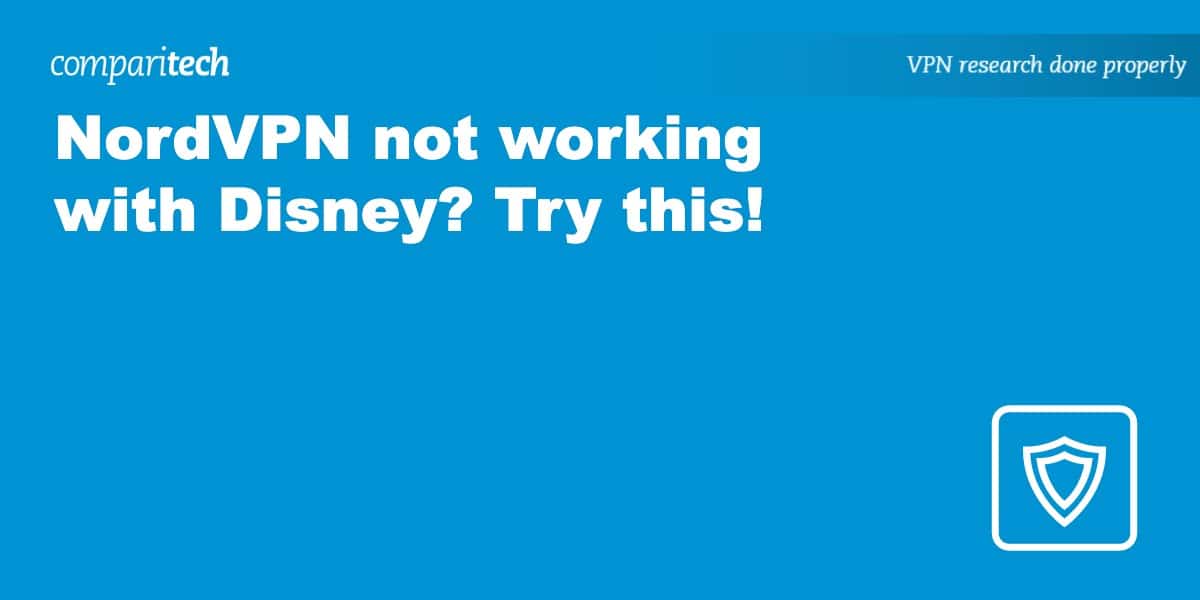NordVPN is one of our top VPNs for accessing Disney Plus, but that’s not to say that some users aren’t running into issues when attempting to stream the latest Marvel entries and other Disney exclusives from back home when they are traveling abroad.
Disney Plus, like Netflix and BBC iPlayer, imposes geo-restrictions that aim to detect and block users from using VPNs abroad to access streaming services. If you visit Disney Plus with NordVPN and get the “Unable to Connect” error, the platform has likely detected that you’re using a VPN.
What to do if NordVPN isn’t working with Disney Plus
There’s no concrete way of diagnosing why Disney Plus may have blocked your connection to its service using NordVPN, but don’t panic! We have a few solutions that may help to resolve the problem.
Try these fixes if NordVPN isn’t working with Disney Plus:
- Switch servers: NordVPN is often a top pick VPN for unblocking Disney plus from abroad, so Disney might have blacklisted some of NordVPN’s server addresses if it’s not working. In the first instance, switch to another server from the same location as the blocked one, then retry. Failing that, try a different server location.
- Clear your browser cache and cookies: Each time you visit Disney plus and other websites, a tracking cookie and a cached version of the site are stored for faster browsing the next time you visit. We’d recommend clearing your cookies and wiping your browser cache to ensure blocked connection attempts aren’t causing the problem.
- Switch to Disney Plus web: The Disney Plus app may be preventing you from accessing the service with NordVPN, so it’s advisable to visit the Disney plus website via a web browser to see if this resolves your issue.
- Log out and retry: Like restarting a PC when you’re having issues can resolve several problems, it’s worth signing out of Disney Plus and logging back into your account to see if this allows your connection to the service.
- Switch to desktop: Mobile devices can access more location information than desktops. Disparities between your chosen VPN location and your true location can stop Disney Plus working.
- Check NordVPN version: Are you running the latest version of NordVPN? If not, it’s time to update. NordVPN frequently patches and updates the app to squash any bugs that may impact usage or connectivity, so it’s worth checking this one out.
The best VPN alternatives for Disney
If our solutions above haven’t resolved your connection issues to Disney Plus with NordVPN, it might be time to check out one of our best NordVPN alternatives below.
- Surfshark: Low-cost option for Disney Plus. No connection limit, robust obfuscation, high-speed servers, and a no-logs policy.
- ExpressVPN: Advanced security and privacy tools. AES encryption, DNS leak protection, and servers in 94 countries. 24/7 support and a 30-day money-back guarantee.
- CyberGhost: Lightning-fast servers for Disney Plus. 7 simultaneous device limit, servers optimized for streaming, and fast servers that deliver HD streaming.
- IPVanish: Unblocks major streaming sites. High-grade encryption, a network kill switch, and speeds perfect for Disney Plus, Netflix, and more.
- PrivateVPN: Apps for major platforms. Includes over 200 servers in 60 countries, 10 device connection limit, and support for Windows, macOS, iOS, and Android.
- Private Internet Access: Servers in 80+ countries make it easy to access geo-restricted content. Lots of customization options, no limits on device connections, and allows port forwarding for improved torrenting.
- AtlasVPN: Offers unlimited simultaneous connections and excellent speeds. Works great with Disney Plus as well as platforms such as BBC iPlayer. Allows multi-hop connections and can rotate users’ IP addresses in-session for additional security.
What can I watch on Disney Plus?
Disney Plus has an impressive range of movies and TV shows, including collections such as Star Wars, Indiana Jones, and more than 100 of its celebrated animations.
However, like some other major streaming platforms, Disney Plus announced in 2023 that it would be cutting back on content to save money. A number of Disney-made series have already been cancelled. However, any fans of Marvel shows and films need not worry. Disney CEO Bob Iger has said that he plans to “lean into those more” in the future. Sports fans, too, will be well catered for if the time devoted to it in Disney’s annual upfront presentation is anything to go by.
Read more Disney+ articles here:
Disney Plus VPN FAQs
Can I use a free VPN with Disney Plus?
You can try to use a VPN with Disney Plus, but there’s no guarantee it will work. For starters, free VPNs often lack the encryption required to evade geo-restrictions, so you’ll likely encounter the same error message you’re experiencing with NordVPN. Free VPNs generally impose a cap on the bandwidth available to their users, meaning you won’t be able to watch an episode of Loki on Disney Plus without using all of your bandwidth. Additionally, free VPNs have been known to leak user data or sell it to third parties for marketing purposes without user consent.
Is it illegal to use a VPN with Disney plus?
No, it’s not illegal to use a VPN with Disney Plus, though it might be against Disney’s terms of use policy. VPNs are legal in most countries, and so long as your provider doesn’t collect logs, there’s no way your ISP can trace your online activities back to you.