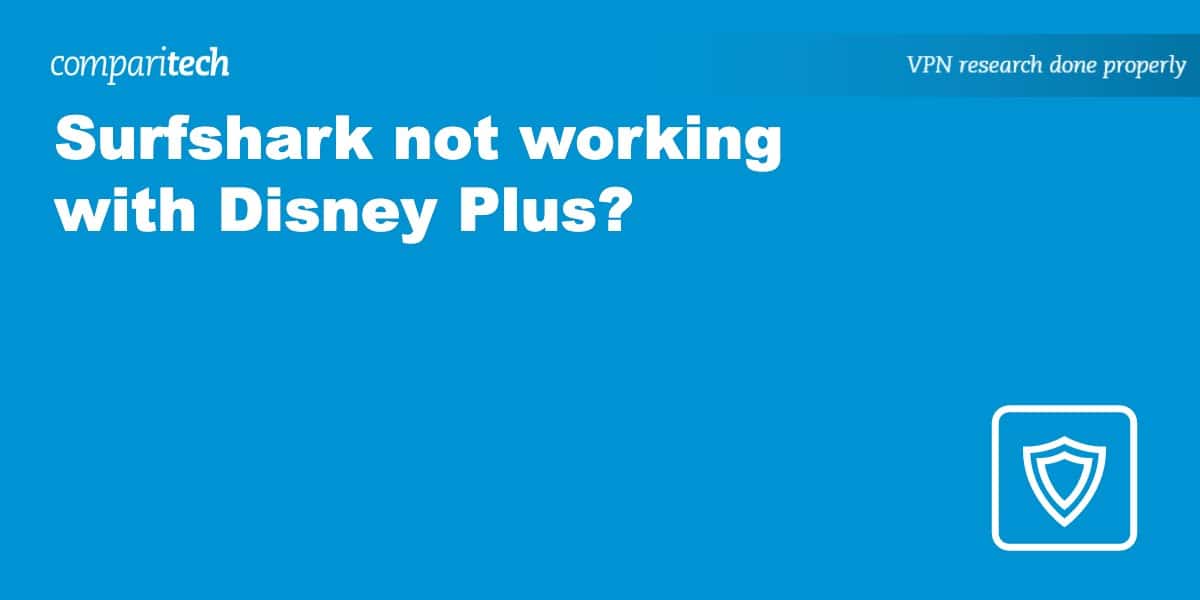
Disney+ is region-locked for licensing reasons. This means that you will need a VPN to stream your home content while on vacation. Unfortunately, Disney has managed to block most VPNs, but there are a few that still work.
If you are a Surfshark VPN subscriber, you are in luck. In our most recent tests, Surfshark was found to be both one of the fastest VPNs on the market, and one of the best VPNs to unblock Disney Plus. Of course, this information may lead to frustration if you are currently experiencing problems using Surfshark to watch Disney Plus abroad. The good news is that it is easy to fix these issues and get back to uninterrupted streaming.
In this guide, we have provided tips and tricks to get Surfshark up and running with Disney Plus, from anywhere in the world. Once working, you can use Surfshark to watch your home Disney+ catalog – or a regional library from elsewhere in the world – such as the US.
Why isn’t Surfshark working with Disney+?
Licensing contracts cause the Disney Plus catalog to vary around the globe. While Disney Plus is available in almost 200 territories, the content available to stream in each location can be vastly different.
As a result, consumers often turn to VPNs to access their home catalog (or one in a country that has a large content library – such as the USA). Streaming services like Disney Plus know that consumers use VPNs in this way, which is why they do everything they can to block VPNs.
Avoid the Disney Proxy Error
The good news is that Surfshark is one of the few VPNs that consistently provides access to Disney Plus. This means you can use Surfshark to watch Disney Plus from anywhere without experiencing the annoying Disney proxy error.
That said, Surfshark and Disney are caught in a game of cat and mouse where Disney works to detect and block VPNs, and Surfshark works to avoid detection and bypass those blocks. Disney could block the Surfshark IP address you have been using at any time. If this happens, you will need to switch servers to one that is not blacklisted. If it still isn’t working, you can work through the troubleshooting tips in this guide.
Note that if you have been using a VPN that is not recommended for Disney Plus, it is likely that it has already been blocked by Disney+. Under these circumstances, you will need to cancel your account and subscribe to one of the best VPNs for Disney+; these have been proven to work consistently with Disney+ and have the ability to stay one step ahead of detection.
Common problems when using Surfshark with Disney+
Surfshark subscribers may experience a few different problems when trying to stream Disney Plus. Here’s a list of the most common:
- There’s too much buffering and very low-quality video playback.
- You can’t find a specific TV show or movie that should be available in that Disney region.
- You are being redirected to a Disney Plus library that is different from the one you desire.
- You are receiving an incorrect password message when connected to Surfshark VPN.
- Disney is showing an Error Code. (Error Code 142, 86, 401, 73, 41, 90, 76, 42, 24, and 43).
- You are completely failing to log in and stream using the Disney Plus website or app.
The good news is that it is easy to fix all these issues. We will provide solutions in the section below.
How to fix Surfshark with Disney Plus
No matter which problem you are experiencing, we have provided solutions below. Just work your way through the list, and you will be able to start watching Disney Plus from anywhere in the world.
Surfshark is causing bad quality and buffering on Disney+
If you are managing to access your Disney account while connected to Surfshark, but it is causing a lot of buffering and poor-quality video playback, then it is possible that you need to follow the steps below.
Surfshark is known to be very fast, so the tips below should get it working properly:
- Connect to a VPN server that is physically closer to you. Choosing a Surfshark server on the East or West Coast of America may be better, depending on where you are in the world. You can also try different countries around the globe to see if that helps.
- Ask Surfshark customer support which server is optimized for watching Disney Plus.
- Try changing the VPN protocol in your VPN application. We recommend WireGuard because this is Surfshark’s fastest VPN protocol. However, you can switch to OpenVPN or IKEv2 to see if this works better for you.
Surfshark not working with Disney Plus
If your problem is more severe, and you are completely failing to access Disney Plus while connected to Surfshark, It’s probably for one of these reasons:
- The Surfshark VPN server you are using has been blacklisted by Disney Plus.
- Your device’s GPS location and IP address do not match.
- Disney Plus has stored a cookie on your device that conflicts with Surfshark VPN.
- Your real IP address is leaking, and the VPN is failing to conceal your location.
- The IP address you’re using is not compatible with Disney+.
If it’s any of these problems, don’t worry! Follow the steps below to fix it.
Here’s how to fix Surfshark not working with Disney Plus:
- Restart your computer, restart the Surfshark VPN application, and launch your browser again.
- Try re-installing the Surfshark application to ensure it is up-to-date.
- Clear the cookies and cache in your browser.
- Try connecting to a different VPN server location
- Try an alternative browser to the one you ordinarily use.
- Ask Surfshark which US server (or which other location) works with Disney Plus.
- Check that DNS leak protection is enabled in the Surfshark app.
- Try using a different VPN protocol. We recommend WireGuard but you can try IKEv2 or OpenVPN to see if this fixes your problem.
- Try streaming Disney Plus on a desktop PC or laptop rather than a mobile device or tablet.
- Disable GPS in your browser and on your device.
We have listed every possible problem that we could think of. By now you should be watching Disney Plus without issues!
If you still experience problems, we strongly recommend that you contact Surfshark’s live chat support. It is available 24/7 and Surfshark’s agents are extremely proficient at solving issues.
How to use Surfshark VPN to watch Disney+ abroad?
If your problem is that you don’t know how to use a VPN to watch a regional Disney Plus library, we have you covered below. Follow our steps to use Surfshark, or another reliable VPN to stream Disney Plus:
- Choose a VPN that works to watch Disney Plus abroad. Surfshark is great, but we particularly recommend NordVPN.
- Follow the link to your favorite VPN for Disney Plus. Our link will let you subscribe to the VPN at the lowest possible cost.
- Subscribe to the VPN and download the VPN app. Our recommendations have apps for Windows, macOS, iOS, and Android. This will let you stream Disney on any device.
- Install the VPN app for your device and log in.
- Pick a server in the US, the UK, or in some other country where Disney Plus is available.
- Head to Disney+, and you should now be able to watch your chosen content with no problems!
If you’re still experiencing problems watching Disney with Surfshark you can follow the troubleshooting steps above.
WANT TO TRY THE TOP VPN FOR DISNEY PLUS RISK FREE?
NordVPN is offering a fully-featured risk-free 30-day trial if you sign up at this page. You can use the VPN rated #1 for Disney+ with no restrictions for a month. This is ideal if you want to stream your favorite shows on vacation.
There are no hidden terms—just contact support within 30 days if you decide NordVPN isn't suitable for you and you'll get a full refund. Start your NordVPN trial here.
Which VPNs still work with Disney Plus?
As you probably know, Surfshark is still one of the best VPNs for Disney Plus. But to give you some options, we’ve included a summary of the best VPNs for Disney Plus based on our latest tests.
Best VPNs to watch Disney abroad:
- NordVPN: #1 VPN for Disney+ abroad. Fast NordLynx protocol for streaming in HD. Secure and reliable. Apps for all platforms. 30-day money-back guarantee.
TIP In our testing we found that the cheapest NordVPN plan (Standard) works perfectly for Disney+. - Surfshark: Best low-cost VPN for Disney+. Plenty of advanced security features. Fast WireGuard connections for streaming. No-logs policy, and no connection limit.
- ExpressVPN: Servers in 100+ countries. High speeds thanks to its proprietary Lightway protocol. Also works with Netflix US.
- CyberGhost: Perfect for beginners. Very easy to use. Works with Disney Plus USA from anywhere. Clearly lists its streaming servers and is fast.
- IPVanish: No logs policy, Decent speeds, and works with Disney Plus and Netflix US. Not as good for streaming in general as the other options.
- PrivateVPN: A fast Swedish VPN that is great for streaming and torrenting. No logs policy. Apps for all devices.
Many VPNs claim to work with Disney+ but most (especially free VPNs) are often blocked.
We regularly test the top 70 VPNs with all major streaming sites and this list only includes VPNs which reliably unblock Disney+ and offer a full money-back guarantee, allowing you to try them risk-free.
Our methodology: How we found the best VPNs for Disney+
Hundreds of Virtual Private Networks are on the market, and their quality can vary substantially. Some features are more important than others, particularly when trying to access Disney+ movies content from abroad. Below, we outline our methodology for finding the top VPNs for Disney+ movies:
- Speed: Arguably, fast server speeds are the most critical factor in accessing Disney+ movies. This should allow you to watch in high definition. Furthermore, any VPN worth its salt will also offer unlimited bandwidth. As a result, you won’t have to contend with annoying performance issues, be it lag or buffering.
- Server locations: Disney+ movies is region-locked to protect the copyright holder. To bypass geographic restrictions, you’ll need to connect to a server in the US. All VPNs listed in this post have servers in dozens of countries for easy unblocking.
- Unblocking: Speaking of unblocking, just because a VPN has a server in a particular country doesn’t guarantee it will work with a specific service. Some VPNs struggle to bypass restrictions. Fortunately, the top VPNs for Disney+ movies have thousands of IP addresses for consistently unblocking content.
- Security: There are all kinds of security threats to be found online, be it from DDoS attacks, phishing attempts, or viruses. A VPN provides a layer of security by encrypting your data. The top VPNs for Disney+ movies take this a step further by providing DNS leak protection. Indeed, some even include Double VPN servers.
- Privacy: If you don’t want your ISP and possibly even the government knowing everything you do online, you’ll need to use a no-logs VPN. We’ve analyzed 140 VPN logging policies to find those that allow you to stay anonymous online. Sometimes, you can even pay for a VPN subscription in cryptocurrency (Bitcoin).
- Ease of use: Sometimes, the difference between a good VPN and an excellent VPN is its apps. We’ve been able to compare dozens of VPNs and have selected those that have beginner-friendly apps. Aside from being quick and easy to navigate, the top VPNs for Disney+ movies also provide 24-hour support via live chat and email.
- Value for money: Any VPN offering all of the above may be too expensive. However, in the case of the VPNs listed, you’ll find value-for-money subscription options and a risk-free money-back guarantee of at least 30 days. You can also save even more when you use our VPN discount coupons!
While a VPN may claim to offer the above, we test it for ourselves to find out the truth. Our VPN testing methodology involves examining areas such as server speed and strength of security. This is all designed to provide you with accurate and current information.
Read more Disney+ articles here:
Can I use a free VPN to watch Disney+ abroad?
No. Although it is possible to locate some free VPNs on the market, these are not suitable for streaming. Free VPNs have very few servers, this causes them to be spotted and blocked by leading streaming providers. As a result, we have yet to find any free VPNs that work to watch Disney Plus.
Free VPNs are massively oversubscribed with free users all around the globe. This causes those free VPNs to cause a lot of buffering, lag, and poor-quality video playback. As a result, free VPNs are not a good option for watching HD videos, gaming, torrenting or making video calls.
In addition to these performance issues, we urge caution when considering free VPNs for privacy and security reasons. Free VPNs have been found to contain spyware, lie about the level of encryption they provide, and have serious app and server vulnerabilities.
They also have highly invasive privacy policies that allow them to track you and sell your data to third parties. They are making your subscription fee by selling your data to advertisers and data brokers, which is the exact opposite of what a VPN is supposed to do: provide online privacy and security.
What do Disney Plus Error Codes mean?
To help you out, we have included a list of Disney Plus error codes below. Disney Plus is a little unusual because it has a large number of different error codes. If you are experiencing a Disney Plus Error Code, you can use our handy list to diagnose your problem:
- Disney Plus Error Code 86: This problem is caused by account issues or device incompatibility.
- Disney Plus Error Code 401: This is caused by cache problems or data corruption in the application.
- Disney Plus Error Code 83: This is a device compatibility error.
- Disney Plus Error Code 73: This is a location error caused by watching your account abroad.
- Disney Plus Error Code 41: This is caused by server overload or content licensing problems.
- Disney Plus Error Code 90: This is caused by connectivity problems and login problems.
- Disney Plus Error Code 76, 42, 24, and 43: These errors mean that your internet connection is too weak or is having problems establishing a connection with Disney’s servers.






