Determining which VPN provider to sign up for can be a bit of a headache. Simply reading through a provider’s marketing won’t really help you much. Marketing being marketing, we need to dig a bit deeper to set VPN providers apart – especially when trying to choose between well-established and reputable providers.
This post does just that: dig deeper to see what the above VPN providers actually have to offer and find which of the two deserves our recommendation. So in this post, we’re comparing OVPN and PrivateVPN to see which one comes out on top. Keep reading to find the results!
Highlights
OVPN
|
PrivateVPN
|
OVPN VS PrivateVPN pricing
| OVPN | PrivateVPN | |
| Subscription periods | One month | One month |
| n/a | One quarter (3 months) | |
| One year | n/a | |
| Two years | n/a | |
| n/a | Three years | |
| Special offer | ||
| Highest price per month | $11.00 | $9.90 |
| Lowest price per month | $4.99 | $2.00 |
| One-year price | $59.88 | n/a |
| Money-back guarantee | 10 days | 30 days |
Focusing on pricing, we can see that PrivateVPN’s prices are generally lower. And while it doesn’t offer a yearly plan, signing up for one year would cost you $24.00 by signing up for its three-month plan and renewing it three times. And so, even without a yearly subscription, PrivateVPN manages to be cheaper than OVPN. Even its monthly plan is less expensive than OVPN’s. So PrivateVPN is definitely easier on your wallet.
PrivateVPN also bests OVPN with its 30-day money-back guarantee, compared to OVPN’s 10-day refund period. And while ten days is enough time to sample the service and make up your mind, it would be better if they offered 30 days – the industry standard.
OVPN VS PrivateVPN features
| OVPN | PrivateVPN | |
|---|---|---|
| Simultaneous connections | 4, 5, or 6 (depending on subscription) | 10 |
| Operating system apps | Windows, macOS, Linux, Android, iOS | Windows, macOS, Android, iOS, Linux, Kodi |
| Manual install devices | Linux, routers, NAS devices | Routers |
| Split tunneling | No | No |
| Free extras | Browser extension for Chrome, Firefox, and Vivaldi | No |
In terms of platform support, both providers are pretty much equal. They both support the major desktop and mobile platforms plus a Linux app. Both providers also support routers and have online tutorials on configuring them.
Only OVPN offers browser extensions for Firefox, Chrome, and Vivaldi. And it also provides an ad and malware blocker with all its subscriptions.
Split tunneling isn’t supported by either OVPN or PrivateVPN. Split tunneling allows you to determine which apps or URLs are sent through the VPN and which go through your ISP gateway.
OVPN allocates the number of simultaneous connections it supports based on the subscription you purchase. It supports up to four simultaneous connections on its one-month and six-month plans. It then goes up to five connections on its yearly plan. And it’s further upped to six on its two-year plan. PrivateVPN allows for ten simultaneous connections on all its subscriptions, which is more than most.
Speed
| Speed | OVPN | PrivateVPN |
|---|---|---|
| North America | 95 Mbps | 49 Mbps |
| Europe | 115 Mbps | 40 Mbps |
| Asia | 100 Mbps | 25 Mbps |
| Global | 104 Mbps | 38 Mbps |
Looking at the above numbers, we clearly see that OVPN is the better provider in terms of speed. However, its speeds aren’t what I would call “blazing fast. Still, its speeds are more than double those of PrivateVPN. If you have a high-speed internet connection, you’re likely to feel the speed hit with both these providers – but less so with OVPN.
If VPN speed is a big concern for you, you may want to look beyond these two VPN providers. Our list of the fastest VPNs is a good place to start.
Streaming capabilities
| OVPN | PrivateVPN | |
|---|---|---|
| Streaming service | ||
| Netflix | US, Germany, Sweden | US, UK, Canada, Australia, Japan, France, Spain, Brazil |
| Hulu | Yes | Yes |
| Sky Go | No | No |
| Amazon Prime Video | Yes | Yes |
| BBC iPlayer | No | Yes |
| ABC | No | No |
| CBS | No | No |
| NBC | No | No |
| ITV Hub | Yes | Yes |
| HBO Max | No | Yes |
| Channel 4 (All 4) | No | No |
OVPN’s streaming support is alright. It worked well with Netflix US, Germany, and Sweden. It also worked with Amazon Prime Video, Hulu, and ITV Hub. It’s adequate support, but I wouldn’t call OVPN a great VPN for streaming.
PrivateVPN’s streaming support is better. It supports more services and more Netflix libraries than OVPN. Still, some competitors can do much better than both OVPN and PrivateVPN.
So, PrivateVPN takes the win for streaming. But if streaming over VPN is important to you, it may be a good idea to look at other providers.
China
PrivateVPN was one of the few VPN providers to tout the fact that it works in China. But recently, it stated that it’s having issues connecting from mainland China. You may still be able to connect. PrivateVPN recommends using the L2TP/IPsec protocol or using OpenVPN and enabling Stealth Mode in its app for the best chances.
If you rummage through OVPN’s Support forum, you’ll find posts from users saying it works and posts from others stating the contrary. So while it may work, OVPN doesn’t explicitly support the feature.
PrivateVPN wins in this category, even though you may need to try a third option if you really need to use a VPN in China.
Have a look at our post listing the best VPN providers that work in China.
Setup and interface
| OVPN | PrivateVPN | |
|---|---|---|
| Automatic setup wizard | Windows, macOS, Android, iOS, Linux | Windows, macOS, Android, iOS, Linux |
| Main location selection | List-based | List-based |
| Extra settings pages | Yes | Yes |
| Mobile friendly | Yes | Yes |
Both providers’ desktop apps are well-designed and straightforward to navigate. But OVPN’s app, while very good, is somewhat cramped because of the smaller UI. That means more pages to go through to configure options.
PrivateVPN’s app is visually pleasing and easy to understand. It boasts navigation icons at the top of the UI. Server selection is list-based; you can choose your country and drill down to the city level to make your selection. You can also mark specific servers as favorites and create a custom list with only those servers.
As I mentioned above, OVPN’s app is a bit more cramped and complex in its design. But that shouldn’t be a deal-breaker. It’s still relatively easy to get things up and running. Server selection, like PrivateVPN, is list-based and works pretty much the same way. You search for servers by region and then select a specific server. You can also have OVPN’s app automatically connect you to the fastest server in the region you selected.



Both providers also offer mobile apps that support iOS and Android. Both apps are easy to use and optimized for small screens.
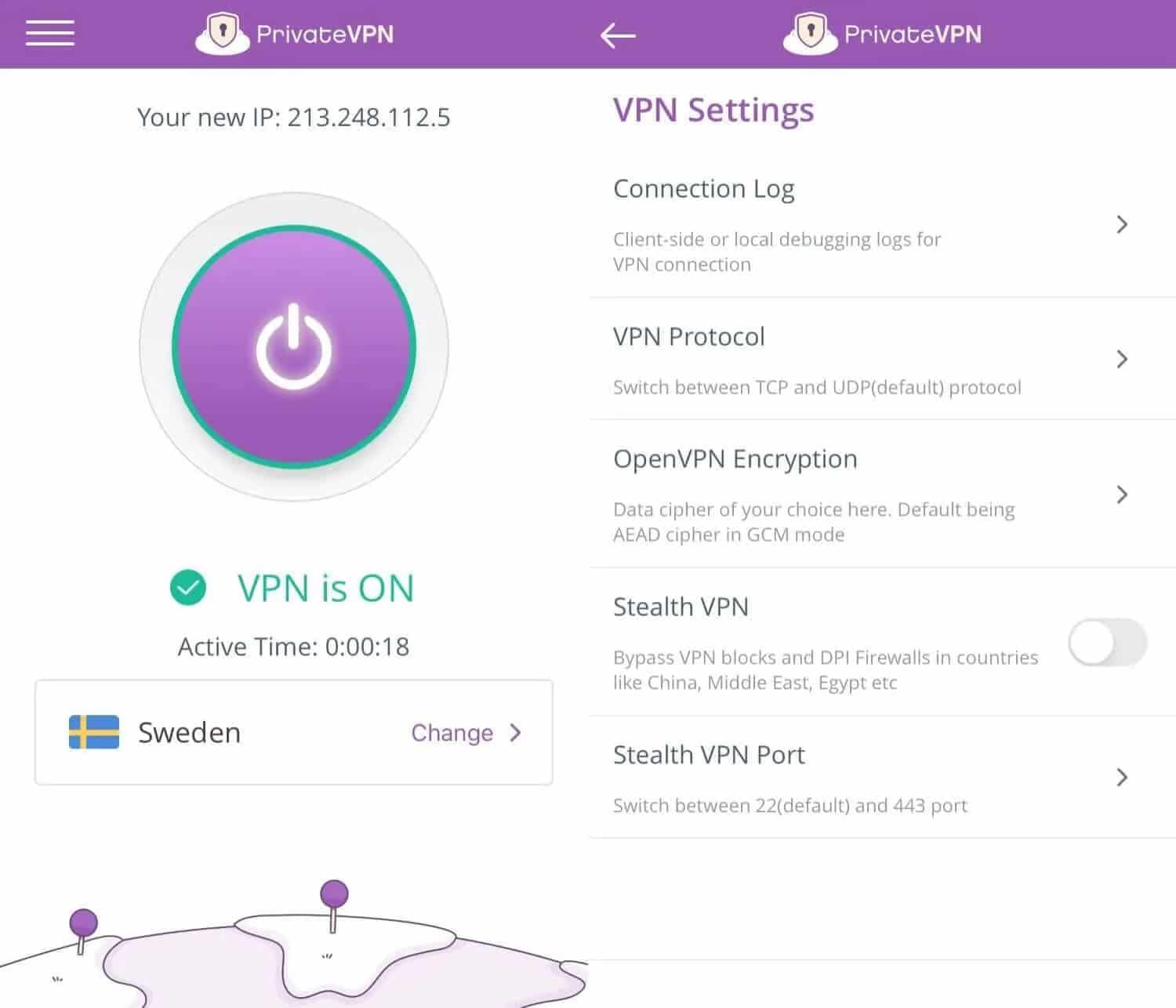
PrivateVPN mobile app

Servers
| OVPN | PrivateVPN | |
|---|---|---|
| Server countries | 32 | Over 63 |
| Total number of servers | 118 | Over 200 |
Both OVPN and PrivateVPN have relatively small networks. Some users prefer smaller networks, while others prefer having a long list to choose from. Despite being small, PrivateVPN’s network is roughly twice the size of OVPN’s network. And that’s both in terms of the number of countries and servers. But it’s still a small network. So if you need an extensive VPN network with many servers and locations, you should maybe look beyond these two providers.
Below is a list of countries where each provider hosts VPN servers:
| OVPN | PrivateVPN | |
|---|---|---|
| Argentina | ✔ | |
| Australia | ✔ | ✔ |
| Austria | ✔ | ✔ |
| Belgium | ✔ | |
| Brazil | ✔ | |
| Bulgaria | ✔ | |
| Canada | ✔ | ✔ |
| Chile | ✔ | |
| Colombia | ✔ | |
| Costa Rica | ✔ | |
| Croatia | ✔ | |
| Cyprus | ✔ | |
| Czech Republic | ✔ | |
| Denmark | ✔ | ✔ |
| Estonia | ✔ | |
| Finland | ✔ | ✔ |
| France | ✔ | ✔ |
| Germany | ✔ | ✔ |
| Greece | ✔ | |
| Hong Kong | ✔ | ✔ |
| Hungary | ✔ | |
| Iceland | ✔ | |
| India | ✔ | |
| Indonesia | ✔ | |
| Italy | ✔ | ✔ |
| Ireland | ✔ | |
| Isle of Man | ✔ | |
| Israel | ✔ | |
| Japan | ✔ | ✔ |
| Latvia | ✔ | |
| Lithuania | ✔ | |
| Luxembourg | ✔ | |
| Malaysia | ✔ | |
| Malta | ✔ | |
| Mexico | ✔ | |
| Moldova | ✔ | |
| Netherlands | ✔ | ✔ |
| New Zealand | ✔ | |
| Nigeria | ✔ | |
| Norway | ✔ | ✔ |
| Panama | ✔ | |
| Peru | ✔ | |
| Philippines | ✔ | |
| Poland | ✔ | ✔ |
| Portugal | ✔ | |
| Romania | ✔ | ✔ |
| Russia | ✔ | |
| Serbia | ✔ | |
| Singapore | ✔ | ✔ |
| Slovakia | ✔ | |
| Slovenia | ✔ | |
| South Korea | ✔ | |
| Spain | ✔ | ✔ |
| Sweden | ✔ | ✔ |
| Switzerland | ✔ | ✔ |
| Taiwan | ✔ | |
| Thailand | ✔ | |
| Turkey | ✔ | |
| United Arab Emirates | ✔ | |
| United Kingdom | ✔ | ✔ |
| United States | ✔ | ✔ |
| Ukraine | ✔ | ✔ |
| Vietnam | ✔ |
Security
| OVPN | PrivateVPN | |
|---|---|---|
| VPN protocols | OpenVPN, WireGuard | OpenVPN, L2TP/IPSec, WireGuard |
| OpenVPN data encryption | AES-256 | AES-256 |
| OpenVPN control channel encryption | RSA-4096 | RSA-4096 |
| Cloaking technology | None | Stealth Mode |
| App security | Kill switch | Kill switch |
| DNS status | Private DNS | Private DNS |
Both providers support secure VPN protocols. PrivateVPN supports more of them, with L2TP/IPsec, OpenVPN, and WireGuard. OVPN supports OpenVPN and WireGuard. All of these VPN protocols are secure. But because L2TP/IPsec is somewhat dated at this point, I’d stick with OpenVPN or WireGuard.
OVPN and PrivateVPN use 256-bit AES encryption with 4096-bit RSA keys for OpenVPN (as well as with L2TP/IPsec for PrivateVPN). WireGuard uses different ciphers that are also very secure.
Both providers have a built-in kill switch within their apps (mobile and desktop). They also both use their in-house DNS servers inside the VPN tunnel. OVPN owns its entire infrastructure, so there are no risks from third-party handling. So OVPN gets the edge here. But all in all, both providers’ security practices are solid.
Privacy
| OVPN | PrivateVPN | |
|---|---|---|
| HQ base | Sweden | Sweden |
| Connection logs | None | Some |
| Activity logs | None | None |
| User details for sign-up | Email address | Email address |
| Anonymous payment options | Bitcoin, Ethereum, Monero | No |
OVPN and PrivateVPN are both based in Sweden. Sweden is part of the 14 Eyes Alliance, in which the member nations share intelligence. So if your primary reason for using a VPN is privacy, you may be put off by VPN providers in these jurisdictions. Remember that both OVPN and PrivateVPN have excellent privacy practices and collect minimal data on their customers. And they couldn’t hand over data they never collected in the first place.
OVPN gets a bit of an edge here as its no-logging claims were tested in 2020. Film companies attempted to legally compel OVPN to hand over user data after discovering that some of their films had been illegally downloaded using an OVPN IP address. The court ruled in OVPN’s favor due to its no-logging policy. It found no evidence to contradict OVPN’s claim that it never collected the requested data and ruled that OVPN could not be forced to disclose information it didn’t have.
So while both providers perform well regarding user privacy, OVPN wins in this category.
Configuration
| OVPN | PrivateVPN | |
|---|---|---|
| Address allocation | Shared or private (add-on) | Shared |
| Static IP address possible | No | No |
| DDoS protection | No | No |
| Ad & malware blocking | Yes | No |
Shared IP addresses are much more private than dedicated IP addresses – and it’s easy to see why. With a shared IP address, every user on a given VPN server is assigned the same IP address (the server’s IP address). So as they go about their business on the internet, all those distinct users’ traffic appears to be coming from the same device. Because of that, it’s much harder to correlate any of that traffic to a specific VPN user.
OVPN and PrivateVPN assign all their users shared IP addresses by default. With OVPN, you can also get a dedicated IP address as a paid add-on. A private VPN IP address can be helpful when hosting servers that need to be accessible from the internet but that you want to host behind the VPN.
OVPN one-ups PrivateVPN by offering an ad and malware blocker, which is really nice to have. The blocking is achieved through DNS blackholing. In a DNS blackholing scheme, your DNS requests get checked against a list of known ad networks and malware domains. If any requests match the blocklist, they get blocked. If they don’t match, they go straight through. I’d like to see more VPN providers offer this feature, as it significantly impacts your privacy.
Customer service
| OVPN | PrivateVPN | |
|---|---|---|
| Live chat | Yes | Yes |
| Ticket support | No | No |
| Email support | Yes | Yes |
| Average email response time | 12.5 hours | 43 minutes |
| Phone support | No | No |
| Searchable knowledge base | Yes | No |
| Video guides | No | No |
OVPN and PrivateVPN both offer live chat and email support. However, only OVPN provides a searchable knowledge base. It’s a bit of an odd move on PrivateVPN’s part not to offer this. Instead, it provides a ‘Getting Started’ click-through guide. It’s a helpful guide, but it would be nice to be able to search for what I’m looking for.
We wanted to test each provider’s response time with Support emails, so we sent each of them three questions in three separate emails. The first two questions are purposefully common questions that should be easy to answer with minimum knowledge. For the third question, we went with something that’s more difficult to answer and requires a deeper understanding of VPNs and networking.
The results are below:
| OVPN | |||
|---|---|---|---|
| Question | Initial response time | Number of emails | Question answered |
| What kind of logs does OVPN keep? | 12 hours | 1 | Yes |
| OVPN on a DD-WRT router? | 12 hours | 1 | Yes |
| What's the difference between the OVPN app and the browser extension? | 14 hours | 1 | Yes |
| PrivateVPN | |||
|---|---|---|---|
| Question | Initial response time | Number of emails | Question answered |
| What kind of logs does PrivateVPN keep? | 37 minutes | 1 | Yes |
| PrivateVPN on a DD-WRT router? | 42 minutes | 1 | Yes |
| What is the difference between a proxy server and a VPN? | 51 minutes | 1 | Yes |
Both providers answered all of my questions in a timely manner. And both providers’ answers were polite and to the point. PrivateVPN’s response times were significantly faster than OVPN, but OVPN’ss answers were more detailed and informative. As for the response time difference, OVPN nonetheless managed to answer my emails in less than 24 hours – which is still very good in my book.
Also, only OVPN asked me if I needed help with anything else in each of its responses. So despite the longer delay, I feel OVPN offers better customer service to its users.
The winner: OVPN
OVPN gets the win. And while they’re both very good VPN providers, PrivateVPN really needs to boost its speeds. It becomes difficult to recommend a VPN provider that will slow you down – even if, on other fronts, it performs exceptionally well. PrivateVPN has better streaming support than OVPN and allows for a generous ten simultaneous connections (over OVPN’s relatively convoluted approach to simultaneous connections) while being cheaper and providing a full 30-day money-back guarantee.
But here’s what puts OVPN over the edge:
- OVPN’s speeds are orders of magnitude faster than PrivateVPN’s. VPN speed is PrivateVPN’s biggest drawback.
- OVPN provides an ad and malware blocker.
- OVPN’s support wasn’t as speedy as PrivateVPN, but its answers were more thoughtful and displayed a higher level of knowledge.
- OVPN owns and operates all of its VPN infrastructure.
- OVPN’s privacy and security practices were put to the test and were found to match the provider’s claims.
- Tied to its security claims, OVPN only supports the most secure VPN protocols: OpenVPN and WireGuard. You can’t go wrong.
As far as streaming is concerned, PrivateVPN’s support is significantly better. But there are better options than either of these for streaming support.
So, if streaming is your biggest focus when using a VPN, you may want to look elsewhere. If you’re looking for an affordable, high-quality, secure, and private VPN provider, OVPN will be the better choice.
See also:










