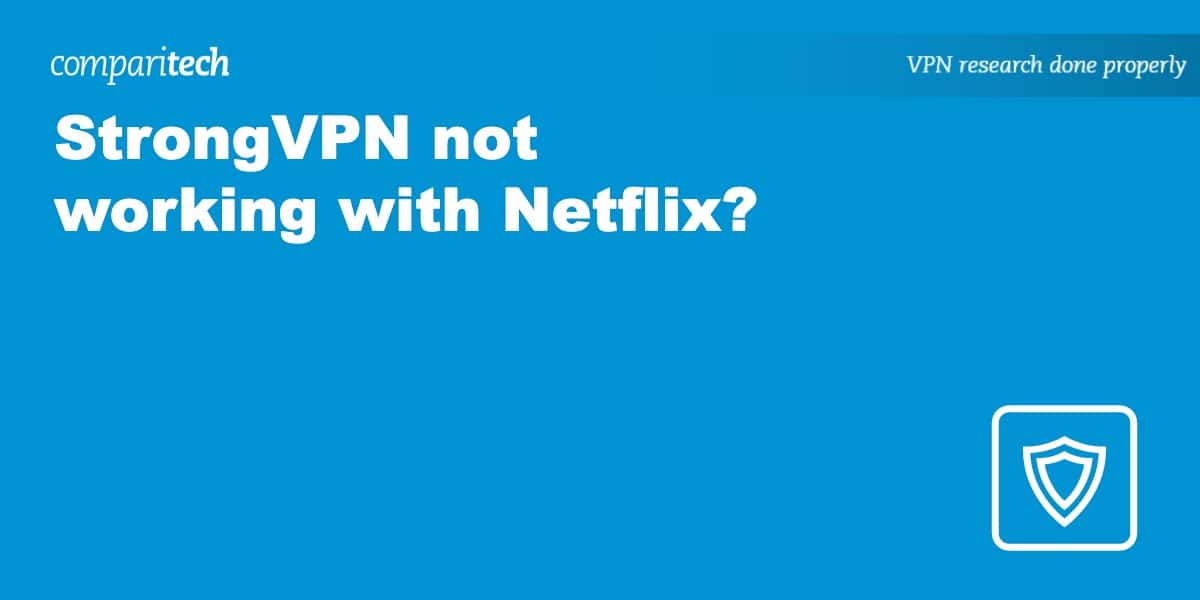StrongVPN is among a handful of VPNs capable of evading geo-restrictions set by streaming providers like Netflix and Disney Plus. Those restrictions prevent users from accessing their home services from abroad. And unfortunately, VPN detection technology is becoming more advanced, so while you may have been able to access streaming services with StrongVPN at one point, it may be blocked when you try to use it another time.
Netflix also blacklists IP address ranges for VPNs, which may have impacted StrongVPN. Because StrongVPN’s network isn’t as extensive as other providers, Netflix may have blocked all StrongVPN’s server IP addresses, meaning none of them will work.
If Netflix detects you are using a VPN, you’ll encounter an error stating, “You seem to be using an unblocker or proxy. Please turn off any of these services and try again.”
What to do if StrongVPN isn’t working with Netflix
We can’t say for certain why StrongVPN isn’t working with Netflix, as it can be challenging to diagnose. Don’t worry, though! We’ve got several tried and tested fixes to help you get up and running again.
Hint: One of the most reliable VPNs for Netflix is NordVPN.
Here’s what to do if StrongVPN isn’t working with Netflix:
- Try another server: Netflix blacklists IP address ranges when it detects VPN usage. While one server’s IP address may be blocked, another server may not have been blacklisted. If attempting to access a regional Netflix library, try different servers in that location.
- Check for VPN updates: VPNs constantly release updates to improve VPN performance and patch bugs. Check you are running the latest version of StrongVPN’s app to ensure it’s not impacting connectivity.
- Clear your browser cache: Every time you visit a website like Netflix, your browser stores a cookie or a cached version of the page for faster loading the next time you visit the same page. To ensure a blocked visit to Netflix isn’t stored, it’s worth clearing your browser cache and cookies.
- Try Netflix web instead of the app: if you’re trying to access Netflix via an app and experiencing the Netflix proxy error, try accessing the platform via the Netflix website.
- Disable location services: Netflix might be checking your virtual IP address against your GPS location, and if it finds a mismatch, it’s blocking your connection. To ensure this isn’t happening, disable location services, wipe any saved data, and retry.
WANT TO TRY THE TOP VPN RISK-FREE?
NordVPN offers a fully-featured risk-free 30-day trial if you sign up at this page. That means you can use our top-rated VPN for Netflix for a month, and if you're not 100% satisfied, you can request a full refund. There are no hidden terms—get in touch with their support team within 30 days of signing up, and if you decide NordVPN isn't right for you, you'll get a full refund. Start your NordVPN trial here.
The best VPN alternatives for Netflix
If you are still experiencing issues accessing Netflix with StrongVPN, it may be that its entire IP address range has been blacklisted. So you have two options; wait and see if StrongVPN adds new IP addresses in the hopes they work, or use one of our VPN alternatives that are confirmed to work with Netflix at the time of writing.
- NordVPN: Our #1 choice for accessing Netflix. Fantastic range of security and privacy features. No logs provider with over 5000 ultra-fast servers globally.
- Surfshark: Budget option with unlimited device limit. Double obfuscation features for effortless unblocking. Decent speeds and top-notch security.
- ExpressVPN: Reputable provider with lightning-sat speeds. Servers in 94 countries worldwide. Doesn’t collect logs and offers 24/7 support.
- CyberGhost: Optimized servers for streaming Netflix. 7 simultaneous connection limit, military-grade encryption, and 24/7 customer support.
- PrivateVPN: Great at unblocking streaming sites. Includes a 30-day money-back guarantee. Works with Netflix, BBC iPlayer, and more.
Read more Netflix articles here:
Netflix VPN FAQs
Can I use a free VPN with Netflix?
In theory, you could use a free VPN with Netflix, but it’s not recommended. Free VPNs often include a bandwidth limit of under 1 GB per day, which you’ll likely use before finishing a single episode of Stranger Things. IP ranges of free VPNs are often blacklisted quickly, meaning you’ll run into problems accessing Netflix the moment you want to start watching.
How does Netflix detect VPN usage?
Netflix knows you are using a VPN because it can see your IP address like other streaming providers such as Prime Video or Hulu. If it detects multiple users sharing the same IP address (as with most VPN providers), it sees the connection is coming from a VPN and blocks it. If your connection to Netflix was working previously but is no longer working, Netflix has likely blacklisted the IP you were using.