When people think about Kodi, they usually only think about streaming movies or TV shows. However, there are community-created addons for all kinds of content including live news. Below, we’ll cover some of the best official addons for watching local, national, and international news channels on Kodi.
Warning: Kodi should only be used for content to which you have the legal right to access. Neither the Kodi Foundation nor Comparitech advocates the use of Kodi for piracy.
Why you should always use a VPN with Kodi
Any piece of software you install has the potential to contain malware. By only using official addons, you reduce the risk as much as possible but unfortunately, we can’t completely remove it. That’s why we recommend using a Virtual Private Network (VPN) to encrypt your internet traffic, keeping it hidden from anyone who might have managed to compromise your system.
This has a couple of other benefits too. For instance, it hides your real IP address, making you near-impossible to track down. Additionally, VPNs prevent your service provider from seeing what you do online, meaning you’re less likely to have your speeds throttled when you stream or torrent.
NordVPN is our first choice for Kodi users. It boasts exceptional speed, streaming ability, and security, plus it has its own Amazon Fire TV app.
WANT TO TRY THE TOP VPN RISK FREE?
NordVPN is offering a fully-featured risk-free 30-day trial if you sign up at this page. You can use the VPN rated #1 for Kodi with no restrictions for a month—perfect for anyone hoping to watch the news securely.
There are no hidden terms—just contact support within 30 days if you decide NordVPN isn't right for you and you'll get a full refund. Start your NordVPN trial here.
The best Kodi addons for live news
The following Kodi addons all offer access to programming from major news channels, and better still, they’re all completely free to use. Additionally, there’s no need to go hunting for alternative sources since all of them are available straight from the official Kodi repo. Let’s jump right in with the best news addons for Kodi:
Catch-up TV & More
Catch-up TV & More collects free-to-watch live streams from all around the world. Not all of these are news-focused, but you will have access to CBS News, ABC News, Sky News, 0Tere News24, Euronews, Africa 24, Channel NewsAsia, and TV5Monde to name a few. There’s also a small catalog of on-demand content in case you happened to miss an interesting segment,
Get this addon from the official Kodi repo.
CBC.ca News
This addon doesn’t have any live content but it does collect free-to-watch programming from the CBC News channel. This includes full-length specials that have recently aired on the network, as well as interviews, smaller segments, and multi-hour sections that really go into detail on more complex issues.
You’ll find the CBC.ca News addon in the official Kodi repo.
Pluto TV
Pluto.tv is a free over-the-top TV service that provides over 100 channels, including over a handful of dedicated news channels. These include Bloomberg TV, Euronews, CBS News, and Cheddar. This addon might not be the best for diehard current events fans but is a great choice for anyone who wants to stay informed and also see what else is on.
You can install Pluto TV from the official Kodi addon repo.
Livestream
Livestream doesn’t boast many English-language news broadcasts but it does have Spanish, German, and Vietnamese coverage from networks like TPA, Canale 88, and 50Canale. You might want to try this addon out if you’re an expat struggling to find news from back home, but it likely won’t be many people’s first choice.
The Livestream addon is included in the official Kodi repo.
NewsON
NewsON doesn’t include any international streams but it does have local coverage from more than 60 regional US broadcasters. This includes WJZ from Baltimore, News 12 from New York, and WFXT from Boston. Unfortunately, the live streams don’t seem to work anymore but you can still watch recently-aired content on-demand.
This addon comes as part of the official Kodi repo.
NHK Live
NHK World is the international broadcast of Japan’s public broadcasting corporation. Its content is in English. Because of this, it has become popular with people all over the world who want to keep up to date with what is happening in Japan, or about world events from a Japanese perspective. The NHK Live Kodi addon gives users access to the live stream of this channel.
Streaming news on Kodi: FAQs
Is it legal to use Kodi?
Kodi has something of a negative reputation, which is something the Kodi Foundation has been actively trying to combat by banning discussion of piracy addons on its official forum and speaking out against users who create addons with the goal of facilitating piracy.
The truth is that this app is perfectly legal. It doesn’t come with any content of its own, and the official repo only contains addons that use official sources. To actually do anything illegal, you’d have to seek out and manually install copyright-infringing addons. In other words, there’s no reason you’d get into any trouble just for using Kodi in the manner it was intended.
Disclaimer: Although we’ve spent hours researching this topic, we are not legal experts. As such, nothing we’ve said above should be taken as legal advice. We encourage you to consult local laws if you’re unsure whether Kodi is legal in your country.
Can I use Kodi to watch local news abroad?
The addons in the official Kodi repo all use properly-licensed sources. This means that the network’s regional restrictions still apply. For instance, you’ll be unable to stream content from CBS if you’re outside of the US. That said, there are plenty of addons which offer news channels that are shown worldwide. No matter where you are, there’s certain to be a stream you can view.
Will Kodi let me stream on the go?
Kodi is known for its portability and multi-platform support. This means that you can install it on just about any device, and it’ll just work. Whether you’re hoping to watch your favorite shows on your Android or iOS phone, planning on streaming live news using a Firestick, or even catching a movie on a Raspberry Pi, you shouldn’t have any problems.
Of course, if you do run into trouble, we’re here to help. We’ve created a guide to resolving some of the most common Kodi issues, just in case.





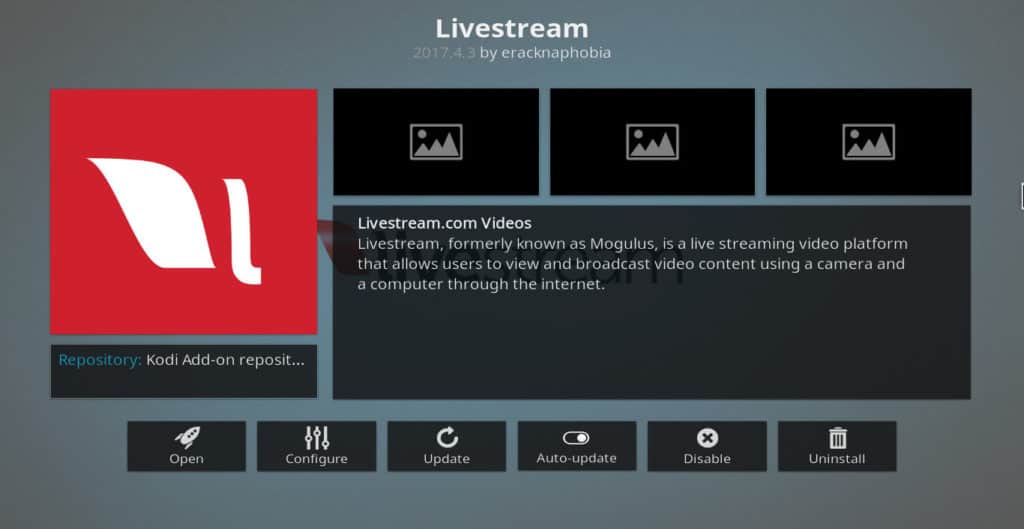


It looks like I didn’t post the link to the NBC News and MSNBC Channel on Pluto.tv earlier. So here it is is: http://pluto.tv/watch/nbc-news-and-msnbc This channel can be viewed through Kodi using the Pluto.tv Kodi addon (https://www.comparitech.com/kodi/install-pluto-tv-kodi-addon/)
Colin Brown: You can watch the regular BBC News on Zattoo using a Swiss VPN server: https://zattoo.com. The Kodi addon for Zattoo is available in the official repo.
As far as I can tell, there is no legal online stream for BBC World News at all. It looks like BBC is not making it available.
I am with Ray a 100% on why isn’t there MSNBC for Kodi. I have many many friends who have the same question. Many want to get Kodi but don’t for this reason only and are hanging onto their cable. Something just doesn’t seem right when you see Fox News all over the place. I would even pay to get it on a separate app.
what is the best addon for BBC world news
Dude what is the problem with MSNBC. Why no other news addons displays MSNBC. I don’t get it. If they do, it’s very limited. Can you please answer that. Thx.
Ray Byrd: Channel 110 on Pluto.tv is the “NBC News & MSNBC” channel. You can watch it for free using the Pluto.tv Kodi addon. I’m not sure why there aren’t any Kodi addons specifically for MSNBC.