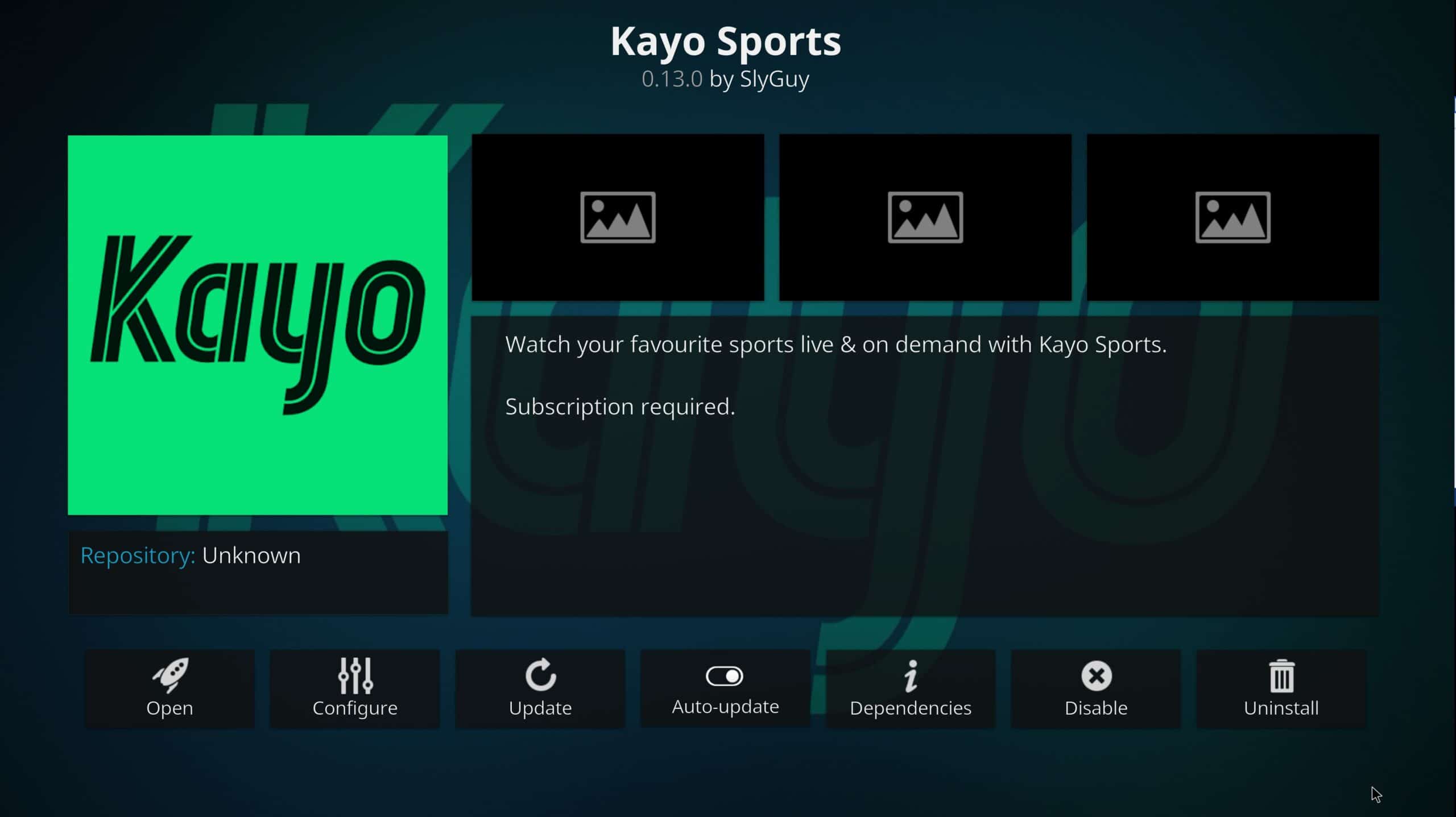The Austrian Grand Prix 2025 will take place from Friday, June 27 to Sunday, June 29 at the Red Bull Ring near Spielberg, Styria. Kodi is a great option to watch any Grand Prix race live, but you might need a VPN to get complete and anonymous access. Some broadcasts are only available in specific countries. Our guide will show you how to watch Formula 1 on Kodi for free, even abroad.
Our guide only shows you how to watch Formula 1 races through official sources. Popular sporting events like Formula 1 are often made available through unofficial sources. However, ripped streams are typically offered on addons that may carry malware and are far more prone to buffering, failing, and DMCA takedowns that send them offline. Several official sources will let you stream Formula 1 without paying a dime, with streams available through Kodi addons.
To watch Formula 1 races for free, you may need a VPN to access free-to-air services you’d use back home that aren’t available worldwide.
Best VPN for Kodi
NordVPN is our top choice. The service has a large network of fast, unthrottled, reliable servers located in over 110 countries. NordVPN offers strong security, privacy, and anonymity features that make it an excellent choice for Kodi users streaming from any device, including the Amazon Fire TV Stick. Try it risk-free with the 30-day money-back guarantee.
Warning: Kodi should only be used for content to which you have the legal right to access. Neither the Kodi Foundation nor Comparitech advocates the use of Kodi for piracy.
How to watch Formula 1 streams free on Kodi with a VPN
You can bypass Formula 1 content blocks when abroad by using a VPN. Follow the steps below to watch F1 Grand Prix races through Kodi from anywhere in the world.
Here’s how to watch F1 streams on Kodi from anywhere:
- First, sign up for a VPN of your choice. For Kodi users, we recommend NordVPN, although Surfshark and IPVanish are comparable alternatives.
- Download your VPN’s app on your desired streaming device (make sure it has an app for that device)
- Connect to a VPN server in a country where Formula 1 streaming is available. For example, if you’re watching Kayo from Australia, an Australian server will help you bypass geographic content restrictions
- Try visiting your chosen website or service or streaming through your desired Kodi addon. It should load almost immediately, if not, try clearing your browser’s cookies before trying again.
We strongly suggest running through the steps above well in advance of when the GP you want to watch begins. Testing your options early can help prevent missing any of the racing action.
Formula 1 racing broadcast rights are complex. You won’t be able to watch every country’s Grand Prix through Kodi. This list will cover your top free-to-air or paid channel options available through various Kodi addons.
How to watch F1 live streaming on Kodi
If you have a TV streaming device, such as the Amazon Fire Stick or Apple TV, you may want to use Kodi instead of a web browser to watch F1 racing. If this is the case, here are your options.
ESPN3
To watch Formula One live on Kodi 18 and above, follow the steps given below:
- Launch Kodi > Add-ons menu.
- Click the box icon > Now click “Install from repository“.
- Scroll the available options & select “Kodi add-ons repository”.
- Open Video add-ons > Select ESPN3.
- Hit Install
- Now go back to the home screen, and run this add-on.
Formula 1 Kodi addon
The Formula 1 Kodi addon works great to access free videos on the official Formula 1 website. There’s currently no account login option on this addon, so if you’ve subscribed to F1 TV or F1 TV Pro, then you’ll need to opt for the web browser version or the available apps for mobile or streaming devices.
Here’s how to install the Formula 1 Kodi addon:
- Click here to install the Formula 1 addon zip file
- In Kodi, go to Addons
- Click on the package symbol
- Select Install from zip
- Locate your downloads folder and click on the plugin.video.formula1 zip file to install it
The addon will be available in your Video Addons section.
Zattoo Box Kodi addon
The Zattoo Box Kodi addon lets you connect to your Zattoo account without a web browser. It also bypasses the Zattoo advertisements (there will still be advertisements from the channels themselves). To install it, load Kodi and then click addons → download → video addons → Zattoo Box. This will open the information screen for Zattoo Box. Click install to finish installing.
When you use Zattoo Box for the first time, right-click the addon and click settings. Input your Zattoo username and password into the fields provided. Click OK, then open to get to the main menu. The appropriate stream can be accessed from the LiveTV – all channels menu.
ORF TVthek Kodi addon
This addon offers live and on-demand streams for F1 coverage. ORF is covering F1 for those who live in Austria. With a VPN, you can tune in and watch via Kodi from anywhere for free.
The ORF TVthek Kodi addon is free to download on and available in the Official Kodi Addon Repository.
RSI.CH Play Kodi addon
The free-to-air Swiss network RSI will be showing Formula 1 this year. You can tune in live through Kodi using the RSI.CH play Kodi addon. A VPN connection will be required to gain access if you’re connecting from outside of Switzerland.
This addon is freely available in the Official Kodi Addon Repository.
Sling TV addon
Available on Kodi since 2019, the Sling TV Kodi is a great option for its low-cost access to ESPN for F1 racing fans. In the US, Formula 1 is broadcasted on ESPN, making Sling TV among the cheapest options to watch ESPN online. You can get Sling TV for $40/month, although the service often has discounted offers. There’s also a 3-day free trial.
The Sling TV Kodi addon is available through the official Kodi addon repository.
Kayo Sports
Kayo Sports is one of Australia’s official Formula One broadcasters, and it now has its own Kodi addon. You’ll need a paid subscription to watch (these start at $25 AUD per month) but given that this platform is showing every practice and race of the season, that’s not a bad deal at all.
Kayo Sports is available in the SlyGuy repository.
Race Schedule
All times are listed according to the local Montreal time (GMT-4):
Friday, June 27
- Practice 1 at 13:30
- Practice 2 at 17:00
Saturday, June 28
- Practice 3 at 12:30
- Qualifying at 16:00
Sunday, June 29
- Grand Prix race at 14:00
Most F1 races last about 1.5 hours.
In the Austrian Grand Prix, drivers must complete 71 laps of the 4.3-kilometer Red Bull Ring, formerly known as the Osterrichring. Team McLaren’s Oscar Piastri and Lando Norris have maintained a season-long lead in the standings over Red Bull’s Max Verstappen and the rest of the pack. At last year’s Austrian Grand Prix, Verstappen collided with Norris, leading to a second career win by Team Mercedes’ George Russel.
F1 Grand Prix on Kodi: FAQs
Is it legal to use Kodi to watch F1 Grand Prix?
Kodi is legal and you can use it to watch F1 Grand Prix streams. A VPN simply helps you access your usual stream from home as normal, even if you’re traveling abroad. Of course, if you’re using Kodi to access copyrighted content for which you don’t have the right to access, you could find yourself in legal trouble, so it’s important to exercise caution.
Can I use a free VPN to watch F1 Grand Prix on Kodi?
We’d advise against using a free VPN to stream the F1 Grand Prix on Kodi. Free VPNs often struggle to unblock streaming services as they lack the ability to avoid geo-blocking technology. Free VPNs also use basic encryption, meaning you could experience connection leaks, exposing your online activities.
We hope you’ve found this guide to watching F1 live streams online or through Kodi helpful. If you’d like more information about how to see the best TV shows and movies online, you may want to read some of our other guides: