Kodi is a great option for anyone hoping to create a home media center. After all, it’s highly customizable and can be installed on just about any device, from Amazon Firestick to a humble USB flash drive.
However, while you can tweak things on your end, you can’t change the fact that third-party Kodi addons often stream content from low-quality sources. Real Debrid aims to change this by offering access to several additional file hosts. Read on to find out how Real Debrid works and some of the issues it raises for Kodi users.
It should be noted that Real Debrid is only of use when combined with third-party addons. These addons often provide unrestricted access to licensed content and have contributed to the negative perception of Kodi as a whole. We encourage our readers to use official sources above all others and to research the laws regarding streaming in their country before using Kodi for this purpose..
Warning: Kodi should only be used for content to which you have the legal right to access. Neither the Kodi Foundation nor Comparitech advocate the use of Kodi for piracy.
Important: Always use a VPN with Kodi
Virtual Private Networks (VPNs) are valuable tools for any Kodi user. To begin with, they encrypt your internet traffic, protecting you from Man-in-the-Middle attacks and making it safe to stream on public wifi. What’s more, because your ISP can’t see what you do online, they can’t sell your data and are much less likely to throttle your connection.
While all VPNs will slow your internet speed to some degree, some have more impact than others. Streaming video is data-intensive and as a result, it’s important to find a VPN that has as little effect on your speeds as possible. Some VPN providers keep detailed logs of your activities too, so it’s worth checking their log policies before signing up.
We recommend using NordVPN. It offers fast, reliable connections to servers all across the world and works with every addon we’ve tested. Better still, you can try NordVPN risk-free thanks to its 30-day money-back guarantee.
What is Real Debrid?
Real Debrid is a subscription service that provides its users access to additional file hosters. Subscriptions start at €3 ($3.17 USD) but can go as high as €16 ($16.88) for a six-month plan.
When a Kodi user selects something to watch, Real Debrid provides additional links from its 49 supported hosts. As these links are less commonly used than the default ones scraped by most third-party addons, they’re likely to load with less buffering and may even offer HD versions of the selected title.
However, very few of these hosts provide only legitimate content, and some of these, like YouTube, Vimeo, and Dailymotion, already have official Kodi addons available. Other hosts include the notorious Mega platform, the successor to Megaupload, a service which was shut down for copyright infringement by the US Department of Justice.
Problems with Real Debrid
There are two big problems with Real Debrid. First, it offers minimal benefits to Kodi users who use official sources, but rewards those looking for copyrighted material.
Second, it costs money. This pushes Real Debrid’s customers into a legal grey area, and while Real Debrid claims it does not link to copyright infringing files, it offers many alternative sources for blockbuster movies. This is a complete contradiction that Kodi users should be aware of if they’re considering paying for Real Debrid.
Simply, the monthly fees could be better spent on a subscription to one of the many high-quality streaming platforms available. Netflix, for example, costs only a few dollars more each month and is entirely legitimate.
For the reasons above we do not recommend Kodi users register for or use Real Debrid.
Improving streaming quality without Real Debrid
There are a few ways to improve the quality of your streaming without resorting to Real Debrid or similar services. The solutions below can be implemented in a matter of minutes and unlike with Real Debrid, none of them cost money.
Use official sources
This is a simple solution to low-quality streaming. Official sources usually provide high-definition content and because they’re designed to reach a wide audience, there’s usually very little buffering time.
Kodi offers a strong selection of official addons and many of them require no registration or membership to use. Official addons like Disney+, Free Live TV, and Tubi provide everything from movies to live broadcasts—something that Real Debrid and most popular third-party addons do not support.
Not only this, but official addons are subject to rigorous testing during development. This allows the developers to find and patch vulnerabilities that could be used to compromise your system. For the reasons above we recommend our readers use official sources wherever possible.
Test your internet connection
One of the most common reasons for buffering and long loading times is that your internet connection is too slow. Netflix recommends a speed of at least 5 Mbps for HD content and for 4K.
You can test the speed of your internet connection using an online speed checker. If you find that your speeds are slower than expected, there are a number of solutions, such as resetting your router, improving your wifi range, or upgrading your broadband package, .
You may find that you get smoother video playback by lowering the resolution. This isn’t an ideal solution but it is a quick fix and a good indication that your network speed is one of the factors contributing to poor playback.
For a more comprehensive guide to testing and troubleshooting your internet connection, take a look at our Kodi buffering article.
Use a VPN to avoid ISP throttling
ISPs have been known to limit their customer’s speeds based on their streaming habits. This can reduce your speed to the point where videos stutter or buffer endlessly. As we mentioned earlier, a VPN hides your activities and makes it less likely that your connection will be throttled.
If you have fast enough speeds but still experience issues when connected to a VPN, you might want to try connecting to a different server. IPVanish allows you to connect to whichever server is best at any given moment.Since there are multiple servers in most countries, you won’t have to stop watching regionlocked content if you find one that works.
Conclusion
Real Debrid might offer additional links to content but it comes at a price. Because it costs money and only caters to users who stream from unlicensed sources it comes with the same risks as third-party addons that have premium streams like Streamhub, Exodus, Covenant and others.
There are several ways to experience high-quality streaming without paying money to a morally ambiguous service. These tips above should help you address most issues, whether it’s a lack of HD content or long loading times.
Related: The Best Kodi Addons of the year
Real Debrid with Kodi: Frequently Asked Questions
Is Real Debrid legal?
Real Debrid is legal as it simply acts as a middle man for downloading files from other locations. However, despite having legitimate uses, debrid services have become associated with illegal streaming because so many people use them to find links to copyrighted material.
Can I try Real Debrid for free?
Real Debrid does not offer any kind of free trial and never runs any seasonal deals, promotions, or discounts. Additionally, its refund policy is restrictive to say the least: once you’ve signed up, you have seven days to cancel and get your money-back, but only if you’ve never used the service. If you’ve downloaded even a single file, you are ineligible for a refund.
and if you use the service at all, you are not eligible for a refund after signing up. If you’ve never used Real Debrid even once, you can claim a refund up to seven days after registration.


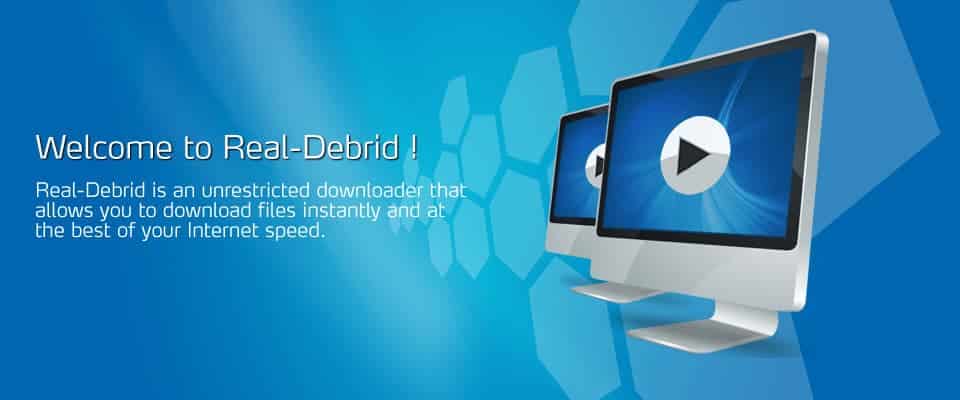
How much is that service real debris
Hi Emmanuel, prices currently start at €3 per month, which is roughly $3.40 USD. Thanks, Ian
finally someone tell’s the real truth!!!!!!!!!!!
Some content is only available on RD, how do I bypass RD. PLEASE HELP
Hi Maria, there isn’t really a way to bypass RD – you either have it or you don’t. I’d suggest checking out some of the official addons to see if they have what you’re looking for. Thanks, Ian
Well, firstly VPn’s leave cookies on your machine that can see what your doing at all times. You agree to this when you sign up. Logs? You are monitored by 3rd party companies who VPN’s hire to keep the logs, so the VPN’s can say, “we never log”. Quote: “VPN hides your activities and makes it less likely that your connection will be throttled.” Comment: I don’t think there is any “less likely” about it. While your ISP can’t see what you are doing while on a VPN, they know you are on a VPN, enough of a reason to throttle your connection. Lastly, while Real Debrid “cost money”..LOL…it is inexpensive to say the least. The results I get from its use is very favorable and worth all the few pennies it costs. Your VPN’s “cost money”, and considerably more than Real Debrid. But more importantly, VPN’s simply don’t provide the security they lead you to believe.
A few VPNs (Hotspot, Betternet) do inject cookies into your browser. The VPNs we recommend on Comparitech do not do this according to their privacy policies.
RD is poor in Kodi?
One solution is to sign in to real-debrid site click on ‘my account’ then scroll down to ‘download history’ click on ‘see’. This brings up all your failed download attempts. Find a link you want click on ‘download’ and it will download to your windows download folder, usually without error. and within 20 minutes or so for 2Gb, enjoy!!