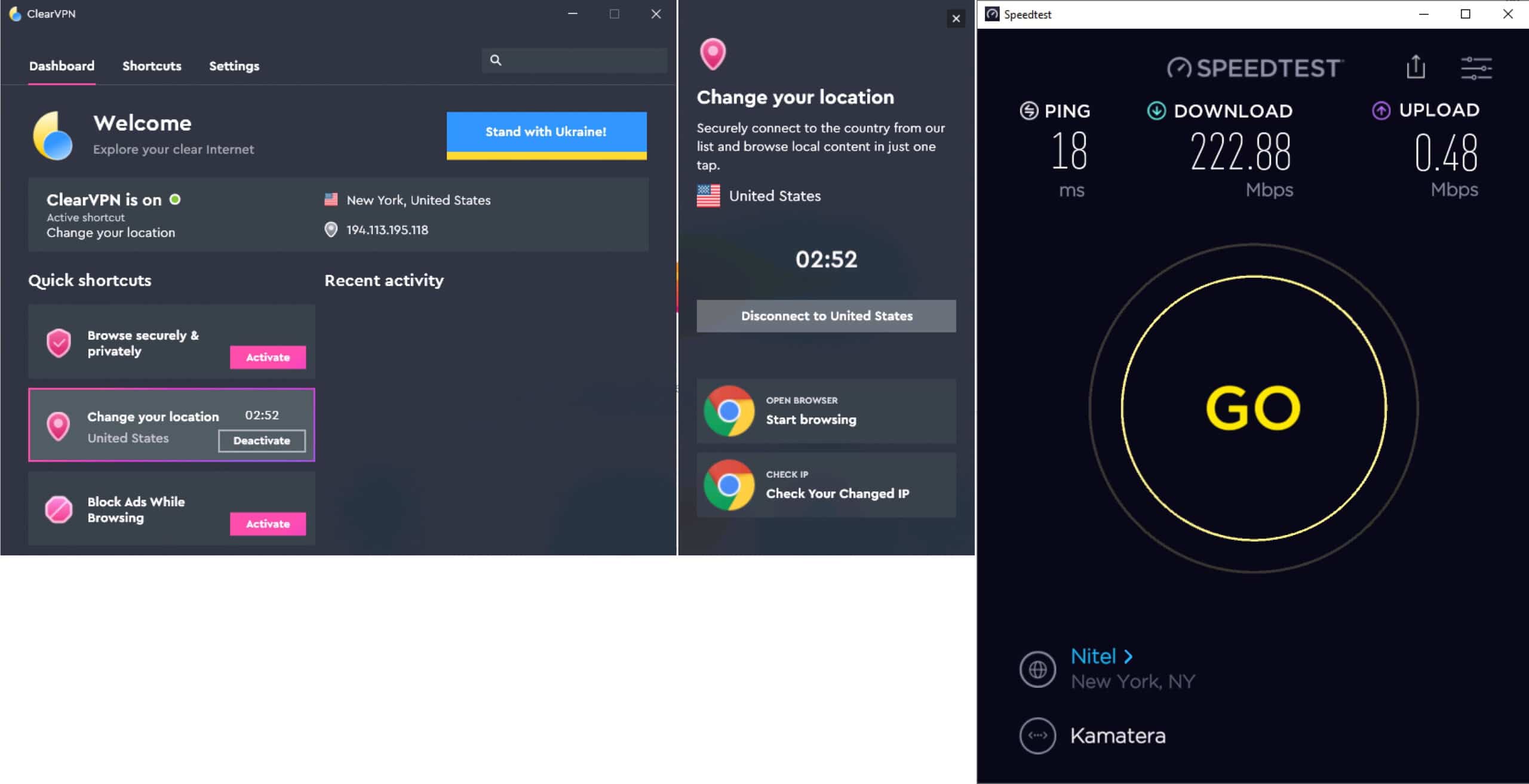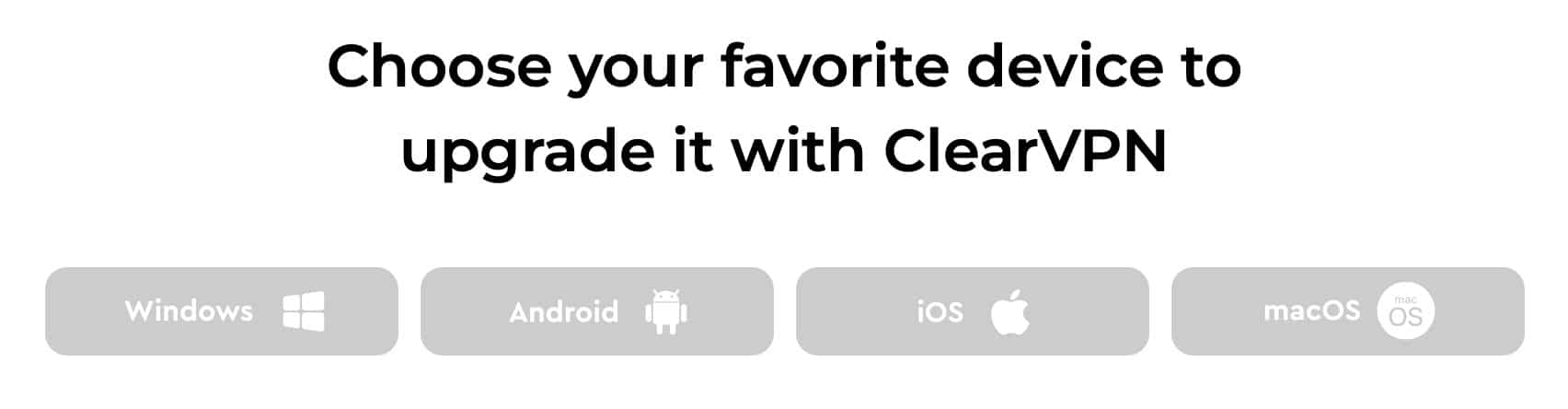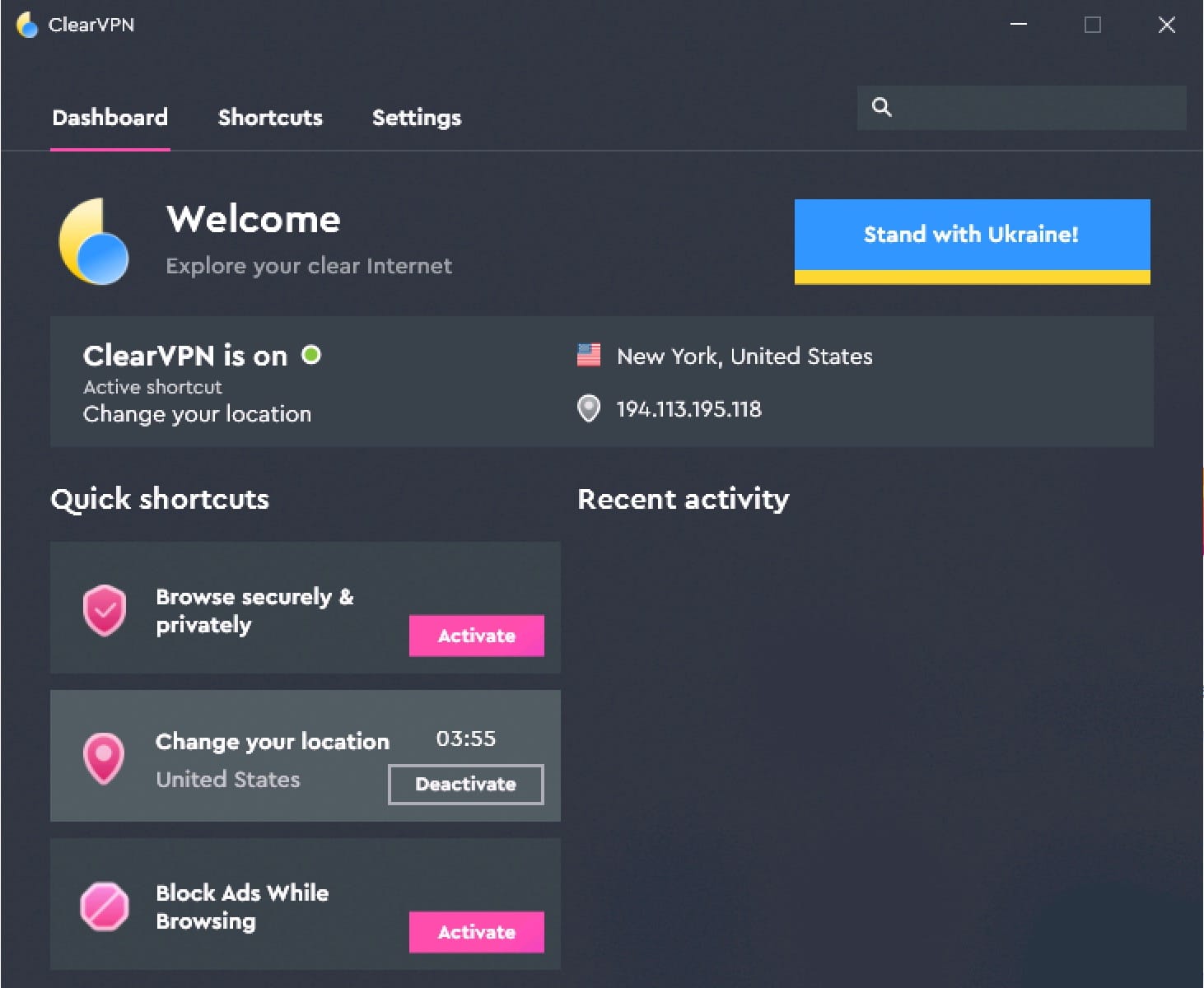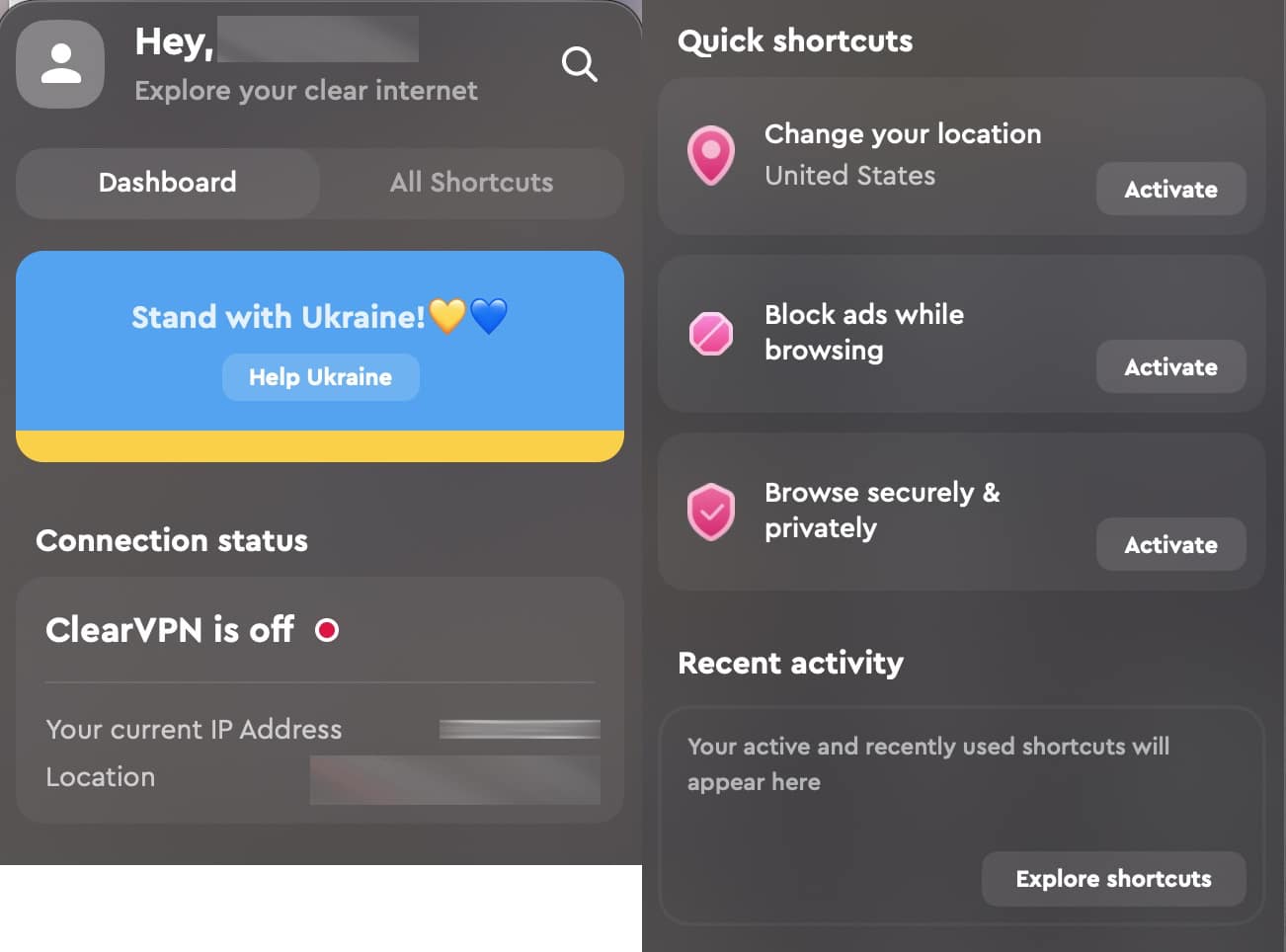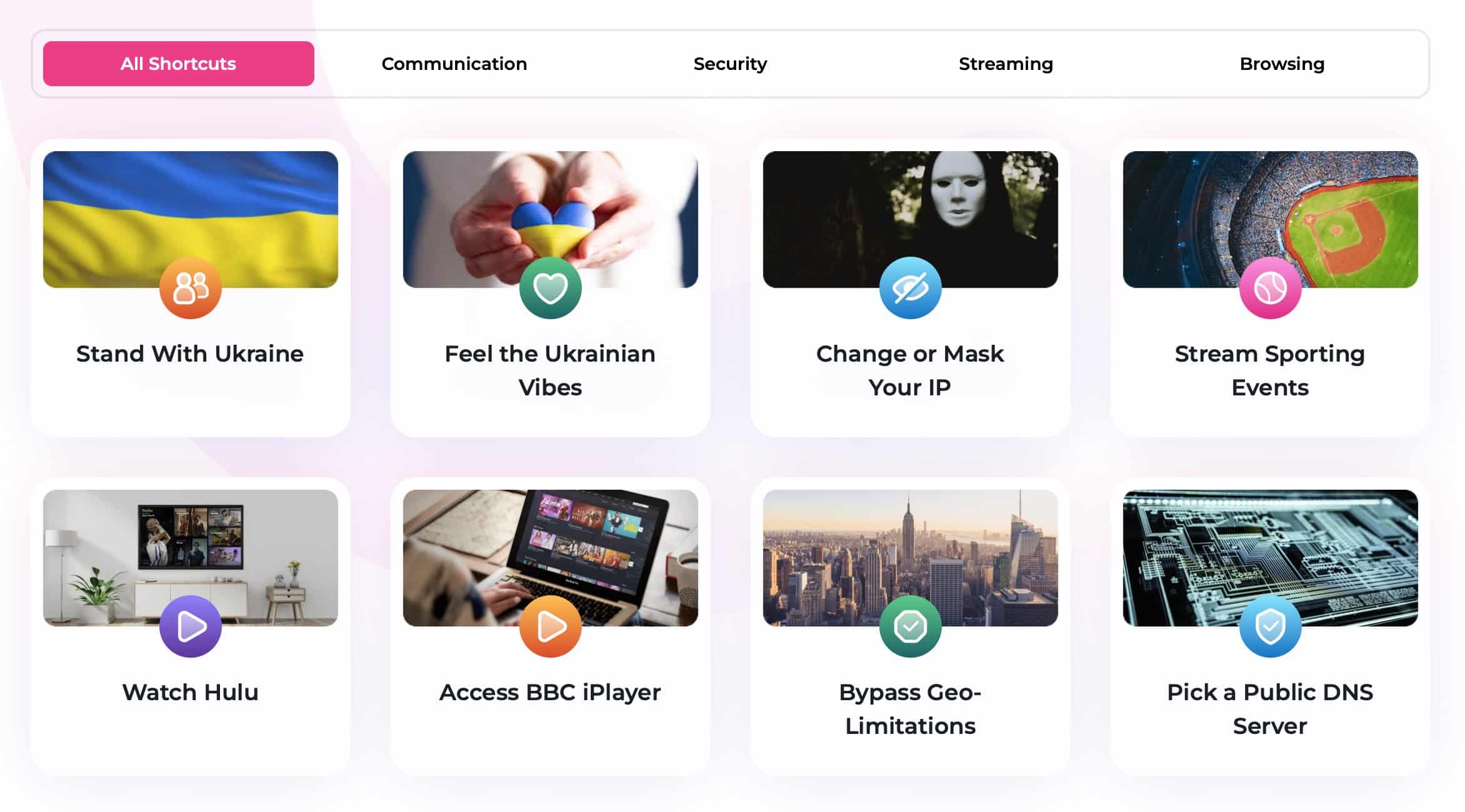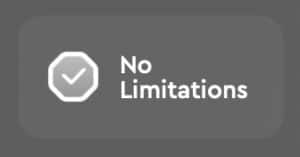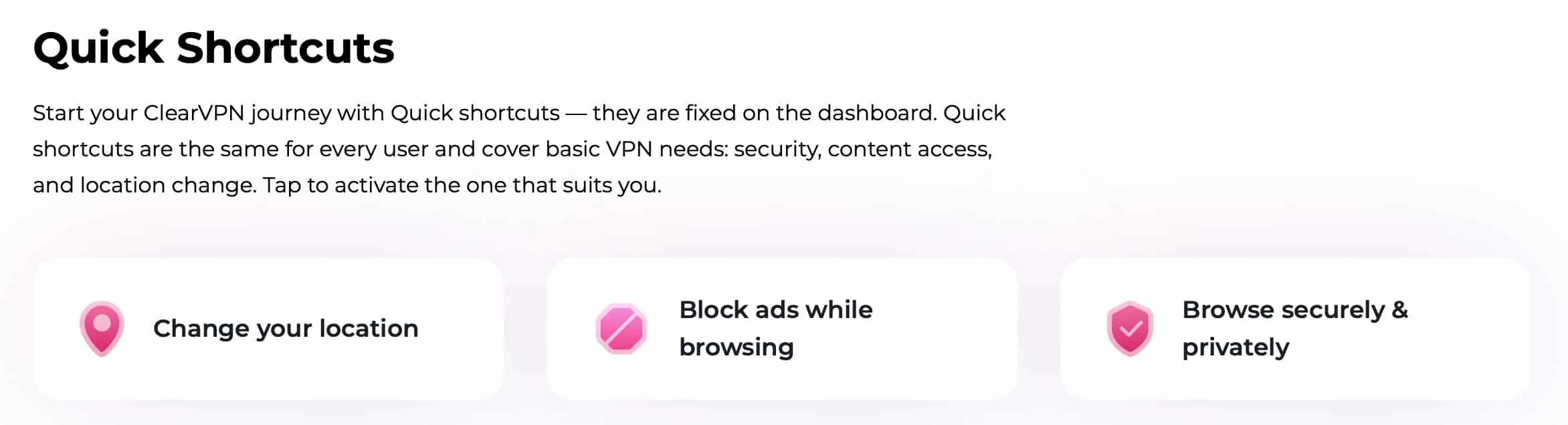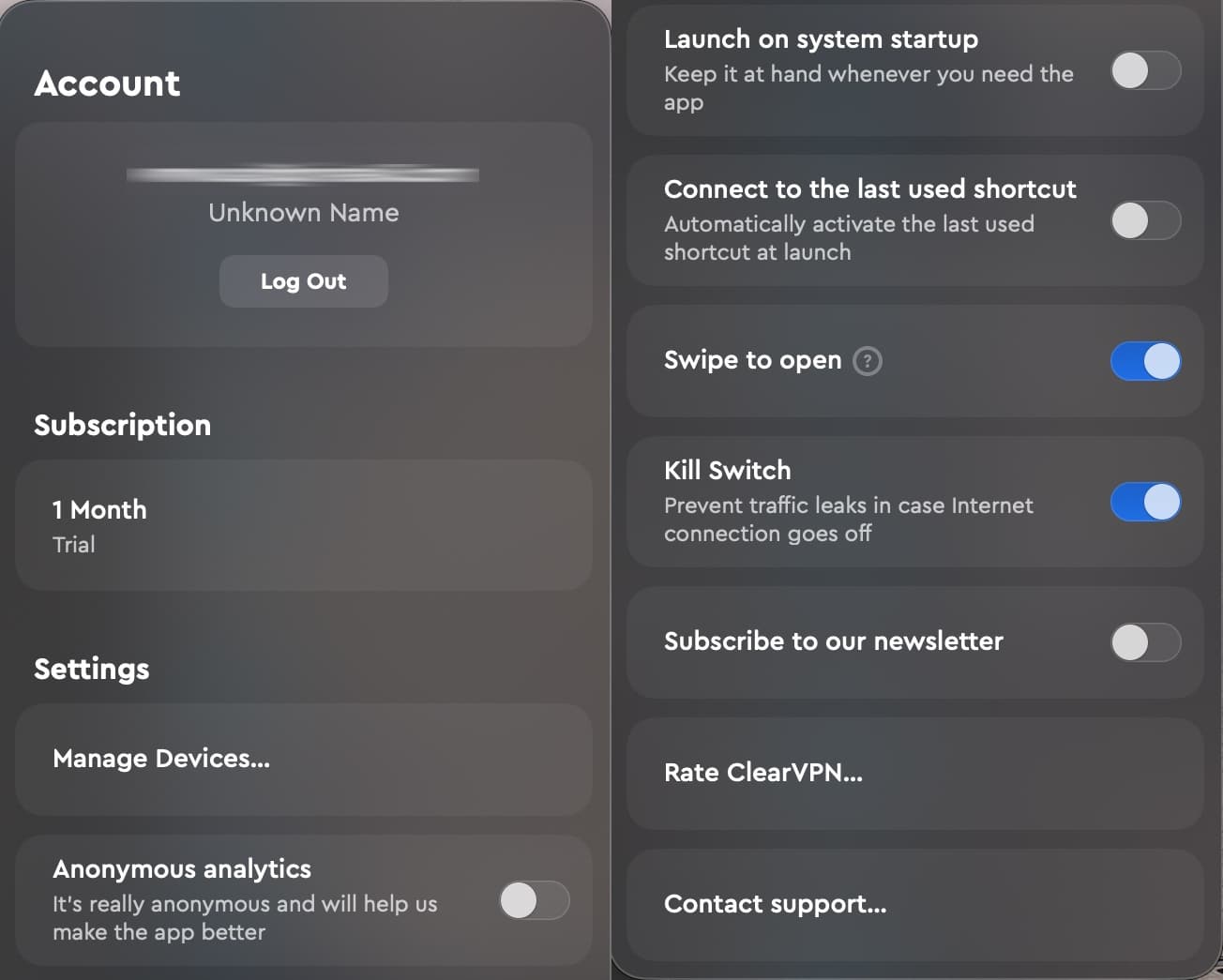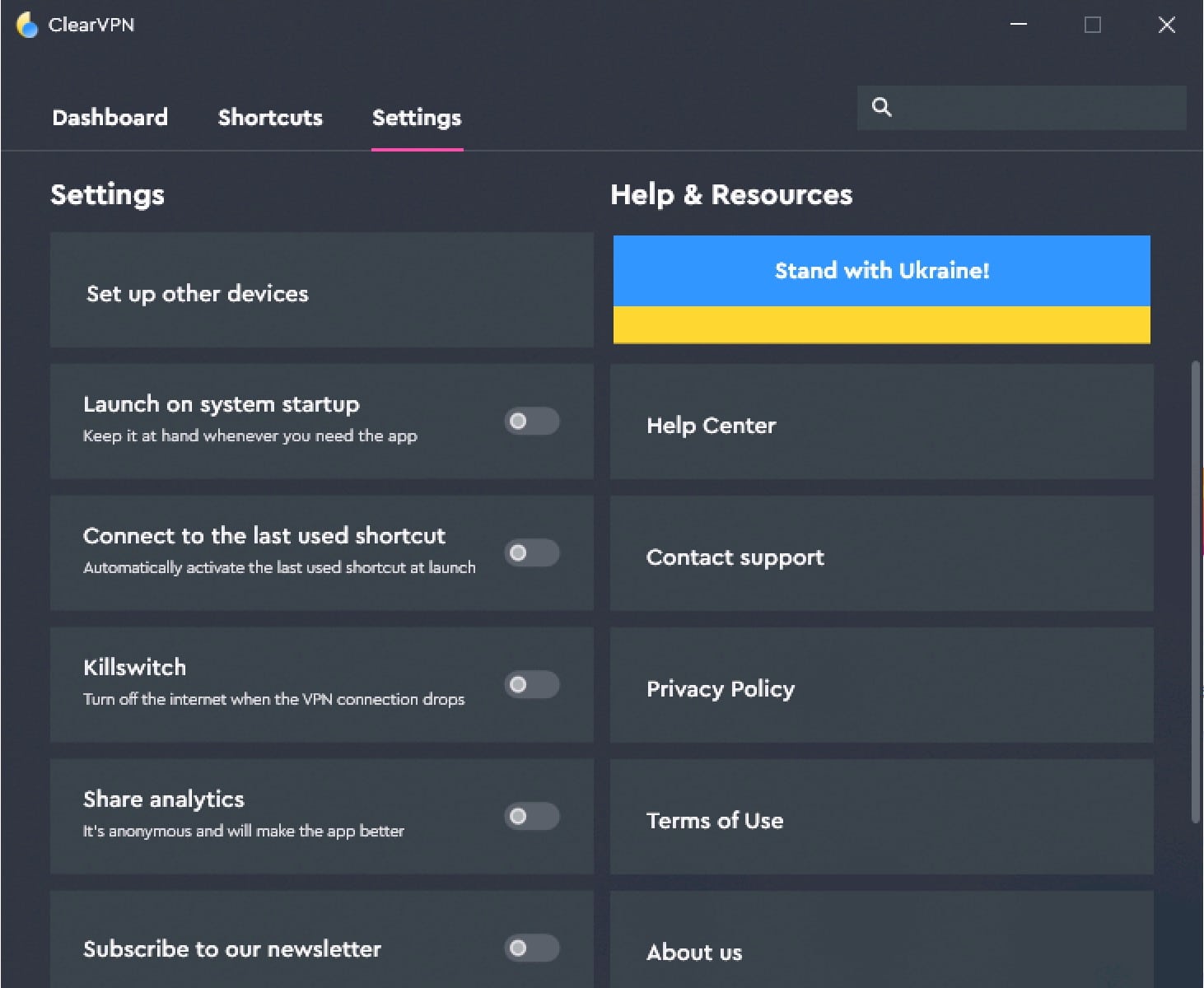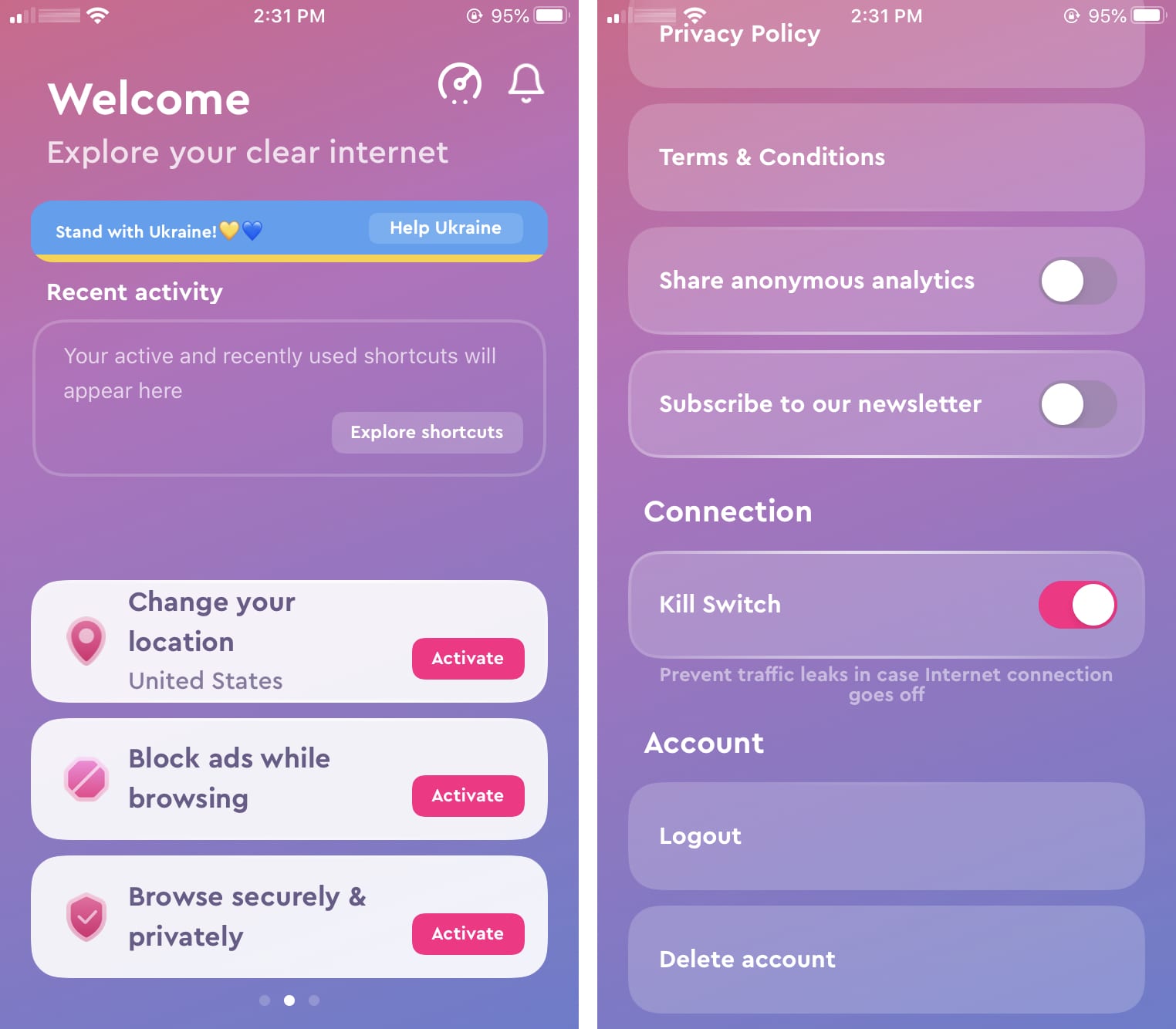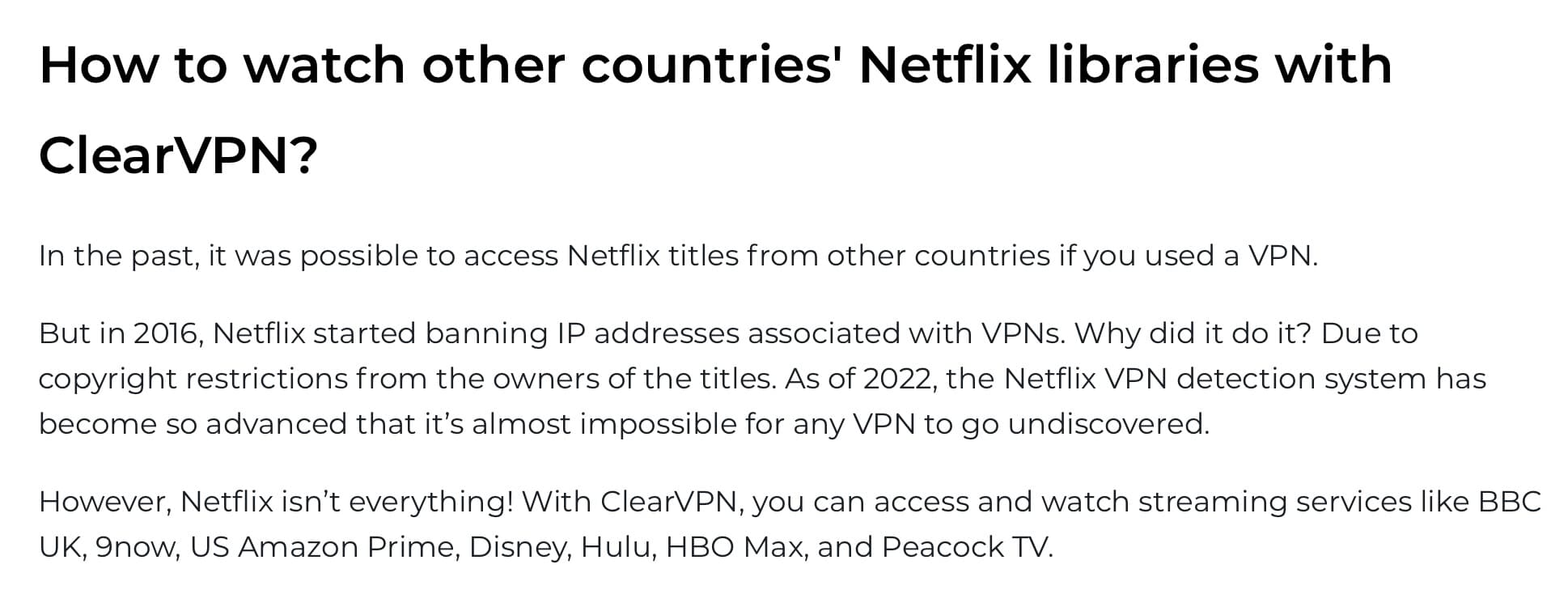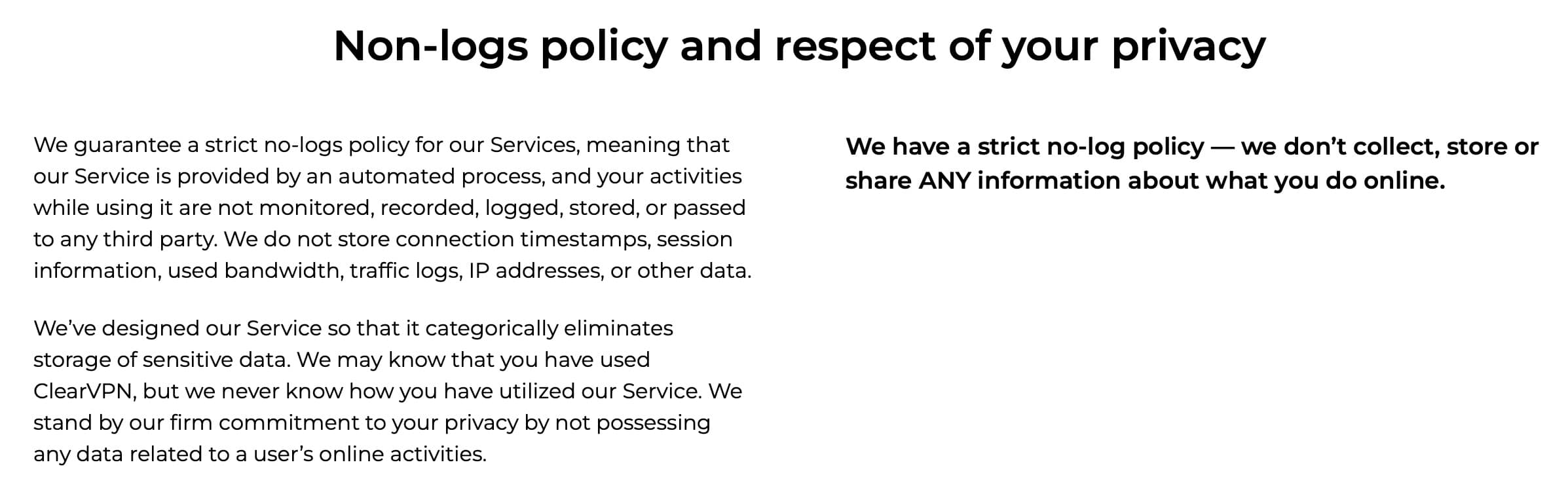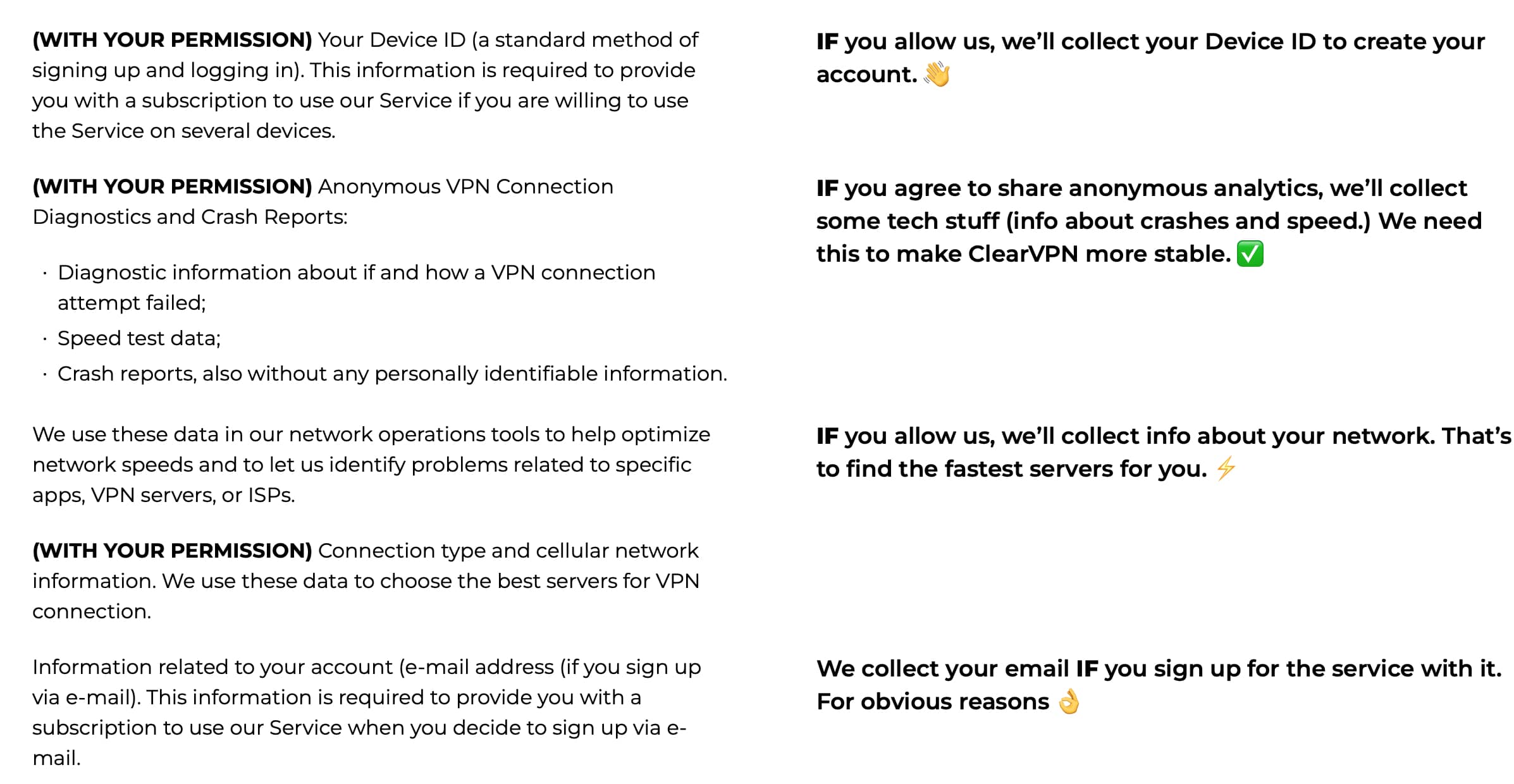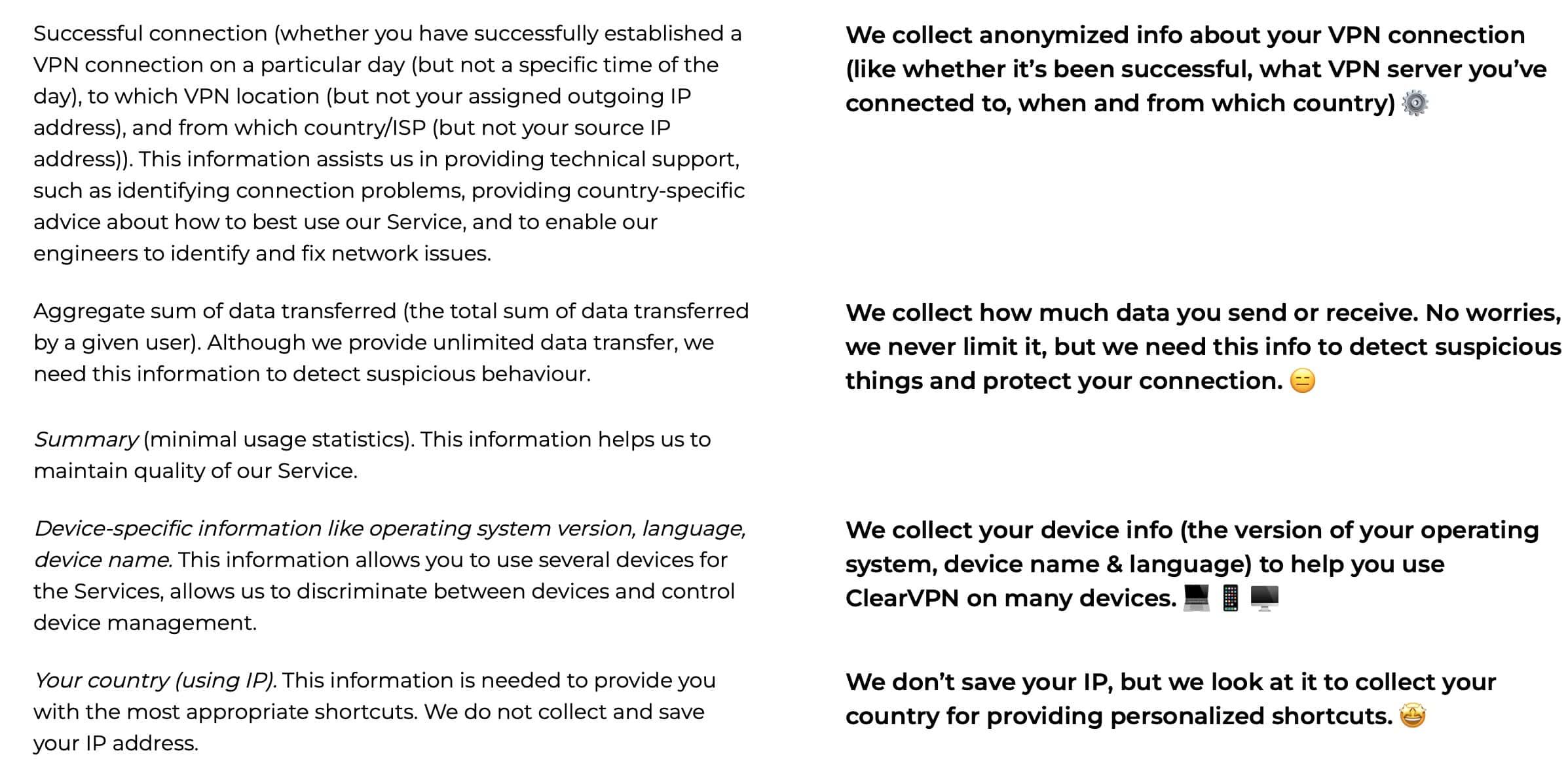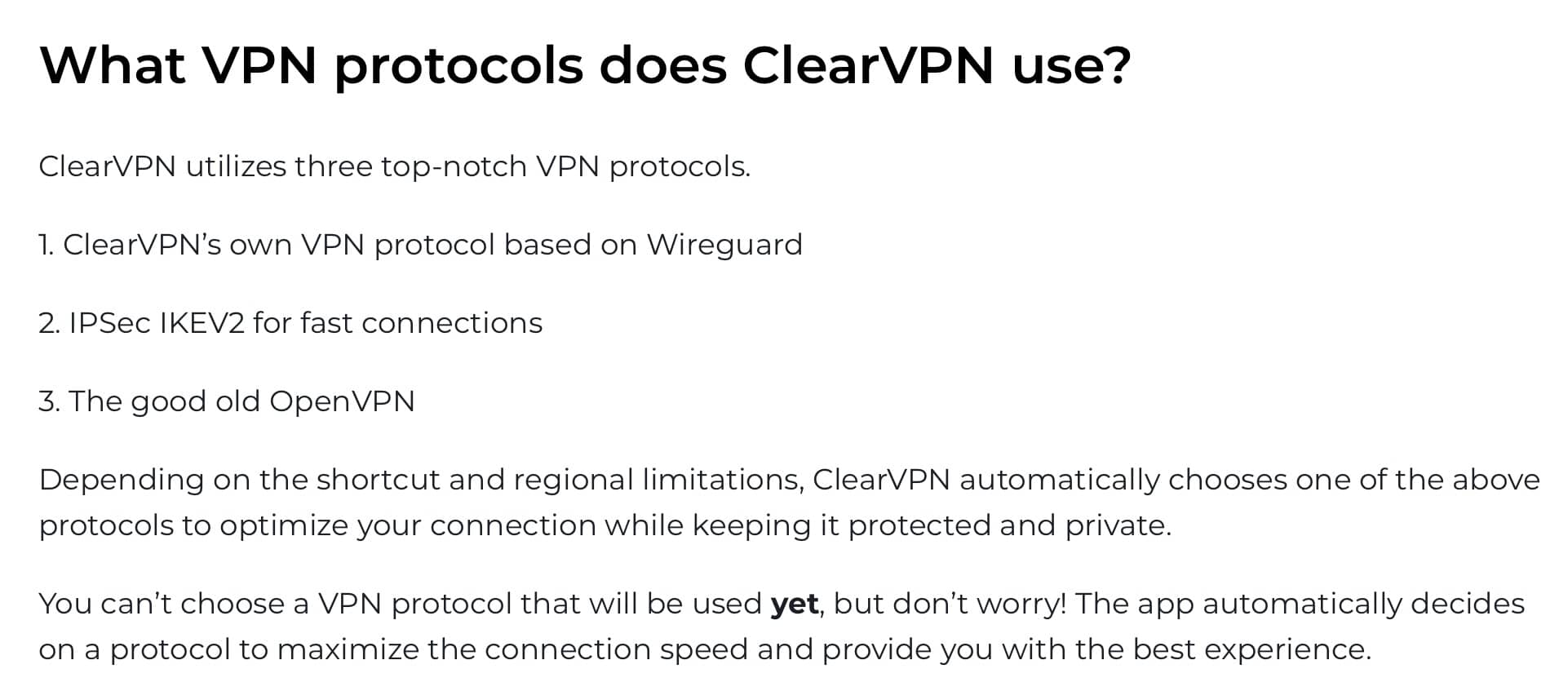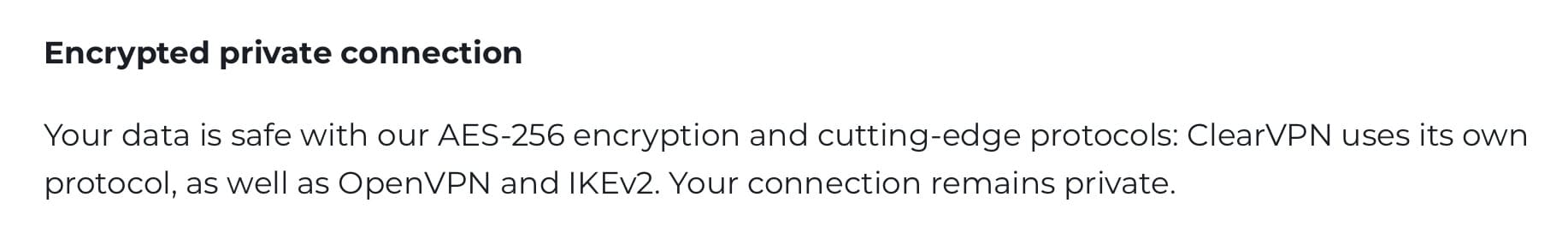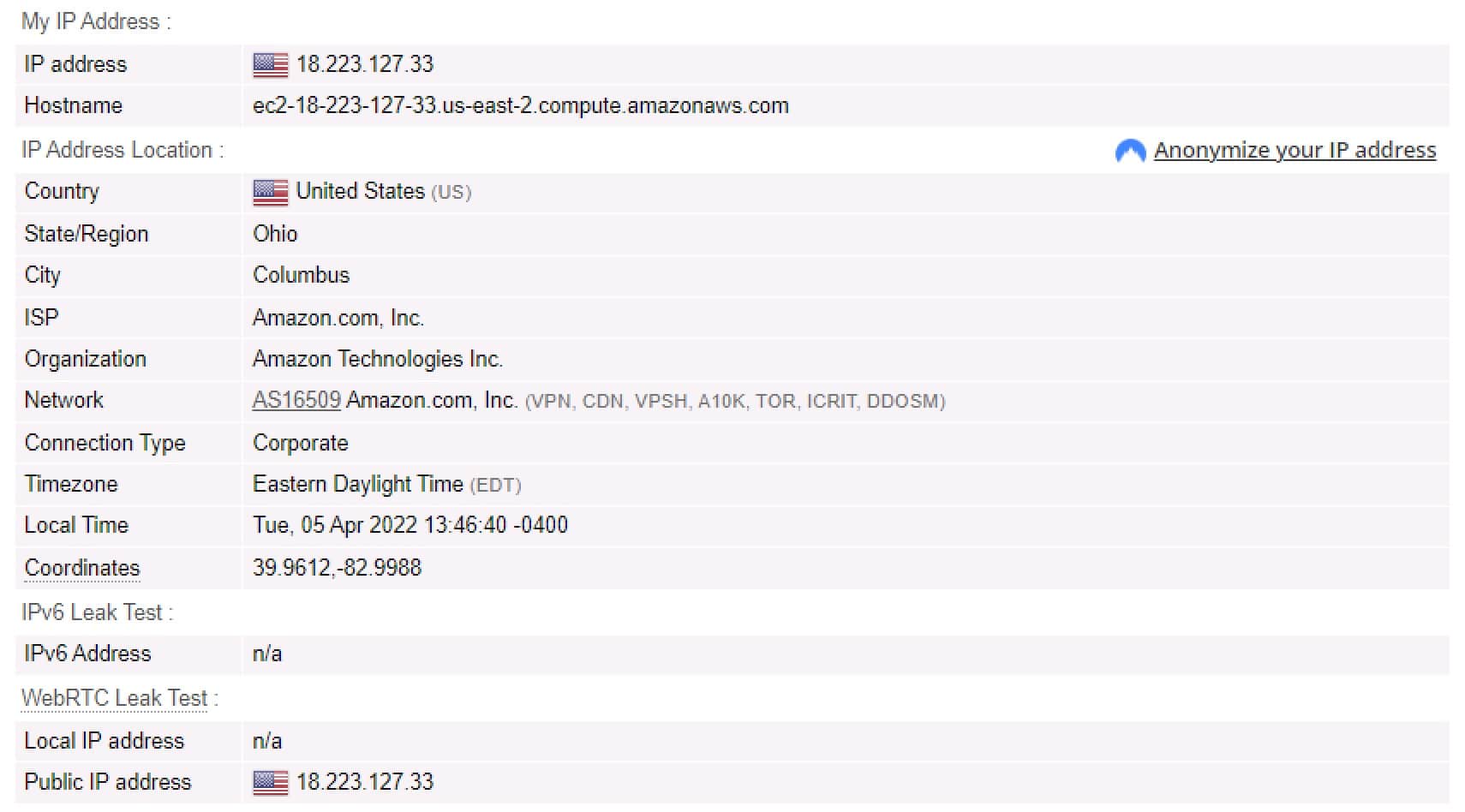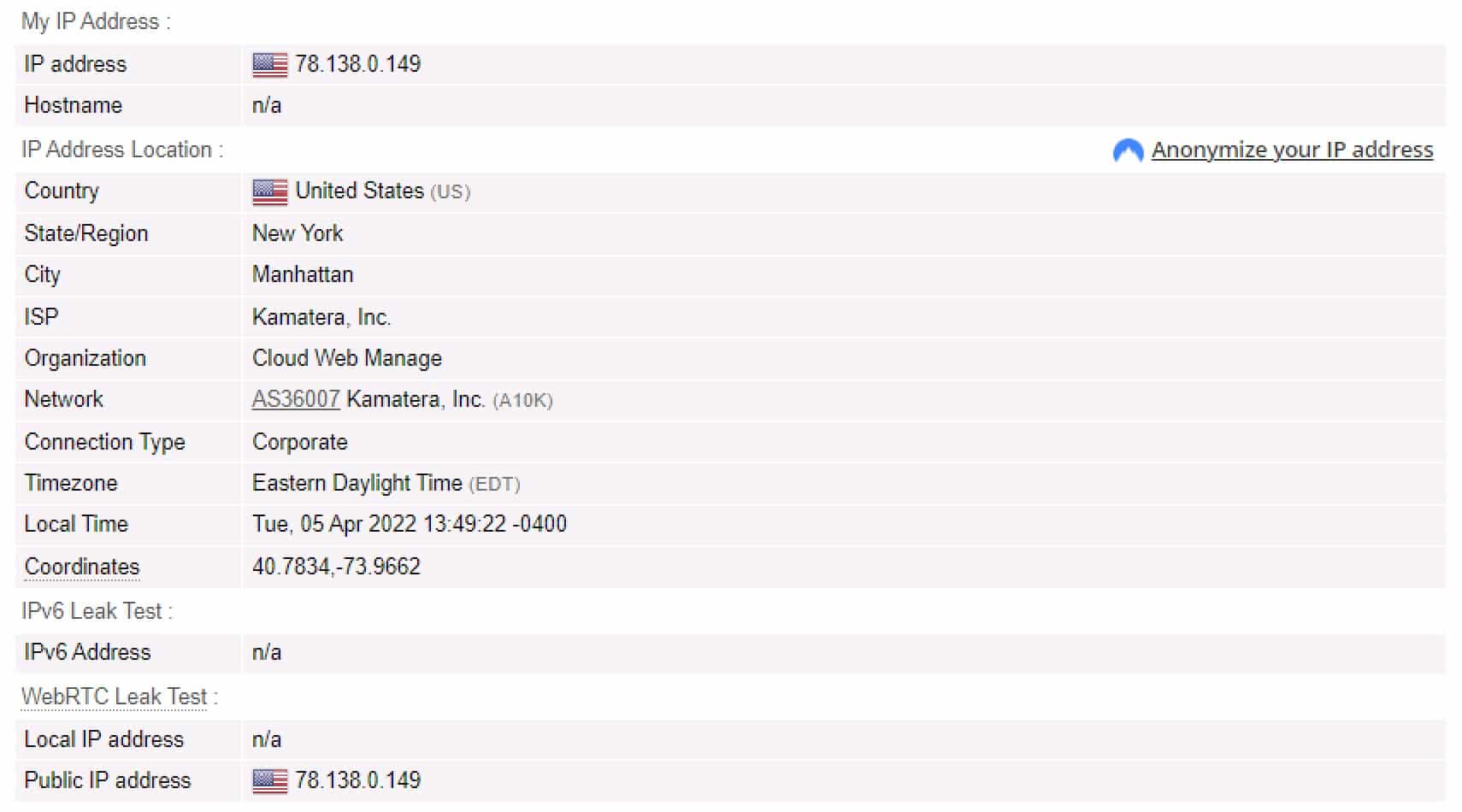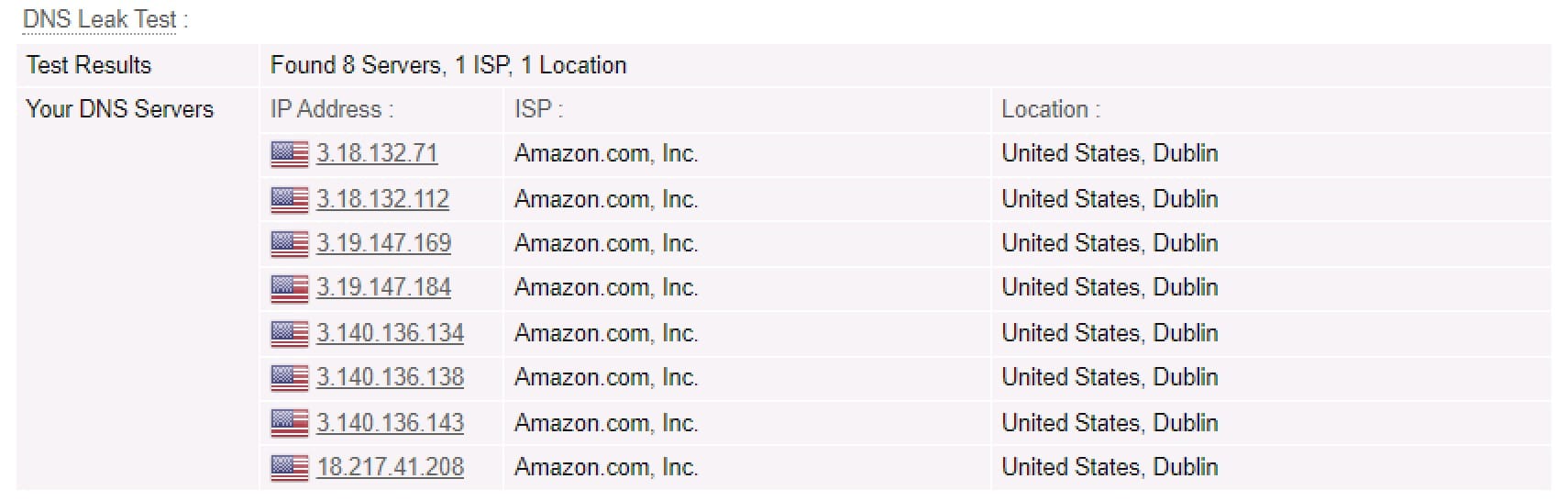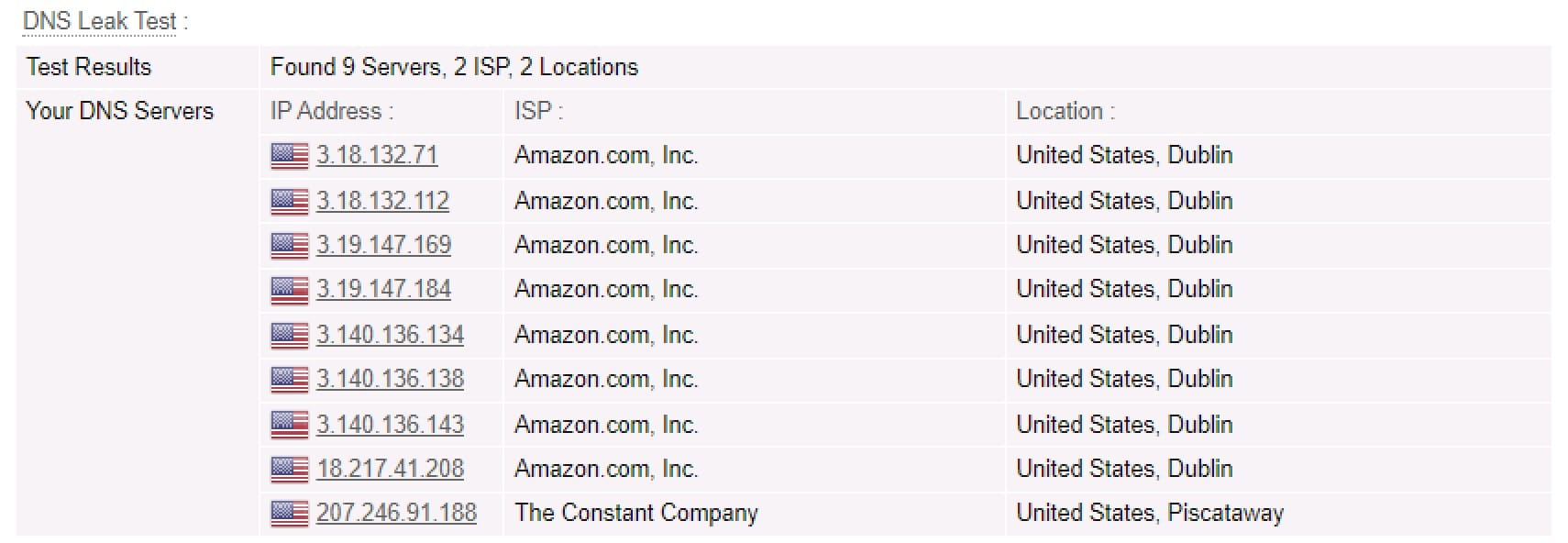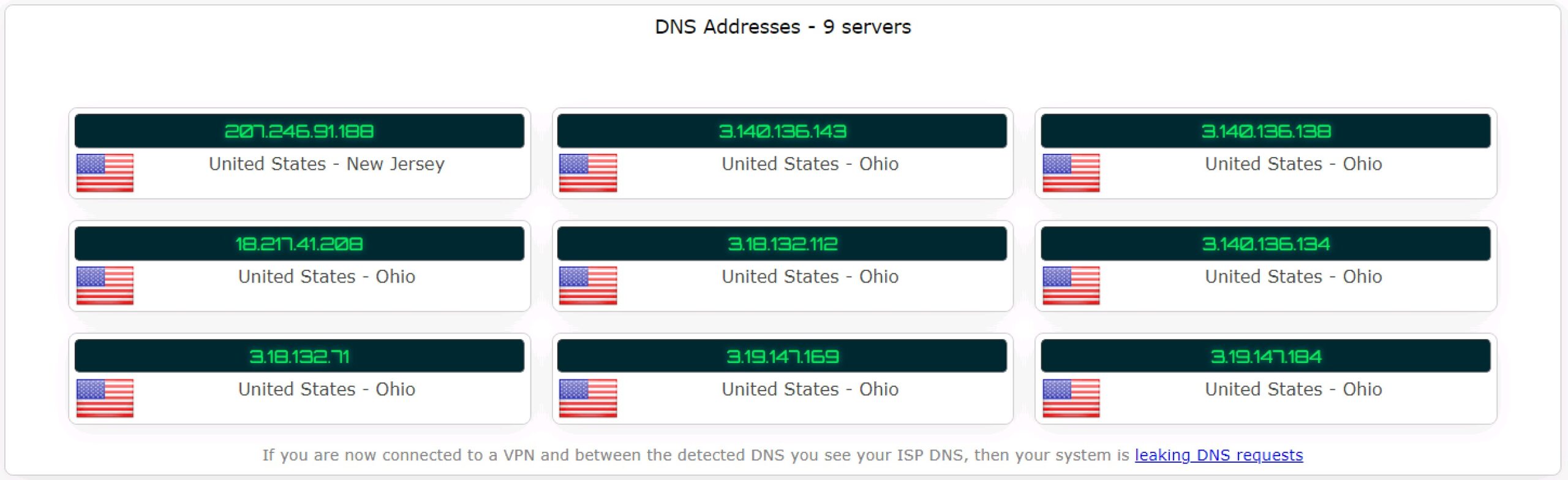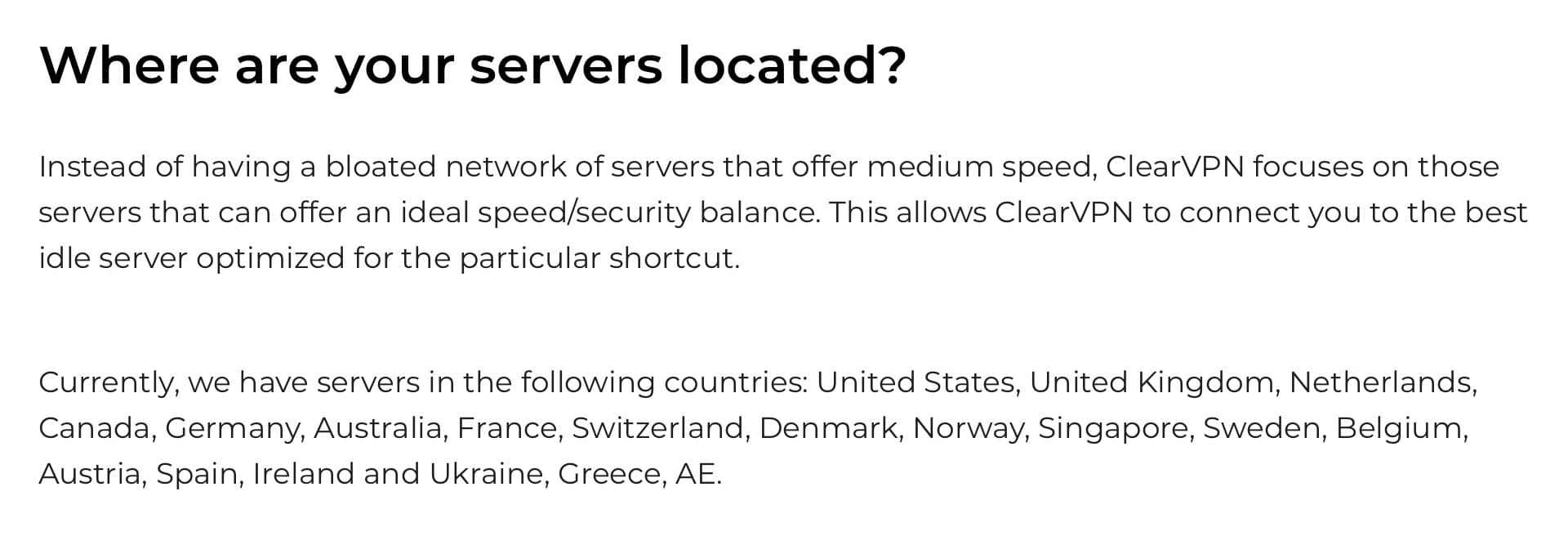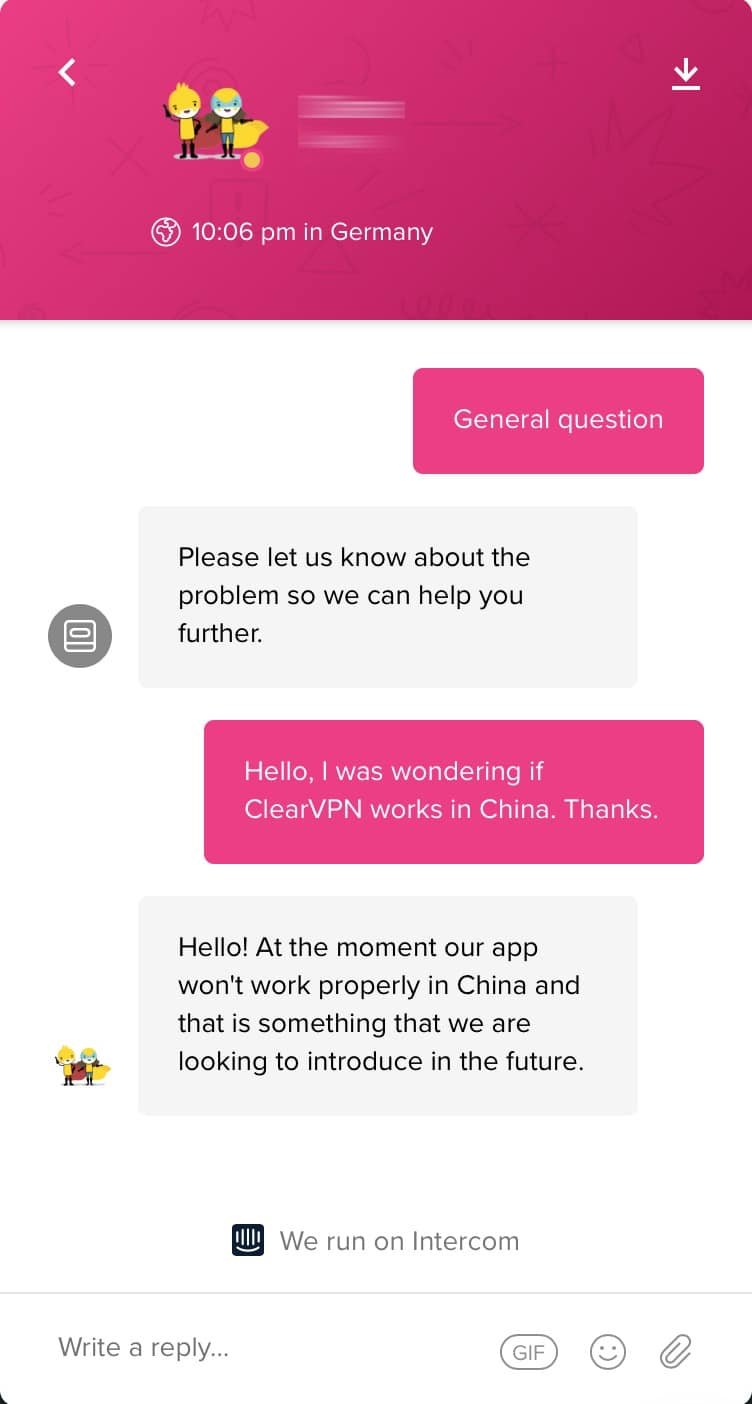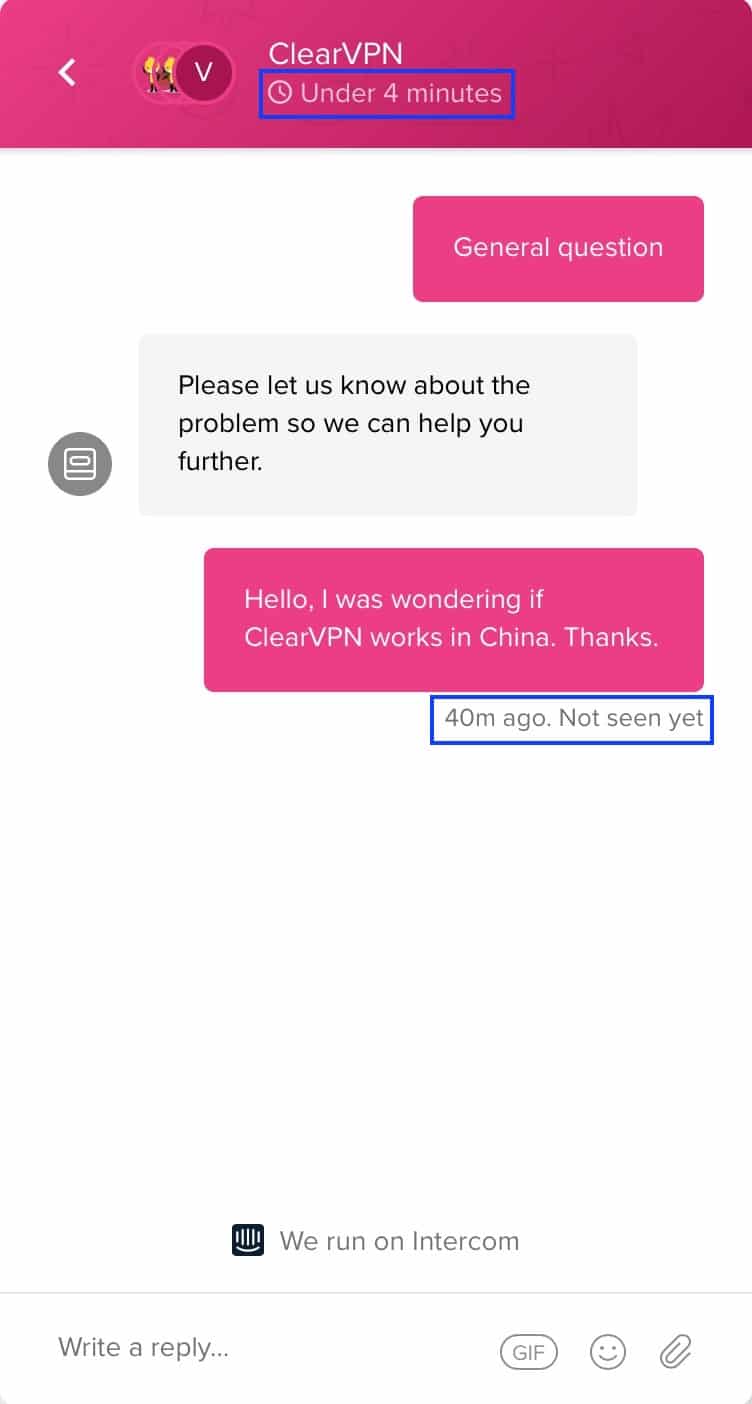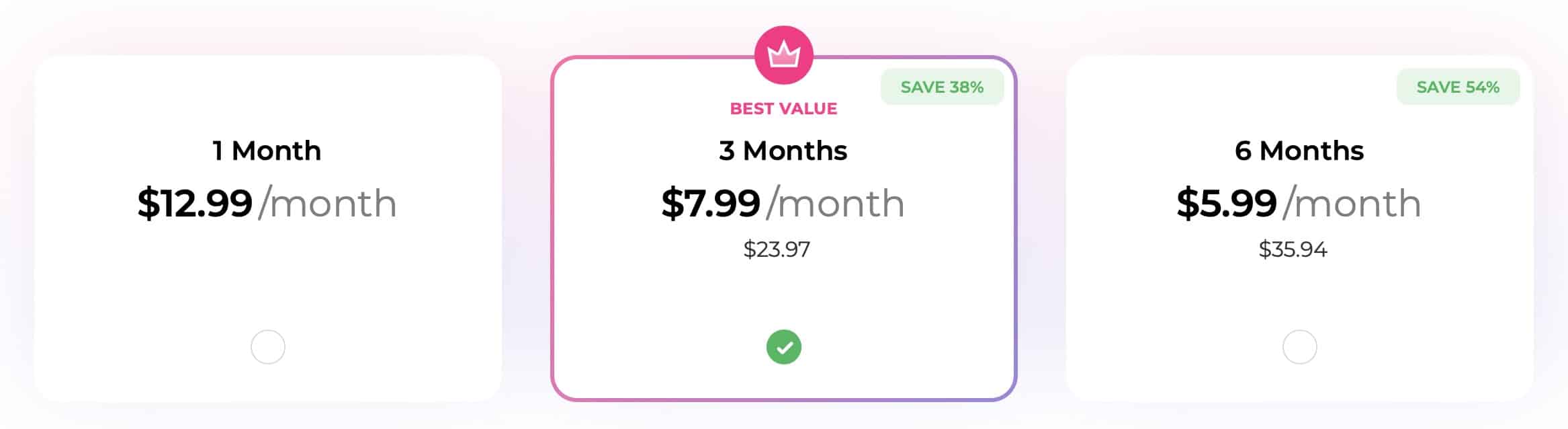This ClearVPN review answers the following questions:
- How fast is ClearVPN?
- How much does ClearVPN cost?
- Does ClearVPN work with streaming sites like Netflix and Hulu?
- Is ClearVPN secure and private?
- Does ClearVPN work in China?
I’ll be looking to answer these questions and more in this review. If you’re not pressed for time and want all of the details, you should read the full review. If time is at a premium for you right now, you can read my summary below.
ClearVPN Summary
Brought to you by MacPaw, the popular macOS software company, ClearVPN is trying something new regarding how people interact with their VPN provider. And while innovation is typically a good thing, this one falls pretty flat on its face. Instead of allowing users to select the server they want to connect to and the protocol they want to use, as every other VPN provider out there does, ClearVPN uses shortcuts.
So if you want to change countries, you don’t go into the app’s server list and choose another. No, that would be too easy. With ClearVPN, you need to go to the Shortcuts page, select the “Change Country” shortcut, after which a country list appears, and you can choose the new country and reconnect. Do you see my point here? It’s called a shortcut, but it requires you to jump through a bunch of extra hoops.
Aside from my gripe with ClearVPN’s shortcut philosophy, the service itself, while providing good speeds and decent streaming support, has barely any features on offer despite its high prices. It supports OpenVPN, IKEv2, and a custom protocol claimed to be based on WireGuard. On top of that, my testing found that ClearVPN is vulnerable to DNS leaks.
ClearVPN Key data
| OVERALL RANK: #45 of 62 VPNs | |
|---|---|
| Speed | Score: 8 |
| Average Speed*: | 93.6 Mbps |
| Video Streaming Support: | 4K UHD |
| Streaming | Score: 9 |
| Netflix: | No |
| Other Streaming Services: | Amazon Prime Video, Hulu, BBC iPlayer |
| Security | Score: 8 |
| Encryption Type: | 256-bit AES |
| Kill Switch: | Yes |
| Log Policy: | No-logging |
| Protocols: | OpenVPN, IKEv2, Custom WireGuard |
| Value for Money | Score: 6 |
| Lowest Monthly Cost: | $5.99 |
| Money Back Guarantee: | 30-day money-back guarantee |
| Website | https://clearvpn.com |
How does ClearVPN compare to other popular VPNs?
Here’s how ClearVPN compares with NordVPN and Surfshark:
| No value | ClearVPN | NordVPN | Surfshark |
| Website | clearvpn.com | NordVPN.com | Surfshark.com | Average Speed (Mbps) | 93.6 Mbps | 300 Mbps | 100+ Mbps | OpenVPN data encryption | 256 bit-AES | 256-bit AES | 256-bit AES | Kill Switch | Allows Torrenting | Connection logs | Effectively none | Unblocks Netflix US | Unblocks Prime Video | Unblocks Hulu | Unblocks BBC iPlayer | Lowest monthly cost | $3.75 | $3.39 | $1.99 | Money back guarantee | 30 days | 30 days | 30 days | Overall rating | 6 | 9.7 | 9.6 |
|---|---|---|---|
| Best deal (per month) | $3.75 | $3.39 Up to 76% off 2 year plans + free Amazon Gift Card | $1.99 87% OFF + 3 months free |
ClearVPN pros and cons
Pros:
- Good speeds
- Works with many streaming sites
- Kill switch
- Ad-blocking
Cons:
- Shortcuts are counterproductive
- Confusing app and workflow
- Vulnerable to DNS leaks
- Prices are quite high
- Proprietary WireGuard protocol
- Collects more user data than necessary
- No split tunneling
Speed: How fast is ClearVPN?
Speeds will always be near the top of the list of requirements for a good VPN provider. Every VPN subscriber wants some measure of privacy and security, but that shouldn’t mean having your internet speeds slow to a crawl.
Across all locations and times that I tested, ClearVPN averaged out at 93.6 Mbps download speed – which is quite good. It’s worth noting, however, that the number is high because the speeds were phenomenal when I was connected to a nearby server. But the speeds would drop significantly the further away I got from my actual physical location, as you can see below.
I tested servers located in North America, Europe, and Asia – and the results were quite good. Unless you have a very high bandwidth ISP connection, you likely won’t feel ClearVPN’s effect. Below are the average speeds for servers in each region:
- North America (where I am located): 230 Mbps
- Asia: 16 Mbps
- Europe: 35 Mbps
I couldn’t tell you which protocol I used to conduct my tests because, unfortunately, ClearVPN doesn’t make this information available to the user. That’s because of its “shortcuts philosophy,” in which every interaction with the app is done through shortcuts. And there are no OpenVPN or IPSec shortcuts. While I can manually select the country I want to connect to (not the specific server or city, just the country), the app gives no indication as to what VPN protocol I’m using.
ClearVPN supports OpenVPN, IKEv2, and a custom version of WireGuard. ClearVPN doesn’t support “vanilla” WireGuard. Instead, it supports its own custom protocol “based on WireGuard.” I wish I could tell you more about that protocol, but ClearVPN’s website isn’t very helpful in terms of technical information, and we get no details on this in-house VPN protocol.
I also tested ClearVPN with online gaming, and the results were very good. I connected to a server close to my original location (to get good ping times), and everything worked as expected. I didn’t experience any lag or disconnects. Good stuff.
See also: Fastest VPNs
Supported devices
ClearVPN supports the basics. That is:
And it also supports Setapp (the iOS/macOS app subscription service), but the Setapp apps are the same iOS and macOS apps you get without the Setapp subscription.
We don’t get a Linux version. And we don’t get Chrome or Firefox browser plug-ins (I never really saw the point of using browser plug-ins, personally). ClearVPN doesn’t support routers either.
If you’d like more information on setting up a VPN connection on a router, check out our guide on VPN routers.
The ClearVPN app
ClearVPN, in an effort to distinguish itself, I guess, uses something called Shortcuts to interact with their client app. A Shortcut performs an action on your behalf, such as “Stream Hulu” or “Change Country.” That’s all fine and good; however, it’s the ONLY way to interact with ClearVPN’s app. And so, if you’re used to launching your VPN client and clicking that big “Connect” button, you might be a bit confused upon launching ClearVPN’s client app for the first time.
Also, annoyingly, there’s no server list to choose from. You can select the country to which you want to connect, but not the city or the specific server. On top of that, you need to click on the “Change Location” shortcut, select the country from the list, and ClearVPN will connect you to one of its servers in that country. That’s not an optimal experience.
And as mentioned as well, shortcuts are the only way to interact with the app. Do you want to stream Hulu? You’ll need to click the “Watch Hulu” shortcut, and ClearVPN will choose a server for you. And that’s the case for every interaction you have with ClearVPN’s app. So while it may not log your online activities, you’re constantly telling ClearVPN what you’re doing because shortcuts are based on your activities, and they’re the only way to do well… anything. And you won’t know where you’ll end up (to which server you’ll be connected).
Then there are the “shortcuts that should not be”… like the “No Limitations” shortcut.
So I have the option to use a limited feature-set or have limited security while using ClearVPN. Why? Or how about the “Browse securely & privately” shortcut? Shouldn’t that just be the default when connected to a VPN? At this point, the shortcuts are extra steps rather than actual shortcuts.
At a minimum, ClearVPN should allow regular access alongside its shortcuts philosophy. It’s a poor customer experience.
Other than that, the app does provide a minimal Settings pane. The only actually helpful setting is the kill switch toggle.
The Windows and macOS apps have feature parity, although they look different.
The mobile app looks a lot like the macOS app but with a cool pink/purple hue…
While the app isn’t unpleasant to look at, it’s unpleasant to use.
Streaming
On the upside, once you get your head around ClearVPN’s “workflow,” streaming does indeed work quite well. I was able to watch Amazon Prime Video US, Hulu, and BBC iPlayer. And even though ClearVPN expressly claims that it does not work with Netflix, I was able to watch Netflix US just fine. It may just be a temporary blip on Netflix’s part, so I won’t guarantee that it works every time. But in my testing, it did work.
And to be fair, this may be one area where shortcuts actually work pretty well. When you want to stream a particular location’s library, I guess you don’t really care which server you’re connected to. You just want the stream to work – and with ClearVPN, in most cases, it does. Still, I strongly feel the app should just allow you to connect to the server of your choice manually.
If you’re into streaming, check out our recommended VPNs for streaming.
Does ClearVPN allow torrenting?
Well, ClearVPN doesn’t mention torrenting anywhere on its website. And there’s no “Torrenting” shortcut. But I still tried it, and it worked – very well. The speed tests were quite good, so there was no reason for torrenting to be slow (in regards to the VPN, not the number of seeds/peers). And, as expected, torrenting worked just fine. I experienced no lagging, no disconnects – just smooth P2P downloads.
Have a look at our recommended VPNs for torrenting.
Does ClearVPN support split tunneling
At this time, ClearVPN does not support split tunneling.
Split tunneling is a popular feature today in the commercial VPN space. Split tunneling allows you to choose, on an app by app basis, which traffic is sent out the VPN gateway and which traffic goes out through your ISP gateway. So you could send your streaming traffic through your regular ISP connection and have the rest go through the VPN. Or you could only send your P2P traffic through the VPN while sending the rest of your traffic through your ISP connection. You can also do anything in-between those two scenarios. Split tunneling is very versatile and can accommodate almost any scenario.
We hope to see ClearVPN support split tunneling in the near future. You can look at our recommended VPNs for split tunneling if it’s an important feature to you.
Security, privacy, and logging
In assessing a VPN provider’s security and privacy, it’s critical to go beyond the marketing and look at its privacy policy. Most of the time, the devil is in the details.
Looking at ClearVPN’s privacy policy, the first thing we notice is its clarity. You have the actual privacy policy on the left and then a sort of translation in layman’s terms on the right. While the right-hand side may oversimplify things in certain instances, it’s still nice to see a privacy policy that regular folks can read and understand.
The first thing we find is its no-logs policy. All good here.
ClearVPN then goes into what it collects if you consent to that collection.
It boils down to:
- Your device ID
- Diagnostics information
- Speed test data
- Crash reports
- Connection type
- Cellular information
- Email address
Most of this collection (aside from your email if that’s what you used to sign up) can be disabled in the app’s Settings.
ClearVPN’s privacy policy then goes into what it collects automatically (no consent required).
That means:
- Successful connections
- VPN location
- Originating country
- Your ISP
- Bandwidth usage
- Usage statistics
- Operating system
- Device name
- Language settings
That’s quite a lot of data – most of which seems unnecessary. I’d like to see ClearVPN reduce its collection of user data.
The bottom line is that while I like the layout of ClearVPN’s privacy policy, the policy itself collects far too much collection for my tastes.
Then there’s the VPN protocols issue that we mentioned higher up in this review. ClearVPN supports OpenVPN, IKEv2, and a custom protocol apparently based on WireGuard, but there’s no way for you to choose the protocol – the shortcuts will decide… And as far as custom protocols go, they’re not recommended as there’s no peer review happening, and the code is closed source. So you need to put your faith in ClearVPN’s developers and cross your fingers that they got it right.
I’ll just say that if the person handling the custom protocol is the same one that came up with ClearVPN’s whole “shortcuts” philosophy, things don’t look good. And because of the shortcuts philosophy, you won’t be able to avoid using ClearVPN’s custom protocol because you simply never know which protocol you’re using. Not good.
For encryption, ClearVPN uses AES-256 for OpenVPN and IKEv2. As for which encryption algorithms its custom protocol uses, that’s simply not disclosed.
Moving on to IP and DNS leaks, I was glad to see that I didn’t experience any IP leaks while using ClearVPN.
IP address test – without VPN
IP address test – with VPN
However, the DNS leak tests yielded different results:
DNS test – without VPN
DNS test – with VPN
You can see that my DNS servers appear to be leaking. ClearVPN’s DNS server is added to the list, but all of my original DNS servers are still detected. That’s a DNS leak, my friends.
To make sure, I checked with a different site. But sure enough, the leak was detected there as well.
DNS leaks undermine your privacy and defeat the purpose of using a VPN in the first place. They allow your ISP to spy on which websites and apps you use. ClearVPN should really fix this if it wants to be taken seriously in the commercial VPN space. Leaks over VPN are unacceptable.
Server locations
We don’t get a server list with ClearVPN because… you simply cannot choose a specific server. The best you can do is select the country you want to connect to. ClearVPN has servers in the United States, United Kingdom, Netherlands, Canada, Germany, Australia, France, Switzerland, Denmark, Norway, Singapore, Sweden, Belgium, Austria, Spain, Ireland and Ukraine, Greece, and AE.
How many exactly? Your guess is as good as mine.
Having a smaller network of servers is absolutely fine, in my book. But not allowing your users to choose a specific server (or even a city for that matter) just makes for a poor VPN experience. I get it, ClearVPN likes shortcuts, but at one point, they become more of a bug than an actual feature…
Does ClearVPN work in China?
At this time, it does not. I contacted its support department to find out, and the answer I eventually got (more on that below) was that while ClearVPN doesn’t currently support connecting from China, it plans to add support in the future.
If connecting from China is important to you, you should look at our recommended VPNs for China.
How is ClearVPN’s customer support?
ClearVPN’s support is pretty good. Its support comes in the form of either live chat or email. I opted for the live chat. And while the response was courteous and clear, it took hours for me to get a response, despite the chat window claiming my question would be answered in under four minutes.
It’s fine if the support reps are busy – it happens. But it should make sure that its chat window manages expectations more realistically. It just makes for a bad experience. Aside from the delay – which could be down to the circumstances of that day – the support I received was absolutely fine.
ClearVPN Pricing
ClearVPN provides four subscription options:
- One month: $12.99
- Three months: $23.97 – works out to $7.99 per month
- Six months: $35.94 – works out to $5.99 per month
And a free trial with a limited (or even more limited) feature set. It gives you access to a single server and limited shortcuts. The graphic below details all the differences between the free and paid plans.
That’s pretty expensive. In fact, it’s on par with or above what established and well-reviewed VPN providers charge. So, the way I see it, ClearVPN has two options moving forward relative to its pricing. It should either:
- Lower its rates, or
- Support a lot more features
All of ClearVPN’s plans come with a 7-day free trial. It requires a credit card, but it won’t be charged until the 7-day trial is up. You can cancel your subscription before the seven days are up, and your card won’t be charged. If you choose not to cancel and purchase a paid plan, you also get a 30-day money-back guarantee.
As far as the number of devices that can connect simultaneously, ClearVPN limits it to six devices. That’s pretty much standard with VPN providers that cap the number of simultaneous connections. Some providers limit this even more.
Do I recommend ClearVPN?
Nope. I can’t recommend a VPN service that takes away so much control from the user. I understand that VPNs are becoming more and more mainstream, but at some point, even greener users may want to try a specific VPN protocol or connect to a particular server/city.
Then we have the whole “close to zero features for more money than most” issue, which afflicts many smaller VPN providers. And that makes them even harder to recommend.
Moving on, we get to its collection practices, which go above and beyond what’s strictly necessary and the fact that the service is vulnerable to DNS leaks. Its redeeming qualities are its decent speeds and streaming performance, but that’s simply not enough. ClearVPN is not recommended.
ClearVPN alternatives
NordVPN
NordVPN is a very well-known Panama-based VPN service. It provides a wealth of features for security, privacy, and convenience. Ad-blocking, DNS leak protection, robust encryption, and VPN kill switch have you covered on the security front. A strict no-logging policy, a thoughtful Privacy Policy, and anonymous payments have your back for privacy. Dedicated P2P servers, native apps for every major platform, and up to six simultaneous connections (or more with a VPN router) make NordVPN a very user-friendly service.
ExpressVPN
ExpressVPN is one of the larger players in the commercial VPN market and benefits from an excellent reputation. Its privacy and security practices are extremely good. All of the VPN servers run from volatile memory (RAM) and are booted from read-only disks. This setup essentially guarantees that no remnant data (logs) can exist on the system’s hard drives, which is great for user privacy. ExpressVPN is a little more expensive than most providers out there, but it’s fast, secure, unblocks streaming sites, and works in China.
Surfshark
Surfshark is another provider worth looking at. I believe it to be the cheapest VPN service I’ve seen, with subscriptions starting at only $1.99/month. Surfashark only supports secure protocols and unblocks streaming services. It adheres to its strict no-logging policy and works in China. Surfshark also allows an unlimited number of simultaneous connections. Definitely worth checking out.
Methodology used for testing
Below you’ll find the criteria used to assess the VPNs we review. It’s essential to be consistent across the board so that our reviews are reasonably objective and that we’re not comparing apples to oranges. For that reason, we want to publicize our criteria.
Speed
Speed is one of the most crucial factors for any VPN. Aside from being annoying, slow speeds can prevent you from streaming or even browsing the web. To be sure that we address this issue, all of our recommended VPNs scored very high in our most recent speed tests.
Apps & ease of use
More people than ever are using VPNs today and for more varied reasons than ever too. So app design and ease of use are more critical than ever. We look at the client apps’ UI, their features, the supported operating systems, and their complexity.
Streaming services
It isn’t always easy to access streaming sites over a VPN. But many VPN providers claim to work on streaming sites – with varying degrees of success. Before recommending a VPN provider for streaming, we test VPNs against various popular streaming services, including Netflix, Amazon Prime Video, BBC iPlayer, HBO Max, Disney+, Hulu, etc.
Torrenting
Many VPN users are avid file-sharers as well. But not all VPN providers allow torrenting over their network, while others go as far as providing dedicated P2P servers. We look at each VPN’s policy around torrenting and run tests on those to see how well they handle file-sharing.
Security & privacy
This is why VPNs exist in the first place. We ask essential questions, like: What is the provider’s privacy policy like? What is its logging policy? What encryption protocols does the VPN support? Does it use robust ciphers? Does it support Perfect Forward Secrecy (PFS)? Is it vulnerable to IP or DNS leaks? These are all crucial questions, and we provide answers to all of them when assessing VPNs’ privacy and security practices.
The above represents a high-level view of our methodology. If you’d like more details, have a look at our full VPN testing methodology. This data-driven approach helps us better understand the services to recommend the right VPN to the right users.