
So has HMA redeemed itself and is it worth your money? Perhaps more importantly, can it compete with favorites like ExpressVPN, NordVPN, and CyberGhost?
In my 2022 HideMyAss review, I thoroughly tested the latest HMA desktop and mobile apps to find out the answers to the following questions:
- Is HMA fast?
- Can HMA access geo-restricted services and sites like Netflix US, Amazon Prime Video, and BBC iPlayer?
- Does HideMyAss protect user privacy?
- Will HMA work in China?
- Does HMA offer good value for money?
I discuss my findings on these and other topics in this review.
I’ve been using HideMyAss to stream, download, and browse, and generally keep my internet activities secure and private. Note that while HMA does offer a free proxy unblocker, this review is based on the paid VPN service.
You can read the full review below to discover the highs and lows of this VPN, but here’s a quick summary of my experience.
You can also read more on the criteria used to test HMA and our wider VPN testing methodology.
HideMyAss summary
HideMyAss can handle unblocking several streaming sites and pegs decent speeds. It no longer keeps logs, has strong security features, and offers a ton of location options. Overall, it’s most suitable for those looking to browse and stream securely, but could be an option for torrenters too. It’s not suitable for use in China.
HMA VPN key data
| OVERALL RANK: #17 of 62 VPNs | |
|---|---|
| Speed | Score: 7 |
| Average Speed*: | 109 Mbps |
| Video Streaming Support: | 4K, HD video conferencing |
| Streaming | Score: 7 |
| Netflix: | Yes |
| Other Streaming Services: | BBC iPlayer |
| Security | Score: 9 |
| Encryption Type: | 256-bit AES |
| Kill Switch: | Yes |
| Log Policy: | No logs |
| Protocols: | OpenVPN, PPTP, L2TP, IPSec |
| Value for Money | Score: 8 |
| Lowest Monthly Cost: | $2.99 |
| Money Back Guarantee: | 30 days |
| Website | www.hidemyass.com |
How does HideMyAss compare to other popular VPNs?
Wondering how HideMyAss compares to top-rated providers? Here’s a side-by-side comparison of HMA against two popular competitors: ExpressVPN and NordVPN (you can see a full breakdown of these two in our comparison post):
| No value | Hide My Ass VPN | ExpressVPN | NordVPN |
| Website | HideMyAss.com | ExpressVPN.com | NordVPN.com | Average Speed (Mbps) | 238 Mbps | 300 Mbps | 300 Mbps | OpenVPN data encryption | 256-bit AES | 256-bit AES | 256-bit AES | Kill Switch | Desktop only | Allows Torrenting | Connection logs | Date of connection, rounded amount of bandwidth transferred | Some aggregated data | Unblocks Netflix US | Unblocks Prime Video | Unblocks Hulu | Unblocks BBC iPlayer | Lowest monthly cost | $2.99 per month | $4.99 | $3.39 | Money back guarantee | 30 days | 30 days | 30 days | Overall rating | 6.5 | 9.3 | 9.7 |
|---|---|---|---|
| Best deal (per month) | $2.99 Get 75% off the 36 month plan | $4.99 SAVE: 61% + 4 months free on 2 year plans | $3.39 Up to 76% off 2 year plans + free Amazon Gift Card |
HMA VPN pros and cons
Here are the main highlights and drawbacks I discovered while testing out the HideMyAss apps:
Pros:
- Works with Netflix US and UK and BBC iPlayer
- Fast enough speeds for streaming
- Uses strong encryption
- Allows P2P
- User-friendly apps for major operating systems
- Offers live-chat support (but not 24/7)
- Has an updated no logs policy
- Includes a 30-day money-back guarantee
Cons:
- Past privacy issues
- Some slow servers
- Doesn’t work in China
- Slow email support
Speed: Is HideMyAss fast?
HideMyAss scored a little below the middle of the pack in my speed tests with an average download rate of 109 Mbps. Even so, I was able to stream 4K video with no quality or buffering issues and hold HD video conferencing calls.
HMA has a relatively small network of around 1,000 servers, but it does cover more than 210 countries. Note that some of these are virtual servers, although the number of virtual compared to physical isn’t disclosed.
We tested servers in North America, Europe, and Hong Kong at various times of day. Here are the average speeds for HMA for each location:
- North America: 105 Mbps
- Europe: 149 Mbps
- Asia: 74 Mbps
HMA’s speeds have improved since the last time we tested them. Previously, the speed hit was pretty severe when connected to any Asian servers. This time around, as you can see from the results, I had enough bandwidth to stream 4K video and live stream video in high quality regardless where I was connected.
I didn’t experience any lag or buffering while streaming, there was no noticeable slowdown while browsing, and I was able to play online games with no issues.
It’s important to note that these tests aren’t definitive and can only serve as a general indication of the performance you might see. The inherent volatility of the internet adds a significant factor of randomness. What’s more, you’ll likely see longer wait times with a slow connection, and perhaps smaller or larger discrepancies.
See also: Fastest VPNs
Apps: What devices work with HMA VPN?
A single HMA subscription allows me to connect up to five devices at any given time. Apps are available for the following:
A web browser extensions are provided for Chrome. Note, however, that this is a proxy server rather than a VPN and only secures your browser traffic, not other applications on your device.
HMA’s newly designed apps have a modern, fun aesthetic and are very easy to use. Once you sign up for your account, you’ll be given a license key. You can use this or your credentials (username and password) to log into any app.
In the desktop app, the server list is arranged by region or you can select the Lightning Connect option which will connect you to the fastest server for your location.
You can also view a list of streaming or P2P servers, add a server to your favorites list, or use the search function to find your optimal server.
In the Settings screen, you can set the app to launch on startup and hide once it’s started.
I’ll go into more details about these below, but other options include a kill switch, IP shuffle, automatic wi-fi protection, and protocol selection.
HMA has streamlined its product so the mobile apps look very similar to the desktop versions, albeit with fewer features.
In the Connection Rules section, you can enable automatic wi-fi protection. The Personal Privacy section just has one option: Share usage data with third parties for analytics, which is your consent to “allow app and device usage data to be shared with third parties for analytics.” Bear in mind that this is enabled by default so it might be one of the first things you want to turn off.
Overall, the mobile apps are sleek and intuitive, but they don’t have feature-parity with the desktop apps. For example, the iOS app does not feature a kill switch. Windows, Android, and Linux use the OpenVPN protocol, while macOS and iOS use IKEv2.
Routers
HMA can be manually configured on Linux and some routers. You can find instructions on how to do this in HMA’s online Help section.
Pre-configured routers are also available as an alternative.
Configuring a VPN on your router has a few benefits. For one, you can have devices that don’t natively support VPN connections tunnel their traffic through the VPN server by connecting them to your router. Having a VPN connection set up on your router also allows you to tunnel your traffic without using a dedicated app. Lastly, it enables you to bypass the limit providers place on simultaneous connections. Regardless of how many devices are connected to the router, it will only count as one device.
Check out our guide on VPN routers for more information.
Streaming, Netflix, and Kodi
Does HideMyAss unblock Netflix?
Yes, HMA worked with Netflix US, but I was unable to get it working with Netflix UK or Germany. For access to Netflix US, you’ll need to use the dedicated streaming servers, otherwise you’ll likely see an error message. Streaming servers are marked with a “Play button” icon.
I wasn’t able to get HMA to work with Amazon Prime Video, Disney+, or BBC iPlayer.
So if you’re mainly looking to access the most popular Netflix libraries, this service is suitable, but don’t expect it to help you unblock a wide range of streaming sites.
Are you a Kodi user? HideMyAss doesn’t work well with Kodi so you’ll need to look elsewhere for a compatible VPN.
Check out our recommended VPNs for streaming.
Does HideMyAss allow torrenting?
Yes.
HideMyAss allows P2P filesharing and apps include a list of several servers that are suitable for the purpose.
HMA comes with unlimited bandwidth, fast speeds on nearby servers, and a couple of other features that torrenters will appreciate:
- Kill switch (in desktop apps and the Android app): This halts the internet connection should the VPN drop unexpectedly, preventing data leaks. You can set the kill switch to only work on specific apps; for example, your torrenting application.
- Automatic protection for select apps: The app-specific kill switch also incorporates a feature that ensures the VPN is always on when you start certain applications.
- IP shuffle: An IP shuffle feature periodically changes your IP address, adding a layer of privacy.
One issue I’ve had with HMA in the past was its logging policy, but improvements have been made in this area (see below section for more details). Note, however, that the free HMA unblocker proxy does still maintain logs.
Have a look at our recommended VPNs for torrenting.
Does HideMyAss support split tunneling?
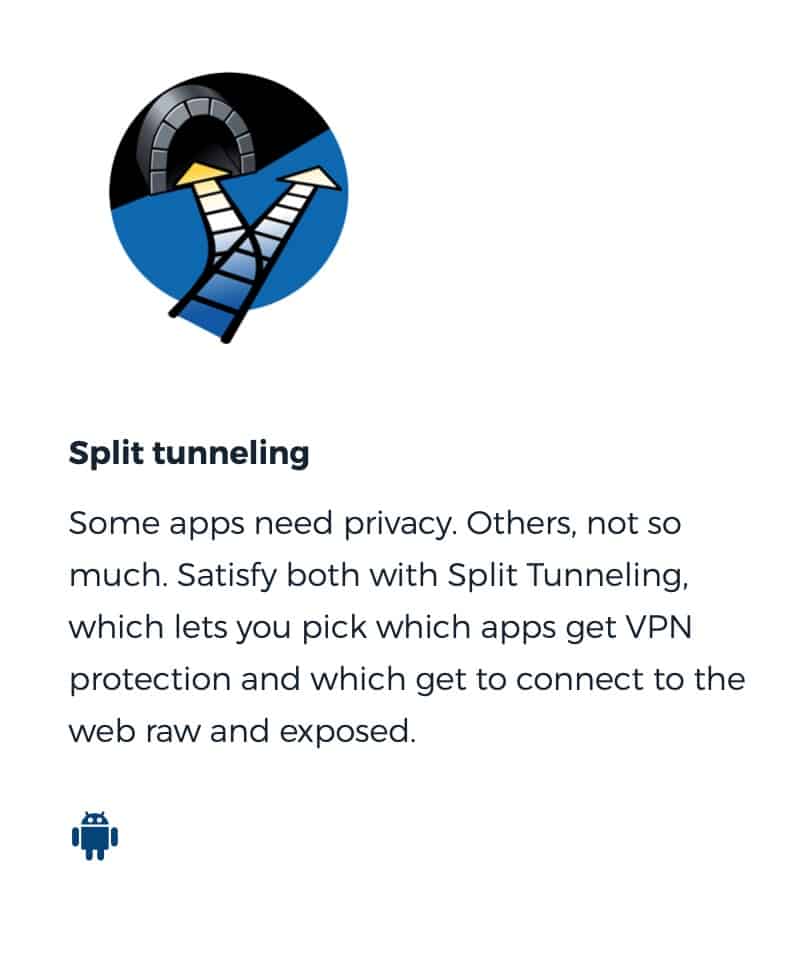
Split tunneling is a feature that allows you to determine which apps go through the VPN and which ones don’t. So, using split tunneling, you could use your ISP connection for streaming and send the rest of your traffic through HMA’s servers. Or you could choose only to send your torrent traffic through the VPN and send the rest through your ISP. You could also do anything in-between those two scenarios. Split tunneling is very flexible and can accommodate almost any configuration. It would be nice if HMA extended the feature to its other apps. Hopefully, it’ll come in a future update.
Take a look at our best VPNs for split tunneling.
Security, privacy, and logging
Hide My Ass! is based in the UK, which means it’s subject to data retention laws. The UK is also a Five Eyes (and Fourteen Eyes) country, which means it is part of an alliance that allows monitoring by external governments.
Thankfully for many VPNs, data retention laws in their home country aren’t really an issue. This is because they operate with a real no-logs policy whereby they don’t keep any traffic or connection logs. Even if they do keep connection logs, they can’t be tied to an individual user.
Up until fairly recently, HMA stored identifying information such as a user’s real IP address and the IP address of the server they connected to, along with timestamps. This information could be used to trace a user’s online activity. This policy was made infamous when it was revealed HMA handed over logs in a 2011 FBI case.
The data collection was particularly troubling given that earlier this year, there were reports that Avast (HMA’s parent company since 2016) had been selling user browsing data (which reportedly could be de-anonymized) to third parties through a subsidiary called Jumpshot. The Jumpshot data collection has now stopped, but it’s unclear whether it ever included information collected from VPN customers.
Thankfully, HMA has updated its privacy policy and now collects only minimal logs such as the date a user connects. As such, the only issue to overcome is trusting the service after it’s checkered privacy past.
Looking at its privacy policy overview, we find the following:

A bit further down, HMA discloses what they do collect and why:
On the security front, HideMyAss does a solid job of keeping my traffic safe. I discussed the kill switch and IP address shuffling in the torrenting section above, but here are the other main security features to be aware of:
- Strong encryption: HMA uses 256-bit AES encryption, which is considered military-grade. This is in conjunction with 4096-bit RSA keys and perfect forward secrecy.
- Protocol options: HideMyAss uses the OpenVPN protocol over UDP by default, but you can switch to TCP within the desktop client. However, this is only recommended if UDP is blocked or throttled. TCP is more stable, but UDP is typically faster. PPTP, L2TP, IPSec are also available, depending on which app you’re using.
- Automatic wifi protection: When automatic wifi protection is enabled, the VPN will connect automatically each time you connect to a wifi network. This feature can be customized in the Network Security section of the desktop client or the Connection Rules tab of the mobile app settings.
- Private DNS servers: HideMyAss uses private DNS servers (owned by Avast). This is usually better from a privacy standpoint than using public servers such as those operated by Google. But the advantages are questionable in this case given the recent reports regarding Avast’s data collection program.
- Leak protection: HMA claims to offer protection against DNS and WebRTC leaks and we observed no leaks in our tests. IPv6 leak protection is not built in — although we didn’t observe leaks, you may want to disable IPv6 to be safe.
IP Address Test – Without VPN
IP Address Test – With VPN
DNS Test – Without VPN
DNS Test – With VPN
Does HMA VPN work in China?
HideMyAss does not work reliably in China.
It used to, but more recent HMA responses in support forums have indicated that the service will no longer work for some users. You could try your luck, but if you need a reliable China VPN, you’d best look elsewhere.
I contacted HMA’s Support department to get a clear answer – more on that below.
Is HideMyAss customer service any good?
If you need any help while setting up or using the service, HMA has a couple of options to choose from. Clicking the Help tab on the website, you’ll find a Getting Started section and a Knowledge Base. These each house articles related to setting up, troubleshooting, and general questions. There’s some crossover so you may want to explore both before seeking other options.
In addition, you’ll find a Community button leading to a forum. This is divided into different topics; some appear to be out of date, while others are recently active. Below that, there are some general FAQs.
If you don’t find what you’re looking for, you can either use the live chat option or send HMA an email. Support is in-house versus being outsourced which is a plus from a privacy standpoint.
The live chat was unavailable when I wanted to reach out, so I sent HMA Support an email. I wanted to know what their official stance was in regards to working in China. The response I got was courteous and explained why HMA does not work in China. However, it took them three days to get back to me. So while the service I received was very good, 72 hours for a response isn’t stellar. The rep did acknowledge that it took a while for HMA to respond. All in all, despite the wait, the support I got from HMA was very good.
HMA VPN pricing
HMA provides plans that allow up to either five simultaneous connections or ten simultaneous connections.
The five-device plans are as follows:
- 7-day free trial (requires a credit card)
- Monthly: $11.99
- Six months: $53.94 – works out to $8.99 per month
- 12 months: $59.88 – works out to $4.99 per month
- 24 months: $119.76 – works out to $4.99 per month
There doesn’t seem to be a point in signing up for the 24-month plan, as you’ll be paying the same monthly price as the 12-month plan.
Here are the 10-device plans:
- 12 months: $95.88 – works out to $7.99 per month
- 24 months: $167.76 – works out to $6.99 per month
- 36 months: $215.64 – works out to $5.99 per month
For the 10-device plans, there’s no free trial and no monthly option. All in all, HMA’s prices are relatively high.
Payment options include major credit cards and PayPal. Unfortunately for more privacy-conscious users, bitcoin and other cryptocurrencies aren’t accepted.
HideMyAss coupons
Do I recommend HMA VPN?
HMA has good speeds and works with Netflix, but it doesn’t play nice with some of the more stubborn platforms. This VPN has improved its privacy policy and is now a better option for torrenters and other privacy-conscious users. If you’re looking for a VPN that works well in China, you’ll need to keep searching.
HideMyAss alternatives
NordVPN
NordVPN is a very well-known Panama-based VPN provider. It offers a large number of features for security, privacy, and convenience. Ad-blocking, DNS leak protection, robust encryption, and VPN kill switch will serve you on the security front. A strict no-logging policy, a strict privacy policy, and support for anonymous payments have you covered for privacy. Dedicated P2P servers, native apps for every major platform, and up to six simultaneous connections (or more with a VPN router) make NordVPN a very user-friendly service.
Surfshark
Surfshark supports secure VPN protocols and performs exceptionally well on most streaming sites. It adheres to a strict no-logging policy, and the service also works in China. On top of that, Surfshark allows an unlimited number of simultaneous connections. It also recently updated all of its servers to run from RAM. Worth checking out.
ExpressVPN
ExpressVPN is one of the more prominent players in the commercial VPN market and benefits from an excellent reputation. Its privacy and security practices are outstanding. All of its VPN servers run from volatile memory (RAM) and are booted from read-only disks. This setup pretty much guarantees that no remnant data (logs) can exist on the system’s hard drives, which is a boon for user privacy. ExpressVPN may be a little more expensive than most providers out there, but it’s fast, secure, unblocks streaming sites, and works in China.
Methodology used for testing
Below you’ll find the criteria used to assess the VPNs we review. It’s critical to be consistent across the board so that our reviews are as objective as possible and that we’re not comparing apples to oranges. For that reason, we want to publicize our criteria.
- Speed – Speed will always be one of the most crucial factors for any VPN. Aside from being annoying, slow speeds can prevent you from streaming or even browsing the web. All of our recommended VPNs scored very high in our most recent speed tests to ensure we address this issue.
- Apps & ease of use – VPNs have gone mainstream. More and more people are using VPNs today for more varied reasons than ever. So app design and ease of use are more critical than ever. We look at the client apps’ UI, features, supported operating systems, and complexity.
- Streaming services – It isn’t always easy to access streaming sites over a VPN. But many VPN providers claim to work on streaming sites – with varying degrees of success. Before recommending a VPN provider for streaming, we test VPNs against various popular streaming services, including Netflix, Amazon Prime Video, BBC iPlayer, HBO Max, Disney+, Hulu, etc.
- Torrenting – File-sharers make up a large portion of VPN users. But not every VPN provider allows torrenting over its network, while others go as far as providing dedicated P2P servers. We look at each VPN’s policy around torrenting and run tests on those to see how well they handle file-sharing.
- Security & privacy – This is why VPNs exist in the first place. We ask essential questions, like: What is the provider’s privacy policy like? What is its logging policy? What encryption protocols does the VPN support? Does it use robust ciphers? Does it support Perfect Forward Secrecy (PFS)? Is it vulnerable to IP or DNS leaks? These are all crucial questions, and we provide answers to all of them when assessing VPNs’ privacy and security practices.
The above represents a high-level view of our methodology. If you’d like more details, take a look at our full VPN testing methodology. This data-driven approach helps us better understand the services to recommend the right VPN to the right users.

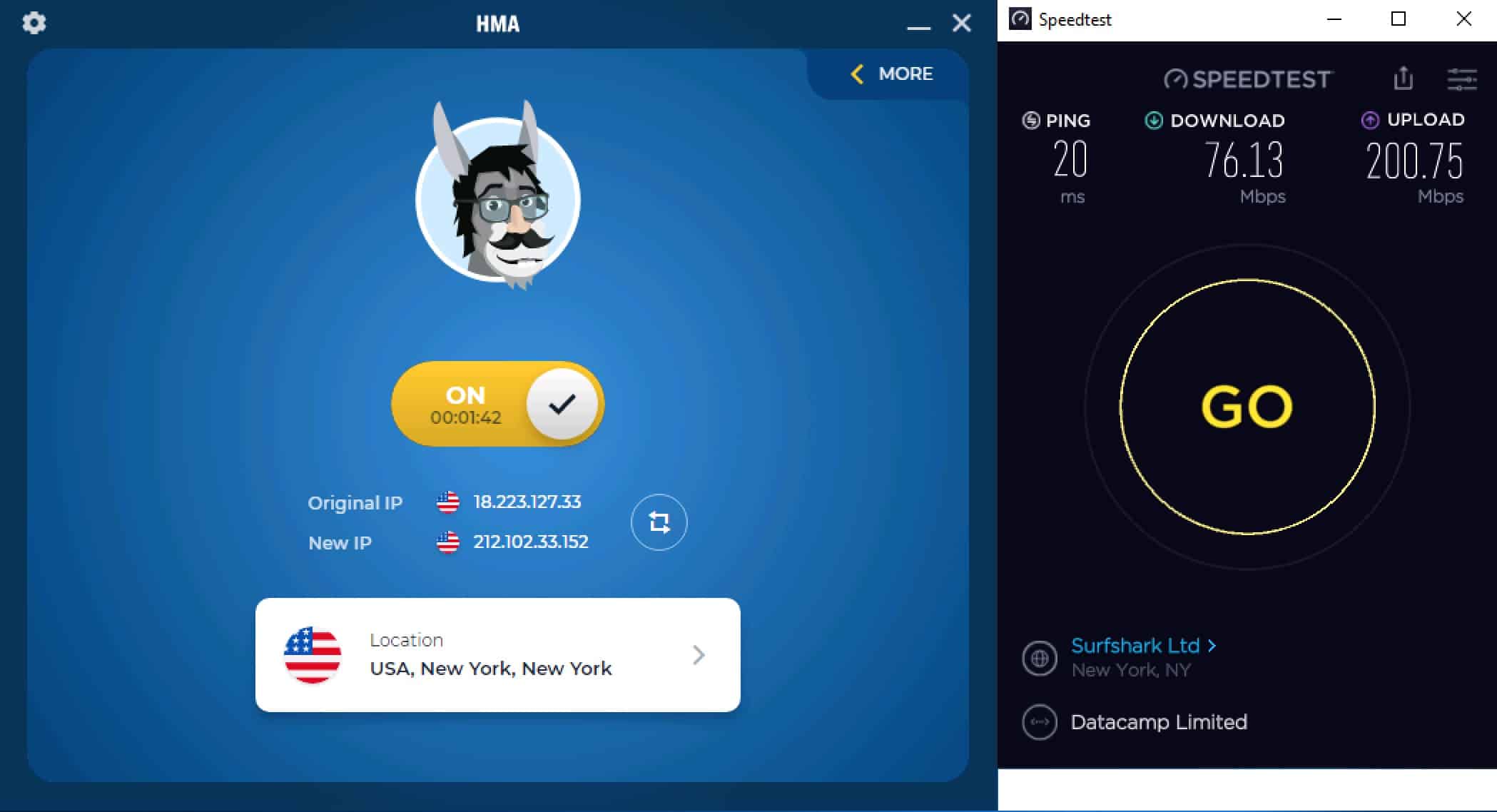
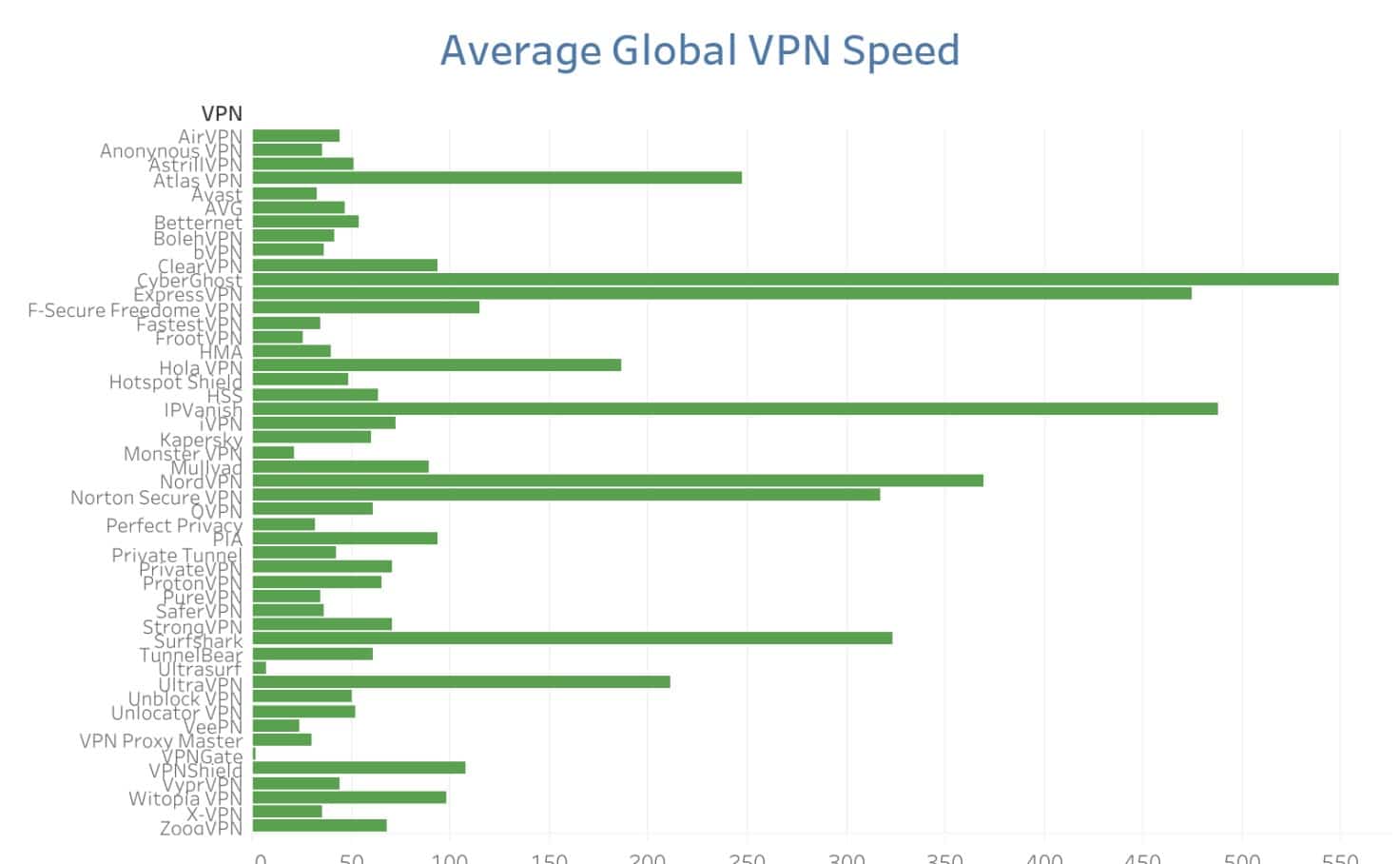


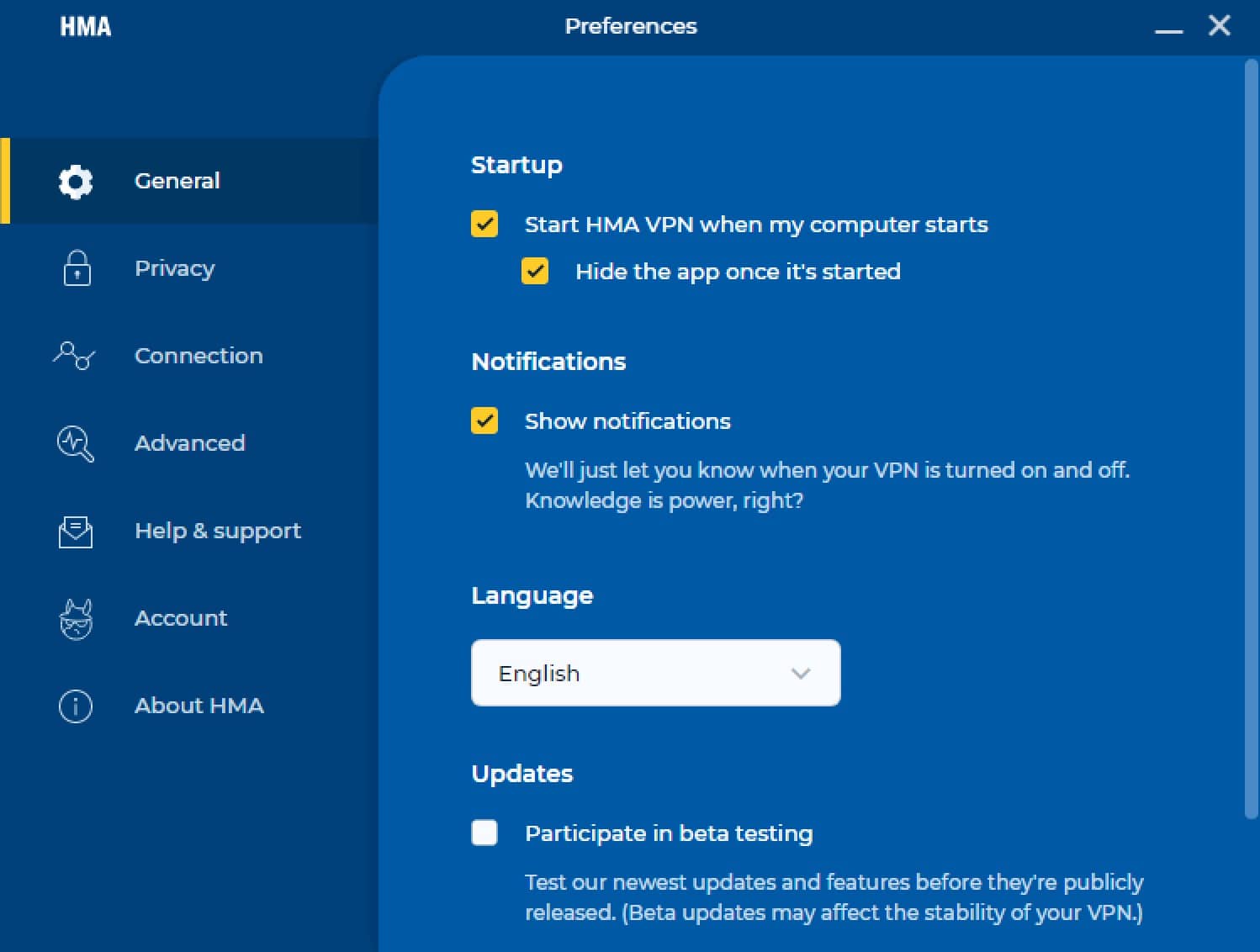

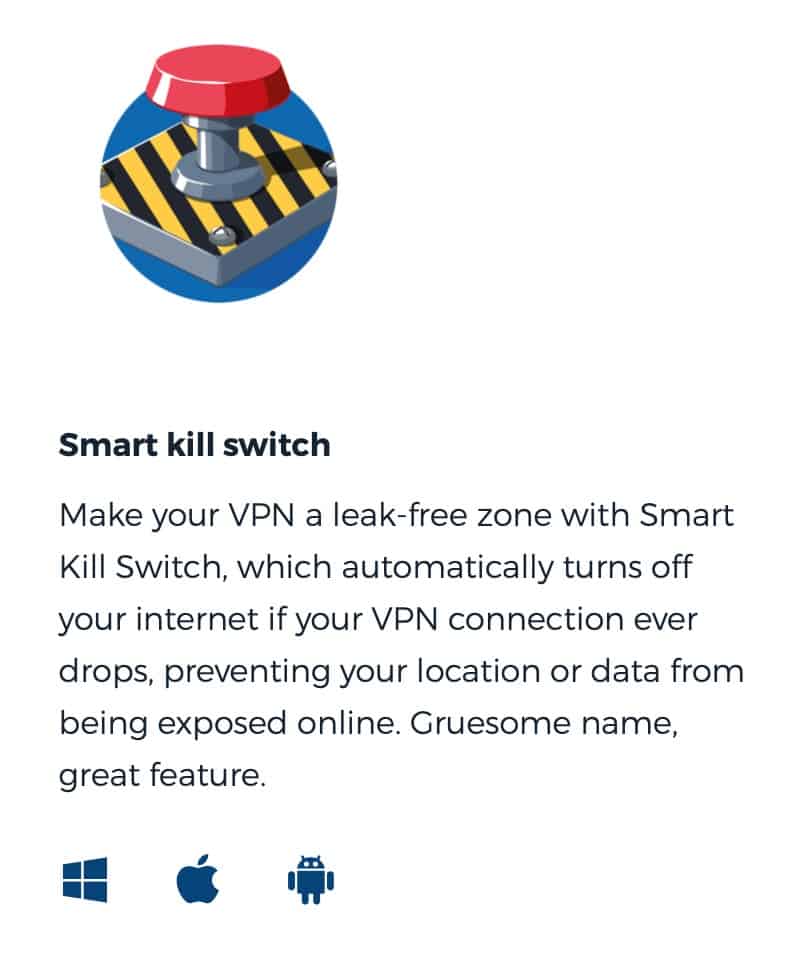
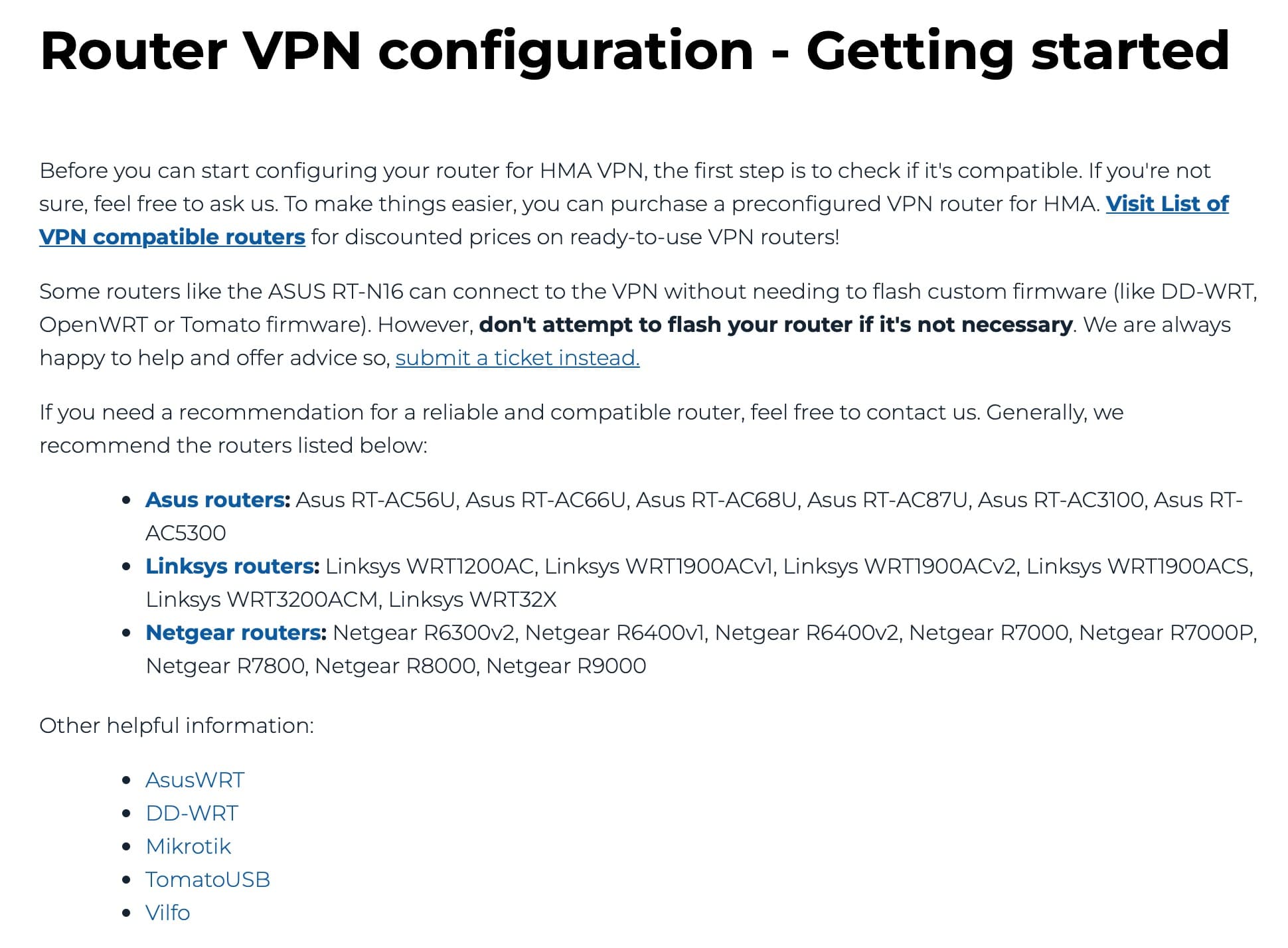

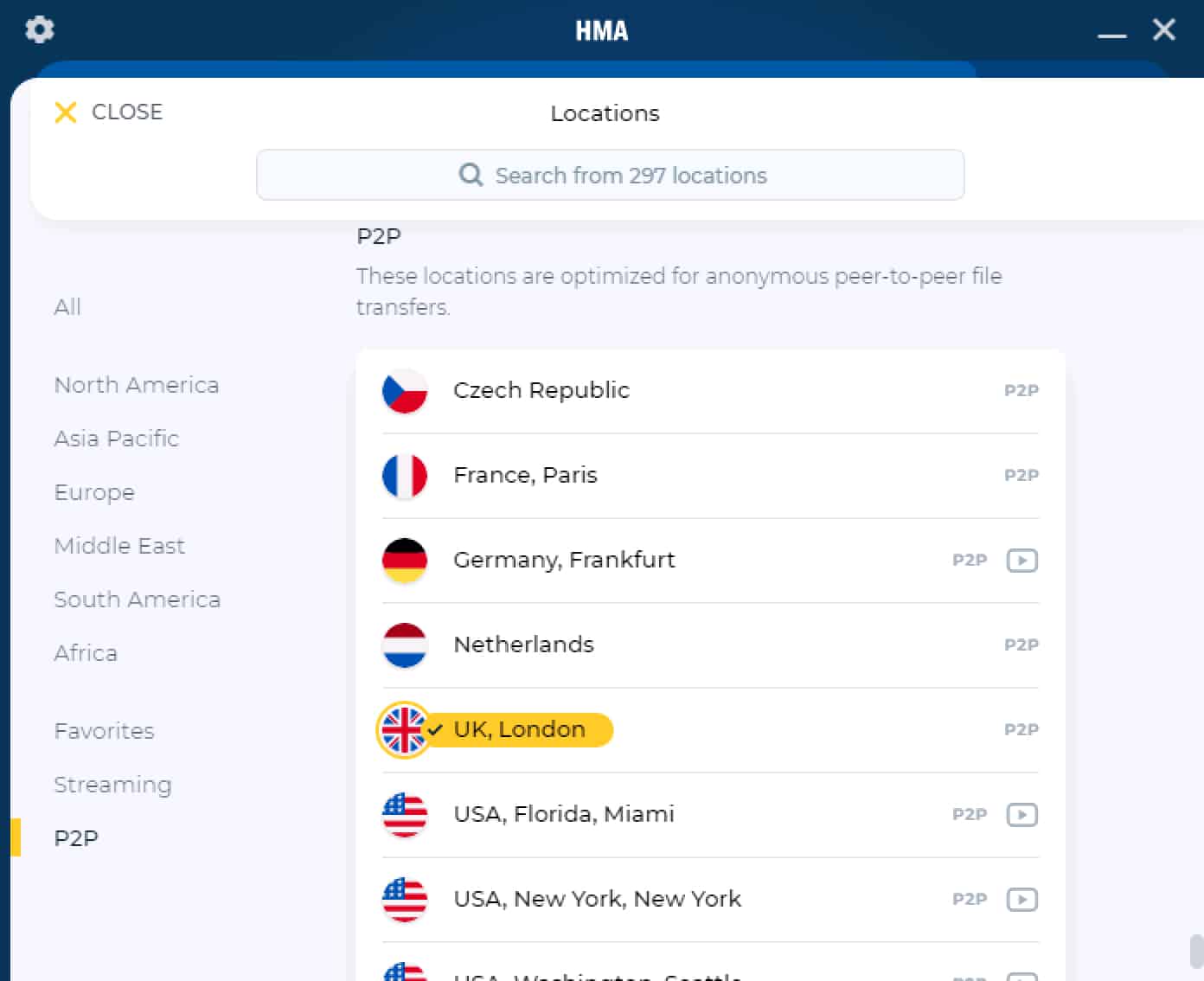

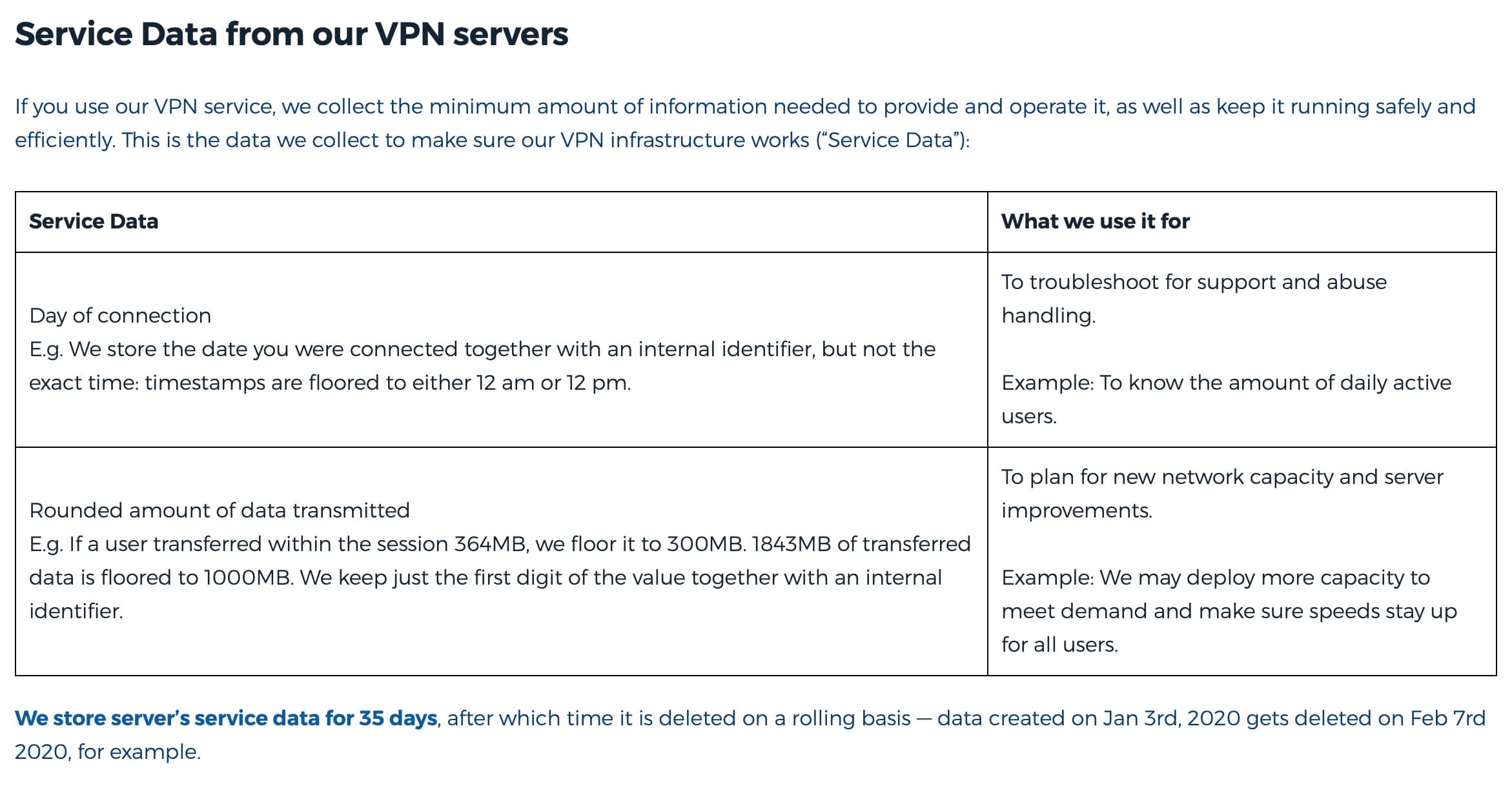



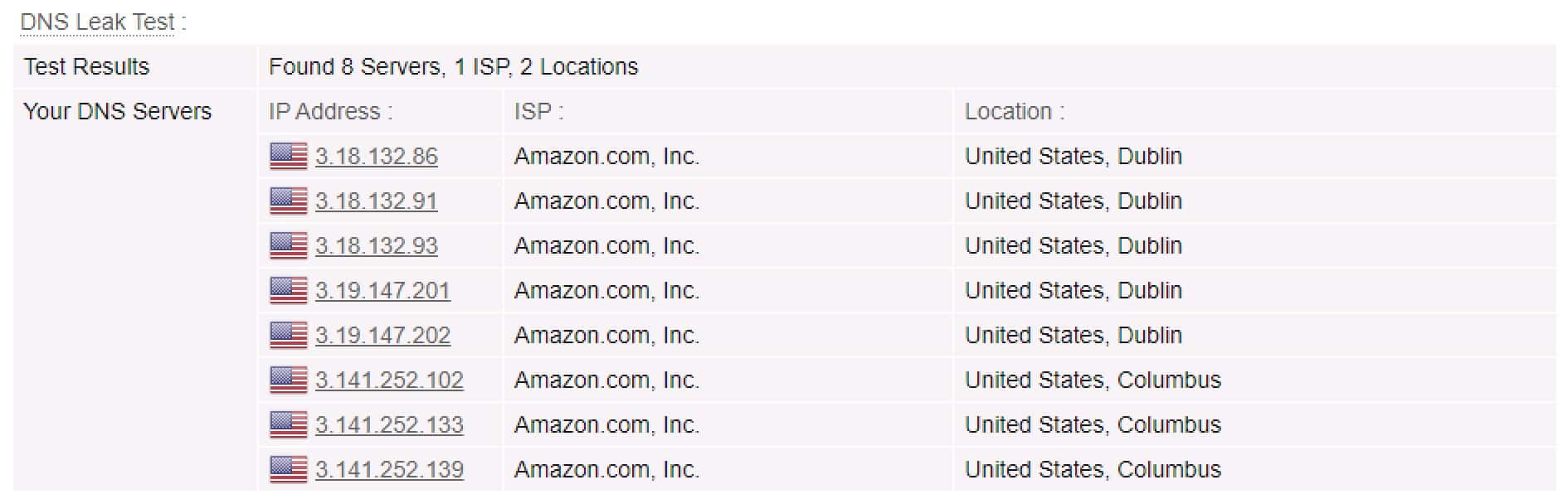


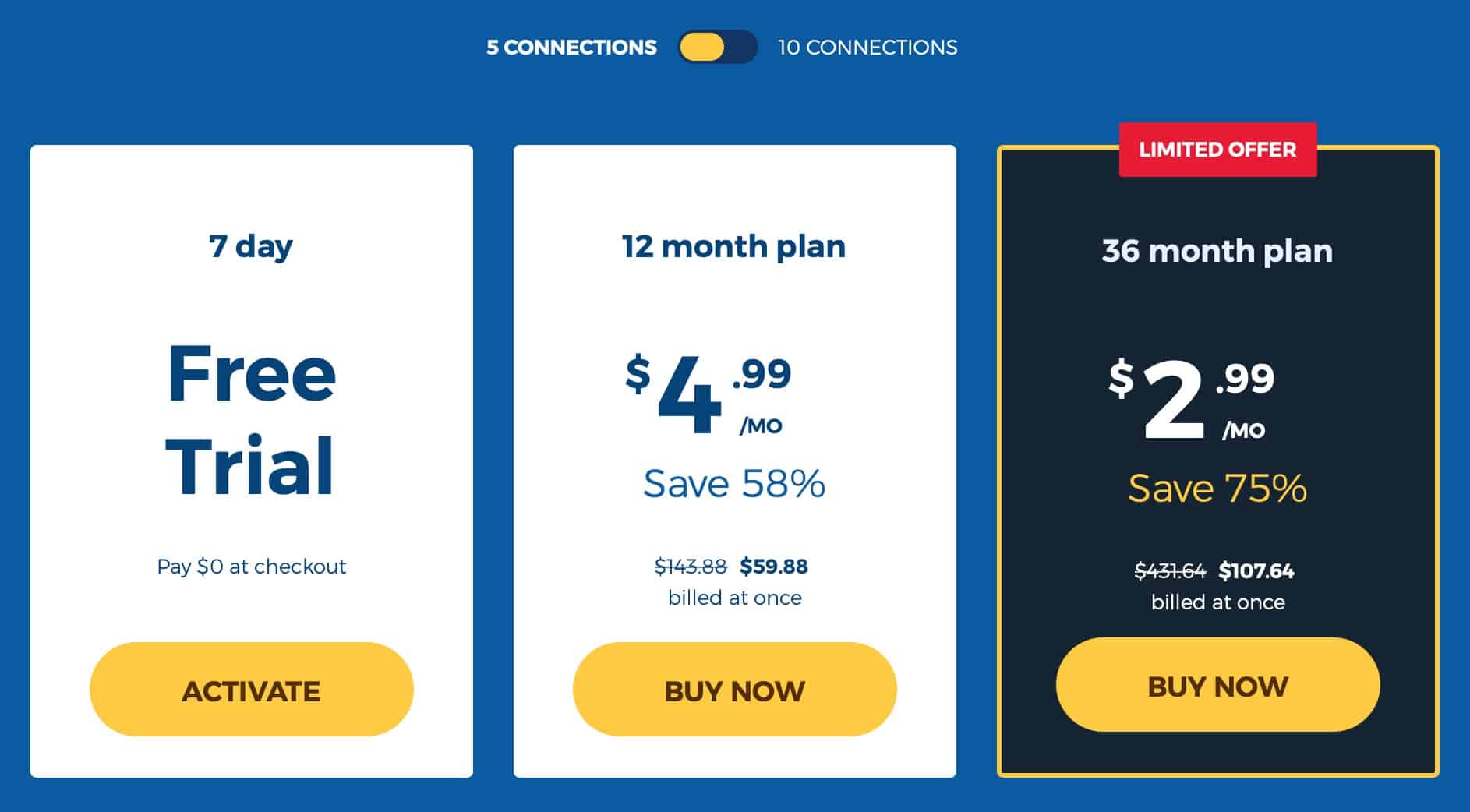


All Hide My Ass VPN reviews
All Star Hide My Ass VPN reviews
All Hide My Ass VPN positive reviews
All Hide My Ass VPN critical reviews
All related Hide My Ass VPN reviews
See all reviewsI used their service for a number of years on my computer and cell phone.
When I started they had people to talk to , they kept on sending me updates in price decreases which they didn’t tack on to my original purchase, instead they made seperate accounts!! I finally got it straightened out by talking to someone.
Well I retired my old computer and I forgot I had an account with automatic renewal. BIG MISTAKE!!
I want money back as I have a very satisfactory substitute, many emails through their so called “Help “ and their promises to get back to me ring hollow and I have heard “NOTHING “ as to my request. They used to be small and proud of it now their big and useless!!!!
Before purchasing, try sending customer support a help request email and watch them never respond…
Halfway through my 1 year subscription, I was not able to use HMA or to sign into my account. Nothing wrong with my Windows 10 or computer. Did everything HMA support suggested to no avail. Then got charged almost $100 for next year subscription. I was not able to access my HMA account to stop automatic renewal charges. My credit card company stopped payment but put charges back on after HMA sent CC company a stack of legal papers. HMA is very dishonest. They stole almost $150 from me and refused refund. Look for different VPN.
Had a subscription, which I was invited to renew, renewed the subscription on a multi year deal prior to the anniversary date, then they renewed on auto renew again the same month. Took weeks to resolve…needed to reinstall the VPN on a new Win10 PC, wouldn’t work, blocked all connectivity when active. Support is non existent, get random email reply’s with your std disable AV, and Firewall…?? Back in the day they had a chat function which was great, and quick at resolving issues that function is gone. Now nothing…but head scratching from support. Approached them on a refund of the multi year sub, crickets from anyone. I believe I have done my money…I will move on…stay away from these clowns.
I would never trust a company that hands over peoples details when its there job to protect the persons privacy. This company just didn’t give out details once but many times, google has all the records, just try searching.
I’ve been using this service for, like, 3 or 4 years. Everything was fine till 2019 fall. After i’ve paid for 3 years subscription, things went wrong. Money was charged, i received email with order number and
“In most cases your order will be processed in just a few minutes but can sometimes take a couple hours (this is pretty rare though). Once it is you’ll get an email with your licence key and you’ll be all set to start using your brand spanking new VPN.” message. 8 days and several emails to support (hma and payment processor 2checkout) after, i still don’t have licence key or my money. Both support teams are useless. hma support was redirecting me to 2checkout support in 3 messages, refusing to make their job. Or even to ask 2checkout team their selves about this issue. They asked me “should we ask 2checkout by ourselves to resolve your issue?” in the 2-nd one, after i mentioned that seller of service is hma, not 2checkout.
I other hand – 2checkout support. There were no messages from them about problems with payment, ignoring my support request all the way, besides automated message “request received”.
Money will be returned, one way or another, but trust – will not.
vpn service – 4/5
mobile app – 3/5
support – 1/5
billing – 0/5
Overall – 2/5 .
Select different VPN provider if you don’t want to lose plenty of time.