
This VeePN review answers the following questions:
- How are VeePN’s speeds?
- Does VeePN work with streaming sites?
- Does VeePN work in China?
- What is VeePN’s privacy policy like?
- How is your customer service?
I’ll answer those questions and more in the full review, which I recommend you read in full for all the details. However, if you haven’t got much time, here’s a summary of my thoughts on VeePN.
VeePN summary
VeePN is a relatively obscure VPN provider based in Panama. It provides access to a rather extensive network of servers for a provider of its size. The speeds it offers are not very good – although you could do worse.
It supports a large number of platforms and provides some interesting features, like multihop (the ability to connect through a chain of VPN servers) and ad blocking – which is welcome. It also works with some, though not all, streaming sites, and its prices are fair. However, despite it putting forth strong no-logging claims, digging through its privacy policy, we find that the company does collect quite a bit of user data and that its apps are riddled with trackers – not exactly what you want from a “privacy” company.
VeePN Key data
OVERALL RANK: #53 of 62 VPNs
Speed
Average Speed*:
23.8 Mbps
Video Streaming Support:
4K UHD
Streaming
Netflix:
Yes
Other Streaming Services:
HBO
Security
Encryption Type:
256-bit AES
Kill Switch:
Yes
Log Policy:
Collects user data
Protocols:
OpenVPN, IKEv2
Value for Money
Lowest Monthly Cost:
$1.67
Money Back Guarantee:
30-day money-back guarantee
Website https://veepn.com
How does VeePN compare to other popular VPNs?
Here’s how VeePN compares to ExpressVPN and Surfshark:
No value VeePN ExpressVPN Surfshark Website veepn.com ExpressVPN.com Surfshark.com Average Speed (Mbps) 23.8 Mbps 300 Mbps 100+ Mbps OpenVPN data encryption 256-bit AES 256-bit AES 256-bit AES Kill Switch Desktop only Allows Torrenting Connection logs Logs user data Some aggregated data Effectively none Unblocks Netflix US Unblocks Prime Video
Unblocks Hulu
Unblocks BBC iPlayer
Lowest monthly cost $2.49 $4.99 $1.99 Money back guarantee 30 days 30 days 30 days Overall rating 2.5 9.3 9.6 Best deal (per month) $2.49
SAVE 85% on a 5 year plan$4.99
SAVE: 61% + 4 months free on 2 year plans$1.99
87% OFF + 3 months free
VeePN pros and cons
Pros:
- Supports secure VPN protocols
- Kill switch in all apps
- Adblocker
- Supports multihop
- Up to 10 simultaneous connections
- Works in China
- 30-day money-back guarantee
- Works with some streaming sites
Cons:
- Logs a lot of user data
- Speeds are not great
- Apps are loaded with trackers
- Should lower its prices
- No WireGuard support
- Helpful, yet confusing customer support
How good is VeePN’s speed?
Speed is always going to matter to VPN users. And while any VPNs inevitably slow down your connection to some degree, it should be as seamless as possible. In testing VeePN’s speeds, the results I got weren’t great. They weren’t horrible, but you could easily do better with one of our recommended VPNs.
I performed my tests using the OpenVPN protocol over UDP (the default). Across all locations and times tested, Perfect Privacy’s average download speed came to 23.8 Mbps .
The servers I tested were located in North America, Europe, and Asia. And given the results, unless you have a high-speed internet connection (ie, 100 Mbps or more), you shouldn’t feel a considerable speed dip, but you may notice a slowdown – just not a dramatic one. Here are the average speeds of the servers tested in each region:
- North America (where I am located): 22.3 Mbps
- Asia: 31.6 Mbps
- Europe: 17.6 Mbps
One thing that surprised me during my speed tests was that VeePN’s Hong Kong server was the one with the best speeds, despite being the furthest away from my actual location. Perhaps its US and UK servers were having a lousy day…
I was also able to test VeePN with online gaming, and the results were excellent. I made sure to connect to a nearby server to get low ping times, and everything was smooth. No disconnects, no lagging, and no freeze-ups. Exactly what you want.
See also: Fastest VPNs
Apps and devices
VeePN supports many operating systems – more than most. This includes:
VeePN also supplies Chrome and Firefox browser extensions. And as I write every time I see this feature provided, I don’t understand the point of browser extensions. Browser extensions only tunnel your browser’s traffic, versus a VPN, which tunnels all of your device’s traffic.
However, the Chrome extension can be useful for Chromebook users. And I guess if you want to mimic a form of split tunneling by only sending your browser traffic through the VPN, I could see that being useful. But simply supporting split tunneling over the VPN seems a better solution to me. In any case, the browser extensions are available for anyone who wants to use them.
The app itself is well designed and looks good. It’s also quite easy to navigate, and even the greenest of VPN users should feel comfortable with it.
From the left-side of the app, you can select the section of the app you want to access.
Clicking the Locations menu brings up the server list and allows you to select the VPN server you want to connect to.
The General Preferences menu allows you to set the protocol you want to use and to customize the app’s behavior at startup.
From the Advanced Preferences menu, you can enable and configure WiFi Protection. That determines how the app will behave on a given WiFi network.
And, finally, the Privacy Preferences menu – the most useful of the Preferences menus – enables you to block ads, trackers, and malicious websites, as well as to enable the VPN kill switch.
I actually really like VeePN’s app. And I’ll even go as far as saying that even some premium VPN providers could take some design cues from it. Good stuff.
Routers
VeePN also supports routers. It supports DD-WRT and Tomato routers. From your Account page on its website, you can download VeePN’s OpenVPN configuration files and configure a connection in your DD-WRT or Tomato router.
One big advantage of setting up a VPN connection on your router is that it enables you to bypass the limit on simultaneous connections set by your provider. This is because your router only counts as a single connection regardless of the number of devices that are connected to the router. Pretty cool.
If you’d like more information on setting up a VPN connection on a router, check out our guide on VPN routers.
Streaming and Netflix
Accessing streaming sites over VPN has become a widespread use case for VPN providers. Many VPN providers attract new users by touting their ability to access streaming sites that disallow VPNs and enable you to watch geo-restricted content.
VeePN prominently mentions streaming in its marketing and makes direct claims of unblocking Netflix, Hulu, and HBO. So, of course, I tested this, and I got mixed results.
I was able to Access Netflix, but only Netflix US. I tried and failed with Netflix France and Netflix Germany, despite what VeePN claims. Hulu also didn’t work, but HBO GO did. I also tried accessing BBC iPlayer for good measure, using a UK server: no dice.
So while VeePN does better than some in accessing streaming sites over VPN, there are some much better options out there if that’s one of the main reasons you signed up for a VPN service.
Here are our recommended VPNs for streaming. I would recommend the providers mentioned in this article if streaming is important to you.
Does VeePN allow torrenting?
Yes, it does, and on all of its servers. There are no dedicated P2P servers with VeePN. So, to torrent over VeePN, all you need to do is connect the VPN and launch your torrent client. No hoops to jump through.
In my testing, torrenting was fast. I didn’t experience any disconnects – all good on the torrenting front.
While torrenting works very well with VeePN, you may still want to check our recommended VPNs for torrenting.
Does VeePN support split tunneling?
It does not.
Split tunneling allows you to choose where you route your traffic on an app by app basis: through your ISP connection or the VPN. With split tunneling, you could choose to send your streaming traffic through your ISP connection and send the rest out to the VPN. Alternatively, you could decide only to send your P2P traffic through the VPN and send the rest through your ISP. Split tunneling is quickly becoming a staple feature among VPN providers today.
VeePN has an opportunity for improvement with split tunneling support.
You can take a look at our recommended VPNs for split tunneling if it’s an important feature to you.
Security, privacy, and logging
It’s essential to look at a VPN provider’s privacy policy because every VPN provider will claim to be absolutely private and secure. The devil is in the details.
Looking at VeePN’s marketing, we find this:
And then, going through its privacy policy, we find the following:
So despite its no-logging claims, VeePN actually collects the following data points:
- Device information (OS version, hardware model, unique device identifier, browser user-agent).
- App usage analytics
- Location
- Your IP address
- Time zone
- Connection timestamps
- Partial payment details
No logging, huh?
That’s quite a bit of data and is also a lot more than what tried & tested premium VPN providers collect.
Another thing the privacy policy goes into is the number of third-party trackers embedded in VeePN’s apps. The screenshot would be too large to include, but VeePN’s native client app contains tracking code from:
- AppsFlyer
- Amplitube
- Google Analytics
- Firebase
This is unacceptable to me. A VPN is a privacy service, and trackers are the antithesis of privacy. A trustworthy VPN client app should have zero trackers, whether first or third-party – end of story. VPN providers who engage in this kind of tracking are impossible to recommend in my book (sorry for the spoiler…).
As far as protocols and encryption go, VeePN supports IKEv2, OpenVPN, and Shadowsocks. It uses AES-256-bit encryption with all of them – which is the industry standard and is considered very secure.
VeePN also supports multihop connections, in which you can cascade multiple VPN connections. By cascading VPN connections, your entry VPN IP address (the IP given to you by the first server) is not the same as your exit IP address (provided by the last hop VPN server). This enhances your privacy as it makes you harder to track.
VeePN also provides an optional adblocker (accessible from within the app) when connected to its network. Ad blockers are great at making the internet less obnoxious and providing extra safeguards to your browsing.
VeePN also provides a warrant canary. A warrant canary is a document that’s regularly published and which states that a service provider has not received a secret warrant and/or gag order from law enforcement. If the provider ever receives a secret warrant/gag order, it can take the warrant canary down. This allows it to indirectly inform its user base that the service has, somehow, been compromised, without violating the gag order. And that may be enough for those feeling concerned to take action.
I also tested VeePN’s service for IP and DNS leaks, and I’m happy to report that I didn’t find any.
IP Test – No VPN
IP Test – With VPN
DNS Test – No VPN
DNS Test – With VPN
So privacy and security is really a mixed bag with VeePN – which isn’t a good thing here…
Servers
VeePN provides access to a network comprising over 2500 VPN servers located in 50 locations. That’s a rather large network for a relatively small VPN provider.
I tend to prefer smaller networks because that gives me the impression that more diligence is applied to the setup of each server. Of course, it’s just an impression. However, one can reasonably wonder how much care goes into the server setup when the network contains thousands upon thousands of them?
Still, having a good choice of server locations is a good thing. And you’ve got plenty of choices with VeePN.
Does VeePN work in China?
Looking through VeePN’s marketing, it doesn’t explicitly mention China or other restrictive jurisdictions. Not being able to test this myself, I had to turn to VeePN. I first looked through the Support section on its website and found nothing about working in China or not.
So I wrote to its Support department via its online chat and got a helpful answer by email… More on that in the Support section. And the answer is that yes, VeePN does work in China, but there are a few hoops to jump through – which is to be expected with any provider.
VeePN recommends that its users in China connect to one of its servers in either Japan, Singapore, or Hong Kong. It also recommends switching to the Shadowsocks protocol, which you can do in the native VeePN app.
Shadowsocks is an open-source SOCKS5-based proxy server that supports authentication and encryption. It grew out of the need to bypass the Great Wall of China and is indeed very popular in China. The difference between Shadowsocks and a proper VPN is the level of encryption and the amount of traffic that is proxied/tunneled. VPNs are systemwide and tunnel all of your traffic, while Shadowsocks is limited to TCP connections.
So VeePN would appear to be a good choice for those requiring a VPN in jurisdictions where the internet is heavily restricted. Good stuff.
If connecting from China is important to you, you should look at our recommended VPNs for China .
How good is VeePN’s customer support?
Support with VeePN is available via email, a support ticketing system, and 24/7 live chat. That covers most bases. In my interactions with VeePN’s Support, I went through the online chat and asked if the service worked in China. I never got an answer through the online chat, even though it clearly displayed that it was online and even showed me a small picture of the rep on duty.
My answer came via email a day later – which was a bit strange. Had I sent my question via email and received a response the next day, I would call that good support. But when you use an online chat, the whole point is to immediately (or close to immediately) talk to someone and quickly get the information you need – not only with VeePN. VeePN has another opportunity for improvement here.
Still, the answer I got was helpful, thoughtful, and polite. It also resolved my issue, which is what you want when interacting with customer service. So in that respect, it was very good support – just not very chat-like…
VeePN pricing
VeePN’s prices are fair. I would call it middle-of-the-road pricing. It’s more expensive than some, and it’s cheaper than others. Still, I feel that many smaller VPN providers charge too much compared to what the largest premium VPN providers charge. It becomes challenging to recommend the smaller provider given the fact that premium providers will offer more features and better protect your privacy for the same price or less.
VeePN does offer a five-year subscription that comes to paying only $1.67 per month – a great price, to be sure. But you’ve just committed to five years of service. A lot can happen in five years, so I’m not sure such a long term is desirable. Still, if you really like VeePN’s service, it’s a great deal.
VeePN offers three subscriptions:
- Monthly: $10.99 per month
- Yearly: $69.99 – works out to $5.83 per month
- Five years: $99.99 – works out to $1.67 per month
Each subscription allows for up to 10 simultaneous connections and comes with a 30-day money-back guarantee.
Although VeePN is not without issues, I think it would be easier to recommend if it lowered its prices. VeePN is not NordVPN or ExpressVPN – it should accept its status as a smaller player and charge less if it really wants to attract users.
Do I recommend VeePN?
It’s not the first time I find myself in this situation: I’m reviewing a smaller VPN provider that has quite a bit to offer and plays most of its cards right. But then it goes ahead and makes what I call the two classic mistakes of smaller VPN providers:
- Charging too much
- Surreptitiously tracking its users
So, no, I can’t recommend VeePN, despite it getting some things right.
I like that it works in China and appreciate the ad blocker and the multihop connection support. The VPN protocols are secure. It can unblock some streaming sites and provides up to 10 simultaneous connections. That all sounds good – and it is. But for points 1 and 2, above.
So, do I recommend VeePN? Nope. Any one of the VPN providers below will provide better value for your money and provide you with much more privacy and security than VeePN.
VeePN alternatives
ExpressVPN
ExpressVPN is one of the largest players in the commercial VPN market and benefits from an excellent reputation. Its privacy and security practices are extremely good. All of the VPN servers run from volatile memory (RAM) and are booted from read-only disks. This setup essentially guarantees that no remnant data (logs) can exist on the system’s hard drives, which is great for user privacy. ExpressVPN is a little more expensive than most providers out there, but it’s fast, secure, unblocks streaming sites, and works in China.
NordVPN
NordVPN is a very well-known Panama-based VPN service. It provides a wealth of features for security, privacy, and convenience. Ad-blocking, DNS leak protection, robust encryption, and VPN kill switch have you covered on the security front. A strict no-logging policy, a thoughtful Privacy Policy, and anonymous payments have your back for privacy. Dedicated P2P servers, native apps for every major platform, and up to six simultaneous connections (or more with a VPN router) make NordVPN a very user-friendly service.
Surfshark
Surfshark is another provider worth looking at. It is one of the cheapest VPN services I’ve seen, with subscriptions starting at only $1.99/month. Surfashark only supports secure protocols and works with streaming services. It adheres to its strict no-logging policy and works in China. Surfshark also allows an unlimited number of simultaneous connections. Definitely worth checking out.
Methodology used for testing
Below you’ll find the criteria used to assess the VPNs we review. It’s essential to be consistent across the board so that our reviews are reasonably objective and that we’re not comparing apples to oranges. For that reason, we want to be clear about our criteria.
- Speed - Speed is critical for any VPN. You don’t want your VPN to bog down your connection. Slow speeds can prevent you from streaming or even browsing the web. To make sure we address this issue, all of our recommended VPNs scored very high in our most recent speed tests.
- Apps & ease of use – New users sign-up for VPNs every day now. So app design and ease-of-use is more important than ever. We look at the client apps’ UI, the features they provide, the supported operating systems, and their complexity.
- Streaming services – Accessing streaming sites over VPN is becoming rather complicated. But many VPN providers claim to work with streaming sites – with varying degrees of success. We test VPNs against a range of popular streaming services, including Netflix, Amazon Prime Video, BBC iPlayer, HBO Max, Disney+, Hulu, and more, before recommending a VPN provider for streaming.
- Torrenting – Many people use VPNs when torrenting. But not all VPN providers allow torrenting over their network, while others go as far as providing dedicated P2P servers. We look at each VPN’s policy around torrenting and run tests on those that do to see how well they handle file-sharing.
- Security & privacy – Providing privacy and security is the crux of a VPN’s mission. What is the provider’s privacy policy like? How is its logging policy? What encryption protocols does the VPN support? Does it use robust ciphers? Does it support Perfect Forward Secrecy (PFS)? Is it vulnerable to IP or DNS leaks? These are all crucial questions, and we provide answers to all of them when assessing VPNs’ privacy and security practices.
The above represents a high-level view of our methodology. If you’d like more details, have a look at our full VPN testing methodology. This data-driven approach helps us better understand the services to recommend the right VPN to the right users.


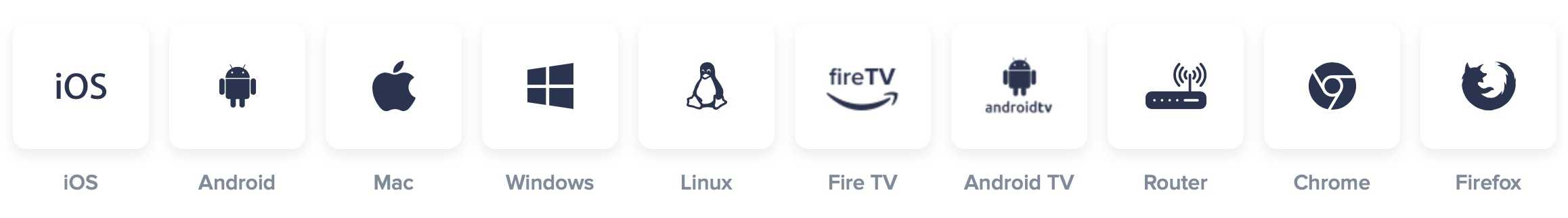
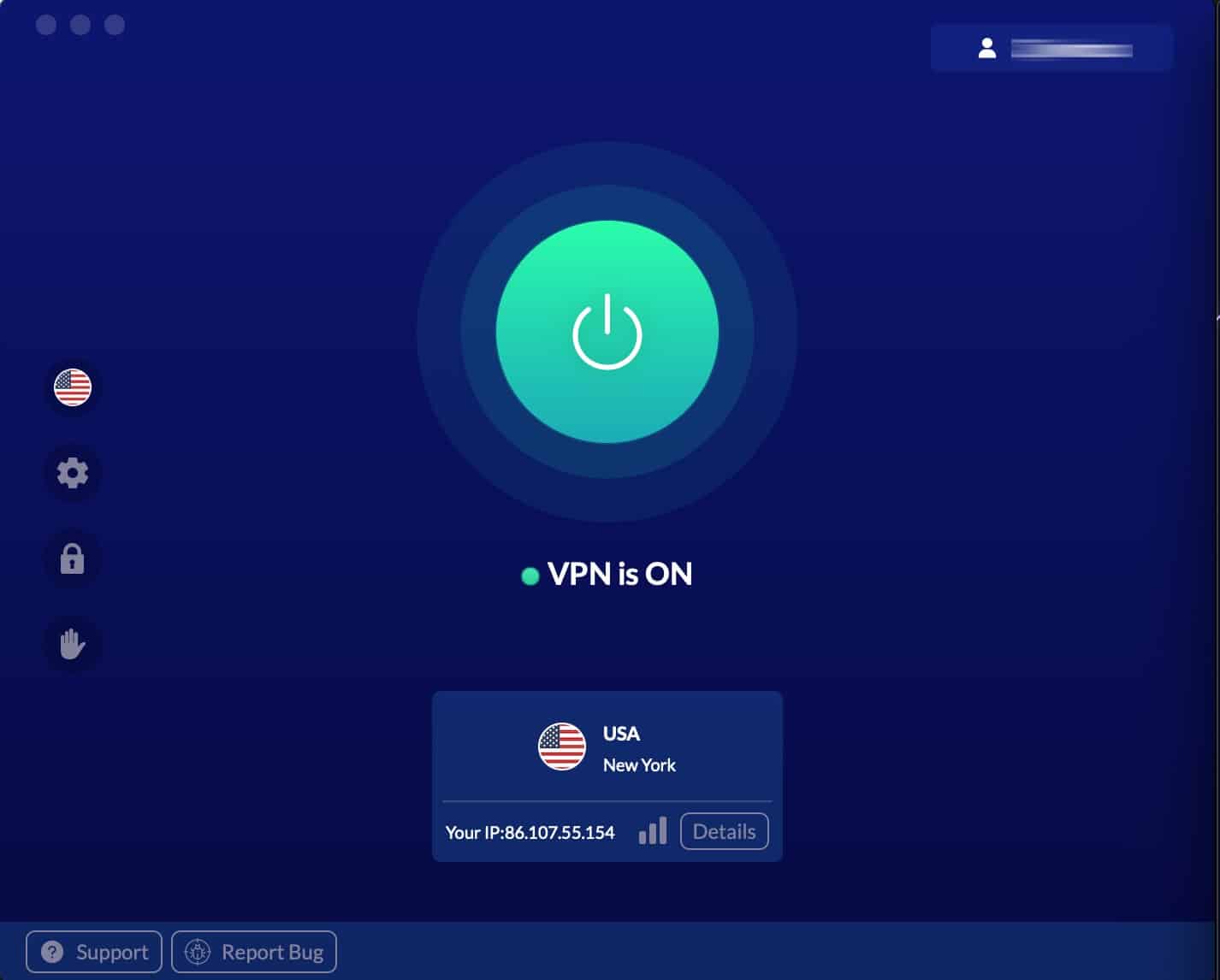

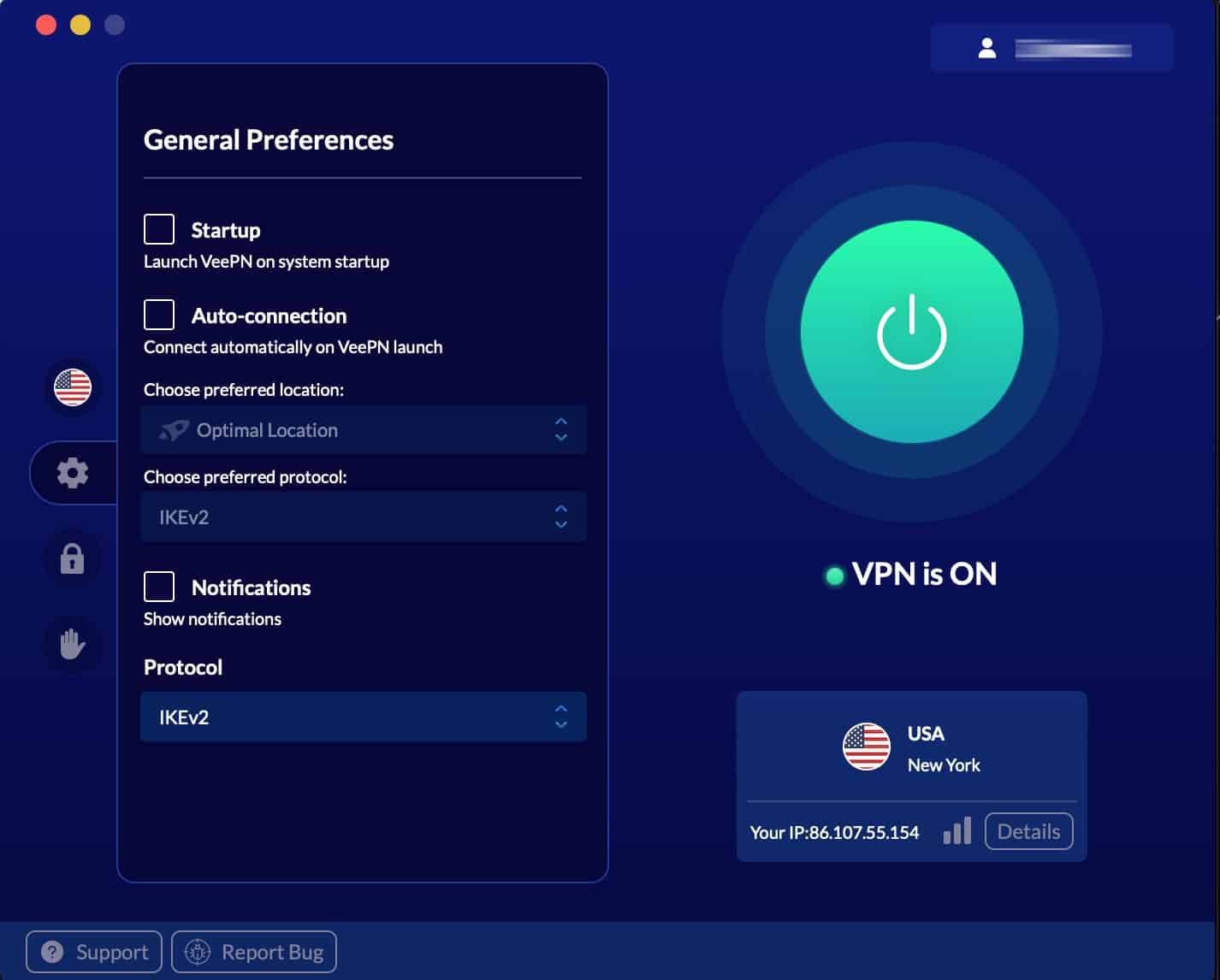
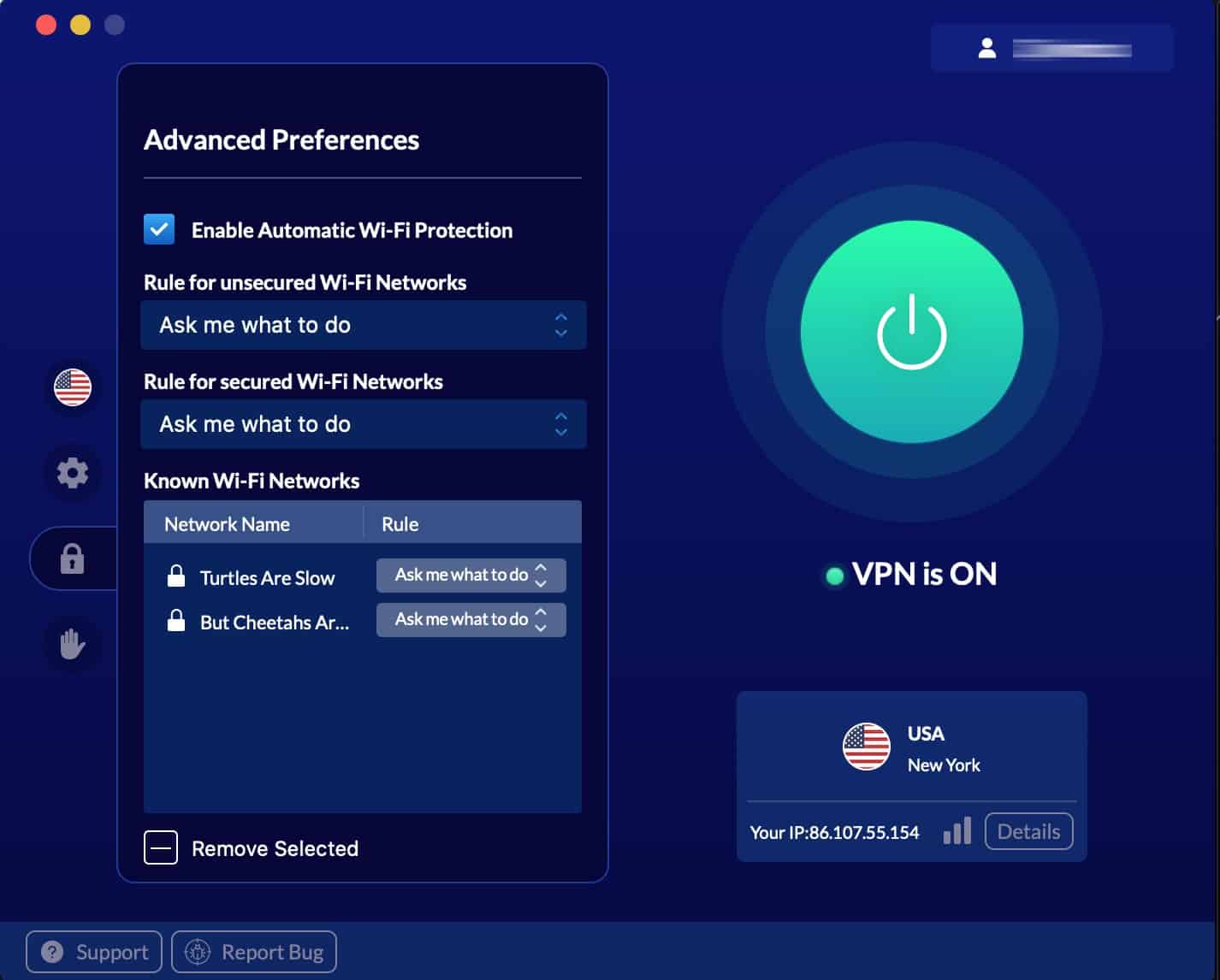
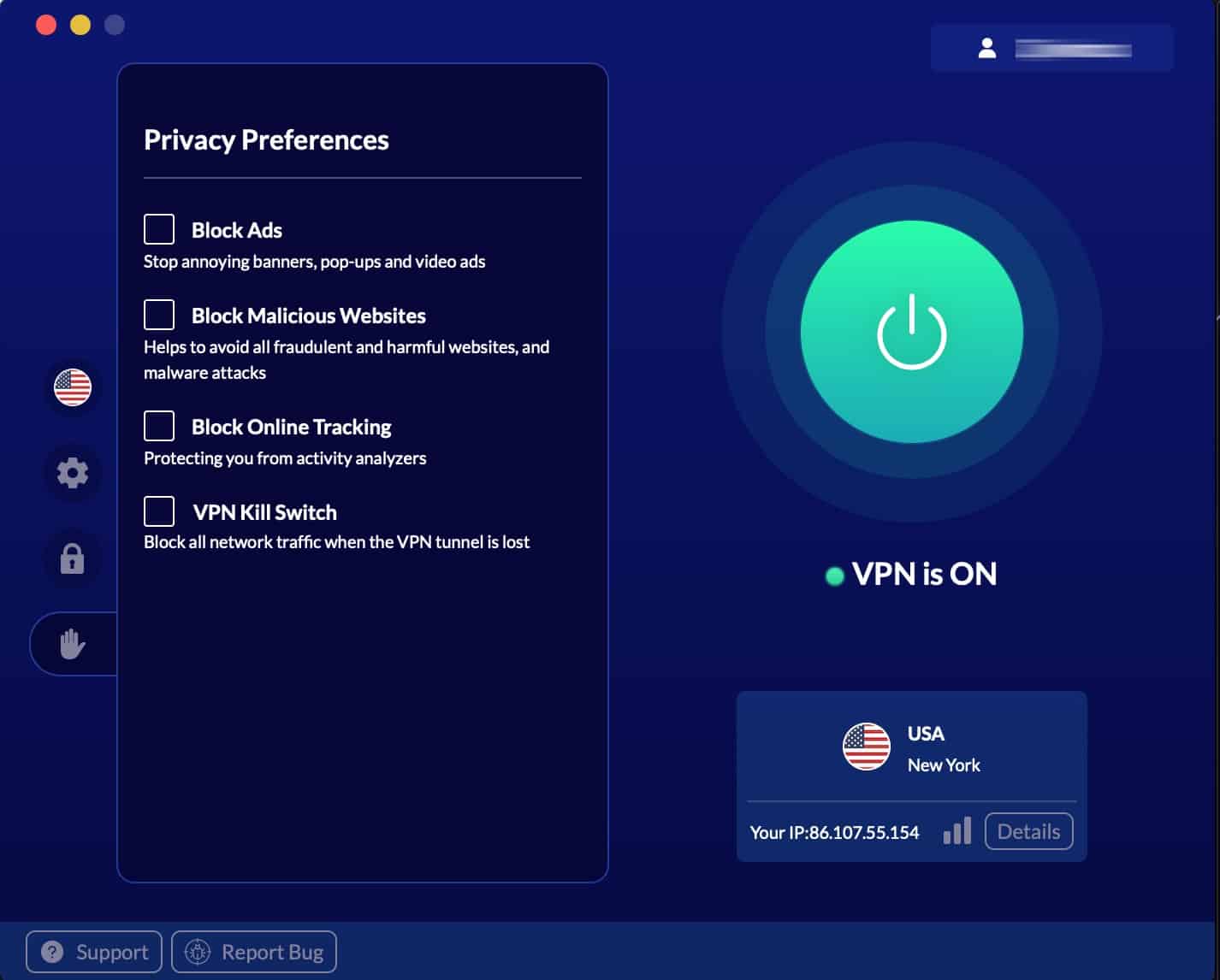

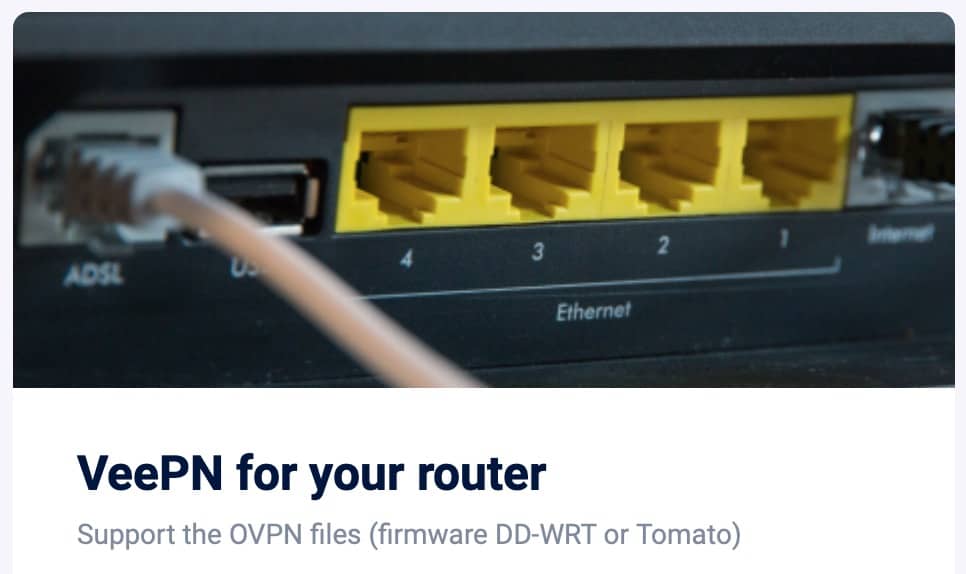
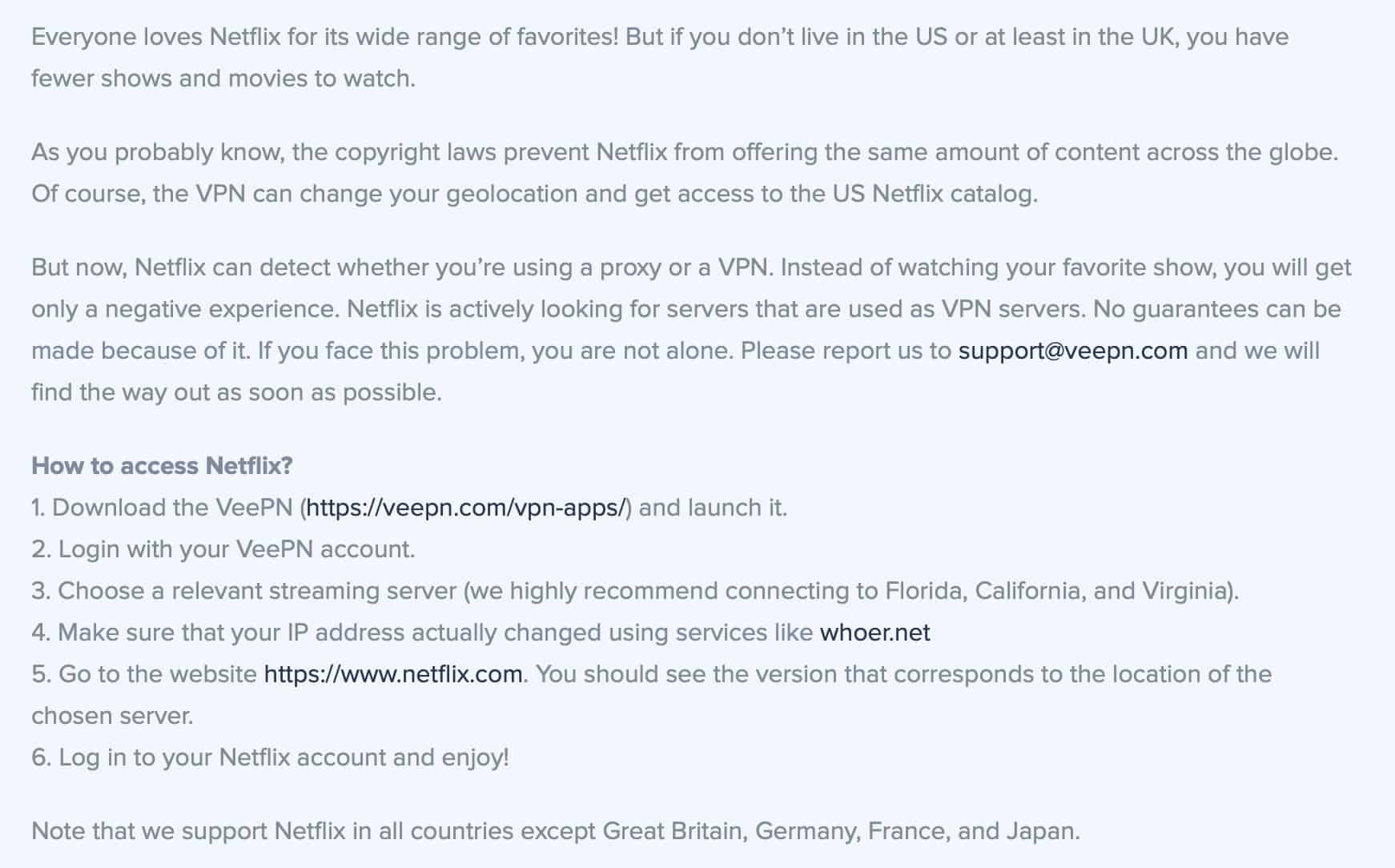
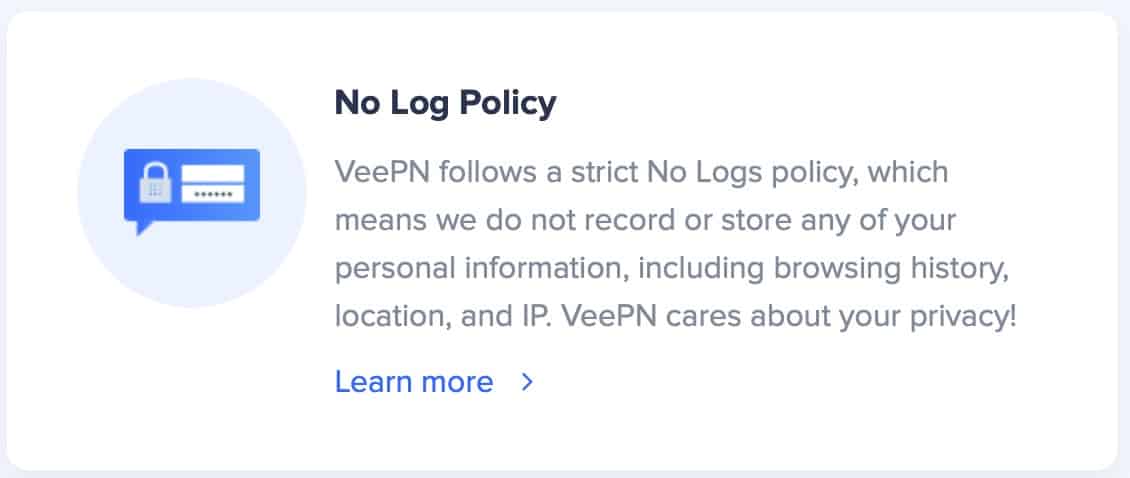
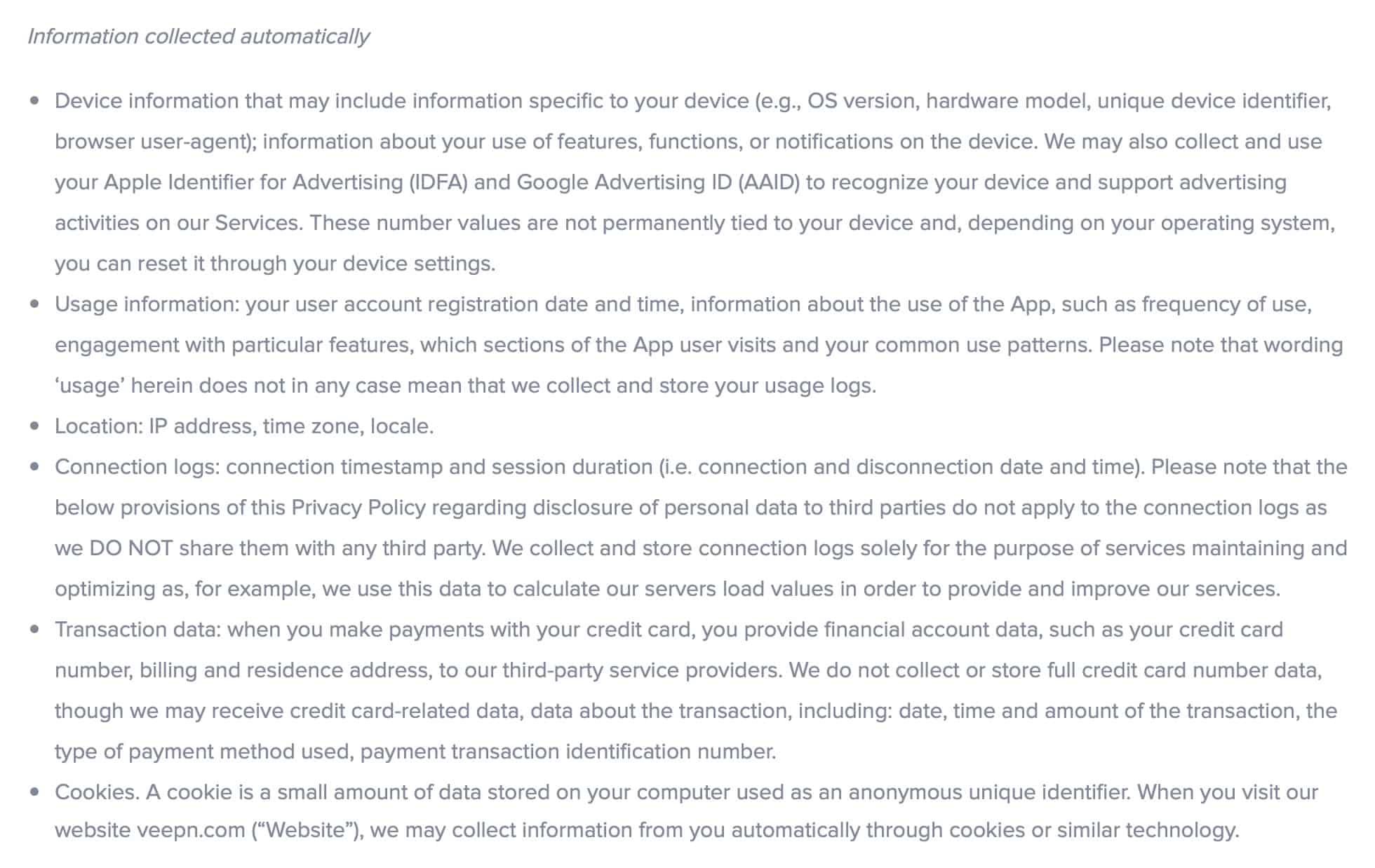

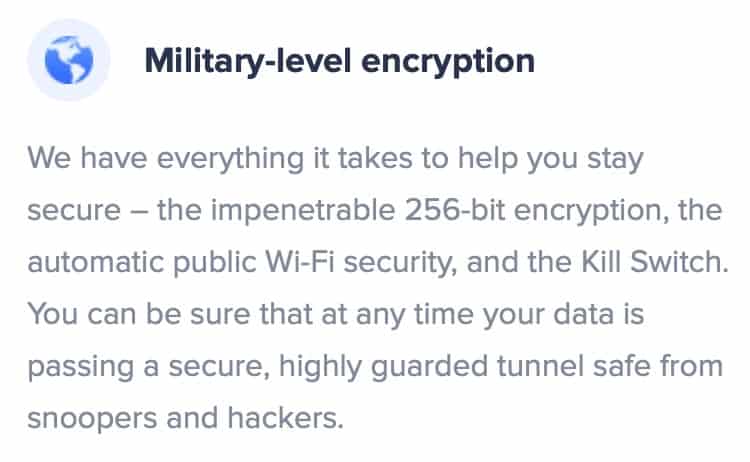
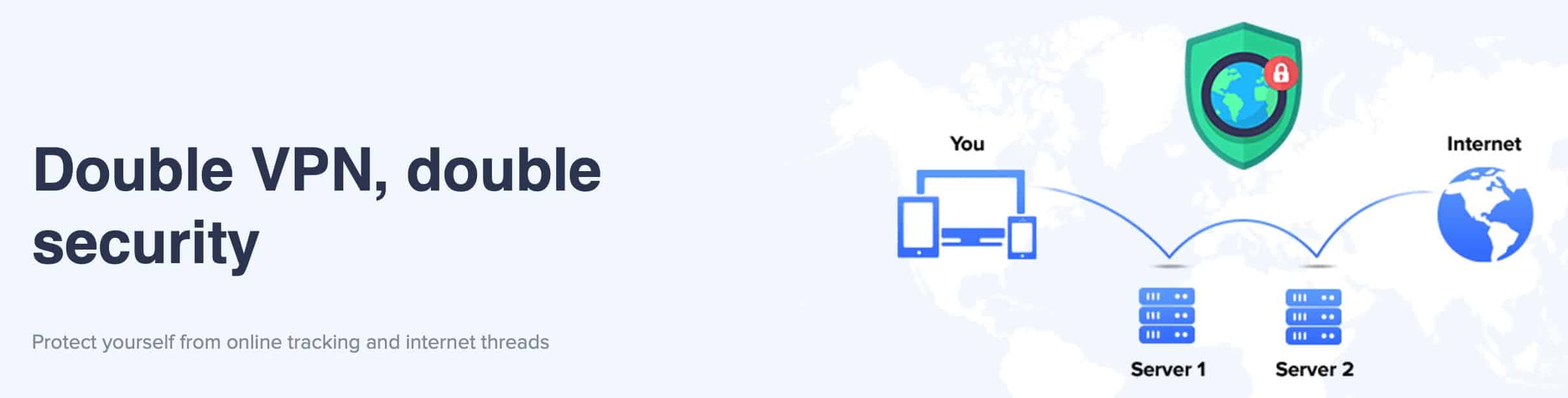
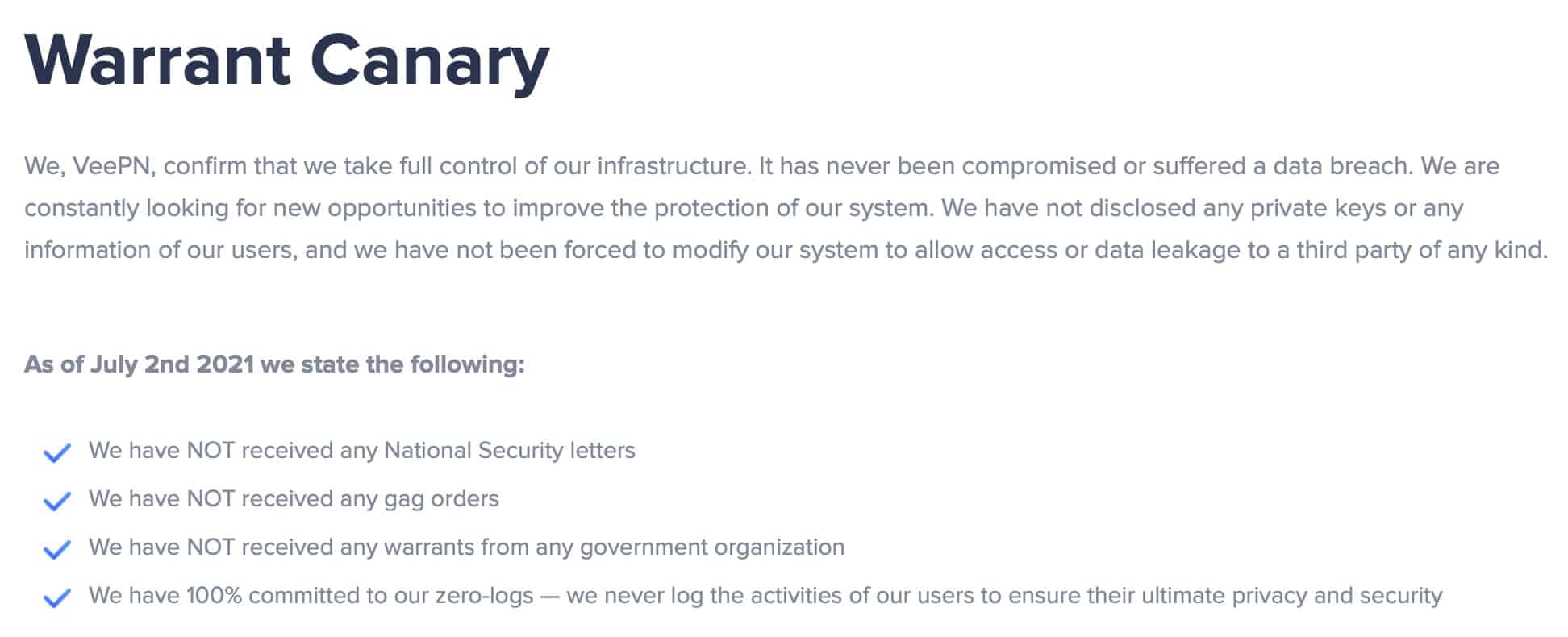
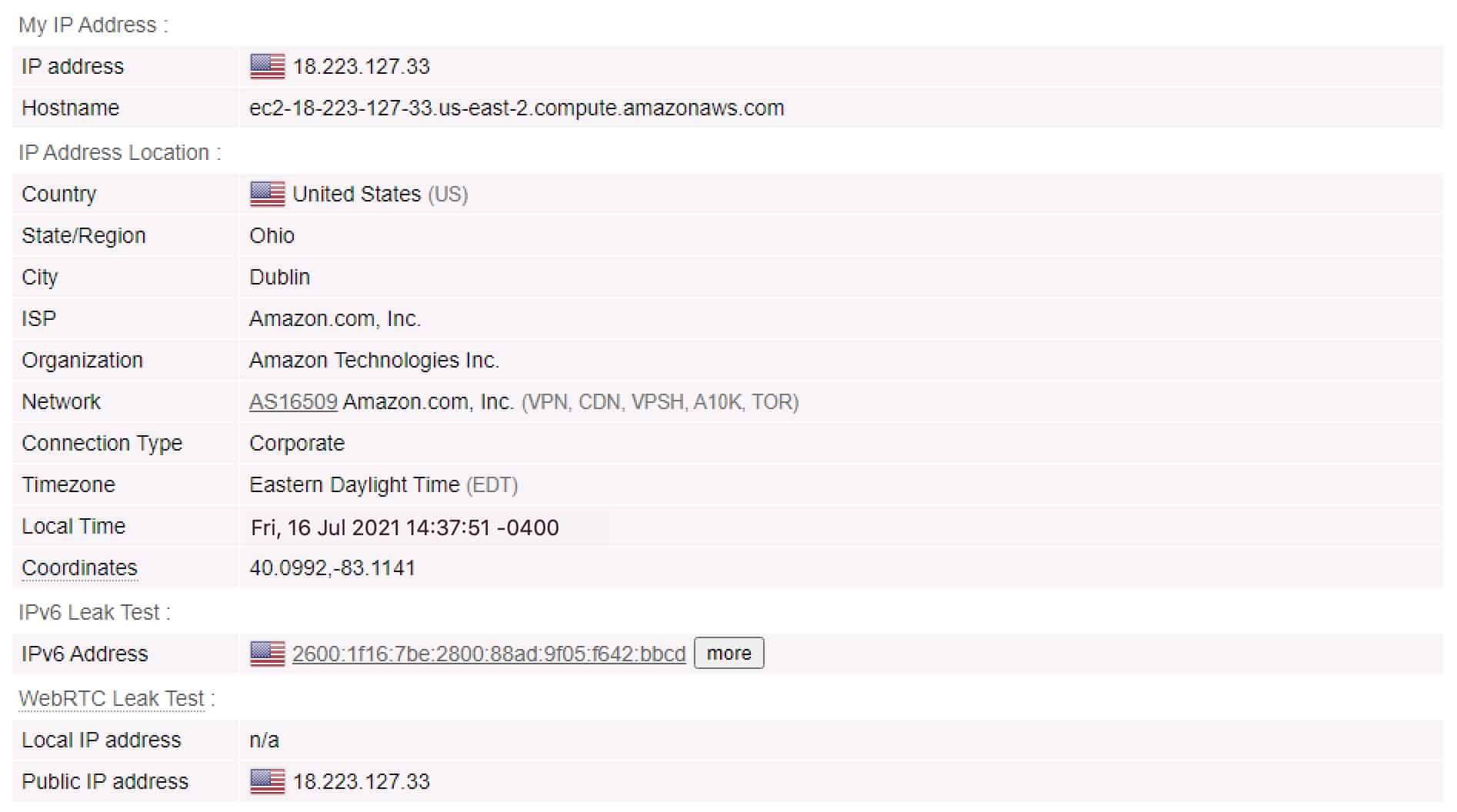
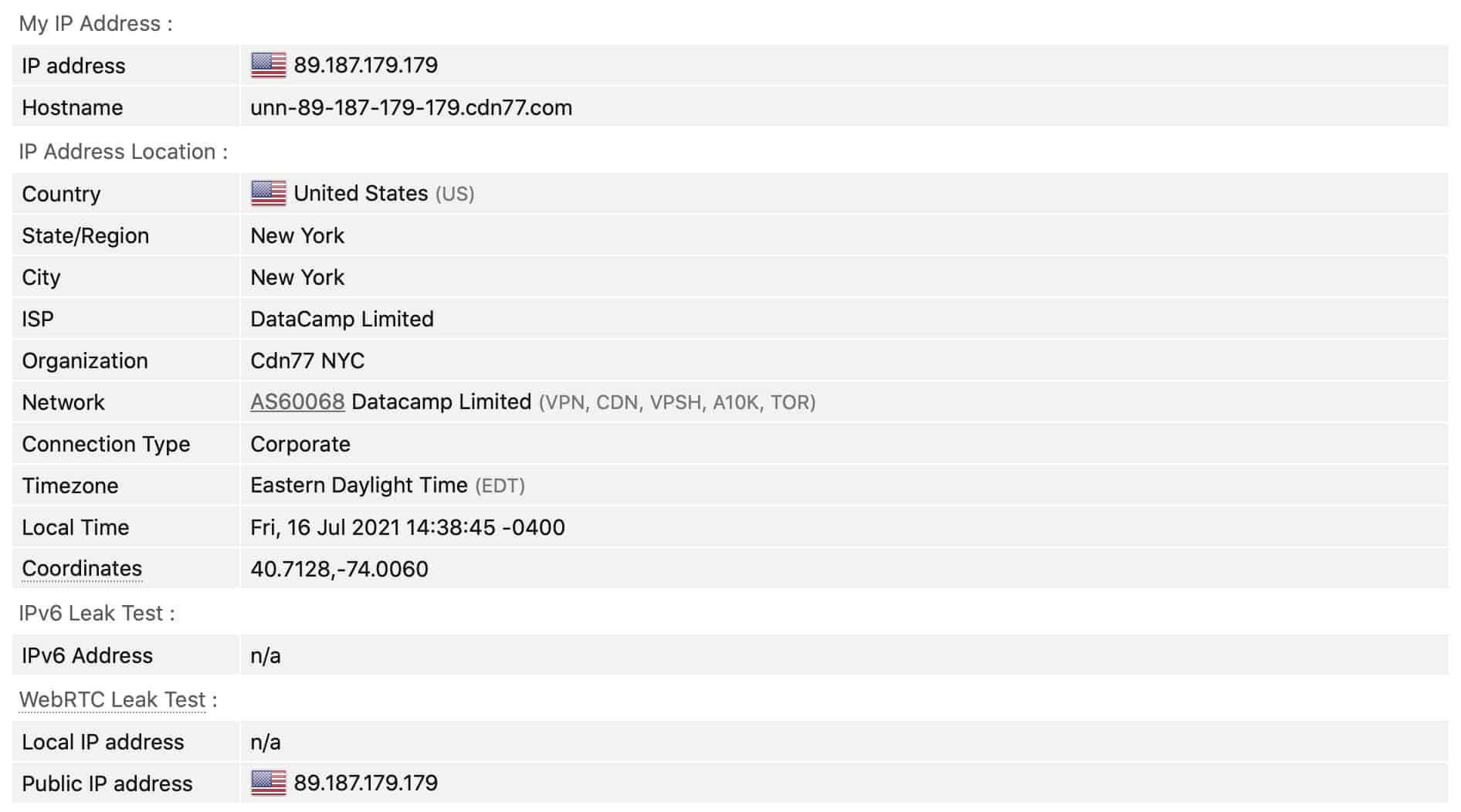
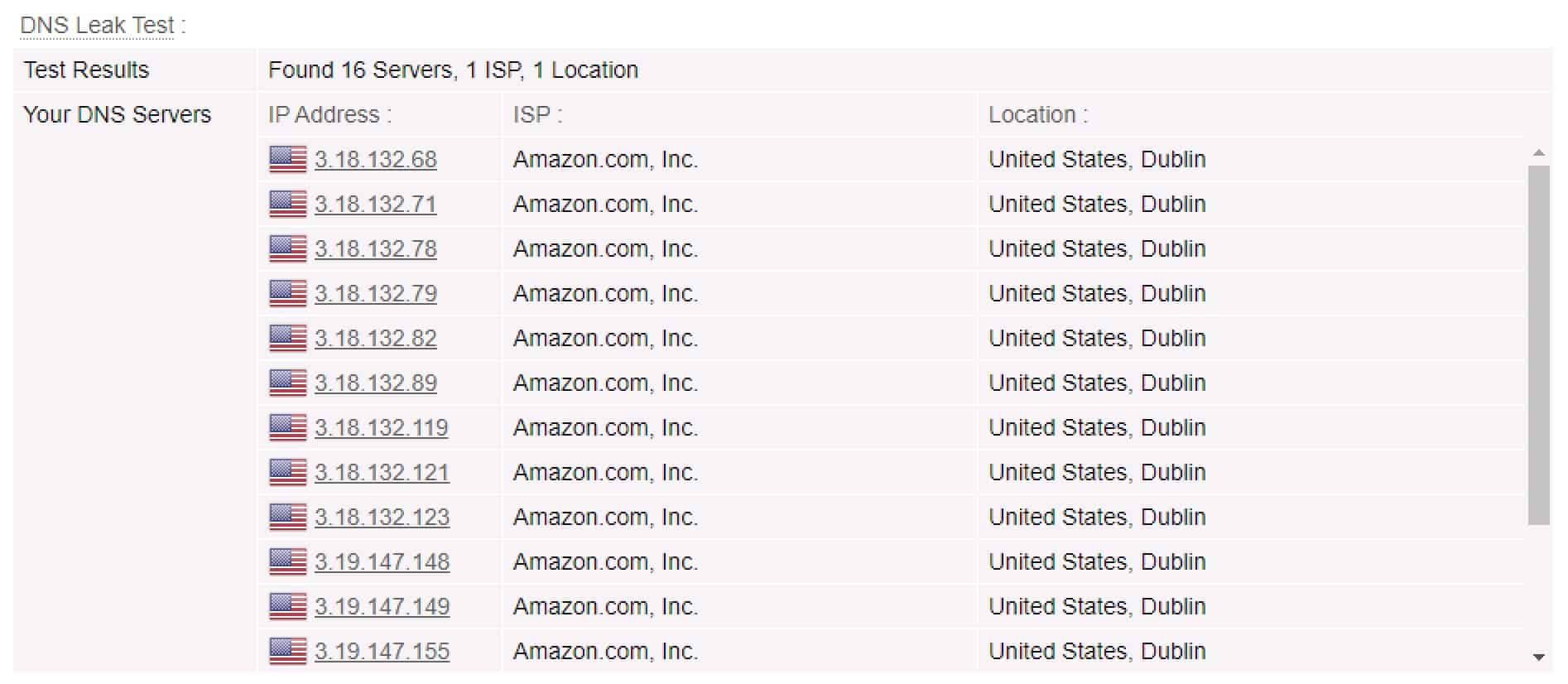
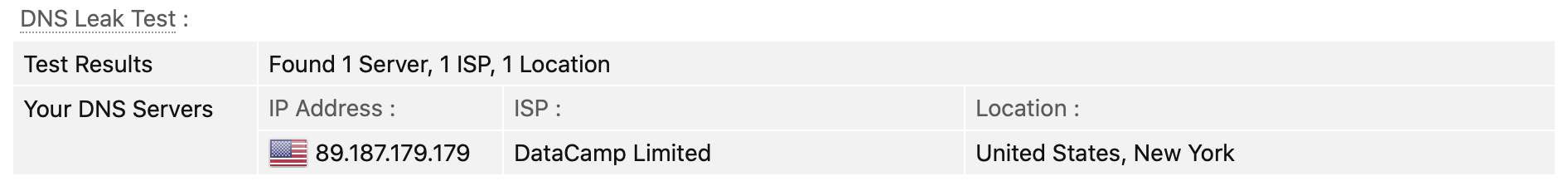
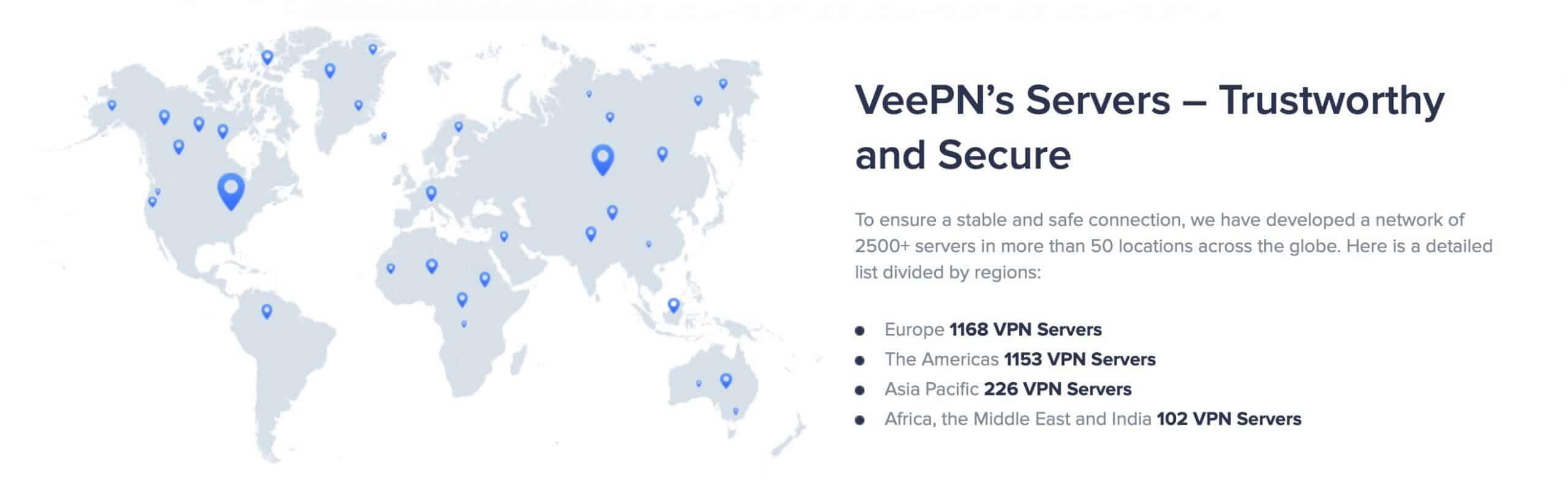
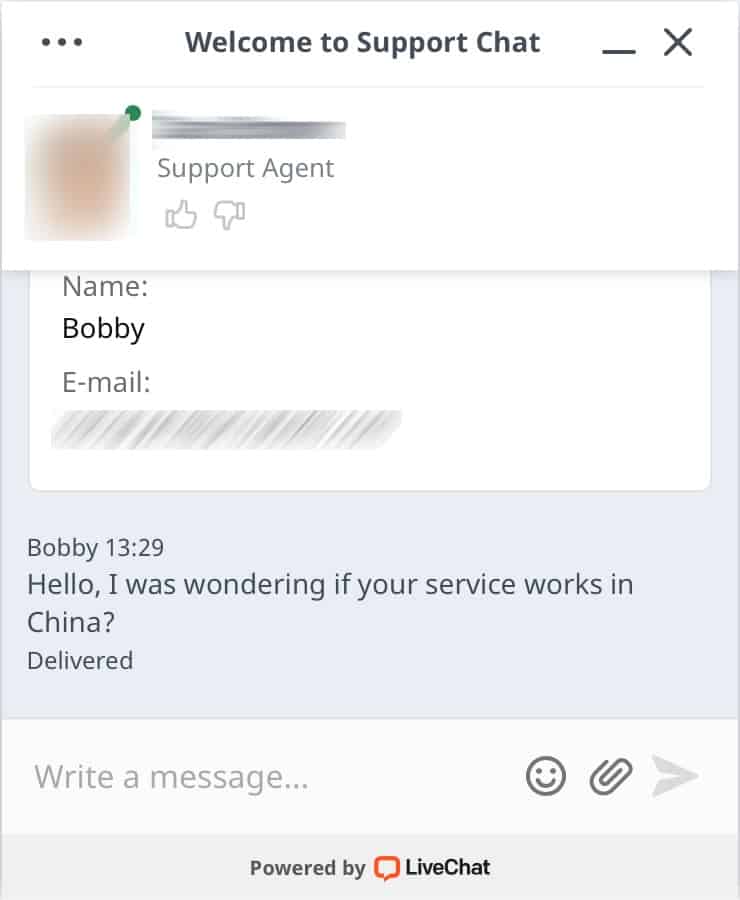
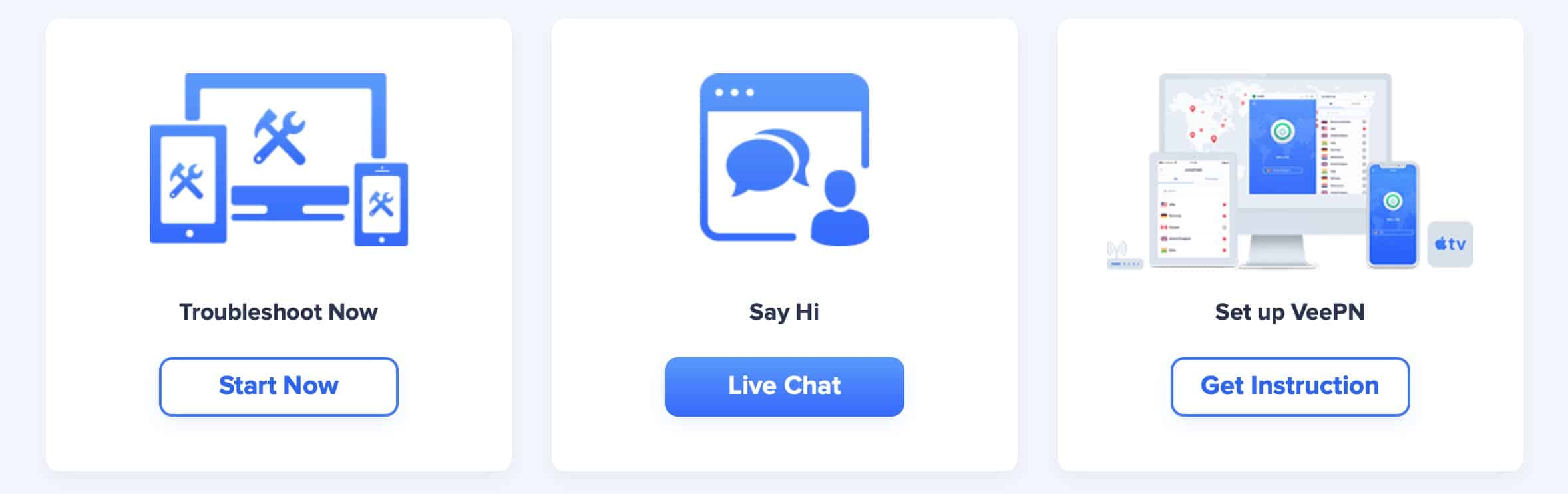
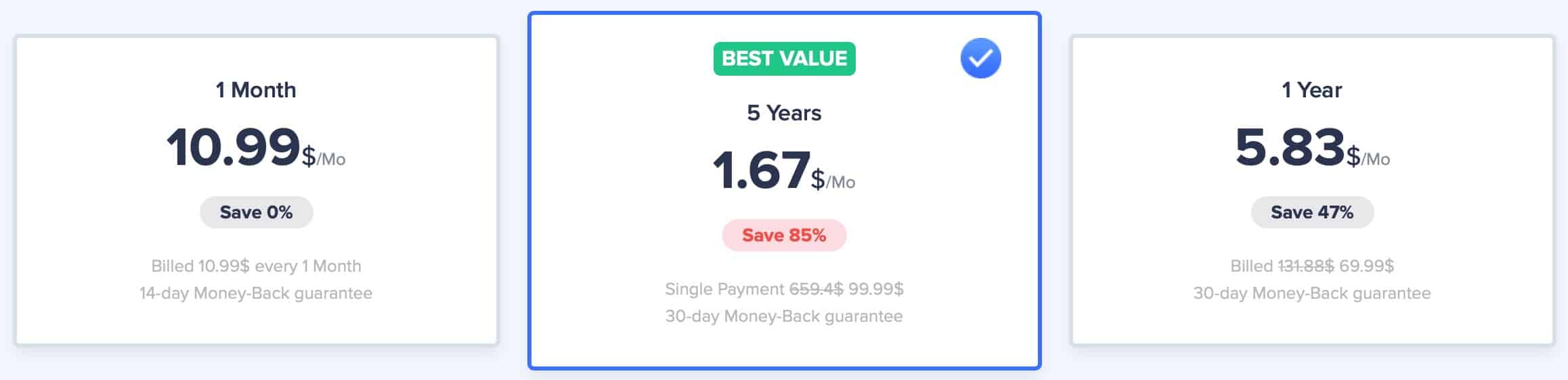
All VeePN reviews
All Star VeePN reviews
All VeePN positive reviews
All VeePN critical reviews
All related VeePN reviews
See all reviewsDon’t use their service. Don’t get fool by free trial either. There was no 14 days money back guarantee. They will charge you and refuse to give you a full refund. I tried to fight them to get my money back but they ignored me. I had to use PayPal claim to open a case for $10.99. Your PayPal account will be setup with auto payment, please cancel it. Once the is payment made, they will not going to give you refund.