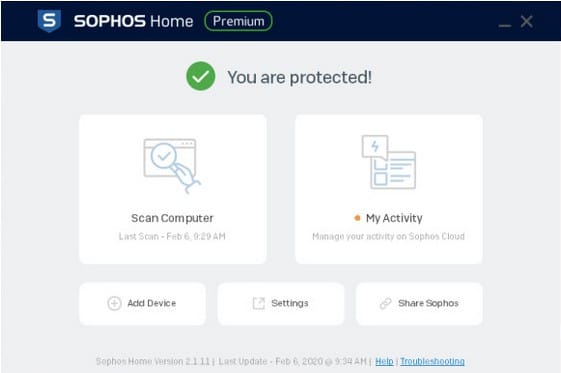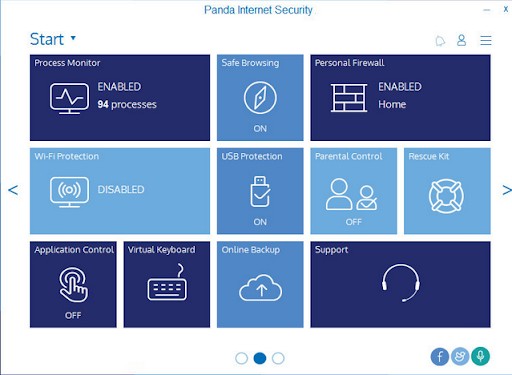When looking at antivirus software, consumers are concerned with a few key facts. The price, how good it is at clearing malware, its impact on a machine, the ease of use of its interface, and its customer support, among others.
The two consumer-grade antivirus products that I’m going to compare today are from the Spanish Panda Lab and the UK-founded Sophos.
For 30 years, Sophos has been focussing on solutions for business endpoint security. Its products focus on making business networks more secure against a variety of online threats.
Founded in 1990, with its Cloud AV software released in 2005, Panda Lab might not have the same history as competitors like Sophos with business clients, however, Panda Lab has forged its own place in the market with its advanced cloud-based operations.
What matters most is how effective an AV suite is at defending your system against attack. I’ll consider the way each product compares with the other in different tests geared to examine malware removal, system impact, bundled tools, how easy it is to install and sign up, accessibility, and support.
Included next is a short summary of my findings for anyone who does not have time to check the full, comprehensive breakdown that follows.
Which wins between Panda and Sophos?
When put up against Sophos, Panda comes out on top. Its lightweight and low impact AV software suite still packs a more powerful punch than Sophos, and is rated higher on independent AV testing labs. It also provides its consumers with more detailed information regarding how its scans and systems operate.
Here is what my review found when comparing Sophos and Panda:
Summary
Panda
- Powerful cloud-based software leading to minimal system impact
- Premium VPN offering
- Focusses on proactive, rather than reactive antivirus measures
Sophos
- Remote security management
- Multi-device coverage
- Malware scan and deep clean software
| No value | Panda | Sophos |
| Website | pandasecurity.com | sophos.com | Antivirus and Antispyware | Firewall | Web protection/anti phishing | Parental controls | Password Manager | Webcam protection | PC Cloud Backup | VPN | (As a separate subscription) | Ransomware protection | Banking and Payment Protection | Network Attack Protection | Secure data encryption | Automatically update apps | File Shredder | Performance Optimization | Identity Theft Protection |
|---|---|---|
| Best deal (per month) | $5.58 SAVE 50% on a 1 year plan | $3.74 SAVE 25% on an annual plan |
Background
Panda was founded in 1990 in Spain. In 2005, Panda’s current flagship program Panda Cloud Antivirus went through its initial release. Four years after Cloud Antivirus’ initial release, the company released a more stable version, which allowed the program to isolate cybersecurity threats and prepare for advanced online threats using cloud software.
In 1985 Sophos was launched in the United Kingdom and started with a focus on network endpoint security for businesses. In the late 90s into the 2000s, the company pivoted to providing a larger, well rounded AV solution for consumers. The company boasts 3,000 employees and a workforce that conducts business in over 150 countries worldwide.
Pricing and Compatibility
| No value | Panda Dome Essential | Panda Dome Advanced | Panda Dome Complete | Panda Dome Premium |
| Website | pandasecurity.com | pandasecurity.com | pandasecurity.com | pandasecurity.com | One year price | $23.99 | $37.99 | $47.99 | $66.99 | Renewal price | $47.99 | $75.99 | $95.99 | $133.99 |
|---|---|---|---|---|
| Best deal (per month) | $2.39 SAVE 50% on an annual plan! | $2.84 SAVE 40% on a 1 year plan! | $3.99 GET 50% OFF an annual plan! | $5.58 SAVE 50% on an annual plan |
Panda Dome Essential
Panda’s cheapest product in the consumer range of programs costs $23.99 per year at the time of writing. This price is discounted, cut from $47.99 on the Panda Lab website. The plan includes a firewall, antivirus, a VPN with a data cap, external device scanning, wireless network protection and adaptive real-time protection.
Panda Dome Advanced
The Advanced Suite offers consumers all of the features in the Essential package, with the addition of parental controls, advanced threat coverage, and ID protection. It is on sale for $37.99, reduced from a standard price of $75.99.
Panda Dome Complete
At $47.99, the Panda Complete suite is discounted from $95.99. Its tool list, expanding on the previous entry, includes a password generator and manager, PC optimisation and cleanup and personal data protection.
Panda Premium
At the time of writing, Panda Premium is reduced for one device for one year from $133.99 to $69.99. The feature list from previous entries is expanded by the addition of a premium VPN and 24 hour, 365-day premium support.
| No value | Sophos Antivirus Free | Sophos Antivirus Home Premium |
| Website | sophos.com | sophos.com | One year price | Free | $44.99 | Renewal price | N/A | $59.99 |
|---|---|---|
| Best deal (per month) | Free Free download | $3.74 SAVE 25% on annual plans |
Sophos Free Antivirus
The free antivirus tools on offer from Sophos include AI-led real-time antivirus, parental controls, web protection, remote management and coverage of three different devices.
Sophos Premium Antivirus
With a usual price of $60/year, Sophos Premium is currently available at $45 for the first year. A two-year subscription grants a larger discount to $78, and a subscription for three years is discounted by 45% to $99.
This premium subscription includes 10-device coverage, malware cleaning, protection against ransomware, privacy and banking security, web threat coverage, controls for parents, network management, and a fully-fledged support system.
Effectiveness against malware
Malware describes trojans, worms, adware, ransomware, and other software that can be a threat to your device.
To test the effectiveness of Sophos and Panda, I performed malware tests using sample files from The European Institute for Computer Antivirus Research (EICAR) and 3 different live samples.
| Test File | Eicar Sample 1 | Eicar Sample 2 | Eicar Sample 3 | Eicar Sample 4 |
|---|---|---|---|---|
| Sophos | Blocked | Blocked | Blocked | Blocked |
| Panda | Blocked | Blocked | Allowed | Allowed |
As you can see, Sophos successfully blocked all of the EICAR sample files in real-time. On the other hand, Panda successfully blocked the first two samples but allowed the downloads and opening of the last two samples.
This table shows us that both programs managed to block the first two samples. The second two were allowed by Panda, up until the files were unzipped, at which point all the EICAR samples were blocked quickly.
Afterward, the performance of each suite was tested against three live samples of online threats to see how they react when put to actual cybersecurity attacks. The three kinds of malware included adware and two strains of Trojans.
Adware is a strain of malware that plants possibly malicious ads into a PC, potentially redirecting to problematic or dangerous advertiser webpages. These adverts also create passive income utilizing your system’s resources to generate revenue for the hacker. Trojans Horse viruses pretend to be legitimate processes, masking attempts by hackers to take control of devices, or any amount of personal data you have stored on a machine.
The below table demonstrates how programs reacted when put up against these samples.
| Test File | Live Sample 1 (Adware) | Live Sample 2 (Trojan) | Live Sample 3 (Trojan) |
|---|---|---|---|
| Sophos | Blocked | Blocked | Blocked |
| Panda | Blocked | Blocked | Blocked |
While Panda did block every file, it was not quite what was expected. AV software should stop files immediately when they are found or unpacked. In this case, Panda did not block or delete the files until just before the attempt to run them as processes – a potentially risky outcome for an AV software to allow.
The next thing I checked was how deep each AV suite’s full scan checked through a PC in the time it takes to complete. This allows me to see how each program investigates a system during a dedicated scan to identify and detect threats.
| No value | Panda | Sophos |
| Website | pandasecurity.com | sophos.com | Eicar Sample 1 | Blocked | Blocked | Eicar Sample 2 | Blocked | Blocked | Eicar Sample 3 | Allowed | Blocked | Eicar Sample 4 | Allowed | Blocked | Live Sample 1 (Adware) | Blocked | Blocked | Live Sample 2 (Trojan) | Blocked | Blocked | Live Sample 3 (Trojan) | Blocked | Blocked |
|---|---|---|
| Best deal (per month) | $5.58 SAVE 50% on a 1 year plan | $3.74 SAVE 25% on an annual plan |
In this table, we see Sophos’ full scan taking just over a third of the time that Panda’s takes to complete. Normally in a review like this, I would then take the time to compare how many items each scan uncovers, but in this instance, Sophos does not offer any data as to what its full scan function actually accomplishes in the short 15 minutes it resolves in. Panda’s software may well take 40 minutes, but at least it offers information about what the scan actually does. This might imply that despite a longer scan, Panda may provide a more comprehensive check of a system.
After this, I turned to some independent antivirus testing websites to see how other sources ranked them. AV-Comparatives provides two unique methods of evaluating how effective antivirus software can be.
The Real World Protection Test looks at how the programs cope with online threats, testing the efficiency of not just the AV tools, but the general operations of the whole protection suite. The Malware Protection Test checks how programs deal with any infections from external sources like USBs or hard drives.
The next test to put to the two products was a set of assessments by AV-Comparatives. This site runs tests from independent labs on various antivirus programs
When put to the AV-Comparatives Real-World Protection Test, Panda passed with a 99.9% protection rating, having blocked all but one of the 754 sample threats the site placed against it. This places the program in the top cluster of those tested, but it drops overall into the second-to-highest tier due to a number of false positives reported.
There are no results for Sophos in the most recent tests, but there is some information from its performance in the July-November 2016 test. In that test, it only scored 96.2%, way below its peers, and in the lowest-performing cluster of suites tested.
There is no data for Panda or Sopho’s performance in the 2020 Malware Protection Test, but there is for how each did in the 2015 Malware Removal Test.
This earlier assessment is distinct from the site’s protection test, as it shows the speed malware is removed against the “convenience” of that process. It creates a ranking relative to all of the other AV suites using that. In this test, Panda scored a 79, under the industry-standard baseline of 84/100. There is slightly more up-to-date information for this test with Sophos, which ranked 82/100 in that same test in 2016.
In the most up to date tests, Panda scores much higher than Sophos, and provides much more detail for end-users as to what its processes are actually doing on their PCs.
Impact on PC performance
In this section, I will examine how much of an impact these antivirus programs have on system performance when executing the different scans.
The way I assessed this was by establishing a baseline control utilization of PC CPUs and Memory, then contrasting them in this table with the PC utilization I recorded when the different scans were being run.
| No value | Panda | Sophos |
| Website | pandasecurity.com | sophos.com | Full Scan Time (minutes) | 40 | 15 | Number of scanned objects | 241385 | N/A | Full Scan CPU Utilization % | 48 | 97 | Full Scan Memory Utilization % | 80 | 85 | Full Scan Disk Utilization (seconds) | 284 | 15 | Control CPU Utliization % (no scan) | 19 | 79 | Control Memory Utilization % (no scan) | 85 | 81 | Control Disk Utilization (seconds) (no scan) | 27 | N/A | Quick Scan Time (seconds) | 3 | N/A | Quick Scan CPU Utilization % | 38 | N/A | Quick Scan Memory Utilization % | 87 | N/A | Quick Scan Disk Utilization (seconds) | 384 | N/A |
|---|---|---|
| Best deal (per month) | $5.58 SAVE 50% on a 1 year plan | $3.74 SAVE 25% on an annual plan |
The performance impact of Sophos’ software was an 18% increase in CPU utilization and a 4% increase on the control memory utilization. The full scan from Panda showed a 27% increase to CPU and actually demonstrated a drop in memory usage when the full scan was in operation.
Not necessarily implying that the scan improves PC performance, this reduction does show that the full scan’s memory usage impact was small enough that it did not increase the memory use of the system.
The figures also demonstrate the impact that the quick scan functionality has on PC performance and the time that each took.
Once again, Sophos does not provide a separate quick scan feature, so we do not have those results.
Panda’s cloud-based software has a very minimal CPU and memory impact during its two scans. Despite a short quick scan, Panda did find both EICAR and the Live Sample files, demonstrating its reliability in finding and halting antivirus scenarios with a relatively low system impact.
See also: How to speed up a slow PC
Features
Next, I have included a list of each suite’s key selling points. After that, we will have a look at the VPNs offered from both antivirus companies and see which comes out on top.
- Firewall
- Real-time protection
- Capped VPN (Free, 150MB/day).
- Wi-Fi security
- External hardware
- Parental control for PCs
- ID protection for safe online browsing
- Password manager
- PC Cleanup
- Premium VPN – unlimited Internet browsing
- Malware Protection
- AI-based Real-Time Antivirus
- Ransomware Security
- Banking Security
- Privacy Protection
- ID Protection
- Parental Filtering
- Remote Network Management
- Premium Support
Panda comes out ahead here, fitting the role of a more comprehensive antivirus program.
Panda Premium VPN
Panda’s VPN is based on a very popular VPN engine, Hotspot Shield. It offers its service at a much cheaper price point than Hotspot does, but is it more effective?
It establishes and maintains connections with the same excellent speed as other Hotspot Shield apps, and it is easy to use, permitting up to five different connections at a time on each account.
While it has these positive aspects, the lightweight nature and price of the VPN does come with a few downsides. The VPN does not have a lot of extra tools, including an absent killswitch, lack of VPN protocols, and server connections to a mere 23 countries. While it was able to connect to different Netflix libraries, it failed to unblock Amazon Prime Video and BBC iPlayer. If you are looking for VPN geared towards unblocking media from other countries, this one may not be for you.
The VPN costs $11.99 per month, $4.99/month with the year-long subscription and $2.96 monthly when you buy a three-year package.
Sophos Remote Security Management
Sophos is a company that has historically provided endpoint network security solutions for companies and businesses. This expertise is applied to its consumer products.
With Sophos’ premium coverage of 10 devices, one device can be chosen to have specific privileges over the general security of the other devices included in your plan.
Sophos’ Remote Security Management lets users “easily view and manage” security against threats to different systems (specifically Macs and PCs) that could be located in different parts of the world. Through the management device, the central account holder can add systems to the Cloud Management Dashboard and remotely manage security alerts, settings, and run scans across any of those 10 devices from any web browser.
Sign up and installation
Both companies provide really easy signup and installation processes. Sophos provides both a free trial for each of its different suites and a very easily accessible checkout page.
One of the benefits of Sophos is the type of free trial it offers, which makes it stand out among other AV competitors. On its site it offers a virtual free trial, allowing consumers to view simulated malware threats to be dealt with in real-time by a simulated version of the software. This lets you see what the software can accomplish without even needing to download a free trial program.
Panda clearly displays all four consumer plans, with the purchase page one click away. It takes a further click to sign up on Panda’s website before you checkout.
How easy is the interface to use?
Sophos’ layout differs to Panda’s in a few ways, with lighter color themes for its user interface and a more muted feature list.
Interactive elements are shown by white on light gray tones. Orange accents denote fresh areas of development.
One problem with these aesthetic choices might be that the buttons could be harder to read for some users.
It also shows the notably more limited tool list that the suite offers when compared to Panda.
Panda’s suite takes a distinct aesthetic approach. It has three pages of tools it can run on your machine, with interactive buttons in different blue colors. While this provides quicker access to the different functions of the suite, it could potentially be a bit too crowded to navigate quickly.
Customer support
With Panda’s premium package, customers get 24/7, 365 days per year support from paid professionals. If you are not within that level of subscription, support is a touch more difficult to locate on the company’s webpage.
The first site Google redirects to does not include a button to access support, and only by clicking through some small interactive text at the bottom of that page do you get sent through to a page that actually has access to support, pictured below.
Home users get a support page that allows you access to a phone line, an email contact point and technical support from a third party support solution. There are also FAQs available, with an installation and setup guide for your software.
Paid technicians are available 24/7 365 days a year for premium Sophos customers. It also offers a set of FAQs, a forum knowledge base, email, and ticket submission form. For standard consumers, there is a support line that operates Monday-Friday from 8am – 5pm, using the AnyTech365 technical support company.
Verdict
In this article, I have looked through the various positives and downsides of two different premium consumer AV suites – Panda and Sophos.
Both services have some advantages, but overall Panda comes out on top here. It supplies a more comprehensive range of tools, a better interface, a better price range, and a much more transparent list of details to offer to its customers with regards to its scans. Sophos lacks some key features, including a quick scan utility, arguably an integral part of an AV Suite.
See also: