TotalAV is a malware detection and removal program with real-time protection and on-demand scans. It can be purchased as a standalone antivirus or as part of a security bundle that includes an ad blocker, phishing protection, a secure browser, a VPN, and a browser extension that blocks malicious websites and trackers. Plus, you also get 2 GB of secure cloud storage for free.
One of TotalAV’s biggest strengths is its WebShield effectiveness, which blocks malicious sites before they load. This reduces the risk of phishing scams and drive-by downloads. Another major advantage is that TotalAV has minimal impact on system resources. This means you can run scheduled scans without experiencing significant slowdowns.
Beyond security, TotalAV offers a password manager, a system tune-up feature, and a built-in ad blocker to enhance your privacy and improve device performance. It has custom apps for Windows, macOS, Android, and iOS, ensuring you can protect all your devices with one plan. This antivirus also represents excellent value for money. You can get a year of its advanced TotalAV Premium plan for $19. This makes it a highly cost-effective online security bundle packed with an antivirus, system optimization features, and many useful extras.
In this review, we’ll examine TotalAV’s malware detection capabilities, the speed and efficiency of its scans, and whether extra features like the password manager and VPN add value. We’ll also check the effectiveness of TotalAV WebShield, assess how TotalAV impacts system resources, and check whether its customer support is up to scratch.
Keep reading to find out:
- How much does TotalAV cost?
- What features does it have?
- How effective is TotalAV against malware?
Editor’s note: TotalAV has merged with Comparitech’s parent company, Point Wild. You can read more information here.
TotalAV review: Pros and cons
TotalAV is a decent choice for users seeking affordable pricing, robust malware detection, additional privacy protection, and 2GB of cloud storage. The service is now considered one of the most effective antiviruses for Windows and Android. However, Mac users may prefer an alternative.
Below, I’ve listed my top pros and cons based on careful testing and analysis:
What I liked about TotalAV:
- Effective malware detection and removal: TotalAV offers high malware detection rates. It can effectively scan devices and accurately detect harmful files and programs. The scans run efficiently when scheduled or on-demand.
- Top scores awarded by independent testing labs: TotalAV has received impressive scores from testing labs like AV-Test Institute and AV-Comparatives. In the most recent December 2024 evaluation by AV-TEST, TotalAV received perfect scores of 6/6 for protection, performance, and usability.
- Useful digital security suite: TotalAV includes features that not all antivirus programs offer. This includes privacy and online protection features designed to prevent tracking and phishing.
- User-friendly interface: TotalAV is excellent for beginners. It is easy to use and has little impact on device performance. The apps are easy to navigate across different devices and platforms. Plus, the customer support is outstanding via live chat.
- Real-time protection: TotalAV offers real-time protection. It actively scans all incoming files and programs as you download, open, or create them. This prevents you from downloading threats long before you ever need to remove them.
- Additional features: TotalAV offers a range of extra features, such as a VPN, system tune-up tools, a password manager, and an ad blocker.
- No false positives: TotalAV resulted in zero false positives out of the 1,022,137 samples it was tested with. This puts it in line with the very best antiviruses on the market.
What I didn’t like about TotalAV:
- Renewal rate: Although TotalAV offers unbeatable value for money in the first year, the renewal rate significantly increases the cost. Auto-renewal is automatically switched on by default, so you must switch it off to avoid paying more.
- Lack of behavior-based detection: TotalAV lacks heuristic analysis. This type of malware prevention uses behavioral pattern analysis rather than signature-based malware detection.
- No firewall: Some antiviruses come with an advanced firewall that scans outgoing and incoming traffic. This can allow the antivirus program to detect traffic from trojans. Always remember to enable your system-level firewall.
- Mac antivirus is slightly less robust: The Mac version of TotalAV was still decent but not as powerful as the version for Windows and Android.
Do I recommend TotalAV antivirus?
Yes, TotalAV is a highly effective antivirus. Pricing is competitive, and it comes packed with features like real-time protection, robust malware detection and removal, a VPN, WebShield, a password manager, a system tune-up, and an ad blocker.
TotalAV has a low impact on system resources, allowing you to continue using your PC or mobile device while scans run. It also has an impressively low false positive rate, ranking among the best antivirus options for Windows and Android.
Total VPN lets you switch your IP address to 30 different countries and works for watching Netflix. Thanks to its awesome WebShield extension (available for Windows, Mac, Android, and iOS users), TotalAV also helps protect against phishing attacks.
For those concerned about auto-renewals, the new management has made opting out of the second year much easier. However, the renewal price is quite steep, so I’d recommend canceling and resubscribing to get a lower rate.
TotalAV VPN keeps your browsing private, which helps make this service even better value for money. The Total Adblock helps speed up page load time and ensures a smooth, ad-free experience. Overall, this antivirus is a great choice for most users. The only caveat is that it didn’t get a max score for protection on Mac, so Mac users may prefer to shop elsewhere.
Total AV features
Below, I’ve outlined all the features included with each TotalAV plan so you can see exactly what you get for your money.
Since each higher-tier plan includes all the features of the lower-tier one, I’ve only listed the additional features in each plan to avoid repetition.
TotalAV Premium features list
This plan is valid for use on three devices. These are the features you get:
- Real-time antivirus protection
- Eliminate viruses, trojans & malware
- Zero-day cloud scanning
- PUA protection
- Phishing scam protection
- Ransomware protection
- System tune-up tools
- Disk cleaner
- Browser manager & cleaner
- iOS & Android protection
- Total Adblock
TotalAV Internet Security additional features
This plan is valid for use on six devices. These are the features you get:
- Everything you get with TotalAV Premium
- Safe Browsing VPN
Total AV Total Security additional features
This plan is valid for use on eight devices. These are the features you get:
- Everything you get with TotalAV Internet Security
- Total Password
Other useful features
TotalAV has gone out of its way to pack its antivirus with valuable features you rarely see in competing apps:
- Gaming mode: This helpful feature monitors your device for gaming activity and frees up system resources to ensure the game isn’t interrupted by the antivirus, making TotalAV a popular antivirus for gaming.
- Breach scan: This awesome feature scans your email address for data breaches. It organizes results by year and offers useful advice for improving your security, such as updating passwords.
- Total coupon: This browser extension automatically applies discount coupons when shopping on over 30,000 websites. If you love a bargain, Total Coupon can help!
- Startup manager: Displays startup apps and lets users enable or disable them. It helps speed up your computer’s boot time.
- Safe search: This feature is integrated within WebShield. It redirects searches through TotalAV’s engine to grade sites with a green tick or red cross. This lets you quickly identify dangerous websites, such as scam stores.
- Photo manager (iOS): The iOS app includes a photo manager that helps you quickly delete unwanted photos.
- Device locator (iOS): The iOS app provides a device locator for tracking your smartphone if it is lost or stolen.
- System security (iOS): The iOS app includes a system security tool that alerts you when there is an iOS update you should install.
Those wondering about malware definition updates: TotalAV lets you manually set how often the updates occur. This ensures your antivirus is always ready to protect you against emerging threats. You can set this as low as every 1 hour if you are extra safety-conscious.
TotalAV price and plans
TotalAV offers three main subscription plans, each with varying levels of protection and features. Introductory prices are significantly lower for the first year, but renewal rates increase automatically afterward.
TotalAV Premium pricing
- $29.99 for the first year – or get $10 off with our exclusive link, making it $19.99. It then renews at $99 per year.
- Covers up to five devices
Internet Security pricing
- $39.99 for the first year, renewing at $129 per year afterward
- Covers up to six devices
Total Security pricing
- $49.99 for the first year, renewing at $149 per year afterward
- Covers up to eight devices
The best value plan is Internet Security, thanks to the inclusion of the VPN. However, some users may find upgrading to Total Security worth it if they have more than six devices and want a password manager.
Additional Total AV licenses
If you need more than the eight licenses you get with the Total TotalAV plan, you can purchase additional device licenses inside the app. This option isn’t available at checkout, so you’ll need to purchase additional device licenses within the app or member’s area.
Below, I’ve included the cost of this upgrade:
- +1 device: $40/year
- +2 devices: $49/year
- +5 devices: $69/year
- Unlimited licenses: $198/year
As you can see, the cost to add an extra device ($40) is the same as purchasing the Internet Security plan for the first year. ($39.99). The additional device cost seems excessive, but this is because of the generous first-year discount. Once renewed at $129 per year, $40 for another device is 70% cheaper than a separate subscription.
TotalAV discounts: How to get the best deal
We have agreed on a special discount coupon code for our readers. This guarantees that using our link gets you an even bigger discount on any of TotalAV’s plans. For example, you can get the TotalAV Premium plan for just $19.99. This is an extra $10 off.

Auto-renewal & payments
It is important to note that auto-renewal is enabled by default. All users must “cancel” their accounts to prevent recurring charges. TotalAV makes its renewal policy clear on product pages and at checkout. So, this process is transparent.
To disable auto-renewal, simply head to Dashboard > My Services> Manage. Now click Cancel. Following this, you will receive an email with a code. Enter that code to confirm that you want to cancel your account. This will prevent any further charges from being made when the current subscription period terminates. (And you will still get full use of your current subscription until it ends.)
If you have any issues canceling from inside the dashboard, you can request TotalAV’s support to cancel your auto-renewal on your behalf. You can do this by contacting them at:
- Email cancel@totalav.com
- Call customer support via telephone.
- Contact the live chat to request auto-renewal be turned off.
Pro tip: When signing up, it is better to use PayPal. PayPal allows you to cancel recurring payments directly from your PayPal account, giving you better control and visibility over your cancellation. Using PayPal will also give you additional peace of mind if you are concerned about the complaints on Reddit regarding auto-renewals.
Money-back guarantee
TotalAV offers a 30-day money-back guarantee. To claim a refund, simply contact TotalAV via live chat, phone, or email. The team will be happy to process your refund.
If you paid via PayPal, refunds are typically processed within three working days. If you paid by card, you may need to wait up to 5 business days for the refund to be processed.
Note: TotalAV previously faced complaints regarding its cancellation, renewal, and refund policies. However, under new management, these processes have been completely overhauled. Users can now request refunds and cancel auto-renewals far more easily than in the past.
TotalAV reliability & performance
To assess the effectiveness of TotalAV antivirus, I relied on the independent testing results from av-test.org. While it is possible to source malware samples from repositories like GitHub, these libraries are often outdated, which limits the value of the results.
AV-TEST is a leading independent organization that regularly carries out standardized tests of all top antivirus brands. By testing antivirus programs against the same up-to-date malware database, AV-TEST ensures an objective, apples-to-apples comparison across various operating systems.
Given av-test.org’s rigorous and unbiased methodology, it provides the optimal way to analyze TotalAV’s most recent results. This ensures that the review has the most valuable and accurate metrics for our readers.
I have compiled the results below to give you a precise picture of how well TotalAV detects, quarantines, and removes malware and zero-day threats in 2025.
Protection against malware infections – Windows
AV-TEST’s November and December 2024 tests revealed that TotalAV is a highly reliable antivirus across all platforms tested. In both testing rounds, TotalAV antivirus successfully detected and quarantined every malware sample it was tested against, including viruses, worms, and remote access trojans (one of the most dangerous malware variants due to their ability to grant hackers remote control over a victim’s device).
Zero-day threats
AV-TEST.org conducted real-world testing on TotalAV using 389 zero-day samples, including web-based and email-borne threats. TotalAV successfully detected and blocked all of them.
Recently discovered malware variants
The next test evaluated TotalAV’s performance against 12,159 malware samples discovered in the wild during the four weeks before the test. This test assesses an antivirus’s ability to detect prevalent threats in real-world conditions.
The value of this test lies in its ability to expose antivirus programs that lack recent updates, leaving users vulnerable to newly emerging threats. Once again, TotalAV achieved a flawless 100% detection rate.
As a result, AV-TEST awarded TotalAV a maximum score of 6/6 for protection. This places it among an elite group of antivirus programs that successfully blocked every threat sample in the November 2024 and December 2024 testing rounds.
Score: 6 out of 6
Protection against malware infections – Android
On Android, AV-TEST analyzes each antivirus using 2,905 samples of well-known real-time Android malware attacks and 2,924 samples of Android malware detected 4 weeks before the tests. The results of these tests were again extremely impressive. The antivirus detected and blocked 99.9% of the samples tested. Again, this led to TotalAV for Android being awarded the maximum score of 6/6 for protection.
Score: 6 out of 6
Protection against malware infections – macOS
Testing on macOS revealed that TotalAV performs well but is slightly less effective than on Windows and Android.
The tests examined 428 widespread Mac malware samples circulating in the wild during the four months before testing. TotalAV for Mac was able to detect and block 99.5% of those samples, earning it a score of 5.5 out of 6 for protection.
While this is a decent score, various other leading antiviruses for Mac manage to block 100% of threats. This means that Mac users may prefer to shop elsewhere.
Score: 5.5 out of 6
Performance impact on system – Windows
The next test checks how the antivirus affects the performance of a standard PC. This gives you an idea of how much system resources the antivirus requires to run, which could cause your machine to slow down or even freeze if your system’s memory or CPU becomes overloaded during a scan.
- Website launch speeds: This test checks whether the antivirus affects web page load times. Using 65 popular websites, AV-TEST discovered that TotalAV slows down page load times by 20% on a standard PC and 17% on a high-end PC. This is faster than the industry average for computing antivirus programs, which slow down page load times by 22% on standard PCs and 18% on high-end PCs.
- Download speeds: This checks whether running the antivirus affects the speed with which popular programs can be downloaded. It tested 25 downloadable executables and found that it did not affect download speeds (0%).
- Application launch times: This test analyzed the speed at which popular applications launched with the antivirus installed. It tested 70 popular apps and found that they launched 8% slower than usual. This is the same as the industry average.
- Installation speeds: AV-TEST analyzed how long it takes to install 24 apps with TotalAV running in the background. The test revealed that apps installed 22% slower, a touch slower than the industry average of 14%. Thus, it should be noted that TotalAV for Windows slows down app installs more than its chief competitors.
- File copying performance: This test analyzed the speed of copying files both locally and on a network to see whether the antivirus reduces performance. The test copied 9,484 files and found that TotalAV only slowed down copying by 1% on a standard PC and 0% on a high-end PC. This fantastic result puts it ahead of the industry average of 3%.
Score: 6 out of 6
Performance impact on system – Mac
AV-TEST also carries out performance checks on Mac. I have included the results below:
- Download speeds: The test involved 25 executable files, and the results showed no reduction in download speed whatsoever (0%).
- Application launch times: The findings showed that apps launched 2% slower than usual, considerably better than the industry average slowdown of 6%.
- Installation speeds: The results showed that apps took 20% longer to install, which is noticeably slower than the industry average of 7%. This suggests that TotalAV causes a slightly greater delay in installations than some of its main competitors.
- File copying performance: With 9,484 files copied, the results showed a 2% slowdown. This is on par with the industry average, meaning it will have minimal impact on everyday use.
Score: 6 out of 6
Performance impact on System – Android
With 45% of internet users worldwide accessing the web on Android devices (compared to just 25% on Windows), mobile performance is particularly important. The good news is that in AV-TEST’s January testing round, TotalAV for Android caused minimal system impact, achieving a perfect score of 6/6.
Key Findings:
- No impact on battery life
- No noticeable slowdowns during everyday use
- Minimal background data consumption
These results confirm that TotalAV is extremely efficient on Android, providing strong protection without affecting device performance.
Score: 6 out of 6
Usability and false positives
If an antivirus gives false positives, it can be difficult for users to discern whether they have a virus. This creates confusion and can even lead to the quarantining and removal of useful files. Below, you can see whether TotalAV caused false positives on various operating systems:
- Windows: No false warnings or blockages when visiting 500 tested websites. No false positives during a system scan of 1,022,137 legitimate files (outperforming the industry average of 10). No false warnings or blockages when installing or using 20 legitimate software samples.
- Mac: No false detections: In a scan of 100,000 files, TotalAV didn’t mistakenly flag any safe software as malware. No false warnings: There were no unnecessary security alerts while installing and using 80 trusted apps. No false blocks: TotalAV didn’t prevent any required actions while installing or running 80 legitimate programs.
- Android: 1 false warning out of 2,057 apps downloaded from the Google Play Store. No false positives out of 1,410 legitimate apps downloaded from third-party sources.
As you can see, TotalAV performed exceptionally well, resulting in no false positives on Windows or Mac and only 1 false warning on Android. This resulted in a maximum score of 6/6 on all three platforms, meaning it is equal to—or better than—most competitors for usability.
Score: 6 out of 6
Protection against ransomware attacks
TotalAV provides real-time scanning capable of detecting and preventing ransomware attacks. If ransomware is detected, TotalAV blocks it from being downloaded to avoid it from reaching your machine. Tests carried out by AVTest and AV-Comparatives found that TotalAV’s real-time scanning effectively blocks ransomware and zero-day ransomware attacks.
How does TotalAV’s performance compare to Norton and McAfee?
In the table below, I have compared TotalAV’s performance against the results of other well-known antivirus brands. As you can see, it performs on par with these leading antivirus brands.
However, it has many extras, including an impressive VPN (more on this later) that puts it ahead of these competitors in terms of value for money.
| Metric | TotalAV | Norton | McAfee |
|---|---|---|---|
| Malware detection | 100% | 100% | 100% |
| Zero-day protection | 100% | 100% | 100% |
| False positives | 0 | 0 | 1 |
| System impact | 6/6 | 6/6 | 6/6 |
| Performance during background scans | 6/6 | 6/6 | 6/6 |
| AV-TEST Top Product Award | Yes | Yes | Yes |
Ease of use
One of the best things about the TotalAV antivirus suite is how easy it is to get started. In the past, users had to purchase a subscription before downloading the software. Thanks to its 7-day free trial, this is no longer the case.
Now, you can head to the website and click the Download Now button to get started.
The software takes a few minutes to install, which is standard for malware protection. This is because it comes with a vast library of malware definitions used to scan for malicious programs.
Once it has been installed, launch the app. It will run your first scan automatically. After that, you can remove any malicious files and perform disk clean-up functions. Before finishing up, it will ask you if you want to install the free ad blocker. Do this if you want one.
I was pleased to see that the free trial version of TotalAV offers on-demand scans and real-time protection.
However, it is only valid for 7 days. After that, you will need to upgrade to use this antivirus.
It is also worth noting that the free version only provides access to the antivirus. You don’t get additional features such as scheduled scans, WebShield, Threat Intelligence, the VPN, Total Cleaner, Total Browser, or Total Drive (free 2 GB of storage).
Upgrading to TotalAV Premium
If you want access to all of TotalAV’s features, including scheduled scans. Hit the upgrade button when prompted to do so. Here, you can select the plan you want. Those seeking the best value for money are advised to opt for the Internet Security Plan, which comes with a VPN.
Once you have provided your payment details and received the payment, you can enjoy TotalAV’s premium features.
Full scan
I tested TotalAV on my machine to see how it performs when making full-disk malware scans.
In this part of my tests, I decided to compare AVTest’s scan time against that of another popular antivirus program. I timed both antivirus scans using an ASUS Zenbook 14 laptop with a 500 GB hard drive (which currently has 73 programs installed and is close to full).
- Scanning my entire system with TotalAV took 34.32 minutes.
- Scanning my entire system with Malwarebytes took 15.30 minutes.
As you can see, Malwarebytes was significantly faster. If you are in the market for an antivirus that gets the job done quicker, you may prefer that instead. However, Malwarebytes has fallen out of favor in recent years due to poor performance—so ultimately, a longer scan means better results!
After a scan, TotalAV provides feedback on the number and type of detected malware threats. It also scans and offers removal options for tracking cookies, junk files, autorun programs, browser history and cookies, duplicate junk files, and potentially unwanted applications (PUAs).
You can choose whether to quarantine files and then delete them or to delete them right away (this option is available in settings and is pictured below).
Scheduled scans
Next, I tested the program’s ability to carry out a scheduled scan. I was happy to find that it had already scheduled a scan for every Friday at 9 PM. However, I preferred to run my scheduled scans on Mondays at 11 PM, so I changed this in the settings.
As shown in the screenshot below, I unchecked the box next to “Clean up scan.” I prefer to run clean-up scans manually, which allows me to review exactly what will be cleaned up before proceeding.
My scheduled scans always went off without a hitch. I even tested the “Start as soon as possible function” by setting a scan and then purposely switching my laptop off. When I turned my PC back on, the program immediately started a new scan.
Custom scans
If you need to scan a specific file or folder, TotalAV’s custom scan feature lets you target areas of concern. I tested it by scanning my downloads folder, and it worked seamlessly to check for malicious files.
This feature is handy for music producers, film enthusiasts, or anyone who frequently downloads files and wants to ensure their system remains free from threats. By selecting specific folders, you can focus on the areas most at risk on your Windows PC, Mac, tablet, or smartphone.
Clean-up scan
I tested the disk cleaner app to see whether it could help clean up some space on my hard disk. I launched it by clicking the clean-up scan option in the dashboard.
Next, I clicked the big green button to start the scan.
The tool took less than a minute to scan my system, which is pretty nifty. It also spotted more than 1.77 GB of junk files that needed to be deleted and free up space. I also used it to remove over 200 tracking cookies. It offered to clear my browsing history files, but I opted to keep my history intact.
Overall, I was impressed with the utility, which was both effective and easy to use. Extra space is always useful, and I liked that it let me choose exactly what I wanted to delete or keep. So, there is no need to worry that if you start a scan, it will race ahead and remove things you would rather keep.
Simple startup app management
Many users will also enjoy its ability to manage startup apps. This part of the scan flags apps that launch with your operating system, making it easy to disable any you don’t need. I already keep my boot minimal, but it still spotted one app I decided to remove. Win.
That said, most of these clean-up features are already built into Windows and most web browsers, so while it’s convenient to access them all in one place, it’s not something to phone home about either.
Finally, the utility provides a breakdown of junk files, letting you deselect entire categories like Windows Logs, Temporary Files, Thumbnails, Cached Windows Updates, and Windows Error Reporting Files. However, it doesn’t allow removing individual files within those subcategories.
This means you either clear the entire folder or leave it untouched. Some users prefer more granular control, but this is a minor quibble.
Total browser
One of TotalAV’s advantages is that it comes with various useful extras designed to protect you online. These include a secure browser that blocks malicious websites (known to contain malware and adware) and ad blocking by default.
The browser uses TotalSearch to perform swatches, which delivers Yahoo search results by default. This wasn’t my cup of tea, so I changed to DuckDuckGo in the settings.
When I started using the browser, I expected it to highlight malicious websites using the WebShield function. However, this wasn’t available by default. Instead, you have to install the extension the same as you would on your regular browser.
Other than that, I found Total Browser to be fast and reliable. It had all the usual features you would expect, including access to the Chrome Webstore. This allows you to install all your usual extensions.
Would I switch from Firefox or Chrome to Total Browser? Probably not, since the TotalAV extensions offer the same benefits within my preferred browsers. Still, it is a nice addition that some people may prefer.
Total Adblock
Next, I installed the TotalAV ad blocker in Chrome. I was pleasantly surprised by its clean interface and effectiveness. To test it, I visited a few ad-heavy sites, and it appeared to work as expected, blocking popups and intrusive ads.
However, I wanted real-world results, so I compared it against the Malwarebytes extension. I visited a notoriously ad-heavy website, paused my usual ad and tracker-blocking extensions (Privacy Badger, Adblock Plus, and uBlock Origin), and tested each extension individually.
I was impressed by the results. Total Adblock blocked seven ads and trackers, whereas Malwarebytes’ extension blocked three.
Finally, it’s worth noting that, despite being part of a paid service, Total Adblock isn’t an advanced adblocker. For example, it won’t bypass Twitch ads. So, to avoid the purple screen of death, you’ll need something stronger.
TotalAV WebShield: How well does it work?
TotalAV’s WebShield extension blocks dodgy websites and phishing attempts. It’s available for Chrome, Firefox, Opera, and Edge, making adding to your favorite browser easy.
I installed WebShield to see how well it works. Right away, it blocked suspicious websites, replacing them with a warning page. I also liked the Safe Search feature, which marks websites with either a green tick (safe) or a red cross (threat) to prevent visitors from visiting dangerous sites. Win!
WebShield does a fantastic job of blocking sites known to contain phishing links, fake login pages, and malware. If it happens to block or red-tick a site that you trust, you can whitelist it inside the extension to regain access.
The only real letdown is that WebShield doesn’t include ad blocking. If you want ad blocking, you’ll need to install Total Adblock separately. Both extensions work fine together, but I can’t help thinking it would be more convenient if they had been rolled into one. Still, once both are set up, they work seamlessly to give you added security and privacy for safer browsing.
WebShield also includes options to enable Strict Privacy Settings, block third-party tracking, and activate Quiet Mode to reduce interruptions. The latter ensures top-notch protection while keeping your sessions distraction-free.
Total VPN: A high-speed VPN at a reasonable price
Antivirus-bundled VPNs are usually pretty lousy. TotalAV VPN might not have as many advanced features as top-of-the-range VPNs, but it offers extremely solid features.
Many antivirus VPNs lack protection, while TotalAV stands out for its inclusion of the OpenVPN and WireGuard protocols. The latter is well known for providing even faster speeds. I have included a table that shows you which protocols are available below:
VPN protocols
| TotalAV VPN Protocols | Windows | Android | Mac | iOS |
|---|---|---|---|---|
| OpenVPN | Yes | Yes | No | No |
| WireGuard | Yes | Yes | Yes | Yes |
| Hydra | Yes | Yes | Yes | Yes |
| IKEv2 IPSec | Yes | No | Yes | Yes |
Unlike some VPN add-ons with competing antivirus brands, AVTest has all the crucial features you would expect to get in a standalone VPN. Users can access servers in 30 countries, and Total VPN has servers in 24 different US cities. That makes it an excellent option for bypassing blackout games.
Users also get a kill switch, a no-logs policy, and a choice of VPN protocols with AES-256 encryption (or robust ChaCha20 if you opt for WireGuard). My only gripe is that I wish OpenVPN was available on Mac, but you get WireGuard, so it’s essentially a moot point.
The feature set is incredibly impressive, considering you get the VPN and the antivirus for $39.99 for the first year. That cost is comparable (or cheaper) to many popular standalone VPNs with competitors like ExpressVPN ($59.88 per year), NordVPN ($40.68 per year), and Surfshark ($26.28).
Plus, remember that you also get the entire security suite, including the ad blocker, anti-tracking extension, phishing protection, disk cleanup utility, and 2 GB of free cloud storage (which you get regardless of which plan you choose).
TotalAV app VS the standalone Total VPN app
When you purchase a plan that includes Total VPN, you can control the VPN in both the main TotalAV app and the standalone Total VPN app. I assumed that both these services would be identical, but I decided to look under the hood to be sure. I am glad that I did.
When you use the VPN directly from inside the Windows antivirus app, it will connect using IKEv2 by default. In addition, there is no option to change to Wireguard. In the standalone TotalVPN app, by contrast, the VPN comes set to WireGuard by default.
You also get the additional option to use the Hydra protocol (which is a proprietary protocol designed to provide faster speeds). These options (WireGuard and Hydra) are not available inside of the TotalAV app. If you prefer these protocols, I’d advise connecting using the standalone VPN only.
Now for the caveat. The kill switch is only available when using the VPN through the TotalAV app. In the TotalAV app, you also get a nifty auto-connect feature that connects the VPN when you join public wifi:
Total VPN leak test
To check that the VPN provides watertight online privacy, I tested it for IP, DNS, and WebRTC leaks. Suffering any of these leaks would mean the VPN was not providing robust online privacy.
The result? I was extremely happy to find the VPN kept all my data safely locked inside the VPN tunnel. No leaks whatsoever:
TotalAV customer support
I tested the live chat agent by asking three questions. When I launched the chat window, the agent took 4 minutes and 23 seconds to respond, which, although not speedy, wasn’t bad. I found the agent to be extremely polite, and he was able to answer my first question instantly (about feature availability across different TotalAV plans).
My next question was a bit trickier. I asked about the availability and implementation of VPN tunneling protocols in each TotalAV app. The agent disappeared for around three minutes before returning with the correct answer. Good stuff.
Finally, I asked about TotalAV’s cloud storage. The agent told me that all subscribers (regardless of plan) get 2 GB of free storage. Throughout my time chatting with the agent, I was happy with the responses, which were accurate, clear, and helpful.
If live chat isn’t your thing, you can also reach out via email or phone. And TotalAV provides FAQs and guides on its website. However, I found those resources a bit limited. So, if you do need help, I’d recommend launching a live chat window instead.
Review conclusion: Should you use TotalAV?
Yes. If you are looking for a reliable, versatile, and highly featured antivirus with all the bells and whistles, TotalAV is excellent. Whether you opt for the Premium plan or the Internet Security plan, they are both priced fairly. This is especially true if you use our link, which will catch you Premium for just $19.
That said, anybody in the market for an antivirus and a VPN should definitely upgrade to the Internet Security plan. The VPN that comes bundled is totally impressive. If your chief reason for getting a VPN is to unblock Netflix and get privacy on public Wi-Fi, Total VPN will not disappoint.
The performance results for TotalAV speak for themselves. This antivirus offers superb protection across all devices. Its ability to run in the background without affecting your device’s performance is awesome.
MacOS users may decide that there is a better option out there. It’s hard to argue with that point based on its ability to detect and remove malware alone. But when you consider how little strain TotalAV for Mac puts on your system, there is an argument in favor of the service, too.
Finally, it gets a little pricey when the introductory rate expires. However, you can easily cancel to prevent auto-renewals and then get a new discounted subscription. So, as long as you are savvy, there are no drawbacks to TotalAV.
Antivirus testing methodology
We carefully analyze antivirus programs by putting them through real-world tests and checking the results of essential metrics and features including:
- Effectiveness at detecting malware
- Effectiveness at removing malware
- Pricing structure and transparency
- Auto-renewal policy and transparency
- System impact when running scans
- Basic features
- Advanced features
To ensure the highest quality performance metrics, we leveraged the results of AV-TEST and compared these to other leading antivirus testing organizations like AV Comparatives, MRG Effitas, and SE Labs. You can find out more about our antivirus testing methodology by checking out our in-depth guide.
TotalAV antivirus review FAQs
Does TotalAV protect against phishing attacks?
Yes. TotalAV’s WebShield is designed to block phishing sites. It is included with all paid plans, and can be installed as an extension into all popular browsers (Edge, Opera, Chrome, and Firefox). WebShield also offers Safe Search which flags malicious websites inside of Google searches with a red tick.
Can I turn off auto-renewal in TotalAV?
If you want to turn off auto-renewals, you will need to cancel your account. This will ensure you don’t get any unexpected charges when your subscription period ends. We provided details on how to cancel your subscription earlier in this review. And yes, if you cancel your account to prevent renewals, you can still use the antivirus for the entire period you paid for.
Does TotalAV VPN keep my browsing private?
TotalAV Internet Security includes a highly reliable VPN, which will stop local networks, ISPs, and government agencies from tracking your web activities. The encryption provided by TotalAV VPN also ensures that you are safe against public wifi surveillance and protected against hackers on public wifi, including Evil Twin attacks.












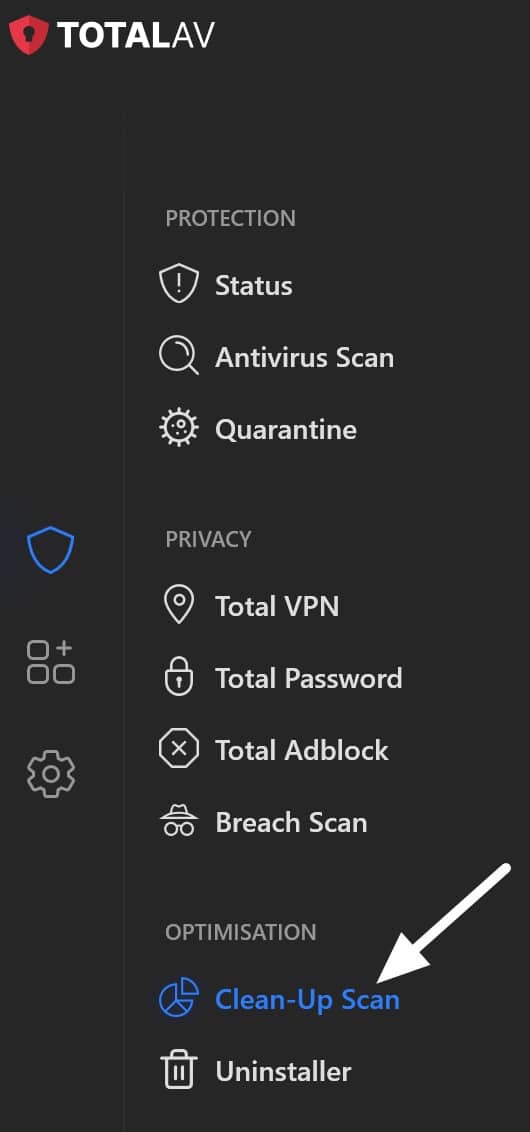


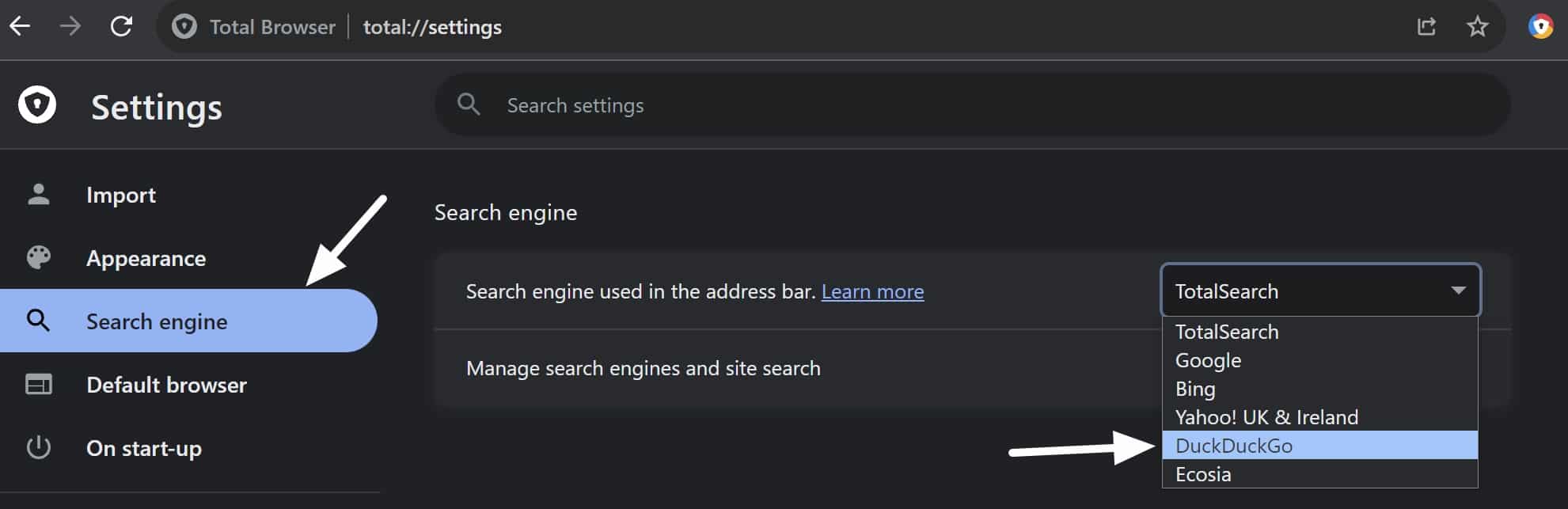



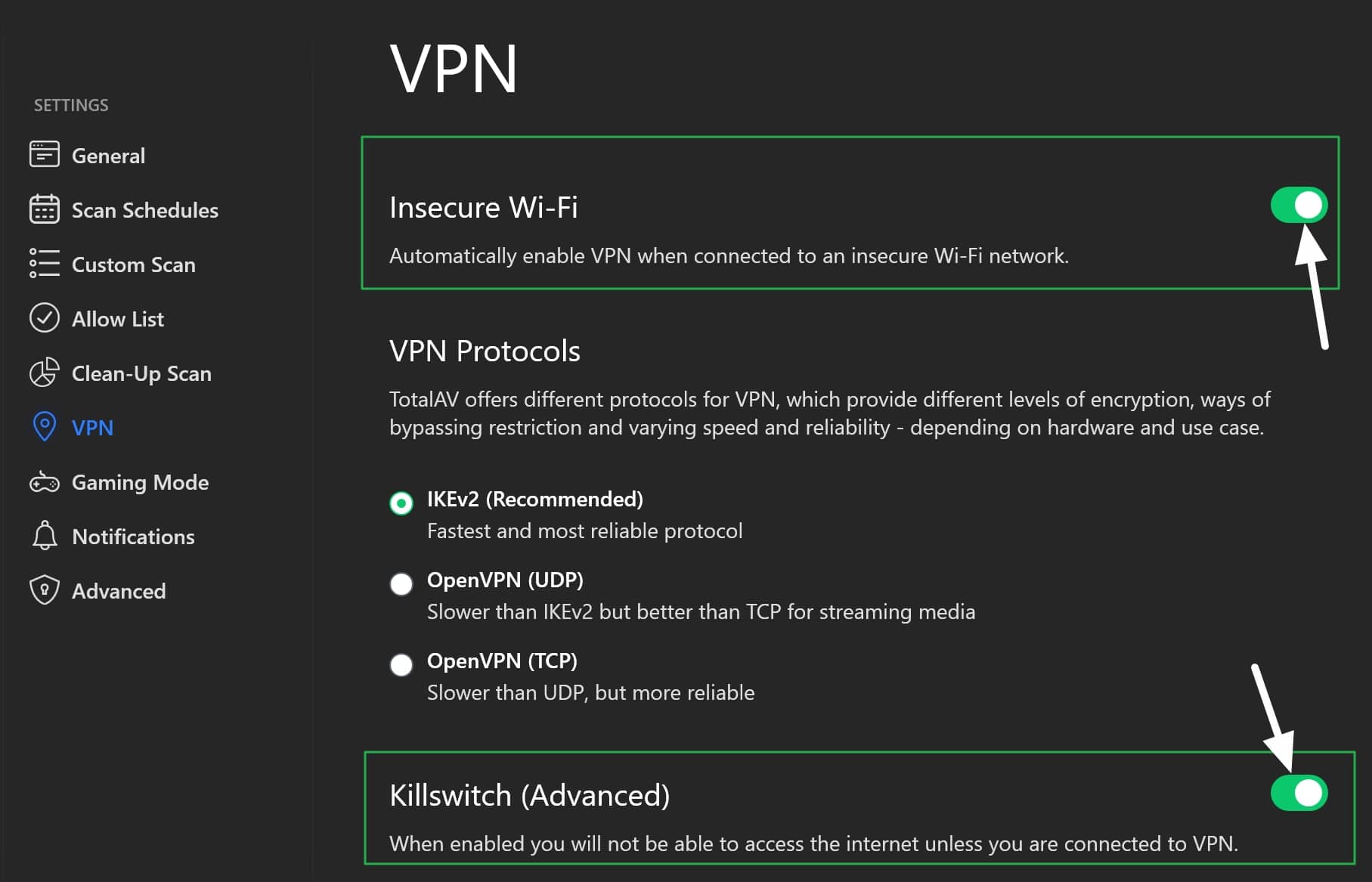

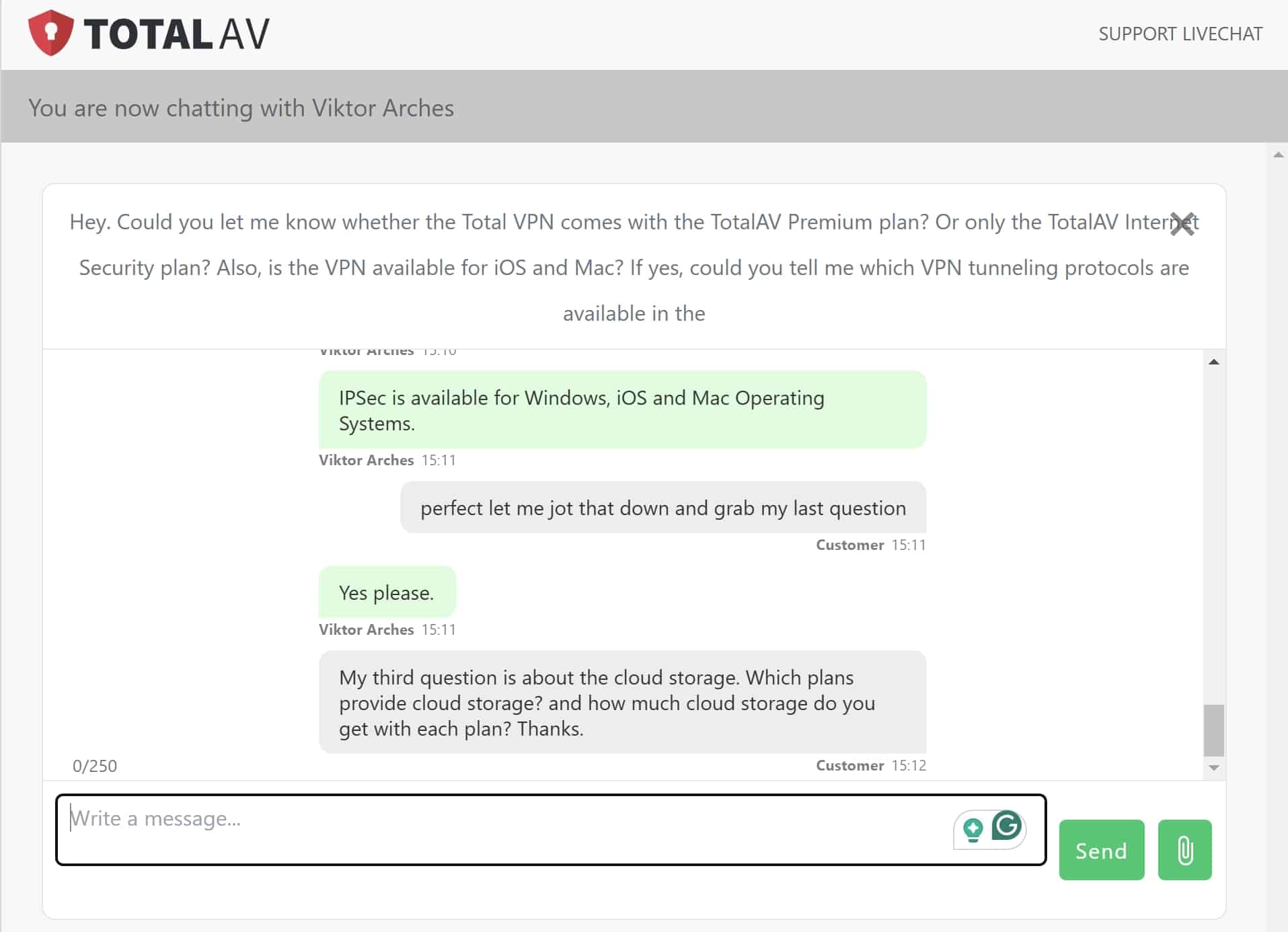
All TotalAV reviews
All Star TotalAV reviews
All TotalAV positive reviews
All TotalAV critical reviews
All related TotalAV reviews
See all reviewsI was happy with this product for over a few years. It was not until I tried to cancel my monthly/annual subscription which was renewed less than 3 months ago that I became displeased. Their easy-to-use chat was a flat, No, you are not eligible for a refund of the remaining months. I will not renew, and will no longer recommend them to my friends (I work in IT and am tech support to many outside of work as a result.)
Most regretful experience. Trying to cancel the subscription 11 days before it is set to renew can’t even do it on the phone. Look up in itunes to cancel the sub but it is no where to be found. Customer support was a real pain to deal with as they insist on upselling you. To even think i will be back is a lost cause. I am definitely NOT returning as a customer given the type of support i am getting.
I bought the Total AV antivirus a year ago for 36.83 Eur. This year’s update was 125.73 Eur. This is not a small inflationary price increase, it is simply a scam. The product has not changed. I was not notified that the price would change, and I did not give my consent to be asked to buy the product at this price. This is simply robbery.
Completely dissatisfied. Total AV will offer a low introductory price without transparency on future costs. Then they will follow up and charge you higher prices and set you up on automatic payments that are not clearly spelled out. When you try to dispute, they will not refund your money.
Switched to this from McAfee as it is cheaper. From what I can tell it works fine, I’ve not had any viruses and my laptop seems somehow faster (not sure if I am imagining it). I’m not an expert in these things but it seem to do the job and for a lot less money than McAfee. I took the advice of your review and turned off the auto-renewal.
Ran into an installation problem.. no phone support.. promised me a remote session at 11:30 a.m .. never heard from them.
worst customer service i have ever experienced. When i re contacted them quite a while later they wasted my time and never fixed the problem even tho they said it ws fixed. The old saying is true.. ” you get what you pay for”
They falsely report websites and the removal process is slow and their support and responses are slow and painful
I answered an ad to try TotalAV for $2.99 and installed it on my phone. I did not notice any changes to my phones behavior and never got any messages about infections on my phone. I launched the app a month later and got the message, “Your Antivirus Has Expired”. That was fine as I had no interest in using the app. Five months later, on June 12, 2021, I noticed a charge for $8.99 from TotalAV. I checked for other charges and found that TotalAV had been charging me $8.99 every month, for the past 6 months. It took 2 days, 3 phone calls, 1 email and nearly half an hour to get the account cancelled and one months charge reversed. That makes a total cost of $47.94 for a one month trial on my cell phone.
So watch out for extra charges. Also, they offered me a rate of $2.99 per month, before cancelling, but after charging me $8.99 for the past 6 months. They like to insult you after ripping you off, so if you like being abused, buy from them. Otherwise, stay away from TotalAV.
Having been charged by various antivirus firms for subscriptions for obsolete devices a few times I decided to take a reviewer’s advice re my new subscription to Total AV and ask that they cancel the automatic payment for my subscription next year so I can manage the renewal on my devices myself. You should read the emails I got. Calling them passive aggressive is a compliment. They have just now cancelled my account all together though they did refund my remaining money. The message they are sending here is you either sign up for life or they do not want you as a customer. There you go. What terrific people to deal with.
For $9.99 Australian per year I am protecting 27 devices between 6 households with exceptional anti malware protection and quarantine removal, antivirus, VPN with 40 worldwide servers, password manager, Adblock, webShield, firewall, data breach check, 256 bit encryption and even a photo manager!? Free extensions for Chrome and Brave browser, and people for the record your iPhones and iPads DO NOT COUNT against your licenses they are protected for free when linked to your account, DO NOT add them as your first device add your iMac laptop or Mac mini. Yes the subscription has terms, read them, and cancel auto-renewal? Takes all of 5mins? WTF is with all the hate in reviews I signed up because they offered a $180 package for $9.99 as a bloody good deal, but it clearly stated their services cost $180 per year how so many reviewers don’t know how to manage a subscription is ridiculous. OMG put it in your calendar and/or read your emails they send a reminder or pay attention to the pop ups when you turn on your computer or allow notifications seriously I just can’t see how this renewal can catch anyone by surprise? I emailed them to cancel renewal they responded 20mins later it was like 3am, all sorted, this was two years ago to be honest they rank top %1 for customer service in my book they have live support. I visit dodgy websites and pirate everything torrenting 800GB month, I am not even slightly careful TotalAV removes all the malware and cookies whatever when I logon and once a week because I told it to does a deep scan/quarantine/removal so easy, VPN unblocks everything that is not country specific so just change location with two clicks start downloading safe as houses.
So when your subscription ends login to your device, not your phone or tablet, it will offer a discounted renewal just leave the tab open and go back 30 mins later it will offer better discount, repeat until it’s ten dollars (what’s that in US,UK? F all)this has worked for me three times, gives me 7 liscenses, VPN, password vault and ad block as I said 27 Apple products are benefiting from this……ten dollars…..a year…..my f-ing calendar costs me $66/year🙄.
From my experience, with Apple Macs,iPads and iPhones this is absolutely without a doubt the Best Buy for an Apple ecosystem, everything you need in one go, all exceptionally effective and supported.
I purchased a year subscription for $40 US and it was supposed to be from 12 September 2020 to 11 September 2021. They then billed me monthly as well which I canceled. No refunds on this then they canceled my year as well and no refund on that although I wanted to use the software for the year. Have complained to Dean accounts Manager. Keeps sending emails saying my license will be canceled. You already did cancel it!!
Why don’t TotalAV just have a reasonable price from the off? We increasingly live in a world where you have to opt out instead of opting in. The lack of integrity in the commercial sector is appalling. Why does anyone accept it? Back companies that are transparent and straightforward then the wannabes will have to disappear.
When I signed up for total av I paid less than 30 euros, and did not understand that the price would increase by almost 400 per cent. I have now written to them and told them I am not happy. Awaiting an answer,
The product seems good although a bit intrusive.
Been using it for a couple months now and haven’t really encountered any issues yet. When i first bought it, i added an extra feature which I didn’t really need. I contacted TotalAV and requested a cancellation. They did and they also refunded the amount I had paid for it. Overall satisfied up until now.
i paid for the subscription which states my tablet would be protected only to find after payment i get a follow up email stating that android devices are not covered and i need to pay extra for it i requested a refund immediately. i am totally grossed out by this company and i should have trusted the reviews they are not transparents and lie to customers. i will probably have to wait months for a refund or report it as fraud on my account to get my money back
I feel stupid for even trying it, I should have done more research, it probably left crap in my registry that I need to clean.
I have subscribed toTotalAV since 2016 and have always been taken care of. At the beginning of my subscription, my auto renewal came up at a different price and once I contacted the billing department, they promptly refunded the charge and went back to the original price. I have had issues with Total AV VPN service not interacting with the Microsoft anti-virus and once again, the support team helped me through the issues. I would recommend TotalAV to anyone looking for a good product at a competitive price. I find TotalAV to be a great value!
Did not know about auto renewal but when it happened there was nothing in the email title to suggest auto renewal. Felt like a system designed to protect me had actually robbed me. Very dissapointed and had to contact my bank just to establish where my money had gone as the debit was showing in background for several days and there were no clues what had happened. Follow advice here on cancelling auto renewal.
Despite other reviews here my experience has been good. My laptop still runs as fast as ever, I’ve had no malware issues and the product is easy to set up and use.
The product served me well for the first year and the price was very competitive (around 20 GBP). Imagine my surprise when the automatic renewal came in at £118.80. I contacted them and was told that the first year was a special offer and I was now being billed for the full price. I asked them to cancel my subscription and they offered me a discount of £70.00. This all seemed wrong to me and I insisted that I wanted to cancel. I was promised a refund and given a www link to claim it. When I activated the link I was offered a further discount. I insisted that I wanted to cancel and was promised a refund of £106. This was close enough and I agreed. Now the refund has reached my account but only £72. I feel that this is very unsatisfactory.
I was furious to find they had taken 119 pounds from my PayPal account without permission. I emailed them straight away and rang their uk 0333 number which was answered straight away.
The lady was extremely helpful and refunded 100 pounds back straight away to my PayPal account.
As a result of this good customer service and an email confirming auto renewal had been switched off I agreed to pay 20 pounds for another year.
Maybe they have improved their customer service after so many complaints or maybe I was lucky. Just be warned of the auto renewal catch.
All my emails had gone into my spam account so only saw payment on my PayPal account.
I was overcharged in Jan 2019 and have been promised a refund since then, they keep telling me it is a billing issue with their office but no refund yet. I would never trust this company
Being security minded, decided to buy the TotalAV package at £19.99 .. Received my Paypal bill,, £34:89 !!? Challenged them on this charge,
and after several e-mails , they agreed to refund me £12…. Aug 5th 2019 ..! am I being impatient ? ‘ because there has been no refund paid…..
Unfortunately, I read the negative reports , too late .. Lesson learned ! ?
Don’t give them your credit card details they will ripp you of and continue to ripp you off until you have nothing.
Sam,
Debating on whether to take the leap or not. Sounds impressive by the ad but once I got into the reviews, lots of disgruntled folks. After reading all the reviews the consensus seems to be that TotalAV needs to do a better job of being straight with the customers, be available for customer service and change their registration and billing practices and whether it’s truly free or if it’s $19.99/yr. or $179/yr. Very shoddy. Also was not impressed to hear that many people found that their pc’s either slowed down immensely or quit working altogether and were unable to get support. Sam I do believe you rated this outfit way too high for the feedback that’s out there. I know you can’t satisfy everyone but in my opinion the odds are tipped in the favour of the disgruntled. I would like security I can count on with good customer service and an “above the ground” billing system, no surprises. I think I’ll wait before better reviews before I pull the trigger.
I was tempted by the offer of only £2.99 for Total AV software with 3 licences, HOWEVER in the marketing blurb, the was NO MENTION that this was an offer, and in fact was to be charged £30 PER MONTH!
I didn’t click on the CONTINUE WITH MONTHLY PAYMENT button, as I spotted the catch in tiny greyed out text at the bottom of the form, However, an email arrived soon after along with a billing ticket for £3.59, yes, they added VAT! Cheeky sods!
I phoned Total AV UP, on 0808 169 7741 and cancelled immediately. The advert was misleading, there was no mention of added VAT, and while I didn’t click on the “continue” button, they still charged me!!
Avoid,Avoid,Avoid,Avoid,Avoid,Avoid,Avoid,Avoid,Avoid,Avoid,Avoid,Avoid,!!!!!!!!
Hello,
This is an addition to a previous post,sorry. Good people,leave the writers that review anything alone,my gosh.In your desperation to find solutions,bagging on the reviewers to solve internal problems with the companies you did business with is rude and not very well thought out.So Mr. Cook got kinda caught up in the customer services problems, because he didn’t do a fake account,and is trying to help you.Doing fake accounts could give a 50/50 20/80 40/60 ,you get it, success or fail rate.He doesn’t have to.Looks like he spent quite a bit a time examining the nut and bolts of the program,which is why your looking.You’ll have to do what I said in my previous post and report to the attorney general.If enough of us do that instead of complaining to a writer,we’d get better results. I have no skin in this company.I read their terms,found where they live.Red flags are:not in business long:only 2 business departments.:no Cfo,Ceo,Balony O names of corporate officers,emails,etc to contact or study business model. Anytime you see companies that don’t disclose information that gives you access to the corporation,or have 25 LLC that all lead back to europe,reconsider your purchase,because by the time your state does anything about these billing discrepancies,you’ll be old,no longer doing business with these types of companies,you will be included in a class action and get back 5 dollars,they pay a 1 dollar fine to every 100 $ they’ve made off of you.Buying goods online today has been plagued by some dishonest vendors, and little oversight. Be Careful and write your govt officials.
I ONLY USED FREE VERSION, ALTHOUGH CONSTANTLY TARGETED AND BOMBARDED TO PURCHASE UPDATE.
SEEMED TO WORK OK BUT SOME THINGS DID NOT RING TRUE. COMPUTER SLOWER!
I UNINSTALLED AND SINCE THAT MOMENT, EVERYTHING IS INCREDIBLY SLOW. OPENING A TAB, ANYTHING.
TASK MASTER SHOWS 100% DISC USAGE.
I WILL HAVE TO BUY NEW COMPUTER!
I HAVE EXTREME SCEPTICISM ABOUT THIS COMPANY’S INTENTIONS!!!!!
I have been using TotalAV for a while. Initially I did not have any issues with the VPN, then in November of 2018 the VPN would not allow me to access my email, YouTube, anything. I have been in constant discussion with them, and I continue to hear that they have fixed the problem. Unfortunately that is not the truth and I continue to have no access to these sites. I have changed to Avast and their VPN is flawless. I can access everything. I have scheduled system scans that show that there is are no threats found. I run Avast and I find a laundry list of issues. From my perspective, I would not recommend TotalAV. I have requested a cancellation of my subscription. I would encourage anyone looking for malware or firewall programs to do a deep and thorough evaluation of every company before committing to a specific company. I will be taking my business elsewhere for sure.
installed total av worked OK So paid for it .Merry Xmas went and so did all traces of Total av from my p/c!
TotalAV deducted the fund via PAYPAL and not got activated…then too much struggle to follow up for it,
Just Avoid it though I got a sorry letter from them giving more discounts and to buy full version. But I have lost trust and quit.Waste of time.
i started getting geosmartdns adware to appear as soon as i bought totalav and it would not detect the malware as I assume they are in some sort of partnership. had to download other antivirus/malware products (Malwarebytes did the trick) in order to remove the ads. would not recommend. totalav content did also pop up on malwarebytes items that needed to be quarantined
just paid for this and i wish i had read up first its a complete scam DO NOT USE total av
the WORSE software and customer support i have delt with.. totalAV caused multiple crashes when it did it’s first updated on my 1 week old custom built computer with 7 programs on it, complete system lock-ups forcing me to hard reset my machine when totalAV updated and now when my machine comes out of sleep makes me think that TotalAV could actually damage my hardware, support told me to uninstall windows defender and sent me tutorial on how to remove a program, i replied explaining windows defender is integrated into windows 10 and cant be uninstalled only disabled which it was from the start. they replied with the same email saying uninstall windows defender and sent me tutorial on how to remove a program again….. facepalm… they then told me to start removing programs as other programs are causing the issues.. i use Steam, Battle net, spotify and a few benchmark and performance testing programs like aida 64 and msi afterburner, nothing that causes conflict with any other antivirus. few weeks later TotalAV picked up a game mod file as a potential threat and put a warning overlay on my screen which is fine, i put the 2 file back on usb stick and removed them from the computer but 2 hours later and i’m still trying to get rid of the overlay so i can see my screen, support tell me to start removing programs and sent me the same tutorial on how to remove a program.. at this point they are starting to frustrate and insult me by wasting my time so i ask again how do i get rid of the overlay or who do i contact to refund the broken and unfinished software. guess what.. they replied with you need to remove conflicting programs and sent me tutorial on how to remove a program because 1 of the 7 programs i use but are not currently not running causes the issues with and only with TotalAV so if you use Steam, Spotify, Battle net, Aida64, MSI Afterburner, CPU-z or Intel Extreme Tuning you may have issues with TotalAV. i canceled my subscription today and found not only that i can’t get a refund i also lose the 1 year with 2 other devices i had not used which is fine because at this point because i’d pay to not deal with TotalAV or TotalAV support (Lack Off) how they get a rating above 1 stars is beyond me. i wonder how much they pay for those ratings
Pros:
Cheap
Cons:
not intuitive
intrusive
can cause system instability
no support at all
reports of TotalAV taking money from people’s bank accounts months to a year after subscription was canceled
I have just installed TotalAV and paid for the version. My computer (XP) is now unusable seemingly massively slow. I’ve had to uninstall to regain use of my computer. How do I continue , ie stop future payments etc.
Do not use TotalAV!!
They will increase their prices and trick you with their billing process.
I went from £3.99 per month to £9.99 and they also changed a free safe browing service to £93.60 a year.
I cancelled soon after but they continued to take money from my account. I had to cancel with my bank.
I am currently fighting for a refund.
AVOID AT ALL COSTS.
I also do not want the Automatic Renewal when my time is up. Please honor my request also.
I need to talk about my account and services.
I need to contact a live person about my account ASAP please.
I bought a paid version of Total AV, First attempt at use indicated that “Doh all my licenses wherein use” now how could that be when I have one computer, the one I downloaded and purchased it for.
So I went to the Live Chat button, NOPE, no such thing, called the support number, Nope! tells you to send them an email. Total fraud, do not do business with these scam artists.
Not free, cpu hog. Use Sophos.
I downloaded the free version and scanned my computer. it came back with a load of threats found so I thought I better purchase it. why not ay? so cheap. although I’m sure it said it was free? anyway. I paid, ended up paying for the year, and did another scan….oh look, ZERO Threats found. absolutely disgraceful. I went on to their online chat and demanded a refund. they tried to offer me next years subscription for the same price, which I already assumed it would be. told them no and I want a refund now. which apparently they have done and I should get back in the next 48hours or sometimes 7 days. Their software might work but if they are happy to Lie and deceive their customers from the outset then they don’t deserve any of our money.
Worst Antivirus software. Its a big piece of shit. Please please never buy Total AV. Makes you PC unusable. Even a click will take ages to action. My machine started taking 30 mins to start. Then to Mozilla it started taking 15 mins. I wished I could worse words to use.
i have a scan running with Total AV antivirus and i found out that Yahoo mail has send me malware on my computer that automatic my internet browser has been startup when i startup my computer so i have the mail from yahoo removed en a day later i have instal Total AV the antivirus has the malware that yahoo has dune to me removed from my computer the company yahoo is very poor and don’t i like it
my motto is if a company is tricky with its offering, pretending it has a good free version and in reality trying to sell its full version that is the only one that really works properly and then being funny about the charges, then its not a company that deserves trusting
Sam, I agree with everything you posted about this product and web site and I appreciate your accurate description of this service. The one thing I noticed very quickly when I attempted to take advantage of the $2.99 introductory price was the complete lack of any clearly defined information regarding pricing and monthly payments. They also use a very effective “tactic” of bombarding a potential customer with overwhelming amounts of information, flashy script and rapid fire page overlays to try and get you to purchase additional services. My advice is to stop, take your time and read everything presented before you click on any response. While I’m not suggesting TotalAV is doing anything illegal they are simply attempting to take advantage of the fact that most people either gloss over or completely ignore most “fine print” related to stuff like this. Don’t believe me? When was the last time you actually read an entire “user agreement and/or licensing information” for something you purchased. Another thing I noticed when using this software is that many of the services they offer seem to be nothing more than an “overlay” type program that sits on top of Windows and utilizes the features built into the operating system. Some of the features can be done within most versions of Windows above XP and while Defender isn’t by any means a robust or complete virus software program I don’t have to pay a monthly fee for the “basic” services. I decided to discontinue my subscription only a day after I downloaded the program and set it up because it seriously bogged my system down (it ran noticeably slower and I have 12GB of RAM!) and they set up an automatic payment deduction of $8.99 for 2/6/18 the day I purchased the basic service. Now I know I’m no mathematical genius but even I know that $8.99 per month does not equal $19.99 a year. It’s $107.88 for 12 months plus the $2.99 introductory fee and what ever other charge they might potentially stick me with without my knowledge or consent. I followed their Cancellation Policy on their web site so we’ll see if they actually live up to their promises. Personally, I think I’ll just stick with a software company I feel a bit more comfortable with. I know Norton Antivirus is expensive but they’ve been around longer than just about anyone else and they know what they are doing. So has McAfee. Stick with what works…
Anche io ho avuto disavventure con totalav. Innanzitutto dicevano che vi erano 4 criticità nel mio computer ma quando ho pagato ed istallato il programma di queste criticità neanche l’ombra. Poi mi è stata chiesta una somma di € 19,90 ma mi è stata addebitata sulla carta di credito 23,18. Ho scoperto, infine, che il mio acquisto prevedeva rinnovi automatici a prezzo pieno. Tutto ciò sarebbe stato anche poco se avesse funzionato ma sul mio computer vi è un malware che fa comparire una pagina di aiuto ogni tanto sia con Chrome sia con Office. Avevo acquistato questo programma per eliminare la criticità ma dell’eliminazione neanche a parlarne. Ho esercitato il diritto di recesso previsto per acquisti a distanza e sono in attesa ma della risposta in poco tempo neanche l’ombra. Bloccherò la carta di credito se necessario ma spero che altri non cadano in inganno come sono caduto io
My first Packard Bell had a large 540 MB hard drive and 8 Megs of memory in 1995.
I now have an iMac 27 loaded with JPGs, most having duplicates. I downloaded Total AV yesterday after reading several reviews. I was more interested in the extras than the anti-virus. I found over 25,000 duplicates (jpg) but I also found that if you want to fix any problems, you are prompted $$ and go from there. I like Total AV and unless a problem comes up I will keep it. I think it is worth the full price which will be in effect in one year.
I just downloaded it and it said it was a free version but its not really as when you want to fix the Issues it finds you have to purchase it to remove the Threats so it isn’t free at all, i will just stick with Avast.
I wish I had read this review before going through a purchase. In my case I did not understand this was a subscription model and whilst they offered $19.00 for the first year it was not until after the confirmed purchase that this was a yearly subscription and that it would renew automatically the following year for $99. I immediately emailed to cancel they replied by offering to keep the $19 subscription for life and only after a second after reply which I then had to again confirm cancellation did they agree to cancel. However, I had ticked the unlimited devices box for an additional $35. When I emailed them about this they replied saying that they could not refund additional services (which I had not received and now could not use as they had refunded the main product that needed them).
Agree 100% of the page review. I purchased 2 products and when I realized still by safe browsing needs to be purchased, asked them to cancel my purchase. Got no response rather than automated emails, so opened dispute case via PayPal. Now they showed up and answered, asking to close my dispute in PayPal and they guarantee to refund. I did for one and waiting to see how they respond . If it works , then I close my 2nd dispute in PayPal.
I don’t know maybe I go with Bitdefender
I am having most of the same problems recorded here. Keep getting directed to a payments page whenever I attempt to delete threats. I will cancel my subscription as soon as I figure out how!
By the way, I have payed already!
I appreciate the in depth write up. I will probably give Total AV a shot.
Auto renewals remind me I to check ALL my PayPal payments more often.
Hi Sam,
Based on your experience, would you mind advising/suggesting between these three:
“TOTALAV:,
“PC Protector”, and
“ScanGuard”
which one is preferable in terms of effectiveness, efficiency, and yearly subscription and billing system? Thanking you very much in advance.
How to downloaded Total AV for free?
Hi Sam,
I would recommend that you add a warning note on the main body of this article to avoid people accusing you of providing misleading information.
Until I read through the comments on your article, TotalAV seemed like a great product available against a low yearly fee. TotalAV does not seem to be open about their pricing scheme. The low entry cost is tempting, but increasing the price to 4 or 5 fold for the 2nd year needs to be clearly communicated at the time the person subscribes to the service!
TotalAV is a scam and Sam Cook is an agent of this scam. That’s it, end of discussion.
hello, how Total Av update his antivirus? must of the programs I had before you could see it or they tell you update, also they do it in a daily basis, In a chat I had with total Av, (Joe D Edwards) He told how to do it manually, I follow his instruction but it did not work , one thing I noticed was, that it take to long to answer my question, I asking ,if I am running the latest version of Total Av. I never got an answer . I have the 19.99 paid version, but they try to sell me the 45.00 internet cover , they charged to my credit card, I told them I did not want that yet, hopefully they refund my money, I have to check on that now that I saw all this comments I got to this site trying to find out how the total v. update.. good work in all those comments.-
I recently fell for this by purchasing the “discount” subscription. Having looked through my paypal i was shocked to find a reoccurring charge of £178 annual fee which i promptly cancelled. Ive also just sent an email to them to say how disappointed I am that this was not more prominently placed so I would be aware that this is what I was agreeing too and asked them to ensure that I am not re-billed again because I will not be renewing.
May 4, 2017
Planning to purchase TOTALAV, I ran the free version on my computer with the understaning that I could acquire it for $20. TotalAV found a number of threats to my computer, and I became hooked to the idea of purchasing it. However, when I went to buy this package, I was informed that I had not committed quickly enough and thus I would have to pay $30. This feels like a strong arming, and a deceptive, dishonest practice. I will not be purchasing TotalAV.
Rachael
There are a lot of useful comments here about questionable marketing practices which make me feel relieved that I have not proceeded beyond looking at the unpaid trial. A succession of mails suggesting that my computer is at risk unless I send money to delete threats of which they have warned me led me to suspect this was ransomware, and led me to the discussion of your review. I wonder if anyone has found a means of blocking these questionable messages?
I can’t use cyberghost since I installed total even.?
i would like to know how to contact Total AV…I am very disappointed with it. It said it was free then they charged me about $50 and asked for more money…I cannot use it as a pop up comes up on top of it – asking me to trial Total AV…I was told my money would be refunded. I will have to check on this. So why is a pop up coming up asking me to trial Total AV if I am already on it? And how do I get rid of this Pop UP?
I am a senior on a pension and this is like senior abuse..
I think I’ll hold off on a purchase of 2017 Total AV. I’ll follow up next year.
I’ve been using this anti virus programme for 6 months now which I got for 9 NZD . I have found it to be a great anti virus programme for my needs and it works well with my other anti virus programme as well. I have had no problems running it on windows 10 build 1607 and I’m now running it on the pre-release of windows 10 build16170 and have had no issues with it to date. When I first brought it they had it on special for 19 dollars for a yr but when I checked my account they had taken 28 New Zealand dollars . No where did it say that the price was in USD . I got in contact with customer service to cancel the service and explained why I was doing it , they replied within 10 min with an apology and a offer a big discount if I would like to keep using there service . TO date I have found their customer service to be exceptional and there anti virus programme is doing a great job at keeping my system clean , it has even picked up a couple of viruses that my other anti virus programme didn’t detect .
Beware of Bit-Defender they practice many of the same scams as TOTALAV.
I purchased a years subscription for 19.95, it did a good job of protecting my computers, but their business practice are what I consider a scam.
When it was time to renew, Bit-Defender accessed my PayPal account turned on the preauthorized renewal switch (which I never agreed to) and increased the price to $89.95. At this point I started a PayPal dispute against them and when Bit-Defender found out that a dispute is filed with PP, they shut down my Bit-defender on all my devices. I have no protection !
Now I’m in the process of finding a new Virus protection program while I wait for PayPal to get my money back, Hopefully !
I recently purchased the TotalAV Pro. In having an issue with Windows Defender in Windows 10 ver 1607, I was told that unlike most every other Anti-virus, anti malware program, TotalAV does not remove or suspend Windows Defender. Also, TotalAV is not yet certified for Windows 10. Windows 10, ver 1607 does not recognize TotalAV as being installed, and will not allow Windows Defender to be turned off.
There is a web site that claims total AV is a scam and top10 antivirus programs is part of that scam. I have notified PayPal and Total AV that I do not want to have the automatic renewal option, but I have not yet fully cancelled my purchased program ($19.99). According to what I know, since I just purchased the program, I do have some time. Sam, can you please confirm what we are dealing with here it is important to know.
I purchased the program for my wife’s iMac today for 19.99, which was the advertised rate. When my wife checked her PayPal account she saw that there was an automatic renewal in the payment schedule for $100! This automatic renewal is NOT mentioned on their normal information, but I discovered it buried in the user agreement. I cancelled the renewal with PayPal and contacted Total AV that I did not want the automatic renewal and if they could not eliminate it to cancel the program and give my wife a credit.
BUYER BEWARE! This company, if not an outright scam, is practicing deceptive marketing and purchasing policies. They make it impossible to find out what the introductory period is and when it will finish. They will not tell you how much these services are once they go full price. Even if this information is available, it is buried in some obscure location in some obscure page. In other words, they do not make this information easy for anyone to find, which screams DECEPTION! As a matter of fact, I wonder with all of the negative reviews I have found on this company, if this overwhelmingly positive article was bought and paid for by the company itself. Any integrity Sam?
Guys, Beware !
I paid for TotalAV in December 2016 using PayPal. At £22.00 I considered it good value. But then I happened to check details of the TotalAV account under PayPal and it shows a recurring annual payment of £178.80 setup indefinitely! I was certainly not aware of it and only found it by accident. This is stealth and deception of the worst kind I have experienced in many decades of online transactions.
I’ve been looking for another anti-virus program. Read many reviews on the well known programs, and I was impressed with Total AV. After reading your review I decided too download the paid version of essential. I found it very easy, had no problems. I’ve changed from my long-standing use of Kaspersky, not because of problems, but my general uneasy feeling about Kaspersky. We’ll see how it works.
Good article.
I found exactly the same in that it keeps directing me onto a payment page to delete threats which are just cookies. I feel a bit misled as it’s not really free if you have pay to get any threats removed.
DO YOU OFFER A DISCOUNT F0R 4 COMPUTERS? I DONT SEE THAT OPTION LISTED. TY, DB
wow I had no idea how many problems this found on my PC! took a few minutes to scan as i have never used anything like this, but it removed all in seconds! Good Review, thanks for your suggestion. Paul
I got mine a few days ago and can alsready see a huge difference. It found so many problems with my pc! speedy fix and worth the money 🙂
Sara
hello there. i have just downloaded Total AV Essentials, but when i tried to contact someone from Total AV either by 24/7 chat or Email…i have heard nothing. Im now quite nervous that i have bought and paid for a scam service. as it was because i read your review that i purchased this product, can you please investigate for me to ensure that both you and I have been scammed by this product?
thank you in advance
Lea