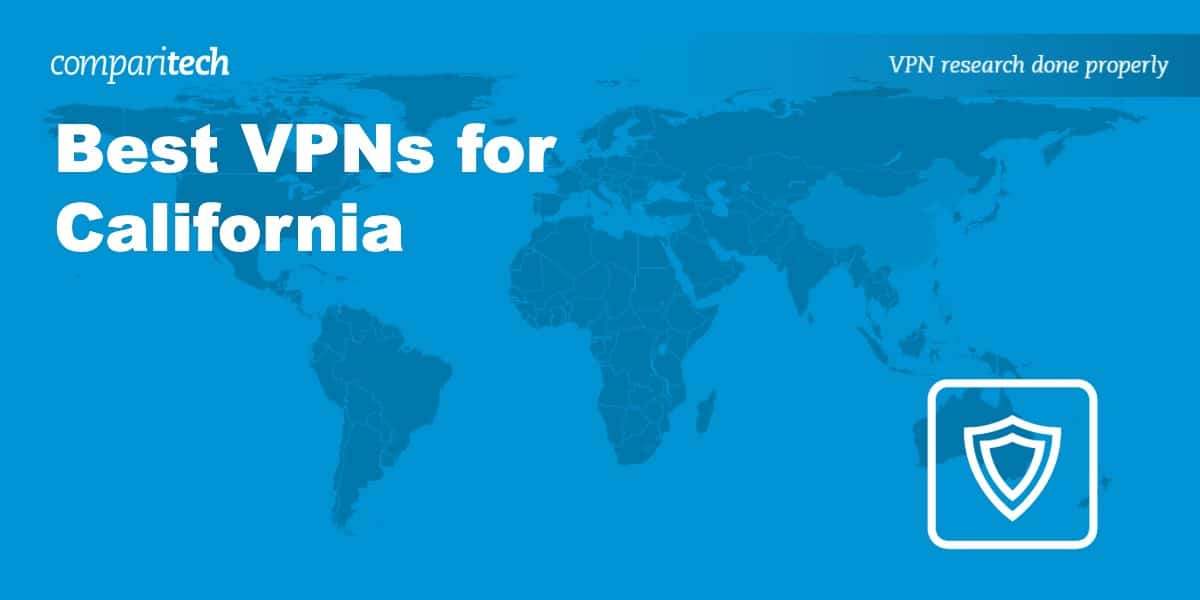In today’s digital age, everyone seeks the freedom to explore the web without boundaries, which often means battling geo-restrictions. You may have had experience of this while overseas and discovering you can’t access that critical Californian website or stream your favorite local shows. However, not only can you bypass these restrictions, but you can do so with faster speeds and enhanced privacy. Welcome to the power of VPNs.
A Virtual Private Network (VPN) cloaks your online presence with robust encryption. Furthermore, by directing your data via servers in bustling cities like Los Angeles, they arm you with a coveted Californian IP address.
We found the best VPNs for California by conducting a series of tests covering everything from speed to security. You can see a summary of those that made the grade below.
Best California VPNs:
- NordVPN: The best VPN for California. More than 7,400 servers in 118+ countries. Includes servers in two Californian cities. P2P and Double VPN servers. 24/7 support and a strict no-logs policy. Includes a risk-free 30-day money-back guarantee.
TIP In our testing we found that the cheapest NordVPN plan (Standard) works perfectly for California. - Surfshark: Best value VPN for California. Servers in Los Angeles, San Jose and San Francisco. Unlimited simultaneous connections. Excellent apps and 24/7 support. Strict no-logs policy and Double VPN servers.
- IPVanish: Approximately 110 servers in California. Good speeds for streaming. Connect an unlimited number of devices at once. Secures your data with encryption.
- ExpressVPN: More than 3,000 servers in 105 countries. Includes servers in three Californian cities. Fast service that easily unblocks Netflix. Strong security and 24/7 live chat support.
- CyberGhost: Roughly 10,000 servers in 100 countries including 200 in California. High-speed connections. Protects privacy with its strict no-logs policy. 24/7 support is available.
- ProtonVPN: Vast server network of 12,000 servers, with more than 500 servers in California alone. Customizable security tools, exceptional streaming ability, and very high speeds.
- PureVPN: Plenty of US servers and beginner-friendly apps as well as 24/7 customer support. Effective obfuscation. Secure up to 10 devices at once.
- PrivateVPN: Secure servers in Los Angeles, California. Unblocks Netflix, Disney+, and more. Beginner-friendly apps and live chat support. Includes a strict no-logs policy.
Many VPNs claim to work with California but most (especially free VPNs) are often blocked.
We regularly test the top 70 VPNs with all major streaming sites and this list only includes VPNs which reliably unblock California and offer a full money-back guarantee, allowing you to try them risk-free.
WANT TO TRY THE TOP VPN RISK FREE?
NordVPN is offering a fully-featured risk-free 30-day trial if you sign up at this page. You can use the VPN rated #1 for California with no restrictions for a month—great if you want to access a specific event or are going on a short trip.
There are no hidden terms—just contact support within 30 days if you decide NordVPN isn't right for you and you'll get a full refund. Start your NordVPN trial here.
Best VPNs for California compared
We’ve compared and tested the most important features for the top VPNs here. Prefer to read the in-depth reviews? Start with NordVPN – our #1 choice for California.
| No value | NordVPN | Surfshark | IPVanish | ExpressVPN | CyberGhost | Proton VPN | PureVPN | PrivateVPN |
| Website | NordVPN.com | Surfshark.com | IPVanish.com | ExpressVPN.com | Cyberghost.com | ProtonVPN.com | PureVPN.com | PrivateVPN.com | Ranking for California | 1 | 2 | 3 | 4 | 5 | 6 | 7 | 8 | Streaming services | Netflix Amazon Prime HBO BBC iPlayer Hulu YouTube TV | Netflix Amazon Prime HBO BBC iPlayer Hulu YouTube TV | Netflix Amazon Prime | Netflix Amazon Prime HBO BBC iPlayer Hulu YouTube TV | Netflix Amazon Prime HBO | Netflix Amazon Prime HBO | Netflix Hulu | Netflix Hulu | Avg Speed (US) | 100+ Mbps | 100+ Mbps | 100+ Mbps | 100+ Mbps | 100+ Mbps | 100+ Mbps | 100+ Mbps | 100+ Mbps | Devices Supported | Windows, MacOS, iOS, Android, Linux | Windows, MacOS, iOS, Android, Linux, Amazon Fire TV, Apple TV | Windows, MacOS, iOS, Android | Windows, MacOS, iOS, Android, Linux, Smart TVs, Routers | Windows, MacOS, Linux, iOS, Android | Windows, Linux, MacOS, iOS, Android, Chromebook | Windows, MacOS, iOS, Android, Smart TVs, Chromebook, Routers | Windows, MacOS, iOS, Android, Amazon Fire TV | Popular Sites Unblocked | 95% | 88% | 85% | 86% | 85% | 87% | 80% | 85% | US Servers | 20 locations | 22 locations | 20 locations | 15 locations | 11 locations | 17 locations | 13 locations | 12 locations |
|---|---|---|---|---|---|---|---|---|
| Best deal (per month) | $3.39 Up to 76% off 2 year plans + free eSIM data | $2.19 86% OFF + 3 months free | $6.49 Best MONTHLY deal | $4.99 SAVE: 61% + 4 months free on 2 year plans | $2.19 SAVE 83% on the 2 year plan + 2 months free! | $3.59 SAVE 64% on a 2-year plan | $1.99 85% off the 5-yr standard plan | $2.00 Save 85% on a one year plan + 24-months free |
Criteria for the best California VPNs
The trouble with choosing a VPN is that so many options are available. However, many are of poor quality and may suffer from slow speeds or lack security. To find the best VPNs for California, we tested providers in five key areas.
- Speed: We speed-tested each VPN’s servers in California multiple times to gauge how fast they were overall.
- Network suitability: We looked for VPNs with servers in California as well as a strong presence globally. We also ranked them according to their ability to bypass geo-restrictions.
- Security and privacy: To help keep your online activities safe from potentially malicious third parties, we only recommend providers that scored highly against our 16 security and privacy metrics.
- Ease of use: We like VPN services that are consistently user-friendly. To this end, we used 10 metrics to evaluate everything from their software to their customer support.
- Value for money: Getting a good deal goes beyond just comparing subscription prices. Our eight metrics also checked connection allowances, discounts, and subscription terms.
The above is just a summary of our testing process. You can read a more detailed explanation in the methodology section later in the article.
Best VPNs for California
Based on real-world use, here’s our list of the best VPNs for California:
1. NordVPN
Apps Available:
- PC
- Mac
- IOS
- Android
- Linux
- FireTV
VPN Ratings:
| Overall score: | 9.5 / 10 |
|---|---|
| California speed testing: | 10.0 / 10 |
| Ease of use: | 9.6 / 10 |
| Network suitability: | 8.7 / 10 |
| Security & privacy: | 9.5 / 10 |
| Value for money: | 9.5 / 10 |
Website: www.NordVPN.com
Money-back guarantee: 30 DAYS
NordVPN offers servers in Los Angeles and San Francisco. This is particularly useful if you’re in California and want to find a fast server nearby. More generally, this VPN’s network consists of over 7,400 servers in an impressive 118 countries. It has great North America coverage and is our top choice for a US IP address.

NordVPN offers unlimited bandwidth, so you can browse, stream, and torrent as much as you like. It also has extremely high speeds. In our tests, it was the only provider to surpass 200 Mbps.
In practice, this means you could stream in 4K on up to eight devices at the same time (note that NordVPN has a ten-device connection limit).
So what exactly could you stream? We tested the provider with the US versions of Netflix, Disney Plus and Amazon Prime Video without issue. The provider also works with Hulu and pretty much every other platform you can think of.

NordVPN offers particularly strong security, including 256-bit AES encryption, DNS and IPv6 leak protection, and a kill switch. There’s also a strict no-logs policy and special servers optimized for accessing Onion sites over a VPN connection. Users can access live chat and email support 24/7.
Apps are available for Windows, Mac, Android, iOS, and Linux. There’s also an app for Android TV, Chrome, and Firefox browser extensions. Note that manual installation is required for use with VPN compatible wireless routers.
Buy this VPN if:
- You want the fastest speeds for streaming California-based content without buffering
- You want LA and San Francisco servers for flexible California IP options
- You plan to use platforms like Hulu, Netflix, and Amazon Prime abroad
- You value advanced privacy tools such as Double VPN and Onion over VPN
- You appreciate task-specific servers optimized for streaming and P2P
Don’t buy this VPN if:
- You want a VPN that supports unlimited devices on a single account
BEST VPN FOR CALIFORNIA:NordVPN is our top pick. Superfast servers in California and around the world. Unlimited bandwidth for streaming Netflix and Amazon Prime Video. 24/7 live chat support and a strict no-logs policy. Even offers a 30-day money-back guarantee so you can try it risk-free.
Read our full NordVPN review.
2. Surfshark
Apps Available:
- PC
- Mac
- IOS
- Android
- Linux
VPN Ratings:
| Overall score: | 9.4 / 10 |
|---|---|
| California speed testing: | 9.4 / 10 |
| Ease of use: | 8.9 / 10 |
| Network suitability: | 9.5 / 10 |
| Security & privacy: | 9.5 / 10 |
| Value for money: | 9.7 / 10 |
Website: www.Surfshark.com
Money-back guarantee: 30 DAYS
Surfshark has servers in the Californian hubs of Los Angeles, San Jose and San Francisco. It has servers in 99 other countries, in addition to the US. These work great for accessing country-specific content libraries on Netflix, Amazon Prime Video, and Disney+.

Aside from reliable unblocking, Surfshark provides unlimited bandwidth and fast speeds for streaming without lag and buffering. In our tests, it averaged an impressive 192.41 Mbps — which was more than 51 Mbps faster than the combined average speed of the other tested providers.
You can use this VPN to connect all of your devices simultaneously. Its apps are excellent and very easy to navigate, making it a great option for anyone new to VPNs.
Subscribers also have access to 24/7 live chat support and a wide range of security features. These include 256-bit AES encryption, DNS and IPv6 leak protection, and a kill switch. Surfshark’s MultiHop (Double VPN servers) let you connect via multiple countries at once for an extra layer of protection from hackers and snoopers.

You can connect to Surfshark servers in California via the apps for desktop (Windows, Mac, and Linux) and mobile (Android and iOS). An Amazon Fire TV app is also available, as are Chrome and Firefox browser extensions. Use with routers requires manual configuration.
Buy this VPN if:
- You want the best value VPN with unlimited device support
- You want servers in three major California cities (LA, SFO, and San Jose)
- You’re new to VPNs and want user-friendly apps
- You want reliable streaming access to major platforms from California or while traveling
Don’t buy this VPN if:
- You want fully optimized task-specific servers (e.g., labeled streaming or torrenting servers)
BEST BUDGET VPN:Surfshark is affordable, speedy, and able to unblock stubborn platforms like Netflix. Servers in Los Angeles, San Jose and San Francisco make it easy to get a Californian IP address. 24/7 support and unlimited simultaneous connections. 30-day money-back guarantee.
Read our full Surfshark review.
3. IPVanish
Apps Available:
- PC
- Mac
- IOS
- Android
- Linux
VPN Ratings:
| Overall score: | 9 / 10 |
|---|---|
| California speed testing: | 8.8 / 10 |
| Ease of use: | 9.4 / 10 |
| Network suitability: | 8.1 / 10 |
| Security & privacy: | 8.9 / 10 |
| Value for money: | 9.6 / 10 |
Website: www.IPVanish.com
Money-back guarantee: 30 DAYS
IPVanish is headquartered in the US, and half of its server network is spread across US cities. This includes 72 servers in Los Angeles and 38 servers in San Jose, California.

During testing, these worked great with the US content libraries of Netflix, Disney Plus and Amazon Prime Video.

With IPVanish, you can expect excellent, consistent speeds and unlimited bandwidth. In our tests it averaged 182.32 Mbps, which is more than fast enough for streaming in UHD on seven devices at the same time.
IPVanish is a great option for sharing without your friends and family because it does not have a connection limit.
This VPN provider has a zero-logs policy which means it doesn’t collect data such as your browsing history. This is particularly important due to the high level of surveillance in the USA (which is a member of the Five Eyes intelligence alliance). Further, all of your internet traffic is secured with 256-bit AES encryption, DNS leak protection, and a kill switch. If you have any questions, there’s also 24/7 support which you can contact via live chat and email.
IPVanish offers user-friendly apps for the following operating systems: Windows, Mac, Android, iOS, and Amazon Fire TV. It’s also possible to use this VPN with Linux and select routers but this requires following manual setup instructions.
Buy this VPN if:
- You want a California IP on unlimited devices simultaneously
- You need high server density in California (110+ servers) for reliable local connectivity
- You prioritize a US-based provider with fast speeds for streaming local content
- You want an easy-to-use VPN with a straightforward setup
Don’t buy this VPN if:
- You’re concerned about using a VPN headquartered in the US (a Five Eyes surveillance country)
- You want support for anonymous payment methods like Bitcoin
UNLIMITED CONNECTIONS:IPVanish offers good speeds and unlimited bandwidth. IPVanish lets you connect as many devices as you want at once. More than 100 servers in California. Unblocks Netflix US. Security includes a zero-logs policy and encryption. 30-day money-back guarantee.
Read our full IPVanish review.
4. ExpressVPN
Apps Available:
- PC
- Mac
- IOS
- Android
- Linux
VPN Ratings:
| Overall score: | 8.3 / 10 |
|---|---|
| California speed testing: | 5.2 / 10 |
| Ease of use: | 9.3 / 10 |
| Network suitability: | 9.6 / 10 |
| Security & privacy: | 9.2 / 10 |
| Value for money: | 8.4 / 10 |
Website: www.ExpressVPN.com
Money-back guarantee: 30 DAYS
ExpressVPN has more than 3,000 servers in 105 countries. This includes the US, where it has servers in Los Angeles, Santa Monica, and San Francisco.
Better still, this VPN is known for its consistently fast speeds and unlimited bandwidth. While connected to one of its servers in LA, we recorded speeds averaging 127.93 Mbps, which makes it highly suitable for streaming and torrenting.
When it comes to streaming services, ExpressVPN reliably unblocks Netflix, Disney+, Hulu, BBC iPlayer and more.

We’ve tested ExpressVPN’s customer support and found it to be among the very best. Indeed, it’s available 24/7 via live chat and email. This VPN’s apps allow you to secure up to eight devices at once.
Your traffic is secured using a combination of 256-bit AES encryption, a kill switch, and DNS, IPv6, and WebRTC leak protection. It’s also worth knowing that ExpressVPN doesn’t keep identifying logs, allowing for greatly enhanced online privacy.

An ExpressVPN subscription provides you with access to apps for Windows, Mac, Android, iOS, and Linux. You’ll also find browser extensions for Chrome and Firefox. If you’d like to use this VPN with your wireless router, custom firmware is available to download.
Buy this VPN if:
- You want premium performance with servers in three California cities
- You’re traveling and want a reliable option for unblocking US streaming services worldwide
- You prioritize top-tier security and are willing to pay more for consistently strong performance
- You prefer native apps for routers rather than complex manual setups
Don’t buy this VPN if:
- You’re on a strict budget and want lower-cost long-term subscription plans
- You want to protect more than eight devices at once
EVERYDAY VPN:ExpressVPN is great for just about any task.. Has over 3,000 servers in 105 countries and three California cities. Fast speeds and strong unblocking. Excellent apps and 24/7 support. Security includes high-end encryption. All plans come with a 30-day money-back guarantee.
Read our full ExpressVPN review.
5. CyberGhost
Apps Available:
- PC
- Mac
- IOS
- Android
- Linux
VPN Ratings:
| Overall score: | 8.2 / 10 |
|---|---|
| California speed testing: | 6.1 / 10 |
| Ease of use: | 9.1 / 10 |
| Network suitability: | 7.5 / 10 |
| Security & privacy: | 8.9 / 10 |
| Value for money: | 9.5 / 10 |
Website: www.Cyberghost.com
Money-back guarantee: 45 DAYS
CyberGhost has a large network of more than 10,000 servers across 100 countries. In the US, it has servers in Los Angeles and San Francisco for Californian IP addresses.
CyberGhost provides high-speed connections and unthrottled bandwidth for unlimited browsing and streaming. It averaged an impressive 142.04 Mbps in our tests, making it suitable for gaming and torrenting as well as streaming.
The provider maintains a list of servers that list the streaming services they work best with. There’s a lot of choice for US platforms as well as international services. The servers we tried all worked as expected.

With a single CyberGhost account, you’ll be able to connect up to seven devices at the same time. You’ll also have access to a variety of user-friendly apps plus 24/7 live chat and email support. This is a highly secure VPN to use, thanks to its strict no-logs policy.
In addition to its 256-bit AES encryption, automatic kill switch, and DNS and IPv6 leak protection, CyberGhost offers independently operated “NoSpy” servers with reduced risk of third-party interference.

Unblock geo-restricted US content by using CyberGhost’s apps for the following: Windows, Mac, Android, iOS, Linux, Amazon Fire TV, and Android TV. Alternatively, Chrome and Firefox browser extensions are available. Manual setup is required for use with routers.
Buy this VPN if:
- You want a massive selection of servers (200+) in California for minimal congestion
- You prefer a longer 45-day money-back guarantee to try the service risk-free
- You want access to extra-secure “NoSpy” servers for added protection
- You appreciate labeled streaming servers
Don’t buy this VPN if:
- You plan to use your VPN while traveling in highly restrictive countries like China
- You require high speeds across all server locations — performance can vary
OVER 150 CALIFORNIA SERVERS:CyberGhost has a huge network of over 10,00 servers in 100 countries, including the US. High-speed connections and unlimited bandwidth. No-logs service with 24/7 support. 45-day money-back guarantee.
Read our full CyberGhost review.
6. ProtonVPN
Apps Available:
- PC
- Mac
- IOS
- Android
- Linux
VPN Ratings:
| Overall score: | 8 / 10 |
|---|---|
| California speed testing: | 6.4 / 10 |
| Ease of use: | 8.8 / 10 |
| Network suitability: | 8.3 / 10 |
| Security & privacy: | 9.3 / 10 |
| Value for money: | 7.4 / 10 |
Website: www.ProtonVPN.com
Money-back guarantee: 30 DAYS
ProtonVPN has more than 12,000 servers in 117 countries. It has more servers in California than any other provider in this list, making it easy to find uncongested servers at any time.
While connected to a server in LA, we had no problem accessing popular streaming platforms including Netflix, Hulu, Amazon Prime Video, and Disney Plus. We also used UK servers to watch BBC iPlayer and NowTV.

Speed-wise, ProtonVPN averaged 146.57 Mbps in our tests. This is easily fast enough for streaming in UHD on one device, while playing multi-player online games on another.
This VPN offers a set of security tools that most of its competitors can only dream of. Naturally, there’s unbreakable encryption and a kill switch, plus IPv6 and DNS leak protection but we’re just getting started. Users can also block ads and trackers automatically, let certain apps through the VPN, or set up port forwarding.

Furthermore, multi-hop Secure Core servers are designed for tasks requiring a higher level of privacy. ProtonVPN follows a true no-logging policy and has proven this with an independent audit. Finally, users can pay in Bitcoin or cash so that they don’t have to provide personal information during registration.
ProtonVPN apps are available for Windows, Linux, MacOS, Android, and iOS. Alternatively, you can follow manual setup instructions to get it running on most home routers. If you encounter any issues, just let support staff know – they’re available 24 hours per day over live chat.
Buy this VPN if:
- You want the highest number of servers in California (500+) for rock-solid local performance
- You prefer strong audit-backed no-logs policies and anonymous payment options
- You need advanced privacy features like multi-hop and Secure Core
Don’t buy this VPN if:
- You want consistent port forwarding support on all platforms
- You require a beginner-friendly interface (advanced options may overwhelm casual users)
BROWSE SAFELY ANYWHERE:ProtonVPN boasts an extensive set of privacy tools as well as first-class performance. A fantastic choice for experienced users. Paid plans come with a 30-day money-back guarantee.
Take a look at our in-depth ProtonVPN review.
7. PureVPN
Apps Available:
- PC
- Mac
- IOS
- Android
- Linux
VPN Ratings:
| Overall score: | 7.8 / 10 |
|---|---|
| California speed testing: | 5.5 / 10 |
| Ease of use: | 9.1 / 10 |
| Network suitability: | 7.5 / 10 |
| Security & privacy: | 8.7 / 10 |
| Value for money: | 8.1 / 10 |
Website: www.PureVPN.com
Money-back guarantee: 31 DAYS
PureVPN operates roughly 6,000 servers in 65 countries. It has servers in San Francisco and Los Angeles, which — when tested — provided speeds ranging from 129.25 Mbps to 135.24 Mbps. This is fast enough for day-to-day tasks such as streaming, torrenting, or playing online games.
The provider has a list of servers labelled with the streaming platforms that they work best with. These make it easy to watch your favorite streaming services while abroad.

Your online activities are hidden from hotspot owners, your ISP, and the government thanks to PureVPN’s uncrackable encryption, leak protection, and automatic tracker blocking.

There is also a kill switch and a no-logs policy that’s been independently verified on four occasions. It’s worth mentioning, however, that this service doesn’t accept any anonymous payment methods. That’s a little surprising, considering how ubiquitous Bitcoin, gift cards, and cash payments are in the industry. Still, this is a minor complaint and won’t impact most people.
PureVPN has its own Android, iOS, Windows, Linux, and MacOS apps. Further, it can be manually installed on most popular router firmware. Users can protect ten devices simultaneously. Support staff are available 24 hours per day via live chat and while they occasionally take a couple of minutes to respond, they’re very friendly and knowledgeable.
Buy this VPN if:
- You want always-on obfuscation to get past firewalls and regional restrictions
- You’re looking for beginner-friendly apps that simplify choosing a Californian IP
- You want decent speeds and security at a very low long-term subscription price
Don’t buy this VPN if:
- You rely heavily on streaming non-US libraries (unblocking reliability is hit or miss)
- You need consistent high speeds for 4K streaming or gaming
ALWAYS-ON OBFUSCATION:PureVPN is fast and won’t be stopped by online restrictions. Stream, browse the web, or torrent safely while in California. New users can take advantage of a 30-day money-back guarantee.
Check out our complete PureVPN review for more info.
8. PrivateVPN
Apps Available:
- PC
- Mac
- IOS
- Android
- Linux
VPN Ratings:
| Overall score: | 6.3 / 10 |
|---|---|
| California speed testing: | 1.0 / 10 |
| Ease of use: | 8.6 / 10 |
| Network suitability: | 4.91 / 10 |
| Security & privacy: | 8.6 / 10 |
| Value for money: | 8.2 / 10 |
Website: www.PrivateVPN.com
Money-back guarantee: 30 DAYS
PrivateVPN is known for being a solid option for torrenting as it allows port forwarding and provides plenty of privacy. It’s also great for streaming and works well at unblocking stubborn platforms such as Netflix, BBC iPlayer, and Amazon Prime Video.

This VPN’s network is small but spread across 63 countries, including the US. This includes servers in Los Angeles for obtaining a Californian IP address. Once connected, you’ll have the option of securing up to 10 devices simultaneously.
Tested download speeds weren’t as fast as with our other providers. However, the overall average of 51.54 Mbps was still fast enough to stream in 4K on devices at the same time.
The beginner-friendly apps of PrivateVPN make connecting to a server quick and easy. Users with more VPN experience can opt for the Advanced view of the app’s dashboard, which contains additional functionality.

Subscribers can contact support via live chat or email if you have any trouble. On top of this, there’s even free remote help and installation, should you need it. PrivateVPN takes your digital privacy very seriously, as evidenced by its no-logs policy and use of 256-bit AES encryption. Also included is protection from DNS leaks, a stealth mode, and a kill switch feature.
To access PrivateVPN, download one of its Windows, Mac, Android, iOS, or Linux apps. You can also manually configure this VPN to work with your wireless router.
Buy this VPN if:
- You want a simple VPN with strong unblocking support for US platforms
- You need port forwarding capabilities for torrenting
Don’t buy this VPN if:
- You need a large server network — PrivateVPN’s small network may be limiting
- You need the fastest speeds for large-scale streaming or gaming
IDEAL FOR STREAMING:PrivateVPN has servers in California and unblocks Netflix and Disney+. Very easy to use with beginner-friendly apps and live chat support. Secures internet traffic with encryption and has a strict no-logs policy. 30-day money-back guarantee.
Read our full PrivateVPN review.
Our Methodology: How we found the best VPNs for California
When choosing a VPN provider, there’s plenty to consider beyond identifying whether they have servers in California. As part of our testing process, we thoroughly explore each provider’s network suitability, speed, security and privacy, relative worth, and overall user-friendliness.
Speed
The trouble with many VPNs is that their offers are far too slow for streaming, torrenting and sometimes even general browsing. To help you avoid these providers, we speed-tested each VPN while connected to one of their servers in California.
Speeds were measured using the desktop version of the Ookla speed-testing app. In order to better replicate the experience of the average user, our test machine was rate-limited to 250 Mbps (which is a little lower than the median fixed broadband speed in the US).
Once the results were in, we took an average for each provider. This was converted to a score out of 10 relative to the other tested VPNs, and enabled us to create the chart below for side-by-side comparison.
NordVPN was the fastest provider overall, though Surfshark wasn’t too far behind. IPVanish also scored notably highly. All three are excellent options for users who stream, game and torrent regularly, or who have a slow base connection speed that they want the best chance of preserving.
Network suitability
Not all VPNs offer servers in the US and fewer have servers in California. As such, we started by scoring providers on the number of server locations they had in cities such as Los Angeles and San Francisco. Next, we scored them on the overall number of countries that they supported — nobody wants a one-trick pony, after all. Finally, we tested each VPN with a range of streaming platforms and scored them accordingly.
These scores were combined to generate an overall score out of 10 for each VPN. As with the speed results, this makes a direct comparison much easier.
ExpressVPN’s score of 9.6 was highest, though Surfshark was only 0.1 of a point behind. Both providers have servers in three Californian cities, and excel at unblocking typically difficult-to-access streaming services. Overall, ExpressVPN has servers in five more countries than Surfshark, hence the marginally higher score.
Security and privacy
A VPN is pretty useless if it doesn’t encrypt your data properly and leaves you vulnerable to various online security threats. As well as examining each VPN for 256-bit AES encryption, a kill switch, and DNS leak protection, we looked for providers with additional features — such as those outlined in the table below.
| Feature | NordVPN | Surfshark | IPVanish | ExpressVPN | CyberGhost | Proton VPN | PureVPN | PrivateVPN |
|---|---|---|---|---|---|---|---|---|
| Activity logs | No activity logs | No activity logs | No activity logs | No activity logs | No activity logs | No activity logs | No activity logs | No activity logs |
| IP logs | No IP logs | No IP logs | No IP logs | No IP logs | No IP logs | No IP logs | No IP logs | No IP logs |
| Encryption | AES-128 or higher | AES-128 or higher | AES-128 or higher | AES-128 or higher | AES-128 or higher | AES-128 or higher | AES-128 or higher | AES-128 or higher |
| Authentication | SHA-384 | SHA-512 | SHA-256 | SHA-512 | SHA-256 | SHA-512 | SHA-256 | SHA-256 |
| Keys | 4096-bit | 4096-bit | 4096-bit | 4096-bit | 4096-bit | 2048-bit | 4096-bit | 2048-bit |
| Perfect Forward Secrecy | Yes | Yes | Yes | Yes | Yes | Yes | Yes | Yes |
| DNS leak protection | Yes | Yes | Yes | Yes | Yes | Yes | Yes | Yes |
| IPv6 leak protection | Yes | Yes | Yes | Yes | Yes | Yes | Yes | Yes |
| Private DNS | Yes | Yes | Yes | Yes | Yes | Yes | Yes | Yes |
| Torrenting allowed | Yes | Yes | Yes | Yes | Yes | Yes | Yes | Yes |
| Kill switch | All platforms | Mobile app-level | All platforms | Mobile app-level | All platforms | All platforms | Some platforms | Some platforms |
| HQ outside 9 eyes | Yes | No | Yes | Yes | Yes | Yes | Yes | Yes |
| Obfuscation | Stealth | Stealth | Stealth | Automatic | Stealth | Stealth | Automatic | Stealth |
| Supported protocols | Own protocol | Secure protocols only | Secure protocols only | Own protocol | Secure protocols only | Secure protocols only | Secure protocols only | Secure protocols only |
| Anonymous payment options | Multiple | Multiple | None | Multiple | Multiple | One | One | One |
| Additional security features | Yes | Yes | No | No | No | Yes | No | No |
If the terms used above mean little to you, don’t worry. We’ve combined the results for each provider into a more digestible chart.
NordVPN and Surfshark each scored 9.5, indicating their superior abilities when it comes to protecting your connection. Both providers use top-of-the-range encryption methods and RAM-only servers. They have independently audited no-logs policies and can bypass blocks in the strictest of anti-VPN countries. ProtonVPN is an excellent alternative, though it’s worth noting that it doesn’t work in China.
Ease of use
Signup and setup of a VPN shouldn’t take more than a few minutes. The beginner-friendly apps of the best VPNs for California make this easy, while live chat and email support are available 24/7 if you need help. Some providers, as the table below shows, make life easier still.
| Feature | NordVPN | Surfshark | IPVanish | ExpressVPN | CyberGhost | Proton VPN | PureVPN | PrivateVPN |
|---|---|---|---|---|---|---|---|---|
| Apps for all major platforms | Yes | Yes | Yes | Yes | Yes | Yes | Yes | Yes |
| Novice-friendly design | Yes | Yes | Yes | Yes | Yes | Yes | Yes | Yes |
| Ease of signup (reviewer to score) | 5 (easy) | 4 | 5 (easy) | 5 (easy) | 4 | 4 | 3 | 4 |
| Router support | Standard | Standard | Standard | App | Standard | Standard | App | Standard |
| Unblocking consistency | Great | Great | Great | Generally works | Great | Great | Great | Generally works |
| Task specific servers | Yes | No | No | No | Yes | Yes | Yes | No |
| Network | 60+ countries | 60+ countries | 60+ countries | 60+ countries | 60+ countries | 60+ countries | 60+ countries | 60+ countries |
| Ease of cancellation | Very easy | Very easy | Very easy | Very easy | Very easy | Very easy | Very easy | Very easy |
| Interface | Well-organised | A little cluttered | Well-organised | Well-organised | A little cluttered | Takes some getting used to | A little cluttered | Well-organised |
| Feature parity | Most features available on all versions | Most features available on all versions | Most features available on all versions | All features available on all versions | Most features available on all versions | Most features available on all versions | Most features available on all versions | Most features available on all versions |
If you don’t have the time or inclination to use our table, we’ve conveniently converted the scores for each metric into overall scores for each provider. These are displayed in the following chart.
NordVPN, with a score of 9.6, was the easiest-to-use provider overall. It combines user-friendly apps with task-specific servers and a streamlined sign-up process. IPVanish and ExpressVPN are also recommended for users who are new to VPN software.
Value for money
With the VPNs listed in this post, the longer the subscription, the more you can save. Better still, some also offer discounts or generous connection allowances. You can see which providers have the most to offer in the table below.
| Feature | NordVPN | Surfshark | IPVanish | ExpressVPN | CyberGhost | Proton VPN | PureVPN | PrivateVPN |
|---|---|---|---|---|---|---|---|---|
| Money-back guarantee | Yes | Yes | Yes | Yes | Yes | Yes | Yes | Yes |
| Connection limit | 6+ | Unlimited | Unlimited | 6+ | 6+ | 6+ | 6+ | 6+ |
| Subscription terms | 3 terms+ | 3 terms+ | 3 terms+ | 3 terms+ | 3 terms+ | 3 terms+ | 3 terms+ | 3 terms+ |
| Sale frequency | Frequently running deals | Frequently running deals | Frequently running deals | Frequently running deals | Frequently running deals | Frequently running deals | Frequently running deals | Frequently running deals |
| Monthly pricing | <$13 | <$10 | <$13 | $15+ | <$13 | <$10 | <$13 | <$10 |
| Lowest price | <$5 | <$5 | <$5 | $5+ | <$5 | $5+ | <$5 | <$5 |
| Free trial available | Yes | Yes | Yes | Yes | Yes | Yes | Yes | Yes |
| Student discount | Yes | Yes | Yes | Yes | Yes | No | No | No |
To make comparisons easier, we scored each of the above metrics and combined them to create the chart below.
Surfshark had a winning score of 9.7, primarily thanks to its good value two-year introductory offers and its lack of a device connection limit. IPVanish and NordVPN are also well worth a look.
How to get a California IP address
All of the VPNs listed in this post provide beginner-friendly apps for desktop and mobile. Furthermore, live chat and email support are also available. To make things even easier, we’ve provided simple step-by-step instructions for getting started.
Here’s how you can VPN to California:
- First, sign up with a VPN provider that has servers in California. As our reviews indicate, we particularly recommend NordVPN.
- Next, you’ll need to download and install the appropriate VPN app (or browser extension) for your device.
- Open the VPN app and connect to a server in California, United States. This is how you get a California IP address. There are servers to choose from in many major cities, including Los Angeles and San Francisco.
- You should now be able to unblock geo-restricted content in California and the USA. You may even enjoy faster browsing speeds.
- Still can’t access some region-locked content? You may need to clear your browser’s cookies. If this doesn’t work, try getting in touch with your VPN’s customer support.
TRY A PAID VPN FREE: Not sure you need a VPN long-term? Why not take advantage of NordVPN’s 30-day money-back guarantee? Although an upfront payment is required, you’ll have 30 days to request a full refund. As such, it’s a great way to try out a paid VPN risk-free.
Read more US articles here:
Best VPNs for California: FAQs
Can I use a free VPN in California?
There are many free VPNs that offer servers in the United States. However, they typically offer far fewer servers and server locations overall. Indeed, many won’t even let you choose which city you connect to, making it difficult to unblock content that is restricted to California. A high number of users on each server makes for slow speeds, particularly when it comes to streaming and torrenting. You may find that your bandwidth is throttled while the smaller number of California IP addresses means limited unblocking ability.
Using a free VPN in California (or indeed anywhere) comes with some security risks. You may find that some don’t encrypt your data or protect you from leaks. Many claim to offer no-logs policies but actually keep some identifying information that compromises your online anonymity. In particular, some free VPNs make money by logging and selling your data to third parties. If you’re concerned about surveillance, be it from the US government or your ISP, and want to exercise your right to privacy, free VPNs are best avoided.
Can I use a VPN for online sports betting from California?
Yes, you can use a VPN to access online sports betting whether you’re in California or traveling abroad. However, it’s worth keeping in mind that many betting sites are region-locked and some VPNs struggle to bypass the restrictions. The best VPNs for gambling have thousands of IP addresses, making it easier to unblock the content. Just be sure to check any local or national laws before accessing such betting sites.
Can I use a VPN to play online poker in California?
Yes, you can use a VPN to play online poker in California. Keep in mind, that some online poker sites may not allow players from California to play real money games. Also, always check with the site’s terms and conditions before using a VPN to ensure that you are not violating any rules. Violating any of these could result in your account being banned or frozen.
How will I know if my IP address has been changed to California?
If you connect to a server in a city in California such as Los Angeles, San Francisco, or San Diego, you’ll be assigned a Californian IP address. This should be evident within the VPN app where you will see the location of the server to which you’re connected. If that’s not enough, you can use an IP address checker such as whatismyip.com or even our own IP address check tool. This allows you to see your current IP address and an approximate location for it.
Can I stream sports with these VPNs?
Yes. The VPNs we have recommended have plenty of US servers that work to access FOX Sports, ESPN, CBS, NBC, ABC, and many other US TV platforms and services that show sports competitions. This means you can use these VPNs to watch MLB, NBA, NFL, Indie racing, F1, golf, tennis, UFC, and many other sports competitions.
You can also get a Californian IP address to gain access to local teams, including The Lakers, The 49ers, and The Golden State Warriors.
Our recommendation is to have servers located throughout the US to let you bypass blackout restrictions. They also have servers around the globe to let you watch foreign sports competitions on BBC iPlayer, Sky Sports, BT Sport, BeIN Sports, Kayo Sports, Eurosport, and many other international sports broadcasters.