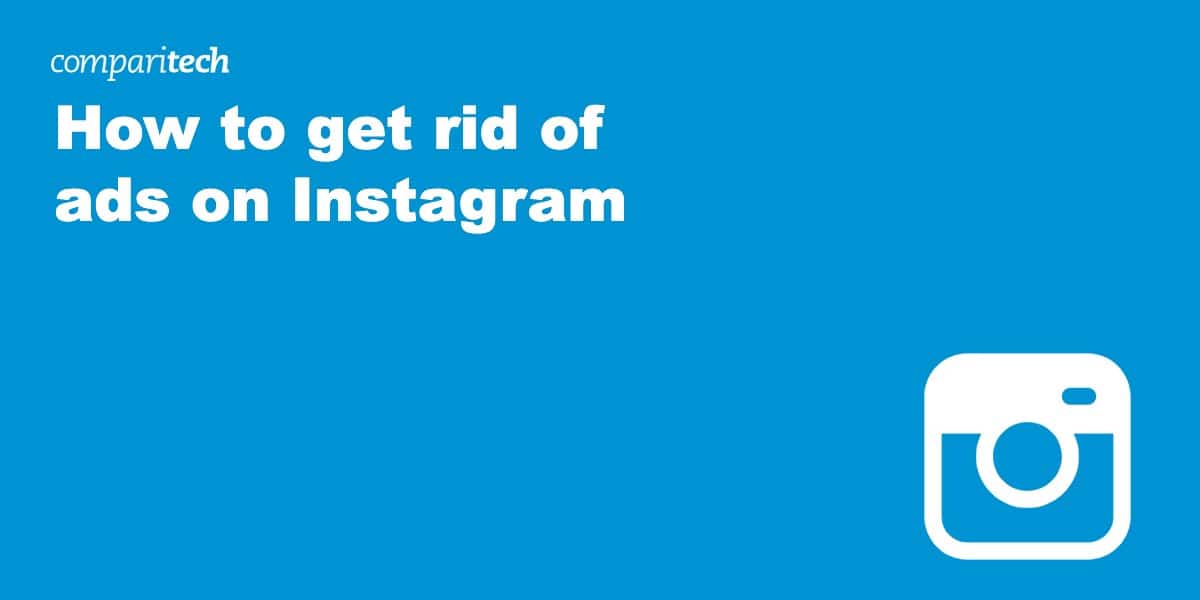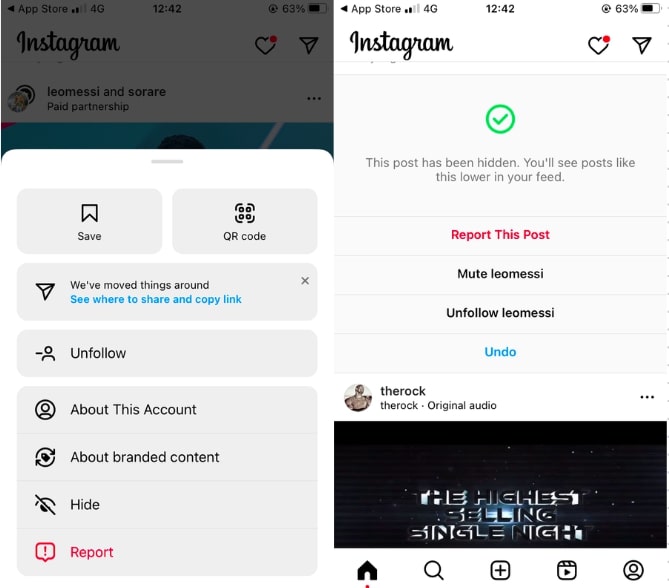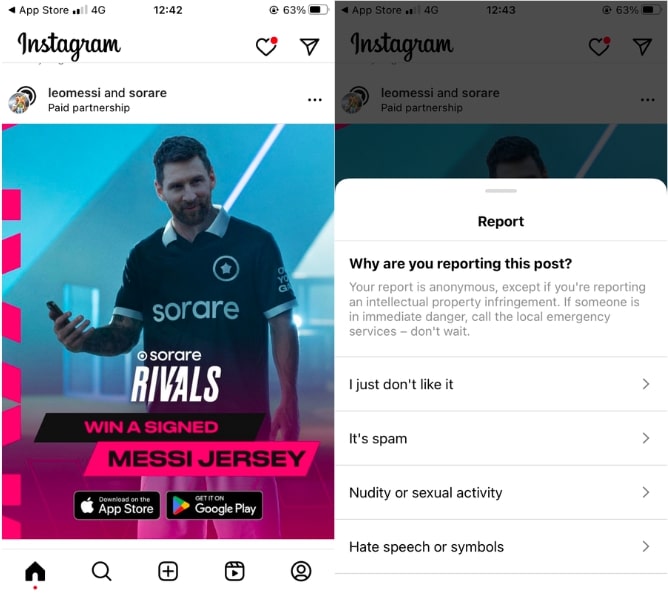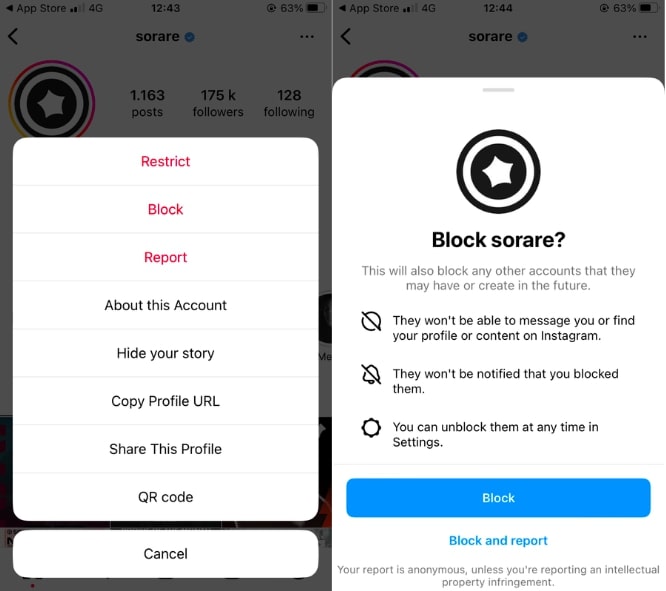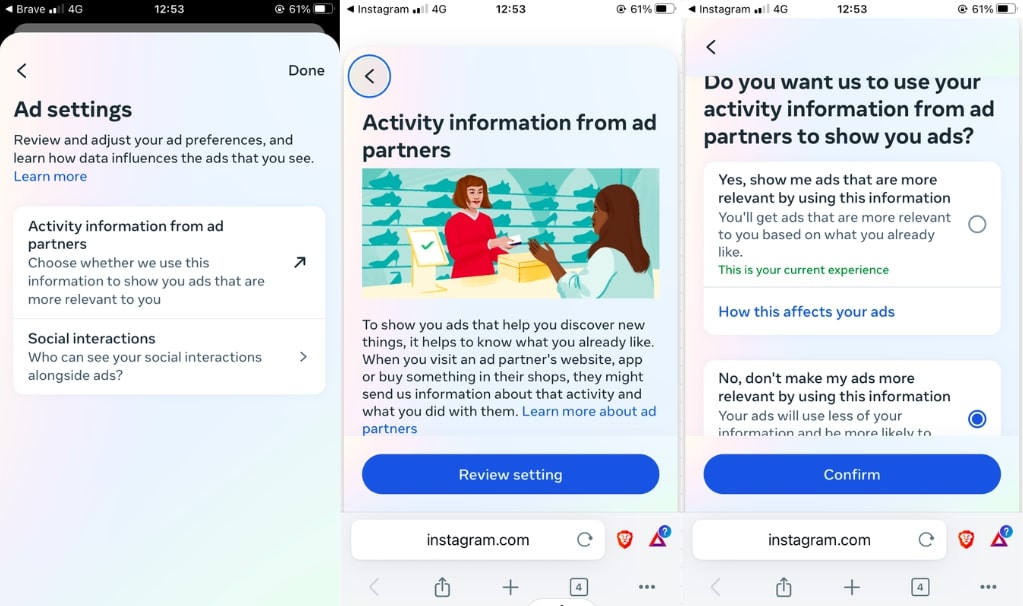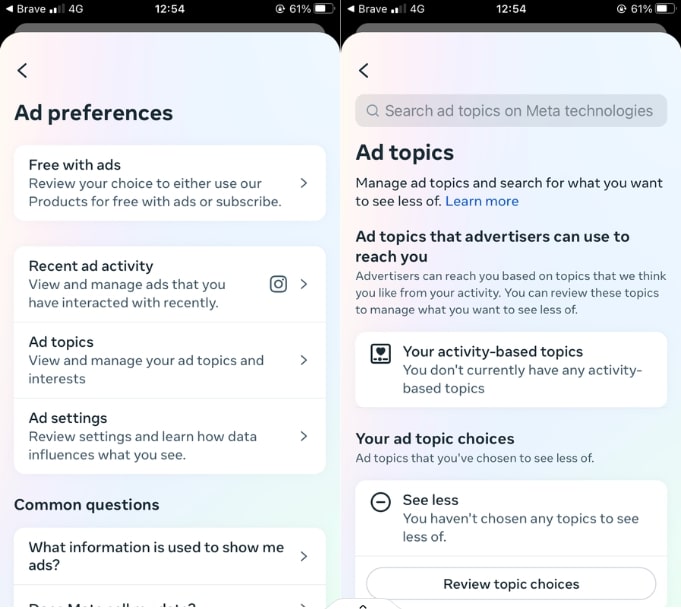Instagram has long been a platform for sharing moments and connecting with others. And while that’s still the case, it has become a busy marketplace where ads seem as frequent as the content you want to see. These ads are an important part of Instagram’s business model and allow you to use the platform for free. However, they can make scrolling through your feed less enjoyable, particularly if they’re intrusive or poorly targeted.
This article aims to make your Instagram experience more enjoyable again by removing as many ads as possible. We’ll examine various strategies, from tweaking ad settings within the Instagram app to using an ad blocker. Keep in mind that the success of some of these strategies varies based on how you access Instagram, be it via a web browser on a desktop computer or via Instagram’s mobile app. Let’s get started!
How to get rid of ads on Instagram using an ad blocker
Of course, tweaking Instagram’s various ad settings may not be enough. All the above does is potentially reduce the number of ads you see or, more likely, change the type of ads that are visible. This may be less annoying, but it still doesn’t fully address the issue. This is where an ad blocker comes in.
First, it’s important to be aware that it’s becoming increasingly difficult to block Instagram’s ads. This is due to Instagram’s various countermeasures against ad blocking. You’ll struggle to block Instagram ads on the mobile app because Android and iOS have stricter controls on app interactions. This limits the ability of the ad blocker to interfere with Instagram.
However, some users are having success with ad blockers on their desktop computers when accessing Instagram via a web browser.
Here’s how to use an ad blocker to get rid of ads on Instagram:
- Start by choosing an ad blocker. We recommend Total AdBlock, although AdLock, AdGuard, and uBlock Origin are all viable alternatives.
- Download and install the ad blocker’s browser extension, making sure it’s the correct version for your browser (for example, Chrome, Firefox, or Safari).
- Click on the ad blocker’s extension in your browser and follow any on-screen instructions to complete the setup and activate it.
- Go to Instagram via your web browser. With any luck, your new ad blocker will allow you to explore Instagram ad-free or, at the very least, reduce the number of ads you see.
How to get rid of ads on Instagram using Instagram’s ad settings
First, we will look at some of the things you can do within Instagram itself to help get rid of ads. This may be enough if you want to reduce the number of ads you’re seeing or even change the type of ads appearing in your Instagram feed.
Hide individual Instagram ads
It’s quick and easy to hide an individual Instagram advert, particularly if you find it annoying or repetitive. Here’s how to do this when scrolling through your feed:
- Click on the three dots in the upper right corner of a sponsored post.
- Select Hide.
- You may then be asked to provide a reason such as It’s irrelevant or I see it too often.
Depending on the reason you select when hiding an Instagram ad, it may be removed from your feed for good. Or you might just see it less frequently than before.
Report Instagram ads
Rather than being annoying, some ads may actually be misleading or inappropriate. If that’s the case, you can report them, which follows a similar process as hiding them:
- Select the three dot menu in the top right corner of the sponsored post.
- Click on Report ad.
- Choose the reason why you’re reporting the ad.
Note that this method is only likely to be effective if the ad in question is in fact offensive, spam, inappropriate, or misleading. Reporting ads that don’t meet any of this criteria is unlikely to have an effect.
Block a brand/company’s account
Another way to get rid of certain ads on Instagram is blocking a company’s account. This is a good option if there’s just one (or a few) brands that you no longer want to see ads from.
- Select the name of the brand or company at the top of a sponsored post.
- Click on the three dots in the top right corner of the company’s profile.
- Tap on Block and then select Block again to confirm your decision.
Turn off personalized ads
Turning off personalized ads won’t remove all ads from your Instagram feed but may still improve your overall experience if you find them particularly annoying. If you’d rather not have assumptions made about you, it’s quick and easy to turn off personalized ads.
- Tap on your profile icon within the Instagram app.
- Go to the three bar menu in the top right corner of the screen.
- Select Settings.
- Tap Accounts Center and select Ad preferences> Ad settings > Activity information from ad partners> Review setting.
- Select No, don’t make my ads more relevant by using this information.
Remove ad topics
Another way to remove some ads on Instagram is to adjust your ad preferences. This allows you to specify the topics you’re not interested in.
- Go to your profile icon in the Instagram app.
- Select the three dot menu in the upper right corner.
- Tap on Settings and privacy.
- Choose Accounts Center> Ad preferences > Ad topics.
- Select the search bar at the top of the Ad topics page and type any topics that you no longer want to see ads for.
Get rid of ads on Instagram: FAQs
Can I completely remove all ads from Instagram?
While you can reduce the quantity of ads you see on Instagram (and even adjust the type of ads you’re seeing), you can’t remove all ads from your Instagram, be it from your feed, Stories, or Reels. This is regardless of whether you use the app’s settings, an ad blocker, or both methods. Ad blockers can be more effective when you’re accessing Instagram via desktop web browsers but are less likely to work with the mobile app.
Is it safe to use an ad blocker?
It’s safe to use an ad blocker, provided you choose one that’s reputable and download it from a legitimate source, be it the ad blocker’s official website or a trusted app store. Using an ad blocker can improve your Instagram experience by removing ads and potentially reducing page load times. Although no ad blocker is completely effective in getting rid of Instagram’s ads, the best free ad blockers include Total AdBlock, AdLock, AdGuard, and uBlock Origin.
Can using a VPN help reduce the number of ads I see on Instagram?
Even the best VPNs for Instagram don’t directly reduce the number of ads you see on Instagram (although some VPNs do now offer ad blockers as part of their services). A VPN encrypts your connection and changes your IP address, allowing you to spoof your location. This may influence the type of ads you see because they can be targeted based on location. Some Instagram users have claimed to see fewer ads on the platform when connecting to a server in another country.
Other Instagram articles: