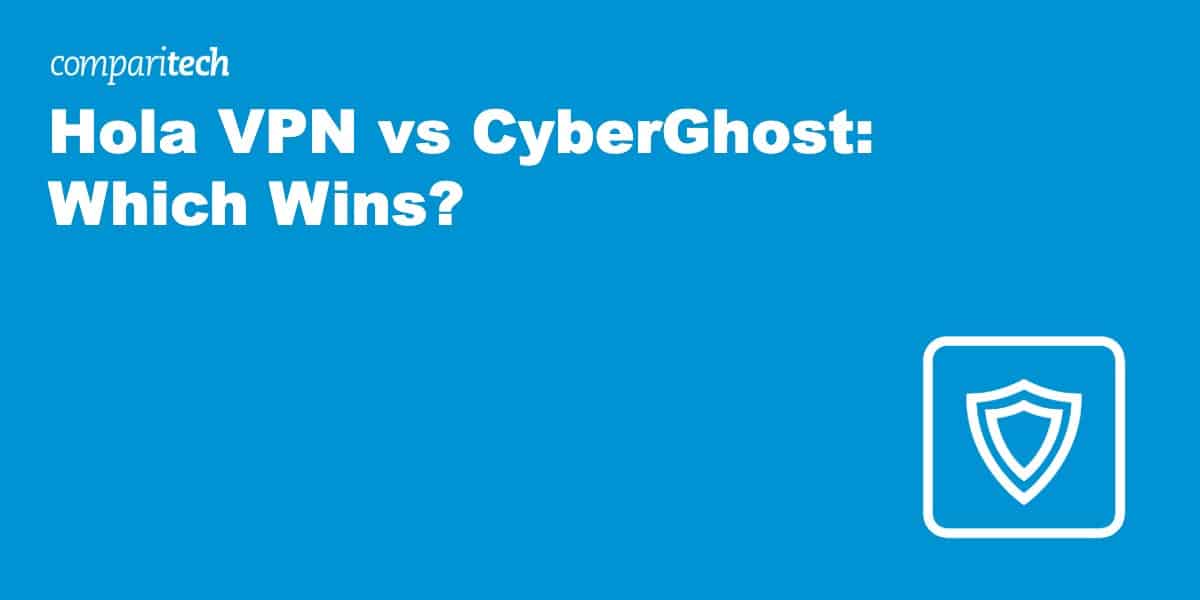Choosing a VPN can be a confusing process. After all, how are you supposed to know which provider has all of the features you’ll need? To help out, we’ve compared two of the best-known services around, Hola VPN and CyberGhost. Below, we’ll break down everything these VPNs have to offer and explain how exactly they differ.
Can’t decide whether to use Hola VPN or CyberGhost? In that case, we’d recommend trying CyberGhost first. It’s much faster, boasts plenty of security and privacy features, and works with just about every streaming service we’ve tried. It’s also one of the best VPNs for beginners – and long-term plans are currently available at a steep discount.
Let’s get started. We’ll let you know about all of these VPNs’ strengths, shortcomings, and functionality to give you a better idea of what you’re paying for. Here’s the short version:
Summary: Hola VPN vs CyberGhost
Hola VPN
|
CyberGhost
|
Hola VPN vs CyberGhost: Price comparison
| No value | Hola VPN | CyberGhost |
| Website | hola.org | Cyberghost.com | Subscription periods | One month, one year, three years | One month, six months, two years | Special offer | 80% off three-year plans | 83% discount on 2 year plans with 2 months free | Highest price per month | $14.99 | $12.99 | Lowest monthly cost | $2.99 per month | $2.19 | One year price | $92.26 | $83.88 (two six-month plans) | Money back guarantee | 30 days | 45 days |
|---|---|---|
| Best deal (per month) | $2.99 SAVE 80% on a 3-year plan | $2.19 SAVE 83% on the 2 year plan + 2 months free! |
Note: Hola offers a free plan but as we’ll cover, there are some pretty significant downsides. For the fairest comparison, we’ll only be discussing paid plans.
Hola VPN is one of the most expensive services on the market. If you sign up one month at a time, it will set you back a whopping $14.99 per month. For this price, we’d expect some serious bang for our buck. Unfortunately, as we’ll get into later, Hola doesn’t justify the cost.
We also consider CyberGhost’s monthly $12.99 charge to be on the higher end when compared to competing services like NordVPN and Surfshark.
The good news is that both providers offer big discounts on their multi-year plans. Hola VPN users can cut the cost by more than 80 percent by choosing the three-year plan. CyberGhost, meanwhile, goes even further with an 83 percent discount and three months of extra coverage for free.
Both of these services include a money-back guarantee: Hola VPN has 30 days and CyberGhost offers a 45-day cooling-off period. This means you can try them out for about a month (or a month and a half in the case of CyberGhost) and get a full refund if you’re not satisfied.
BEST DEAL FOR HOLA VPN:Save 80% when you sign up for a three year plan.
BEST DEAL FOR CYBERGHOST:83% discount on two year plans plus three extra months free.
Hola VPN vs CyberGhost features
| No value | Hola VPN | CyberGhost |
| Website | hola.org | Cyberghost.com | Simultaneous Connections | 1 or 10 | 7 | Devices Supported | Windows, MacOS, iOS, Android, Smart TVs, Routers | Windows, MacOS, Linux, iOS, Android | Manual install devices | Select routers | Routers | Free extras | Browser extensions for Chrome, Edge, Opera, and Firefox, mobile browser | Automatic ad and malware-protection, browser extensions for Firefox and Chrome. |
|---|---|---|
| Best deal (per month) | $2.99 SAVE 80% on a 3-year plan | $2.19 SAVE 83% on the 2 year plan + 2 months free! |
CyberGhost apps are available on almost all operating systems and devices, including Linux. It’s also capable of blocking ads and malware automatically, plus it includes split tunneling functionality (allowing you to let certain apps pass through the VPN unencrypted). Users can secure up to seven devices at a time.
Hola VPN allows more devices to simultaneously connect with 10 on the top-tier plan, and it supports split tunneling on Android. Free users don’t get true VPN support — instead, their traffic is routed through another user’s device. Using Hola VPN for free could theoretically allow somebody else to use your IP address to commit crimes online.
Both VPNs come with what is known as a VPN kill switch, a feature that cuts off all data if your VPN connection drops out. Also known as an Internet Kill Switch, or Network Lock, it is an absolutely necessary feature for a VPN. Otherwise, your privacy, security, and anonymity are compromised if the VPN connection drops or is disrupted.
Streaming and Netflix comparison
| No value | Hola VPN | CyberGhost |
| Website | hola.org | Cyberghost.com | Unblocks Sky Go | Unblocks Prime Video | Unblocks BBC iPlayer | Unblocks ABC | Unblocks CBS | Unblocks NBC | Unblocks ITV | Unblocks Channel 4 | Unblocks Hulu |
|---|---|---|
| Best deal (per month) | $2.99 SAVE 80% on a 3-year plan | $2.19 SAVE 83% on the 2 year plan + 2 months free! |
This is where the cracks begin to show for Hola. While it works with some of the less popular streaming services, it has major difficulty securely accessing platforms like Netflix, Amazon Prime Video, or BBC iPlayer. In contrast, CyberGhost worked with every service we tested and even has a list of streaming servers so that you can start watching as quickly as possible.
China
China has some of the toughest internet restrictions in the world and has blocked most VPNs outright. There are a handful of services that still work in China but unfortunately, Hola VPN and CyberGhost aren’t two of them.
Setup and interface
| No value | Hola VPN | CyberGhost |
| Website | hola.org | Cyberghost.com | Automatic setup wizard | Windows, macOS, iOS, Android | Windows, Linux, MacOS, Android, iOS, Amazon Fire TV/ Fire stick | Main location selection | List-based | List-based | Extra settings pages | Mobile-friendly |
|---|---|---|
| Best deal (per month) | $2.99 SAVE 80% on a 3-year plan | $2.19 SAVE 83% on the 2 year plan + 2 months free! |
CyberGhost’s desktop version was simple to install on Windows and other platforms. Basic settings are available on the main page with both programs offering a quick tour of the software upon first opening. We really liked that the server list was separated based on the use case; this means you can quickly find a server designed for torrenting, streaming, gaming, or enhanced privacy.
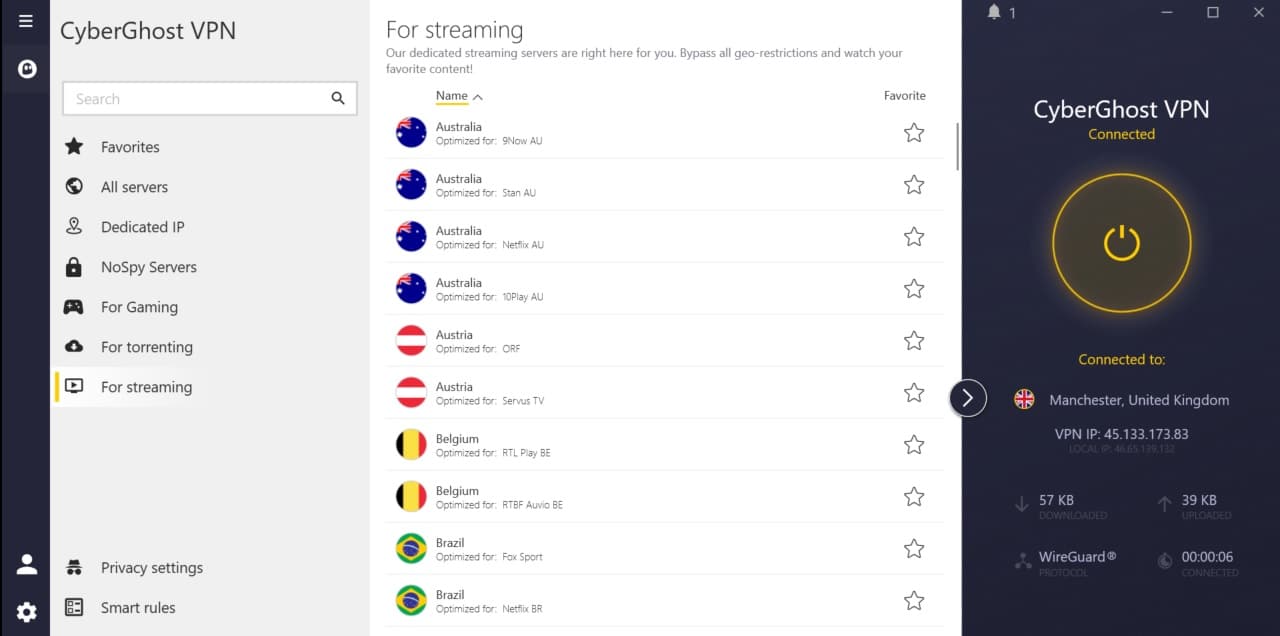
Hola VPN also has its own apps. These are as basic as they come, with the main screen devoid of anything except a location submenu and quick connect button. There are a few settings you can change, including a kill switch and automatic reconnection, but users can’t change their connection protocol.

Both providers offer a range of browser extensions so that you can use them on Chromebooks and other devices without full app support. However, it’s worth mentioning that these only encrypt browser traffic. If you use any dedicated messaging apps, torrent clients, or other apps, this traffic will remain unencrypted unless you use the standard VPN app.
Servers and performance
| No value | Hola VPN | CyberGhost |
| Website | hola.org | Cyberghost.com | Server countries | 218 | 100 | Total number of servers | Unknown | 8,000+ | Mobile-friendly |
|---|---|---|
| Best deal (per month) | $2.99 SAVE 80% on a 3-year plan | $2.19 SAVE 83% on the 2 year plan + 2 months free! |
Hola says that it has servers in 218 countries including Aruba, Tuvalu, and Vatican City (which, as a reminder, has fewer than 900 people living there). It’s unclear whether this means that there are physical servers in these locations, or whether Hola is referring to its ability to use its users’ systems as routing points for others’ traffic.
This is actually a huge sticking point. Unless you pay for a premium subscription, Hola VPN is not technically a virtual private network in the true sense of the word. Instead, for free users, it’s really a peer-to-peer proxy network. Essentially, you’re piggybacking on another user’s connection, which gives you a different geographical location and IP address. Not only is this a massive security risk, but it also reduces your speeds as multiple people are now using your connection.
Paid Hola VPN plans stop other people from connecting through your device and encrypt your data, but as we’ll see later, this still isn’t enough to protect you.
CyberGhost is, thankfully, much more transparent. It has over 9,000 servers spread across 90+ countries and actually lets you know where each of these is. With CyberGhost, there’s virtually no slowdown on the network unless your base internet speed is really fast. This gives you low latency and a high-speed connection, which is better than anything Hola VPN can offer, even on the most expensive paid subscription.
HolaVPN vs CyberGhost for gaming
When it comes to playing games online, we strongly favor CyberGhost VPN. CyberGhost has a supermassive network of fast Tier-1 servers. It uses the modern WireGuard protocol to give you faster speeds. This makes it perfect for playing multiplayer games, including titles like Fortnite, PUBG, and Warzone.
HolaVPN, by contrast, has a reputation for providing unreliable security and connections that are inconsistent. Some servers will perform much better than others, and you may find that a server is quick one day and sluggish the next.
Both of these VPNs have large server networks that will allow you to access international game servers with ease. CyberGhost bypasses geographic restrictions thanks to its huge network of over 9,000 servers in 100+ countries.
If you suspect that your ISP is throttling your bandwidth, then you can use either of these VPNs to rectify the situation. Using a VPN conceals your gaming and other online activities from your ISP, which significantly reduces their ability to discriminate against online game connections.
Security
| No value | Hola VPN | CyberGhost |
| Website | hola.org | Cyberghost.com | VPN protocols | IKEv2/IPsec | OpenVPN, WireGuard, IKEv2 | OpenVPN data encryption | 256-bit AES | 256-bit AES | OpenVPN control channel encryption | Unknown | RSA-4096 | Kill Switch | Private DNS servers | Issues reported with DNS leakage |
|---|---|---|
| Best deal (per month) | $2.99 SAVE 80% on a 3-year plan | $2.19 SAVE 83% on the 2 year plan + 2 months free! |
Hola VPN and CyberGhost use the IKEv2 protocol. CyberGhost has configuration options for OpenVPN and WireGuard as well. Both use 256-bit AES encryption, which given current technology (and allowing for future advancements) is for all intents and purposes an unbreakable standard.
These services both provide a kill switch, but CyberGhost also protects against DNS and IPv6 leaks. Conversely, there have been many reported instances of DNS information leaking with Hola VPN. CyberGhost also lets you create smart rules, ensuring that the VPN connects automatically in certain circumstances. Users can even connect via a random port, which might help you get around some less strict forms of VPN-blocking.
In short, even on paid plans, Hola provides the bare minimum security functionality. If you’re concerned about keeping your online activities private, CyberGhost is the far better option.
Privacy
| No value | Hola VPN | CyberGhost |
| Website | hola.org | Cyberghost.com | HQ base of operation | Netanya, Israel | Romania | Connection logs | Yes, it keeps heavy logs | Activity logs | Bandwidth | No identifying data | User details for signup | Email address | Email address | Anonymous payment options | Bitcoin |
|---|---|---|
| Best deal (per month) | $2.99 SAVE 80% on a 3-year plan | $2.19 SAVE 83% on the 2 year plan + 2 months free! |
CyberGhost is based in Romania, a privacy-friendly country. It keeps limited logs, but nothing that could personally-identify you. In fact, unlike Hola, CyberGhost has been independently audited to prove its privacy claims. Further, it publishes regular transparency reports detailing how many legal requests it has received.
Hola VPN’s location in Israel should be a cause for concern. This country has a history of surveilling its citizens and has previously shared data with the with the Five Eyes Alliance (the US, Canada, Australia, New Zealand, and the UK).
The problems don’t end there, either. As Hola uses a P2P network rather than a dedicated server system, privacy and security are massive issues. While getting a premium plan stops you from being used as a peer, most users will not be aware that they’re not properly secured with a free account.
You might think that Hola VPN being free is a warning sign in itself. However, there are plenty of free VPNs that refuse to log details of your browsing activity. ProtonVPN is one example that Hola could really learn from.
Hola VPN collects quite a bit of information including your IP address, operating system, which browser you’re using, connection timestamps, which sites you visit, and how long you spend on each. Hola says it doesn’t sell any personal information, but this is still a lot of data that could be used to identify someone.
Customer service
| No value | Hola VPN | CyberGhost |
| Website | hola.org | Cyberghost.com | 24/7 live chat | Ticket support | Email support | Average email response time | 2-3 days | 11 hours, 45 minutes | Searchable knowledge base | Phone support | Video guides |
|---|---|---|
| Best deal (per month) | $2.99 SAVE 80% on a 3-year plan | $2.19 SAVE 83% on the 2 year plan + 2 months free! |
Only CyberGhost has a live chat feature that enables you to ask questions directly. Hola VPN relies primarily on an email-based support system. To keep tthings as fair as possible, we sent each provider three questions over email. You’ll find the average response time below, as well as whether our question was answered or not:
| Hola VPN | |||
| Question | Initial response time | Number of emails | Question answered |
| Can I install Hola VPN on a DD-WRT router? | 3 hours, 52 minutes | 1 | Yes |
| How do I set up Hola VPN for use in China? | 4 hours, 44 minutes | 1 | Yes |
| Does Hola VPN protect against WebRTC leaks? | 9 hours, 15 minutes | 1 | Yes |
| CyberGhost | |||
| Question | Initial response time | Number of emails | Question answered |
| Can I install CyberGhost on a DD-WRT router? | 5 hours, 47 minutes | 1 | Yes |
| How do I set up CyberGhost for use in China? | 9 hours, 25 mins | 1 | Yes |
| Does CyberGhost protect against WebRTC leaks? | 21 minutes | 1 | Yes |
These services had email response times that were similar to each other but CyberGhost’s replies were much better and informative. Public reviews suggest that you may have an issue getting support from Hola VPN, but it wasn’t too bad with our testing.
The winner: CyberGhost
Apps Available:
- PC
- Mac
- IOS
- Android
- Linux
Website: www.Cyberghost.com
Money-back guarantee: 45 DAYS
CyberGhost comes out on top as a clear winner here. It’s very fast (averaging over 277 Mbps in our latest tests) and has great privacy and security features. What’s more, it’s cheaper than Hola, offering slightly lower-cost subscriptions over the long term.
CyberGhost lets you securely access Netflix from anywhere while also letting you connect to most of the other major streaming services too. Conversely, Hola struggles with most major platforms and only offers general-purpose servers.
Ultimately one of the biggest reasons users opt for a VPN is for privacy and security. As the developers of Hola VPN have decided on a P2P network, privacy and security are massive issues. Even if you choose the premium plan (which does offer encryption), you’re still stuck with barebones apps costing well over market price.
Methodology: How we compare VPNs
We conducted a number of tests before deciding the outcome of Hola VPN vs CyberGhost. Here are some of the areas we looked at:
- Servers: We look at the number of servers and geographical coverage provided by both VPNs. We also assess whether they have specialty servers for streaming or other specific activities.
- Speed: Our speed tests ensure that we only choose the fastest option. We test both VPNs with streaming, torrenting, downloading, and gaming.
- Security: A VPN that doesn’t keep your traffic secure isn’t worth using. Some of the things we look for in this area include uncrackable encryption, industry-respected protocols, and safeguards like leak protection and a kill switch.
- Privacy: The less information your VPN logs, the better. Our experts examine each provider’s privacy policy, audit history, and more advanced privacy tools to see just how much protection they offer.
- Usability: The apps need to be novice-friendly but also satisfying for more advanced users. We look for multi-platform support, clean and well-rganized menus, and other quality of life features like 24/7 support and high connection limits.
- Value: The cost of a subscription, discounts for longer commitments, and the money-back guarantee period are just some of the things we look for when assessing value.
Read the full Comparitech VPN testing methodology for more information on how we assess VPNs.
Hola VPN vs CyberGhost: FAQs
Which VPN is better for the dark web?
As discussed in this VPN comparison post, Hola VPN is not suitable if you’re looking for the highest level of security and privacy protection. In contrast, CyberGhost is one of the safest VPNs you can use thanks to security features including 256-bit AES encryption, a kill switch, and DNS leak protection. These serve to secure your internet traffic (it also operates a strict no-logs policy) and allow you to browse the dark web anonymously.
Is Hola VPN safe to use?
One of the biggest problems with Hola VPN is that it’s intentionally unclear about its service. For instance, it implies that it’s a free, secure way to access region-locked services from anywhere. However, read a little more closely and you’ll discover that free users actually don’t get their traffic encrypted.
In fact, because free plans allow other people to send data through your device, your security is arguably being eroded. Any Hola user with the right tools could theoretically see anyone sharing their IP address got up to, and there’s always the chance of someone using your connection to commit crimes.
Finally, Hola logs a ton of information including when you connected, which sites you visited, and what your original IP address was. Simply put, if you want privacy, there are better, less expensive options out there that’ll do a better job of keeping your data secure.