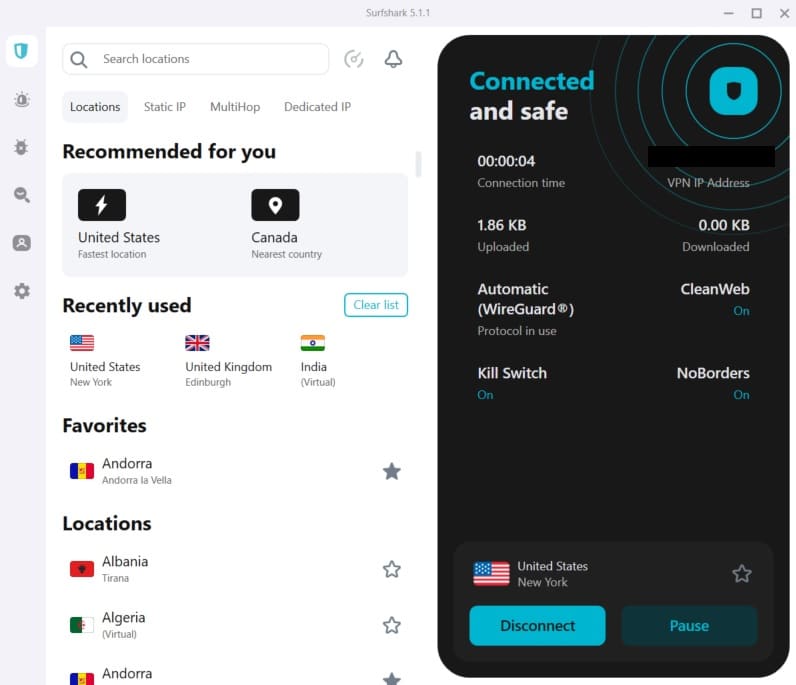Choosing a Virtual Private Network (VPN) to fit your requirements is no easy task, especially if you’re new to the VPN world and don’t know where to begin. We’ve taken two reputable brands, Surfshark and ProtonVPN, and compared them to help you get a better understanding of the pros and cons of each.
Below, you’ll find an exhaustive comparison of Surfshark and ProtonVPN. Our team of experts has broken down every feature these services have to offer and explained what each does in a newcomer-friendly way. As such, you’ll have a better idea of what you’re paying for and whether either of these VPNs are right for you.
If you’re having trouble deciding between these two services, we’d suggest giving Surfshark a try first. It’s quick and reliable, plus it works with a huge range of streaming platforms and lets you connect every device you own. You can even take advantage of our exclusive discount! Leaning towards ProtonVPN? We also have a discount coupon for the premium plans so you can try it for as little as possible.
In a hurry? Here’s a quick overview of what we found when comparing Surfshark and ProtonVPN:
Summary: Surfshark and ProtonVPN
Surfshark
|
ProtonVPN
|
Surfshark vs ProtonVPN: VPN price comparison
| No value | Surfshark | Proton VPN |
| Website | Surfshark.com | ProtonVPN.com | Subscription periods | One month, one year, two years | One month, one year, two years | Special offer | Save 64% on a two year plan | Highest price per month | $20.65 | $9.99 | Lowest monthly cost | $1.99 | $3.59 | One year price | $41.88 | $71.88 | Money back guarantee | 30 days | 30 days |
|---|---|---|
| Best deal (per month) | $1.99 87% OFF + 3 months free | $3.59 SAVE 64% on a 2-year plan |
Note: ProtonVPN does offer a free plan, though this limits the number of servers you can access and how fast your connection is. For the fairest possible testing, we’ll be comparing these VPNs’ paid plans.
Both of these providers offer plans ranging from one month to two years in length. They have similar pricing on monthly suscriptions, with ProtonVPN charging $9.99 USD and Surfshark charging $10.99
Still, there are real savings to be had if you choose a long-term plan. Surfshark’s two-year plan costs just $59.76 (effectively $2.29 per month), while ProtonVPN offers a 50 percent discount, at $119.76 (or $4.99 per month).
Both services offer a 30-day money-back guarantee, allowing you to try before you buy. Try either VPN out for 30 days, and if it doesn’t meet your expectations, you can cancel and receive a full refund.
BEST DEAL FOR SURFSHARK:Save 82% when you choose Surfshark’s 2-year deal.
BEST DEAL FOR PROTON VPN:Get 50% off ProtonVPN’s 2-year plan.
Surfshark vs ProtonVPN features
| No value | Surfshark | Proton VPN |
| Website | Surfshark.com | ProtonVPN.com | Simultaneous Connections | Unlimited | Free: 1, VPN Plus: 10 | Devices Supported | Windows, MacOS, iOS, Android, Linux, Amazon Fire TV, Apple TV | Windows, Linux, MacOS, iOS, Android, Chromebook | Manual install devices | Select routers | Routers | Free extras | Automatic wifi protection, ad-blocking and malware-scanning. Extensions for Chrome, Edge, and Firefox. Stealth mode. | Automatic Kill Switch, browser extensions for Chrome, Edge, and Firefox |
|---|---|---|
| Best deal (per month) | $1.99 87% OFF + 3 months free | $3.59 SAVE 64% on a 2-year plan |
Surfshark and ProtonVPN both hit the mark for the features we’d expect to see packed into a premium VPN. Both providers include a built-in ad blocker and DNS leak protection to prevent your online activities safe from prying eyes. Surfshark also offers malware-blocking and recently introduced its new Meshnet feature that lets you route all of your traffic through a single device, even if they’re on entirely different networks.
Both brands offer apps across all major platforms including Linux-based systems. That said, ProtonVPN is one of the few providers that has a graphical interface as opposed to a command-line app. Browser extensions are available for both VPNs, although these will only encrypt your browsing activity. Unlike ProtonVPN, which is limited to 10 simultaneous device connections, Surfshark has no connection limit. That’s a huge advantage for larger families or people looking to protect all of their devices at once.
Split tunneling comes as standard for both providers, allowing you to route your Windows and Android VPN traffic separately from the activities you need to perform over a direct connection. Further, Surfshark and ProtonVPN both support P2P traffic, providing peace of mind that your torrenting activities aren’t being monitored, and your ISP won’t throttle your connection when torrenting. ProtonVPN even lets you set up port forwarding in its app, theoretically granting you access to a larger pool of peers.
Netflix and streaming comparison
| No value | Surfshark | Proton VPN |
| Website | Surfshark.com | ProtonVPN.com | Unblocks Sky Go | Unblocks Prime Video | Unblocks BBC iPlayer | Unblocks ABC | Unblocks CBS | Unblocks NBC | Unblocks ITV | Unblocks Channel 4 | Unblocks Hulu |
|---|---|---|
| Best deal (per month) | $1.99 87% OFF + 3 months free | $3.59 SAVE 64% on a 2-year plan |
Most streaming services include some form of geographic restriction, which allows them to control who gets to access specific titles or limit their audiences to people in specific countries. Additionally, they’ll usually have a VPN-detection system in place to prevent you from bypassing these limitations. As a result, most VPNs simply aren’t suitable for streaming securely.
Surfshark and ProtonVPN both worked exceptionally well when it comes to streaming content, though. In fact, Surfshark had no issues with any service we tested. ProtonVPN put up a good fight but struggled with trickier platforms like CBS and NBC. It was able to securely access multiple Netflix libraries, though, which is a huge achievement. Notably, you can use almost any of Surfshark’s servers to stream Netflix — if it can’t access a particular country’s catalog, it’ll just direct you to the US version of the site.
Which of these VPNs work in China?
Some territories deploy strict controls to prevent VPNs in their country, with China being one of the strictest regions today.
China’s Great Firewall blocks access to social media apps, instant messaging services, and more to those connecting directly from the country unless you use a VPN in China.
Surfshark’s NoBorders mode makes it one of the best VPNs to browse safely in China. However, ProtonVPN stopped bypassing China’s restrictions years ago and is unlikely to work at any point in the near future.
Setup and interface
| No value | Surfshark | Proton VPN |
| Website | Surfshark.com | ProtonVPN.com | Automatic setup wizard | Windows, Android, iOS, Linux, MacOS | Windows, MacOS, iOS, Android | Main location selection | List-based | List and map-based | Extra settings pages | Mobile-friendly |
|---|---|---|
| Best deal (per month) | $1.99 87% OFF + 3 months free | $3.59 SAVE 64% on a 2-year plan |
Surfshark and ProtonVPN both offer beginner-friendly mobile and desktop apps. However, there are a few key differences between them, and we’ll discuss these below.
Surfshark’s apps have recently had a facelift, but look fairly similar to most others on the market. The left-hand panel shows the server list, while the one on the right displays important information about your connection. There are buttons to quickly connect to your last-used server or whichever is fastest, which we love to see. Settings are neatly grouped into different tabs, meaning you don’t have to dig around in submenus just to activate ad-blocking.
ProtonVPN takes a different approach. Its main screen features a large map, as well as a server list on the far left. You can also set up different profiles to quickly switch to a P2P-optimized server in France, or use a random server every time you connect. It is a little unusual to have the kill switch toggle right there on the main screen, though: this is something you’ll usually want to keep activated, and having it right above the server list increases the chance of you turning it off accidentally.
One of the great things about these providers is that they maintain most of their functionality in their mobile apps. The only real difference is that you’ll have to manually configure the kill switch, but there are instructions on how to do this in each VPN’s help section.
Servers and performance
| No value | Surfshark | Proton VPN |
| Website | Surfshark.com | ProtonVPN.com | Server countries | 100 | 117 | Total number of servers | 3,200 | 12,660 | Mobile-friendly |
|---|---|---|
| Best deal (per month) | $1.99 87% OFF + 3 months free | $3.59 SAVE 64% on a 2-year plan |
Both providers have expanded their networks in recent years. Surfshark now boasts 3,000+ servers in 100 countries, including less-common places like Scotland, Bhutan, and Nigeria. ProtonVPN, meanwhile, supports countries like Russia by using virtual servers (which aren’t actually located in those places, meaning the countries’ restrictive data collection laws don’t apply).
Here’s a breakdown of every location these VPNs support:
| Surfshark | ProtonVPN | |
|---|---|---|
| Albania | ✓ | |
| Andorra | ✓ | |
| Argentina | ✓ | ✓ |
| Armenia | ✓ | |
| Australia | ✓ | ✓ |
| Austria | ✓ | ✓ |
| Azerbaijan | ✓ | |
| Bahamas | ✓ | |
| Bangladesh | ✓ | |
| Belgium | ✓ | ✓ |
| Belize | ✓ | |
| Bhutan | ✓ | |
| Bolivia | ✓ | |
| Bosnia & Herzegovina | ✓ | |
| Brazil | ✓ | ✓ |
| Brunei | ✓ | |
| Bulgaria | ✓ | ✓ |
| Cambodia | ✓ | ✓ |
| Canada | ✓ | ✓ |
| Chile | ✓ | ✓ |
| Colombia | ✓ | ✓ |
| Costa Rica | ✓ | ✓ |
| Croatia | ✓ | ✓ |
| Cyprus | ✓ | ✓ |
| Czechia | ✓ | ✓ |
| Denmark | ✓ | ✓ |
| Ecuador | ✓ | ✓ |
| Egypt | ✓ | ✓ |
| Estonia | ✓ | ✓ |
| Finland | ✓ | ✓ |
| France | ✓ | ✓ |
| Georgia | ✓ | ✓ |
| Germany | ✓ | ✓ |
| Ghana | ✓ | |
| Greece | ✓ | ✓ |
| Greenland | ✓ | |
| Hungary | ✓ | ✓ |
| Hong Kong | ✓ | ✓ |
| Iceland | ✓ | ✓ |
| India | ✓ | ✓ |
| Indonesia | ✓ | ✓ |
| Ireland | ✓ | ✓ |
| Isle of Man | ✓ | |
| Israel | ✓ | ✓ |
| Italy | ✓ | ✓ |
| Japan | ✓ | ✓ |
| Kazakhstan | ✓ | |
| Kosovo | ✓ | |
| Laos | ✓ | |
| Latvia | ✓ | ✓ |
| Liechtenstein | ✓ | |
| Lithuania | ✓ | ✓ |
| Luxembourg | ✓ | ✓ |
| Macau SAR China | ✓ | |
| Malaysia | ✓ | ✓ |
| Malta | ✓ | ✓ |
| Mexico | ✓ | ✓ |
| Moldova | ✓ | ✓ |
| Monaco | ✓ | |
| Montenegro | ✓ | |
| Morocco | ✓ | ✓ |
| Myanmar | ✓ | ✓ |
| Nepal | ✓ | |
| Netherlands | ✓ | ✓ |
| North Macedonia | ✓ | |
| New Zealand | ✓ | ✓ |
| Nigeria | ✓ | ✓ |
| Norway | ✓ | ✓ |
| Pakistan | ✓ | ✓ |
| Panama | ✓ | |
| Paraguay | ✓ | |
| Peru | ✓ | ✓ |
| Philippines | ✓ | ✓ |
| Poland | ✓ | ✓ |
| Portugal | ✓ | ✓ |
| Puerto Rico | ✓ | ✓ |
| Romania | ✓ | ✓ |
| Russia | ✓ | |
| Saudi Arabia | ✓ | |
| Serbia | ✓ | ✓ |
| Singapore | ✓ | ✓ |
| Slovakia | ✓ | ✓ |
| Slovenia | ✓ | ✓ |
| South Africa | ✓ | ✓ |
| South Korea | ✓ | ✓ |
| Spain | ✓ | ✓ |
| Sri Lanka | ✓ | |
| Sweden | ✓ | ✓ |
| Switzerland | ✓ | ✓ |
| Taiwan | ✓ | ✓ |
| Thailand | ✓ | ✓ |
| Turkey | ✓ | ✓ |
| Ukraine | ✓ | ✓ |
| United Arab Emirates | ✓ | ✓ |
| United Kingdom | ✓ | ✓ |
| United States | ✓ | ✓ |
| Uruguay | ✓ | |
| Uzbekistan | ✓ | |
| Venezuela | ✓ | |
| Vietnam | ✓ | ✓ |
Surfshark and ProtonVPN: speed comparison
So how do these compare in terms of performance? Well, until recently, Surfshark was one of the fastest providers we’d tested. However, its average speeds fell to 189 Mbps in our latest tests, with ProtonVPN leaping into second place with an average speed of 320 Mbps. In other words, these are still two of the speediest VPNs on the market, but there’s a significant difference between them.
Security
| No value | Surfshark | Proton VPN |
| Website | Surfshark.com | ProtonVPN.com | VPN protocols | OpenVPN, WireGuard | OpenVPN, Smart Protocol (Windows only), WireGuard | OpenVPN data encryption | 256-bit AES | 256-bit AES | OpenVPN control channel encryption | RSA-2048 | RSA-4096 | Kill Switch | Private DNS servers |
|---|---|---|
| Best deal (per month) | $1.99 87% OFF + 3 months free | $3.59 SAVE 64% on a 2-year plan |
These VPNs only support the OpenVPN and WireGuard protocols but to be honest, that’s really all you need these days. These are both extremely reputable and open-source, with WireGuard widely expected to become the industry standard from now on.
Unlike Surfshark, which uses its NoBorders cloaking technology to obfuscate your VPN activity, making it harder for ISPs and websites to detect VPN usage, ProtonVPN doesn’t offer such a feature. As a result, some websites like Omegle could detect users connecting via a VPN tunnel and may present an error preventing access to the service.
Both providers deploy a kill switch with their apps, ensuring your connection is disabled if your VPN fails. This is useful if you’re downloading torrents and you don’t want this internet traffic to be visible to your ISP. If your VPN connection fails, your entire internet connection drops to avoid your activity being flagged.
Each VPN employs AES 256-bit encryption (or ChaCha20 encryption on WireGuard) to ensure your internet activities are never compromised. Surfshark uses RSA-2048 channel encryption which is certainly secure, but not quite as hard to crack as ProtonVPN’s 4096-bit keys. Surfshark, does, however, offer a rotating IP feature that’ll change your IP address periodically for an extra layer of protection.
Privacy
| No value | Surfshark | Proton VPN |
| Website | Surfshark.com | ProtonVPN.com | HQ base of operation | The Netherlands | Geneva, Switzerland | Connection logs | Effectively none | Activity logs | User details for signup | Email address | Email address | Anonymous payment options | Bitcoin, Ethereum, Ripple | Bitcoin |
|---|---|---|
| Best deal (per month) | $1.99 87% OFF + 3 months free | $3.59 SAVE 64% on a 2-year plan |
Surfshark is based in the Netherlands, meaning it is a Nine Eyes Alliance member, which could theoretically allow law enforcement to request logs from the provider. However, it follows a zero logs policy to ensure your online activities are anonymous, and only keeps basic diagnostic logs to help improve the service.
Meanwhile, ProtonVPN is based in Switzerland, which isn’t part of the 5 Eyes Alliance. However, it does work with other 5 Eyes Alliance members for law enforcement data requests. ProtonVPN provides a transparency report on its website for privacy-conscious users, detailing requests for information from internal and foreign law enforcement. This service also enforces a strict logs policy, only recording timestamps of user connection requests.
Here’s the best part: Surfshark and ProtonVPN have both undergone independent audits to prove that they don’t log any data which could be used to identify you. That’s a huge step in the right direction since most VPNs simply ask users to trust them with nothing more than their word.
Customer service
| No value | Surfshark | Proton VPN |
| Website | Surfshark.com | ProtonVPN.com | 24/7 live chat | Paid plans only | Ticket support | Email support | Average email response time | 2 hours, 28 minutes | 1-2 days | Searchable knowledge base | Phone support | Video guides |
|---|---|---|
| Best deal (per month) | $1.99 87% OFF + 3 months free | $3.59 SAVE 64% on a 2-year plan |
ProtonVPN doesn’t perform as well as we’d like in this category. It does offer around-the-clock live chat, but you can’t so much as ask about functionality unless you’re already a paying customer. Additionally, we experienced a pretty long response time when submitting issues using the ticket system.
Surfshark excels in this area with ZenDesk live chat available 24/7 for problems that cannot wait. Ticket response times are reasonable, and their knowledge base includes answers to most queries to help while you await a ticket response.
The winner: Surfshark
Apps Available:
- PC
- Mac
- IOS
- Android
- Linux
Website: www.Surfshark.com
Money-back guarantee: 30 DAYS
ProtonVPN has got a lot going for it in terms of speed, features, and keeping your online activities secure, but it didn’t match up to the full-featured VPN offered by Surfshark. Both providers offer apps for all major platforms, connections are reliable, and each VPN does a great job of bypassing geo-restricted content. For ProtonVPN however, the positives end there.
Surfshark is the best overall choice. Unlike its rival, it has no connection limit, works in China, and provides a wealth of advanced functionality. For instance, its MeshNet feature can help you protect data from devices that don’t support full VPN apps, like games consoles. Finally, Surfshark’s server infrastructure offers access to a far larger range of locations, making it the better choice overall.
See also:
Methodology: How we compared Surfshark and ProtonVPN
Comparing two VPNs in actually pretty complicated. For instance, one might be faster, but not necessarily better for streaming. To provide the most helpful comparison, we concentrated on things that matter most to the average user, like:
- Server availability: The more countries covered, the shorter your average distance from the closest server and the lower your latency. This also impacts which services you can access.
- Speed: Your base connection is a limiting factor, but some VPNs are better optimized than others. We perform regular speed tests and average the results to give you a better idea of the speeds you’ll actually get.
- Versatility: Your VPN should be able to handle anything. That’s why we make sure they’re suitable for using streaming platforms like Netflix, Disney Plus, and Amazon Prime Video, as well as gaming, torrenting, or video calls.
- Security and privacy: We make sure VPNs are using industry-recognized protocols and encryption standards. Then, we look for safeguards such as leak protection, a kill switch, or stealth modes. We also dive deep into their privacy policies and check whether these are backed up by independent audits or not.
- User-friendliness: The perfect VPN is highly-secure yet easy enough for complete beginners to use. Things that contribute to this might include novice-friendly design, 24/7 live chat, task-specific servers, or simply having apps for a wide range of devices.
- Cost-effectiveness: You shouldn’t have to break the bank to stay safe online. Our team looks for deals, discounts, or promotions that might help you pay less. Also, we’ll let you know about any free trials or money-back guarantees just in case there’s a way for you to try the service without paying.
Interested in learning how we put VPNs to the test? Our detailed methodology post explains every step of our testing process.
Surfshark vs ProtonVPN: Frequently Asked Questions
Is ProtonVPN really free?
Generally, we advise against using free VPNs, although ProtonVPN is better than most. That’s because it was created by a privacy-first company and unlike most of its rivals, ProtonVPN’s free plan lets you use it indefinately, with no bandwidth limits.
However, unlike paid subscribers, free ProtonVPN users can only choose between three locations (the US, the Netherlands, and Japan) and around 100 servers. Additionally, you won’t be able to take advantage of the live chat service, Tor over VPN servers, ad-blocker, or even unrestricted speeds. Still, with a 30-day money-back guarantee on paid plans, there’s really nothing from stopping you trying the full service.
Which is better for torrenting: Surfshark or ProtonVPN?
Surfshark and ProtonVPN are both excellent choices for torrenting thanks to their very high speeds and no-logging policies. However, ProtonVPN was, on average, faster in our latest testing. What’s more, it supports port forwarding, meaning you can theoretically connect with a higher number of peers.
Surfshark doesn’t offer this feature, but it does have more advanced stealth features that’ll let you torrent in places like China. Further, it can automatically change your IP address periodically so that even the most determined snooper won’t be able to track your activities.
Can I use Surfshark or ProtonVPN in the UAE?
Unfortunately, ProtonVPN is no longer able to bypass the strict censorship used in places like the UAE and China. That said, Surfshark still works perfectly. We’d suggest you install the service beforehand and perhaps even keep a copy of the manual setup instructions saved somewhere just in case you experience any intermittent performance issues.
Can I get into trouble for using a VPN?
In most countries, VPNs are completely legal. The only reason you’d ever get into trouble is if you were using them for illegal purposes, such as to download copyrighted content or harass someone. Just don’t do this, and you should be fine.
Disclaimer: Although we’ve spent hours researching this topic, we are not legal experts. As such, nothing we’ve said above should be taken as legal advice. We encourage you to consult local laws or perhaps even seek a professional’s opinion if you’re not sure VPNs are legal where you are.