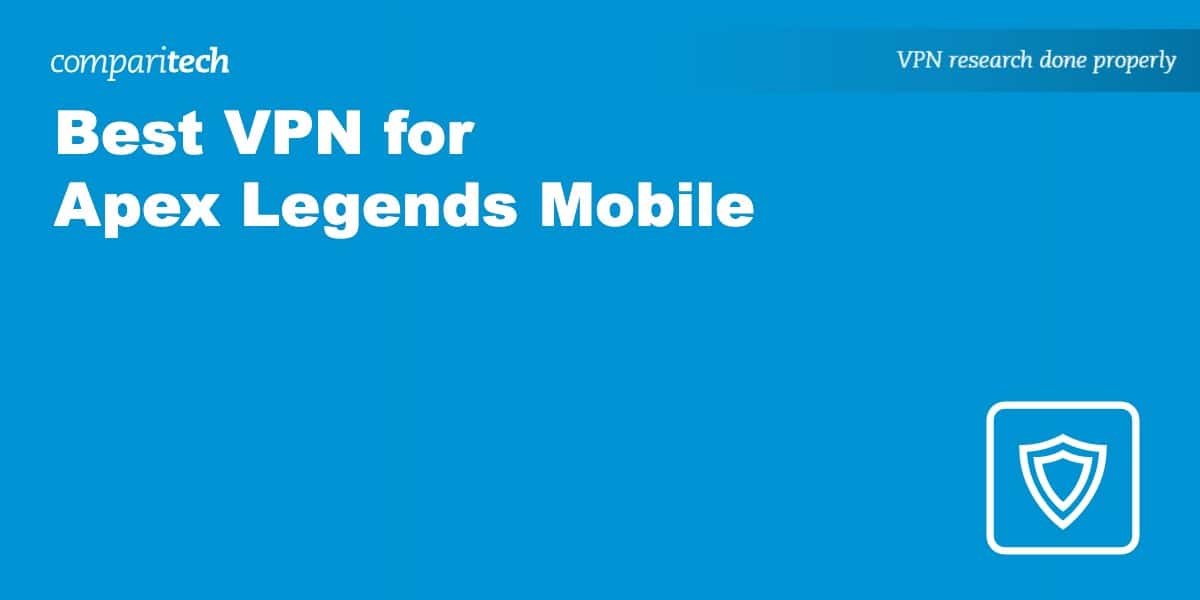There’s certainly a lot to like in Apex Legends Mobile. A near-identical version of the game that you can play on the go? Great! However, there is one small issue: unlike in the full release, Apex Mobile doesn’t let you change server regions, meaning you can’t play with friends on other continents if you’re traveling abroad. Luckily, there’s a simple solution: just connect to a Virtual Private Network (VPN) for Apex Legends Mobile to make it seem like you’re in the same region as the rest of your squad.
There are other benefits to gaming with a VPN too. These services encrypt your traffic, preventing anyone from seeing what you get up to online. Further, because VPNs hide your real IP address, other players won’t be able to track you down in the real world. Finally, VPN networks are much more resilient than your home router, so DDoS attacks that would normally cause you to lag out will simply be absorbed, leaving you free to continue playing.
Here’s a brief rundown of the best VPNs for playing Apex Legends Mobile. We’ll review each of our top providers in more detail later, so just scroll down if any stand out to you.
Best VPNs for Apex Legends Mobile
- NordVPN: Our top VPN for Apex Legends Mobile. Quick, privacy-conscious, and able to evade all but the toughest online restrictions. This no-logs VPN even offers a risk-free 30-day money-back guarantee.
TIP In our testing we found that the cheapest NordVPN plan (Standard) works perfectly for Apex Legends Mobile. - Surfshark: The best budget VPN for Apex Legends Mobile. Provides impressive speeds and a strong set of security tools.
- ExpressVPN: This service excels at avoiding detection, meaning it’s ideal for games with strong anti-VPN systems. Shrugs off DDoS attacks with ease.
- CyberGhost: An exceptional provider whose high speeds and large server network make it ideal for anyone looking to play with friends in other regions.
- IPVanish: Industry-leading speeds and a true zero-logs policy. Allows you to stream, game, and browse securely across all of your devices.
- PrivateVPN: A zero-logs VPN with impressive unblocking abilities. Goes to great lengths to protect your privacy.
Many VPNs claim to protect your privacy and offer a fast, reliable connection but most (especially free VPNs) limit your connection speed or leak information.
We regularly test the top 70 VPNs for security and speed and this list only includes VPNs which are fast, reliable and are highly rated for privacy and security. Plus we only recommend VPNs which offer a full-money back guarantee allowing you to try them risk free.
WANT TO TRY THE TOP VPN RISK FREE?
NordVPN is offering a fully-featured risk-free 30-day trial if you sign up at this page. You can use the VPN rated #1 for Apex Legends Mobile with no restrictions for a month. This is perfect for anyone looking to keep playing with their usual squad while on a trip abroad.
There are no hidden terms—just contact support within 30 days if you decide NordVPN isn't right for you and you'll get a full refund. Start your NordVPN trial here.
When it comes to gaming, not just any VPN will do. After all, you’ll need a service with the resources to protect you from DDoS attacks and swatting. What’s more, your VPN has to be fast enough to give you a shot at first place. To make sure we only recommended the very best VPNs for Apex Legends Mobile, we used the following criteria to whittle down the competition:
- Must allow you to play Apex Legends Mobile with no errors
- Is fast enough for lag-free gameplay
- Can mitigate DDoS attacks and hide your real IP address
- Secures your traffic with effectively uncrackable encryption
- Has mobile apps for all major platforms including Android and iOS
- Provides free customer support over live chat
Best VPN for Apex Legends Mobile
Here’s a list of the best VPNs for Apex Legends Mobile:
1. NordVPN
Apps Available:
- PC
- Mac
- IOS
- Android
- Linux
- FireTV
Website: www.NordVPN.com
Money-back guarantee: 30 DAYS
NordVPN is our first choice for Apex Legends Mobile. We were able to quickly find and join matches, plus thanks to this service’s consistently high speeds, we never experienced any lag, stuttering, or disconnections. There are over 5,000 servers to choose from across 60 countries, so you should be able to party up no matter where the rest of your group lives. NordVPN isn’t just good for gaming, either: it also supports torrenting and works with most streaming services we’ve tested.
A VPN is only as good as its security offering and thankfully, NordVPN does not disappoint. It hides your activities using 256-bit encryption, protection against DNS, IPv6, and WebRTC leaks, and an app-specific kill switch. Additionally, NordVPN keeps no logs, meaning it can’t reveal what you get up to online. It can even block ads and trackers in your mobile browser! This VPN is remarkably easy to use but 24/7 live chat is on-hand should you need it.
NordVPN is available on Android, iOS, MacOS, Windows, and Linux. Users can manually install it on routers to secure and reroute traffic from any device on their network.
Pros:
- Works flawlessly with Apex Legends Mobile
- Large network of speedy servers
- Plenty of security tools built-in
- No logs policy
- Extremely versatile
- Offers 24/7 live chat
Cons:
- Switching servers can be a little slow
Our score:
BEST VPN FOR APEX LEGENDS MOBILE:NordVPN is our top pick overall. It’s fast, beginner-friendly, and makes switching Apex regions as easy as possible. Not only that, it boasts exceptionally strong security and a risk-free 30-day money-back guarantee.
Check out our detailed NordVPN review.
2. Surfshark
Apps Available:
- PC
- Mac
- IOS
- Android
- Linux
Website: www.Surfshark.com
Money-back guarantee: 30 DAYS
Surfshark is the best budget option for Apex Mobile. This low-cost service recently expanded its network and now covers more than 90 countries, making it much easier to find a suitable server in a specific region. It’s also exceptionally fast, which means it’s ideal for games like Apex where even a small amount of lag can lose you the match. Surfshark is one of the few VPNs that has no connection limit, so you’ll be able to game safely on all of your other devices too.
There’s plenty to like from a security perspective. Not only does this VPN use effectively uncrackable encryption, it prevents DNS, WebRTC, and IPv6 leaks and refuses to log any details of your activities. There’s a built-in ad-blocker, as well as a stealth mode that’ll let you access Apex wherever you are in the world. Live chat-based support is available day and night just in case you run into any issues.
Surfshark has its own Android, iOS, Windows, Linux, and MacOS apps. Plenty of router firmware is supported too but you’ll have to configure this manually.
Pros:
- Fast enough for lag-free gaming
- No-logs VPN that blocks ads and trackers on mobile
- Excels at beating regional restrictions
- Very affordable
- Connect every device you own
Cons:
- Several features in the app require Surfshark One, an optional paid addon to your subscription
Our score:
BEST BUDGET VPN:Surfshark is the best choice for gamers on a budget. With top-tier speeds, powerful privacy tools, and servers in 90+ countries, it checks every box. All plans come with a 30-day money-back guarantee.
Why not read the full Surfshark review?
3. ExpressVPN
Apps Available:
- PC
- Mac
- IOS
- Android
- Linux
Website: www.ExpressVPN.com
Money-back guarantee: 30 DAYS
ExpressVPN has more than 3,000 servers in 94 countries, so you shouldn’t have any trouble finding one nearby. It’s one of the fastest providers on the market too, delivering an average speed of almost 500 Mbps in our most recent tests. In other words, this VPN is ideal for sharing, since you shouldn’t notice any lag even while others in your home are streaming or downloading files. ExpressVPN even works in China, where Apex Legends Mobile isn’t normally accessible.
This service takes the stress out of staying safe online. Once connected, your traffic is encrypted and can’t leak out over IPv6, WebRTC, or DNS. There’s also a kill switch that’ll stop you from accidentally playing while disconnected. This VPN doesn’t log any personally identifiable data either. If you’re on iOS, its Threat Manager tool can prevent your other apps from sending data to known trackers. Support staff are available 24/7 via live chat.
ExpressVPN offers its own iOS, Android, MacOS, Windows, and Linux apps. There’s also custom router firmware that’ll help you set up a secure home network.
Pros:
- Delivers impressive speeds
- Suitable for gaming, streaming, or any day-to-day task
- Servers in 94 countries
- Strong record on security and privacy
- Has 24/7 live chat support
Cons:
- Monthly plans are on the higher end of the pricing spectrum
- Streaming servers are difficult to find
Our score:
INCREDIBLE SPEEDS:ExpressVPN is strong on insecurity but never feels overwhelming. Has plenty of high-speed servers and effortlessly unblocks most major streaming platforms and region-locked games. This VPN includes a 30-day money-back guarantee.
To find out more, check out our full ExpressVPN review.
4. CyberGhost
Apps Available:
- PC
- Mac
- IOS
- Android
- Linux
Website: www.Cyberghost.com
Money-back guarantee: 45 DAYS
CyberGhost is a particularly strong option as some of its 9,000+ servers are specially designed to provide the best possible gaming, streaming, or torrenting experience. This VPN’s network spans 91 countries and provides unparalleled speeds, so you should be able to play Apex Legends Mobile without any lag, even when your base internet connection is fairly slow. CyberGhost has no bandwidth limit and lets users secure up to seven devices at a time.
This service includes lots of security and privacy tools. First off, it refuses to store any info that could identify you and regularly publishes transparency reports showing how many legal requests it has received. CyberGhost’s apps use 256-bit encryption, a kill switch, leak protection, and automatic tracker blocking to keep your traffic secure at all times. Additionally, you can increase download speeds by letting certain apps pass through the VPN entirely. This VPN offers free 24/7 support over email and live chat.
CyberGhost apps are available for iOS, Android, Linux, Windows, and MacOS. Alternatively, you can manually configure this service to work with most home routers.
Pros:
- Task-specific servers take the guesswork out of gaming safely
- Best in class speeds
- No-logs VPN that accepts Bitcoin
- A great first VPN with 24/7 support
Cons:
- Doesn’t work in China
- Lacks some advanced configuration options
Our score:
GAMING-OPTIMIZED SERVERS:CyberGhost has quick and reliable servers specifically designed for online games like Apex Legends. Further, this VPN is novice-friendly and highly secure. Still not sure? Don’t worry: there’s a 45-day money-back guarantee.
Read our in-depth review of CyberGhost.
5. IPVanish
Apps Available:
- PC
- Mac
- IOS
- Android
- Linux
Website: www.IPVanish.com
Money-back guarantee: 30 DAYS
IPVanish offers blazing fast speeds (almost 500 Mbps on average) and access to nearly 2,000 servers in over countries. These features alone make it a standout choice for anyone hoping to play Apex Legends Mobile but better still, this VPN lets you secure as many devices as you like simultaneously. It works with a good variety of geo-blocked services, from Netflix to HBO Max, but struggles with trickier platforms like Amazon Prime Video.
So how does it fare on security? Quite well: there’s WireGuard support, 256-bit encryption, and protection against DNS and IPv6 leaks, plus split tunneling functionality in case you don’t want to encrypt traffic from every app. You will have to set up your own kill switch on Android but IPVanish has easy-to-follow instructions explaining how. This service follows a strict no-logs policy and has verified this with an independent audit. Live chat-based support is available at any time, so getting help is quick and easy.
IPVanish has Android, iOS, Windows, and MacOS apps. Manual installation is required for Linux devices and supported routers.
Pros:
- Significantly faster than most of its rivals
- A true no-logs policy
- Strong security and privacy focus
- No limit on number of devices you can connect
Cons:
- Has difficulty unblocking larger streaming services
- Doesn’t work in China
Our score:
FIRST CLASS SPEEDS:IPVanish is one of the fastest VPNs we’ve tested, and its lightweight mobile apps are extremely responsive and easy to use. Has no connection limit, a no-logs policy, and no issues with Apex Legends Mobile. Annual plans include a 30-day money-back guarantee.
Take a look at our complete IPVanish review.
6. PrivateVPN
Apps Available:
- PC
- Mac
- IOS
- Android
- Linux
Website: www.PrivateVPN.com
Money-back guarantee: 30 DAYS
PrivateVPN may only have 200 or so servers but it’s still worthy of your consideration. To begin with, it owns and hosts all of its servers itself, which greatly reduces the chance of outside interference. Further, its speeds are quick and reliable, with more than 60 locations to choose from. This VPN’s powerful unblocking ability allows you to beat country-wide censorship, securely access streaming services like Netflix, and play any game, anywhere.
Crucially, this service keeps no logs. As such, it can’t trace your activities back to you. Its apps use DNS, IPv6, and WebRTC leak protection, a customizable kill switch, and uncrackable encryption to shield your traffic, and there’s even a toggleable stealth mode. A live chat-based help desk operates most hours of the day but we’d prefer it to be available 24/7.
PrivateVPN has apps for Android, iOS, MacOS, and Windows. Users have to follow manual instructions to get it running on Linux systems and supported routers.
Pros:
- Steady speeds and no bandwidth cap
- Can help you game safely from anywhere in the world
- Works with Apex Mobile, Call of Duty: Warzone, and PUBG
Cons:
- Smallest network of any provider in this list
- Could do with 24/7 support
Our score:
NO-LOGS PROVIDER:PrivateVPN goes above and beyond to keep your traffic private. Thanks to this service’s first-class cloaking abilities and quick connections, it’s a natural choice for anyone looking to play games securely. A 30-day money-back guarantee is included.
Interested? Read our comprehensive PrivateVPN review for more details.
How to play Apex Mobile safely with a VPN
Protecting yourself from hackers, SWATTING, and DDoS attacks is easier than you might think. Here’s how to hide your identity while playing Apex Legends Mobile:
- Begin by signing up for one of the VPNs above (we recommend NordVPN).
- Install your provider’s mobile app. All of the VPNs above permit at least five simultaneous connections so feel free to install them on any other devices you use often.
- Log into the VPN. If you’re trying to play with users in other countries, choose a server in their region. We recommend using a server that’s as close to you as possible to minimize latency.
- Click the connect button and wait until the connection has been established.
- Your internet traffic is now encrypted and your true location is hidden from anyone who might try to find it. Additionally, you can’t be forced off of Apex by DDoS attacks.
- If you face any issues, try disconnecting the VPN and reconnecting. If problems persist, contact the customer support team for troubleshooting steps.
Methodology: How we chose the best VPNs for Apex Legends Mobile
It seems like there are a million VPN providers out there and more springing up all the time. Despite this, we encourage you to carefully consider which to use. Choosing poorly could see you compromise your device’s security, lag out of matches, or simply be unable to find matches in the first place. Here are the key things we looked for when researching the best VPNs for Apex Legends Mobile:
- Speed: Slow speeds lead to lag, rubberbanding, and sporadic disconnections, which is why our top VPNs had to be fast enough for uninterrupted gaming. The first step in our process was finding providers that impressed during our most recent VPN speed tests.
- Choice of location: The location of the server you use determines which region’s players you come up against and which region-locked services you can access. For these reasons, it’s always better to have more options.
- Versatility: Ideally, your VPN would work with every service you might care to use. That’s why we prioritize providers that can help you stream Hulu, torrent anonymously, and play popular games like PUBG or Warzone.
- Security and privacy: A VPN with subpar security is no good to anyone. Our top providers all include no-logging policies, uncrackable encryption, kill switches, and leak protection. Some even have extra tools like stealth modes or tracker-blocking.
- Ease of use: We prefer VPNs with newcomer-friendly features like task-specific servers, clearly-labeled settings, and 24/7 live chat. Bonus points if the service lets you secure an unlimited number of devices.
- Price: We’ve personally tested each of the providers above and can say with confidence that they all justify their price. However, we’ll always let you know about any deals, discounts, or guarantees they have so that you never pay more than you have to.
- Mobile friendliness: Apex Legends Mobile is, of course, a mobile game. This means that any VPN we recommend must have a great mobile app on both IOS and Android. The apps should be easy to use, packed with features, and work perfectly with Apex. Want to know more? Check out our list of the best mobile VPNs.
This is just one small section of our larger methodology. If you’re interested, we have a post that breaks down our full VPN testing process.
Apex Legends Mobile: FAQs
Can I play Apex Legends Mobile with a free VPN?
App stores are flooded with free VPNs but unfortunately, a large amount of these are either not fit for purpose or just straight up malware. We advise against using free VPNs in general, and suggest giving any free service that markets itself to mobile gamers an especially wide berth.
Even putting the severe security risks aside, free VPNs are a poor choice for gaming. Their servers are usually very slow and there’s often only a handful of supported locations. What’s more, almost every free VPN has a monthly usage limit (normally a few hundred MB) unless you pay a monthly fee.
Here’s the thing, though: if you’re going to pay money for a VPN, isn’t it better to use a service that justifies its price tag rather than one that’s simply too much of a pain to use unless you pay? You’ll be able to play with friends in other regions as much as you’d like, and know exactly what you’re getting when you sign up, unlike with a free provider.
Why would I need to use a VPN when gaming?
There are a few different reasons why you might need a VPN for gaming. First of all, there are the privacy benefits: VPNs hide your true IP address, meaning the people you’re playing with can’t find out info like who your ISP is or which city you live in. This also prevents DDoS attacks from kicking you from the game, since all of the data will be absorbed by the VPN’s network instead of your router.
VPNs can also help you appear to be somewhere else in the world. This is handy if the game you’re playing doesn’t let you switch regions manually, or if you’re trying to access a country-specific beta (like Apex Legends Mobile) had.
Will I get banned for playing Apex Legends with a VPN?
Apex Legends doesn’t specifically forbid the use of VPNs, provided you aren’t using them to harass other players. As such, there’s no reason to expect any kind of punishment for simply playing with a VPN active. Besides, as a free-to-play game, there’s really nothing stopping banned users from just creating a new account and jumping right back in. Read our guide to appealing an Apex ban for more information.