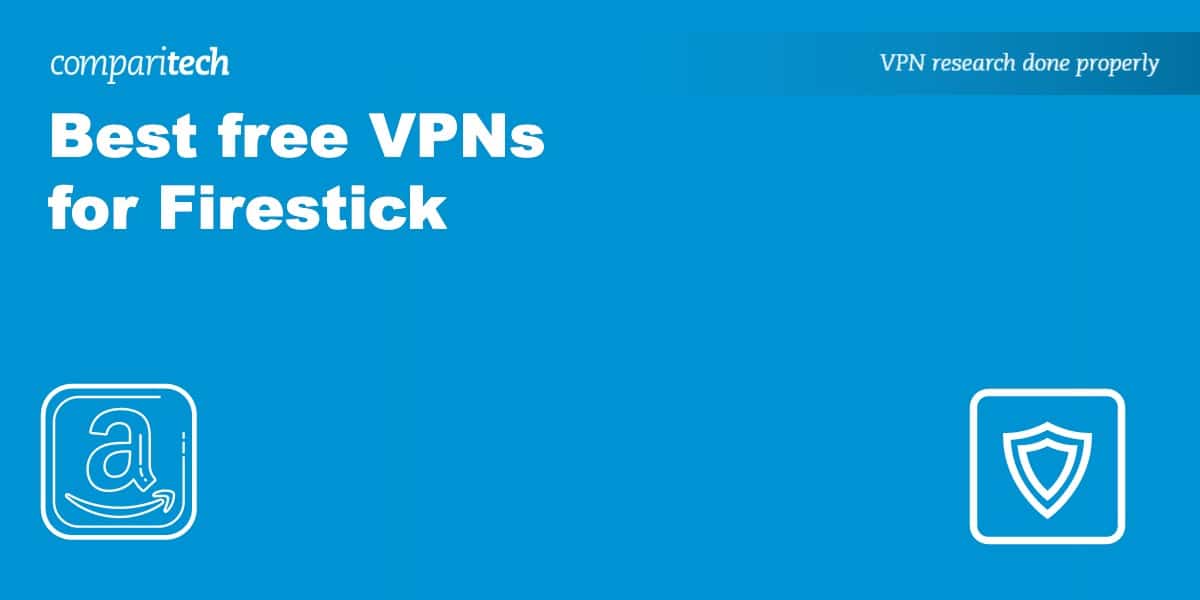A Virtual Private Network is an excellent tool whether you’re looking to access your favorite streaming sites abroad, improve your online security, or prevent your Internet Service Provider from throttling your connection speeds. However, not all these are available on Amazon Fire TV or Firestick, and even fewer are free!
There’s no need to worry, though: our team of experts has searched high and low for the best free VPNs for Firestick so that you don’t have to. Look below for a quick overview, or scroll down for a more detailed review.
The best free VPNs for Amazon Fire Stick:
- ProtonVPN: The highest-quality free VPN for Amazon Firestick. Offers unlimited bandwidth, a strict no-logs policy, and real streaming ability. Paid subscription plans include a risk-free 30-day money-back guarantee.
- Windscribe: An excellent choice for any online activities. Boasts apps for every major streaming device, AES-256 encryption, and no simultaneous connection limit.
- Hide.me: A quick and easy way to enhance your online privacy. Less suitable for streaming but offers good server speeds and 10 GB of free bandwidth each month.
Testing criteria for free Firestick VPNs
Some VPN providers don’t even offer an Amazon Fire TV app, but that’s just the first hurdle. Our years of experience have taught us that the best VPNs must also excel in several other areas. Here’s a short list of the key features we looked out for:
- Must be a truly free VPN service with no time limits
- Offers a native Firestick app, or failing that, an Android app that can be sideloaded
- Provides high enough speeds for HD streaming
- It doesn’t store any logs that could personally identify you
- Encrypts your internet traffic and offers a variety of other security features
Best free VPNs for Firestick and Fire TV
Below, we’ll take a closer look at each of the best free VPNs for Amazon Fire Stick:
1. ProtonVPN
Apps Available:
- PC
- Mac
- IOS
- Android
- Linux
Website: www.ProtonVPN.com
Money-back guarantee: 30 DAYS
ProtonVPN is unique in the world of VPN providers, as it offers a free plan with unlimited bandwidth. However, you are limited to connecting to server locations in just five countries instead of nearly 70 and aren’t allowed multiple simultaneous connections, but this is still an exceptional value. ProtonVPN is fast enough to stream content abroad and works with several major platforms, including Netflix US.
Free users aren’t prevented from accessing this VPN’s advanced security features. There’s DNS and IPv6 leak protection, a kill switch, AES 256-bit encryption, automatic ad, malware, tracker-blocking, and an accelerator that makes slow speeds a thing of the past. Just as important, ProtonVPN does not keep any connection or activity logs and has proven this with a third-party audit.
ProtonVPN has an Android TV app, but you’ll have to sideload it onto Amazon Fire Stick. Luckily, the website offers step-by-step instructions explaining how to do this. You can also read our guide to installing a VPN on a Firestick.
Pros:
- No bandwidth limits at all
- Locations in five countries to choose from
- Works with popular streaming sites
- Great range of security features
Cons:
- No live chat support
STREAM AS MUCH AS YOU LIKE:ProtonVPN doesn’t have a bandwidth cap and provides some of the fastest speeds we’ve seen. Offers comprehensive online protection and includes a 30-day money-back guarantee on paid plans.
Read our complete ProtonVPN review.
2. Windscribe
Apps Available:
- PC
- Mac
- IOS
- Android
- Linux
- FireTV
Website: www.windscribe.com
Money-back guarantee: 3 DAYS
Windscribe is another popular VPN for Firestick, and it’s easy to see why. First off, it allows any number of simultaneous connections and has servers in around a dozen countries. You can also install it directly from the Amazon app store, meaning there’s no need to sideload anything.
This VPN offers up to 10 GB of free data every month, so it’s perfect for anyone looking to secure their internet connection regularly.
Plus, there are free servers in 10 countries, including the U.S., Canada, Germany, and others. Plus, you can simultaneously use the free VPN service on as many devices as you’d like. Remember that using multiple devices will quickly consume your 10GB data allowance.
Windscribe offers an advanced security feature that most premium services don’t: you can set up a proxy gateway to encrypt traffic from devices without full VPN support, like game consoles. There’s also 256-bit AES encryption, a kill switch, leak protection, and automatic ad and tracker-blocking. This service has a no-log policy and has had its apps audited for extra security and peace of mind.
Pros:
- Free server locations in 10 countries
- Suitable for most online activities
- Strong security offering
- Allows unlimited devices
Cons:
- Live support is just a chat bot
- Doesn’t work with many streaming sites
MORE CHOICE:Windscribe has VPN servers in more countries than its rivals. It also offers decent speeds, 256-bit encryption, and a native Amazon Fire TV app. Paying subscribers can cancel within three days (or before using their first 10GB of data) to receive a full refund.
Take a look at our comprehensive Windscribe review.
3. Hide.me
Apps Available:
- PC
- Mac
- IOS
- Android
- Linux
Website: www.hide.me
Money-back guarantee: 30 DAYS
Hide.me gives free users 10GB of data each month, plus access to servers in nearly half a dozen countries. There are no ads, P2P traffic is fully permitted, and you don’t have to sideload it on Amazon Fire TV, so what’s the catch? Its speeds could be better, and the streaming experience is pretty inconsistent, with no support for major platforms like Netflix or BBC iPlayer.
On the plus side, this VPN is extremely customizable, even allowing you to change your VPN adapter settings if you’d like. Users can take advantage of its kill switch, firewall, 256-bit encryption, and DNS leak protection. Annoyingly, Wireguard support is available to paying subscribers only. Hide.me doesn’t keep any logs that could be used to identify you.
Pros:
- Does a good job of hiding your internet activity
- No-log policy
- High bandwidth limit
Cons:
- Doesn’t work with many streaming platforms
- Have to renew free plan every 30 days by clicking a button in the app
FREE NO-LOGS VPN:Hide.me has a great free plan, with steady speeds and a vast array of advanced features. There’s even a 30-day money-back guarantee in case you’re interested in trying the full service.
Read our full review of Hide.me.
How to install a free VPN on Firestick
Before we begin, you should note that first-generation Firesticks can’t run VPN apps. You can check whether you have a first-generation model by looking for the FCC ID on the side; if it says anything other than “2ABDU-0509”, you should be fine.
There are two ways to install a VPN app on Amazon Firestick. The first is to simply search for your preferred provider’s app in the Amazon app store and install it if found. However, if your VPN doesn’t have a dedicated Firestick app, you’ll have to sideload it instead.
Here’s how to install a free VPN on Firestick:
- Navigate to Settings > My Fire TV
- Enable the Apps from Unknown Sources and ADB Debugging options
- Search the Amazon app store for an app named Downloader, then install it
- Visit your provider’s website and find the .APK file used to manually install its app on Android devices. If you’re struggling, ask customer support for the link directly
- Open the Downloader app and enter the address of the .APK file, then click Go
- Confirm the app’s permissions and click the Install button
Related: How to change Firestick location
Methodology: How we chose the best free VPNs for Firestick
Deciding which VPN to use is challenging at the best of times, but even more so if you’re looking for a free service with Fire TV/ Firestick support. On top of this, we need it to be able to handle anything you throw at it. To ensure only the best VPNs earn a spot in our list, we filtered out competitors using the following criteria:
- Must be free, forever: To be considered, providers must offer a free tier that’s available indefinitely. As you might expect, this significantly reduces the number of candidates, although there are still plenty of options.
- Firestick support: Next, we need our VPN to offer a native Fire TV app or, failing that, access to an official .APK file that we can sideload onto our device. If these aren’t available (or the .APK can only be found on shady hosting sites), the service doesn’t qualify.
- Steady speeds: You’re most likely looking to stream, so reliable connections are crucial. Our team performs regular speed testing to make sure that we only recommend VPNs that are fast enough for any day-to-day task. We also consider the size of the network and which locations are available to free users, since this has a real impact on which of your favorite streaming services you’ll be able to use.
- Strong privacy features: Just because a service is free doesn’t mean you should compromise on security. We look for privacy-first logging policies, strong encryption, and as many security tools as we can get. Ideally, these would include a kill switch, leak protection, and split tunneling functionality, with no need to upgrade to use them.
Want to know more? Here’s a complete guide to how we test VPNs at Comparitech.
Free VPNs to avoid when watching TV on a Firestick
Not every free VPN is created equal. For instance, plenty of high-profile services just don’t offer the things you need to watch TV safely on your Firestick. Below, we’ve listed just a few providers you might have heard of that are a poor choice for streaming:
- Tunnelbear: Despite having servers in 40+ countries and generally decent performance, Tunnelbear only has a 2GB data allowance for free users per month. That’s only enough for a few hours of 4K streaming every year.
- Hola: Struggles to unblock popular streaming platforms. Limits free plans to 2GB of data per month. Previously sold excess user bandwidth, effectively profiting from turning your device into part of a botnet.
- Speedify: Has a 2GB monthly limit and a barebones security offering, making it impractical for regular usage.
Free VPNs on Firestick: FAQs
When should I consider upgrading to a paid VPN?
If you’re satisfied with the VPN you’re using, but you keep bumping up against the free plan’s data limit, upgrading to a paid plan might not be the worst idea. Likewise, many providers prevent free users from torrenting and restrict the server locations that they can choose from. As such, if you want to use P2P networks or get an IP address from a specific country, a paid subscription may be your only option.
There are a few warning signs to look out for, though. For instance, we’d caution against using any service that restricts access to critical security tools until you pay up, or which claims to be able to unblock everything. It’s also a good idea to check out a provider’s refund policy before you commit, just so you’re prepared, should the paid service turn out to be underwhelming.
Is using a VPN to stream TV shows legal?
Believe it or not, most countries don’t actually have laws forbidding you from accessing geo-restricted content using a VPN. However, doing so usually goes against the terms of service of whichever platform you’re using.
The good news is that, even if your chosen service realizes you’re connected to a VPN, nothing is likely to happen. In fact, you’ll usually just be asked to disconnect before you can proceed.
Disclaimer: we aren’t legal experts and as such, nothing we’ve said above should be considered legal advice. We recommend researching your country’s relevant laws before attempting to stream geo-blocked content using a VPN.
Are free Firestick VPNs safe to use?
The free Firestick VPNs we recommend are safe to use, however many free VPNs on the market are much shadier. Some offer the bare minimum security features, while others have very poor privacy policies. If you’re looking for a free VPN we recommend you stick to our list and for those of you concerned about your data and privacy, you may want to consider upgrading to one of the providers on our best VPNs list.