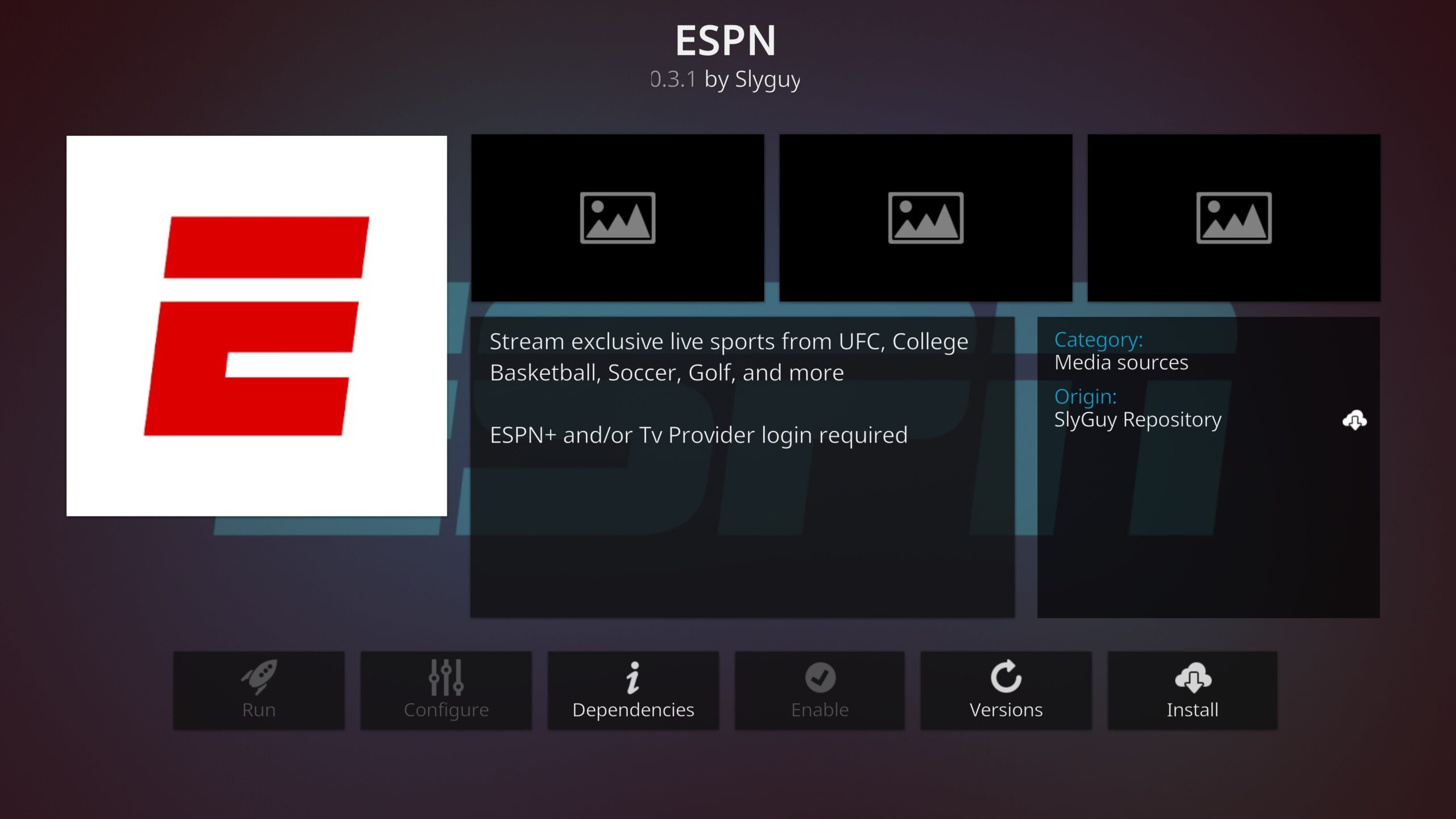The 2025-2026 NBA season is here! As of October 21, 30 teams return to the court for the regular season. There’ll be 80+ matches per team, with the final games scheduled for April 12 2026. Interested? Below, we’ll explain how to stream the new NBA season on Kodi, and the best add-ons for watching basketball.
There are a number of great Kodi addons, but some try to pass themselves off as “free” while others use pirated streams. Our guide focuses specifically on addons that provide official streams to NBA games.
Comparitech does not condone or encourage any violation of copyright restrictions, including illegal streaming through Kodi. Kodi can be used for many excellent, legal online streaming purposes. Please consider the law, victims, and risks of piracy before downloading or streaming copyrighted material without permission.
Use a VPN to stream NBA games on Kodi
Many official sources for NBA games are region-locked, and there are often regional blackouts on top of this. Further, insecure Kodi addons can potentially put your privacy at risk. For these reasons, we recommend using a Virtual Private Network (VPN) when streaming NBA games through Kodi.
Here’s how to watch NBA games on Kodi from anywhere:
- Sign up, download, and install a VPN. We recommend NordVPN for its stellar reputation, strong set of privacy features, and some of the fastest speeds around. Not only that, but it works with every Kodi add-on we’ve tested and has its own Firestick app. For NBA fans on a tight budget, we recommend Surfshark. The provider offers the same comprehensive features offered by other VPNs, while also allowing unlimited connections to its server network.
- Open the VPN app and choose a VPN server location where the game can be streamed, typically in the US but outside of the blackout region.
- Connect to the VPN
- Open Kodi and start streaming the game!
- If you encounter any issues, we recommend clearing your cookies and cache before reloading the site. Alternatively, try a different server or contact your VPN’s customer service team
WANT TO TRY THE TOP VPN RISK FREE?
NordVPN is offering a fully-featured risk-free 30-day trial if you sign up at this page. You can use the VPN rated #1 for Kodi with no restrictions for a month—great if you want to stream NBA matches securely through your home media center.
There are no hidden terms—just contact support within 30 days if you decide NordVPN isn't right for you and you'll get a full refund. Start your NordVPN trial here.
NBA broadcasters
This time around, six different networks are splitting the broadcasting rights:
- NBA League Pass
- NBA TV
- ESPN
- NBC/Peacock
- ABC
- Amazon Prime
With that in mind, the following Kodi add-ons will offer you the best viewing options.
Official NBA live stream Kodi addons
There are several high-quality Kodi addons that let you access NBA games. These options are fully legal streaming methods that may require a subscription to the broadcaster’s streaming service. All you need to do is create your account, grab your username and password, and enter them into the Kodi addon. You’ll then be able to access any of these accounts through Kodi.
Sling TV
Unfortunately, there are no dedicated NBA add-ons in the official Kodi repo anymore. Now, your best bet is Sling TV. At the time of writing, the Orange + Blue plan costs $61 per month and lets you stream every game on NBA TV, NBC, ABC, and ESPN.
You’ll find the Sling TV addon on the developer’s GitHub page. Note that you may need a VPN to watch anything, depending on where you are in the world.
ESPN
The ESPN add-on for Kodi lets you stream a variety of ESPN channels, including those that are showing NBA matches. However, to use it, you’ll have to sign in with your cable provider details or an ESPN+ account (currently $29.99 per month, although there are discounts if you bundle ESPN with Disney+ and Hulu).
ESPN can be found in the SlyGuy repository.
Hulu
Hulu with Live TV lets you stream ABC, ESPN, and NBC, which are all showing NBA fixtures this season. Prices start at $82.99 per month.
Looking to access these channels via Kodi? Just install the Hulu addon from the SlyGuy repository, enter your login details, and get started. Note that you’ll need a VPN to use Hulu from outside of the US.
How to get started with Kodi
Kodi is free and open-source home theater software that can stream media from a huge range of sources–even live basketball games. Compatible with Windows, mac OSX, Android, and Linux, Kodi can be extended to stream almost anything from the internet using third-party addons. That includes Android-based streaming devices like Chromecast, Roku, and Amazon Fire TV. You can find Amazon Fire TV installation instructions for Kodi in our dedicated article.
The first step is to download Kodi and install it.Once that’s done, you can choose from our list of the best addons for live streaming NBA games on Kodi, both free and paid. Learn how to install Kodi addons and repositories using our tutorial.
NBA season: FAQs
Which teams are playing in the NBA season?
There are 30 teams playing this time around. They are:
Atlantic
- Boston Celtics
- Brooklyn Nets
- New York Knicks
- Philadelphia 76ers
- Toronto Raptors
Central
- Chicago Bulls
- Cleveland Cavaliers
- Detroit Pistons
- Indiana Pacers
- Milwaukee Bucks
Southeast
- Atlanta Hawks
- Charlotte Hornets
- Miami Heat
- Orlando Magic
- Washington Wizards
Northwest
- Denver Nuggets
- Minnesota Timberwolves
- Oklahoma City Thunder
- Portland Trail Blazers
- Utah Jazz
Pacific
- Golden State Warriors
- LA Clippers
- Los Angeles Lakers
- Phoenix Suns
- Sacramento Kings
Southwest
- Dallas Mavericks
- Houston Rockets
- Memphis Grizzlies
- New Orleans Pelicans
- San Antonio Spurs
Can I watch Sportsnet on Kodi?
Kodi used to have an addon called Sportsnet Now that would have allowed you to stream NBA matches (provided you were in Canada). However, this addon has been broken and abandoned for years and isn’t even included in the official repo for Kodi versions 19 and up.