Hoping to stream HGTV shows like My Lottery Dream Home or Restoration Man using Kodi? You’re in luck! There are actually a couple of different ways to watch HGTV, depending on whether you have a cable subscription or not, and we’ll list both of them for you below.
Previously, there were two addons in the official repo that’d let you stream HGTV: HGTV and HGTV Canada. However, both of these have been broken for years, and it doesn’t seem like the creators have any plans to fix them. In fact, you can’t even see them in the official Kodi repo anymore.
Warning: Kodi should only be used for content to which you have the legal right to access. Neither the Kodi Foundation nor Comparitech advocates the use of Kodi for piracy.
How to install and use the HGTV Go Kodi addon
The most popular way for most people to stream HGTV online is via the network’s website. However, this doesn’t give you as much control as Kodi does, so if you’re looking to gather all of your favorite content in one place, the HGTV Go Kodi addon might be just what you need. Here’s how to stream HGTV live on Kodi:
- From Kodi’s main menu, click the gear icon
- Scroll down to Add-ons and make sure Unknown sources is enabled
- Go back to the settings page and click File manager, then Add source
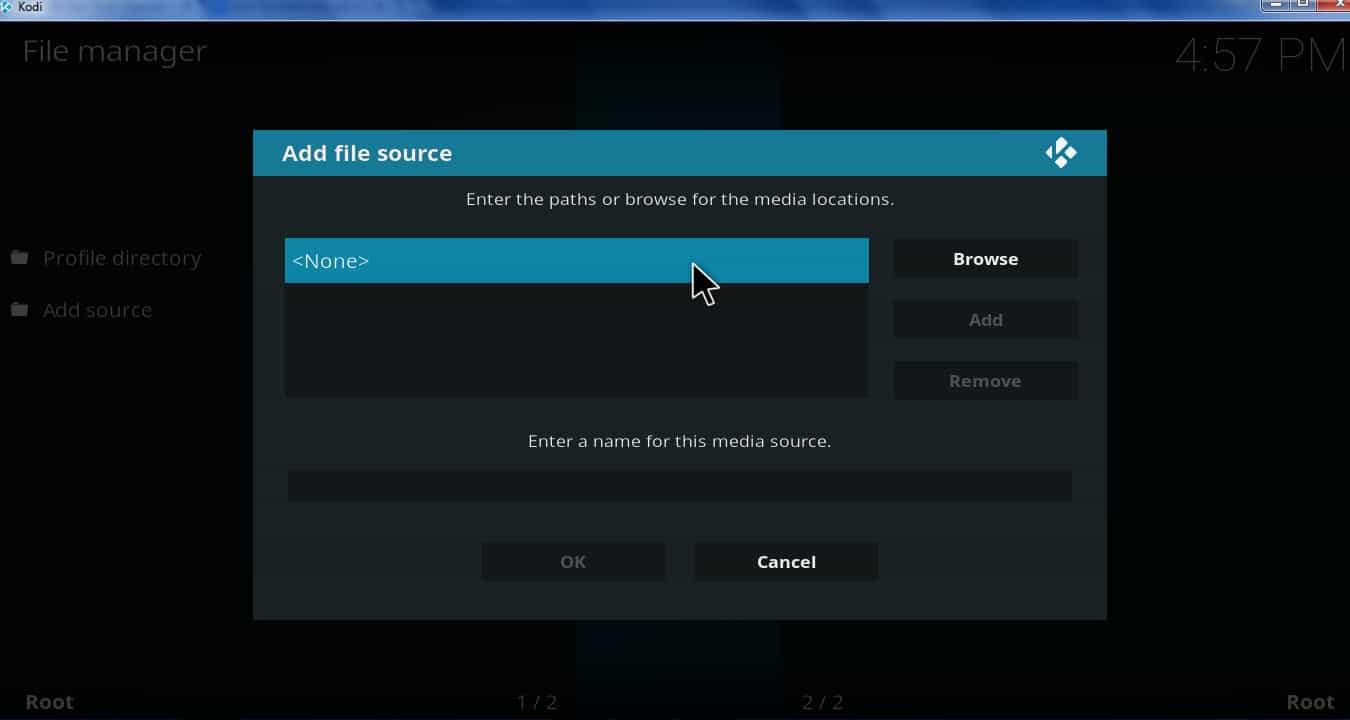
- We’ll be adding the SlyGuy repository, so type this into the name field and add “https://k.slyguy.xyz/” (without quotes) as a source.
- Click OK
- Next, click Add-ons on Kodi’s main menu, then hit the box icon in the top-left
- Select Install from zip file and choose the source you just created
- After a moment, select Install from repository, then SlyGuy repository
- Choose Video add-ons and install HGTV Go

- All that’s left is to open the addon, enter your TV provider details, and start streaming. Enjoy!
Other Kodi addons that can be used to watch HGTV
HGTV Go is a great little addon but it does require you to have a cable TV subscription. Luckily, there’s another way to watch that’ll let you stream all of your favorite HGTV shows without cable: Discovery+.
The Discovery+ addon for Kodi allows you to stream TV shows from tons of different networks, one of which is HGTV. Unfortunately, you won’t be able to watch this channel live, but there are high-profile shows like Flip or Flop, Island Life, and Married to Real Estate in its on-demand catalog.
It’s worth noting that you’ll need a Discovery+ subscription to watch; these cost $4.99 USD (GBP £4.37) per month for the ad-supported plan or $6.99 (£6.12) for an ad-free version. There’s also a seven-day free trial in case you’d like to try before committing.
You’ll can get the Discovery+ addon directly from the developer’s GitHub account.
Always use a VPN with Kodi
Your online activities aren’t as private as you might expect. Depending on whose connection you’re using, hotspot owners, employers, and your own Internet Service Provider (ISP) can all see what you get up to online. Some ISPs have even been known to sell users’ browsing habits to advertisers, while others automatically limit customers’ speeds if they’re found to be streaming too often.
With a Virtual Private Network (VPN), you can stop both of these problems in their tracks. We recommend NordVPN for Kodi users. Not only is it one of the fastest providers on the market, it’s also one of the most secure, with a zero-logs policy and plenty of powerful privacy tools. Further, NordVPN has its own Amazon Fire Stick and Nvidia Shield apps and offers a 30-day money-back guarantee so you can try it risk-free.
BEST VPN FOR KODI:NordVPN is our top choice. Quick, reliable, and highly-secure, with the ability to access just about any streaming service you can think of. Try NordVPN risk-free thanks to its 30-day money-back guarantee.
Watching HGTV on Kodi: FAQs
Is Kodi legal?
Kodi is just media center software. It doesn’t come with any addons preinstalled and all of the ones in the official repository use legitimate sources. In other words, by itself, Kodi is completely legal to use.
The reason this software has been linked to piracy is because third-party developers often create their own addons that scrape links from unofficial sources. Because these addons can offer essentially all of the content, they tend to become very popular, even though the Kodi Foundation has spoken out against piracy many times in the past.
Can I watch other TV channels on Kodi?
Of course! There are Kodi addons for channels like NBC Sports, PBS Kids, Pluto TV (which offers MTV, Comedy Central, and VH1, among others), and Adult Swim. This is just a small selection of what’s available, so if you’d like to learn more, check out our post rounding up the best Kodi addons for TV and movies.
What devices support Kodi?
Read more: The 112 best Kodi addons
One of the best things about Kodi is that it can run on just about anything. Seriously: as well as having dedicated apps for Apple TV, Nvidia Shield, Amazon Fire Stick, PC, Mac, Android and iOS, you can run it on Linux-based devices like the Raspberry Pi. Best of all, it maintains most of its functionality between versions so if an addon works on one platform, it’ll likely work on another as well.


