Network topology refers to the arrangement or structure of the various elements in a computer network, including nodes, like computers, routers, and switches, and the connections between them. It defines how devices are interconnected and how data flows within the network, and is a critical factor in determining both the performance and reliability of the network.
There are several common types of network topologies, including bus, star, ring, mesh, tree, and hybrid, each with its own strengths and weaknesses. The choice of topology directly impacts key aspects of the network, such as data transmission speeds, fault tolerance, scalability, and ease of maintenance. For example, in a star topology, all devices are connected to a central hub, making it easier to manage but potentially limiting performance if the central hub becomes a bottleneck. In contrast, a mesh topology provides high redundancy and fault tolerance but can become complex and expensive to maintain as the network grows.
Understanding network topology is crucial for designing networks that meet specific performance requirements
A poorly planned layout can lead to congestion, slower data transfer speeds, and network instability, while a well-chosen topology can optimize bandwidth usage, minimize downtime, and improve overall network efficiency. This guide will explore the various network topologies, their impact on performance, and best practices for selecting the ideal structure for your network needs.
What is network topology?
Network topology refers to the physical or logical arrangement of nodes (such as computers, switches, routers, or other devices) and the connections between them in a computer network.
- The Blueprint of a Network In simple terms, network topology is like the blueprint or map of a network. It outlines the layout and structure of the network, showing how the devices are interconnected and how data is transmitted between them. It defines the paths that information takes from one node to another and influences the efficiency, scalability, and reliability of the network.
- Types of Network Topologies There are different types of network topologies, including:
-
- Bus
- Star
- Ring
- Mesh
- Tree
- Hybrid
Each topology has its own characteristics, advantages, and limitations, and organizations choose the most suitable one based on their specific requirements and network design goals.
-
- The Role of Topology in Network Management By understanding the network topology, network administrators and engineers can plan, manage, and troubleshoot the network effectively. It helps them identify potential bottlenecks, optimize performance, and ensure reliable communication between devices.
Types of network topology
Bus Topology
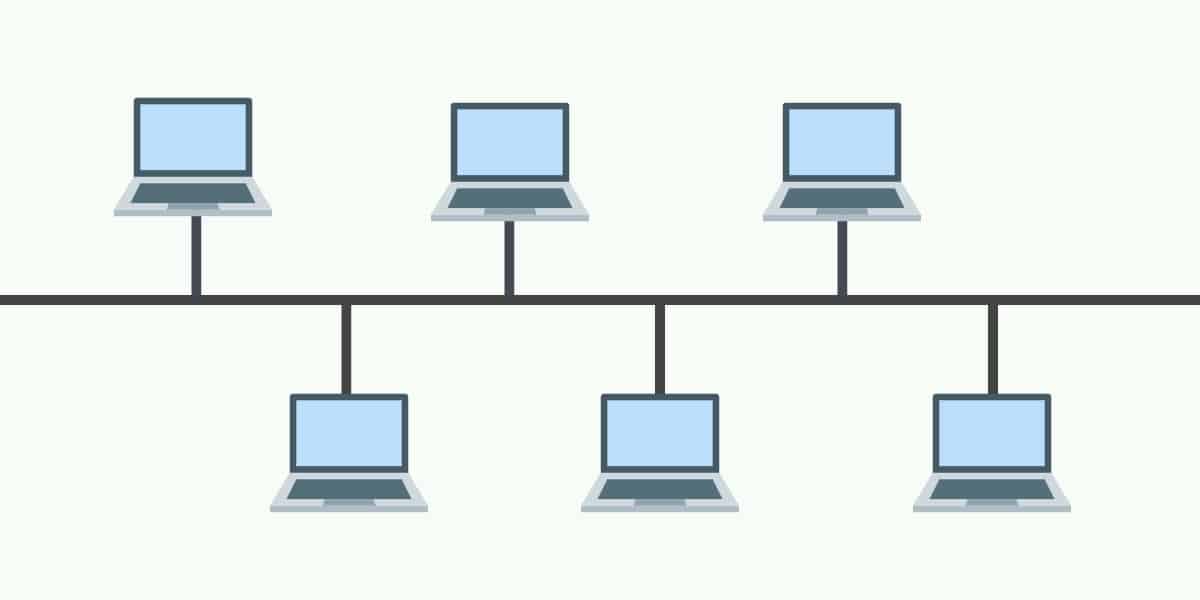
Pros:
- Simplicity and Ease of Installation: Bus topology is relatively simple to understand and easy to set up, making it suitable for small networks.
- Cost-Effective: It requires less cable than other topologies such as star or mesh, which can make it more affordable, especially for small networks.
- Uses Less Cable: Only a single backbone cable is required to connect all the devices, reducing the amount of cabling needed, which lowers costs and simplifies installation.
- Flexibility: New devices can be added to the network by simply attaching them to the backbone cable, without affecting the other nodes.
Cons:
- Limited Scalability: As more devices are added to the bus, the performance can degrade due to data collisions and increased network traffic.
- Vulnerability to Failures: If the main cable (backbone) fails, the entire network goes down. This single point of failure makes it less reliable.
- Maintenance Challenges: Troubleshooting the bus topology can be difficult because it’s hard to isolate problems due to the shared cable.
- Signal Reflection at the Terminals: Improperly terminated terminals can cause signal reflection, leading to degradation of data transmission quality.
Bus topology is a network type where every device is connected to a single cable that runs from one end of the network to the other. This type of network topology is often referred to as line topology. In a bus topology, data is transmitted in one direction only. If the bus topology has two endpoints then it is referred to as a linear bus topology.
Smaller networks with this type of topology use a coaxial or RJ45 cable to link devices together. However, the bus topology layout is outdated and you’re unlikely to encounter a company using a bus topology today.
Advantages:
- Simplified layout
- Cost-effectiveness
Disadvantages:
- Single point of failure
- Decreased performance with high traffic
- Limited suitability
- Half-duplex limitation
When to use bus topology
Bus topologies were often used in smaller networks. One of the main reasons is that they keep the layout simple. All devices are connected to a single cable so you don’t need to manage a complex topological setup.
The layout also helped make bus topologies cost-effective because they can be run with a single cable. In the event that more devices need to be added then you could simply join your cable to another cable.
When using bus topology is not ideal
However, relying on one cable does mean that bus topologies have a single point of failure. If the cable fails then the entire network will go down. A cable failure would cost organizations a lot of time while they attempt to resume service. Further to this, high network traffic would decrease network performance because all the data travels through one cable.
This limitation makes bus topologies suitable only for smaller networks. The primary reason is that the more network nodes you have, the slower your transmission speeds are going to be. It is also worth noting that bus topologies are limited in the sense that they are half-duplex, which means that data can’t be transmitted in two opposite directions simultaneously.
See also: Network, Server and Application Monitoring for SMBs
Ring Topology
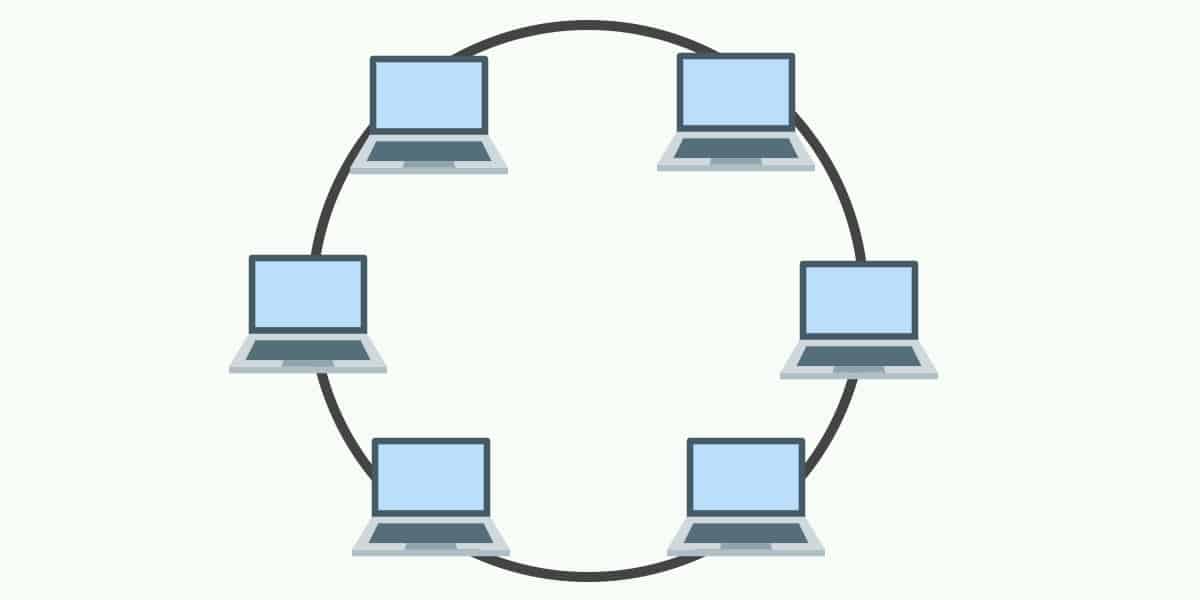
Pros:
- Equal Access: All nodes have equal access to the network, which can help prevent any single node from monopolizing the network resources.
- Predictable Performance: The network can handle high amounts of traffic, as each packet travels around the ring, reducing the chances for collision and therefore providing more predictable performance than a bus topology.
- Simple Data Routing: Data packets travel in one direction only, which simplifies the data routing process and can make troubleshooting easier.
- No Central Hub Required: Unlike star topologies, a ring network doesn’t require a central hub or switch, which can reduce equipment costs and setup complexity.
Cons:
- Dependency on Neighboring Nodes: Each node depends on the performance and functionality of its immediate neighbors for its own performance. If one node fails, the entire system can be affected unless there are redundant or bypass mechanisms.
- Complex Fault Diagnosis and Troubleshooting: While simpler than a mesh network, diagnosing problems in a ring can be more complex than in a bus or star topology because the failure of a single node or link can disrupt the entire network.
- Scalability Issues: Adding or removing nodes can be complex and disrupts the entire network because it requires the network to be temporarily shut down. Also, the more nodes added, the longer it takes for data to travel through the network.
- Single Point of Failure (Without Redundancy): Similar to the bus topology, a single point of failure can bring down the network unless redundancy is built into the system, such as a dual ring or a switch capable of bypassing failed segments.
In networks with ring topology, computers are connected to each other in a circular format. Every device in the network will have two neighbors and no more or no less. Ring topologies were commonly used in the past but you would be hard-pressed to find an enterprise still using them today.
The first node is connected to the last node to link the loop together. As a consequence of being laid out in this format packets need to travel through all network nodes on the way to their destination.
Within this topology, one node is chosen to configure the network and monitor other devices. Ring topologies are half-duplex but can also be made full-duplex. To make ring topologies full-duplex you would need to have two connections between network nodes to form a Dual Ring Topology.
Dual Ring Topology
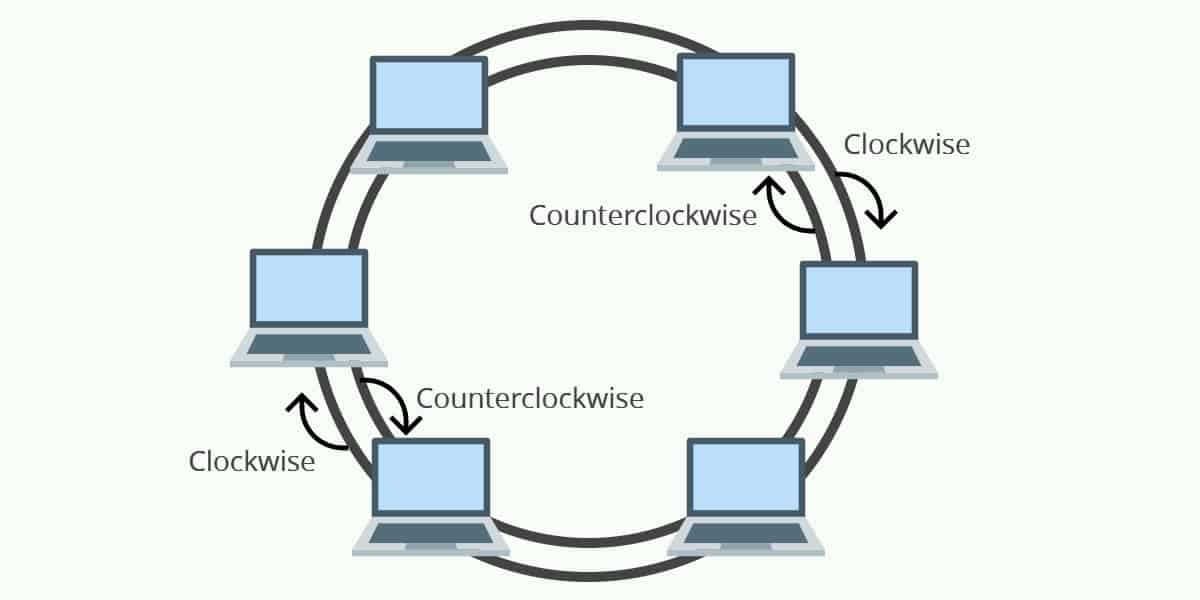
As mentioned above, if ring topologies are configured to be bidirectional then they are referred to as dual ring topologies. Dual ring topologies provide each node with two connections, one in each direction. Thus, data can flow in a clockwise or counterclockwise direction.
Advantages:
- Low risk of packet collisions
- High-speed data transmission
- Extra protection in dual ring topologies
- Cost-effectiveness
Disadvantages:
- High vulnerability: failure of one node or transmission line can disrupt the entire network.
- Requires constant management
- Scalability concerns
When to use ring topology
With ring topologies, the risk of packet collisions is very low due to the use of token-based protocols, which only allow one station to transmit data at a given time. This is compounded by the fact that data can move through network nodes at high speeds which can be expanded on when more nodes are added.
Dual ring topologies provided an extra layer of protection because they were more resistant to failures. For instance, if a ring goes down within a node then the other ring can step up and back it up. Ring topologies were also low cost to install.
When using ring topology is not ideal
One of the reasons why ring topologies were replaced is because they are very vulnerable to failure. The failure of one node can take the entire network out of operation. This means that ring topology networks need to be constantly managed to ensure that all network nodes are in good health. However, even if the nodes were in good health your network could still be knocked offline by a transmission line failure!
Ring topologies also raised scalability concerns. For instance, bandwidth is shared by all devices within the network. In addition, the more devices that are added to a network the more communication delay the network experiences. This means that the number of devices added to a network topology needed to be monitored carefully to make sure that the network resources weren’t stretched beyond their limit.
Making changes to a ring topology was also complicated because you need to shut down the network to make changes to existing nodes or add new nodes. This is far from ideal as you’ll need to factor in downtime every time you want to make a change to the topological structure!
See also: Tools To Monitor Throughput
Star Topology

Pros:
- Robustness: In a star topology, the failure of a single node does not affect the rest of the network, unlike in a ring or bus topology. This makes the network more robust and reliable.
- Easy to Install and Configure: Adding new devices or removing existing ones can be done without disrupting the entire network, making maintenance and configuration relatively straightforward.
- Easy Troubleshooting and Isolation of Issues: Problems can often be isolated to individual nodes or the central hub, simplifying troubleshooting and problem resolution.
- Performance: The performance of the network is not significantly impacted by adding more nodes, as each device possesses a dedicated connection to the hub.
Cons:
- Dependency on Central Hub: The entire network depends on the performance and functionality of the central hub. If the hub fails, the entire network goes down.
- Cost: More cable is required to connect each node to the central hub, potentially increasing the costs, especially in larger networks. Additionally, the central hub or switch can be expensive.
- Scalability Limitations: While adding more nodes is straightforward, the network’s size and performance might be limited by the capacity of the central hub or switch.
- Cabling: The amount of cable needed can become extensive as each device needs to be connected individually to the central hub.
A star topology is a topology where every node in the network is connected to one central switch. Every device in the network is directly connected to the switch and indirectly connected to every other node. The relationship between these elements is that the central network hub is a server and other devices are treated as clients. The central node has the responsibility of managing data transmissions across the whole network and acts as a repeater. With star topologies, computers are connected with a coaxial cable, twisted pair, or optical fiber cable.
Advantages:
- Centralized management
- Robust against node failure
- Ease of expansion
- Simple to setup and manage
Disadvantages:
- Single point of failure
- Dependency on central node
- High setup costs
When to use star topology
Star topologies are most commonly-used because you can manage the entire network from one location: the central switch. As a consequence, if a node that isn’t the central node goes down then the network will remain up. This gives star topologies a layer of protection against failures that aren’t always present with other topology setups. Likewise, you can add new computers without having to take the network offline like you would have to do with a ring topology.
In terms of physical network structure, star topologies require fewer cables than other topology types. This makes them simple to set up and manage over the long-term. The simplicity of the overall network design makes it much easier for administrators to run troubleshooting when dealing with network performance faults.
When using start topology is not ideal
Though star topologies may be relatively safe from failure, if the central switch goes down then the entire network will go down. As such, the administrator needs to manage the health of the central node closely to make sure that it doesn’t go down. The performance of the network is also tied to the central node’s configurations and performance. Star topologies are easy to manage in most ways but they are far from cheap to set up and use.
Tree Topology

Pros:
- Scalable Structure: The tree topology is highly scalable. More nodes can be easily added to existing branches or by creating new branches.
- Efficient Management and Maintenance: The hierarchy in the tree topology allows for efficient management and maintenance. It simplifies fault identification and isolation since each branch can be managed separately.
- Supports Mixed Media: Because the tree topology integrates aspects of both bus and star topologies, it is flexible in terms of the media used and the layout, accommodating different types of network cables and extending the range of network configurations.
- Well-Suited for Large Networks: The tree structure is suitable for large networks, as it provides a clear and manageable structure and allows extensive network growth.
Cons:
- Dependency on Main Bus Cable: Like a bus topology, the entire network depends on the backbone cable; any failure in the backbone will bring down the entire network.
- Complexity in Configuration: The tree topology is more complex to configure than simpler topologies like star or bus. It requires careful planning and management to ensure efficiency and reliability.
- Higher Cost: The complexity and scale of a tree network often mean higher costs for installation and maintenance. More cabling and more networking hardware (like hubs and routers) are required, which can be expensive.
- Single Points of Failure: While individual star networks can handle failures of individual nodes without affecting others, the central hubs and the main bus in the tree topology represent single points of failure that can affect large segments of the network.
As the name suggests, a tree topology network is a structure that is shaped like a tree with its many branches. Tree topologies have a root node that is connected to another node hierarchy. The hierarchy is parent-child where there is only one mutual connection between two connected nodes. As a general rule, a tree topology needs to have three levels to the hierarchy to be classified this way. This form of topology is used within Wide Area Networks to sustain lots of spread-out devices.
Advantages:
- Extends bus and star topologies
- Easy troubleshooting
Disadvantages:
- Vulnerable root node
- Maintenance complexity
- Cable intensive
When to use tree topology
The main reason why tree topologies are used is to extend bus and star topologies. Under this hierarchical format, it is easy to add more nodes to the network when your organization grows in size. This format also lends itself well to finding errors and troubleshooting because you can check for network performance issues systematically throughout the tree.
When using tree topology is not ideal
The most significant weakness of tree topology is the root node. If the root node fails then all of its subtrees become partitioned. There will still be partial connectivity within the network amongst other devices such as the failed node’s parent.
Maintaining the network system is not simple either because the more nodes you add, the more difficult it becomes to manage the network. Another disadvantage of a tree topology is the number of cables you need. Cables are required to connect every device throughout the hierarchy which makes the network layout more complex when compared to a simpler topology.
Mesh Topology
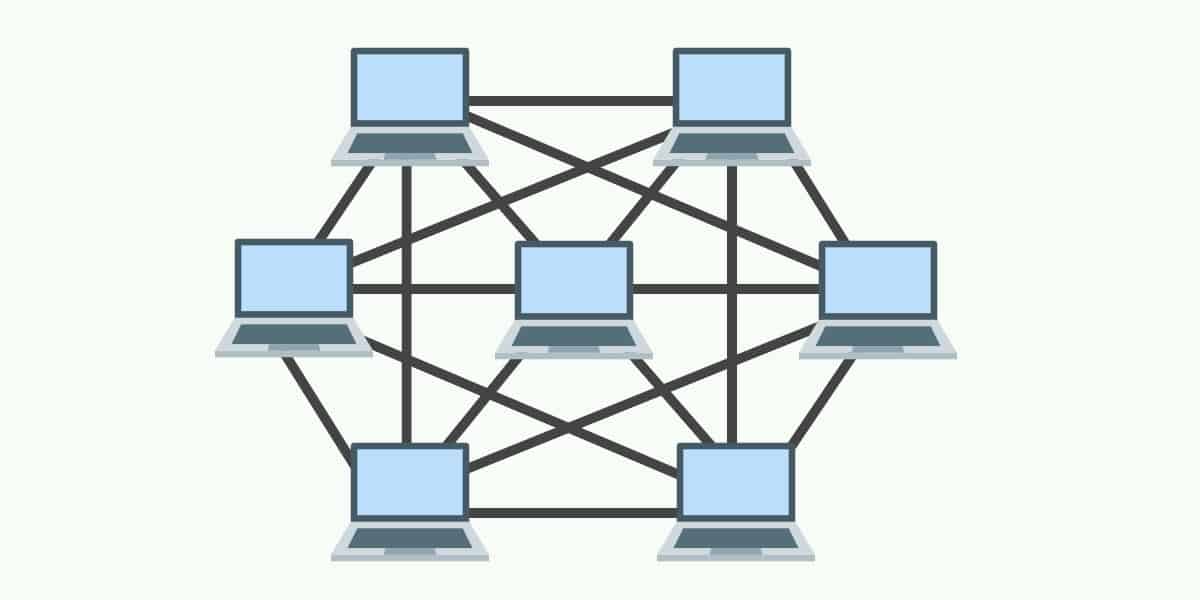
Pros:
- High Reliability: The interconnected nature of mesh networks provides multiple pathways for data to travel, so if one link fails, data packets can be automatically rerouted through other paths. This makes mesh networks extremely reliable.
- Robust Performance: As the network load increases, mesh networks tend to perform better because multiple nodes can transmit data simultaneously without clogging the network.
- Improved Security: The direct connections between nodes can enhance the security of data transmissions, as data can take multiple, diverse paths across the network.
- Ease of Scalability: It’s relatively easy to expand a mesh network by adding more devices. Each new device only needs to be connected to one or more of the existing nodes in the network.
Cons:
- High Cost: The complexity of connecting every node to potentially every other node involves significant amounts of cabling and more network switches and routers. This can make full mesh networks very expensive to implement, especially as the size of the network grows.
- Complex Network Configuration and Management: Setting up and managing a mesh network can be complicated, requiring careful planning and significant resources to ensure optimal data paths and network health.
- Increased Power Consumption: More active connections between nodes mean more power consumption, which can be a concern in large-scale deployments or in applications where energy efficiency is a priority.
- Redundant Connections: Especially in full mesh, many of the connections might rarely be used, adding to the inefficiency in terms of both cost and energy consumption.
A mesh topology is a point-to-point connection where nodes are interconnected. In this form of topology, data is transmitted via two methods: routing and flooding. Routing is where nodes use routing logic to work out the shortest distance to the packet’s destination. In contrast, flooding is where data is sent to all nodes within the network. Flooding doesn’t require any form of routing logic to work.
There are two forms of mesh topology: partial mesh topology and full mesh topology. With partial mesh topology, most nodes are interconnected but there are a few which are only connected to two or three other nodes. A full mesh topology is where every node is interconnected.
Advantages:
- High reliability
- No single point of failure
- High security: Difficult to be compromised due to its setup.
Disadvantages:
- Complex configuration: Requires significant effort to set up
- Expensive
When to use mesh topology
Mesh topologies are used first and foremost because they are reliable. The interconnectivity of nodes makes them extremely resistant to failures. There is no single machine failure that could bring down the entire network. The absence of a single point of failure is one of the reasons why this is a popular topology choice. This setup is also secure from being compromised.
When using mesh topology is not ideal
However, mesh topologies are far from perfect. They require an immense amount of configuration once they are deployed. The topological layout is more complex than many other topologies and this is reflected by how long it takes to set up. You’ll need to accommodate a whole host of new wiring which can add up to be quite expensive.
Hybrid Topology
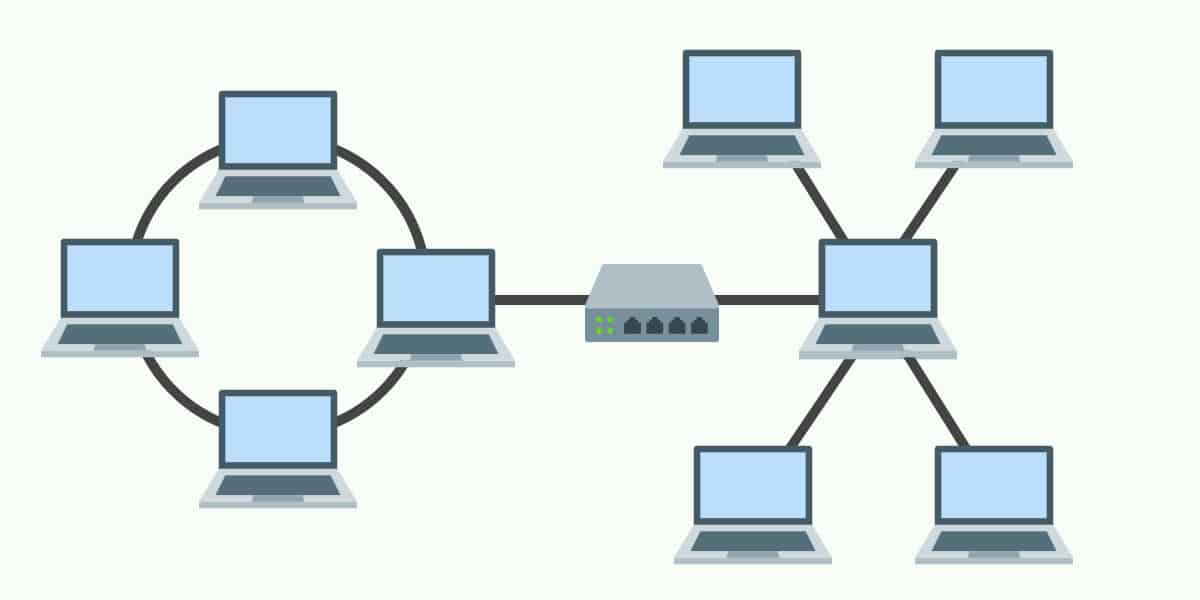
Pros:
- High Reliability: The interconnected nature of mesh networks provides multiple pathways for data to travel, so if one link fails, data packets can be automatically rerouted through other paths. This makes mesh networks extremely reliable.
- Robust Performance: As the network load increases, mesh networks tend to perform better because multiple nodes can transmit data simultaneously without clogging the network.
- Improved Security: The direct connections between nodes can enhance the security of data transmissions, as data can take multiple, diverse paths across the network.
- Ease of Scalability: It’s relatively easy to expand a mesh network by adding more devices. Each new device only needs to be connected to one or more of the existing nodes in the network.
Cons:
- High Cost: The complexity of connecting every node to potentially every other node involves significant amounts of cabling and more network switches and routers. This can make full mesh networks very expensive to implement, especially as the size of the network grows.
- Complex Network Configuration and Management: Setting up and managing a mesh network can be complicated, requiring careful planning and significant resources to ensure optimal data paths and network health.
- Increased Power Consumption: More active connections between nodes mean more power consumption, which can be a concern in large-scale deployments or in applications where energy efficiency is a priority.
- Redundant Connections: Especially in full mesh, many of the connections might rarely be used, adding to the inefficiency in terms of both cost and energy consumption.
When a topology is composed of two or more different topologies it is referred to as a hybrid topology. Hybrid topologies are most-commonly encountered in larger enterprises where individual departments have network topologies that different from another topology in the organization. Connecting these topologies together will result in a hybrid topology. As a consequence, the capabilities and vulnerabilities depend on the types of topology that are tied together.
Advantages:
- Flexibility
- High scalability
Disadvantages:
- Complexity: Each included topology has unique network requirements, making management more difficult.
- High costs due to its complexity.
When to use hybrid topology
There are many reasons why hybrid topologies are used but they all have one thing in common: flexibility. There are few constraints on the network structure that a hybrid topology cannot accommodate, and you can incorporate multiple topologies into one hybrid setup. As a consequence, hybrid topologies are very scalable. The scalability of hybrid setups makes them well-suited to larger networks.
When using hybrid topology is not ideal
Unfortunately, hybrid topologies can be quite complex, depending on the topologies that you decide to use. Each topology that is part of your hybrid topology will have to be managed according to its unique network requirements. This makes administrators’ jobs more difficult because they are going to have to attempt to manage multiple topologies rather than a single one. In addition, setting up a hybrid topology can end up being quite costly.
See also: Network Discovery Tools and Software
Which topology should I choose?
There is a range of factors that you need to take into account when choosing which topology to use.
Before choosing a topology you’ll want to closely consider the following:
- Length of cable needed
- Cable type
- Cost
- Scalability
First, you need to take into account the length of the cable you need to provide service to all your network devices. A bus topology is the most lightweight in terms of cable needs. In this sense, this would be the simplest topology to install and buy cables for. This ties into the second factor, you need to consider the type of cable you’re going to use. Cable types range from twister pairs to coaxial cables and optical fiber cables.
The cost of installing the topology is also very important. The more complex the topology you choose is, the more you’ll need to pay in terms of resources and time to create that setup.
The final factor you’ll want to take into account is scalability. If you’re planning to upscale your network infrastructure in the future you want to make sure that you use a network that is easy to add devices to. A star topology network is ideal for this because you can add network nodes with minimal disruption. This isn’t as simple within a ring network because you will incur downtime if you add any nodes.
A look at network topology mapping software
Now that we know the different types of topology, it is time to consider how to design your network from scratch. There are several software products that allow you to create your own network topology diagrams. Network topology diagrams show you a diagram of how your network connects together and helps you to create an efficient network design. It also provides you with a reference point that assists you when you attempt to run troubleshooting to fix faults.
Our methodology for selecting network topology mapping software
We reviewed the market for network topology mapping software and analyzed the options based on the following criteria:
- Automatic network discovery
- Live topology map creation for up-to-date
- Device identifiers and statuses displayed on the map
- Options for different layout formats
- Options to manually redesign the network layout within the mapper
- A free assessment period or money-back guarantee
- Value for money, represented by a price that represents a good deal for the number of tools the package includes
1. Faddom (FREE TRIAL)
Faddom provides a network discovery service that generates a network map. The map shows the identifiers of each device and the capacity of each interface. The package offers security monitoring services in higher plans. The service also documents servers and scans each for applications.
Key Features:
- Automatic Network Discovery: Boasts agentless discovery, automatically identifying and mapping network devices like switches, routers, firewalls, and servers within your network (LAN/WAN).
- Real-Time Network Updates: Offers dynamic network mapping by constantly monitoring your network and updates the map in real-time to reflect any changes in device status or configuration..
- Visual Network Representation: Creates a graphical network map that visually represents the connections between devices, allowing you to easily identify the relationships and dependencies within your network infrastructure.
- Detailed Device Information: Goes beyond basic device icons. Clicking on a device within the map reveals detailed information like device type, IP address, operating system, and vendor details.
- Cloud-Based Platform: Operates as a cloud-based service. This allows for easy access from anywhere with an internet connection and eliminates the need for on-premises software installation.
Pros:
- Network Discovery: Faddom automatically scans your network (LAN/WAN) to discover devices without requiring agent installation. This simplifies setup and ensures a comprehensive inventory of your network components.
- Automated Network Mapping: Automatically generates a network topology map, visually representing the connections between discovered devices. This user-friendly interface provides a clear understanding of your network layout and dependencies.
- Virtualization Mapping: Beyond physical devices, Faddom can also create visual maps of virtual environments, providing a holistic view of your entire network infrastructure, including virtual machines and their connections.
- Cloud-Based Platform: Operates as a cloud-based service. This allows for easy access from anywhere with an internet connection and eliminates the need for on-premises software installation.
- Virtualization Mapping: A valuable feature for modern networks, Faddom can also create visual maps of virtual environments.
Cons:
- Optional Features: Some valuable features like real-time updates and alerting systems might require additional investment depending on the specific Faddom plan you choose.
- Lacks Network Performance Monitoring: While Faddom excels at discovery and visualization, it does not offer comprehensive network performance monitoring capabilities.
Faddom is a software package that runs on its own VM. It is also available as a service on AWS Marketplace. You can examine the network mapping system with a 14-day free trial.
EDITOR'S CHOICE
Faddom is our top pick for a network mapping tool because this package implements a network discovery service. Faddom generates a network map from its discoveries and that shows the connections between devices. It also detects and maps endpoints. The map shows the capacity of each interface and will reveal rogue devices. The discovery process repeats continuously and updates the network map if any network changes have occurred. Higher plans include security scanning, which tracks communication with remote addresses outside of the network and also looks for anomalous traffic on the network. Faddom also includes an application discovery routine. This assembles an application dependency map, which can be useful for server capacity planning or for cloud migration.
Download: Access a 14-day FREE Trial
Official Site: https://faddom.com/free-trial/
OS: Virtual appliance of AWS
2. Site24x7 Network Monitoring (FREE TRIAL)
Site24x7 Network Monitoring includes a network discovery routine that assembles a hardware inventory, listing all switches, routers, and other devices on the network. The package includes a mapping service that generates its maps from the information in the inventory.
Key Features:
- Device Discovery: Automatically discovers network devices within a specified IP range or across your entire network (LAN/WAN) using SNMP (Simple Network Management Protocol).
- Live Network Traffic Statistics: Provides real-time monitoring of network traffic, including bandwidth usage and traffic patterns.
- Network Mapping (Basic): Offers basic network mapping capabilities. It can automatically generate a visual representation of discovered devices based on their IP addresses.
- Device Monitoring: Monitors various aspects of network devices like performance, health, and availability. This information can be displayed alongside the visualized network map, providing insights into the overall health of your network infrastructure.
- Alerting and Reporting: Generates alerts when issues with network devices or performance are detected. These alerts can help you identify and troubleshoot network problems promptly.
The discovery process cycles constantly and updates the inventory if any changes have occurred. The map updates automatically. Site24x7 is a cloud platform and you can access it with a 30-day free trial.
Pros:
- Effortless Network Discovery: Automatically discovers devices within your network (LAN/WAN) using SNMP. This eliminates the need for manual configuration and ensures a complete inventory of your network infrastructure.
- Always Up-to-Date Network View: Constantly updates its network inventory. This ensures your network map reflects any changes in your network infrastructure.
- Automated Network Visualization: Automatically generates a basic network topology map based on discovered devices, even without advanced mapping features.
- Comprehensive Network Performance Monitoring: Beyond visualization, Site24x7 excels at network performance monitoring by tracking various aspects of network devices like uptime, bandwidth usage, latency, and packet loss.
Cons:
- Cloud-Based Only: Strictly a cloud-based service, meaning all data and functionality reside on the vendor’s servers. This might be a concern for organizations with strict data privacy requirements or those preferring an on-premises solution for network monitoring software.
3. Microsoft Visio
There are many different network topology mapping products out there but one of the most widely used is Microsoft Visio.
Key Features:
- Automated Diagram Generation: Supports the automatic generation of network topology diagrams from imported data. This saves time and reduces errors by automating the creation of complex network maps, especially useful for large-scale networks.
- Network Component Library: Provides a comprehensive library of pre-made shapes and symbols representing various network devices. This allows for quick and easy creation of visually accurate network diagrams.
- Detailed Annotations and Layering: Supports detailed annotations, layering, and grouping of network elements, allowing users to add important information and organize network elements logically.
- Drag-and-Drop Functionality: Enables users to drag and drop pre-made shapes onto the workspace to build their network topology diagrams. This simplifies the creation process, especially for users with limited experience in diagramming software.
- Connectors and Layout Tools: Offers a variety of connector styles to represent different types of network connections (wired, wireless, etc.), which can be customized with line styles and arrowheads for clarity.
- Data Linking and Reporting: Allows linking shapes to external data sources (e.g. spreadsheets) containing detailed information about network devices (IP addresses, configurations).
With Microsoft Visio, you can draw up your network by adding network elements to a canvas. This program allows you to design a topology diagram that details your network. Of course, drawing up your own network isn’t always ideal particularly when you’re attempting to map a larger computer network.
Pros:
- User-Friendly Interface: Visio offers a drag-and-drop interface with a comprehensive library of pre-made shapes and symbols, making it easy to create professional-looking diagrams, even for users with limited experience.
- Microsoft Integration: Being part of the Microsoft Suite, Visio integrates seamlessly with other Microsoft products like Office. This allows for easy data import and export between applications.
- Network Diagramming Strength: Visio provides a wide range of network device symbols and layout tools, making it well-suited for network planning and creating theoretical network designs.
- Export Flexibility: Visio supports a wide range of export options, allowing you to save your diagrams in various formats like image files (JPG, PNG), PDFs, or even SVG for web use.
Cons:
- Windows Only: A major drawback is that Visio is currently only available for Windows operating systems. This excludes Mac and Linux users who need diagramming software.
- Limited Network Automation: While Visio excels at network design, it lacks built-in live network auto-discovery features. This means you’ll need to manually enter device information instead of automatically populating the diagram from your actual network.
4. SolarWinds Network Topology Mapper
As a result, you might want to consider using another tool like SolarWinds Network Topology Mapper which can autodiscover devices connected to your network. Autodiscovery comes in handy because it means that you don’t have to draw up your network structure manually.
Key Features:
- Interactive Network Maps: Generates interactive network maps that visualize device connections and relationships. This provides a clear, visual representation of network topology for easy understanding and troubleshooting.
- Layer 2 and Layer 3 Mapping: Supports mapping of both Layer 2 (data link layer) and Layer 3 (network layer) devices, offering comprehensive visibility into network infrastructure, including VLANs and subnets.
- Scheduled Scans: Allows for scheduled scans to ensure that network diagrams reflect current network configurations and changes over time.
- Dependency Mapping: Automatically identifies and maps dependencies between network devices and applications. This helps IT teams understand the impact of network changes on applications and services.
- Customizable Reports: Provides customizable reports on network topology, device inventory, and connectivity. This facilitates documentation, auditing, and compliance requirements with tailored reporting capabilities.
- Integration with SolarWinds Products: Integrates seamlessly with other SolarWinds products, such as Network Performance Monitor (NPM) and SolarWinds IP Address Manager to enhance monitoring and troubleshooting capabilities.
- Export Options: It offers flexibility in sharing your network maps. You can export them in various formats like Microsoft Visio, PDF, and PNG for easy integration into reports or presentations.
Pros:
- Automated Mapping for Large Networks: SolarWinds NTM utilizes various protocols like ICMP, SNMP, WMI, and CDP to identify devices across your network (LAN/WAN). This automation is especially beneficial for large and complex networks, saving you time and effort compared to manual configuration.
- Multi-Protocol Discovery: It leverages a combination of ICMP ping sweeps, SNMP for detailed device information, WMI for Windows-specific devices, and Cisco Discovery Protocol (CDP) for Cisco devices. This multi-pronged approach ensures comprehensive discovery regardless of your network device types.
- Virtualization Support: It is designed to work seamlessly with virtual environments like VMware and Hyper-V, allowing you to map and visualize both physical and virtual network components.
- Static Map Creation: This functionality is valuable for capacity planning and testing scenarios. You can manually add devices from your network to these static maps, allowing for customized network modeling and analysis.
Cons:
- Limited Trial Period: The current information suggests a limited trial period for SolarWinds NTM. This might be a drawback for potential users who want to thoroughly evaluate the software before committing to a purchase.
- Cost: SolarWinds products, including Network Topology Mapper, can be expensive for smaller organizations.
- Dependency on Other SolarWinds Products: While integration with other SolarWinds products is a benefit, it may require additional investment in the SolarWinds ecosystem.
Choosing Network Topology Mapping & Diagram Software
The network topology you choose for your enterprise should be deeply rooted in your usage requirements. The number of nodes you have in your network will determine whether you can make it by using a bus topology or whether you’re going to need to deploy a more complicated mesh or hybrid setup.
Remember that all topologies have their advantages and disadvantages depending on the environment they’re applied within (even those that have become obsolete!).
Once you’ve given some thought to what topology you want to use you can make the move to deploy it. You can also learn more about Documenting a Network Topology Using CDP.
One good way to plan ahead is to use a network topology mapping tool to draw up the network layout that you’re going to use. Using a tool like Microsoft Visio will allow you to plot your network on a diagram to view your topological structure in one place.
Network Topology FAQs
What are the types of network topology?
- Bus Topology Simple layout and cheap but vulnerable to failure and only suitable for low traffic volumes. Not used for office networks today, but can still be found within some consumer products.
- Ring Topology Easy to manage and with a low risk of collision but reliant on all nodes being powered up and in full working order. Rarely used today.
- Star Topology All devices are connected to a central switch, which makes it easy to add new nodes without rebooting all currently connected devices. This topology makes efficient use of cable and is easy to administer. On the other hand, the health of the switch is vital. This topology requires monitoring and maintenance. However, it is a commonly encountered topology.
- Tree Topology A hierarchical layout that links together groups of nodes. Creates parent-child dependencies between root nodes and regular nodes. This layout can be vulnerable to failure if a root node has a problem. This topology is complicated and difficult to manage and it uses a lot of cable.
- Mesh Topology Each node is connected to every other mode with a direct link. This topology creates a very reliable network, but requires a large amount of cable and is difficult to administer. Wifi networks make this topology more feasible.
- Hybrid Topology Combines two or more of the standard topologies. This can be a good solution to create quickly link together different existing networks into a unified system. Don’t confuse the term “hybrid network topology” with “hybrid system” – a term that is applied to the combination of onsite and cloud resources.
Related: The Best Network Monitoring Tools

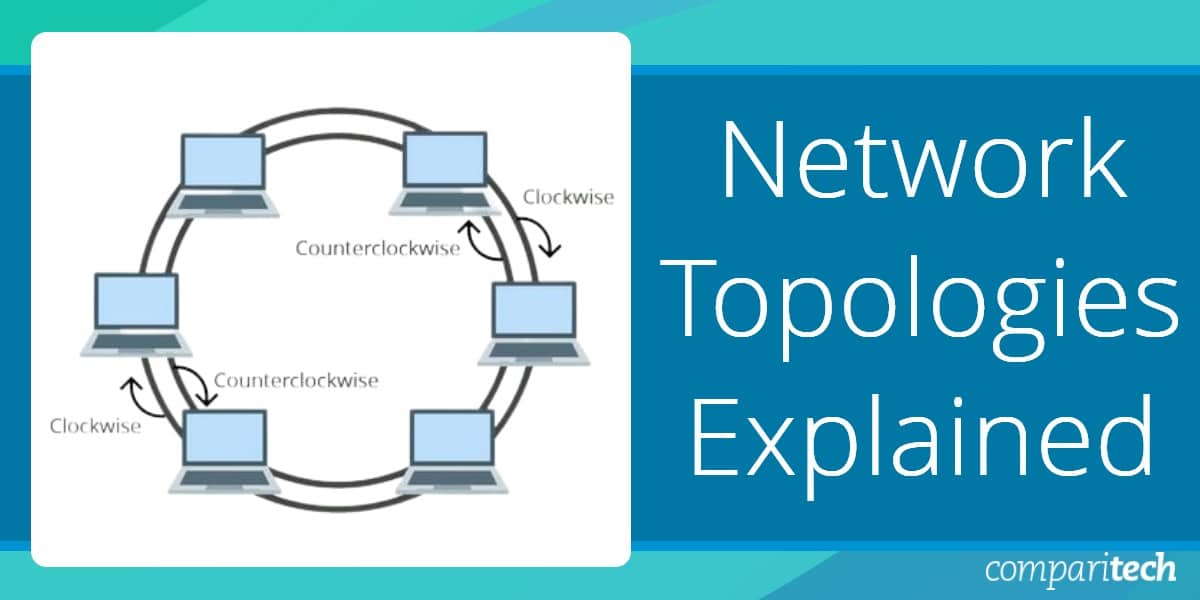

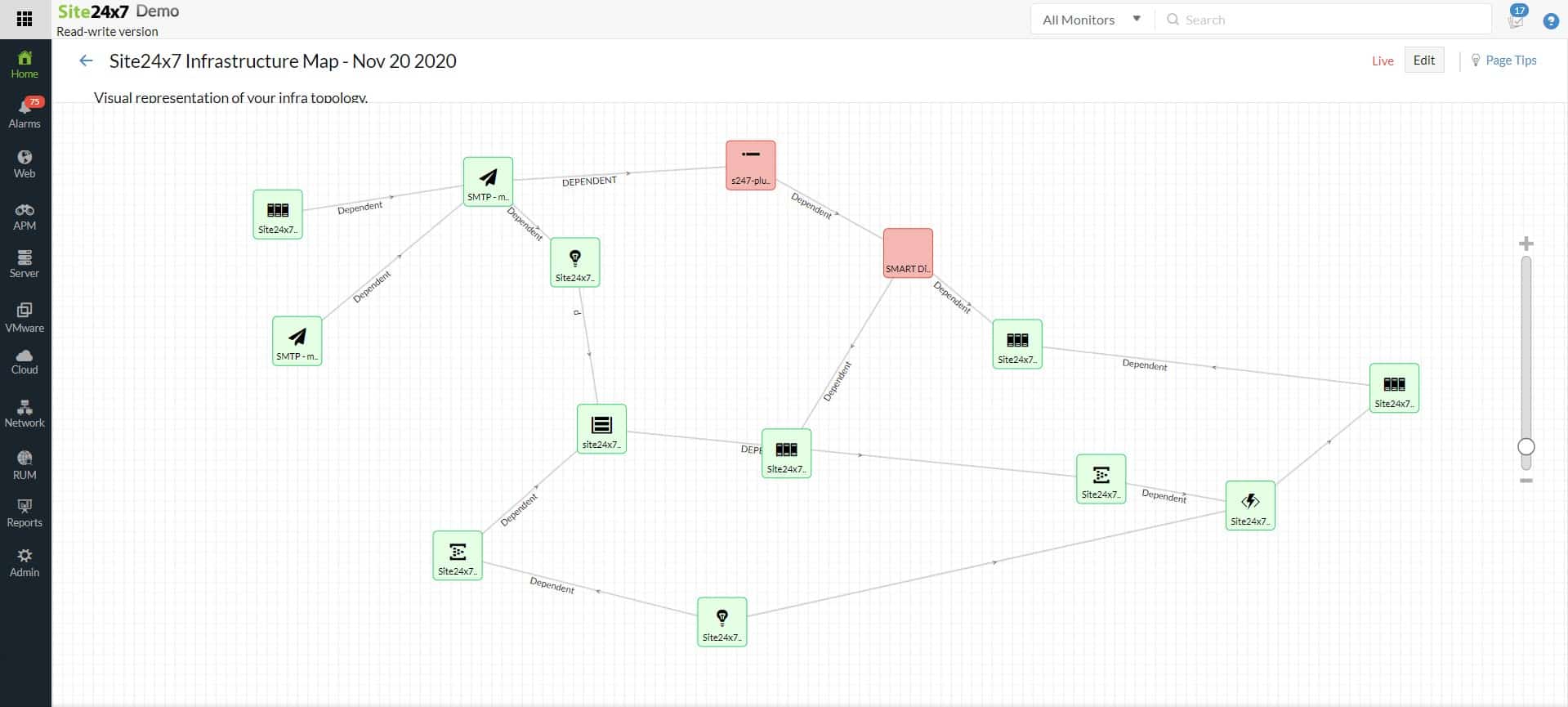
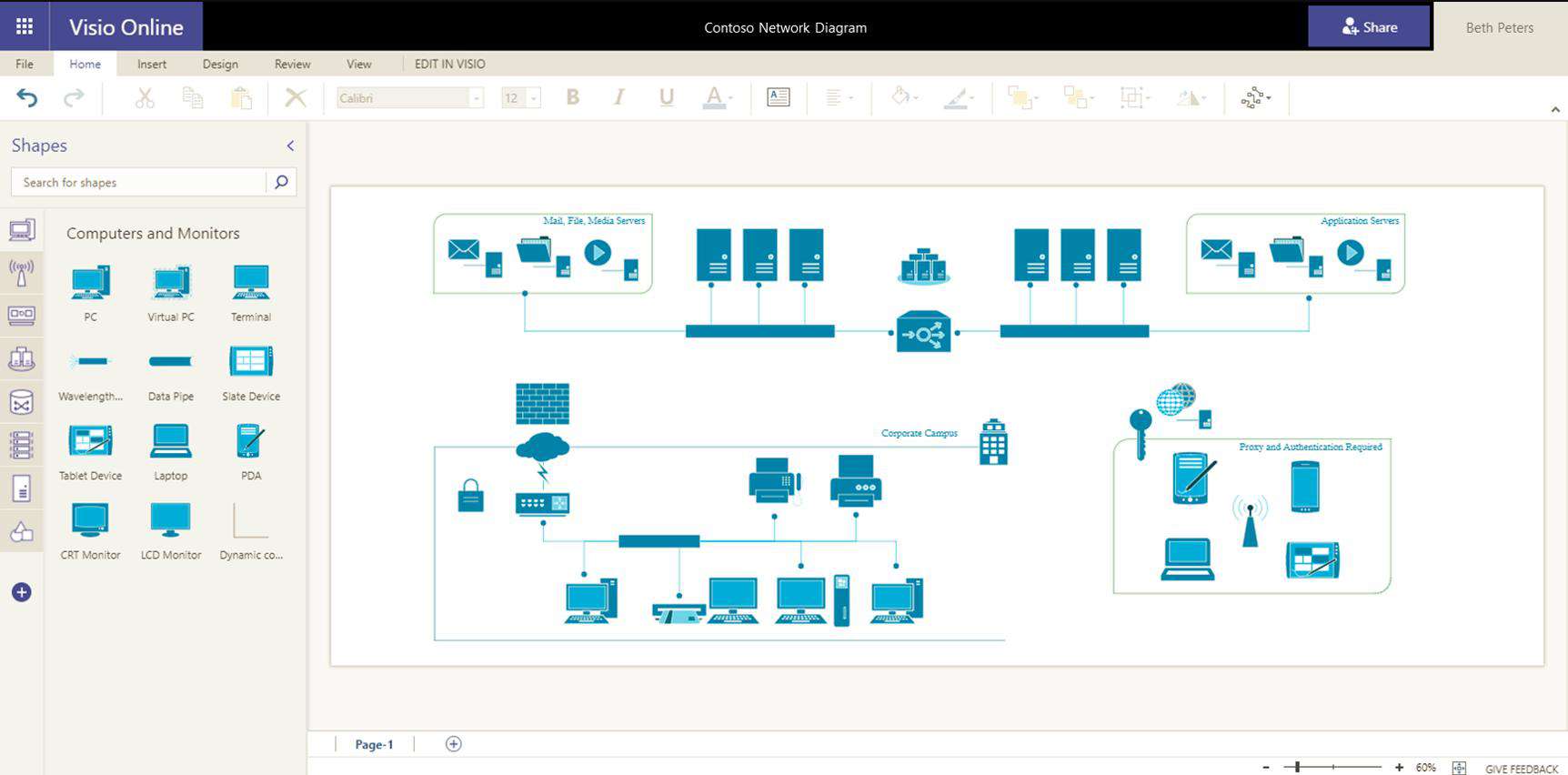
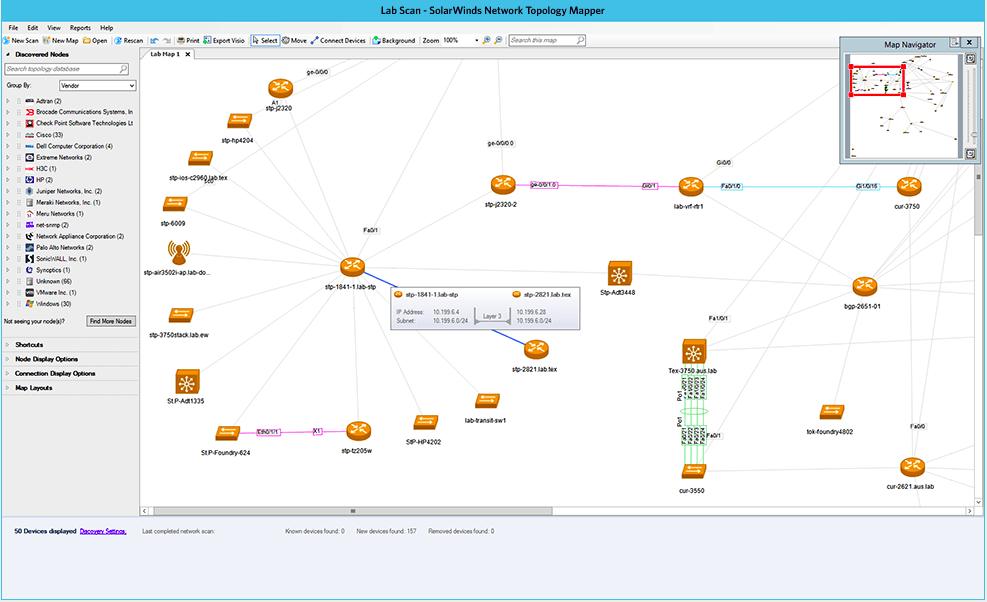



This can be gave me hints for my assignment, then Thanks for this
Outstanding explanation of networks.
Excellent presentation!
Questions:
1. What are the limiting numbers of nodes for Star and Hybrid topologies?
2. Are there Speed limitations for the above topologies?
There is no real upper limit to the number of nodes that can be used in Star and Hybrid topologies, however normal network scaling issues can arise if you just keep attaching nodes to routers. To learn more about speed limitations on a network, see our posts on Latency & throughput, and Network Stability Testing.
Thanks, this work really gave me hints for my assignment completion.