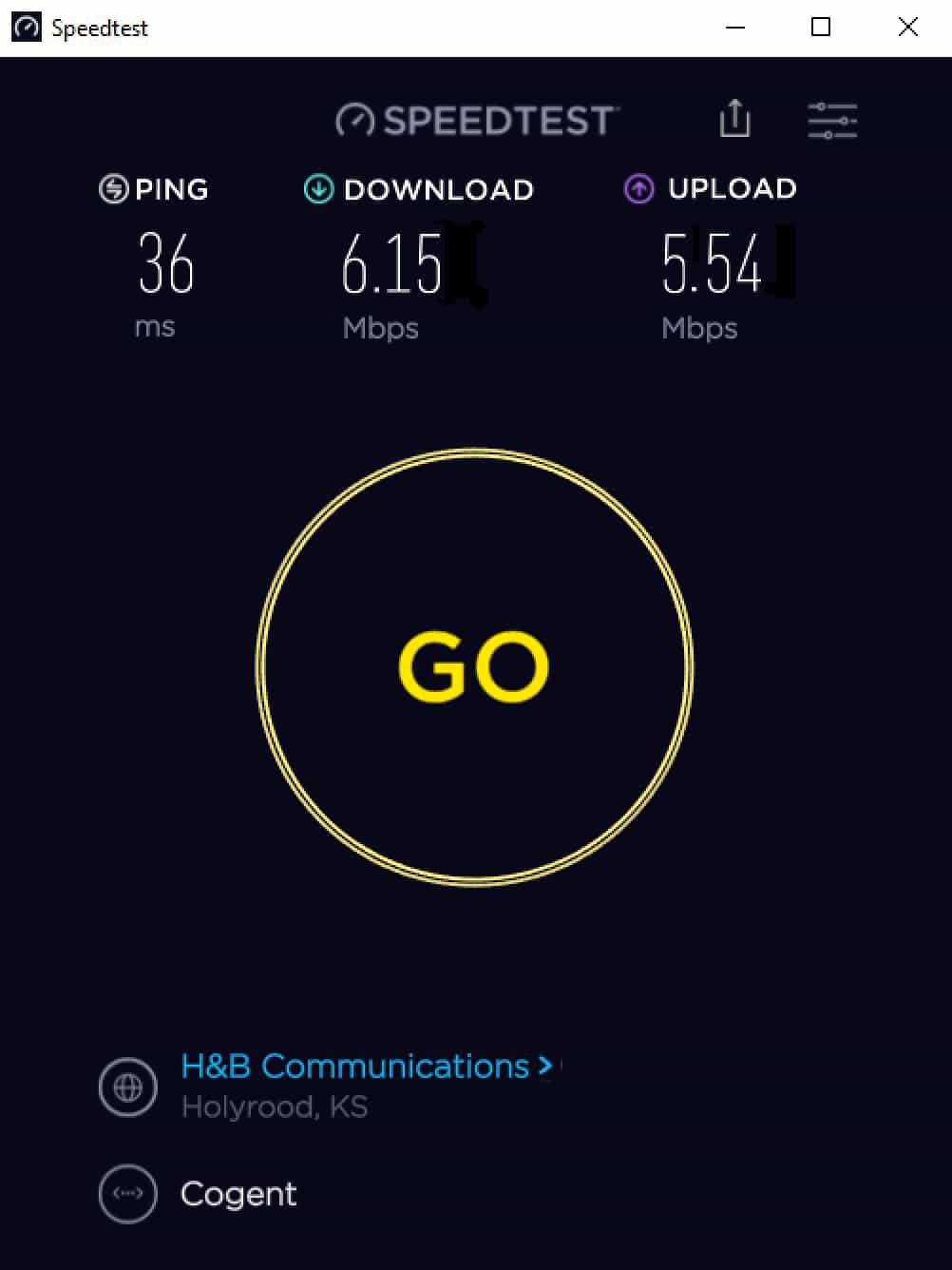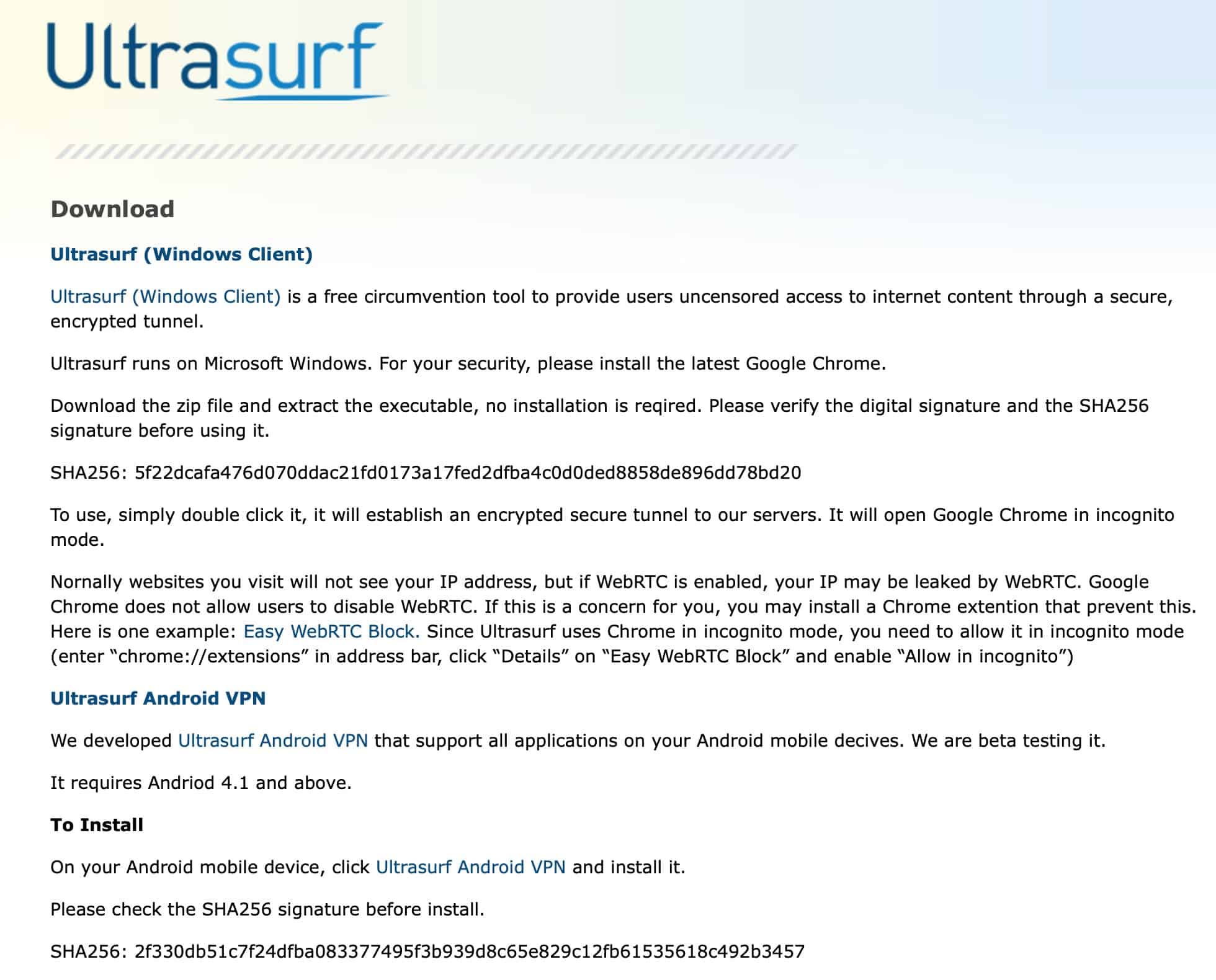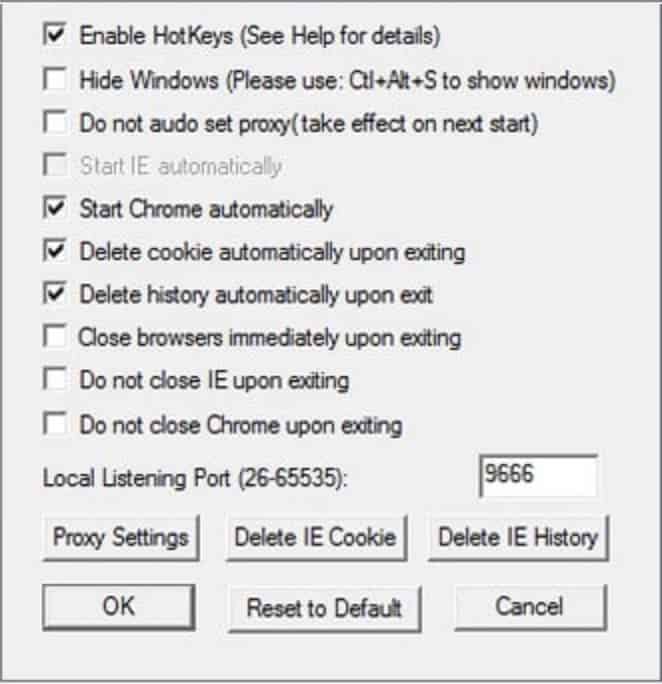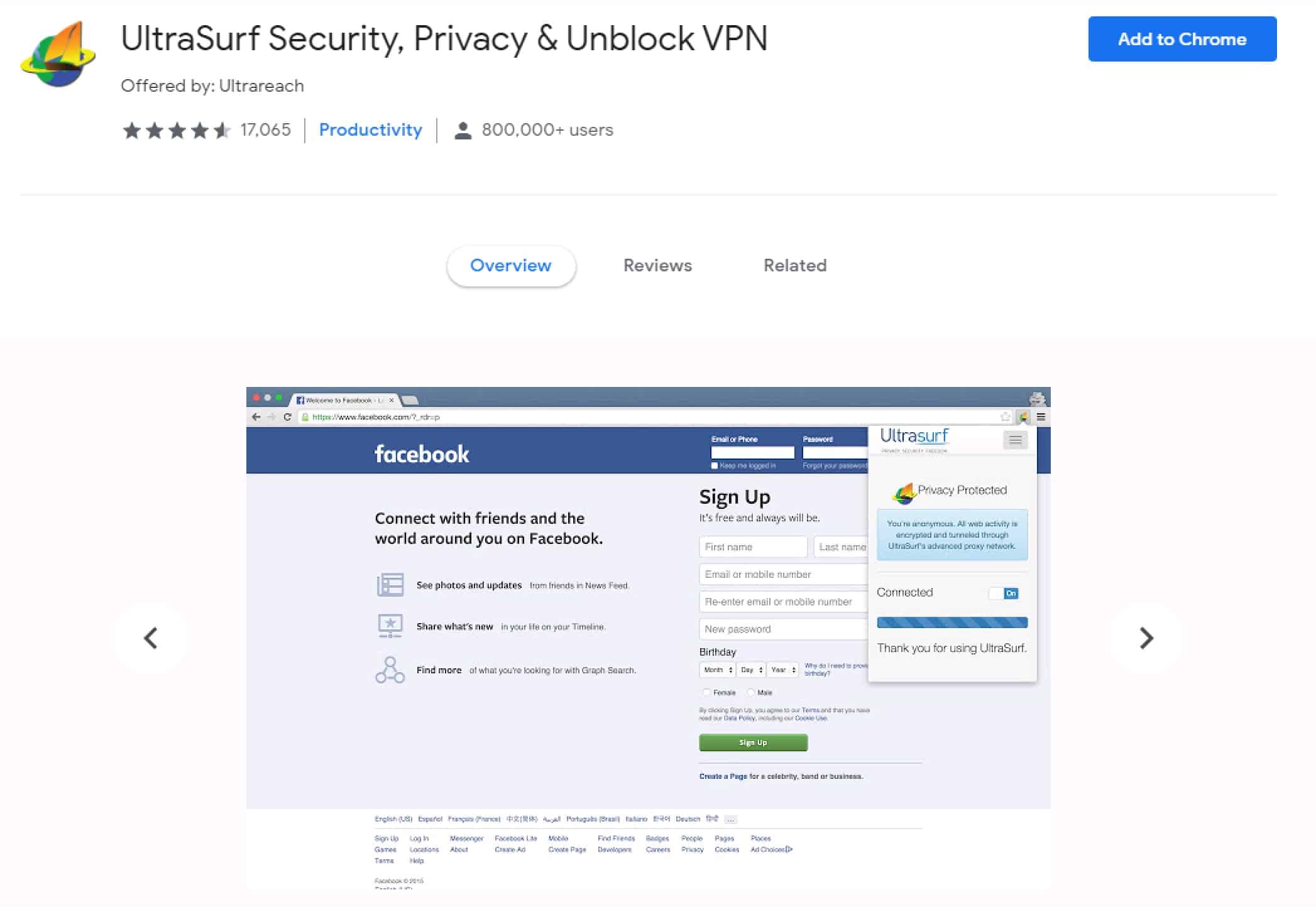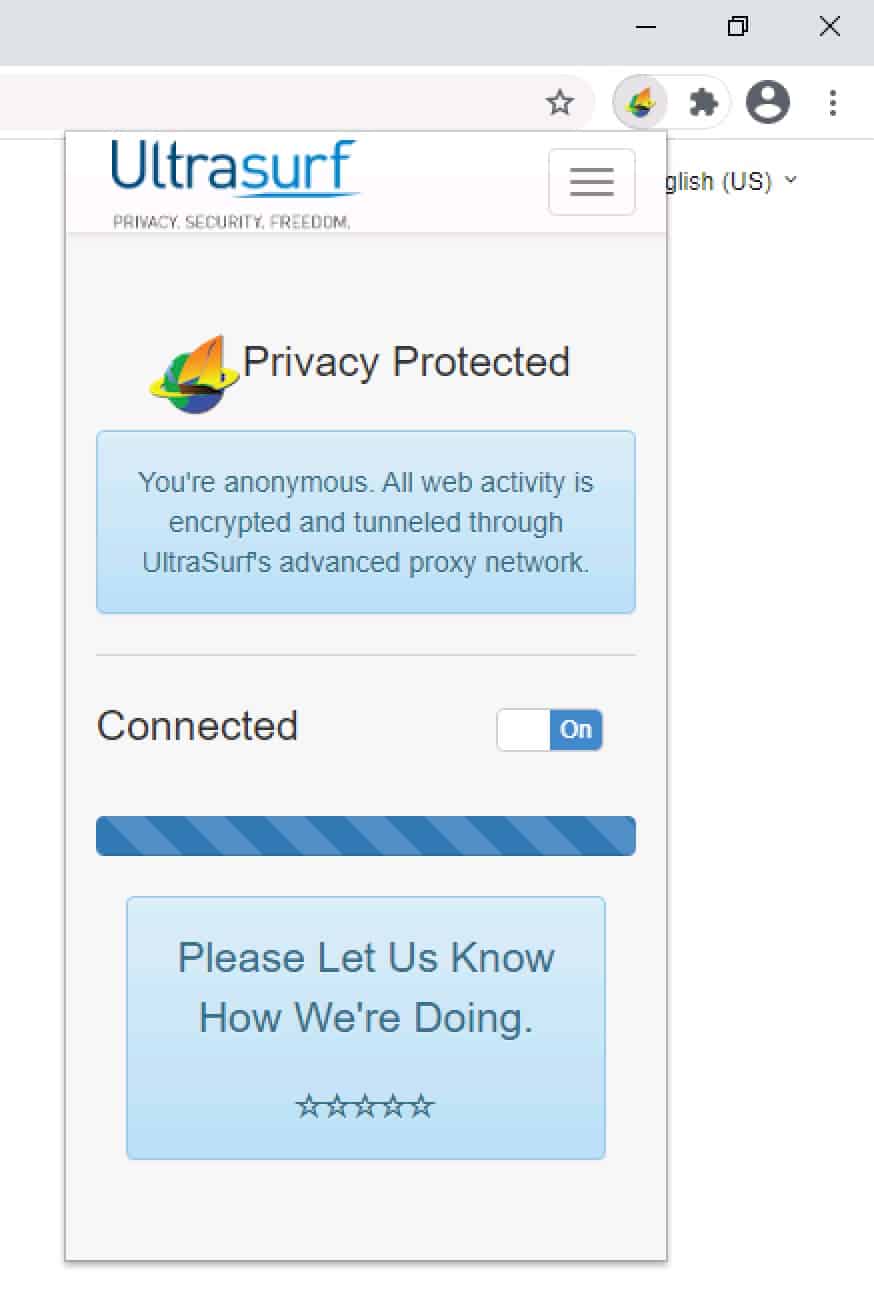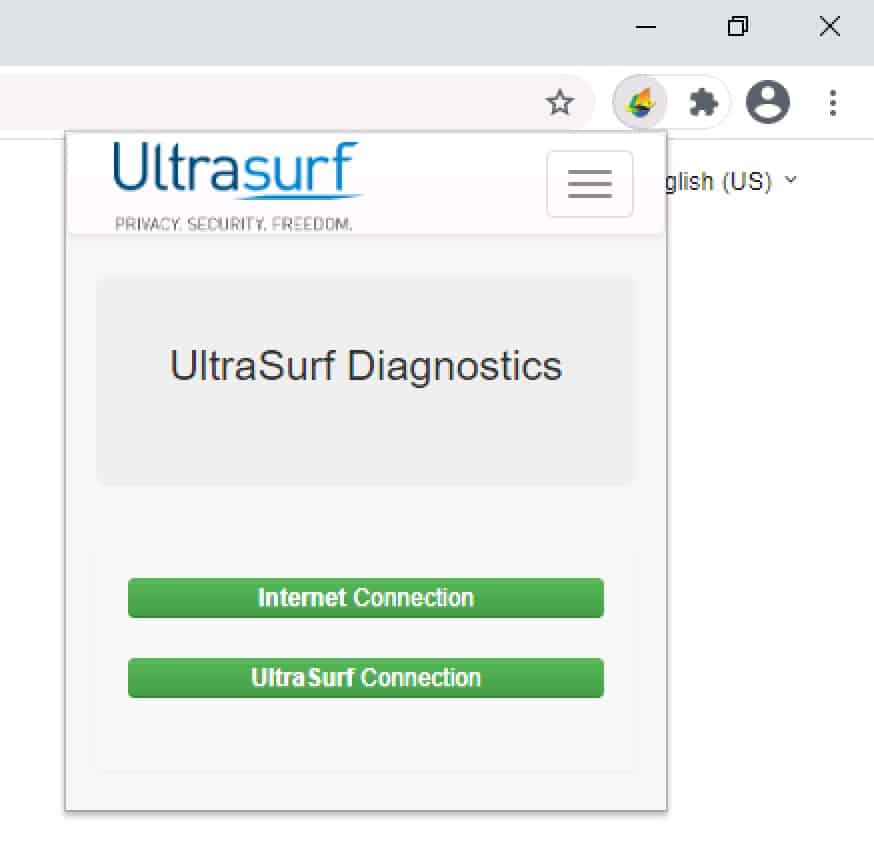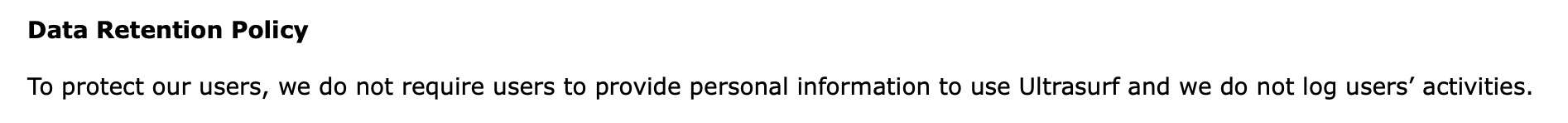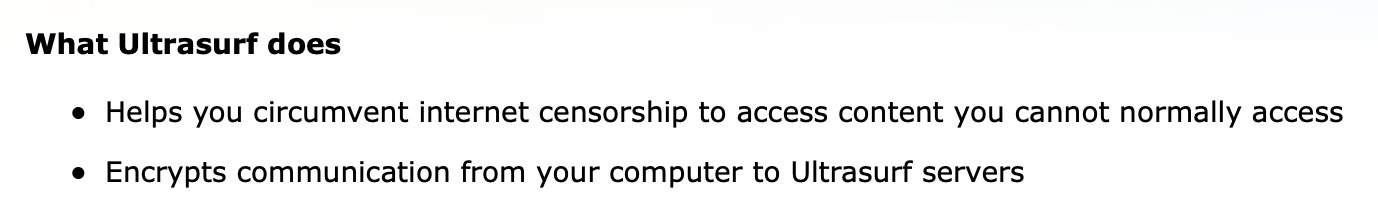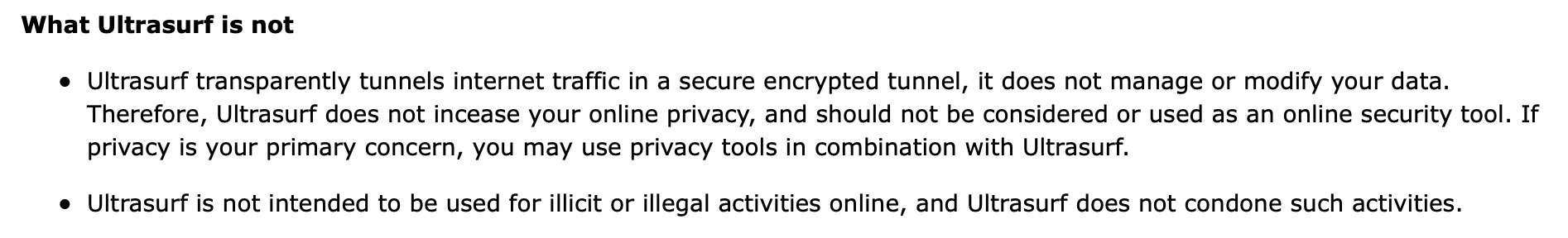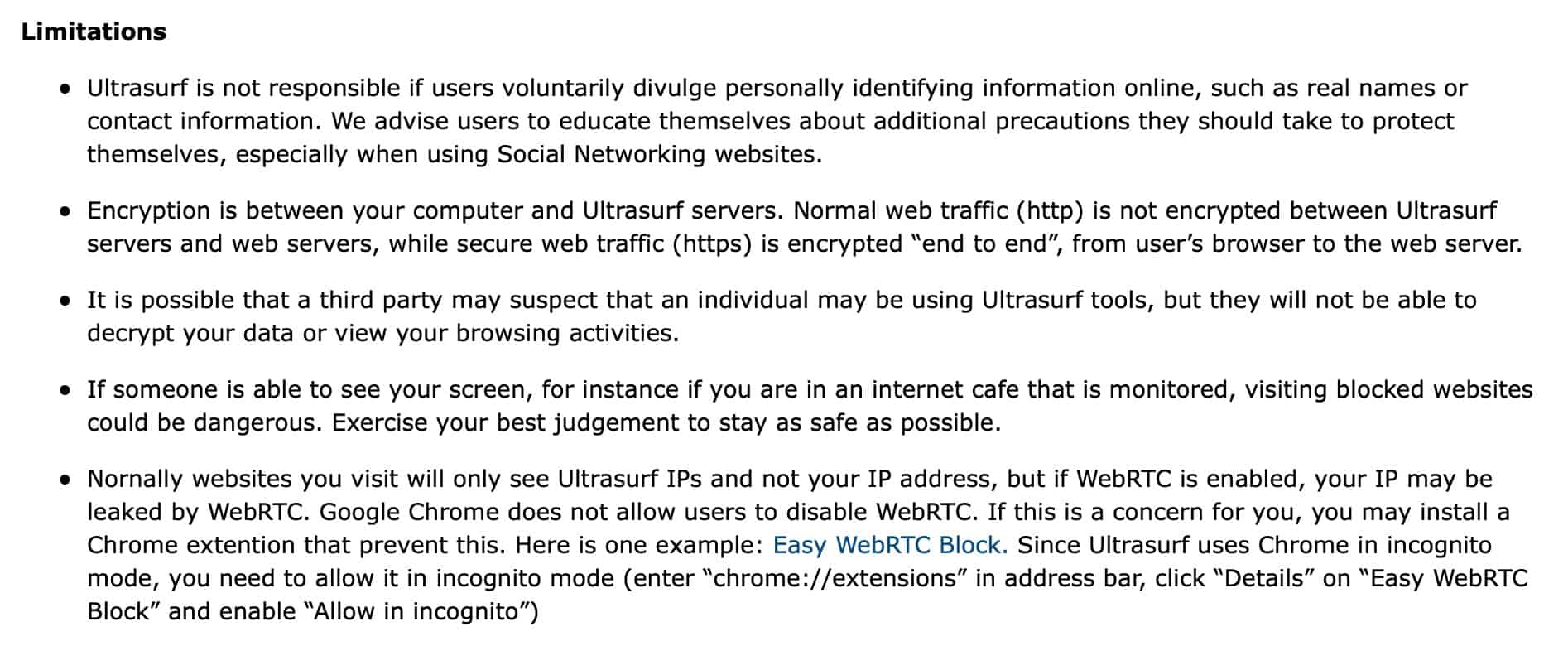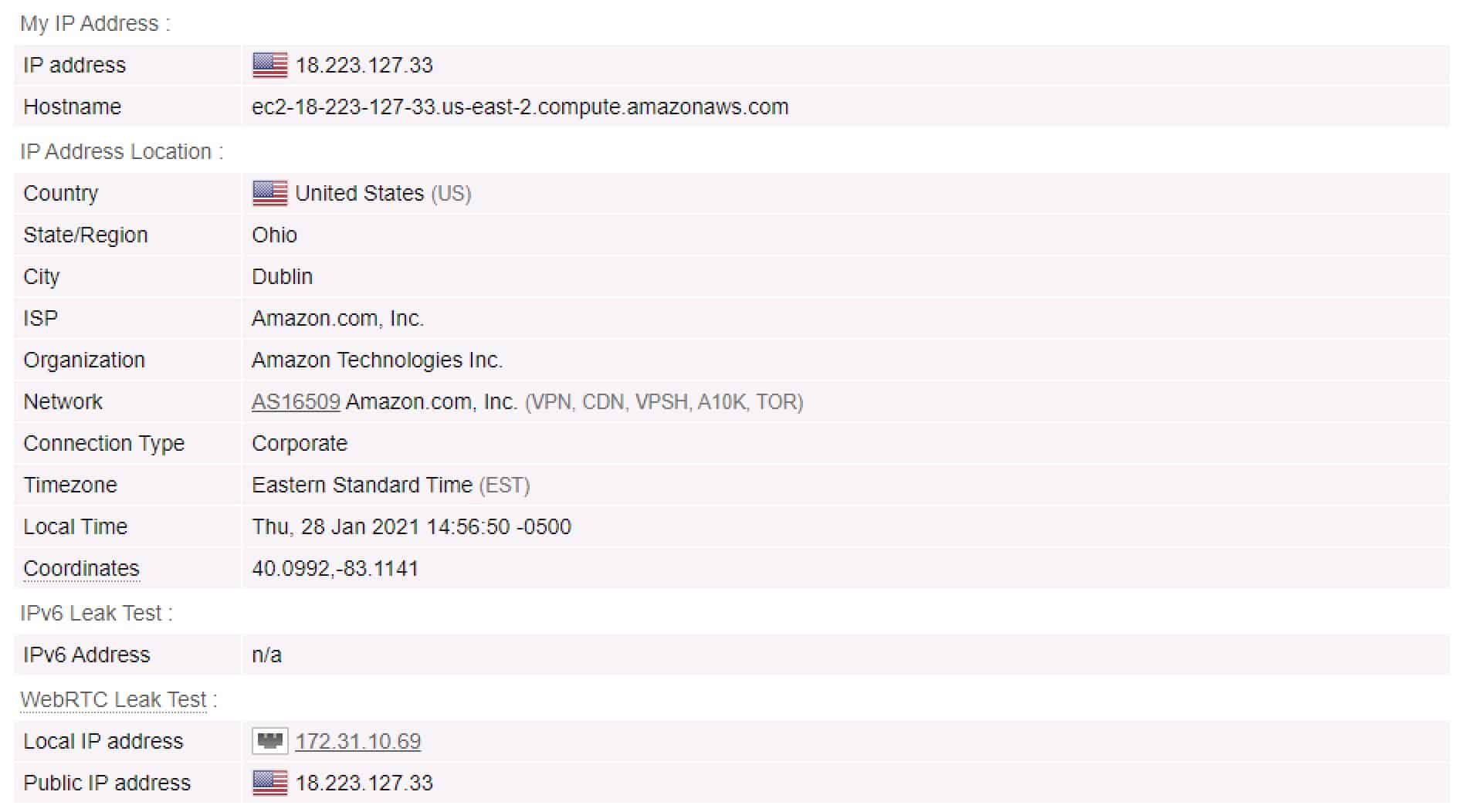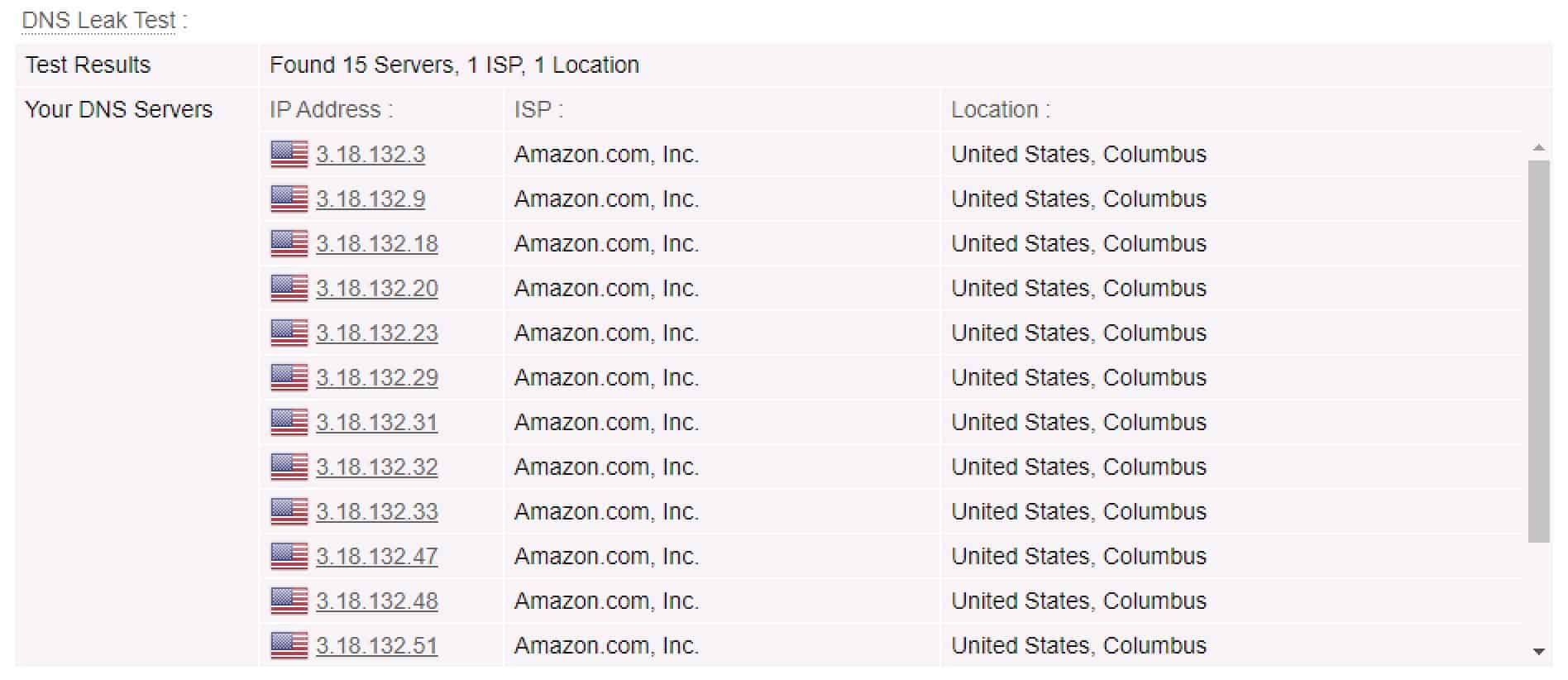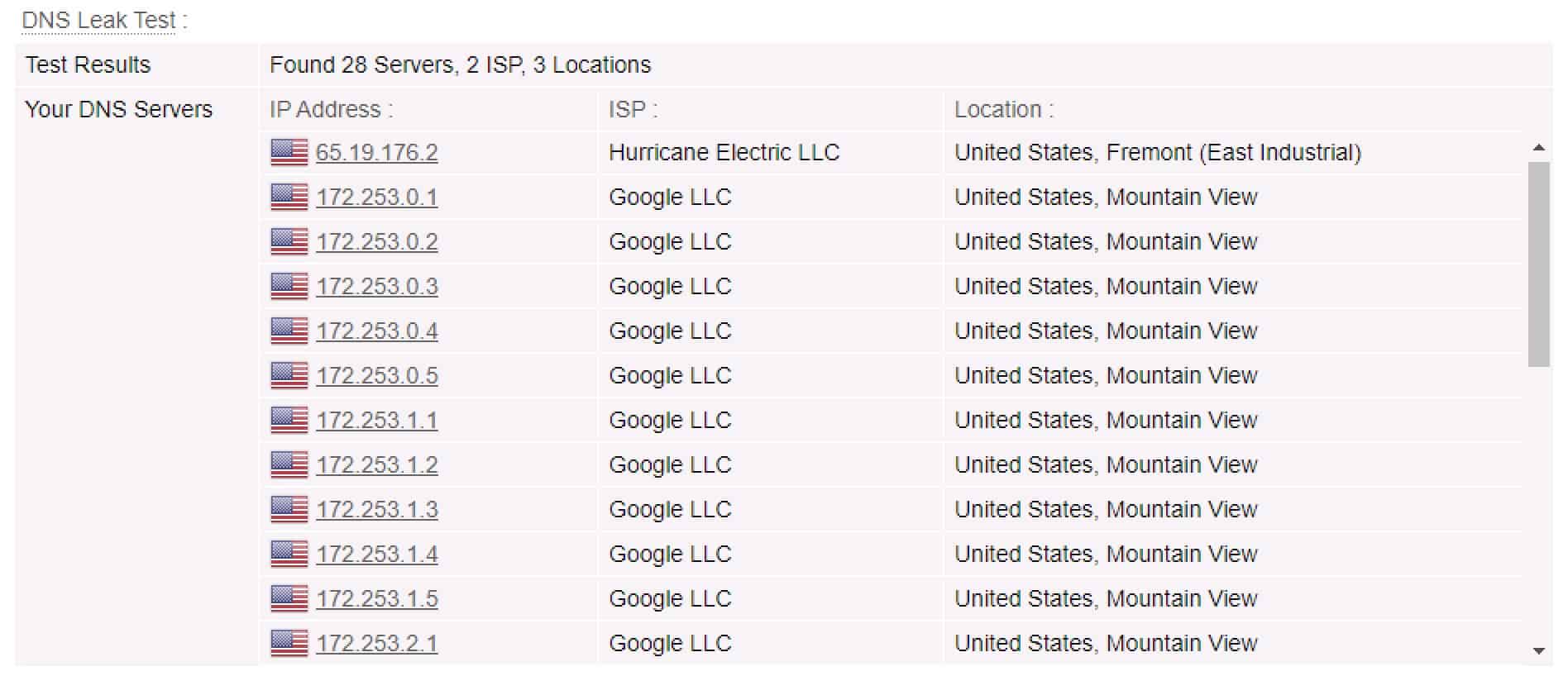What Ultrasurf actually does is reroute your web browser’s traffic through its network of proxy servers rather than through a VPN server of your choice. Like a VPN, when you connect to Ultrasurf, the service masks your IP address with that of the server you’re connected to. But since Ultrasurf only secures traffic through a browser, only your browser’s traffic is handled this way. Any other application with network access will be going through your ISP connection.
Still, looking at online reviews of the service, you quickly notice that it gets more praise than your typical free VPN. So is it worth it, even if it’s free?
This Ultrasurf review answers the following questions:
- How fast is Ultrasurf?
- Does Ultrasurf work with streaming sites like Netflix or Amazon Prime Video?
- Is it safe?
- What are its privacy practices like?
- Does Ultrasurf work in China?
- What features does the service offer?
As usual, if you’re pressed for time, you can find a summary of my thoughts below. And be sure to read the full review if you want to know all of the ins and outs.
Ultrasurf Summary
Ultrasurf isn’t exactly a VPN, though many use it as such. The service is actually an anti-censorship tool based in the United States that’s completely free to use. It provides its users with a network of proxy servers that will reroute their web browser’s traffic through its network.
Ultrasurf commits to a no-logging policy and it works in China. It also provides decent speeds, especially considering it’s a free service. But it can only work in your web browser, making torrenting more difficult and makes setting up the service on a router impossible. I still recommend getting a premium, paid VPN subscription. But, as far as free services go, you could do far worse than Ultrasurf.
WANT TO TRY OUR HIGHEST-RATED VPN RISK FREE?
NordVPN is offering a fully-featured risk-free 30-day trial if you sign up at this page. You can use the VPN rated #1 by our experts with no restrictions for a month—great if you want to give it a try before committing long-term.
There are no hidden terms—just contact support within 30 days if you decide NordVPN isn't right for you and you'll get a full refund. Start your NordVPN trial here.
Ultrasurf Key data
| OVERALL RANK: #43 of 62 VPNs | |
|---|---|
| Speed | |
| Average Speed*: | 7.4 Mbps |
| Video Streaming Support: | HD |
| Streaming | |
| Netflix: | No |
| Other Streaming Services: | No |
| Security | |
| Encryption Type: | SSL |
| Kill Switch: | No |
| Log Policy: | No logging |
| Protocols: | Not a VPN |
| Value for Money | |
| Lowest Monthly Cost: | Free |
| Money Back Guarantee: | No |
| Website | https://ultrasurf.us |
How does Ultrasurf compare to other VPN providers?
Here’s how Ultrasurf compares to ExpressVPN and NordVPN:
| No value | Ultrasurf | ExpressVPN | NordVPN |
| Website | ultrasurf.us | ExpressVPN.com | NordVPN.com | Average Speed (Mbps) | 7.4 Mbps | 300 Mbps | 300 Mbps | OpenVPN data encryption | SSL | 256-bit AES | 256-bit AES | Kill Switch | Desktop only | Allows Torrenting | Connection logs | Some aggregated data | Unblocks Netflix US | Unblocks Prime Video | Unblocks Hulu | Unblocks BBC iPlayer | Lowest monthly cost | Free | $4.99 | $3.39 | Money back guarantee | 30 days | 30 days | Overall rating | 3 | 9.3 | 9.7 |
|---|---|---|---|
| Best deal (per month) | Free Free service | $4.99 SAVE: 61% + 4 months free on 2 year plans | $3.39 Up to 76% off 2 year plans + free eSIM data |
Ultrasurf pros and cons
Pros:
- Decent speeds
- Commits to a no-logging policy
- Works in China
Cons:
- Only works in a web browser
- Does not work with streaming sites
- Routers are not supported
- No split tunneling support
- Can only use browser-based torrent clients
- Vulnerable to WebRTC leaks (but provides details on how to stop them)
Speed: How fast is Ultrasurf?
Because of what Ultrasurf is and how it works, there is no server list to choose from. While the service has multiple servers, their IP addresses or hostnames are not public. When you enable Ultrasurf, the service itself routes your connection through one of its servers. So I was unable to conduct my tests while choosing a specific region. Whenever I connected to Ultrasurf, my traffic was always routed through a US server. So I can only provide data for Ultrasurf’s US servers.
That being said, Ultrasurf’s speeds averaged out at 7.4 Mbps on its US servers.
The speeds aren’t very good, but much better than other free services I’ve seen. And one can’t be too picky when a service costs you zero dollars a month, right?
Normally, I like to mention the VPN protocol used for the tests. However, with Ultrasurf, this isn’t possible because it’s not a VPN per se. As mentioned above, it uses HTTPS (which uses SSL encryption) to secure your data, there is no tunneling protocol, like OpenVPN or IPsec.
Because Ultrasurf only runs in your web browser, it wasn’t possible to use Ultrasurf for most online gaming. However, the speeds should be more than good enough to play browser-based online games, if that happens to be your thing.
See also: Fastest VPNs
Supported platforms & apps
Ultrasurf supports the following platforms:
There is a native Windows app and a native Android app. Linux and macOS can use a Chrome browser extension, which is also available for Windows.
The native Windows app automatically configures your browser to use the Ultrasurf extension. Supported browsers are Internet Explorer and Chrome. Because Internet Explorer no longer exists, that means simply Chrome.
You don’t need to install the Windows client. You just need to unpack it. Simply double-click the file and the app runs in place. No desktop icon will be created, so make sure to remember where the file lives on your system.
The app’s design is fairly simple and boasts a distinctly Windows XP look. At the top, the app displays the browsers you can launch directly from the app – IE and Chrome. But again, IE no longer being supported, use Chrome.
Clicking Chrome launches an Incognito window in your browser and opens the UltraReach website. All of your web browser’s traffic is now going through Ultrasurf’s servers and your IP address appears to be that of the Ultrasurf servers.
The app provides a simple Options menu where you can do things like set proxy parameters, enable hotkeys, clear browser cookies on exit, and set the listening port.
The Chrome browser extension is available in the Chrome Web Store.
It’s extremely simple to install and use. Once installed, you’ll see an icon on the top left of your browser. Simply click it and toggle the service to On.
There’s also a simple Diagnostics page that you can use to view some fairly useless information…
All and all, the service is easy to use and the app and browser extension work well.
Also, the service being free, there is no limit on simultaneous connections.
Routers
Ultrasurf being a browser-based service, it is not possible to configure a connection on a router.
If configuring a VPN connection on your router is something that interests you, check out this article on VPN routers.
Streaming & Netflix
In my tests, Ultrasurf didn’t work with Netflix or any other streaming service I tried (Amazon Prime Video, Hulu, Disney+). And I couldn’t even try UK service as it’s not possible to choose your location over Ultrasurf. I was only ever able to get a US IP address.
But at the same time, Ultrasurf is an anti-censorship tool. While there’s nothing wrong with wanting to access streaming sites over VPN, Ultrasurf isn’t the right tool for that and it wasn’t designed for that purpose.
If accessing streaming sites over VPN is a priority for you, take a look at this article on our recommended VPNs for streaming.
Does Ultrasurf allow torrenting?
It is possible to torrent over Ultrasurf, but there are a few things to take into consideration.
First, Ultrasurf is a browser-based service. That means that only traffic from your web browser is ever going through Ultrasurf’s servers. So you’re going to need to install a torrent browser extension in order to torrent over Ultrasurf’s network.
Second, in using Ultrasurf over the past few days, I was only ever able to get a US-based IP address. And the US is rather hostile to P2P file-sharing. So I’m not sure that Ultrasurf is a good tool for torrenting.
I think it’s important to understand Ultrasurf’s origins as an anti-censorship service, originally geared towards helping people in China access an unrestricted internet. That’s what it was designed to do, not to unblock streaming sites or provide you with fast and secure torrent downloads.
If torrenting over VPN is something that’s important to you, have a look at our recommended VPNs for torrenting.
Does Ultrasurf support split tunneling?
Split tunneling is now a popular feature among many VPN providers. It enables you to choose which traffic to send through the VPN and which traffic to send through your default ISP connection.
With split tunneling, you can, for example, send your P2P traffic through the VPN while sending the rest of your traffic out from your ISP connection. Alternatively, you could send everything through the VPN, except your Netflix traffic. Split tunneling is very flexible and can pretty much accommodate any scenario.
Ultrasurf doesn’t support split tunneling at this time. If split tunneling is an important feature to you, have a look at our recommended VPN providers for split tunneling.
Security, privacy, and logging
Every VPN provider out there claims to be secure and protect its users’ privacy. But Ultrasurf isn’t technically a VPN provider, it’s an anti-censorship tool. So I was curious to see what its commitment to user privacy was like.
The privacy policy on Ultrasurf’s website pertains only to its website, as do the Terms of service. In order to get to its logging policy, I had to click on the Your Security link, at the top of Ultrasurf’s website.
That takes us to a page where we find this:
It may be succinct, but at least it’s to the point.
On the same page, we find other elements that define Ultrasurf’s service:
What Ultrasurf does:
What it is not:
And its limitations:
That’s pretty thoughtful and helps people to understand that Ultrasurf isn’t a VPN proper.
As far as the encryption used, it’s SSL – the encryption used in HTTPS. The same encryption you use on a daily basis to access your email, your bank, and when you purchase goods online. It may not be as robust as what you’d get from a premium, paid VPN service, but it’s still secure.
The service also provides shared IP addresses to its users who all share the IP address of the proxy server they’re connected to. Shared IP addresses are much better for privacy than dedicated IP addresses. Shared IP addresses make the task of correlating internet traffic to a specific user much more difficult.
As far as leaks go, if you read the last point on the “Limitations” screenshot, you may already know what I’m about to write. I tested Ultrasurf for IP and DNS leaks using Google Chrome (Ultrasurf only supports Internet Explorer and Chrome). As Ultrasurf states, using its service in Google Chrome can result in your IP address being leaked. And indeed, my IP local and public IP addresses were leaking.
IP Test – Without Ultrasurf
IP Test – With Ultrasurf
Notice in the WebRTC section that my IP addresses are unchanged. Both my local and my public IP addresses remain unchanged.
DNS Test – Without Ultrasurf
I didn’t experience any DNS leaks with Ultrasurf.
DNS Test – With Ultrasurf
So Ultrasurf is vulnerable to WebRTC leaks (as many VPNs are too). And while this is concerning, I liked that Ultrasurf acknowledges this and provides you with steps you can take to fix the situation.
We have a good guide on preventing WebRTC leaks if you’d like more information on the topic.
Server locations
There are no server locations to choose from with Ultrasurf. You enable the service and it chooses a server through which to route your traffic. I can’t say how many servers there are or what their locations may be.
Again, some may use Ultrasurf as a VPN by some but that’s not what it is or what it was designed to be.
Does Ultrasurf work in China?
Yes, Ultrasurf works in China. It has been around for over 20 years and Ultrasurf is still able to evade China’s Great Firewall. Ultrasurf is able to defeat the Chinese State’s Deep Packet Inspection (DPI) and provide users in China with access to the open internet. That’s pretty impressive in itself and maybe one of the reasons we find more positive reviews of Ultrasurf than other free VPN/proxy services.
Unlike traditional VPNs, UltraSurf doesn’t use VPN protocols, like OpenVPN or IPsec which are quite high on censors’ radars. Instead, it uses a network of proxy servers to render its traffic indistinguishable from normal web traffic. But that also means that the service is somewhat less secure (VPNs can provide more robust encryption).
But this is a big selling point for Ultrasurf (perhaps “selling point” is the wrong expression to use for a free service, but you get the gist).
If, however, you’re looking for a proper VPN that works in China, have a look at our recommended VPNs for China.
How is Ultrasurf’s customer support?
Ultrasurf’s customer support is provided by email. But, the service being free, you’re not actually a customer, you’re a user. You’re not paying the company so it doesn’t owe you top-notch support.
I wrote Ultrasurf an email asking how many proxy servers are in its network. It’s been a couple of days now and I haven’t heard back yet. That’s not great customer service, by any measure. But, again, I’m not actually a customer. And many free services don’t even provide dedicated email support, directing their users to a forum instead.
Ultrasurf pricing
How does $0 per month sound?
The service is completely free. No service fees and no need for a money-back guarantee.
Do I recommend Ultrasurf?
I don’t, really. But simply because I don’t recommend free services in general. My recommendation would always be to subscribe to a high-quality, paid VPN service.
Still, as far as free services go, Ultrasurf is quite good.
First off, Ultrasurf provides decent speeds for a free service. Now, don’t get me wrong, you won’t be zipping away on the internet at intense speeds, by any means. But you’ll be getting over 5 Mbps (at least I was getting over 5 Mbps consistently with Ultrasurf). That’s not bad for a free service. If you’ve read my recent reviews on other free VPNs, you’ll know what I’m talking about. Most of the time, I wasn’t even hitting 1 Mbps. So Ultrasurf definitely does better on that front.
Then, there’s the fact that Ultrasurf actually does commit to a no-logging policy. Many free VPNs tend to collect a lot of data on their users. Some of them even inject ads into their users’ traffic. We get none of that with Ultrasurf.
Then we get to the fact that the service doesn’t work with Netflix or any other streaming service that I tried. Given the fact that you can’t choose your server location and that Ultrasurf was consistently handing me a US IP address, I couldn’t even try services such as BBC iPlayer, ITVHub, and 4All.
The service being fully browser-based also means that torrenting with a standalone client won’t work. You’ll need to install a torrent client browser add-on for that. That’s a bit of a hassle. The fact that the service is browser-based means that you cannot configure a connection to Ultrasurf on your router.
And then there’s the fact that Ultrasurf is vulnerable to WebRTC leaks. To be fair, Ultrasurf is aware of the issue and acknowledges it, front and center, on its web site. It also provides details on how to mitigate the issue. So while I would prefer it if Ultrasurf didn’t leak IP addresses, I do like the fact that the service is upfront about it and tries to help its users.
Most free VPNs or privacy services just reek of shadiness… at least that’s always been my impression: contradictory privacy policies, grandiose claims about 100% anonymity and military-grade encryption, etc. You get none of that with Ultrasurf. It very much feels like a well-intended anti-censorship tool that’s free to use.
But if you really want to enhance your online privacy, don’t mind paying for it, and that you’d like to get some premium features to boot, like unblocking streaming sites, split tunneling, and an ads & tracker blocker, then your best bet is a high-quality, paid VPN provider, like the ones listed below.
Ultrasurf alternatives
NordVPN
NordVPN is a very well-known Panama-based VPN service. It provides a wealth of features for security, privacy, and convenience. Ad-blocking, DNS leak protection, robust encryption, and VPN kill switch have you covered on the security front. A strict no-logging policy, a thoughtful Privacy Policy, and anonymous payments have your back for privacy. Dedicated P2P servers, native apps for every major platform, and up to six simultaneous connections (or more with a VPN router) make NordVPN a very user-friendly service.
Surfshark
Surfshark is another provider worth looking at. I believe it to be the cheapest VPN service I’ve seen, with subscriptions starting at only $1.99/month. Surfashark only supports secure protocols and works with streaming services. It adheres to its strict no-logging policy and works in China. Surfshark also allows an unlimited number of simultaneous connections. Definitely worth checking out.
ExpressVPN
ExpressVPN is one of the larger players in the commercial VPN market and benefits from an excellent reputation. Its privacy and security practices are extremely good. All of the VPN servers run from volatile memory (RAM) and are booted from read-only disks. This setup essentially guarantees that no remnant data (logs) can exist on the system’s hard drives, which is great for user privacy. ExpressVPN is a little more expensive than most providers out there, but it’s fast, secure, it unblocks streaming sites, and it works in China.
Methodology used for testing
Below you’ll find the criteria used to assess the VPNs we review. It’s essential to be consistent across the board so that our reviews are reasonably objective and that we’re not comparing apples to oranges. For that reason, we want to expose our criteria.
- Speed – Speed is one of the most critical factors of any VPN. Aside from being frustrating, slow speeds can prevent you from streaming or even browsing the web. To make sure we address this issue, all of our recommended VPNs scored very high in our most recent speed tests.
- Apps & ease of use – More people than ever are using VPNs today. So app design and how easy it is to understand and use is critical. We look at the client apps’ UI, the features they provide, the supported operating systems, and their complexity.
- Streaming services – Accessing streaming sites over VPN is becoming rather tricky. But many VPN providers claim to work with streaming sites – with varying degrees of success. We test VPNs against a range of popular streaming services, including Netflix, Amazon Prime Video, BBC iPlayer, HBO Max, Disney+, Hulu, and more, before recommending a VPN provider for streaming.
- Torrenting – P2P file-sharing has been around for a long time, and it’s still going strong. But not all VPN providers allow torrenting over their network, while others go as far as providing dedicated P2P servers. We look at each VPN’s policy around torrenting and run tests on those that do to see how well they handle file-sharing.
- Security & privacy – This is pretty much a VPN’s raison d’être. What is the provider’s privacy policy like? What is its logging policy? What encryption protocols does the VPN support? Does it use robust ciphers? Does it support Perfect Forward Secrecy (PFS)? Is it vulnerable to IP or DNS leaks? These are all crucial questions, and we provide answers to all of them when assessing VPNs’ privacy and security practices.
The above represents a high-level view of our methodology. If you’d like more details, have a look at our full VPN testing methodology. This data-driven approach helps us better understand the services to recommend the right VPN to the right users.