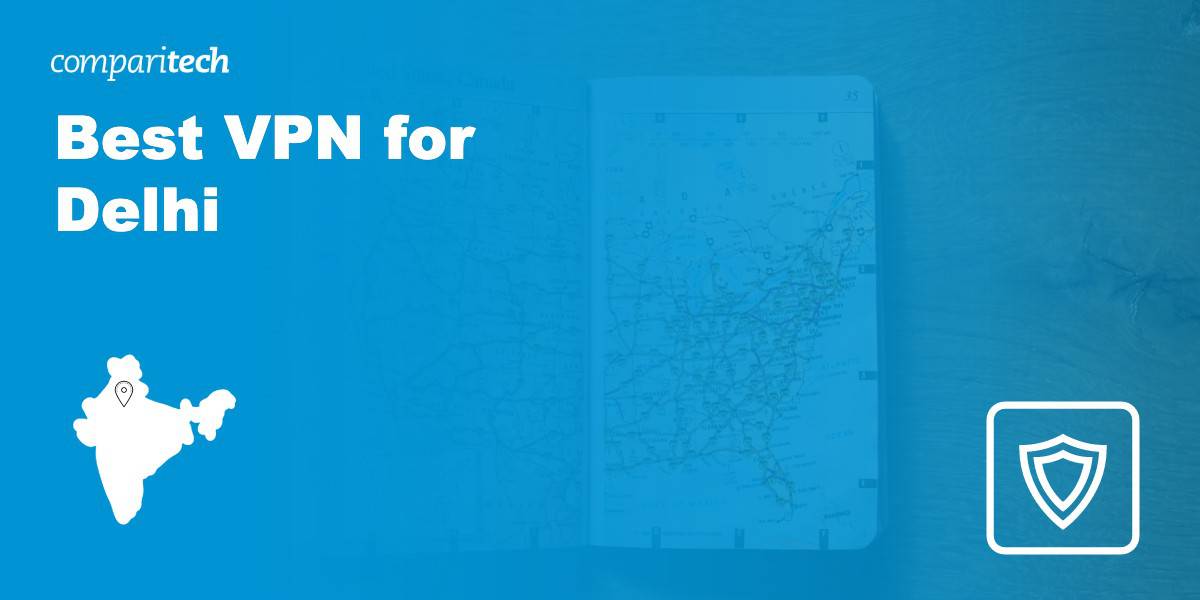Internet users in India face restrictions on content as well as numerous privacy violations due to extensive state surveillance. While there are a lot of VPNs that claim to address such issues, only a small few actually do in any meaningful way. We’ve compiled a list of the best VPNs for Delhi to help you browse and stream in India (or while traveling abroad) without restriction. You can explore each of these in-depth and find out more about why VPNs are so important, particularly in India.
First, let’s take a quick look at what a VPN is and what it does. A VPN is a service that encrypts your internet traffic, shielding your data from hackers and snoopers. You can connect to a server in the location of your choosing (be it in India or abroad). In doing so, you’ll receive a new, temporary IP address. The advantages are two-fold: you can then unblock websites from that particular location and you can browse the web anonymously. For example, by selecting a VPN server in India you can get an Indian IP address from anywhere in the world to access content back home
Don’t want to wait to find out which are the best VPNs for Delhi? Here’s a short summary of each of them (to find out more, take a look at our more in-depth reviews further below).
Best VPN for Dehli:
- NordVPN: The best VPN for Delhi. Over 30 servers in India and 5,500 globally. Fast servers and unlimited bandwidth. No-logs service with 24/7 support and specialty servers. Risk-free 30-day money-back guarantee.
TIP In our testing we found that the cheapest NordVPN plan (Standard) works perfectly for Delhi. - Surfshark: Best value VPN for Dehli. Servers in three cities in India. Works reliably with Netflix and Hotstar. Double VPN servers as well as unlimited simultaneous connections.
- ExpressVPN: 3,000 servers in 94 countries, India included. High-speed servers for lag-free streaming. Excellent, user-friendly apps and 24/7 live chat and email support.
- CyberGhost: Over 30 servers in India and some 7,000 in 90 countries. Unlimited bandwidth and can be used on seven devices at once. Includes a strict no-logs policy.
- IPVanish: Secure all of your devices at the same time. Good server speeds in India. Security includes high-end encryption and a zero-logs policy.
- PrivateVPN: Works with Netflix, BBC iPlayer, and more in Delhi. Beginner-friendly apps and very fast server speeds. Its strict no-logs policy offers strong privacy protection.
- Hotspot Shield: Network of 1,800 servers in 80 countries including India. Works with Amazon Prime and Hulu. Includes 24/7 support and secures data with encryption.
Many VPNs claim to work with Delhi but most (especially free VPNs) are often blocked.
We regularly test the top 70 VPNs with all major streaming sites and this list only includes VPNs which reliably unblock Delhi and offer a full money-back guarantee, allowing you to try them risk-free.
TRY THE TOP VPN FOR DELHI RISK-FREE
NordVPN is offering a fully-featured risk-free 30 day trial if you sign up at this page. You can use the VPN rated #1 for Delhi with no restrictions for a month - great if you need to bypass online restrictions while traveling in India.
There are no hidden terms - just contact support within 30 days if you decide NordVPN isn't right for you and you'll get a full refund. Start your NordVPN trial here.
So how did we choose these VPNs from the thousands that are available? In order to find the very best VPNs for Delhi, India, we looked for those that meet the following criteria:
- Global network of servers (including in India)
- Fast server speeds as well as unlimited bandwidth
- Secures your internet traffic with high-end encryption
- Doesn’t keep any logs by which you can be identified
- Allows multiple simultaneous connections per account
- Provides live chat and email support (preferably 24/7)
We explain our testing methodology further below.
Best VPNs for Delhi
Here’s our list of the best VPNs for Delhi:
1. NordVPN
Apps Available:
- PC
- Mac
- IOS
- Android
- Linux
- FireTV
Website: www.NordVPN.com
Money-back guarantee: 30 DAYS
NordVPN is our #1 choice for users in Delhi. It’s competitive in multiple areas, making it ideal for all online activities, be it browsing, streaming, or torrenting. In total, it has over 30 servers in India (in two cities: Chennai and Mumbai). As such, it’s easy to get an Indian IP address. With some 5,500 servers across dozens of countries, you’ll also be able to securely access services from all over the world, including Netflix. Thanks to its fast server speeds and unlimited bandwidth, NordVPN is ideal for lag-free streaming.
While there are plenty of regular VPN servers to choose from, you also have the option of specialty servers. These include those optimized for P2P file-sharing, plus Double VPN and Onion Over VPN servers offering extra privacy. NordVPN is a no-logs service which uses 256-bit AES encryption to secure your data from government surveillance. Further security includes a kill switch and DNS and IPv6 leak protection, as well as 24/7 support via live chat and email.
Connect up to six devices at once with NordVPN’s apps for Windows, Mac, Linux, Android, iOS, and Android TV. Chrome and Firefox browser extensions are also available to download. You’ll need to configure this VPN manually to use it with your wireless router.
Pros:
- More than 30 servers in India and roughly 5,500 worldwide
- Fast server speeds and unlimited bandwidth for lag-free streaming
- Stream the likes of Netflix and Hotstar from abroad
- Highly secure with specialty Double VPN servers available
- Excellent live chat and email support, 24 hours a day
- Connect up to six of your devices at the same time
Cons:
- Suffered a data breach in 2018
Our score:
BEST VPN FOR DELHI:NordVPN is our top recommendation. Over 30 servers in India and some 5,500 worldwide. Reliably works with Netflix, Hotstar, BBC iPlayer, and more. Very fast speeds and servers optimized for P2P. No-logs service with 24/7 support. Try it risk-free with the 30-day money-back guarantee.
Read our full NordVPN review.
2. Surfshark
Apps Available:
- PC
- Mac
- IOS
- Android
- Linux
Website: www.Surfshark.com
Money-back guarantee: 30 DAYS
Surfshark is our top budget pick. It has a growing network of servers, with roughly 3,200 in total. Notably, it has clusters in more Indian cities than most other providers. Indeed, you’ll find them spread across Chennai, Indore, and Mumbai. You can use it to stream Netflix and Hotstar from anywhere. Server speeds are fast while your bandwidth remains free from throttling at all times. Better still, Surfshark permits unlimited simultaneous connections per account.
If you’re worried about being unfairly penalized for your online activities in India, Surfshark will provide peace of mind. With its Double VPN servers, your data is encrypted twice for even greater security. It has a strict no-logs policy, uses 256-bit AES encryption, and also offers DNS and IPv6 leak protection plus a kill switch. We can recommend this service even if you’re a VPN novice because its apps are user-friendly. If you’re having problems, don’t worry; 24/7 support is provided over live chat and email.
Secure all of your devices via Surfshark apps for the following: Windows, Mac, Android, iOS, Linux, and Amazon Fire TV. Alternatively, you can use Chrome and Firefox browser extensions. Manual installation is required for use with compatible home routers.
Pros:
- Works with Netflix, Hotstar, and BBC iPlayer
- Fast and consistent connections for streaming and torrenting
- Allows unlimited simultaneous connections per account
- Provides 24/7 support via live chat and email
- Strong security with the option of using Double VPN servers
Cons:
- Switching servers can be a little slow
Our score:
BEST VALUE VPN:Surfshark is a budget VPN with servers in three cities in India and over 3,000 globally. Lets you connect all of your devices simultaneously. Double VPN servers for extra security. Live chat and email support available 24 hours a day. Includes a 30-day money-back guarantee.
Read our full Surfshark review.
3. ExpressVPN
Apps Available:
- PC
- Mac
- IOS
- Android
- Linux
Website: www.ExpressVPN.com
Money-back guarantee: 30 DAYS
ExpressVPN stands out for its very fast server speeds and unlimited bandwidth. This means you can use it to stream and torrent as much as you like. With an impressive 3,000 servers in 94 countries, there’s no shortage of websites and services you can securely access, be it Netflix or Hulu. If you travel abroad, you can even stream your favorite content from India thanks to servers in Chennai and Mumbai.
Connecting to an ExpressVPN server couldn’t be simpler, though customer support is available 24 hours a day through live chat and email. The apps let you secure up to five devices at once and also provide a variety of features designed to protect your privacy. These include 256-bit AES encryption, a kill switch, and protection from DNS, IPv6, and WebRTC leaks. Note that ExpressVPN doesn’t keep any identifying logs of users so you can stay anonymous both in India and abroad.
You’ll find ExpressVPN apps for desktop (Windows, Mac, and Linux) and mobile (Android and iOS). Browser extensions are offered for Chrome, Firefox, and Edge while you can even use custom firmware with your wireless router.
Pros:
- Fastest servers we’ve tested — ideal for streaming
- Works with Netflix, Hotstar, and many more streaming services
- Beginner-friendly with easy-to-use apps and 24/7 support
- Secures your data with high-end encryption
- Use it on up to five of your devices at once
Cons:
- One of the more expensive VPNs available
Our score:
FASTEST VPN:ExpressVPN offers the fastest server speeds and unlimited bandwidth. Works with Netflix and BBC iPlayer. Beginner-friendly apps and 24/7 support. Very strong security thanks to encryption and because it doesn’t keep identifying logs. 30-day money-back guarantee.
Read our full ExpressVPN review.
4. CyberGhost
Apps Available:
- PC
- Mac
- IOS
- Android
- Linux
Website: www.Cyberghost.com
Money-back guarantee: 45 DAYS
CyberGhost provides the largest network of servers from any VPN in this list. In total, there are over 7,000 servers in 90 countries. This includes over 30 servers in Mumbai, India. Needless to say, this VPN is highly suitable for accessing region-locked websites and services or for getting an IP address from India. You can expect high-speed connections plus, with unlimited bandwidth, there shouldn’t be any lag or buffering while streaming.
Upon signing up with CyberGhost, you’ll have access to 24/7 live chat and email support. Additionally, you can use it to secure as many as seven devices at the same time. When it comes to security, CyberGhost is one of the best VPNs around. In particular, its 256-bit AES encryption, a strict no-logs policy, DNS and IPv6 leak protection, and automatic kill switch all serve to keep you safe. If you’d like near-total anonymity, you can connect to independently operated “NoSpy” servers.
Download CyberGhost apps for Windows, Mac, Android, iOS, Linux, Amazon Fire TV, and Android TV. If you prefer, browser extensions are offered for Chrome and Firefox. Use with routers requires manual configuration.
Pros:
- Huge network of servers includes 30 in India
- No bandwidth throttling so you can stream without interruption
- Provides live chat and email support, 24/7
- Lots of security features including a strict no-logs policy
- Connect up to seven devices simultaneously
Cons:
- Doesn’t work reliably in China
Our score:
30 SERVERS IN INDIA:CyberGhost has over 7,000 servers in 90 countries (including 30 in India). High-speed connections and unlimited bandwidth for lag-free streaming. Use it on up to seven devices at the same time. 24/7 support and a strict no-logs policy. 45-day money-back guarantee.
Read our full CyberGhost review.
5. IPVanish
Apps Available:
- PC
- Mac
- IOS
- Android
- Linux
Website: www.IPVanish.com
Money-back guarantee: 30 DAYS
IPVanish is useful if you have a lot of devices to secure because it allows unlimited simultaneous connections. Aside from this, it has servers in dozens of countries including India (in the cities of New Delhi and Mumbai). Fast server speeds combined with unthrottled bandwidth make IPVanish a solid choice for streaming. Indeed, you can use it to safely use services like Netflix US as well as Hotstar.
You don’t have to worry about government surveillance in India when connected to IPVanish. It secures your internet traffic with 256-bit AES encryption, DNS leak protection, and a kill switch. Unlike most VPNs, IPVanish owns rather than rents its servers. As a result, it has greater control over who can access them. There’s also a strict no-logs policy in place for added privacy. If you have any issues, there’s 24/7 customer support which you can contact via live chat and email.
Get an IP address for India by using IPVanish apps for Windows, Mac, Android, iOS, and Amazon Fire TV. With manual configuration, you can also use this VPN with Linux as well as select compatible routers.
Pros:
- Servers in dozens of countries, India included
- Unlimited simultaneous connections per account
- Good, reliable speeds for streaming without lag
- Protects privacy with encryption and a zero-logs policy
Cons:
- Headquartered in the US (a member of Five Eyes alliance)
- Doesn’t offer any browser extensions
Our score:
UNLIMITED DEVICES:IPVanish allows unlimited simultaneous connections. Good server speeds in India and abroad. Provides 24/7 support and security includes encryption and a zero-logs policy. Easy-to-use apps for desktop and mobile. 30-day money-back guarantee.
Read our full IPVanish review.
6. PrivateVPN
Apps Available:
- PC
- Mac
- IOS
- Android
- Linux
Website: www.PrivateVPN.com
Money-back guarantee: 30 DAYS
PrivateVPN is one of the faster VPNs around, achieving an average global download speed of 71 Mbps. While it has a smaller network of servers, these are located in over 60 countries. This includes servers in the Indian cities of Bangalore (virtual), Jakarta, and Mumbai. PrivateVPN also offers unlimited bandwidth as well as the ability to securely access popular streaming services such as Netflix, BBC iPlayer, and Disney+.
With a PrivateVPN account, you can connect up to six of your devices simultaneously. Aside from live chat support, you’ll find free remote help and installation should you need it. Overall, this is a highly secure VPN service that helps keep your identity intact. This is done through the use of 256-bit AES encryption, DNS leak protection, and kill switch. Further, it has a stealth mode specifically designed for bypassing strict online censorship. PrivateVPN’s no-logs policy means none of your personal data is shared with anyone.
Connect to a server in India with PrivateVPN apps for Windows, Mac, Android, iOS, and Linux. If you’d like to use this VPN service with your home router, you’ll need to configure this manually.
Pros:
- Fast server speeds and unlimited bandwidth
- Stream Netflix and BBC iPlayer in Delhi
- Connect six devices at the same time
- No-logs policy means there’s no data to share with anyone
Cons:
- Smaller network of servers
- Live chat support isn’t 24/7
Our score:
STRONG UNBLOCKING:PrivateVPN lets you stream Netflix, Hotstar, and BBC iPlayer in Delhi and while traveling abroad. Servers in dozens of countries including India. Fast server speeds and beginner-friendly apps. Strict no-logs policy. 30-day money-back guarantee.
Read our full PrivateVPN review.
7. Hotspot Shield
Apps Available:
- PC
- Mac
- IOS
- Android
- Linux
Website: www.Hotspotshield.com
Money-back guarantee: 45 DAYS
Editor's Note: Hotspot Shield is owned by Point Wild, Comparitech's parent company.
Hotspot Shield has a network of approximately 1,800 servers in 80 countries, India included. As such, you can use this VPN to unblock your favorite websites and services from India (such as Hotstar) while traveling abroad. Note that Hotspot Shield even works with Amazon Prime Video and Hulu. The good server speeds and unthrottled bandwidth mean that lag and buffering are rare even when you’re streaming in 4K.
In using a VPN such as Hotspot Shield, your ISP cannot see what you’re doing online. This is thanks to the 256-bit AES encryption used to secure your data. Add to this the fact that Hotspot Shield doesn’t keep any identifying logs, and you’ll be able to browse with full anonymity. Also included is a kill switch and protection from DNS leaks. The apps let you connect five devices at the same time while 24/7 support is also included.
Hotspot Shield apps are available for Windows, Mac, Linux, Android, and iOS while there’s also a browser extension for Chrome. It’s compatible with various Wi-Fi routers although you’ll need to configure this manually.
Pros:
- Servers in 80 countries including India
- Use it to stream Netflix and Hotstar while in Delhi
- 24/7 support via live chat and email
- High-end encryption means you can browse anonymously
Cons:
- Questionable track record when it comes to privacy protection
- Doesn’t yet offer a browser extension for Firefox
Our score:
ANONYMOUS BROWSING:Hotspot Shield lets you stream Amazon Prime and Hulu from Delhi. Servers in 80 countries worldwide. Includes 24/7 live chat and email support. Doesn’t keep any identifying logs so you can browse anonymously. 45-day money-back guarantee.
Read our full Hotspot Shield review.
How to use a VPN in Delhi
Not sure where to begin? All of the above VPNs offer easy-to-use apps. What’s more, we’ve set out a series of steps for you to follow:
Here’s how you can use a VPN in Delhi:
- First, you’ll want to sign up with a VPN provider. We particularly recommend NordVPN for Delhi.
- Next, download and install the app for the device on which you’d like to browse and stream in India.
- Open the VPN app and connect to a server in India for an Indian IP address. The closer the server to your location, the faster the speeds are likely to be. To unblock your usual services while abroad choose a server in your home country (only a US server will allow you to access American Netflix, for example).
- Now you can browse anonymously without bandwidth throttling and access geo-blocked content.
- Is a website or service still blocked? You may need to clear your browser’s cookies. Otherwise, try another server or contact your VPN’s customer support.
Methodology: How we found the best VPNs for Delhi
In choosing the best VPNs for Delhi, we took into account some of the difficulties you face when browsing the web. These include the censorship of online content as well as the usual geo-blocking due to copyright restrictions. There’s also the risk of surveillance and being penalized for online activities. Below, we outline how the best VPNs for Delhi can help:
- Streaming: Some VPN struggle to bypass restrictions. We test each and every VPN to ensure they work with a wide range of popular websites and services. As such, you’ll be able to access your favorite local and international content while in Delhi as well as when traveling abroad.
- Speed: You may find your bandwidth is throttled by your ISP while browsing from Delhi. Indeed, many VPNs are far too slow for streaming and torrenting. We’ve found the fastest VPNs by testing their speeds for ourselves! All of them even offer unlimited bandwidth so there’s absolutely no restriction on your internet activities.
- Network size: The larger the server network, the more content you can unblock! We look for VPNs that offer thousands of servers across dozens of countries. This includes servers not only in India but the US, UK, Australia, Japan, and more. More servers also mean reduced server load for improved performance.
- Security: By using a VPN, you can keep your internet traffic secure. It should provide high-end encryption so that your data cannot be compromised by hackers. Some of the best VPNs for Delhi include Double VPN servers, ad-blockers, and password managers in an effort to provide more complete protection.
- Privacy: You may be concerned that your ISP or even the Indian government is watching what you’re doing online. If you’d like to protect your privacy and browse anonymously, look for a VPN that has a strict no-logs policy. You can compare the privacy protection of VPNs by looking at our analysis of VPN logging policies.
- Ease of use: You should be able to connect to a VPN server in seconds. There should also be live chat and email support should you encounter any difficulties. All of the VPNs we’ve recommended provide user-friendly apps for desktop and mobile and are available around the clock if you need help.
- Value for money: There are so many VPNs to choose from which means you can find some that offer excellent value for money. This is certainly the case for those listed in this post. Not only do they offer all of the above features, but you can also get them for even less thanks to our VPN discount coupons.
Want to know more about our VPN testing methodology? It’s only by testing each VPN for ourselves that we can truly find out about each and every aspect of them, be it server speed or level of security. That way, we can provide you with the most accurate and up-to-date information available.
Best VPNs for Delhi: FAQs
Why do I need a VPN in Delhi?
Many people use a VPN to access content that is restricted in their location. Internet users in Delhi are no exception. You will find some websites and services are region-blocked due to copyright and licensing. However, there is some censorship in India which includes blocking of some political and social information. Using a VPN to connect to a server in another country and change your IP address can help.
If you suspect your ISP in India is throttling your connection, note that the best VPNs offer unlimited bandwidth. As such, you may enjoy faster browsing speeds, making streaming far easier. According to the Freedom on the Net 2020 report by Freedom House, India is only “partly free”. Arrests for online activities are particularly common during major political events. Furthermore, there’s also extensive government surveillance of online content and activity. However, you can use a VPN to encrypt your data and protect your privacy.
Can I use a free VPN in Delhi?
While there are plenty of free VPNs, we don’t recommend them. First off, many don’t even offer servers in India, never mind servers in Delhi. The average VPN has a small network of servers which may prove limiting for unblocking your favorite websites and services. Further, free VPNs attract a lot of users. With so many users on a small number of servers, you’re likely to notice slow speeds. What’s worse, some free VPNs even throttle your bandwidth.
Aside from the various performance issues that come with free VPNs, it’s important to know that free VPNs also have some security concerns. Whether lacking essential features such as encryption or logging and selling your browsing data, many simply can’t be trusted. In a country like India where you may be prosecuted for your online activities, this seems an unnecessary risk to take. That’s why we only recommend the best VPNs for India.
Are VPNs legal in India?
Fortunately, VPNs are legal in India. Indeed, they’re essential for many internet users who wish to bypass government censorship and geo-blocking as well as avoid surveillance. However, the Indian government has shut down the internet in multiple regions in the country. Such blackouts have typically occurred during protests. Note also that while VPN use is legal in India, using a VPN for illegal activities isn’t.