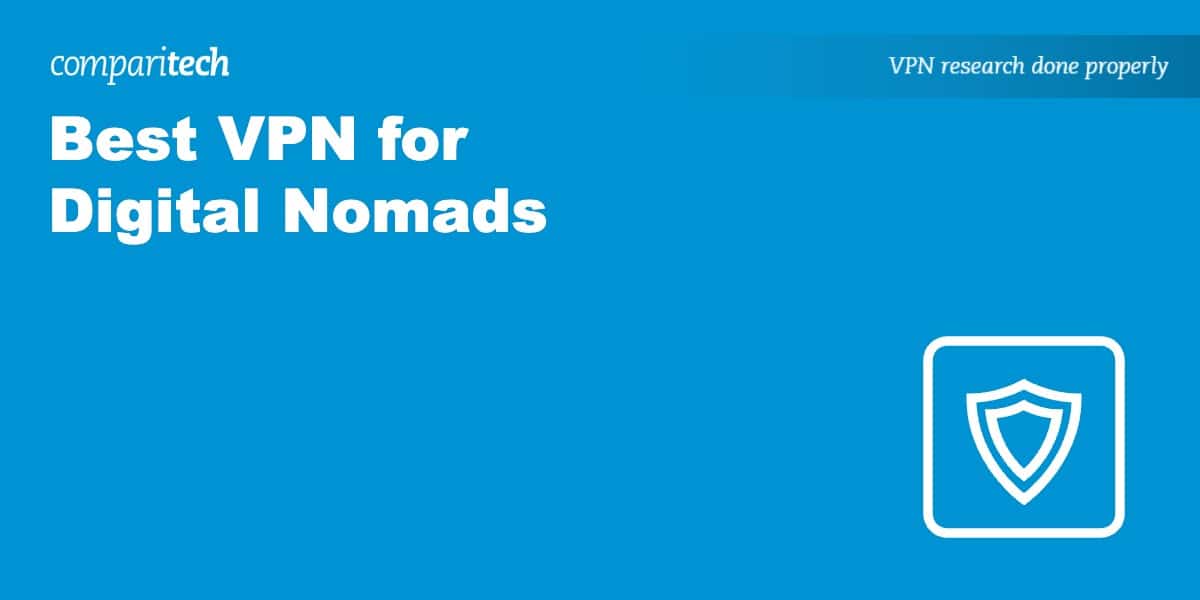Given the nature of online life, digital nomads are able to hand in work from anywhere. A VPN will allow you to spoof your location, so you can appear to be back at home, or in another country entirely. Not only that, but a VPN can keep digital nomads safe from the threats of public wifi.
Anyone who spends a lot of time abroad will benefit from the use of a quality VPN. It’s ideal if you need to access region-locked financial services like online banking or credit cards. It will also unblock banned communication apps and streaming platforms. This includes the likes of Netflix, Hulu, and BBC iPlayer, along with any sites subject to blocks by the local government. For example, China has banned Google, YouTube, Facebook, Wikipedia, and many other sites and services.
We’ll look at each of the providers in-depth, but we’ve also included a roundup of the best VPNs for digital nomads below.
Here’s a quick summary with some of the best VPNs for digital nomads:
- NordVPN: Our top pick for digital nomads. Capable provider with superb streaming functionality, strong security, and numerous high-speed servers. Includes a 30-day money-back guarantee.
TIP In our testing we found that the cheapest NordVPN plan (Standard) works perfectly for Digital Nomads . - Surfshark: Our top budget VPN for digital nomads. Unlimited simultaneous devices, great for streaming, numerous deals at any given time.
- ExpressVPN: Vast network of fast servers in 90+ countries, great for unblocking services consistently.
- CyberGhost: Great for beginners, speedy servers, user-friendly apps. Ideal for busy digital nomads.
- IPVanish: Popular Kodi solution, IPVanish owns and operates its network of servers.
- PrivateVPN: Servers in 60+ countries, great for streaming, offers Stealth Mode for regions like China for nomads in Asia.
Many VPNs claim to protect your privacy and offer a fast, reliable connection but most (especially free VPNs) limit your connection speed or leak information.
We regularly test the top 70 VPNs for security and speed and this list only includes VPNs which are fast, reliable and are highly rated for privacy and security. Plus we only recommend VPNs which offer a full-money back guarantee allowing you to try them risk free.
WANT TO TRY THE TOP VPN RISK FREE?
NordVPN is offering a fully-featured risk-free 30-day trial if you sign up at this page. You can use the VPN rated #1 for Digital Nomads with no restrictions for a month.
There are no hidden terms—just contact support within 30 days if you decide NordVPN isn't right for you and you'll get a full refund. Start your NordVPN trial here.
The best VPNs for digital nomads
We’ve picked out the best VPNs for digital nomads according to the following criteria:
- Has a global server network
- Can access region-locked content, or may offer ways to evade government restrictions
- Offers high speeds and reliable connections
- Has apps for all major platforms including Windows, Mac, Android and iOS
- Secures your web traffic, and keeps no logs of user data
Here’s a list of the best VPNs for digital nomads:
1. NordVPN
Apps Available:
- PC
- Mac
- IOS
- Android
- Linux
- FireTV
Website: www.NordVPN.com
Money-back guarantee: 30 DAYS
NordVPN is our top recommendation for digital nomads. One of the fastest VPNs we’ve tested, it offers consistently stable connections in a range of different locations worldwide. (It’s dependable, even if local internet speeds aren’t the greatest.) NordVPN is also able to evade government restrictions, and it’s our top pick for accessing websites that are blocked in China.
It can be used to connect to a large collection of streaming services, including US Netflix, HBO, Amazon Prime Video, BBC iPlayer, ESPN, and more. A range of top of the line security features include double VPN, and Tor over VPN. It’s further complemented by an automatic kill switch and built-in ad blocker, which is available across all apps. NordVPN stores no user data, and comes with 256-bit encryption and DNS leak protection.
You’ll be able to use one account with up to six devices simultaneously. With 5,500+ high-speed servers in 59 countries, it’s ideal for anyone traveling the world. It also comes with dedicated IP addresses in the US (four cities), the UK, France, Germany, and the Netherlands.
Pros:
- Easy to use apps for all devices
- Multiple high-speed servers worldwide
- Unblocks numerous streaming platforms
- Strict no-logs policy
- Works in China
- Has 24/7 live chat support
Cons:
- Can take a bit of time to switch servers
Our score:
BEST VPN SERVICE FOR DIGITAL NOMADS:NordVPN is a superior service in many respects, with strong security and privacy features coupled with thousands of high-speed servers to choose from across the globe. It comes with a risk-free 30-day money-back guarantee.
Read our review of NordVPN.
2. Surfshark
Apps Available:
- PC
- Mac
- IOS
- Android
- Linux
Website: www.Surfshark.com
Money-back guarantee: 30 DAYS
Surfshark is a budget-friendly provider with a collection of 3200+ servers in 65 countries. It keeps no logs and benefits from security features such as an automatic kill switch, AES-256 encryption, ad-blocking, malware scanning, and protection against leaks. It’s another great choice for accessing regions like China, which can often be difficult to connect to with a VPN.
Especially performant given the price tag, it averaged over 320 Mbps during speed tests, and it allows for unlimited simultaneous connections. This means that you’ll be able to use Surfshark with all of your device without lag or buffering. You’ll find apps for Android, iOS, Linux, Windows, and MacOS, along with browser support for Chrome, Firefox, and Edge.
It can even be used to access platforms like Netflix, BBC iPlayer, Hulu, and Disney+, so you’ll never have to worry about region-locked apps. Surfshark also allows you to get a static IP address from five countries (Germany, the US, the UK, Japan, and Singapore) at no added cost.
Pros:
- Unlimited device connections, so you can share a single account
- Superb connection speeds
- Works in China
- Strong security and privacy features
- Unblocks various streaming platforms
Cons:
- Occasional slow server
Our score:
BEST BUDGET VPN FOR DIGITAL NOMADS:Surfshark is affordable, offers strong security, and accesses lots of blocked sites and services. Protects unlimited devices, and has a 30-day money-back guarantee.
Read our full review of Surfshark here.
3. ExpressVPN
Apps Available:
- PC
- Mac
- IOS
- Android
- Linux
Website: www.Surfshark.com
Money-back guarantee: 30 DAYS
ExpressVPN is a little pricier than the others to make this list, but it’s unrivaled by most of the competition if you need to unblock sites and services consistently. It benefits from a vast selection of servers to choose from (3,000 VPN servers across 94 different countries), as well as ultra-fast connection speeds. It can also access countries where VPNs are typically blocked, such as China, Indonesia, and Iran.
The provider uses industry-standard 256-bit AES encryption, and has apps available for Windows, MacOS, iOS, Android, Linux, Fire TV, and compatible routers. There’s an in-built kill switch, DNS leak protection, and split tunneling, so you can choose which apps are connected with the VPN.
It has 24/7 chat support, and it allows for five devices to be connected simultaneously. It doesn’t log any personally identifiable information, and you’ll be able to pay anonymously via Bitcoin.
Pros:
- Will bypass blocks in regions like China
- Excellent connection speeds
- Can be used to access Netflix, Hulu, Amazon Prime and other streaming services
- Large network of servers and locations
Cons:
- A bit more expensive than other VPNs
Our score:
SUPERB STREAMING PROVIDER:ExpressVPN can do almost anything, with impressive speeds, solid security, and lots of additional features. Comes with a 30-day money-back guarantee.
Read our review of ExpressVPN.
4. CyberGhost
Apps Available:
- PC
- Mac
- IOS
- Android
- Linux
Website: www.Surfshark.com
Money-back guarantee: 30 DAYS
CyberGhost has a massive network of high-speed servers that can be used to connect to local services from anywhere in the world. A total of 8800+ servers in over 90 countries is going to be tough to beat. (However, that doesn’t include China or the UAE.) Another great pick for digital nomads, the service is registered in Romania, benefiting from strict local data laws.
It’s ideal for streaming, with servers labeled for specific platforms within the app. For example, it has options for US Netflix, BBC iPlayer, Amazon Prime Video, and more. You’ll find CyberGhost apps for Android, iOS, Windows, Linux and MacOS, and you can use up to seven devices simultaneously.
Security features include 256-bit encryption, perfect forward secrecy, an internet kill switch, and leak protection. It doesn’t store any identifying logs about its users. CyberGhost’s average download speed was 548 Mbps across all locations and times, so there’s little chance of lag or slowdown.
Pros:
- Ideal for beginners
- Large server network located worldwide
- Various security features
- Great for streaming
Cons:
- Struggles in China and UAE
Our score:
GREAT BEGINNER VPN:CyberGhost is great for new users, with thousands of servers to choose from in over 90 countries. Great for streaming, superb connections speeds, generous 45-day money-back guarantee.
Read our full user review of CyberGhost.
5. IPVanish
Apps Available:
- PC
- Mac
- IOS
- Android
- Linux
Website: www.Surfshark.com
Money-back guarantee: 30 DAYS
IPVanish is also a great choice if you need a VPN for your travels as a digital nomad. You’ll find 2,000 servers to choose from across 75 locations. As the service owns and operates these servers, it’s consistently one of the faster providers, and it boasts high security. (Other VPNs may rent their servers from third parties.)
It’s our top pick for Kodi users, and it will unblock streaming platforms like US Netflix, BBC iPlayer, and ITV Hub. However, it struggled with Amazon Prime Video. As for security, it offers 256-bit encryption, perfect forward secrecy, DNS leak protection, and a kill switch. It’s not able to unblock websites or apps censored by the Great Firewall in China.
IPVanish comes with apps for Android, iOS, Windows, and MacOS, and allows for 10 simultaneous device connections.
Pros:
- 2,000+ speedy self-owned servers
- Works with Netflix
- 10 simultaneous connections
- No logs privacy policy
Cons:
- Doesn’t work in China
- Struggles with some popular streaming services
Our score:
QUICK, SECURE VPN:IPVanish is a secure option with thousands of servers to connect you on your travels. 10 simultaneous connections, and will unblock various services. 30-day money-back guarantee.
Read our full review of IPVanish.
6. PrivateVPN
Apps Available:
- PC
- Mac
- IOS
- Android
- Linux
Website: www.PrivateVPN.com
Money-back guarantee: 30 DAYS
PrivateVPN works in numerous authoritarian countries, including China. This is thanks to a special feature called “Stealth mode” which can be enabled in the settings. It consistently unblocks streaming platforms, and can be used to access various versions of Netflix US, BBC iPlayer, Hulu, Disney+, HBO Max, and more. In fact, it’s one of our top recommendations for streaming overall.
It uses 256-bit encryption and stores no logs about a users’ online activity. Additional security and privacy features include IPv6, DNS, and WebRTC leak protection, as well as a strict no-logs policy and a kill switch.
You’ll find PrivateVPN apps for iOS, Android, MacOS, and Windows, and it can be used with six simultaneous devices.
Pros:
- Works in countries like China due to Stealth Mode
- Works with Netflix, Hulu, and BBC iPlayer
- Speedy servers
- Strong streaming capabilities
Cons:
- Smaller network of 200+ servers
Our score:
PERFECT STREAMING VPN:PrivateVPN will easily handle your entertainment needs and gives access to over 60 countries. Secure connections, six simultaneous devices, and it offers a simple 30-day money-back guarantee.
Read our review of PrivateVPN.
How to set-up a VPN for digital nomads
It’s not especially difficult to get started with a VPN service, despite the numerous convoluted technical terms. We’ve put together a quick step-by-step guide to take you through the process.
Here’s how to set up a VPN for digital nomads:
- Select a VPN service if you haven’t done so already. (We’d recommend NordVPN for digital nomads.)
- Sign up with the VPN, and download the relevant app for your device. (NordVPN has apps for iOS, Android, macOS, and Windows.)
- Install the app, and login when prompted to do so.
- Select a server to connect to. You can choose a physical location which is nearer for faster speeds, or you can connect to a location like the US or the UK.)
- Turn the kill switch on in case the connection cuts out unexpectedly.
- You should now be assigned with a new IP address that matches the location you’ve selected. It can be used to access blocked sites and services from anywhere.
Methodology: How we found the best VPNs for digital nomads
A VPN for digital nomads needs lots of high-speed servers located in numerous countries, along with the ability to access region-locked services consistently. Strong security is a must, and it has to be easy to use.
Here is the criteria we used for when creating our list of the best VPNs for digital nomads:
- Servers worldwide: To make the list, the VPN needs to have a wide network of servers located worldwide. There should always be a local option to connect to, no matter where you go on your travels.
- Unblocking: If you’re trying to access a service like Netflix that is region-locked, a VPN with good unblocking abilities is crucial. We tested the VPNs above against a wide range of platforms including HBO Max, Disney+, BBC iPlayer, and Amazon Prime Video.
- Privacy: The VPN should provide privacy tools, as well as a strict no-logs policy. This ensures that your online activities can’t be revealed under any circumstances. Ideally, the provider should also offer an anonymous payment method.
- Speeds: Many countries have slower internet speeds, especially in rural locations. You’ll need a fast VPN to extract every last bit of performance. The best VPNs for digital nomads all recorded fast speeds during testing.
- Security: All of the providers must have a minimum of 256-bit encryption, DNS and IPv6 leak protection, and a kill switch. We’ve also looked at VPNs with anti-surveillance protocols or cloaking features, so you’ll be able to access the service from anywhere in the world.
- Ease of use: The VPNs need to have apps for the most popular operating systems. The apps should be user-friendly, and may come with 24/7 customer support, or a lack of connection limits.
- Value for money: Each of the providers listed above offer deals that come with a significant discount for longer subscriptions. The VPNs we recommend all offer a risk-free money-back guarantee.
Best VPNs for digital nomads: FAQ
Can I use a free VPN instead?
Yes, you will be able to use a free provider, although you’re likely to be limited in terms of everything from streaming access to download speeds. Typically, there are thousands of users on a free VPN server at any given time, causing slowdown.
Free VPNs are also dangerous in terms of privacy. Some will sell your data to third-parties, while others can’t be trusted to provide a basic level of encryption. Such was the case with UFO VPN in 2020, as it left user logs on the web without a password or any other authentication required to access the data.
Can I get in trouble for using a VPN?
It depends on where you plan to travel to. For example, VPNs are banned in countries such as Iran and Oman, often due to strict government censorship. Make sure to check out local laws, especially in more restrictive regions. Of course, VPNs are legal in the majority of countries worldwide, including the US and the UK.
Do digital nomads need a VPN?
Consistent internet connectivity is integral to life as a digital nomad. A VPN will ensure that you’re able to access sites and services, including important region-locked services like online banking. You’re going to need to be able to hand in work consistently, and that may involve using apps or online tools which are banned or inaccessible at times.
In some countries, sites like WhatsApp, Facebook, and Google are blocked entirely. A VPN is a safe and easy method to bypass any online restrictions.
A VPN can secure an otherwise insecure network. For example, using a VPN while connected to a public wi-fi hotspot will protect you from hackers and snoopers on the local network.
How do digital nomads access the internet?
Ideally, you’ll want to rent accommodation which has high-speed internet available. Otherwise, you may have to use mobile data and a tethered connection, or try out a free Wi-Fi hotspot. (This could be found somewhere like a library, coffee shop, or restaurant.)
Hackers can set up their own wi-fi hotspots, which is an obvious privacy risk. A VPN will encrypt all traffic sent between your device and the VPN server. This means that nobody else will be able to decipher any data in the first place.
You could try a satellite network, or even a portable router to access the internet. Be wary of fake hotspots, and make sure to avoid auto-joining Wi-Fi networks until they have been vetted.
Will a VPN make my connection slow while traveling?
A VPN is likely to slow your connection to an extent, depending on a number of factors. For example, this can include anything from your base internet bandwidth to your device and OS, the protocol, or your physical distance to the server. The process of encrypting and decrypting traffic and routing it through a remote server inevitably slows things down a bit.
The premium VPNs listed above offer quick connection speeds that ensure the impact of lag is going to be lessened, even if you don’t have the fastest internet plan to begin with.
What other steps should I take to improve online security while traveling?
A VPN will do much of the heavy lifting, but it should be deployed as part of a robust online security strategy.
Enable two-factor authentication, as well as your firewall. Make sure all of your devices are updated to the latest firmware, and set strong passwords for all accounts. We’d also advise to back up your data to the cloud regularly, just in case you run into issues, or happen to lose your device while abroad. (That way, your work will always be safe.)
When your VPN is active, make sure that the kill switch is on at all times. You could also look at additional software such as an antivirus, and a password manager.