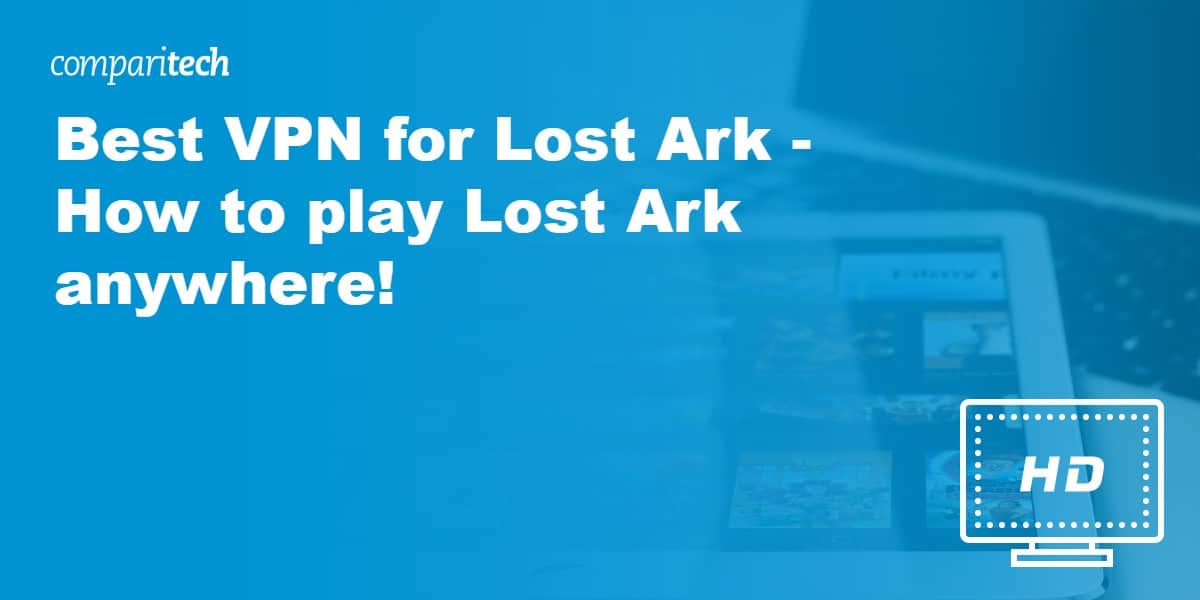Lost Ark is a free-to-play massively multiplayer online action roleplaying game (MMOARPG) that has an impressive reputation. Unfortunately, the game’s developers SmilegateRPG and Tripod Studios have restricted the game to three countries. This means that you must use a Lost Ark VPN to play it while on vacation.
A Virtual Private Network (VPN) is an online privacy tool that encrypts your internet connection and tunnels your traffic to a remote server. By connecting to a server in a country where Lost Ark is available (Japan, South Korea, and Russia), you can get an IP address there.
The advantages provided by a VPN allow anybody to play Lost Ark from abroad. However, not all VPNs have fast enough servers for playing an action-packed multiplayer game like Lost Ark. This means that you must pick a suitable VPN.
In this guide, we explain how to play Lost Ark abroad. And we recommend fast VPNs that have servers known to work with a selection of Lost Ark servers.
In a rush to play Lost Ark? Check out our quick list of the best VPNs for Lost Ark:
- NordVPN: The best VPN for Lost Ark. Servers in Japan and South Korea to play Lost Ark. Super-fast NordLynx protocol for playing games, torrenting, and streaming in HD. Includes a strict no-logs policy and 24/7 support. Risk-free 30-day money-back guarantee.
TIP In our testing we found that the cheapest NordVPN plan (Standard) works perfectly for Lost Ark. - Surfshark: Best budget option for Lost Ark. Servers in over 60 countries, including Japan, Russia, and South Korea. Fastest VPN according to our latest tests. Unlimited connections permitted. Apps for all platforms. Strong on privacy.
- ExpressVPN: Servers in Japan and South Korea. Lightning-fast Lightway protocol. Superb for gaming and streaming in HD. Allows torrenting. Outstanding 24/7 support. Robust AES-256 encryption.
- CyberGhost: 7200 servers in 89 countries. Servers in Japan, South Korea, and Russia to play Lost Ark. Connect up to seven devices. Strong privacy and security. No logs.
- IPVanish: Fast speeds for lag-free streaming and gaming. Servers in Japan and South Korea. Has 24/7 live chat support. Unlimited connections.
- PrivateVPN: Fast VPN for gaming, torrenting, and streaming. Works with Netflix. Use on up to six devices. Servers in Japan and South Korea. Robust encryption and a kill switch.
- Hotspot Shield: Fast Catapult Hydra protocol. Allows torrenting. Servers in 80 countries, including Japan, Russia, and South Korea. No usage logs. Strong encryption.
Many VPNs claim to work with Lost Ark but most (especially free VPNs) are often blocked.
We regularly test the top 70 VPNs with all major streaming sites and this list only includes VPNs which reliably unblock Lost Ark and offer a full money-back guarantee, allowing you to try them risk-free.
WANT TO TRY THE TOP VPN FOR LOST ARK RISK FREE?
NordVPN is offering a fully-featured risk-free 30-day trial if you sign up at this page. You can use the VPN rated #1 for Lost Ark without limits or restrictions for a month – great if you want to unblock Lost Ark servers.
There are no hidden terms—just contact support within 30 days if you decide NordVPN isn't right for you and you'll get a full refund. Start your NordVPN trial here.
Best VPNs for Lost Ark
Later in this guide, we will provide additional details about how we test and choose VPNs. Below, we have included some of the criteria our experts used to pick the top VPNs for Lost Ark:
- Superfast speeds suitable for playing online multiplayer games like Lost Ark
- Servers in Japan, South Korea, and preferably also Russia, to play Lost Ark abroad
- Apps for Windows to play Lost Ark on desktop PCs and laptops
- Superb customer service and value for money
Here are summaries to help you pick between the best VPNs for Lost Ark:
1. NordVPN
Apps Available:
- PC
- Mac
- IOS
- Android
- Linux
- FireTV
Website: www.NordVPN.com
Money-back guarantee: 30 DAYS
NordVPN is a provider based in Panama that has everything you need to play Lost Ark abroad. The VPN has fast servers in 59 countries, including Japan and South Korea, to log in and play Lost Ark. Apps are available for all popular platforms (including Windows to play Lost Ark)—and you can install and use the VPN on up to six devices simultaneously.
This means you can use the VPN at home and on public wi-fi, which makes it super versatile. It also means you can share your account with family members if you want to, which increases its versatility and makes it even better value for money.
The apps come with plenty of advanced privacy and security features. This includes a kill switch, obfuscation, DNS leak protection, Tor over VPN, and double-hop connections. Plus, this VPN even blocks access to websites known to contain malware.
To top it all off, this VPN has a watertight no logs policy that ensures everything you do online remains completely private both now and in the future. Finally, this VPN has 24/7 live chat support and a 30-day money-back guarantee so that you can test it completely risk-free.
Pros:
- Fast servers in Japan and South Korea to play Lost Ark abroad
- Excellent for gaming thanks to its speed-oriented NordLynx protocol
- Strong encryption and a zero logs policy
- Lots of advanced features and servers optimized for torrenting
- Apps for Windows, MacOS, iOS, Linux, and Android
Cons:
- Some servers are slow to connect initially
Our score:
BEST VPN FOR LOST ARK:NordVPN is lightning fast for streaming and gaming. Allows torrenting. Very easy to use. Servers in Japan and South Korea to play Lost Ark. Trustworthy no-logging policy. Connect up to six devices with a single subscription. Kill switch and obfuscated servers. Free Smart DNS service. Risk-free 30-day money-back guarantee.
Read our full NordVPN review.
2. Surfshark
Apps Available:
- PC
- Mac
- IOS
- Android
- Linux
Website: www.Surfshark.com
Money-back guarantee: 30 DAYS
Surfshark is one of our favorite VPNs for a number of reasons. The service has only been around since 2018, but since then it has gained a massive amount of supporters on Reddit, and it is easy to see why.
The VPN has a solid no-logs policy, and it has apps for all platforms that come with robust AES encryption (OpenVPN protocol), a kill switch, obfuscation, ad blocking, malware protection, DNS leak protection, and a SOCKS5 proxy. This makes it ideal for torrenting privately and securing your data from government snoops and other eavesdroppers, whether at home or on public wi-fi.
The VPN has 3200+ servers in 65 countries, and this is one of the few services that has servers not just in South Korea and Japan, but also in Russia.
When it comes to playing games, Surfshark implements WireGuard, and in our latest tests, we found it to be the fastest VPN on the market. This makes it a fantastic option for HD streaming and playing Lost Ark, LoL, Fortnite, or anything else.
If you have any questions, you can count on its 24/7 live chat support. Finally, you can test this VPN risk-free for 30-days, and, on top of that, it is by far the best budget option available.
Pros:
- Lets you connect an unlimited number of devices with a single account
- The fastest VPN for gaming according to our latest tests
- Servers to play Lost Ark in Japan, South Korea, and Russia
- Solid zero-logs policy and robust AES encryption
- Works with Netflix and other popular streaming platforms
Cons:
- Some servers are faster than others
Our score:
BEST BUDGET VPN FOR LOST ARK:Connect an unlimited number of devices. Incredible value for money. Great for families and people who own many devices. Protects your privacy at home and on public wi-fi. Apps for all platforms. Built-in ad blocking and malware protection. The fastest VPN currently available on the market. Servers in Russia. Has a 30-day money-back guarantee.
Read our full Surfshark review.
3. ExpressVPN
Apps Available:
- PC
- Mac
- IOS
- Android
- Linux
Website: www.ExpressVPN.com
Money-back guarantee: 30 DAYS
ExpressVPN is a provider based in the British Virgin Islands; a location that is considered superb in terms of privacy because of its distance from invasive jurisdictions like the UK and the US—and due to its lack of mandatory data retention directives.
The provider is a veteran in the industry, which helped pave the way for many of the attributes that we have come to expect from market-leading VPN services. This includes a multiple connection allowance or up to five devices, fully featured apps for all platforms (including Windows to play Lost Ark), a no-logs policy, and a 30-day money-back guarantee.
Like our other recommendations, this provider has a global server network. In fact, ExpressVPN has more than 3000 servers in 94 countries, which makes it the most versatile of all the VPNs for Lost Ark. We know those servers to work with Netflix, iPlayer, Hulu, HB Max, and other popular services. Most importantly, it has servers in Japan and South Korea to log in to Lost Ark abroad.
To play games and stream in HD you require blistering speeds, and Express obliges thanks to its proprietary Lightway protocol. A highly versatile VPN, whose only drawback is that it is a little on the pricey side.
Pros:
- Super-fast Lightway protocol is ideal for gaming
- Servers in Japan and South Korea to play Lost Ark
- Robust AES encryption and obfuscation (OpenVPN protocol)
- Zero logs policy
- Works with 20+ Netflix regions
Cons:
- Slightly more expensive than many competitors
Our score:
PLAY LOST ARK ANYWHERE:ExpressVPN makes it easy to play Lost Ark thanks to servers in 94 countries, including Japan and South Korea. Works to access Netflix, iPlayer, Hulu, HBO Max, DAZN and more. Super-fast Lightway protocol. Kill switch and obfuscation. Allows torrenting. Has a 30-day money-back guarantee.
Read our full review of ExpressVPN.
4. CyberGhost VPN
Apps Available:
- PC
- Mac
- IOS
- Android
- Linux
Website: www.Cyberghost.com
Money-back guarantee: 45 DAYS
CyberGhost is a provider based in Romania that has uncomplicated apps for Windows, macOS, Android, iOS, Linux, and Firestick devices and TVs. This makes it an outstanding choice for beginners who don’t want to spend time fiddling with complicated settings.
The VPN comes perfectly set up when you download it, which means all you need to do is pick a server in Japan or South Korea to play Lost Ark. And, despite being simple, this VPN has all the features you need to secure your digital footprint both at home and on public wi-fi.
This includes a kill switch, DNS leak protection, and robust AES encryption (OpenVPN protocol). And it even throws in a free Smart DNS service to let you stream content on devices that won’t let you install a VPN directly.
When it comes to speeds, CyberGhost may not yet provide WireGuard. However, it does have a mind-blowing 7,200 servers in 89 countries. This allows it to circumvent any server congestion and ensures that its users get great speeds for gaming, streaming, torrenting, and videoconferencing.
Finally, this is one of the few VPNs that is known to work with Netflix, iPlayer, and other hard-to-get services. You can test it risk-free using its lengthy 45-day money-back guarantee.
Pros:
- 53 servers in Japan & 24 servers in South Korea to play Lost Ark
- Easy to use and a superb option for beginners
- Cheap subscriptions
- Allows up to 7 simultaneous connections
- No logs policy and reliable encryption
Cons:
- Fewer advanced options than some competitors
Our score:
OUTSTANDING VALUE FOR MONEY:CyberGhost is an excellent choic e for beginners. Apps for all platforms. Low-cost subscriptions. Fast speeds and fantastic reliability. Works with more than a dozen Netflix regions. Secure and private. Has a 45-day money-back guarantee.
Read our full CyberGhost review.
5. IPVanish
Apps Available:
- PC
- Mac
- IOS
- Android
- Linux
Website: www.IPVanish.com
Money-back guarantee: 30 DAYS
IPVanish is a US-based provider that stands out from the crowd due to its superb apps. Subscribers can install the VPN on an unlimited number of devices, and it caters to those users with clients for Windows, macOS, Linux, iOS, and Android. Plus, it has guides for setting up the VPN on a router—if that is your preference.
Servers are located in over 50 countries, and it has over 1900 in total. Plus, this VPN has now introduced WireGuard across its apps to further increase its speeds. This is good news because the VPN already runs on a proprietary network of Tier-1 servers. This makes it ideal for playing Lost Ark and other data-intensive games.
Perhaps the only drawback with this service is that it does not manage to unblock some popular services like iPlayer and Hulu. That said, it does work with Netflix US. Being based in the US might put some people off, but rest assured that this VPN has a no-logs policy, which means it has nothing to hand over to the authorities even if they come knocking. A secure VPN that you can trial for 30-days.
Pros:
- Servers in Japan and South Korea
- Fast enough to play games thanks to its proprietary network
- WireGuard protocol now available (beta)
- Apps for all popular platforms
- Works with Netflix US
Cons:
- Apps don’t work in China
- Based in the US
Our score:
UNLIMITED CONNECTIONS:Servers in over 50 countries. Excellent speeds for gaming and streaming. Ideal option for families and people with a lot of tech. Compatible with select routers. Kill-switch, XOR obfuscation and a SOCKS5 proxy. Allows torrenting. Has a 30-day money-back guarantee.
Read our full IPVanish review
6. PrivateVPN
Apps Available:
- PC
- Mac
- IOS
- Android
- Linux
Website: www.PrivateVPN.com
Money-back guarantee: 30 DAYS
PrivateVPN was first launched in 2016 with the backing of activists that support consumers’ rights to torrent. With this in mind, the VPN provides a watertight no-logs policy and servers in 63 countries that allow you to connect P2P.
True to its name, the VPN has apps for all platforms that have plenty of advanced privacy and security features. This includes a kill switch, obfuscation, DNS leak protection, military-grade encryption, a SOCKS5 proxy, port forwarding, and split tunneling. This makes it one of the best VPNs to use with a torrent client and makes it ideal for preventing surveillance capitalism both at home and on public wi-fi.
Admittedly, PrivateVPN has fewer servers in total than some of its leading competitors. That said, they are located worldwide, which gives you plenty of scope for bypassing censorship or geo-restrictions.
To play Lost Ark, it has servers in both Japan and South Korea. Plus, this VPN works seamlessly across over 20 Netflix regions. Perhaps the only drawback is that live chat is not quite 24/7. You can test it risk-free for 30-days.
Pros:
- Excellent speeds for gaming and streaming
- Servers in 63 countries, including Japan and South Korea
- Works with Netflix and many other streaming platforms
- Strong encryption, obfuscation, and a kill switch
- Zero logs policy
Cons:
- Live chat isn’t available 24/7
- Fewer servers in each country compared to competing services
Our score:
STRONG ON PRIVACY:Fast speeds for HD gaming. Works with more than 20 Netflix regions. Allows torrenting. No-logs policy. Servers in 63 countries, including Japan and South Korea to play Lost Ark. Connect up to six devices with one subscription. Has a 30-day money-back guarantee.
Read our full PrivateVPN review.
7. Hotspot Shield
Apps Available:
- PC
- Mac
- IOS
- Android
- Linux
Website: www.Hotspotshield.com
Money-back guarantee: 45 DAYS
Editor's Note: Hotspot Shield is owned by Point Wild, Comparitech's parent company.
Hotspot Shield is a well-known VPN that has been around for many years. While it is primarily used by people on mobile devices, it also has apps for Windows and macOS, which means you can use it on desktops PCs to play Lost Ark.
Admittedly, the VPN does keep some connection logs, which may put some hardcore privacy enthusiasts off because of its base in the US. The good news, however, is that it never stores any usage logs that could later be used to see what you did while connected.
To ensure your privacy and online security both at home and on public wi-fi, the VPN provides the OpenVPN protocol with robust AES encryption. It also has a kill switch on both the desktop and mobile versions of its apps.
Servers are located in 80 countries, and this includes servers in Japan, South Korea, and Russia for accessing Lost Ark from abroad. And live chat support is available to all subscribers 24/7 so that you can get help installing and using the VPN.
Pros:
- Servers in 80 countries, including Japan, South Korea, and Russia
- Works with international streaming services
- Provides 24/7 live chat and email support
- Kill-switch on both desktop and mobile apps
- 45-day money-back guarantee
Cons:
- Based in the US
- Some connections logs
Our score:
SUPER FAST CONNECTIONS:Hotspot Shield is ideal for gaming thanks to its proprietary VPN protocol. Great for streaming without buffering. Servers in 80 countries, including all the countries where Lost Ark is available. Has 24/7 live chat support. No usage logs. Comes with a generous 45-day money-back guarantee.
Read our full Hotspot Shield review.
VPN for Lost Ark testing methodology
There are over a hundred consumer-facing VPNs on the market, and they all have websites that claim to be the fastest and most secure. This can make choosing a VPN confusing because tons of services are useless. At Comparitech, we understand how easy it is to get hoodwinked, which is why we put leading VPN providers through their paces.
To find out more about how we test and recommend VPNs for any given use, you can check out our full methodology guide. Below we have included a list of essential features we looked for when compiling this list of VPNs for Lost Ark.
- Apps for all platforms. To play Lost Ark online you need a reliable VPN app for Windows. However, for a VPN to provide value for money it should also allow multiple simultaneous connections and provide apps or setup guides for mobile devices, tablets, laptops, desktops, firesticks, smart TVs, and routers
- Robust encryption. A VPN is a privacy service first and foremost, and if you invest in a service, it must have solid encryption to give you data privacy and security. We check under the hood to see how VPN encryption is implemented in the VPN protocol and only ever recommend services that will protect your data at home and on public wi-fi
- Fast servers in Japan, South Korea, or Russia. If you are on this page you want to play Lost Ark. The only way to do that is to get an IP address in a country that is allowed to login and play on Tripod Studio’s game servers. In this guide we only recommend VPNs that have fast servers where you need them
- No logs. When you pay for a VPN you want to know that it is trustworthy. At Compartiech, we check VPN privacy policies and only recommend services that store no usage logs (and preferably no connection logs either)
- Outstanding customer support. Most VPNs are easy to setup and use and you should have no issues. Despite this, our recommendations have live chat and email support to ensure that you can get help should a problem arise. This means that when you pay for a VPN, you know you will never be left alone and in the dark
- Plenty of advanced features. A VPN has many uses, and the best VPNs provide a wider variety of advanced features that help with online tasks such as torrenting. To give you more versatility, we look for world class VPNs with as many advanced features as possible
- Servers that work with popular services. Many VPNs nowadays have been blocked by services like Netflix, iPlayer, Hulu, and Disney+. We test VPNs when we review them to ascertain what services they work with. This ensures that your VPN is useful and offers value for money
How to use a VPN for Lost Ark
If you want to play Lost Ark from abroad, simply follow the steps below.
Here’s how to use a VPN with Lost Ark to play from anywhere:
- Choose a VPN from this guide. We recommend NordVPN because it has fast servers in Japan and South Korea, and a superb Windows app.
- Navigate to the VPN’s website and subscribe.
- Download the VPN app for Windows and install it on your gaming PC or laptop.
- Login to the VPN and connect to a server in the country where you usually play Lost Ark.
- Launch Lost Ark and play as if you were back home.
If you don’t yet have a Lost Ark account, please read the important information in the section below.
Can I register to play Lost Ark from abroad?
If you don’t already have a valid Lost Ark account, you are going to need to choose your VPN provider carefully. Although Lost Ark is developed in South Korea, it is difficult to use a VPN to sign up for a South Korean account from abroad. This is because you must receive an SMS message to a valid South Korean mobile phone number to register.
The easiest way to register a brand new Lost Ark account from abroad is to connect to a VPN server in Russia. This is because the Russian version has fewer loops to jump through. Best of all, the Russian version has an English patch, so you will be able to play the game without constant confusion.
If you do not already have a Lost Ark account that you are trying to play on while on vacation, you will need to pick one of the VPN’s from this guide that has servers in Russia. We recommend Surfshark because it is extremely fast.
How to install and play the Russian version of Lost Ark from abroad:
- Connect to a VPN server in Russia.
- Use Chrome to head over to the Russian Lost Ark website. Chrome is preferable because it has a built in translation feature that makes signing-up much easier.
- Click Register Now in the top right of the screen.
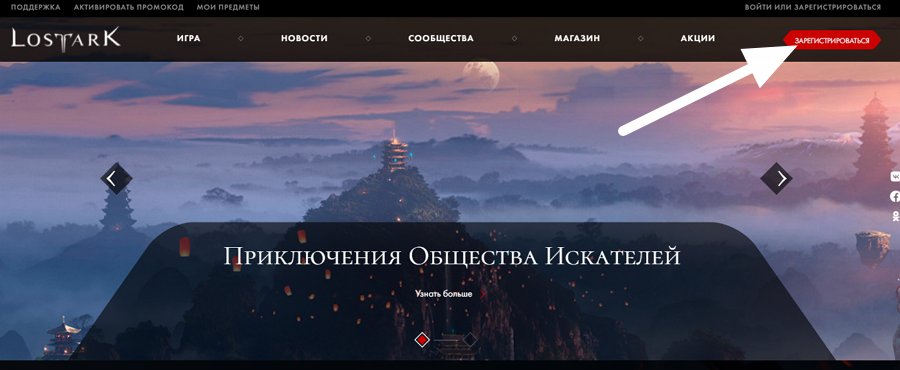
- Next, state that you are over 13 years of age. If you are not 13, you should not continue.
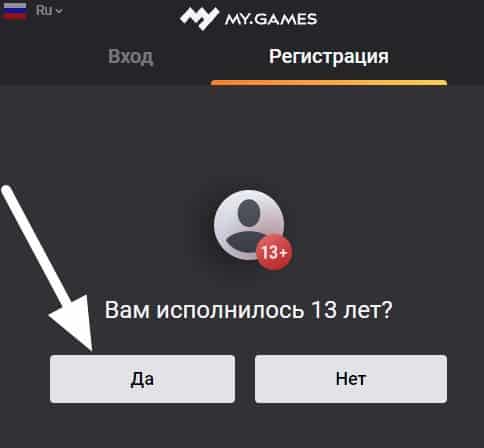
- In the next screen, enter an email address and choose a password. You will also need to accept the End User License Agreement by ticking the box. This is easier if you use the drop down menu in the top left to change the form into your native language.
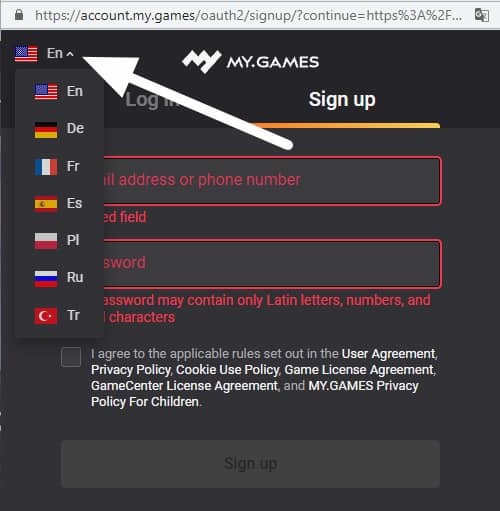
- Finally, on the next window click Proceed to agree to the terms and join using your email address.

- The Lost Ark page will now reload. At this point, use the Google Translate option in the top right of your Chrome browser to make things easier. Now, agree to the license agreement (you don’t have to agree to receive news) and click Register now.
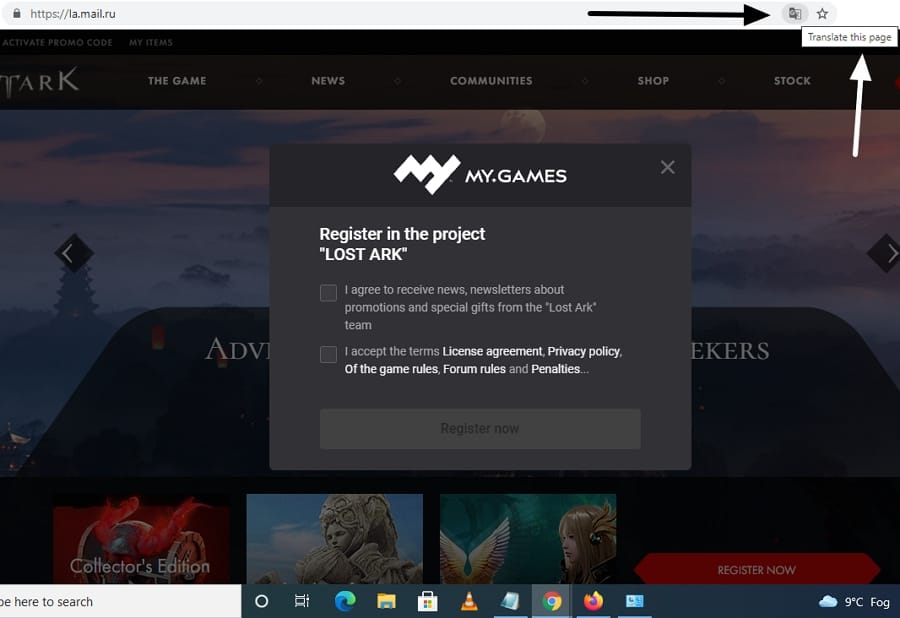
- You will now see a congratulations window. Click the red X button to proceed.
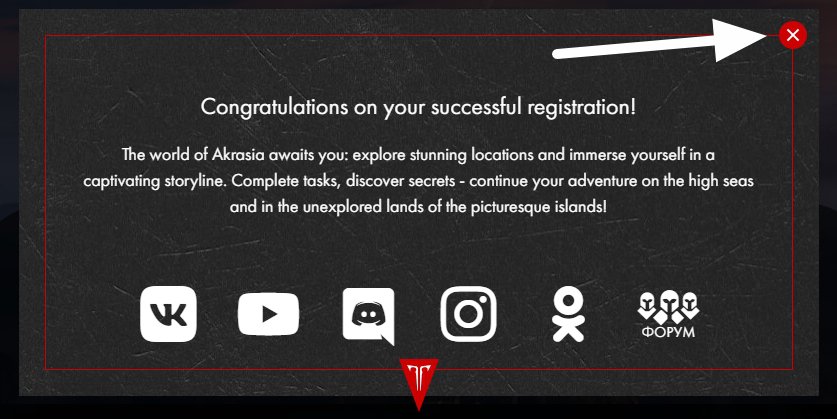
- Now, you must download the My.Games GamesCenter. This is on a different web page, so to make things easier, we have provided the link. Click the big yellow button to start the download. (Use Google Translate if you want to read the page.)
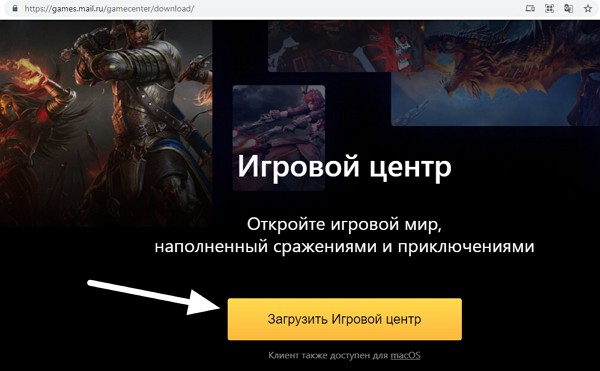
- At this stage, it is vital to use your VPN. So double check that you are connected to a Russian server and have a Russian IP address.
- Install and launch the GamesCenter app while logged in to the Lost Ark webpage (it should still be open in your browser).
- Install Lost Ark from the catalog of games. Choose Catalog and scroll down until you see Lost Ark. Now select it and click the yellow Install button.

- The game will now download. The file is large so it will take up to an hour to download. When it has finished, remember to remain connected to your VPN when installing, launching, and logging into the game using your credentials from the sign up phase.
- Now, launch the game by clicking Play in the Game Center.
- Finally, download the English patch (zip), extract it, and click on the LaoTranslaton app.
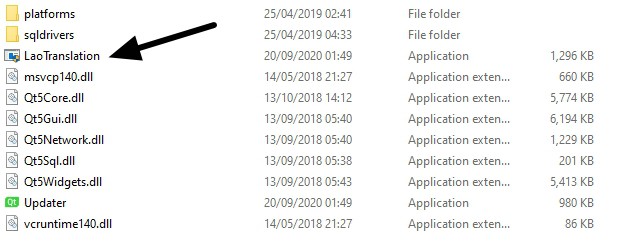
- If the patcher prompts you to download an update, accept. Now, pick the language that you desire from the list and apply it to the game. The patcher will now do the heavy lifting for you!
- Finally, open GameCenter and click the Play button to launch Lost Ark and start your adventure!
When you have finished playing, close the game first, followed by the patcher, and then disconnect your VPN last. You will need to load the patcher before clicking Play in the GameCenter every time you launch the game if you want to play it in English.
Lost Ark VPN FAQs
Can I use a free VPN for Lost Ark?
No. Unfortunately, we could not find any free VPNs that have fast enough servers in Japan, South Korea, or Russia. This means you will need to pay for a VPN to play Lost Ark.
In addition, we would urge you to remember that the vast majority of free VPNs have been found to lie about the level of protection they provide, to harvest user data to sell it to third parties, and to contain app vulnerabilities, leaks, and even malware.
This makes using free VPNs extremely risky, so please think twice before installing a free app designed to steal your data and snoop on you – without providing the important security features you get with a legitimate service.
Can I play the Japanese or South Korean version of Lost Ark abroad?
If you already have a Japanese or South Korean Lost Ark account, you can easily use a VPN to log in from abroad. However, you will need a valid South Korean or Japanese phone number to sign up from overseas, which makes things tricky if you are overseas. For this reason, we recommend signing up for the Russian version of Lost Ark, which is easy following the steps in this guide!