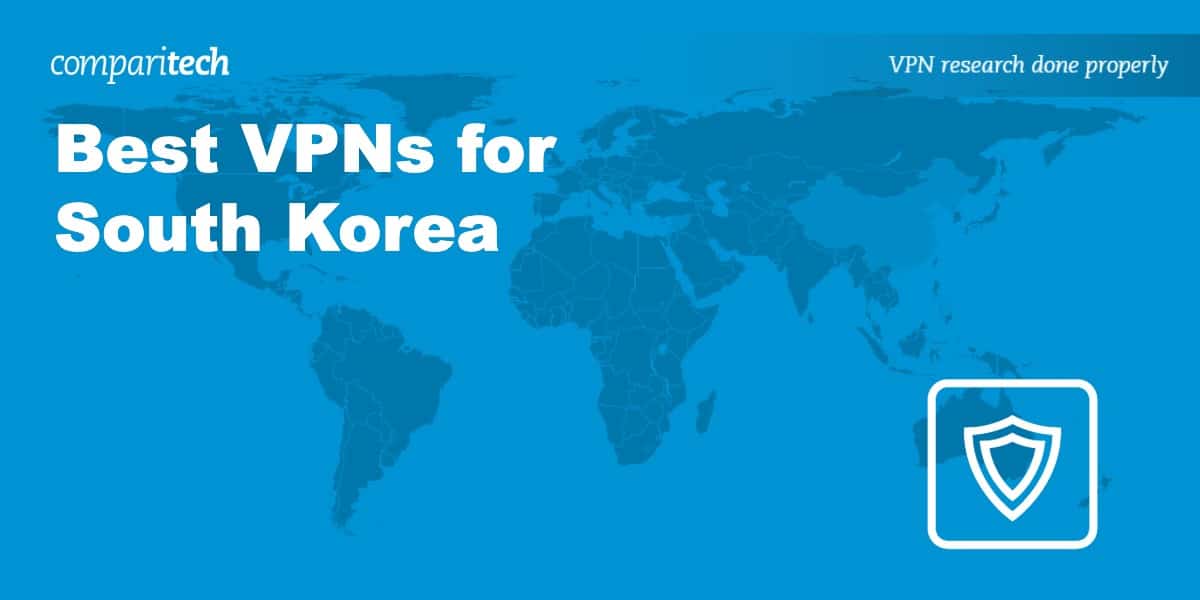South Korea is renowned for its high-speed internet infrastructure, but it’s important to note that both residents and visitors may encounter a certain level of internet censorship. For those planning to travel to South Korea, considering a VPN (Virtual Private Network) is a wise decision.
Utilizing a VPN in South Korea can help you navigate through local internet restrictions and safeguard against surveillance concerns. By encrypting your device’s internet traffic, a VPN ensures that your online activities remain private and inaccessible to network administrators, Internet Service Providers (ISPs), or governmental entities. Additionally, a VPN is a valuable tool for accessing geo-restricted content that might not be readily available in South Korea.
This article guides you through the steps of setting up and using a VPN in South Korea. From installation to going online, we cover the essentials and recommend the most effective VPN tools for ensuring a seamless internet experience in South Korea, keeping in mind the key features suitable for this region.
Here’s our summary list of the best South Korean VPNs:
- NordVPN: The best VPN for South Korea. More security options than most VPNs. Proven zero logs policy. Superfast speeds and great at unblocking a variety of sites and streaming services. Includes a 30-day money-back guarantee.
TIP In our testing we found that the cheapest NordVPN plan (Standard) works perfectly for South Korea. - Surfshark: A great budget VPN. A security and privacy-conscious service with excellent speeds, no connection limit, and the ability to easily bypass South Korean internet restrictions.
- IPVanish: A secure VPN pick for privacy in South Korea. Fast connections with up to 10 connections permitted. Enhanced privacy features, including 256-bit encryption.
- ExpressVPN: A fast VPN with servers in South Korea. Fast connection speeds and unblocks the most popular streaming services. Secure and private.
- CyberGhost: A great VPN pick to protect all your devices. Versatile, inexpensive VPN, that offers one-click unblocking. Thousands of worldwide servers, including in South Korea.
- PureVPN: A no-logs provider offering dozens of servers in South Korea. Ideal for novices thanks to its impressive speeds, strong streaming ability, and 24/7 customer support.
- ProtonVPN: Fantastic option for anyone serious about security. Has roughly a dozen ultra-fast servers in Seoul, South Korea, and comes packed with advanced privacy features.
- Hotspot Shield: An easy-to-use VPN for beginners. This service is speedy, with easy-to-use apps and powerful security features, making it a natural choice for South Korean users.
- PrivateVPN: A great VPN for unblocking in South Korea. Good unblocking potential. Has a no-logging policy, which makes it a secure option for South Korean users.
Many VPNs claim to protect your privacy and offer a fast, reliable connection but most (especially free VPNs) limit your connection speed or leak information.
We regularly test the top 70 VPNs for security and speed and this list only includes VPNs which are fast, reliable and are highly rated for privacy and security. Plus we only recommend VPNs which offer a full-money back guarantee allowing you to try them risk free.
WANT TO TRY THE TOP VPN RISK FREE?
NordVPN is offering a fully-featured risk-free 30-day trial if you sign up at this page. You can use the VPN rated #1 for South Korea with no restrictions for a month—great if you want to stay up-to-date with your favorite show while traveling.
There are no hidden terms—just contact support within 30 days if you decide NordVPN isn't right for you and you'll get a full refund. Start your NordVPN trial here.
Our criteria for South Korean VPNs
With so many different VPNs on the market, it’s often difficult to compare one to another accurately. To find the best VPNs for South Korea, we looked for services that performed strongly in the following areas:
- Speed: We wanted VPNs that offered a fast, reliable connection for downloading, streaming, and more. To this end, we carried out several speed tests while connected to each provider’s servers in South Korea.
- Features: We checked how many server locations each provider had in South Korea for an idea of availability, and then checked which streaming services they were able to access. We gauged how good they were at obfuscating traffic by whether they worked in China.
- Security and privacy: We used 16 different criteria for calculating providers’ security and privacy scores. This is a key area of importance, so we rejected any VPNs with low scores.
- Value for money: The most expensive VPNs aren’t necessarily the best, and low-cost VPNs aren’t always bad. To better judge relative value, we used eight unique criteria to compare providers.
- Ease of use: To help those users who want to get connected with the minimum of fuss, we looked for providers that were easy to use. We did this by evaluating them against 10 individual metrics.
You can find out more about how we test these metrics and, crucially, the results of those tests later on in our methodology section. First, let’s take a closer look at the VPNs that impressed us.
The best VPNs for South Korea compared
We’ve compared the most important features for the top VPNs here. Prefer to read the in-depth reviews? Start with NordVPN – our #1 choice for South Korea.
| No value | NordVPN | Surfshark | IPVanish | ExpressVPN | CyberGhost | PureVPN | Proton VPN | Hotspot Shield | PrivateVPN |
| Website | NordVPN.com | Surfshark.com | IPVanish.com | ExpressVPN.com | Cyberghost.com | PureVPN.com | ProtonVPN.com | Hotspotshield.com | PrivateVPN.com | Ranking for South Korea: | 1 | 2 | 3 | 4 | 5 | 6 | 7 | 8 | 9 | Popular Sites Unblocked | 95% | 88% | 85% | 86% | 85% | 80% | 87% | 85% | 85% | Simultaneous Connections | 10 | Unlimited | Unlimited | 8 | 7 | 10 | Free: 1, VPN Plus: 10 | Up to 10 | 10 | Activity logs | No identifying data | No identifying data | Anonymized data |
|---|---|---|---|---|---|---|---|---|---|
| Best deal (per month) | $3.39 Up to 76% off 2 year plans + free Amazon Gift Card | $1.99 87% OFF + 3 months free | $6.49 Best MONTHLY deal | $4.99 SAVE: 61% + 4 months free on 2 year plans | $2.19 SAVE 83% on the 2 year plan + 2 months free! | $2.16 83% off the 5-yr standard plan | $3.59 SAVE 64% on a 2-year plan | $2.99 SAVE 77% ON THE 3 YEAR PLAN | $2.00 Save 85% on a one year plan + 24-months free |
Below, you’ll find our list of the best VPNs for bypassing internet censorship in South Korea.
The best VPNs for South Korea: In-depth analysis
Here’s our list of the best VPNs for South Korea:
1. NordVPN

Apps Available:
- PC
- Mac
- IOS
- Android
- Linux
- FireTV
VPN Ratings:
| Overall score: | 9.7 / 10 |
|---|---|
| Ease of use: | 9.6 / 10 |
| Features: | 9.8 / 10 |
| Security & privacy: | 9.5 / 10 |
| South Korea speed: | 10.0 / 10 |
| Value for money: | 9.5 / 10 |
Website: www.NordVPN.com
Money-back guarantee: 30 DAYS
NordVPN is our top pick for a South Korea VPN. It has one of the largest server networks available, with more than 7,100 servers spanning 118+ countries. This includes South Korea, where it has more than 10 servers in the country’s capital, Seoul. These are easy to find in the NordVPN app, thanks to a handy map, search bar, and country list within easy reach.

NordVPN delivered exceptional performance in our tests, even when you’re using a server that’s far away. We tested its South Korean servers multiple times throughout the day and recorded an average speed of 169.73 Mbps.
It was a highly consistent service too, boasting less than 20 Mbps of variance across all tests. In other words, you can count on reliable performance, fast connections, and the ability to do multiple things simultaneously.
As well as being able to stream live HD video with no noticeable buffering, NordVPN unblocks some of the most popular streaming services, including Netflix, Hulu, and Sling TV.

This service includes a wealth of security features. It uses 256-bit strong encryption and protects against WebRTC, DNS, and IPv6 leaks.

Users can turn on automatic ad-blocking and malware-scanning, route their traffic through two VPN servers, or even access the Tor network in a single click. A split tunneling feature allows users to route only chosen apps’ traffic through the VPN tunnel (or vice-versa).
Split tunneling allows users to selectively use a VPN tunnel.The provider has its own home-grown connection protocols. NordLynx comes with the option of enabling post-quantum encryption. This protects traffic against attacks by quantum computers. NordWhisper obfuscates traffic so that users in countries with strict online censorship can get online. OpenVPN is also available for those who prefer an open-source alternative.
NordVPN has a strict no-logs policy, meaning your activities stay private at all times. Its policy has been validated by external auditors on several occasions. Furthermore, the company operates under the jurisdiction of Panama, which has no mandatory data retention laws.
If you’d like to register for the service anonymously, you can use a disposable email address and pay with mixed Bitcoin. Plans range from one month to two years, with the latter being by far the cheapest option.
NordVPN apps are available for Windows, MacOS, Linux, iOS, and Android. The service requires manual installation to work with network routers.
Buy this VPN if:
- You require access to high-speed Korean servers
- You want to be able to customise your connection’s security
- Streaming and torrenting are important to you
- You’re looking for a VPN that can beat extreme censorship
Don’t buy this VPN if:
- You’d like to know which servers are best for streaming
BEST VPN FOR SOUTH KOREA:NordVPN is our top pick. It enables you to perfectly tailor your security setup. It’s a strong, general-purpose VPN with high speeds, great unblocking ability, and servers optimized for specific tasks. Includes a risk-free 30-day money-back guarantee.
Read our full NordVPN review.
2. Surfshark

Apps Available:
- PC
- Mac
- IOS
- Android
- Linux
VPN Ratings:
| Overall score: | 9.5 / 10 |
|---|---|
| Ease of use: | 8.9 / 10 |
| Features: | 9.5 / 10 |
| Security & privacy: | 9.5 / 10 |
| South Korea speed: | 10.0 / 10 |
| Value for money: | 9.7 / 10 |
Website: www.Surfshark.com
Money-back guarantee: 30 DAYS
Surfshark is a great low-cost alternative to NordVPN. It has more than 3,200 VPN server locations across 100+ countries. This includes South Korea, where it has 12 servers.
The provider also has static IP addresses in six countries, and allows users to set up their own multi-hop connections. Simply specify an entry and exit server, and Surfshark will do the rest.

Surfshark offers unlimited bandwidth and excellent unblocking ability, which means you won’t have any problems streaming South Korean services either locally or internationally. We successfully used Surfshark to access the South Korean libraries of Netflix, Amazon Prime Video, and Disney Plus.

Unlike most VPNs, Surfshark has no connection limit, and as such, you can protect every device you have with just one account.
NordVPN was the fastest provider we tested, but Surfshark really was hot on its heels. Across three tests, Surfshark delivered an average speed of 169.52 Mbps – just 0.21 Mbps less than its rival.
This is more than enough for any everyday task, so whether you’re hoping to torrent large files or just watch SBS, Surfshark can help. In fact, everyone in your home should be able to browse the web without any noticeable slowdown.
This service takes your security seriously. It uses 256-bit encryption, a kill switch, and protection against IPv6, DNS, and WebRTC leaks to keep your traffic secure. Users you can let certain apps bypass the VPN using the built-in split tunneling functionality.

Surfshark even has a NoBorders feature that lets you browse freely in countries with strict online blocking (like South Korea). For additional privacy, there’s a Rotating IP feature that changes users’ IP address without them needing to break the connection.
One of the provider’s more intriguing features is the Alternative ID generator. This allows users to create fake personas, complete with a name, address, and date of birth. Addresses are available in six different countries (though not South Korea).

Surfshark doesn’t keep any logs of user activity and has had multiple third-party audits to prove it. Users striving for yet greater anonymity can pay for subscriptions in Bitcoin, Ethereum, or Ripple.
Apps are functional and satisfying to use, with well-thought out interfaces. SUpported platforms include iOS, Android, Windows, MacOS, and Linux. Surfshark can also be manually configured on supported internet routers. If you have any questions, the support team is available via 24/7 live chat.
Buy this VPN if:
- You need to protect lots of devices at once
- You demand strong security and extremely high speeds
- You want a VPN with no connection or bandwidth limits
- You’d like to be able to watch Korean TV anywhere
Don’t buy this VPN if:
- You aren’t willing to put up with the occasional CAPTCHA on mobile
BEST BUDGET VPN:Surfshark lets you browse the internet freely in South Korea, and its powerful security and privacy features mean you’re effectively untraceable once connected. This VPN is fast, allows an unlimited number of connections, and comes with a 30-day money-back guarantee.
Read our full Surfshark review.
3. IPVanish

Apps Available:
- PC
- Mac
- IOS
- Android
- Linux
VPN Ratings:
| Overall score: | 9.1 / 10 |
|---|---|
| Ease of use: | 9.4 / 10 |
| Features: | 9.2 / 10 |
| Security & privacy: | 8.9 / 10 |
| South Korea speed: | 8.3 / 10 |
| Value for money: | 9.6 / 10 |
Website: www.IPVanish.com
Money-back guarantee: 30 DAYS
IPVanish is perfect for those looking to protect lots of devices, as it boasts lightweight apps, strong multi-platform support and allows an unlimited number of connections at once.
The provider IPVanish has over 2,400 servers across more than 100 countries. There are 12 servers in South Korea, and users are allowed to choose between them — with the ping time and load helpfully provided for each.

IPVanish’s Korean servers were fairly quick, and their speeds barely fluctuated at different times of day. There was less than 6 Mbps of variance between its fastest and slowest results, leading to an average of 132.14 Mbps.
So what does this mean? Well, you can download a one gigabyte file in roughly a minute or stream nearly a dozen 4K videos simultaneously. Not bad when you consider this VPN’s low price point!
IPVanish is a great option for streaming and works well accessing the South Korean content libraries of major streaming platforms such as Netflix and Amazon Prime Video.

The provider protects new users right off the bat. Strong 256-bit encryption is enabled by default, as are DNS and IPv6 leak protection.

However, IPVanish’s security features don’t stop there: there’s also a kill switch (in both desktop and mobile versions), a LAN traffic blocker, OpenVPN obfuscation, and the ability to change IP address at preset intervals.
Split tunneling is available for both apps and IP domains, and there’s public wi-fi protection for when you’re out and about.

This service doesn’t log any information that could see your activities being traced back to you — and has had independent audits to prove it. Need help? No problem, customer support is available over live chat, 24/7.
IPVanish has apps for Windows, MacOS, Android, iOS, Amazon Fire TV, and Firestick. It also works with Linux systems and select routers, but you’ll have to configure it manually.
Subscriptions are great value, with the cheapest costing the equivalent of $2.19 a month. However, it’s worth noting that the Advanced plan — which comes with 1TB of free cloud storage and a sandboxed secure browser — costs just over a dollar a month more.
Buy this VPN if:
- You’re looking for an inexpensive service with speedy connections
- You need a no-logs VPN without any connection limits
- You’d like to stream KBS, SBS, and similar channels abroad
Don’t buy this VPN if:
- You want a VPN that works in places like China
UNLIMITED SIMULTANEOUS CONNECTIONS:IPVanish makes it easy to protect all of your connected devices at once. With high connection speeds and advanced security features on offer, it’s a solid general-purpose VPN. 30-day money-back guarantee.
Read our full IPVanish review.
4. ExpressVPN

Apps Available:
- PC
- Mac
- IOS
- Android
- Linux
VPN Ratings:
| Overall score: | 8.7 / 10 |
|---|---|
| Ease of use: | 9.3 / 10 |
| Features: | 9.6 / 10 |
| Security & privacy: | 9.2 / 10 |
| South Korea speed: | 6.9 / 10 |
| Value for money: | 8.4 / 10 |
Website: www.ExpressVPN.com
Money-back guarantee: 30 DAYS
ExpressVPN is a user-friendly service offering secure access to more than 3,000 fast servers in 105+ countries. Connections are satisfyingly quick to establish, even when using servers in far-flung destinations (we were connecting to servers in South Korea from the UK).

The software is highly versatile, with excellent multi-platform support, and the ability to access platforms like Netflix, BBC iPlayer, and Amazon Prime Video. ExpressVPN’s MediaStreamer service means that you can still access geo-restricted content using VPN-incompatible devices such as games consoles.

This provider has long been known for its steady speeds, and our testing revealed that its servers in Seoul are more than fast enough for anything you have in mind.
ExpressVPN delivered an average speed of 137.06 Mbps, making it the third-quickest VPN we saw. This is at least partially due to its custom Lightway protocol (which helps minimize speed loss when using servers that are very far away) though network optimization has a part to play too.
This VPN protects your traffic with 256-bit AES military-grade encryption, DNS and IPv6 leak protection, and perfect forward secrecy. Apps include a kill switch that automatically blocks any data transfer if you disconnect unexpectedly, and users have the option of blocking ads, trackers, malicious sites, and adult sites.

Obfuscation is built-in to connections, making it easy to bypass blocks and get connected in restrictive countries such as China. Split tunneling is available if you want to connect particular apps to servers in South Korea (or anywhere else), whilst using other apps with a regular internet connection.

ExpressVPN offers 24/7 support over live chat. Best of all, this service doesn’t log any information that could identify you, and you can even pay with Bitcoin for increased anonymity.
ExpressVPN comes with apps for Windows, MacOS, Android, iOS, and Linux. It must be manually configured on routers, but ExpressVPN has custom firmware to make this as straightforward as possible.
On the whole, the service is extremely easy to use. This makes it a great option for those with no experience of VPNs who don’t mind paying a little extra in return for a convenient and slick service.
Buy this VPN if:
- You’re looking for a speedy, no-logs provider that works anywhere
- You want to be able to stream geo-blocked content in Korea
- You’d prefer a VPN that handles the technical side of things for you
Don’t buy this VPN if:
- You want control over advanced functionality
PRIVACY-FIRST VPN:ExpressVPN is an excellent all-rounder thanks to its fast download speeds, ease of use, expansive server network, and the number of services it can unblock. Plans include a 30-day money-back guarantee.
Read our full ExpressVPN review.
5. CyberGhost

Apps Available:
- PC
- Mac
- IOS
- Android
- Linux
VPN Ratings:
| Overall score: | 8.7 / 10 |
|---|---|
| Ease of use: | 9.1 / 10 |
| Features: | 8.6 / 10 |
| Security & privacy: | 8.9 / 10 |
| South Korea speed: | 7.5 / 10 |
| Value for money: | 9.5 / 10 |
Website: www.Cyberghost.com
Money-back guarantee: 45 DAYS
CyberGhost takes the hassle out of online security. It currently has more than 11,500 servers across 100+ countries, making it easy to get a low-latency connection from anywhere in the world.
Furthermore, you can choose a task (such as torrenting, gaming or streaming) and view a list of suitable servers. For example, its streaming servers contain a list of servers optimized for particular platforms in a range of countries.

We successfully used CyberGhost’s streaming-optimized server in South Korea for watching Netflix. The provider also works with Disney Plus, Amazon Prime Video, and a host of other services.

Streaming Netflix in 4K normally requires a connection of around 15 Mbps. In our tests, CyberGhost achieved an average speed of 143.83 Mbps, making it more than up to the task.
Its speeds were extremely stable too, never dropping below 140 Mbps regardless of the time of day we tried it.
Although this VPN is designed to be as easy to use as possible, it has a good range of security features, too. There’s 256-bit AES encryption, for instance, as well as port forwarding, WebRTC, IPv6, and DNS leak protection.

Every version of CyberGhost comes with a kill switch, ensuring you don’t inadvertently browse without protection, even for a second. Split tunneling is available for selected domains, and users can activate public wi-fi protection when needed.
CyberGhost has plenty of customization options for users who want to streamline their connection. The software can be made to launch and connect when a particular app is opened. Alternatively launching the software can cause a named app (like a favorite browser) to open.

The provider logs no personally identifiable information and has had third-party audits to verify this. The company itself is based in privacy-friendly Romania, where it has a datacentre containing its NoSpy servers. These provide a dedicated uplink and greater bandwidth.
CyberGhost has apps for MacOS, Windows, iOS, and Android. Manual installation is required for Linux-based systems and wireless routers. Subscriptions start at the equivalent of $2.19 a month and allow allows up to seven simultaneous connections.
Buy this VPN if:
- You like having lots of servers to choose from
- You’re looking for a blend of security and streaming ability
- You need very high speeds
Don’t buy this VPN if:
- You want to protect more than seven devices
GOOD FOR NOVICES:CyberGhost is a low-cost friendly service that offers high speeds, the ability to unblock various streaming platforms, and comprehensive protection for people new to VPNs.
Read our full CyberGhost review.
6. PureVPN

Apps Available:
- PC
- Mac
- IOS
- Android
- Linux
VPN Ratings:
| Overall score: | 8.2 / 10 |
|---|---|
| Ease of use: | 9.1 / 10 |
| Features: | 8.6 / 10 |
| Security & privacy: | 8.7 / 10 |
| South Korea speed: | 6.4 / 10 |
| Value for money: | 8.1 / 10 |
Website: www.PureVPN.com
Money-back guarantee: 31 DAYS
PureVPN has a well-stocked server network, with around 6,000 servers in 65+ countries. This includes South Korea, where it has servers in Seoul. The provider also has streaming-optimized servers that automatically open the website of the platform that they’re optimized for.

During testing, we were able to access a wide range of streaming apps, including Disney+, Netflix and KBS.

PureVPN is quick enough to deal with any day-to-day task. In our tests, it recorded an average speed of 130.94 Mbps. This was slightly faster than the combined average speed of the other providers that we tested.
In practical terms, this means you’re highly unlikely to notice any significant speed loss unless you’re already used to extremely fast connections.
This service is remarkably affordable, considering how strong its security offering is. By default, it keeps you safe using uncrackable encryption, a kill switch, and protection against DNS and IPv6 leaks.

There’s also a tracker-blocking tool, app-based split tunneling, and the option to choose between the WireGuard, OpenVPN and IKEv2 connection protocols. A dark web monitoring service checks the dark web for evidence of exposed user data.

Port forwarding functionality is available for an additional monthly fee. Most importantly, PureVPN refuses to log any details of your activities. You don’t have to take the company’s word for it, either; it’s been professionally audited four times.
Users won’t see an option for traffic obfuscation in PureVPN’s settings. This is because it’s automatically applied to every connection, making it easier for users in China and other restrictive countries to get online.
PureVPN has its own apps for Windows, iOS, Android, Linux, and MacOS. All of these — including the Linux app — have a full GUI. Its website provides manual setup instructions for anyone hoping to install this VPN on their router.
Users can protect up to 10 devices with a single subscription and contact staff at any time, day or night, via the live chat feature on PureVPN’s website.
Buy this VPN if:
- You want a professionally-audited VPN
- You’re looking for a quick, reliable VPN with lots of Korean servers
- You stream often and need a service that can keep up
Don’t buy this VPN if:
- You’re interested in multi-hop servers and automatic ad-blocking
FAST KOREAN SERVERS:PureVPN operates almost 50 servers in Korea, outpaces many of its competitors, and provides a great set of security tools. Better still, it comes with a 30-day money-back guarantee on all plans.
Our full PureVPN review will answer any questions you might have.
7. ProtonVPN

Apps Available:
- PC
- Mac
- IOS
- Android
- Linux
VPN Ratings:
| Overall score: | 7.4 / 10 |
|---|---|
| Ease of use: | 8.8 / 10 |
| Features: | 8.3 / 10 |
| Security & privacy: | 9.3 / 10 |
| South Korea speed: | 3.0 / 10 |
| Value for money: | 7.4 / 10 |
Website: www.ProtonVPN.com
Money-back guarantee: 30 DAYS
ProtonVPN has one of the largest networks currently available, with more than 11,100 servers in 117 countries. The provider has 12 servers in South Korea, and allows users to choose between them.

These servers worked with the vast majority of streaming platforms we tested, including the likes of Netflix, Amazon Prime Video and KBS.

Overall, this VPN delivered average speeds of 95.12 Mbps, which is decent (for context, you only need around 25 Mbps to stream 4K video). It was a little less consistent than some of its rivals too, but not to the point that you’d notice.
So, while ProtonVPN’s servers in South Korea might not be the quickest we’ve seen, they’re still suitable for data-intensive tasks like video calling, torrenting, or streaming live TV.
A VPN’s primary goal is to enhance your privacy, and ProtonVPN offers plenty of tools to help you achieve this. It boasts effectively uncrackable encryption; a kill switch; leak protection; automatic ad, malware and tracker-blocking; and an independently verified no-logging policy.

The provider can keep your connection safe while using public wi-fi hotspots, and allows you to choose which apps and domains use the VPN tunnel, and which don’t. ProtonVPN is one of the few VPNs that allows port forwarding, making it a solid choice for torrenters.
Nestled among the available protocols is a Stealth mode, which obfuscates traffic that might otherwise be blocked on some networks. Note, however, that this doesn’t work in China.
Users seeking the utmost security will appreciate being able to route traffic through one of ProtonVPN’s Secure Core servers. These are housed in ProtonVPN-owned and operated data centers, and situated in privacy-friendly countries such as Iceland and Switzerland.

ProtonVPN offers apps for Windows, iOS, Linux, Android, and MacOS. These are all open-source, which means anyone can view the source code. ProtonVPN’s website provides manual setup instructions for various router types.
ProtonVPN plans aren’t the cheapest, but the software is excellent — particularly for security-conscious users. Subscriptions allow up to 10 simultaneous device connections and provide access to support staff, day or night.
Buy this VPN if:
- You value strong security over having the fastest speeds around
- You’d like a general purpose VPN that does everything relatively well
- You’re looking for a zero-logs provider with 24/7 support
Don’t buy this VPN if:
- You need port forwarding ability
ZERO LOGS:ProtonVPN has an extensive set of privacy features and a proven no-logs policy, so there’s no need to worry about anyone monitoring your activities. Better still, it also offers first-class performance, a wide-ranging network, and a 30-day money-back guarantee.
Read our complete ProtonVPN review to learn more.
8. Hotspot Shield

Apps Available:
- PC
- Mac
- IOS
- Android
- Linux
VPN Ratings:
| Overall score: | 7 / 10 |
|---|---|
| Ease of use: | 9.1 / 10 |
| Features: | 7.3 / 10 |
| Security & privacy: | 8.6 / 10 |
| South Korea speed: | 3.1 / 10 |
| Value for money: | 6.8 / 10 |
Website: www.Hotspotshield.com
Money-back guarantee: 45 DAYS
Editor's Note: Hotspot Shield is owned by Point Wild, Comparitech's parent company.
Hotspot Shield has more than 3,000 servers spread across 80+ countries. To find servers in South Korea, users can scroll through the list of countries or use the search bar.

Hotspot Shield is a good option for streaming. During testing, the service worked with stubborn platforms like Netflix, as well as country-specific platforms such as KBS, Hulu, and ITV Hub.

Speed-wise, the provider performed solidly, with average speeds of 95.43 Mbps per our latest testing. That’s marginally quicker than PureVPN (at least when using South Korean servers) and all three speed test results were within 15 Mbps of one another, so it’s more consistent too.
Users will be able to torrent, stream 4K video, or play online games without any noticeable lag, stuttering, or slowdown, which is great news for anyone hoping to share their VPN with family.
This VPN might have simplistic-looking apps, but don’t be fooled; there are numerous advanced security features built-in. These include DNS and IPv6 leak protection, 256-bit encryption, and a kill switch that prevents you from browsing unprotected. If you’d like, you can choose certain websites to bypass the VPN, too.

Users travelling abroad can enable automatic public wi-fi protection, and use Hotspot Shield’s proprietary Hydra protocol to obfuscate their traffic. This works in China, so it must be doing something right. The WireGuard and IKEv2 protocols are also available if needed.
Hotspot Shield doesn’t keep any personally identifiable information after your session ends. If you run into any trouble, you can contact customer support 24/7 over live chat.
Hotspot Shield has apps for Android, Windows, iOS, and MacOS — all of which are easy for beginners to get to grips with. The software works with Linux systems and some home routers too, but must be manually configured.
Subscriptions are available for 12 months, or on a rolling monthly contract. In both cases, users are allowed up to ten connected devices at once. The 12-month plan comes with a 45-day money-back guarantee, so you can try it risk-free.
Buy this VPN if:
- You want a simple, newcomer-friendly service with reliable speeds
- You’d like a VPN that works with just about every major streaming service
- You demand a high degree of privacy
Don’t buy this VPN if:
- You’re an experienced VPN user looking for a little more control
BROWSE UNRESTRICTED:Hotspot Shield is an excellent choice for anyone in South Korea. It’s fast, reliable, and comes with several advanced security features. Better still, this service boasts excellent unblocking ability and includes a 45-day money-back guarantee.
Read our full Hotspot Shield review.
9. PrivateVPN

Apps Available:
- PC
- Mac
- IOS
- Android
- Linux
VPN Ratings:
| Overall score: | 6.7 / 10 |
|---|---|
| Ease of use: | 8.6 / 10 |
| Features: | 7.0 / 10 |
| Security & privacy: | 8.6 / 10 |
| South Korea speed: | 1 / 10 |
| Value for money: | 8.2 / 10 |
Website: www.PrivateVPN.com
Money-back guarantee: 30 DAYS
PrivateVPN doesn’t have the largest network around (around 200+ servers in 63+ countries) but it does have servers in South Korea that work notably well with a wide variety of streaming platforms.
We successfully accessed Netflix, Hulu, and Amazon Prime Video without issue. The provider also works with South Korean services such as KBS.

In addition to its streaming abilities, PrivateVPN is a great option for torrenting: it’s one of the rare providers that allows port forwarding. It’s also a good choice for users connecting from countries with a lot of censorship. Its Stealth mode is effective and easy to activate.
PrivateVPN’s apps have two versions, making them suitable for new users as well as old hands. There’s a simple view that presents users with a stripped down dashboard for connecting intuitively.

Selecting “Advanced View” expands the dashboard to include information about the amount of data uploaded and downloaded, options to change the connection protocol, and options to change the level of encryption (more on this in a second). You’ll need the advanced view if you want to use port forwarding.

PrivateVPN had the lowest speeds of any provider we tested, but with an average of 64.50 Mbps, it’s still suitable for dealing with day-to-day tasks. Users will be able to stream multiple 4K videos simultaneously, torrent, or game without interruption.
We didn’t notice any significant change in performance based on the time of day, either, so that’s great.
This service uses 256-bit encryption by default, though users can lower it to 128-bit if they want faster speeds and don’t mind the reduced security. The software comes with a kill switch and protects against DNS, IPv6, and WebRTC leaks.

Bitcoin payments are accepted, meaning you can register for a VPN almost completely anonymously by combining this with a disposable email address. Additionally, PrivateVPN has a strict zero-logs privacy policy. With your permission, support staff can even remotely connect to your computer and install or configure the software for you.
PrivateVPN offers apps for Windows, Android, MacOS, Linux, and iOS. After some manual configuration, it even works with supported internet routers. Subscriptions are fairly priced, with a three-year plan costing the equivalent of $2 a month. Users are permitted up to 10 simultaneous device connections, which is more than enough for most people.
Buy this VPN if:
- You’d like a no-logs service that can handle anything you throw at it
- You’d rather have a security-conscious VPN than an ultrafast one
- You’re planning to visit high-censorship countries in the future
Don’t buy this VPN if:
- You want the fastest speeds on the market
- You need 24/7 access to support
GREAT FOR STREAMING:PrivateVPN provides fast connections and allows you to unblock a wide range of geo-blocked services abroad. Further, its no-logging policy provides peace of mind for security-conscious users.
Read our full PrivateVPN review.
Methodology: Finding the best VPNs for South Korea
Using a VPN is easy; the tricky part is deciding which service to choose in the first place. Providers often brag about their security without ever actually going into details, and just about every VPN claims to be the fastest. Additionally, not every service is suitable for accessing Korean platforms abroad – some don’t even have servers in South Korea! Below, we’ll explain the comprehensive testing we performed when finding the best VPNs for South Korean users.
South Korean speeds
A slow VPN makes browsing the internet a real chore. Aside from limiting you to low-resolution video and causing sites to take forever to load, sluggish connections can randomly disconnect you from the VPN. That’s a privacy risk, as well as a nuisance. To prevent these issues, our team performed hands-on testing of each VPN with the goal of seeing which was the quickest overall.
Generally, the closer your chosen server, the higher your speeds. With this in mind, we ran three separate speed tests on each provider’s South Korean servers (one in the morning, at noon, and in the afternoon). Afterwards, we averaged the results to account for some of the inherent randomness of speed testing. Finally, these results were weighted and normalized, giving us a score out of 10 that makes it easier to compare each provider side by side. Take a look:
NordVPN was the fastest provider overall, so it earned 10 points straight off the bat. Now, while Surfshark was only a tiny bit slower, it scored 9.3. This is because we rate providers relative to one another instead of simply seeing which has the top speed. It’s also why PrivateVPN scored just four points, despite having speeds of over 60 Mbps – they’re decent but there’s definitely room for improvement.
Features
Versatility is a difficult thing to measure but that’s never stopped us before. First off, we checked how many streaming platforms each VPN could access (and how reliably they worked). This included a subset of testing specifically focused on Korean TV channels. Next up, we considered how many Korean servers each service offered (assuming this data was available). Finally, we looked into whether the service would work in countries with extreme censorship like China or the UAE. After assigning points based on each VPN’s performance in these tests, we weighted and normalized the results. You’ll find a full comparison below:
With just a glance at this chart, it’s clear that competition was fierce. NordVPN earned the top spot largely because it worked effortlessly with just about every streaming app we tried. However, Surfshark, IPVanish, and ExpressVPN were all tied for second place with 9.7 points each. Conversely, Hotspot Shield had the lowest score (6.7) – it works in China and has a good number of Korean servers but was slightly less reliable when it came to streaming.
Security and privacy
It’s easy to forget but a VPN’s main job is to keep you safe. In our expert opinion, the best way to do this is by providing unbreakable encryption, a variety of safeguards (leak protection and a kill switch, for instance), and a no-logs policy. Of course, a lot more goes into maintaining your anonymity than just that. We evaluated each potential recommendation on more than a dozen relevant criteria. You’ll find these (and how each VPN fared) in the table below:
| VPN Provider | Activity logs | IP logs | Encryption | Authentication | Keys | Perfect Forward Secrecy | DNS leak protection | IPv6 leak protection | Private DNS | Torrenting allowed | Kill switch | HQ outside 9 eyes | Obfuscation | Supported protocols | Anonymous payment options | Additional security features |
|---|---|---|---|---|---|---|---|---|---|---|---|---|---|---|---|---|
| NordVPN | No activity logs | No IP logs | AES-128 or higher | SHA-384 | 4096-bit | Yes | Yes | Yes | Yes | Yes | All platforms | Yes | Stealth | Own protocol | Multiple | Yes |
| Surfshark | No activity logs | No IP logs | AES-128 or higher | SHA-512 | 4096-bit | Yes | Yes | Yes | Yes | Yes | Mobile app-level | No | Stealth | Secure protocols only | Multiple | Yes |
| IPVanish | No activity logs | No IP logs | AES-128 or higher | SHA-256 | 4096-bit | Yes | Yes | Yes | Yes | Yes | All platforms | Yes | Stealth | Secure protocols only | None | No |
| ExpressVPN | No activity logs | No IP logs | AES-128 or higher | SHA-512 | 4096-bit | Yes | Yes | Yes | Yes | Yes | Mobile app-level | Yes | Automatic | Own protocol | Multiple | No |
| CyberGhost | No activity logs | No IP logs | AES-128 or higher | SHA-256 | 4096-bit | Yes | Yes | Yes | Yes | Yes | All platforms | Yes | Stealth | Secure protocols only | Multiple | No |
| PureVPN | No activity logs | No IP logs | AES-128 or higher | SHA-256 | 4096-bit | Yes | Yes | Yes | Yes | Yes | Some platforms | Yes | Automatic | Secure protocols only | One | No |
| Proton VPN | No activity logs | No IP logs | AES-128 or higher | SHA-512 | 2048-bit | Yes | Yes | Yes | Yes | Yes | All platforms | Yes | Stealth | Secure protocols only | One | Yes |
| Hotspot Shield | No activity logs | No IP logs | AES-128 or higher | SHA-512 | 2048-bit | Yes | Yes | Yes | Yes | Yes | Some platforms | No | Stealth | Own protocol | None | No |
| PrivateVPN | No activity logs | No IP logs | AES-128 or higher | SHA-256 | 2048-bit | Yes | Yes | Yes | Yes | Yes | Some platforms | Yes | Stealth | Secure protocols only | One | No |
As before, VPNs earned points based on what they had to offer. These scores were again weighted and normalized so we could better compare providers side by side. Here are the overall security and privacy rankings:
Interestingly, we have another tie – for first place this time. NordVPN and Surfshark both earned 9.5 points out of 10, narrowly losing out on a perfect score for having weaker than average authentication and being based in a Nine Eyes country, respectively. Meanwhile, PrivateVPN and Hotspot Shield tied for last place, each with 8.6 points. That’s still a remarkably high score and only goes to illustrate how tough the competition was in this category.
Ease of use
There’s one thing just about every major VPN has in common: they’re newcomer-friendly and do their best to streamline day-to-day usage. After all, nobody wants to dig around in the settings or manually configure their connection when they’re in a hurry. Here at Comparitech, we strongly prefer services that prioritize ease of use. Anything that makes your experience more straightforward will earn provider points in this area, whether it’s a lack of connection limits, 24/7 assistance, or servers specially designed for specific tasks. Here’s a list of what we looked out for:
| VPN Provider | Apps for all major platforms | Novice-friendly design | Ease of signup (reviewer to score) | Router support | Unblocking consistency | Task specific servers | Network | Ease of cancellation | Interface | Feature parity |
|---|---|---|---|---|---|---|---|---|---|---|
| NordVPN | Yes | Yes | 5 (easy) | Standard | Great | Yes | 60+ countries | Very easy | Well-organised | Most features available on all versions |
| Surfshark | Yes | Yes | 4 | Standard | Great | No | 60+ countries | Very easy | A little cluttered | Most features available on all versions |
| IPVanish | Yes | Yes | 5 (easy) | Standard | Great | No | 60+ countries | Very easy | Well-organised | Most features available on all versions |
| ExpressVPN | Yes | Yes | 5 (easy) | App | Generally works | No | 60+ countries | Very easy | Well-organised | All features available on all versions |
| CyberGhost | Yes | Yes | 4 | Standard | Great | Yes | 60+ countries | Very easy | A little cluttered | Most features available on all versions |
| PureVPN | Yes | Yes | 3 | App | Great | Yes | 60+ countries | Very easy | A little cluttered | Most features available on all versions |
| Proton VPN | Yes | Yes | 4 | Standard | Great | Yes | 60+ countries | Very easy | Takes some getting used to | Most features available on all versions |
| Hotspot Shield | Yes | Yes | 4 | Standard | Great | No | 60+ countries | Very easy | Well-organised | Most features available on all versions |
| PrivateVPN | Yes | Yes | 4 | Standard | Generally works | No | 60+ countries | Very easy | Well-organised | Most features available on all versions |
NordVPN was our top scorer again, with 9.6 points out of a possible 10. We really appreciated its specialty servers, streaming consistency, and large network, though we would have preferred to see full functional parity across platforms. In fairness, none of the providers in this list performed poorly here. They all offer beginner-friendly apps, expansive support sections, and simplistic signup/cancellation processes.
Value for money
Part of our job is making sure you pay as little as possible for a high-quality VPN. We begin by checking out each service’s standard monthly price and comparing its functionality to that of rivals, costing roughly the same. Next, our team looks for ways to reduce this price, for instanc,e by signing up for longer or taking advantage of a student discount. We also check out how often each VPN goes on sale. The only non-negotiable is a money-back guarantee; users must be able to try the service before committing to it long-term. Let’s see how our top VPNs did:
| VPN Provider | Money-back guarantee | Connection limit | Subscription terms | Sale frequency | Monthly pricing | Lowest price | Free trial available | Student discount |
|---|---|---|---|---|---|---|---|---|
| NordVPN | Yes | 6+ | 3 terms+ | Frequently running deals | <$13 | <$5 | Yes | Yes |
| Surfshark | Yes | Unlimited | 3 terms+ | Frequently running deals | <$10 | <$5 | Yes | Yes |
| IPVanish | Yes | Unlimited | 3 terms+ | Frequently running deals | <$13 | <$5 | Yes | Yes |
| ExpressVPN | Yes | 6+ | 3 terms+ | Frequently running deals | $15+ | $5+ | Yes | Yes |
| CyberGhost | Yes | 6+ | 3 terms+ | Frequently running deals | <$13 | <$5 | Yes | Yes |
| PureVPN | Yes | 6+ | 3 terms+ | Frequently running deals | <$13 | <$5 | Yes | No |
| Proton VPN | Yes | 6+ | 3 terms+ | Frequently running deals | <$10 | $5+ | Yes | No |
| Hotspot Shield | Yes | 6+ | 2 or fewer | Frequently running deals | <$13 | $5+ | Yes | No |
| PrivateVPN | Yes | 6+ | 3 terms+ | Frequently running deals | <$10 | <$5 | Yes | No |
Just like before, we assigned points for how well each VPN performed, then weighted and normalized these to get the final scores. You’ll notice that Surfshark took the top spot this time, closely followed by IPVanish. It’s no wonder these two providers did well, considering they each allow any number of connections, and IPVanish has the lowest month-by-month cost of any provider here. Meanwhile, Hotspot Shield scores 6.8 points – it has fewer terms to choose from, costs a little more overall, and doesn’t offer any kind of student discount.
Recent VPN Product Updates
We update our reviews on a regular basis. VPN providers are constantly adding new features and our scoring is modified to reflect that. Here are some of the more significant changes that have happened since our last update.
NordVPN
- Deployed reinforced security measures in revamped browser extension. (December 2024)
- Added Saily eSIM functionality to core settings panel. (December 2024)
- Extended ad-blocking to Saily platform, reducing data consumption by 21%. (December 2024)
- Established quantum-resistant security in Linux platform. (September 2024)
Surfshark
- Introduced iOS-specific VPN bypass utility for selective connection management. (October 2024)
- Deployed complimentary data breach detection utility. (October 2024)
- Formed strategic alliance with Streamlabs to enhance gaming and streaming capabilities. (September 2024)
IPVanish
- Extended network coverage to include 108 nations and over 135 urban centers. (December 2024)
- Secured position as leading VPN provider for South American server coverage. (December 2024)
How to use a VPN to unblock the internet in South Korea
Here’s how to unblock websites in South Korea with a VPN:
- Sign up for a VPN that works in South Korea. We recommend NordVPN.
- Install the VPN app on your chosen app and log in with your new credentials.
- Select a server in your desired location. To access geo-blocked services, you’ll have to use a server in the appropriate country, for example, the UK, for BBC iPlayer.
- Go to your chosen site and enjoy the internet unrestricted.
- If a given site still doesn’t work, try clearing your browser’s cache and cookies before reloading the page.
See also: How to get a Korean IP address
VPN for South Korea FAQs
Can I bypass South Korea’s internet censorship with a free VPN?
It’s generally not advisable to use free VPNs in South Korea, as they often fall short in handling data-intensive tasks like streaming. These free VPN servers typically don’t have the necessary technology to successfully bypass restrictions on services like Netflix and other geo-restricted sites.
Even if you manage to access a streaming site, the limited server options usually mean these servers are heavily overused, leading to slow speeds that are inadequate for streaming.
For those concerned about privacy, free VPNs are not the best choice. Tests have revealed that many free VPN servers are prone to leaks and vulnerabilities, posing risks to your security and privacy. Alarmingly, some free services have been found to install adware or worse on users’ devices.
Another concern with free VPNs is the uncertainty around data handling. Many of these services resort to collecting and selling user data to third parties as a means of revenue. Additionally, they might inject advertisements into your browser, further compromising your online experience.
In summary, while considering VPN options in South Korea, it’s important to be cautious about free VPNs and their limitations in terms of streaming capabilities, security, and privacy.
What online content is restricted in South Korea?
There are specific types of content blocked in South Korea. To access or comment on other types of content, such as those inappropriate to minors, you need to verify your identity.
This may seem alarming to citizens of some other countries. User identities are verified using a Citizen’s Reference number (for South Korean nationals) or a copy of the user’s passport.
Below, we’ve created a short list of some of the types of content blocked in South Korea:
- Pro-North Korea sites and comments
- Dissenting political opinions, particularly those concerning the President.
- Gambling sites
- Pornography
While these restrictions aren’t as all-encompassing as those used in countries like China, they still have a fairly wide reach. This is partly due to the country’s “cyber defamation” law.
Unlike in other countries, where defamation involves purposefully making false statements, South Korea’s relevant legislation (Act on Promotion of Information and Communications Network Utilization and Information Protection, Etc., 2008) makes it a crime to reveal information (whether true or false) with the goal of harming a person’s reputation. This legislation has been used as a tool to crack down on anti-establishment or critical discussions of the government and its officials.
Is it legal to use a VPN in South Korea?
There are currently no laws against using a VPN in South Korea. That said, you can still face penalties if you’re caught committing crimes online while connected. As ever, we encourage you to read up on local laws before attempting to use a VPN in a foreign country.
Why else should I use a VPN in South Korea?
If you don’t usually live in South Korea, there are plenty of other benefits to using a VPN. For instance, you’re far more likely to accidentally trigger automated fraud prevention systems when logging into your online banking account from abroad. By using a VPN connected to a server in your home country, you can greatly reduce the chance of this happening.
Additionally, VPNs allow you to access your usual services abroad. You can, for example, use your regular gambling or gaming sites, stream your country’s Netflix library, or check the news on one of several sites that may normally be inaccessible from South Korea. When you consider that VPNs also protect you from monitoring when using public wifi, it becomes clear that they’re an invaluable addition to any traveler’s arsenal.
Can I connect to a server in a specific South Korean city?
You won’t usually have the choice of connecting to a VPN server in a specific South Korean city. The reason for this is that most major VPNs don’t offer thousands or even hundreds of servers in South Korea. Instead, you may find there’s only a handful (or a few dozen at most). These servers are often located in just one city (usually Seoul) but in the case of many VPNs, the location in South Korea isn’t specified.
However, in countries such as the USA where many servers are available across multiple cities, you can almost always connect to servers in specific cities.
Can I watch South Korean TV with these VPNs?
Yes. When you connect to a VPN server in South Korea you will get a valid IP address in the country. As a result, you can watch any region-locked TV network and streaming platform.
The same is true if you want to watch Korean TV at work or in school. All you need to do is connect to a VPN server in South Korea and you will be able to watch your favorite TV shows as if you were back at home.
Below, we have included a list of Korean TV networks and streaming services that you can unblock with a VPN:
- KBS (Korean Broadcasting System) – KBS1, KBS2, and KBS World.
- MBC (Munhwa Broadcasting Corporation) – MBC operates several TV channels, including MBC, MBC News, and MBC Music.
- SBS (Seoul Broadcasting System) – Including SBS, SBS News, and SBS Plus.
- JTBC – JTBC, JTBC News, and JTBC Golf. JTBC offers live streaming and on-demand content on its website and mobile app.
- OCN
- tvN
- EBS (Educational Broadcasting System)
- Arirang TV