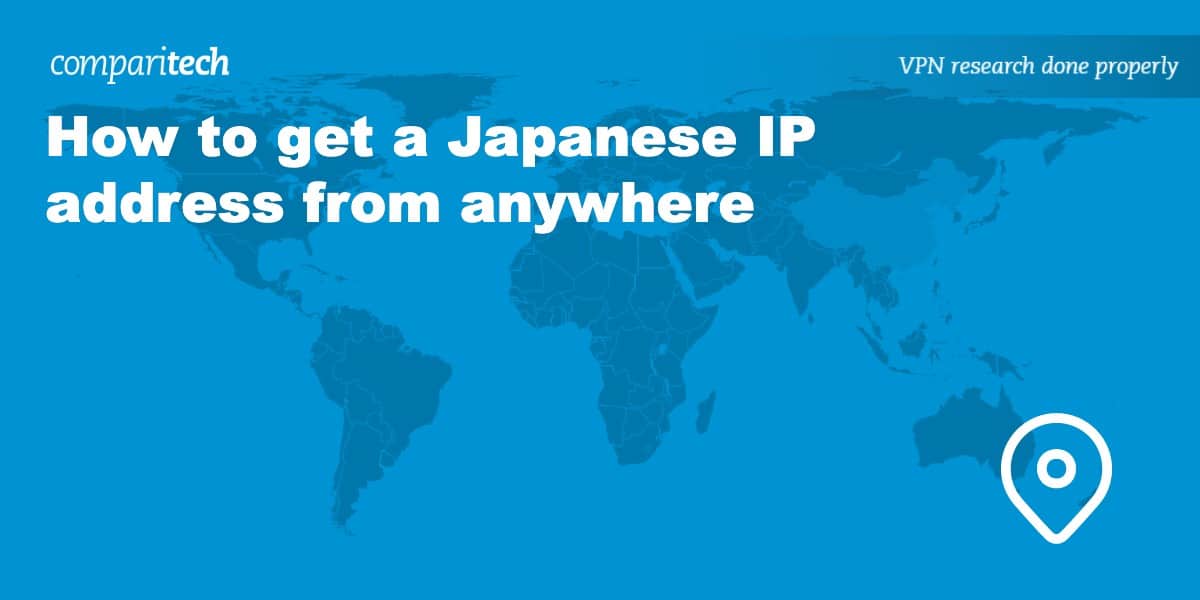- Many Japanese websites and streaming platforms – like NHK+, AbemaTV, TVer, Hulu Japan, and even local banking or government services – are geo-blocked outside Japan. To access them, you’ll need a Japanese IP address.
- Most VPNs don’t offer reliable servers in Japan, but a few providers invest in fast, secure Japanese IPs that work from anywhere. These VPNs let you unblock Japanese services on public wifi, mobile data, or restricted networks like at work.
- We tested 78+ major VPNs to find the best options for getting a Japanese IP address, whether you want to stream local content, browse securely, or access region-restricted services from abroad.
- NordVPN is our top recommendation for a Japanese IP. It offers high-speed servers in Japan, excellent streaming support, and strong privacy tools. It also includes a 30-day money-back guarantee, so you can try it risk-free.
If you’re looking to get a Japanese IP address, chances are it’s because you’ve come across web content that is unavailable from outside of Japan. That’s no surprise: most streaming services are geo-restricted in some way. It can be frustrating though, especially if you just want to watch Japanese TV or stream Netflix Japan while traveling. Luckily, you can get an IP address from Japan quite easily with a Virtual Private Network (VPN).
VPNs send your internet traffic through a server in a location of your choosing, hiding your true IP address and allowing you to access Japan-only platforms like NHK and TVer from anywhere in the world. Not only that, they encrypt your data, preventing it from being monitored by your ISP, government, or public hotspot owners. Aside from regaining access to your favorite shows, you’ll also be protecting your online privacy. What’s not to like?
Today, we’ll explain exactly how to use a VPN to gain a Japanese IP address. Then, we’ll reveal the best VPNs for the job based on our rigorous testing. We’ll go in-depth on each of the providers we feature below, but if you’re short on time, here’s a quick summary.
The best VPNs for gaining a Japanese IP address:
- NordVPN: Our #1 choice to get an IP address from Japan! Extremely fast, with strong security, reliable servers all over the globe, and a 30-day money-back guarantee that means you can try it risk-free.
TIP In our testing we found that the cheapest NordVPN plan (Standard) works perfectly for Japan. - Surfshark: The best budget VPN for getting a Japan IP address. Delivers high speeds and can access a huge range of geo-blocked content. Lets users connect all of their devices at the same time.
- IPVanish: A first-class VPN with fast Japanese servers, powerful security features, and no connection limit. A great choice for anyone hoping to stream.
- ExpressVPN: RAM-only Japanese servers are great for streaming and torrenting. Secure, private, and great at unblocking geo-restricted services.
- PureVPN: Fast provider with exceptional streaming ability. Sleek, easy-to-use apps and 24/7 customer support. Works with NHK, Netflix and many similar platforms.
- CyberGhost: An easy to use VPN with a huge network and Japanese servers specially optimized for streaming. Customizable and secure, with 24/7 support.
- ProtonVPN: A no-logs VPN with dozens of servers in Japan. Boasts a strong set of security tools and the ability to access many popular streaming services.
- PrivateVPN: Secure provider with great unblocking capabilities, low-cost subscriptions, and lots of Japanese VPN servers. Works virtually anywhere.
Many VPNs claim to protect your privacy and offer a fast, reliable connection but most (especially free VPNs) limit your connection speed or leak information.
We regularly test the top 70 VPNs for security and speed and this list only includes VPNs which are fast, reliable and are highly rated for privacy and security. Plus we only recommend VPNs which offer a full-money back guarantee allowing you to try them risk free.
WANT TO TRY THE TOP VPN RISK FREE?
NordVPN is offering a fully-featured risk-free 30-day trial if you sign up on this page. You can use the VPN rated #1 for getting a Japanese IP address without restriction for a month. Naturally, this makes it perfect for anyone hoping to access services like NHK while on a short trip abroad.
There are no hidden terms—just let support staff know within 30 days if you decide NordVPN isn't right for you, and you'll get a full refund. Start your NordVPN trial here.
How to get a Japanese IP address
Even if you’ve never tried a VPN before, using one to gain an IP address from Japan isn’t difficult at all. Just follow the simple steps below, and you’ll be streaming Japanese content in no time.
Here’s how to use a VPN to gain a Japan IP address:
- Sign up with a VPN service that has servers in Japan – we recommend NordVPN.
- Download and install the relevant VPN software or app for your device.
- Open the VPN and select one of the servers located in Japan; this will change your IP address to Japan.
- Try the geo-restricted content again. You should now be able to access it as though you were still in Japan.
- Having problems? In our years of experience testing VPNs, we can say that most issues can be resolved by clearing your cookies or trying a different Japanese server. Failing this, contact your VPN’s support team for advice.
The best VPNs to gain an IP address from Japan: at a glance
We’ve compared the most important features of the top VPNs here. Prefer to read the in-depth reviews? Start with NordVPN – our #1 choice for getting a Japanese IP address.
| No value | NordVPN | Surfshark | IPVanish | ExpressVPN | PureVPN | CyberGhost | Proton VPN | PrivateVPN |
| Website | NordVPN.com | Surfshark.com | IPVanish.com | ExpressVPN.com | PureVPN.com | Cyberghost.com | ProtonVPN.com | PrivateVPN.com | Ranking for Japan | 1 | 2 | 3 | 4 | 5 | 6 | 7 | 8 | Server countries | 118 | 100 | 118 | 105 | 66 | 100 | 117 | 63 | Devices Supported | Windows, MacOS, iOS, Android, Linux | Windows, MacOS, iOS, Android, Linux, Amazon Fire TV, Apple TV | Windows, MacOS, iOS, Android | Windows, MacOS, iOS, Android, Linux, Smart TVs, Routers | Windows, MacOS, iOS, Android, Smart TVs, Chromebook, Routers | Windows, MacOS, Linux, iOS, Android | Windows, Linux, MacOS, iOS, Android, Chromebook | Windows, MacOS, iOS, Android, Amazon Fire TV | Avg Speed (Mbps) | 100+ Mbps | 100+ Mbps | 100+ Mbps | 100+ Mbps | 100+ Mbps | 100+ Mbps | 100+ Mbps | 74 Mbps | Popular Sites Unblocked | 95% | 88% | 85% | 86% | 80% | 85% | 87% | 85% |
|---|---|---|---|---|---|---|---|---|
| Best deal (per month) | $3.39 Up to 76% off 2 year plans + free Amazon Gift Card | $1.99 87% OFF + 3 months free | $6.49 Best MONTHLY deal | $4.99 SAVE: 61% + 4 months free on 2 year plans | $2.16 83% off the 5-yr standard plan | $2.19 SAVE 83% on the 2 year plan + 2 months free! | $3.59 SAVE 64% on a 2-year plan | $2.00 Save 85% on a one year plan + 24-months free |
Criteria for the best VPNs with Japanese servers
There are a multitude of VPNs on the market, but their quality and capabilities can vary dramatically. To be considered for our list, a VPN had to score highly in a range of tests. These covered the following areas:
- Speed: To avoid recommending providers that will drag your connection speed down, we carried out several speed tests while connected to each provider’s servers in Japan.
- Server availability: To give users an idea of server availability for Japanese (and other) IP addresses, we scored providers on how many server locations they had in Japan, as well as the number of countries they supported, and their overall network size.
- Security and privacy: We evaluated each VPN against 16 different criteria to find those most able to keep user’s safe online while connected to servers in Japan.
- Ease of use: To make getting a Japanese IP address as easy as possible, we only recommended providers that scored highly across 10 different metrics.
- Streaming: If you plan to use a Japanese IP address for streaming, then you’ll want a VPN that did well against our nine streaming criteria.
You can find out more about how we test the VPNs we recommend in our methodology section later in the article. We’ll also discuss the test results and what they mean for your choice of VPN.
The best VPNs for a Japanese IP
Here’s our list of the best VPNs for gaining a Japanese IP address:
1. NordVPN
Apps Available:
- PC
- Mac
- IOS
- Android
- Linux
- FireTV
VPN Ratings:
| Overall score: | 9.1 / 10 |
|---|---|
| Ease of use: | 9.6 / 10 |
| Japan speed: | 9.1 / 10 |
| Security and privacy: | 9.5 / 10 |
| Server availability: | 7.9 / 10 |
| Streaming: | 9.2 / 10 |
Website: www.NordVPN.com
Money-back guarantee: 30 DAYS
NordVPN is our top choice VPN for gaining an IP address from Japan. It has over 7,000 servers around the world, more than 130 of which are in Japan. What really stands out to users is its streaming ability; NordVPN works with stubborn platforms like TVer, Netflix, and more. If you’re considering a VPN so you can regain access to geo-restricted content, you won’t be disappointed.

Slow speeds are a real problem, especially if you’re dealing with servers that are on the other side of the world. To see how quick NordVPN is, we tested its Japanese servers at multiple times of day. Let’s take a look at the results:
NordVPN’s average speed across all three tests was 175.19 Mbps, which was more than 45 Mbps faster than the combined average speed of the other tested providers. In practical terms, this means that you’re unlikely to notice any speed loss or performance issues while connected.
Security is where this service really comes into its own. For starters, it uses uncrackable encryption and provides safeguards like a customizable kill switch, leak protection, and tracker-blocking. There’s also a brand new protocol named NordWhisper that can get around virtually any online restriction. NordVPN boasts a proven no-logs policy plus special Double VPN and Onion Over VPN servers for more advanced users.
NordVPN apps are ideal for video and are available for Windows, MacOS, Android, iOS, Linux, and Android TV. A browser extension is also on offer for Chrome and Firefox, and you can manually install this VPN on a wide range of routers.
Buy this VPN if:
- You want fast download speeds
- You want access to lots of Japanese servers
- You use lots of different streaming platforms
- You want easy access to the dark web
- You want powerful obfuscation
Don’t buy this VPN if:
- You do a lot of torrenting and want port forwarding
BEST VPN FOR A JAPANESE IP ADDRESS:NordVPN is our #1 choice. A great all-rounder that works well with streaming content. True zero-logs privacy policy, strong security, and accommodates up to 10 connected devices. Includes a risk-free 30-day money-back guarantee.
Read our full NordVPN review.
2. Surfshark
Apps Available:
- PC
- Mac
- IOS
- Android
- Linux
VPN Ratings:
| Overall score: | 8.9 / 10 |
|---|---|
| Ease of use: | 8.9 / 10 |
| Japan speed: | 10.0 / 10 |
| Security and privacy: | 9.5 / 10 |
| Server availability: | 6.7 / 10 |
| Streaming: | 9.2 / 10 |
Website: www.Surfshark.com
Money-back guarantee: 30 DAYS
Surfshark is the best budget VPN for getting a Japan IP address. It has more than 60 Japanese servers in Tokyo, with a network spanning 100 countries. There’s no connection limit, and we’ve had great results streaming while connected. In fact, it works with a huge range of Japanese and international services such as Netflix Japan, J Sports, BBC iPlayer, and Hulu.

So how does Surfshark fare in terms of performance? To find out, we ran three tests at varying times of day using the Japanese servers. You’ll find the results in the chart below:
The provider averaged 186.78 Mbps on the day of testing, which is an excellent result and well above the combined average of the other tested providers. It was the fastest VPN we tested overall, so should be more than enough for whatever you have planned, even if you share your connection with other people.
Surfshark really puts your privacy first. Its security toolkit includes 256-bit encryption, protection against WebRTC, IPv6, and DNS leaks, and a kill switch, plus a NoBorders mode that can beat even the strictest digital censorship. As someone who regularly uses this feature, I can safely say that it’s one of the most reliable ways to beat stubborn geographic restrictions.
This service does not keep any internet traffic logs, so they can’t reveal any personally identifiable information, and as a result, your activities cannot be traced back to you.
Surfshark apps are available for Linux, iOS, Android, MacOS, and Windows. Manual installation is required before use with network routers.
Buy this VPN if:
- You want to share an account with friends and family
- You want the fastest available speeds
- You want a low-cost subscription
- You want a way of generating online personas
- You’d find static servers in Japan useful
Don’t buy this VPN if:
- You’re uncomfortable using a provider based in a Nine Eyes country
BEST BUDGET VPN:Surfshark is our favorite low-cost service for a Japanese IP address. It provides secure, reliable connections and can bypass even the most stringent restrictions and blocks. Allows unlimited simultaneous connections. Includes a 30-day money-back guarantee.
Read our full review of Surfshark here.
3. IPVanish
Apps Available:
- PC
- Mac
- IOS
- Android
- Linux
VPN Ratings:
| Overall score: | 8.3 / 10 |
|---|---|
| Ease of use: | 9.4 / 10 |
| Japan speed: | 7.4 / 10 |
| Security and privacy: | 8.9 / 10 |
| Server availability: | 6.9 / 10 |
| Streaming: | 8.8 / 10 |
Website: www.IPVanish.com
Money-back guarantee: 30 DAYS
IPVanish is a lightweight VPN with more than 2,000 servers worldwide, with 10 in Osaka and 59 in Tokyo. It boasts exceptional unblocking ability, making it a strong choice for anyone looking to watch Japanese TV while on vacation abroad. Support staff are on-hand 24 hours per day and users can connect every device they own.

When you’re using this VPN day to day, you’ll notice that it has barely any impact on your connection speed. Still, we wanted to see exactly how fast its Japanese servers were. The chart below shows IPVanish’s performance across a full day of testing:
Overall, its average download speed was 153.50 Mbps, which compares favorably to the other providers we tested. Its consistency is worth mentioning too; there was less than 2 Mbps of variation between its highest and lowest results. In my professional opinion, this makes IPVanish one of the most reliable services on the market.
IPVanish has made real strides on security lately, adding multi-hop servers, tracker-blocking, and a link-safety feature in recent updates. These complement the existing 256-bit AES encryption, DNS leak protection, and kill switch to provide comprehensive online protection. This VPN has been independently-audited to prove it doesn’t keep logs too, so you don’t have to take its privacy claims at face value.
IPVanish apps are available for the following platforms: Windows, MacOS, Android, iOS, and Fire TV. It also supports Linux and routers but these require manual setup. Basic plans are available for the relatively modest price of $2.19 a month.
If you are searching for th best VPN deal possible, you may want to consider paying a dollar a month more for the Advanced Plan. For just $3.29 per month, you get access to the VPN, a secure cloud-based browser, and 1TB of cloud storage. This practically makes the VPN free, because 1 TB of cloud storage is worth at least $3.29 (and more with many cloud storage providers).
Best of all? IPVanish’s Advanced plan provides a lifeline for users who need online privacy. The remote browser operates entirely off-device using pixel-pushing technology. This means that you’re not actually connecting to censored websites—your remote session is, allowing you to bypass firewalls, state censorship, and workplace restrictions.
This technology is hugely useful for people in authoritarian regimes who need to access blocked journalism, educational materials, or independent research. It also benefits business professionals who want to browse from a different country – offering access to IPs in 10 different countries without needing to install the VPN client (which is not always possible on some work networks).
Buy this VPN if:
- You like being able to choose between individual servers
- You want unlimited simultaneous device connections
- You want easy access to streaming services
- You’d find 1TB of cloud storage useful
Don’t buy this VPN if:
- You’re connecting from China
- You want a VPN based outside the US
NO DEVICE LIMITS:IPVanish is great for families and people with multiple devices. Easy to use with Kodi and preferred by those who need high standards of privacy. Long-term subscriptions come with a 30-day money-back guarantee.
Read our full IPVanish review.
4. ExpressVPN
Apps Available:
- PC
- Mac
- IOS
- Android
- Linux
VPN Ratings:
| Overall score: | 8.3 / 10 |
|---|---|
| Ease of use: | 9.3 / 10 |
| Japan speed: | 4.8 / 10 |
| Security and privacy: | 9.2 / 10 |
| Server availability: | 9.1 / 10 |
| Streaming: | 9.2 / 10 |
Website: www.ExpressVPN.com
Money-back guarantee: 30 DAYS
ExpressVPN is a reliable option for getting a Japanese IP address. Its network spans over 100 countries, with four locations to choose from in Japan alone. Our thorough research showed that this VPN is ideal for streaming, working with all manner of services from NHK to Amazon Prime Video. It permits up to eight simultaneous connections and offers around the clock support over live chat.

Now, this doesn’t mean much if it’s too slow to actually load video. We carried out several speed tests to find out how fast ExpressVPN’s servers in Japan were. You can see the results below.
This provider delivered speeds of more than 100 Mbps in all three tests, averaging 119.64 Mbps. That might not be the best result we’ve seen but it’s certainly enough for any day-to-day task like streaming or torrenting.
ExpressVPN takes a hands-off approach to security, with few customizable features and obfuscation that activates automatically as it’s needed. It keeps you safe using 256-bit AES encryption, a kill switch that stops sending data when your connection drops, and protection against DNS and IPv6 leaks. Recent updates also added ad and tracker-blocking, which is always nice to see. This provider follows a no-logs policy and has an extensive audit history, so you know you’re protected.
ExpressVPN offers apps for Windows, Mac, Android, iOS, and Linux, as well as browser extensions for Chrome, Firefox, and Safari. There’s even custom firmware for routers, allowing you to easily secure your entire home network.
Buy this VPN if:
- You’re new to VPN software
- You’d find always-on obfuscation useful
- You want to protect every device on a home network
- You want easy access to a range of streaming platforms
Don’t buy this VPN if:
- You’re on a tight budget
- You want lots of customization options
BYPASS BLOCKING:ExpressVPN is great for streaming. It’s fast and excels at unblocking tricky services abroad. Doesn’t compromise on security. 30-day money-back guarantee.
Read our full ExpressVPN review.
5. PureVPN
Apps Available:
- PC
- Mac
- IOS
- Android
- Linux
VPN Ratings:
| Overall score: | 7.7 / 10 |
|---|---|
| Ease of use: | 9.1 / 10 |
| Japan speed: | 6.9 / 10 |
| Security and privacy: | 8.7 / 10 |
| Server availability: | 6.6 / 10 |
| Streaming: | 7.3 / 10 |
Website: www.PureVPN.com
Money-back guarantee: 31 DAYS
PureVPN has roughly 6,000 servers in 65 countries, including several in Tokyo, Japan. It works with many streaming platforms, including Netflix JP, NHK, and Amazon Prime Video. Users can connect up to 10 devices at a time, and there are no bandwidth limitations. Support staff are on hand 24 hours per day via live chat.

To find out how fast the provider was, we tested its speeds while connected to its servers in Japan. As you can see from the chart below, PureVPN did very well:
PureVPN delivered an average speed of 146.76 Mbps, putting it roughly in the middle of the pack. This is quick enough for virtually any task, so if you need a Japanese IP address for streaming, gaming, or torrenting, it’d be a strong choice.
So, how secure is PureVPN? It uses uncrackable encryption, prevents DNS and IPv6 leaks, and includes a kill switch so you never accidentally browse the web unprotected. Obfuscation turns on automatically whenever the service realizes you’re in a country with strict digital censorship. There’s also a built-in tracker-blocker, though this only works if you choose the Plus or Max plans. Most importantly, PureVPN follows a no-logging policy and has backed up its privacy claims with four independent audits.
PureVPN has iOS, Android, Windows, Linux, and MacOS apps. Further, it offers detailed setup guides for a wide range of router firmware so you can secure an entire home network.
Buy this VPN if:
- You want fast download speeds
- You’re connecting from China
- You want a low-cost long-term subscription
Don’t buy this VPN if:
- You want a built-in ad-blocker
- You need multi-hop servers
GREAT FIRST VPN:PureVPN is simple, straightforward, and beginner-friendly. Despite this, it offers impressive performance and strong security. Works well with Japanese streaming services too! New customers can take advantage of a 31-day money-back guarantee.
Read our full review of PureVPN to learn more.
6. CyberGhost
Apps Available:
- PC
- Mac
- IOS
- Android
- Linux
VPN Ratings:
| Overall score: | 7.6 / 10 |
|---|---|
| Ease of use: | 9.1 / 10 |
| Japan speed: | 5.0 / 10 |
| Security and privacy: | 8.9 / 10 |
| Server availability: | 7.2 / 10 |
| Streaming: | 7.8 / 10 |
Website: www.Cyberghost.com
Money-back guarantee: 45 DAYS
CyberGhost operates more than 10,000 servers in 100+ countries, with lots to choose from in Japan. Some are even optimized for accessing platforms like Netflix JP, so there’s no guesswork required. It permits seven connections at once which is a little lower than we’d like but overall, this is an excellent VPN for anyone who wants to watch Japanese TV while on a short trip abroad.

Now, having a large network is great but server speed governs the user’s experience. To find out how quick CyberGhost’s Japanese servers are, we performed three tests throughout the day. Let’s take a look at the results:
The provider achieved an average download speed of 122.89 Mbps, though its top speed was 149.59 Mbps. So, while it wasn’t the fastest VPN we tested, it’s more than capable of streaming 4k video without issue.
One of the key reasons to consider CyberGhost for a Japanese public IP address is that it’s one of the safest VPNs on the market. Security features include 256-bit AES encryption, DNS leak protection, and a kill switch. Furthermore, it has a strict no-logs policy, so they have no records of any user activity.
This service is perfect for beginners thanks to its streamlined apps and task-specific servers. That said, experienced users will find plenty to like as well. For instance, it’s possible to have the VPN connect automatically and launch specific apps in certain circumstances. You can also turn on random port connection to help beat some VPN-detection systems.
CyberGhost provides apps for Windows, MacOS, Android, iOS, and Amazon Fire Stick. It’s also possible to use CyberGhost with Linux or your router, but this does require manual setup.
Buy this VPN if:
- You solely want a VPN for streaming
- You’re new to VPN software
- You want access to a large server network
Don’t buy this VPN if:
- You’re connecting from China
- You need to connect more than seven devices simultaneously
EASY TO USE:CyberGhost is a great beginners' choice. Strong on security and privacy. Streams HD video reliably. Unblocks most popular streaming sites. 45-day money-back guarantee.
Read our full CyberGhost review.
7. ProtonVPN
Apps Available:
- PC
- Mac
- IOS
- Android
- Linux
VPN Ratings:
| Overall score: | 7.3 / 10 |
|---|---|
| Ease of use: | 8.8 / 10 |
| Japan speed: | 3.7 / 10 |
| Security and privacy: | 9.3 / 10 |
| Server availability: | 8.1 / 10 |
| Streaming: | 6.7 / 10 |
Website: www.ProtonVPN.com
Money-back guarantee: 30 DAYS
ProtonVPN has nearly 80 servers in Japan and a total of around 8,000 throughout 110+ countries around the world. It’s a fantastic choice, both for those looking for security and streaming ability. In fact, in addition to Netflix Japan and NHK, this VPN works with platforms like Disney+, Hulu, and Prime Video. Paid subscribers are allowed 10 simultaneous connections and get 24/7 customer support via live chat.

So we know that ProtonVPN has plenty of servers in Japan, but how reliable are they? Our experts ran three speed tests at different times of day; check the chart below to see how well this service performed:
With a top speed of 147.57 Mbps, there’s no denying that this VPN is capable of providing top-tier performance. Its problem, however, seems to be consistency. Both its afternoon and evening tests delivered results under 100 Mbps, leading to an average of just 106.44 Mbps.
When it comes to security, ProtonVPN is among the best. It boasts uncrackable encryption, protection against DNS and IPv6 leaks, a built-in kill switch, and automatic ad and tracker-blocking. More importantly, this provider has a strict no-logs policy and has been audited several times. Its advanced features include a unique accelerator tool, port forwarding, and split tunneling ability. You can even pay in Bitcoin or cash if you’d like to sign up anonymously.
ProtonVPN offers apps for Windows, MacOS, Linux, Android, and iOS. Additionally, it can be manually installed on a wide range of routers; check the support section of the website for step-by-step instructions.
Buy this VPN if:
- You want to choose between individual Japanese servers
- You want easy access to the Tor network
- You do a lot of torrenting and want port forwarding
Don’t buy this VPN if:
- You’re looking for the cheapest subscription
- You need obfuscation that works in China
READY FOR ANYTHING:ProtonVPN has the streaming ability and privacy features you’ll need to watch Japanese TV securely. It’s easy to set up, blocks ads automatically, and provides around the clock support. All plans include a 30-day money-back guarantee.
Check out our complete ProtonVPN review.
8. PrivateVPN
Apps Available:
- PC
- Mac
- IOS
- Android
- Linux
VPN Ratings:
| Overall score: | 6.1 / 10 |
|---|---|
| Ease of use: | 8.6 / 10 |
| Japan speed: | 1.0 / 10 |
| Security and privacy: | 8.6 / 10 |
| Server availability: | 4.7 / 10 |
| Streaming: | 7.8 / 10 |
Website: www.PrivateVPN.com
Money-back guarantee: 30 DAYS
PrivateVPN is a smaller provider based in Sweden. Its network is self-owned and managed, though a little smaller than you might expect, with roughly 200 servers spread across 63 countries. Drawing from years of experience, though, we’re pleased to say that it works great with NHK, Netflix, and many similar services. Plus, a single account can protect up to 10 devices simultaneously, which is great.

PrivateVPN can’t match the other VPNs in this list where speed is concerned, but it still manages to provide quick enough connections for everyday tasks like live streaming or torrenting. You’ll find the results of our latest speed testing below:
Overall, this service delivered an average speed of 70.13 Mbps. That’s well above the 25 Mbps required to watch 4K content, so as long as your connection is relatively quick (ours was 250 Mbps), you shouldn’t notice any issues.
We often recommend PrivateVPN to beginners since it’s an easy-to-use VPN. Its default interface is simple, with a large quick-connect button and not much else, but it also offers an advanced view. This lets you use features such as the stealth mode, which bypasses deep packet inspection by disguising VPN traffic as regular internet traffic. In terms of security features, PrivateVPN offers 256-bit AES encryption, a kill switch, and DNS leak protection. It also claims to have a zero data-logging policy, though unfortunately, it hasn’t been audited at the time of writing.
PrivateVPN apps are available for Windows, MacOS, Android, and iOS. Linux and routers require manual configuration.
Buy this VPN if:
- You want a cheap, long-term subscription
- You’re connecting from China
- You want port forwarding
Don’t buy this VPN if:
- You want the fastest speeds
- You want access to a large server network
NO-FUSS STREAMING:PrivateVPN is secure, log-free, and able to access stubborn services like Netflix abroad. A 30-day money-back guarantee is included.
Read our full PrivateVPN review.
Recent updates to our top VPNs
Cybercriminals are always coming up with new ways to compromise your data. That’s why VPN providers have to remain one step ahead at all times. They do this by rolling out updates, adding new functionality, and enhancing their security measures behind the scenes. Below, you’ll find a rundown of the most impactful ways our recommended VPNs have changed over the last few months:
NordVPN
- Introduced its second custom protocol, NordWhisper, which aims to help users bypass strict country-wide censorship without relying on the VPN’s slower obfuscated servers (January 2025)
- Made significant improvements to the NordVPN browser extension and Meshnet features, offering greater security and more flexibility in when and how you transfer files (December 2024)
- Unveiled its new Threat Protection feature which blocks ads, trackers, and malware before they become a problem (September 2024)
- Began adding post-quantum encryption to its desktop apps (September 2024)
Surfshark
- Launched an online tool that can tell you if you’ve been affected by any major data breaches, free of charge (October 2024)
- Started offering dedicated IP addresses as an optional addon to your VPN subcription (September 2024)
- Upgraded its network to use 10 Gbps, resulting in a more stable connection and faster overall speeds, even at peak times (September 2024)
- Partnered with Streamlabs, giving streamers the chance to try out Surfshark for free (and Surfshark users to try Streamlabs Ultra for two weeks) (September 2024)
IPVanish
- Introduced a tool that checks links on the mobile apps, making sure they’re safe to click (February 2025)
- Extended its network even further, adding 50 new countries to its network and becoming the provider with the most coverage in South America (December 2024)
- Launched multi-hop servers that send the user’s data through multiple locations for even greater online anonymity (November 2024)
ExpressVPN
- Released an ARM-native app for AI-powered Copilot+ devices (September 2024)
- Launched its Identity Defender service, offering users in the United States comprehensive identity theft protection, credit monitoring, and personal data removal tools (November 2024)
- Announced its own free data-breach checking tool (currently only available in the US) (February 2025)
Proton VPN
- Released a Windows ARM-native client with complete feature set, including: (November 2024)
- Several industry-approved protocols, including WireGuard and OpenVPN
- A wide range of powerful security tools and stealth mode
- Automatic ad-blocking
- A unique speed-boosting feature
- Advanced options like port configuration and a backup routing system
Methodology: How we found the best VPNs to get a Japanese IP address
Every VPN is different, and while this means that there’s a service for every situation, it also makes it tricky for newcomers to decide which one to use. That’s where we come in: we’ve carefully considered the most important things a VPN for a Japanese IP address should offer and used these criteria to find the best providers for the job. Here’s what we looked for:
Speed
There’s little point in getting a Japanese IP address if the ensuing connection is too slow to use. While all VPNs slow your connection down a little due to the encryption processes and additional routing, some do so far more than others. To find which had the least effect on speed, we carried out multiple speed tests while connected to each provider’s servers in Japan.
We took measurements using the desktop version of the Ookla speed-testing app. This was installed on a virtual machine that had been rate-limited to 250 Mbps — a figure chosen due to it being the median average of fixed broadband speeds in the US. This helps us replicate the average user’s experience.
As you can see from the above, Surfshark and NordVPN were the standout providers speed-wise. They’re the best options for anyone planning to stream, game or torrent while using a Japanese IP address.
Server availability
VPNs with too few servers are prone to congestion (though every provider configures their network differently, so larger networks aren’t always better). With this in mind, we scored VPNs on the number of server locations they had in Japan, as well as the number of countries they supported, and the size of their network overall.
We combined these scores to give an overall server availability score for comparison.
ExpressVPN had the best server availability, with an impressive four server locations in Japan as well as servers in another 104 countries. ProtonVPN and NordVPN are great alternatives — each has more than 6,000 servers overall and a presence in 112+ countries.
Ease of use
The best VPNs make it as easy to get connected as possible. Ideally, they just work, accomplishing everything you expect with minimal fuss. We also keep an eye out for those that offer multi-platform support, 24/7 live chat, and well-designed apps. You can see which providers meet which criteria in the table below.
| VPN Provider | Apps for all major platforms | Novice-friendly design | Ease of signup (reviewer to score) | Router support | Unblocking consistency | Task specific servers | Network | Ease of cancellation | Interface | Feature parity |
|---|---|---|---|---|---|---|---|---|---|---|
| NordVPN | Yes | Yes | 5 (easy) | Standard | Great | Yes | 60+ countries | Very easy | Well-organised | Most features available on all versions |
| Surfshark | Yes | Yes | 4 | Standard | Great | No | 60+ countries | Very easy | A little cluttered | Most features available on all versions |
| IPVanish | Yes | Yes | 5 (easy) | Standard | Great | No | 60+ countries | Very easy | Well-organised | Most features available on all versions |
| ExpressVPN | Yes | Yes | 5 (easy) | App | Generally works | No | 60+ countries | Very easy | Well-organised | All features available on all versions |
| PureVPN | Yes | Yes | 3 | App | Great | Yes | 60+ countries | Very easy | A little cluttered | Most features available on all versions |
| CyberGhost | Yes | Yes | 4 | Standard | Great | Yes | 60+ countries | Very easy | A little cluttered | Most features available on all versions |
| Proton VPN | Yes | Yes | 4 | Standard | Great | Yes | 60+ countries | Very easy | Takes some getting used to | Most features available on all versions |
| PrivateVPN | Yes | Yes | 4 | Standard | Generally works | No | 60+ countries | Very easy | Well-organised | Most features available on all versions |
We assigned a score to each of these criteria so that we were left with an overall score out of ten. This makes it easier to compare providers visually like we’ve done below.
NordVPN was the most user-friendly provider overall. It’s easy to get started with and provides a user-friendly service all-round. IPVanish and ExpressVPN are good alternatives for a hassle-free experience.
Streaming
Someone trying to get a Japanese IP address is probably trying to watch Japanese TV from abroad. As such, we decided that our top VPNs had to work with popular platforms like NHK, TVer, and Netflix JP. However, we also checked how reliably they worked with foreign services and evaluated providers on various other criteria as shown in the table below.
| VPN Provider | Number of locations in relevant country | Regional speed test results | Includes ad-blocker? | Works in high-censorship countries | Offers a smart DNS service | Streaming device apps | Can Unblock Tier 1 Streaming | Can Unblock Tier 2 Streaming | Can Unblock Tier 3 Streaming |
|---|---|---|---|---|---|---|---|---|---|
| NordVPN | 5+ locations | 300-500 Mbps | Yes | Yes | Yes | 2+ apps | Reliably | Yes | Yes |
| Surfshark | 5+ locations | 500+ Mbps | Yes | Yes | Yes | 2+ apps | Reliably | Yes | Yes |
| IPVanish | 5+ locations | 300-500 Mbps | Yes | Yes | No | 2+ apps | Reliably | Yes | Yes |
| ExpressVPN | 5+ locations | 300-500 Mbps | Yes | Yes | Yes | 2+ apps | Reliably | Yes | Yes |
| PureVPN | 5+ locations | 100-299 Mbps | No | Yes | No | 2+ apps | Unreliably | Yes | Yes |
| CyberGhost | 5+ locations | 100-299 Mbps | Yes | No | No | 2+ apps | Reliably | Yes | Yes |
| Proton VPN | 5+ locations | 100-299 Mbps | Yes | No | No | 1 app | Unreliably | Yes | Yes |
| PrivateVPN | 5+ locations | <100 Mbps | No | Yes | No | 2+ apps | Reliably | Yes | Yes |
Providers were scored on what they offered in each of the areas above. These scores were combined to give a score out of 10 for comparison.
As you can see from the above, NordVPN, Surfshark, and ExpressVPN are all excellent streaming options. If you’re seeking new content from your chosen streaming platforms, these providers are best equipped to help.
Security and privacy
Leak protection, 256-bit encryption, a kill switch, and a no-logs policy are non-negotiable. These provide a solid level of protection against snoopers, though we also evaluate providers against several other metrics — you can see which in the table below.
| VPN Provider | Number of locations in relevant country | Regional speed test results | Includes ad-blocker? | Works in high-censorship countries | Offers a smart DNS service | Streaming device apps | Can Unblock Tier 1 Streaming | Can Unblock Tier 2 Streaming | Can Unblock Tier 3 Streaming |
|---|---|---|---|---|---|---|---|---|---|
| NordVPN | 5+ locations | 300-500 Mbps | Yes | Yes | Yes | 2+ apps | Reliably | Yes | Yes |
| Surfshark | 5+ locations | 500+ Mbps | Yes | Yes | Yes | 2+ apps | Reliably | Yes | Yes |
| IPVanish | 5+ locations | 300-500 Mbps | Yes | Yes | No | 2+ apps | Reliably | Yes | Yes |
| ExpressVPN | 5+ locations | 300-500 Mbps | Yes | Yes | Yes | 2+ apps | Reliably | Yes | Yes |
| PureVPN | 5+ locations | 100-299 Mbps | No | Yes | No | 2+ apps | Unreliably | Yes | Yes |
| CyberGhost | 5+ locations | 100-299 Mbps | Yes | No | No | 2+ apps | Reliably | Yes | Yes |
| Proton VPN | 5+ locations | 100-299 Mbps | Yes | No | No | 1 app | Unreliably | Yes | Yes |
| PrivateVPN | 5+ locations | <100 Mbps | No | Yes | No | 2+ apps | Reliably | Yes | Yes |
Each of these metrics was given a score, which we combined to create an overall score out of ten. This makes it easier to compare providers.
NordVPN and Surfshark scored highest, with strong encryption, anonymous payment options, and obfuscation that can help users navigate the toughest VPN blocks. ProtonVPN also performed notably well.
Getting a Japanese IP address with a free VPN
Yes, there are some free VPNs with servers in Japan. However, there are a number of reasons why we caution against the use of free VPNs.
The first is that free VPNs simply offer poor performance when compared with quality paid VPNs. Free services are always popular and this means that free VPNs attract more users than their server network can handle. Too many users and too few servers means you’ll likely have a much slower browsing experience – streaming videos will likely involve plenty of buffering and lag, which can obviously be a frustrating experience.
Another reason is that free VPNs are not as safe. One of the major issues is that some free VPNs actually track activity and log your personal data before selling it to third parties. A VPN is supposed to provide you with greater online privacy, not compromise it. Furthermore, some free VPNs make their money by spamming you with ads. Unfortunately, some of these invasive ads can contain malware. It’s just not worth the risk.
Japanese IP address FAQs
Why do I need a Japanese IP address?
A Japanese IP address allows you to do the following:
- Stream geo-restricted movies and TV shows from Japan while abroad
- Unblock Japan-only websites, such as news outlets
- Access your online banking and financial services restricted to Japan
- Use public WiFi spots in a secure manner
- Hide your IP address, enhancing your internet privacy
- Compare prices in Japan to the rest of the world
Are VPNs legal in Japan?
Yes, the use of VPNs in Japan is legal. There is little to no restriction or censorship of online content in Japan. However, it’s still wise to use a VPN in order to enhance your online privacy and anonymity, as well as be able to access geo-restricted content outside Japan.
Disclaimer: Although we’ve spent hours researching this topic, we are not legal experts. As such, nothing we’ve said above should be taken as legal advice. We encourage you to consult local laws or perhaps even seek a professional’s opinion if you’re unsure about VPN legality in your location.
Which VPNs provide dedicated Japanese IP addresses?
Unlike with a shared (or static) IP address, you don’t share a dedicated IP address with anyone. This offers various advantages such as increased speed when traffic load is high as well as reduced risk of being blacklisted. Unfortunately, very few free VPNs provide dedicated Japanese IP addresses. However, there are various VPNs that offer shared Japanese IP addresses. In order to get one, you simply need to connect to a VPN server in Japan.
How will I know if my location has been changed to Japan?
When you connect to a VPN server in Japan, your IP address and location will be changed to Japan as a result. This is reflected in the server location shown within your VPN app. However, you can make absolutely sure of this by going to our IP address Check tool. There you will see your new VPN IP address and its corresponding location (which should be in Japan). As an alternative to this, whatismyip.com is equally easy to use and provides the same information.