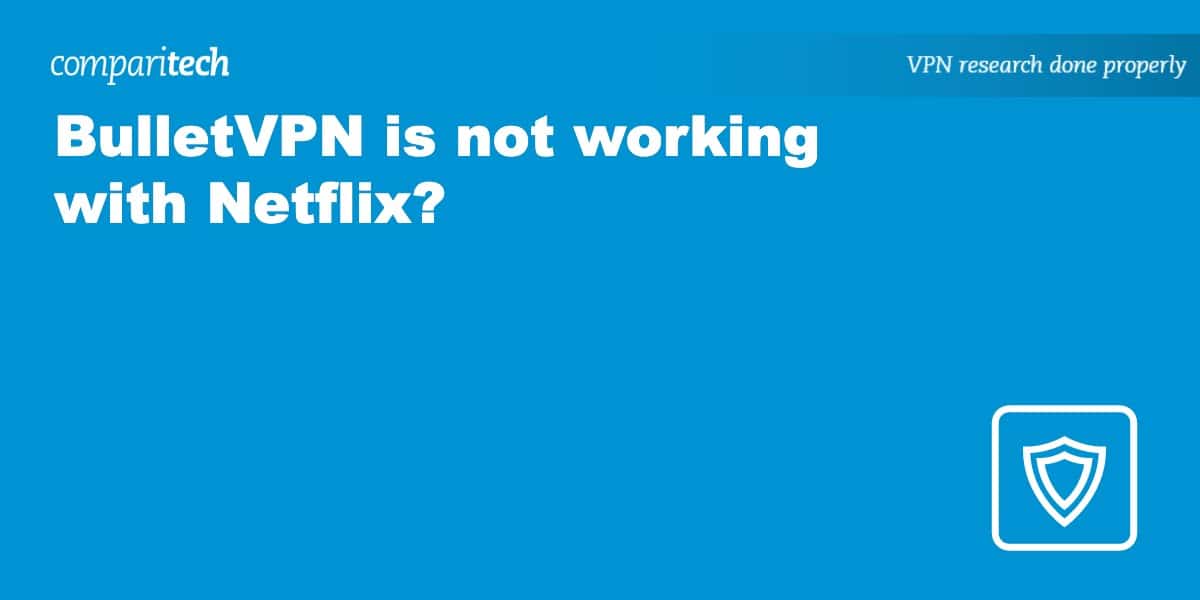Different countries have access to different content, and Netflix has no other choice but to respect and enforce that geographic distribution of content, as it’s part of its licensing deals. So even if your Netflix subscription is valid and paid for, you won’t be able to stream content that isn’t available in your region when traveling abroad. But that’s not to say everything ends here. You can get around location restrictions on vacation by using a VPN.
As we get started, keep in mind that Netflix actively blocks VPN connections to its service. You can’t just randomly pick a VPN provider and expect everything to work, some of them just don’t have the ability to bypass Netflix’s restrictions. BulletVPN is one of the few that does, but you might still have to do a little troubleshooting to get it working properly. But don’t worry, we’ll go through everything step-by-step and give you some simple solutions to the common issues.
So if you’re having difficulty getting Netflix to work when using BulletVPN, we’ll help you fix that. In this post, we explain how to get Netflix working with BulletVPN.
Why isn’t BulletVPN letting me access Netflix?
Keep in mind that accessing streaming sites over VPN will involve some trial and error – only some VPN servers will work, even if it’s located in the proper region. Other settings on your device might affect things as well. If you’re having issues accessing Netflix over BulletVPN, it’s likely to be for one of the reasons listed below:
- The VPN server you’re connected to is not located in the correct country. You must connect to a VPN server that’s located in the region where your content is available. For example, connect to a server in the US to access US content and a server in the UK for UK content. If you don’t connect to a server in the appropriate region, it’s guaranteed not to work.
- It could be that Netflix already knows your IP address belongs to a VPN server and is blocking your connection.
- Netflix may have placed a cookie in your app or browser. Cookies can be quite revealing and disclose your actual location to streaming services. If you have one of these cookies on your device, it’s likely Netflix blocked your connection based on the information contained in the cookie.
- You might be leaking DNS, exposing your ISP’s DNS servers’ IP address(es) to Netflix. ISPs assign their own DNS servers to their customers by default. Those DNS IP addresses are unlikely to be native to the region where your Netflix content is available and will trigger a block. Your DNS servers must be native to the region where your content is available for Netflix to work.
All these issues can be easily fixed.
How to fix BulletVPN not working with Netflix
If you’re struggling with any of the above issues, work your way through these troubleshooting steps below to get back up and running.
- I can’t stress this point enough: If you want to change your Netflix region, you must ensure you’re connected to a BulletVPN server in the appropriate location. If you double-checked and know you’re connected to a server in the proper jurisdiction, you should try a different server (in the same region). The IP address of the first server you tried was probably identified as a VPN server and blocked by Netflix.
- Clear your browser’s cache and cookies.
- Enable private/incognito mode in your browser, or try a different web browser.
- Run a DNS leak test to make sure you’re not leaking DNS. Follow the link to learn how to do this – it’s pretty straightforward.
- Restart your device.
- Restart the BulletVPN app.
- If you’ve tried all the steps above but still can’t access Netflix, you might want to try an alternative VPN provider, one with a reliable track record of accessing Netflix. We particularly recommend NordVPN.
WANT TO TRY THE TOP VPN FOR NETFLIX RISK FREE?
NordVPN is offering a fully-featured risk-free 30-day trial if you sign up at this page. You can use the VPN rated #1 for Netflix with no restrictions for a month—great if you want to binge your favorite show or are going on a short trip.
There are no hidden terms—just contact support within 30 days if you decide NordVPN isn't right for you, and you'll get a full refund. Start your NordVPN trial here.
How to sign into Netflix with BulletVPN
Once connected to a working BulletVPN VPN server located in the proper region, signing in and using Netflix is not hard.
- If you still need to do so, sign up for a BulletVPN account. It offers a 30-day money-back guarantee, so you don’t have much to lose.
- Download and install the BulletVPN app for your device.
- Sign in to the BulletVPN app and connect to a VPN server in the proper region.
- Go to the Netflix website or open the app – it should now work.
- If it doesn’t, follow the steps above.
BulletVPN & Netflix: FAQs
Which are the best VPN providers to stream Netflix?
As mentioned above, not all VPN providers play nice with streaming sites. Some providers offer extensive support, with others supporting just a few. And a few VPN providers choose not to support streaming at all. So you want to choose a VPN provider that explicitly states its support of streaming sites. Below are some of our recommended VPN providers:
- NordVPN is an outstanding VPN for streaming – and it, of course, supports Netflix. It offers excellent privacy, security, and speeds to its customers. And it works well with the vast majority of streaming services available.
- Surfshark is another VPN provider giving its users a great streaming experience. It’s also one of the cheapest subscriptions for a reputable VPN service. Surfshark offers low prices, extensive streaming support, and a massive network of servers.
- ExpressVPN is another VPN provider we highly recommend for streaming and beyond. Its privacy and security practices are among the strongest in the industry, and it also supports a good selection of streaming sites.
- CyberGhost is another very fantastic choice. It provides extremely good streaming support at a great price.
- IPVanish is lesser-known than other VPN providers on our list, but its streaming performance is excellent and allows for unlimited simultaneous connections.
For more alternatives, check out our article on the best VPNs for Netflix.
Are there any free VPN services that work with Netflix?
If you look, you’ll find some – but only a few, and you may end up wishing you hadn’t. Most free VPN services tend to have tiny VPN networks. Because of that, large chunks of their users end up on the same VPN server. And when large amounts of traffic come from the same IP address, internet services tend to assume that a VPN or proxy server is being used and will end up blocking that IP address (and hence your access to their services). So using a free VPN will raise your odds of having your IP address (and your access) blocked. Additionally, most free VPNs have poor speeds and questionable security practices, so we usually don’t recommend them.
How does Netflix know I'm using a VPN?
Netflix knows you’re using a VPN because it can see your IP address. Anytime you go out on the internet, you’re first assigned an IP address. This happens whether or not you use a VPN. IP addresses can reveal whether you’re using a VPN.
VPN server IP addresses are public. Netflix’s terms of service compel it to deny connections from IP addresses known to belong to VPN servers to respect its licensing agreements.
Will using a VPN slow down my connection?
Yes, a VPN will inevitably slow your connection down. When you connect to a VPN, the server sits between your device and the internet. So that’s an extra stop your traffic needs to make before reaching its destination. That extra stop adds latency to your connection, and latency translates to a slower connection.
Also, when you’re on VPN, all your traffic needs to be encrypted and decrypted, which will further add to the slowdown. A reputable VPN provider can limit that slowdown, even to the point where it may not be noticeable.
Can I install BulletVPN on my router instead of using the app?
BulletVPN does not offer router support at this time. Hopefully, router support will come in the near future.
Setting up a VPN connection on your router gives you two major benefits:
- You can connect to the VPN server without using a dedicated app. All you need to do is to connect to the router, and all your traffic will be tunneled through the VPN.
- You can bypass your VPN provider’s limit on simultaneous connections (BulletVPN allows six simultaneous connections). With a VPN connection configured on the router, you can connect as many devices as you want to the router, and it will only count as a single connection from your provider’s perspective.
Take a look at our guide on VPN routers if you’d like more information on the subject.
Is it legal to use a VPN to watch Netflix?
Yes, connecting to a VPN and accessing the internet is entirely legal in the vast majority of countries. But just because it’s legal doesn’t mean it’ll work. Remember Netflix’s license agreements? They compel Netflix to impose geo-restrictions on its broadcast content. The terms of those agreements state that content should only be accessible from the countries for which that content was licensed. And so, Netflix blocks VPN connections to its service to respect its contractual obligations. That’s unlikely to change anytime soon.
If Netflix has reason to believe you’re using a VPN, it will block your connection. It won’t ban you for trying to connect with a VPN. But it will block you (unless you use a good VPN to circumvent the block).
Does BulletVPN keep any logs?
BulletVPN is a no-logging VPN in that it explicitly states that it doesn’t collect any data connected to your online activities. Your online privacy is safe with BulletVPN. If you want to be sure, check out our detailed review of BulletVPN.
Will my ISP know if I'm using a VPN?
Yes, your ISP will know that you’re using a VPN. And there isn’t much you can do about it because everything is occurring over its network. So aside from the fact that you’re using a VPN, your ISP will be able to know the following:
- Your VPN provider
- The port and VPN protocol you’re using
- Your connection times
- Your consumed bandwidth
But remember that despite the above, you’re still getting privacy benefits by using a VPN. Your ISP will not see the following:
- The websites you visit
- The videos you stream
- The files you download
- Your DNS requests (as long as your DNS isn’t leaking).