While Comcast has admitted to throttling internet speeds in the past, according to a recent public announcement on the issue, it no longer carries out the practice. However, plenty of users are convinced that the company may still be selectively throttling speeds. In particular, users complain that Comcast is throttling Netflix and other bandwidth-heavy platforms, such as YouTube and Skype.
So how can you be sure? Developers have created an app that enables you to test whether or not your Internet Service Provider (ISP) is throttling certain streaming and communication applications. And thankfully, if you find that Comcast or any other provider is throttling Netflix, YouTube, and other apps, there is a simple solution. A Virtual Private Network (VPN) will encrypt your internet traffic, making it impossible for Comcast to see what you’re doing online, including which platform you’re using.
In this post, we reveal how to test whether or not Comcast is throttling Netflix and, in case it is, how to use a VPN to fix it.
How to test if Comcast is throttling Netflix and other services
Researchers at Northeastern University have developed a nifty tool called Wehe to help you test if your ISP is throttling popular apps, such as Netflix, YouTube, Spotify, Skype, and Vimeo. It tests the speeds of the apps in question against the speeds of other apps on your device. A discrepancy indicates that your ISP is throttling speeds. Wehe is currently available for Android and iOS.
We recommend reading through the relatively short consent form before using the app, as indicated in the instructions below.
Here’s how to use Wehe to see if Comcast is throttling:
- Download the Wehe app for your mobile device.
- Ensure you’re connected to your home wifi network.
- Launch the app and read the consent form (see note below). Hit Accept if you’re okay with it.
- Select Run Tests from the menu.
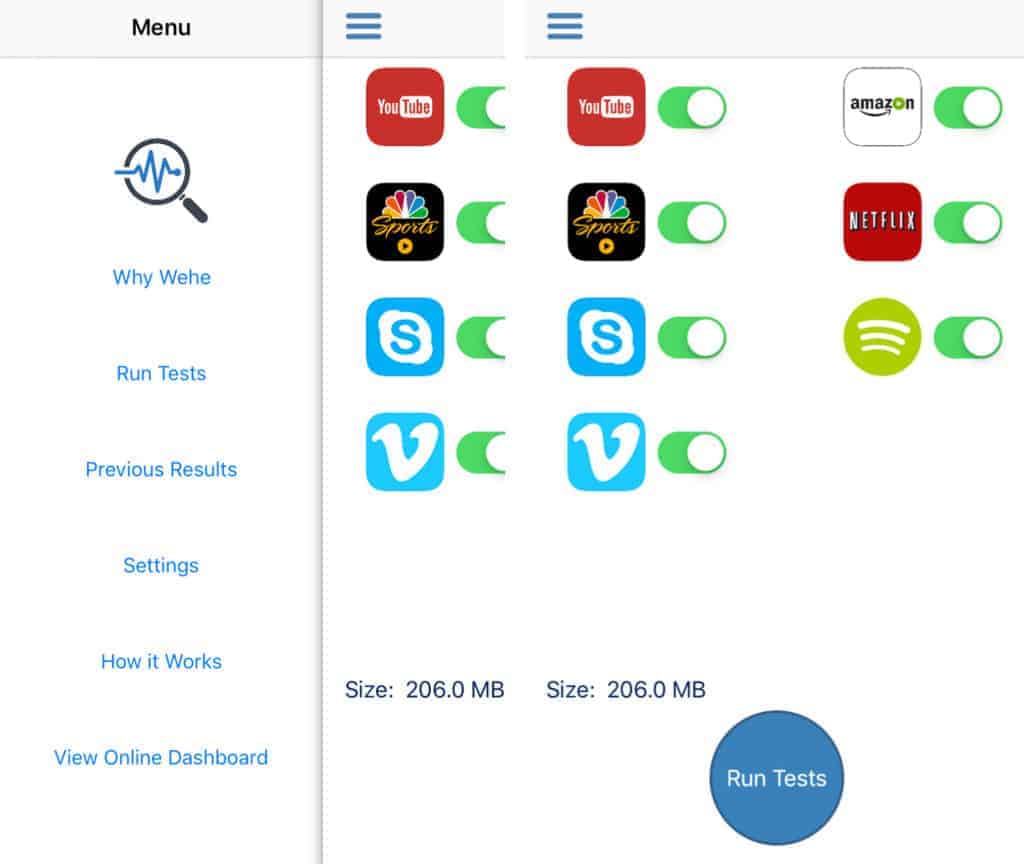
- Use the toggle buttons to choose which apps you want to run tests on. For example, if you’re only interested in Netflix, toggle the others to the off (white) position.
- Hit the blue Run Tests button. Results for each app will show up as the test is run.
- To view previous results, choose Previous Results from the menu.
Each app could take a few minutes to test. As such, it’s best to select only the ones you’re interested in. Remember that you can use this app to test providers other than Comcast.
Note: This tool is part of a research study and isn’t exactly privacy-forward. It does collect some information, mainly metadata, such as timestamps, your operating system, and your general location (no more specific than within 1km), but none of this can be used to identify you. There is a possibility that your IP address is visible to researchers. This is anonymized after the data has been processed, but it still may be something some users are uncomfortable with.
How to stop Comcast throttling Netflix, YouTube, and other apps
Did you find that Comcast is indeed throttling Netflix or another app? A VPN can help. When you connect to a VPN, all your traffic is encrypted and runs through an intermediary server. The encryption means that no one, not even your ISP, can view the contents of your traffic. So at any given moment, they can’t tell which sites you’re using or if you’re browsing, streaming, or downloading.
Here’s how to stop Comcast from throttling Netflix using a VPN:
- Sign up for a reputable VPN service. We recommend NordVPN.
- Download the appropriate app for your device and log in using your new credentials.
- Connect to a server in a location of your choice. Some providers will automatically connect you to the fastest one for your location if you’re looking for the fastest server. Otherwise, choosing a geographically close one is your best bet.
- Open up your Netflix app and start streaming!
Note: you can use the same steps to prevent throttling on other platforms such as YouTube and Skype. And bear in mind that you’re not restricted to using US services. With a VPN, you can access streaming platforms back home while traveling. Simply connect to a server in your home country (for example, a UK server for BBC iPlayer) to securely access your usual services while on vacation abroad.
Related: Best VPNs for Comcast Xfinity
Netflix app doesn’t work? Try this fix
Due to licensing restrictions, Netflix doesn’t allow users to access other countries’ libraries. Travelers often use VPNs to continue watching their favorite shows while abroad. Netflix has taken notice of this practice and actively blocks users when it detects they are using a VPN.
Netflix can’t determine a VPN user’s actual location, so it attempts to block all VPN traffic. This means that even if you’re located within the US if Netflix detects you’re using a VPN, it will stop you from accessing the US Netflix catalog. In this case, you likely see a proxy error that reads:
“Whoops, something went wrong. Streaming error. You seem to be using an unblocker or proxy. Please turn off any of these services and try again.”
Thankfully, several top VPNs, still work reliably with Netflix.
Not every server will work, so you may have to check with your VPN customer support team to find out which ones to use. This sounds like a hassle, but with the best VPN providers offering 24/7 live-chat customer support, this should only take a few minutes.
If you’re still having issues after connecting to a recommended server, a VPN customer support representative should be able to walk you through additional steps to help resolve the issue.
Read more Netflix articles here:
Comcast’s throttling past
In 2006, Comcast started deliberately throttling BitTorrent traffic. In 2008, the FCC ruled that this practice was discriminatory and should be abandoned. In the wake of the controversy that followed, Comcast switched to a new “congestion management system.” Instead of throttling specific apps, this new system throttled the general speed for the company called “heavy internet users.”
In June 2018, Comcast announced it had stopped this practice, although it reserved the right to implement a similar one if deemed necessary.
While it hasn’t announced such a new system, many users are convinced that Comcast throttles their speeds for specific applications. Here is one of the recent comments on the Xfinity support forum involving a customer claiming throttling by the provider. This user claims he has trouble streaming via YouTube due to throttling:
Will a VPN help me with my data cap?
Unfortunately, no.
A VPN will prevent Comcast from seeing the contents of your internet traffic. However, your ISP will still be able to see how much data is passing through its network.
Most Comcast customers have a monthly data cap of 1TB. If you’re consistently going over that limit and enduring excessive overage charges, you may be better off going with an unlimited data plan.
Here is the breakdown:
- Terabyte Internet Data Usage Plan: Basic fee covers 1TB of data. Pay $10 per extra 50 GB of data up to $200 per month.
- Unlimited Data Option: Basic fee plus $50 per month gives you unlimited data.
FAQs about Comcast throttling
Why do ISPs throttle connections?
ISPs throttle connections of their users to reduce congestion and regulate internet traffic. Throttling occurs when your ISP detects high bandwidth usage through activities like torrenting or streaming and slows down your connection. A VPN makes it harder for ISPs to see what you’re up to online and prevents them from throttling your connection.
Is there a way to bypass Comcast throttling without a VPN?
The only way to bypass Comcast throttling without using a VPN is by understanding your bandwidth limits. If you are concerned about exceeding your data allocation, you might consider upgrading your data plan to avoid slow connections caused by throttling.
Can I Use a Free VPN to Bypass Comcast Throttling?
A free VPN is unlikely to help you to bypass Comcast throttling, as free providers often use lackluster encryption, leaving your online activities visible to your ISP. In addition, some free VPN services have knowingly inserted malware in user devices, while others have collected user data and leveraged idle user bandwidth to build botnet armies. This goes against the basic principles of VPN use, such as data protection, privacy, and security. So, on the whole, we don’t recommend using free VPNs if you’re looking to protect yourself online.
How will I know if Comcast is throttling my connection?
The most effective way to check if Comcast is throttling your connection is to run a speed test. Speed tests can be found online and are free of charge. If the test results indicate significantly lower download speeds than what you’re subscribed to, it may indicate that Comcast is throttling your connection. You can also compare your test results to those of other users in the same area. Again, if your download speeds are significantly lower than theirs, it may indicate that Comcast is throttling your connection.


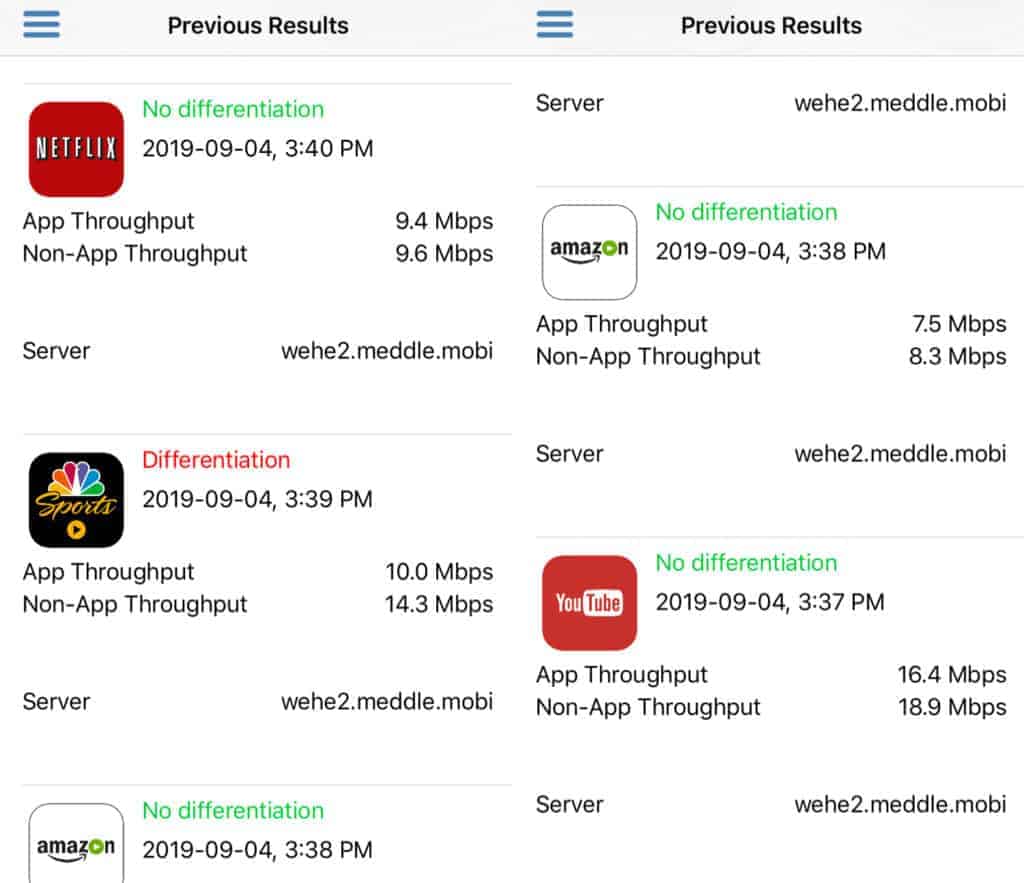
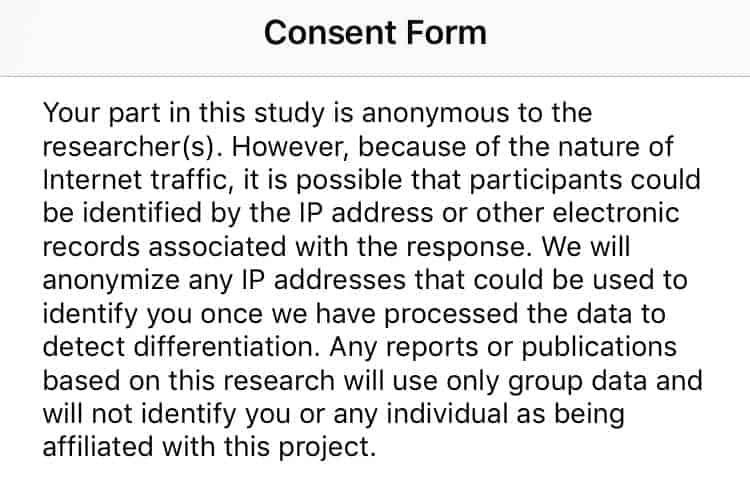


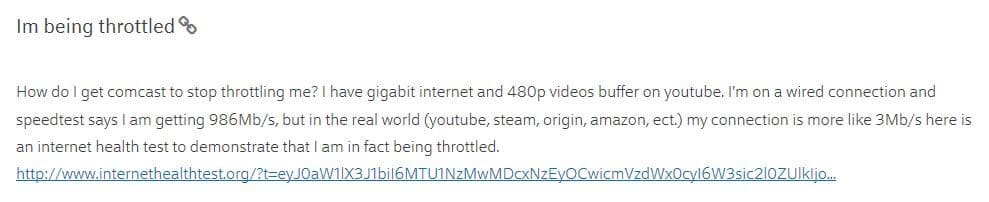







I have a smart TV I don’t understand how to put a VPN on a TV, only a computer.
It depends on the type of smart TV you have, but we cover many different scenarios in this post: https://www.comparitech.com/blog/vpn-privacy/set-up-vpn-smart-tv/
Xfinity has been throttling my data connection to the extent that Netflix & Prime wouldn’t load. This is especially disconcerting on a Saturday evening with guests over to watch something special together. Of course Comcast tried to blame the problem on me & sent out a tech at my expense twice. I installed a VPN, problem solved! I’m beyond thrilled, YAY!