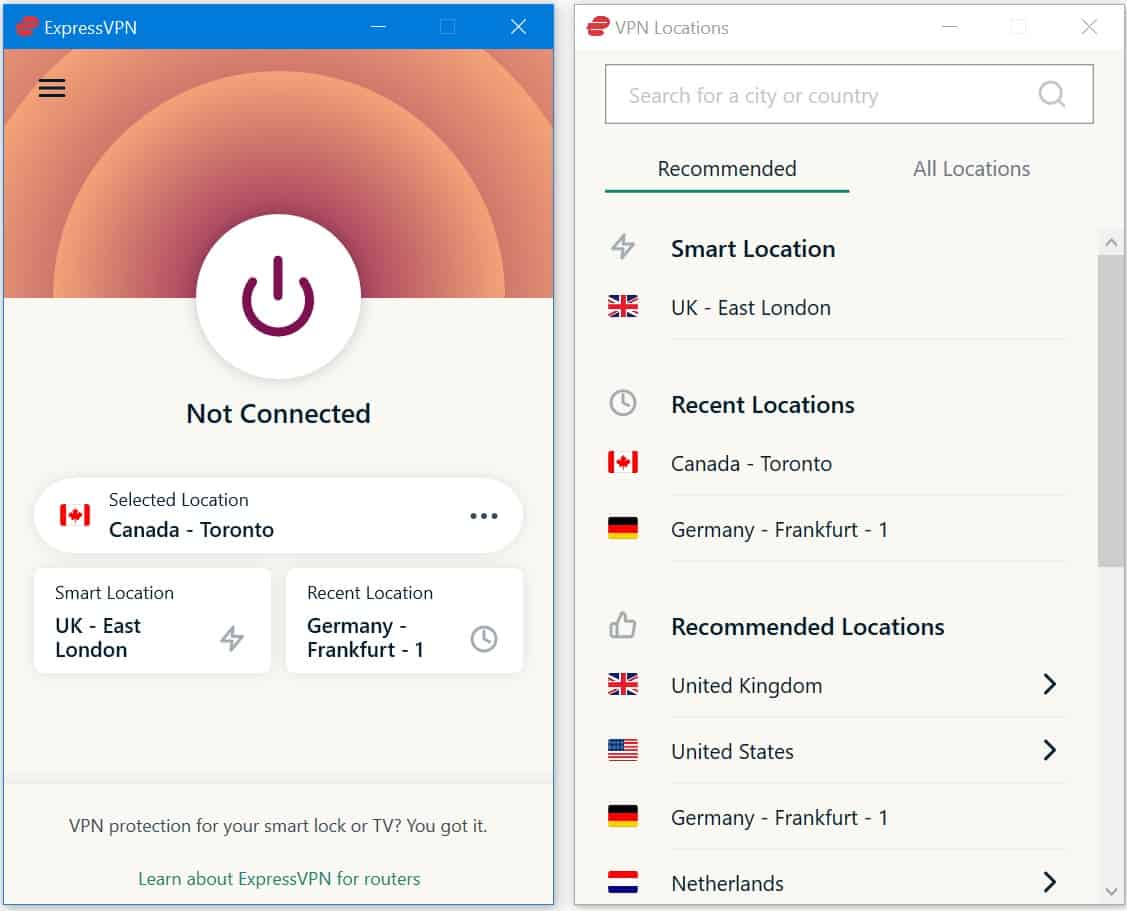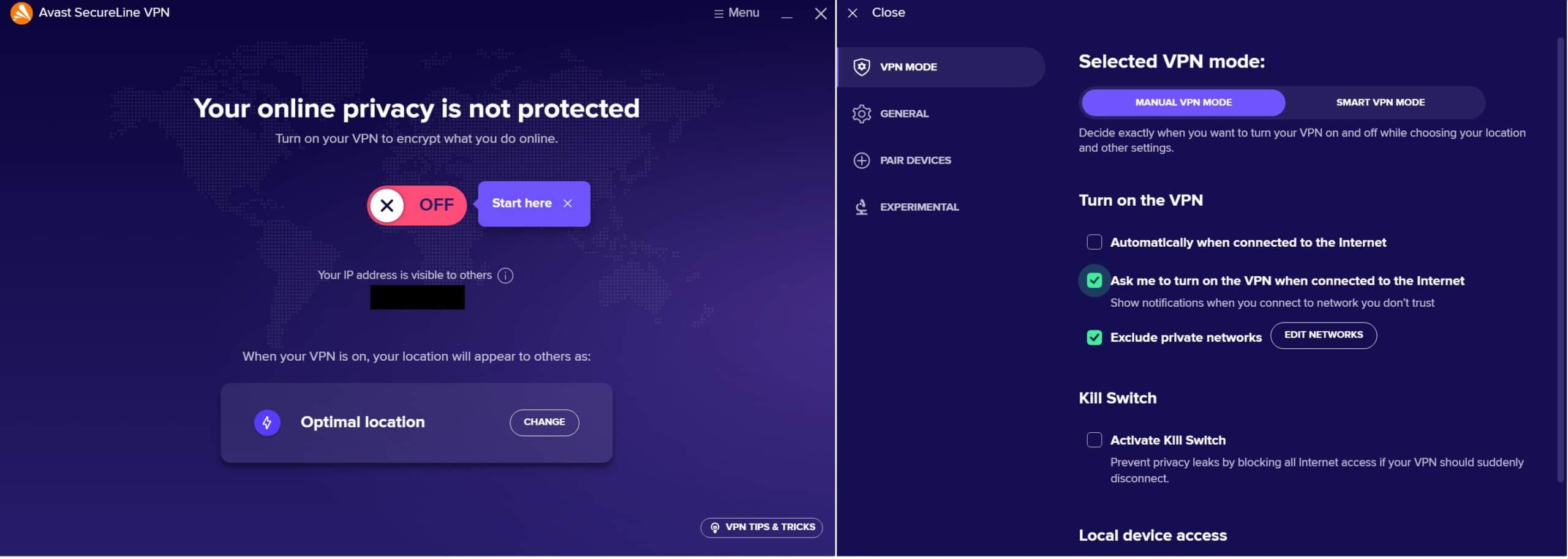Virtual Private Networks, or VPNs, are more popular than they’ve ever been. Unfortunately, though, while these services are usually quite straightforward to use, actually understanding what they do is another matter. After all, plenty of providers fail to adequately explain what specific terms mean, how their services work, or (most importantly) how their features will impact day-to-day browsing.
That’s where we come in. We’ve personally tested both ExpressVPN and Avast SecureLine VPN, and have created a quick and easy way to compare them. This way, it’s immediately obvious if one service offers a feature the other doesn’t. Below, we’ll explain how each VPN fares in a series of head-to-head tests. Don’t worry: we’ll be explaining the jargon and letting you know what each feature does as we go.
|
|
ExpressVPN vs Avast SecureLine pricing
| No value | ExpressVPN | Avast SecureLine VPN |
| Website | ExpressVPN.com | avast.com | Subscription periods | 1 month, 6 months, 1 year | One year, two years, three years | One year price | $99.95 (actually for 16 months) | $59.88 | Money back guarantee | 30 days | 30 days |
|---|---|---|
| Best deal (per month) | $4.99 SAVE: 61% + 4 months free on 2 year plans | $3.99 Save 51% on the two year plan |
If you’re just looking to pay one month at a time, Avast SecureLine used to be the less expensive option. However, this service has recently removed its monthly subscription plan and now only lets you sign up for years at a time. As such, ExpressVPN is the better choice, despite its pretty high monthly price of $12.95 (GBP £9.84).
These services seem to be targeting different demographics, with ExpressVPN aiming to secure short to mid-term subscribers and Avast SecureLine focusing exclusively on long-term customers. For instance, ExpressVPN offers a six-month plan for $59.95 (GBP £45.54) and a one-year plan with three months extra free for $99.95 (GBP £76.17). That works out at just $6.67 (GBP £5.08) per month, or almost half off.
Avast SecureLine also cuts its prices pretty dramatically, though you’ll have to subscribe for three times as long to get the same level of discount. Its three-year plan costs $135 (GBP £102.55), which works out at just $3.75 (GBP £2.85) per month. There are also smaller discounts (starting at 39 percent) for its one and two-year plans.
Both of these VPNs include a 30-day money-back guarantee. This is excellent, as it provides a way to try the service out risk free, provided that you cancel for a refund. Additionally, Avast SecureLine has a 60-day free trial, which is unheard of. However, while you can poke around in the app without paying, you will have to provide payment info before you can actually connect.
BEST DEAL FOR EXPRESSVPN:Get three months extra free and save almost 50 percent with ExpressVPN’s one-year plan.
BEST DEAL FOR AVAST SECURELINE:Choose Avast SecureLine’s three-year plan to cut the cost by half.
ExpressVPN vs Avast SecureLine features
| No value | ExpressVPN | Avast SecureLine VPN |
| Website | ExpressVPN.com | avast.com | Simultaneous Connections | 8 | 1 or 5 | Devices Supported | Windows, MacOS, iOS, Android, Linux, Smart TVs, Routers | Windows, Mac, iOS, Android, Android TV | Manual install devices | Certain routers | Select routers | Free extras | Password manager (on mobile), ad and tracker-blocking, Smart DNS service. Browser extensions for Chrome, Firefox, Edge, Vivaldi, and Brave | Browser extensions for Chrome and Firefox |
|---|---|---|
| Best deal (per month) | $4.99 SAVE: 61% + 4 months free on 2 year plans | $3.99 Save 51% on the two year plan |
Avast SecureLine might allow you to connect twice as many devices as ExpressVPN, but it’s available on a smaller range of platforms. There are Android, iOS, MacOS, and Windows apps but the VPN can’t even be manually installed on Linux or routers, which is a tad unusual. ExpressVPN, meanwhile, has apps for every main operating system and a selection of other devices including Amazon Fire TV. There’s even custom router firmware that makes it as simple as possible to secure your entire home network.
Both VPNs offer browser extensions, although these work in slightly different ways. Avast’s encrypts your Chrome or Firefox traffic directly and can be used even without the main app installed. You can use ExpressVPN’s extension on less popular browsers too, but it essentially just lets you control the desktop app without opening it first. This seems a tad redundant, but it does ensure that traffic from all of your other apps is encrypted too.
ExpressVPN comes with a Smart DNS feature that lets you bypass region-blocking on devices that don’t normally support VPNs, like Smart TVs. Users can also choose to let certain apps pass through the VPN (a feature called split tunneling), which is useful for maximizing download speeds when updating online games or accessing content from multiple regions simultaneously.
Avast has similar functionality, but only lets websites bypass the VPN, not apps. It also lets you create smart rules that govern when the VPN should automatically connect. This is helpful, for instance, if you’d like to torrent securely but aren’t bothered about keeping your data private while streaming.
| No value | ExpressVPN | Avast SecureLine VPN |
| Website | ExpressVPN.com | avast.com | Unblocks Netflix (Regions Tested) | 12/28 | Inconsistent | Unblocks Sky Go | Unblocks Prime Video | Unblocks BBC iPlayer | Unblocks ABC | Unblocks CBS | Unblocks NBC | Unblocks ITV | Unblocks Channel 4 | Unblocks Hulu |
|---|---|---|
| Best deal (per month) | $4.99 SAVE: 61% + 4 months free on 2 year plans | $3.99 Save 51% on the two year plan |
ExpressVPN is one of the better providers if you’re looking to stream securely. It wasn’t able to access BBC iPlayer in our tests, but worked flawlessly with every other service we tried. In fact, you can even use it to access your home country’s version of Netflix and Amazon Prime Video while traveling.
Avast SecureLine performed remarkably in our tests, unblocking BBC iPlayer, Netflix, and Hulu without issues.
Which of these VPNS work in China?
Huge sections of the internet are inaccessible in China thanks to the government’s online censorship tools (known as the Great Firewall). You can theoretically bypass this blocking using a VPN, but most providers’ websites are blocked in China. What’s more, unless it has powerful cloaking mechanisms that can hide the telltale signs of VPN traffic, you probably won’t even be able to connect.
Unfortunately, Avast SecureLine does not work in China. ExpressVPN does, however, and you don’t even have to change any settings to browse freely. What’s more, ExpressVPN has a separate website that still works in China, though you’ll have to ask support staff for the URL before your trip. We’d also recommend saving a copy of the manual setup instructions just in case.
Setup and interface
| No value | ExpressVPN | Avast SecureLine VPN |
| Website | ExpressVPN.com | avast.com | Automatic setup wizard | Windows, macOS, iOS, Android, Linux, Tomato and DD-WRT routers | Windows, MacOS, iOS, Android | Main location selection | List-based | List-based | Extra settings pages | Mobile-friendly |
|---|---|---|
| Best deal (per month) | $4.99 SAVE: 61% + 4 months free on 2 year plans | $3.99 Save 51% on the two year plan |
ExpressVPN’s apps are well-designed, uncluttered, and easy to use. The main screen has a quick connection button, and can automatically connect you to the best available server. Your most recent server choice is listed here too, making it as simple as possible to reconnect. Its settings are a little sparse, but they’re well-labeled and grouped under different tabs. The desktop apps also let you test your speeds, check for leaks, and view your IP address without using third-party tools.
Avast SecureLine’s design is about as simple as they come. Its main screen lets you connect with a single click and displays your current IP address. The server list is grouped by continent and has separate categories for P2P and streaming-optimized servers. Avast’s settings menu is well-organized but could be clearer about some of its features. For instance, it doesn’t make users aware that turning on Smart VPN mode prevents you from choosing your own server location until you return to the home screen.
Servers and performance
| No value | ExpressVPN | Avast SecureLine VPN |
| Website | ExpressVPN.com | avast.com | Server countries | 105 | 36 | Total number of servers | Undisclosed | 700+ | Mobile-friendly |
|---|---|---|
| Best deal (per month) | $4.99 SAVE: 61% + 4 months free on 2 year plans | $3.99 Save 51% on the two year plan |
Network scale is one area where these providers are severely mismatched. ExpressVPN has around four times as many servers and covers 94 countries, which is far more than the industry standard of 60. Avast SecureLine has a presence in the most in-demand locations but falls short of what we’d expect from a paid VPN, with only 34 countries to choose from. To its credit, it does offer servers specially optimized for streaming and torrenting, which its rival doesn’t.
ExpressVPN is significantly faster too. During our latest VPN speed tests, it delivered an average speed of 135 Mbs on a 1 Gbps connection. This is enough to stream 4K video on around five devices simultaneously, meaning it’s suitable for just about any task. Avast, however, averaged just 34 Mbps, so is less suitable for sharing, despite having a higher connection limit.
Here’s a full breakdown of where each of these VPNs has servers:
| ExpressVPN | Avast SecureLine | |
|---|---|---|
| Albania | ✔ | |
| Algeria | ✔ | |
| Andorra | ✔ | |
| Argentina | ✔ | |
| Armenia | ✔ | |
| Australia | ✔ | ✔ |
| Austria | ✔ | ✔ |
| Bahamas | ✔ | |
| Bangladesh | ✔ | |
| Belarus | ✔ | |
| Belgium | ✔ | ✔ |
| Bhutan | ✔ | |
| Bolivia | ✔ | |
| Bosnia and Herzegovina | ✔ | |
| Brazil | ✔ | ✔ |
| Brunei Darussalam | ✔ | |
| Bulgaria | ✔ | |
| Cambodia | ✔ | |
| Canada | ✔ | ✔ |
| Chile | ✔ | |
| Colombia | ✔ | |
| Costa Rica | ✔ | |
| Croatia | ✔ | |
| Cyprus | ✔ | |
| Czech Republic | ✔ | ✔ |
| Denmark | ✔ | ✔ |
| Ecuador | ✔ | |
| Egypt | ✔ | |
| Estonia | ✔ | |
| Finland | ✔ | ✔ |
| France | ✔ | ✔ |
| Georgia | ✔ | |
| Germany | ✔ | ✔ |
| Greece | ✔ | |
| Guatemala | ✔ | |
| Hong Kong | ✔ | |
| Hungary | ✔ | ✔ |
| Iceland | ✔ | |
| India | ✔ | |
| Indonesia | ✔ | |
| Ireland | ✔ | ✔ |
| Isle of Man | ✔ | |
| Israel | ✔ | ✔ |
| Italy | ✔ | ✔ |
| Japan | ✔ | ✔ |
| Jersey | ✔ | |
| Kazakhstan | ✔ | |
| Kenya | ✔ | |
| Kyrgyzstan | ✔ | |
| Latvia | ✔ | |
| Laos | ✔ | |
| Liechtenstein | ✔ | |
| Lithuania | ✔ | |
| Luxembourg | ✔ | ✔ |
| Macau | ✔ | |
| Malaysia | ✔ | ✔ |
| Malta | ✔ | |
| Mexico | ✔ | ✔ |
| Moldova | ✔ | |
| Monaco | ✔ | |
| Mongolia | ✔ | |
| Montenegro | ✔ | |
| Myanmar | ✔ | |
| Nepal | ✔ | |
| Netherlands | ✔ | ✔ |
| New Zealand | ✔ | ✔ |
| North Macedonia | ✔ | |
| Norway | ✔ | ✔ |
| Panama | ✔ | |
| Peru | ✔ | |
| Philippines | ✔ | |
| Poland | ✔ | ✔ |
| Portugal | ✔ | ✔ |
| Romania | ✔ | |
| Russia | ||
| Serbia | ✔ | |
| Singapore | ✔ | ✔ |
| Slovakia | ✔ | |
| Slovenia | ✔ | |
| South Africa | ✔ | ✔ |
| South Korea | ✔ | ✔ |
| Spain | ✔ | ✔ |
| Sri Lanka | ✔ | |
| Sweden | ✔ | ✔ |
| Switzerland | ✔ | ✔ |
| Taiwan | ✔ | ✔ |
| Thailand | ✔ | |
| Turkey | ✔ | ✔ |
| Ukraine | ✔ | ✔ |
| United Kingdom | ✔ | ✔ |
| United States | ✔ | ✔ |
| Uruguay | ✔ | |
| Uzbekistan | ✔ | |
| Venezuela | ✔ | |
| Vietnam | ✔ |
Avast SecureLine has servers in one country ExpressVPN doesn’t: Latvia. However, ExpressVPN has far greater coverage in Africa and Asia, two regions that are often underrepresented by VPN providers. In fact, it’s the only major service that lets you get an IP address from Brunei Darussalam and Laos.
Security
| No value | ExpressVPN | Avast SecureLine VPN |
| Website | ExpressVPN.com | avast.com | VPN protocols | OpenVPN, Lightway, IKEv2 | OpenVPN (Windows), IKEv2 (MacOS, iOS), Mimic (all platforms), WireGuard (beta) | OpenVPN data encryption | 256-bit AES | 256-bit AES | OpenVPN control channel encryption | RSA-4096 | RSA-4096 | Kill Switch | Desktop only | Private DNS servers |
|---|---|---|
| Best deal (per month) | $4.99 SAVE: 61% + 4 months free on 2 year plans | $3.99 Save 51% on the two year plan |
Both VPNs protect your traffic using 256-bit AES encryption and 4096-bit RSA keys. This is considered the gold standard at the moment and is effectively uncrackable. They each have a kill switch as well, which will stop sending data if your connection should drop unexpectedly. Avast SecureLine and ExpressVPN also use their own DNS servers rather than allowing your requests to pass through hardware owned by another company.
There are a few major differences though. ExpressVPN supports a wider range of protocols and has one of its own named Lightway. This promises to keep you secure even during the brief interruption that occurs when you switch networks. Avast supports OpenVPN connections and also has a proprietary protocol named Mimic; we couldn’t find much information on this at all, although the site’s FAQ states that it “provides [websites] fake information about your identity and location”. It’s not unusual for providers to keep their custom protocols a closely-guarded secret, but usually, they’ll provide some reason as to why you should use it.
ExpressVPN recently added a couple of new features. The first, parallel connections, works in the background, trying several different protocols to get you connected as quickly as possible. The other, Threat Manager, stops your other apps from sending data to known trackers.
Privacy
| No value | ExpressVPN | Avast SecureLine VPN |
| Website | ExpressVPN.com | avast.com | HQ base of operation | British Virgin Islands | Prague, Czech Republic | Connection logs | Some aggregated data | Saves connection logs, and records part of your IP address | Activity logs | No identifying data | Saves connection logs, and records part of your IP address | User details for signup | Email address | Email address and username | Anonymous payment options | Bitcoin |
|---|---|---|
| Best deal (per month) | $4.99 SAVE: 61% + 4 months free on 2 year plans | $3.99 Save 51% on the two year plan |
ExpressVPN is based in the British Virgin Islands and isn’t legally required to keep user data. However, it does store some logs in order to troubleshoot problems. Specifically, ExpressVPN keeps the data (not time) of your connection, total bandwidth transferred, and which server you chose. None of this data can be used to personally identify you, but if you’re concerned, you can always pay in Bitcoin for another layer of anonymity.
Avast SecureLine doesn’t keep any personally identifiable data either, but it does collect a bit more analytical information than is strictly necessary. As well as connection timestamps, your overall bandwidth usage, crash reports, and connection events, Avast can tell which features you’re using. Further, much of this data is stored for two years, which seems excessive for a privacy-focused service.
Configuration
| No value | ExpressVPN | Avast SecureLine VPN |
| Website | ExpressVPN.com | avast.com | Address allocation | Shared | Shared | Dedicated IP possible? | Australia, Canada, Denmark France Germany Hong Kong Ireland Japan Singapore South Africa UK, USA & more | DDoS protection | NAT firewall |
|---|---|---|
| Best deal (per month) | $4.99 SAVE: 61% + 4 months free on 2 year plans | $3.99 Save 51% on the two year plan |
Both ExpressVPN and Avast SecureLine use shared address allocation. In other words, they help obscure your activities by having everyone on a given server share a single IP address. Every additional user on a specific server makes it more difficult to tell who accessed what. Of course, both providers follow a no-logs policy, so this is a moot point; this allocation system just provides an additional layer of redundancy.
Some VPNs allow you to pay more for exclusive access to an IP address. These static addresses can be helpful, for instance, if you’d like to consistently log into your online banking service without raising any red flags. However, there is a trade off: having a consistent IP address makes you easier to track across the web. Neither of these VPNs offers dedicated IP addresses, but many rival services do, so this information is worth knowing regardless.
Customer service
| No value | ExpressVPN | Avast SecureLine VPN |
| Website | ExpressVPN.com | avast.com | 24/7 live chat | Ticket support | Email support | Average email response time | 49 mins | 3 hours, 52 minutes | Searchable knowledge base | Phone support | Video guides |
|---|---|---|
| Best deal (per month) | $4.99 SAVE: 61% + 4 months free on 2 year plans | $3.99 Save 51% on the two year plan |
The sooner you can get answers to any questions you might have, the better. That’s why most major VPN providers (including ExpressVPN and Avast SecureLine) offer 24/7 live chat. Alternatively, you can get in touch using email, or search through the knowledge base for answers to more common questions.
ExpressVPN also lets you submit a ticket for help with more technical problems, while Avast gives users the option of phoning support staff. Both providers have short instructional video guides on their respective YouTube channels. However, Avast’s YouTube channel has guides for all of Avast’s other products too, which makes it pretty hard to find VPN-specific tutorials.
The winner: ExpressVPN
Apps Available:
- PC
- Mac
- IOS
- Android
- Linux
Website: www.ExpressVPN.com
Money-back guarantee: 30 DAYS
Some providers offer the bare minimum of functionality and allow their brand name to do the selling for them. Avast SecureLine is not one of these. In fact, it’s a pretty solid no-logs VPN that’s suitable for secure browsing, streaming, torrenting, and video calling. That said, ExpressVPN is the better option for most users, and we’re about to explain why.
First off, ExpressVPN works everywhere, even in China. It’s also much faster, largely thanks to its custom Lightway protocol. Not only does it work with a wider range of region-locked services, it offers servers in 94 countries, which means it can theoretically access almost three times as much content as Avast SecureLine. In other words, ExpressVPN has a great reputation in the industry and is a great choice for almost any task.
See also: