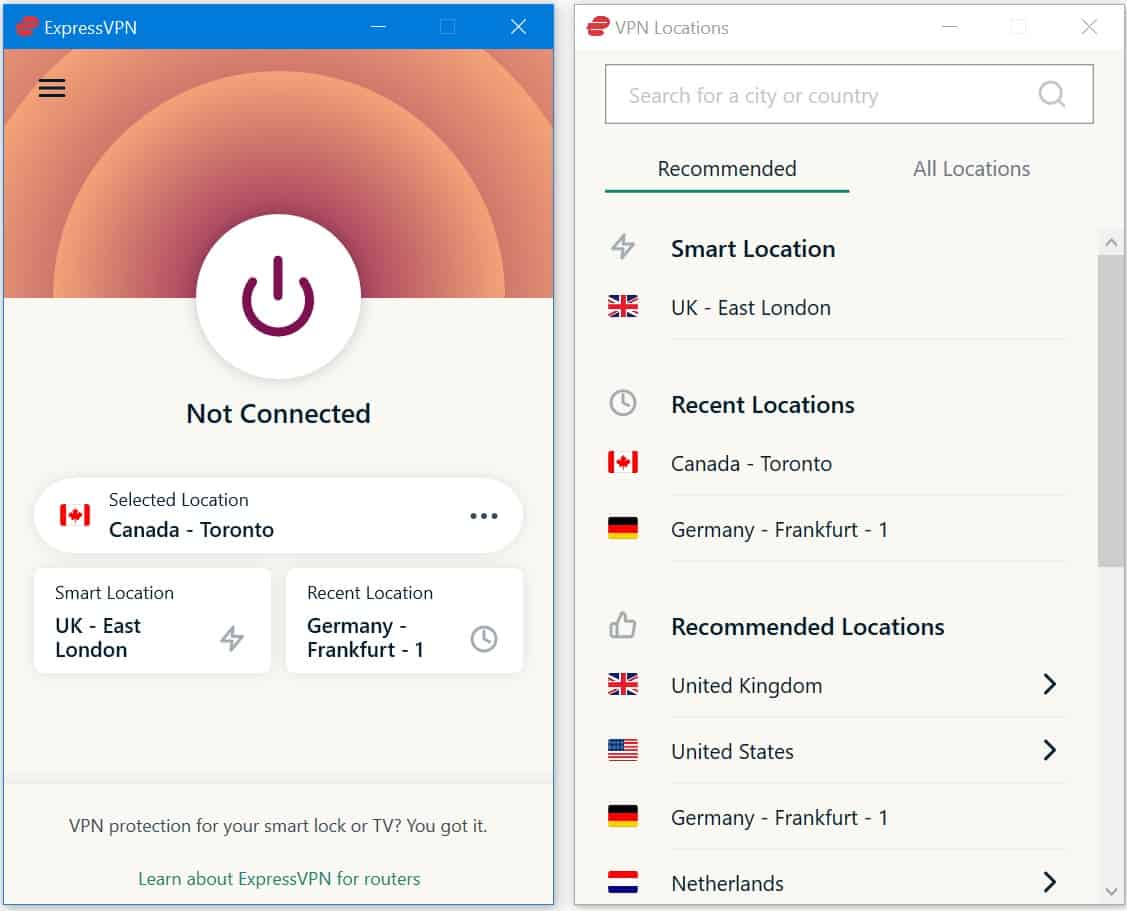Choosing a VPN can be a daunting experience. After all, new providers are popping up all the time. To make things as simple as possible, we’ve put ExpressVPN and Hola VPN head-to-head in a series of performance tests and listed all of their features in easily-readable tables. We’ll also explain what each feature does as we go so that you don’t end up paying for something you don’t really understand.
Before we begin, we should clarify something. Despite calling itself a VPN (Virtual Private Network), Hola is actually more of a peer-to-peer proxy. Still, Hola’s no-fuss marketing makes it appealing to novices, and it’s estimated to have millions of users around the world. With this in mind, we thought it’d be informative to see how it holds up against a more traditional service like ExpressVPN.
Summary
|
|
ExpressVPN vs Hola VPN pricing
| No value | ExpressVPN | Hola VPN |
| Website | ExpressVPN.com | hola.org | Subscription periods | 1 month, 6 months, 1 year | One month, one year, three years | One year price | $99.95 (actually for 16 months) | $92.26 | Money back guarantee | 30 days | 30 days |
|---|---|---|
| Best deal (per month) | $4.99 SAVE: 61% + 4 months free on 2 year plans | $2.99 SAVE 80% on a 3-year plan |
One of the things that’s most appealing about Hola is that it offers a free tier. Normally, to be as objective as possible, we’d ignore this entirely and just compare paid plans. However, Hola’s free plan has a few significant differences from its paid one, and in the interest of remaining impartial, we’ll have to address these later.
Neither of these providers is especially cheap for short-term coverage. ExpressVPN charges $12.95 USD (GBP £8.79) per month, which puts it at the higher end of the pricing spectrum. Hola, meanwhile, offers two paid options at $14.99 (£11.14) and $29.99 (£22.28) per month. This second option is the most expensive we’ve seen, by far. The only benefits of paying double the regular price are a Smart DNS feature, a higher connection limit, and access to faster servers.
There are discounts available if you’re willing to sign up for a longer period of time. For instance, ExpressVPN customers can effectively cut the cost to $9.95 (£7.39) per month with the six-month plan or $6.67 (GBP £4.95) by signing up for a year.
Hola’s annual plans work out at $7.69 and $19.99 per month (£5.71 and £14.85), with its three-year plans averaging $2.99 and $7.99 (£2.22 and £5.94) monthly.
Both services offer a 30-day money-back guarantee. This is great, because it gives you the chance to try them out for yourselves before making a decision. Simply cancel within the 30-day period to receive a full refund.
BEST DEAL FOR EXPRESSVPN:Get almost 50% off and three months extra free with ExpressVPN’s one-year plan.
BEST DEAL FOR HOLA VPN:Cut the average monthly cost to $2.99 with a three-year subscription.
ExpressVPN vs Hola VPN features
| No value | ExpressVPN | Hola VPN |
| Website | ExpressVPN.com | hola.org | Simultaneous Connections | 8 | 1 or 10 | Devices Supported | Windows, MacOS, iOS, Android, Linux, Smart TVs, Routers | Windows, MacOS, iOS, Android, Smart TVs, Routers | Manual install devices | Certain routers | Select routers | Free extras | Password manager (on mobile), ad and tracker-blocking, Smart DNS service. Browser extensions for Chrome, Firefox, Edge, Vivaldi, and Brave | Browser extensions for Chrome, Edge, Opera, and Firefox, mobile browser |
|---|---|---|
| Best deal (per month) | $4.99 SAVE: 61% + 4 months free on 2 year plans | $2.99 SAVE 80% on a 3-year plan |
ExpressVPN and Hola both offer easy-to-use apps for the main operating systems. That said, ExpressVPN has its own Android app, Linux app, and custom firmware for routers that greatly simplifies the process of protecting your entire home network. It also offers extensions for a wider range of browsers (though these essentially just control the main app, rather than working in-browser). Hola has to be manually configured for routers and was removed from the Chrome addon store and Google Play Store in 2021 for allegedly containing malware, an accusation that Hola has repeatedly denied.
Both of these providers have their own Smart DNS service. This allows you to beat geo-restrictions on devices that don’t support VPN apps natively, like Smart TVs, Xbox consoles, or PlayStations. ExpressVPN’s Smart DNS tool is called Mediastreamer, and it’s designed to help you access US streaming services. Notably, this is available to any subscriber, regardless of their plan. Meanwhile, Hola customers have to be on the most expensive plan in order to access Hola’s equivalent.
Hola does have a clear advantage when it comes to simultaneous connections, though. After all, it’s literally twice that of ExpressVPN, and should be more than enough for most people. It’s worth mentioning that while ExpressVPN has one of the lower connection limits on the market, a router installation can secure all of your devices and only counts as one connection. Hola only works with one type of router, whereas ExpressVPN has detailed setup guides for a wide range of models.
| No value | ExpressVPN | Hola VPN |
| Website | ExpressVPN.com | hola.org | Unblocks Netflix (Regions Tested) | 12/28 | Inconsistent | Unblocks Sky Go | Unblocks Prime Video | Unblocks BBC iPlayer | Unblocks ABC | Unblocks CBS | Unblocks NBC | Unblocks ITV | Unblocks Channel 4 | Unblocks Hulu |
|---|---|---|
| Best deal (per month) | $4.99 SAVE: 61% + 4 months free on 2 year plans | $2.99 SAVE 80% on a 3-year plan |
One of the main reasons people use VPNs is to securely access their usual streaming services while traveling abroad. With ExpressVPN connected, we were able to use every service we tested, barring CBS, which has particularly powerful geo-blocking capabilities. Notably, this VPN could access over a dozen Netflix libraries, which is exceptionally rare. While ExpressVPN has had difficulty with BBC iPlayer recently, we were able to stream it first try on this occasion.
Hola had no issues with major streaming services, but seems as though it’s configured to work with specific platforms. For instance, it allowed us to use Netflix, HBO Max, and BBC iPlayer, but didn’t work with ABC or All 4, two services that are usually fairly easy to access.
After our testing was over, Hola attempted to prevent me from uninstalling the service by showing a popup with the following message: “Hola!VPN has the highest unblocking rates of websites, content, and streaming”. We were unable to find any data backing this claim up on the company’s website, and the results above would appear to contradict it.
Which of these VPNs work in China?
China has some of the strictest online restrictions in the world, and the government blocks most foreign VPNs outright. This includes Hola, although ExpressVPN still works in China. No settings tweaks or manual configuration are required, either: just use the service like you normally would.
I’d recommend installing the ExpressVPN app before your visit, since the main website is inaccessible from the mainland. Luckily, there are several mirror sites that should allow you to get help during your stay; just get in touch before you leave and ask for the URLs. You may also want to save manual setup instructions just to be extra prepared.
Setup and interface
| No value | ExpressVPN | Hola VPN |
| Website | ExpressVPN.com | hola.org | Automatic setup wizard | Windows, macOS, iOS, Android, Linux, Tomato and DD-WRT routers | Windows, macOS, iOS, Android | Main location selection | List-based | List-based | Extra settings pages | Mobile-friendly |
|---|---|---|
| Best deal (per month) | $4.99 SAVE: 61% + 4 months free on 2 year plans | $2.99 SAVE 80% on a 3-year plan |
ExpressVPN’s mobile and desktop apps look pretty similar. They each feature a large quick-connection button on the main page, with servers divided by continent. Helpfully, the app puts servers you’ve used recently at the top of the list. There aren’t many settings to change, but the apps do a good job of explaining what each feature does.
Hola is very easy to use on desktop systems; you can simply select a server and connect right there on the main page. However, there are just two settings to choose from: automatic connection and a kill switch (which is off by default). Unusually, the advanced settings dropdown lets you change the encryption, which is both unnecessary and ill-advised unless you’re extremely familiar with digital cryptography.
Servers and performance
| No value | ExpressVPN | Hola VPN |
| Website | ExpressVPN.com | hola.org | Server countries | 105 | 218 | Total number of servers | Undisclosed | Unknown | Mobile-friendly |
|---|---|---|
| Best deal (per month) | $4.99 SAVE: 61% + 4 months free on 2 year plans | $2.99 SAVE 80% on a 3-year plan |
ExpressVPN currently leads the market when it comes to location choice. It has roughly 3,000 servers spread across 94 countries, including some rarely-supported places like Kyrgyzstan and Laos. Not only that, but it’s one of the fastest VPNs around, capable of streaming 4K video on multiple devices simultaneously (assuming your base connection is fast enough).
Hola mostly works as a peer-to-peer proxy. This means that it sends your internet data through another users’ connection and vice-versa. However, premium subscribers can also access around 1,500 traditional servers that claim to offer higher speeds. While Hola’s website lists more than 100 supported locations, less than half of these are actually available in the app. We experienced highly-variable speeds, with some servers able to stream video perfectly and others struggling to load a standard web page.
Here’s a list of each app’s supported locations:
| ExpressVPN | Hola | |
|---|---|---|
| Albania | ✔ | |
| Algeria | ✔ | |
| Andorra | ✔ | |
| Argentina | ✔ | ✔ |
| Armenia | ✔ | |
| Australia | ✔ | ✔ |
| Austria | ✔ | ✔ |
| Bahamas | ✔ | |
| Bangladesh | ✔ | |
| Belarus | ✔ | |
| Belgium | ✔ | ✔ |
| Bhutan | ✔ | |
| Bolivia | ✔ | |
| Bosnia and Herzegovina | ✔ | |
| Brazil | ✔ | ✔ |
| Brunei Darussalam | ✔ | |
| Bulgaria | ✔ | ✔ |
| Cambodia | ✔ | |
| Canada | ✔ | ✔ |
| Chile | ✔ | ✔ |
| Colombia | ✔ | ✔ |
| Costa Rica | ✔ | |
| Croatia | ✔ | ✔ |
| Cyprus | ✔ | |
| Czech Republic | ✔ | ✔ |
| Denmark | ✔ | ✔ |
| Ecuador | ✔ | |
| Egypt | ✔ | |
| Estonia | ✔ | |
| Finland | ✔ | ✔ |
| France | ✔ | ✔ |
| Georgia | ✔ | |
| Germany | ✔ | ✔ |
| Greece | ✔ | ✔ |
| Guatemala | ✔ | |
| Hong Kong | ✔ | ✔ |
| Hungary | ✔ | ✔ |
| Iceland | ✔ | ✔ |
| India | ✔ | ✔ |
| Indonesia | ✔ | ✔ |
| Ireland | ✔ | ✔ |
| Isle of Man | ✔ | |
| Israel | ✔ | ✔ |
| Italy | ✔ | ✔ |
| Japan | ✔ | ✔ |
| Jersey | ✔ | |
| Kazakhstan | ✔ | |
| Kenya | ✔ | |
| Kyrgyzstan | ✔ | |
| Laos | ✔ | |
| Liechtenstein | ✔ | |
| Lithuania | ✔ | |
| Luxembourg | ✔ | |
| Macau | ✔ | |
| Malaysia | ✔ | |
| Malta | ✔ | |
| Mexico | ✔ | ✔ |
| Moldova | ✔ | |
| Monaco | ✔ | |
| Mongolia | ✔ | |
| Montenegro | ✔ | |
| Myanmar | ✔ | |
| Nepal | ✔ | |
| Netherlands | ✔ | ✔ |
| New Zealand | ✔ | ✔ |
| North Macedonia | ✔ | |
| Norway | ✔ | ✔ |
| Panama | ✔ | |
| Peru | ✔ | |
| Philippines | ✔ | |
| Poland | ✔ | ✔ |
| Portugal | ✔ | |
| Romania | ✔ | ✔ |
| Russia | ✔ | |
| Serbia | ✔ | |
| Singapore | ✔ | ✔ |
| Slovakia | ✔ | ✔ |
| Slovenia | ✔ | |
| South Africa | ✔ | |
| South Korea | ✔ | ✔ |
| Spain | ✔ | ✔ |
| Sri Lanka | ✔ | |
| Sweden | ✔ | ✔ |
| Switzerland | ✔ | ✔ |
| Taiwan | ✔ | |
| Thailand | ✔ | |
| Turkey | ✔ | ✔ |
| Ukraine | ✔ | |
| United Kingdom | ✔ | ✔ |
| United States | ✔ | ✔ |
| Uruguay | ✔ | |
| Uzbekistan | ✔ | |
| Venezuela | ✔ | |
| Vietnam | ✔ |
Needless to say, ExpressVPN covers more of the world than Hola. To its credit, Hola has servers in Russia, which its rival doesn’t. Still, there’s a significant disparity in supported countries, with Hola having absolutely no servers anywhere in Africa. This is a problem that many VPNs have, but ExpressVPN at least has clusters in Kenya and South Africa.
Security
| No value | ExpressVPN | Hola VPN |
| Website | ExpressVPN.com | hola.org | VPN protocols | OpenVPN, Lightway, IKEv2 | IKEv2/IPsec | OpenVPN data encryption | 256-bit AES | 256-bit AES | OpenVPN control channel encryption | RSA-4096 | Unknown | Kill Switch | Desktop only | Private DNS servers | Issues reported with DNS leakage |
|---|---|---|
| Best deal (per month) | $4.99 SAVE: 61% + 4 months free on 2 year plans | $2.99 SAVE 80% on a 3-year plan |
Hola does not offer any encryption or security benefits unless you are a paid subscriber. Then, it secures your connection with the IKEv2 protocol and 256-bit AES encryption, which is considered effectively-uncrackable. Users can also choose to connect to the VPN automatically, or activate a kill switch, which prevents you from accidentally browsing without protection if your connection drops suddenly.
ExpressVPN also uses AES-256 encryption, but it supports OpenVPN, IKEv2, and L2TP connections, plus it has its own Lightway protocol that can protect you even while switching networks. There’s also a kill switch, local traffic blocker, and new threat manager tool that stops your apps from sending data to known trackers. Meanwhile, the parallel connections feature helps connect you as quickly as possible. This VPN’s cloaking is top-notch too, allowing you to browse securely from almost anywhere in the world.
Privacy
| No value | ExpressVPN | Hola VPN |
| Website | ExpressVPN.com | hola.org | HQ base of operation | British Virgin Islands | Netanya, Israel | Connection logs | Some aggregated data | Yes, it keeps heavy logs | Activity logs | No identifying data | Bandwidth | User details for signup | Email address | Email address | Anonymous payment options | Bitcoin |
|---|---|---|
| Best deal (per month) | $4.99 SAVE: 61% + 4 months free on 2 year plans | $2.99 SAVE 80% on a 3-year plan |
ExpressVPN doesn’t log any data that could be used to identify you. What’s more, it’s based in the British Virgin Islands, which doesn’t have any mandatory data-retention laws. This VPN does store the date of your connection, your chosen server, and how much bandwidth you’ve used, but this is just for analytical and troubleshooting purposes. It also supports a variety of anonymous payment options in case you’d like another layer of privacy while signing up.
Hola doesn’t really offer any form of privacy, even for paying customers. Its network is designed in such a way that it can see the true origin point of any requests made, and the website specifically mentions that it does keep logs, before going on to imply that no-logs providers cater to criminals.
While Hola doesn’t specifically mention what logs are kept on premium plans, it collects a laundry list of information on the free plan. This includes your real IP address, what browser you’re using, what websites you visit, how long you use the VPN for, what time you start and end your session, and what apps are installed on your device. Free users also have to let the app “occasionally access websites through your device”, which is a security risk so blatant it’s hard to imagine any reputable provider even suggesting it.
Configuration
| No value | ExpressVPN | Hola VPN |
| Website | ExpressVPN.com | hola.org | Address allocation | Shared | Shared | Dedicated IP possible? | Australia, Canada, Denmark France Germany Hong Kong Ireland Japan Singapore South Africa UK, USA & more | DDoS protection | NAT firewall |
|---|---|---|
| Best deal (per month) | $4.99 SAVE: 61% + 4 months free on 2 year plans | $2.99 SAVE 80% on a 3-year plan |
Like most major VPNs, ExpressVPN uses a shared address allocation system. This means that if you and I both connect to the same server, we’ll both have the same IP address. When lots of users connect, it becomes near-impossible to tell which ones actually visited a particular website. Hola hasn’t discussed how its address system works, but we do know that free users essentially swap IP addresses with each other, meaning each person’s activities can be traced directly back to them.
Some providers allow you to pay a little extra to get an IP address that only you can use. This can help you securely access services, like your online bank, that might find it suspicious if you always seem to be connecting from different countries. However, neither ExpressVPN nor Hola have a dedicated IP option; ExpressVPN’s rationale is that doing so would compromise your privacy.
Customer service
| No value | ExpressVPN | Hola VPN |
| Website | ExpressVPN.com | hola.org | 24/7 live chat | Ticket support | Email support | Average email response time | 49 mins | 2-3 days | Searchable knowledge base | Phone support | Video guides |
|---|---|---|
| Best deal (per month) | $4.99 SAVE: 61% + 4 months free on 2 year plans | $2.99 SAVE 80% on a 3-year plan |
It’s significantly easier to resolve problems as an ExpressVPN customer. That’s because this provider has a 24/7 live chat help desk, plus an email support service. Notably, you can ask as many questions as you like, even before you’ve signed up. There’s also a ticket system in place in case you have a more technical question that you’d like help with. Finally, ExpressVPN has a series of video tutorials on its YouTube channel.
In contrast, Hola doesn’t offer live chat support. This is surprising given how expensive its paid plans are; most budget providers have live chat for at least a few hours per day. You’ll also need a paid account if you’d like to get a response from the support email, or to file a ticket. Free users are limited to searching the knowledge base and hoping that someone else has fixed a similar problem before.
The winner
ExpressVPN
Apps Available:
- PC
- Mac
- IOS
- Android
- Linux
Website: www.ExpressVPN.com
Money-back guarantee: 30 DAYS
Hola might advertise itself as a quick, convenient, and free way to protect yourself online, but unless you’re a paying customer, you’re actually not protected at all. Even then, you’re paying more than you should for a sub-par set of security features, slow speeds, and extensive logging.
For these reasons, ExpressVPN comes out on top. It’s a reliable, highly-versatile provider with impressive speeds, excellent server coverage, and the ability to secure your connection from anywhere in the world. Not only that, but it allows you to torrent as much as you like, something Hola completely forbids. With 24/7 support and steep discounts available on the longer plans, ExpressVPN is well worth trying out.
See also: