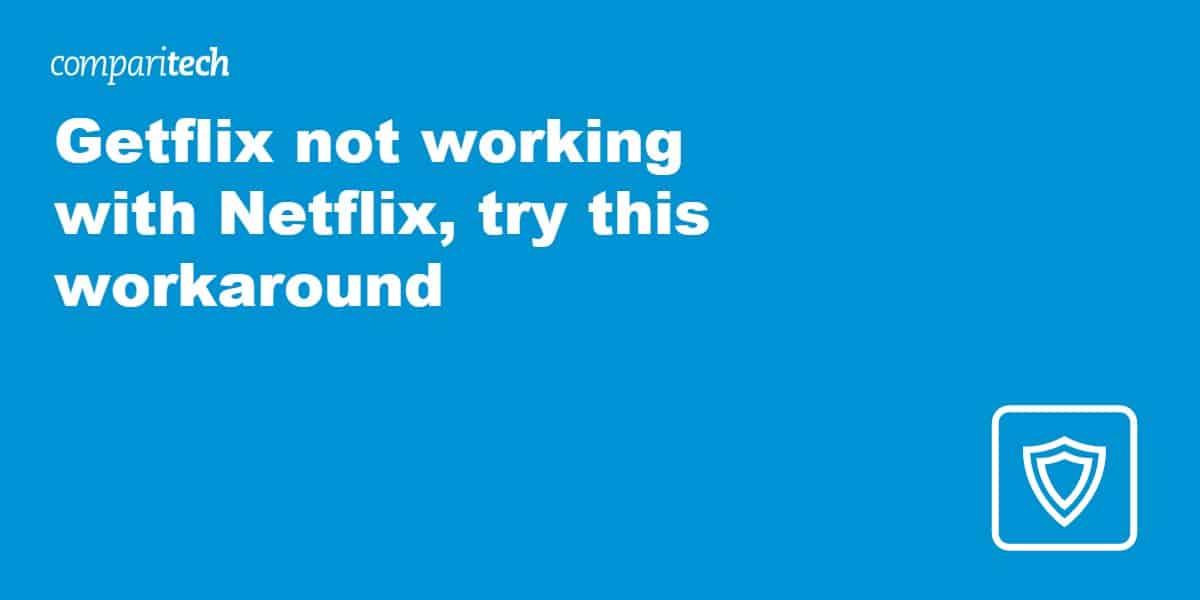
Getflix is a smart DNS proxy and VPN service provider that made a name for itself by allowing subscribers to watch Netflix US from outside the USA. However, Netflix has since cracked down on services like Getflix, and despite its name (and its website’s claims), Getflix no longer works with Netflix. It can help you use some other streaming services while traveling, but Netflix isn’t getting any easier to access abroad, so we doubt that part of its service will resume any time soon. If it does, we will post updates here.
Netflix blocked most VPNs in 2016, shortly after its global rollout, in order to prevent users from accessing content that’s not normally available in their location. However, international travelers were caught in the crossfire and left unable to securely access their usual Netflix libraries while visiting another country. Seeing the following error instead:
“Whoops, something went wrong. You seem to be using an unblocker or proxy.”
However, Netflix’s ban on VPN and DNS proxy services is not air-tight. A handful of VPN providers still work, and in this article, we’ll list some of the ones that do as quality alternatives to Getflix. We’ll also explain how to use them and answer some common questions about VPNs and Getflix.
Alternative Netflix VPNs
Need a quality VPN to replace Getflix? Try these top-rated VPNs for Netflix:
- NordVPN: Best Netflix VPN. It works Reliably with the USA Netflix library, as well as many others. One of the fastest services on the market. Includes a 30-day money-back guarantee.
TIP In our testing we found that the cheapest NordVPN plan (Standard) works perfectly for netflix. - Surfshark: Best budget VPN for Netflix. A reliable option for streaming abroad. Supports the super-fast WireGuard protocol and has a strict no-logs policy.
- ExpressVPN: A fast, privacy-conscious service that works with many Netflix libraries. Also works with Disney Plus, Amazon Prime, and a wide range of popular streaming platforms.
- CyberGhost: Has excellent speeds and a huge network of over 10,000 servers. Works well with Netflix US and other regional libraries. Apps are easy even for new VPN users.
- PrivateVPN: Impressive speeds and apps for all platforms that work to access American Netflix and 20+ other libraries. An excellent choice for streaming your favorite movies or shows.
WANT TO TRY THE TOP VPN RISK FREE?
NordVPN is offering a fully-featured risk-free 30-day trial if you sign up at this page. You can use the VPN rated #1 for Netflix with no restrictions for a month—great if you want to binge your favorite show or are going on a short trip.
There are no hidden terms—just contact support within 30 days if you decide NordVPN isn't right for you and you'll get a full refund. Start your NordVPN trial here.
Best Netflix VPN
Want more information about our top VPN choice for Netflix? Read on.
NordVPN
Apps Available:
- PC
- Mac
- IOS
- Android
- Linux
- FireTV
Website: www.NordVPN.com
Money-back guarantee: 30 DAYS
NordVPN is our top recommendation for frustrated Getflix users who want an easy way to securely access Netflix. NordVPN has a lot going for it:
- Works with Netflix in a desktop browser and in the iOS/Android apps
- Has its own Smart DNS service, allowing you to watch on game consoles, streaming media boxes, and smart TVs
- Comes with user-friendly apps for all major platforms, including Linux and Amazon Fire Stick
- 24/7 live chat support that can tell you which servers are currently working with Netflix
Our score:
BEST VPN FOR GETFLIX:NordVPN is our #1 choice. A blazing fast and reliable choice that works with most major streaming services, including Netflix, Hulu, and Amazon Prime. Has top-class security and privacy features and keeps no activity logs. Try it risk-free with the 30-day money-back guarantee.
Check out our full NordVPN review for more information.
How to watch Netflix with a VPN or DNS proxy
How you go about streaming Netflix securely depends on your device. Web browsers like Chrome and Firefox on desktops and laptops tend to be the easiest. Just download the VPN software, log in, and connect to a server in your desired location. You may also need to disable IPv6 to prevent leaks that could give away your true location and lock you out. By default, NordVPN prevents DNS leaks, but you may need to toggle this setting on other VPN apps.
VPNs tend to have a harder time with the Netflix mobile apps for Android and iOS, but some still work as expected. We recommend turning off your GPS before opening the Netflix app.
Some devices don’t support VPNs but do allow you to change your DNS settings. Look around your device’s network settings to see if there’s a place where you can enter your own DNS servers. You’ll get the IP addresses for these servers from your VPN or smart DNS provider. This is a viable option for Apple TV and PS4 owners, in particular.
If your device doesn’t support VPNs or DNS proxies, then you’ll have to set up the VPN or DNS on a wifi router and connect the device to that. You can do this either on a physical wifi router or create a VPN-enabled virtual router using a spare laptop. A physical router will require VPN-compatible firmware. You can install the VPN yourself if you’re feeling tech-savvy and your router model supports it, or you can just purchase a pre-configured router from your VPN provider. We recommend DD-WRT or Tomato firmware if you’re looking for a free and open-source option.
See also: Best VPNs for DD-WRT routers
Virtual routers use your laptop as a wifi hotspot. You can learn how to set up a VPN-enabled virtual router on MacOS and Windows using our tutorials.
The difference between a smart DNS proxy and a VPN
Smart DNS, also called DNS proxies, route DNS requests through a server in a remote location of the user’s choosing. DNS, or the Domain Name System, is used by most devices connected to the internet to match up domain names (like “comparitech.com”) with the IP addresses of servers that those websites and services reside on. When you send a request for “netflix.com” that request usually goes to a nearby DNS server operated by your ISP, which resolves the domain into a Netflix server’s IP address. This allows Netflix to determine your location.
By changing where your DNS requests are sent, it’s possible to change where you appear to be browsing from. But it’s also fairly easy for Netflix to block these attempts, hence why Getflix no longer works.
A VPN, or Virtual Private Network, encrypts all of a device’s internet traffic–not just DNS requests–and routes it through an intermediary server in a location of the user’s choosing. This changes your IP address to one associated with the country you want to appear to be in. Good VPN services operate their own DNS servers, so both the DNS requests and content itself are sent through the encrypted tunnel. By connecting to a server in the US, for instance, users can securely access the American Netflix catalog.
A VPN slows down your connection slightly more than a DNS proxy but has several other benefits. Chief among them, it vastly improves online privacy and security by protecting users from hackers, government surveillance, and snooping internet service providers. They can also bypass censorship systems like China’s Great Firewall.
Like smart DNS proxies, most VPN servers have been blacklisted by Netflix. But a few companies have the resources and expertise to stay one step ahead of the world’s favorite premium streaming service. Note that not all servers will work all the time, so we recommend consulting your provider’s customer service to ask which ones to connect to.
Using Getflix to access Netflix: FAQs
What else can I use Getflix for?
Getflix might not work with Netflix anymore, but it still encrypts your connection, preventing hackers and ISPs from spying on your internet activities. In addition to streaming, you can use Getflix for anonymous downloads, secure your connection at insecure public Wi-Fi hotspots, and provide added protection during online gaming.
Is it illegal to try and access Netflix with a VPN?
It isn’t illegal to access Netflix with a VPN, although it may go against its terms of use. Netflix typically issues a warning to users who’ve been detected as using a VPN, but other streaming providers have started taking more serious actions against VPN users.
Is Getflix safe to use?
Yes, Getflix is safe to use. It uses industry-standard encryption and secure connections to protect your data from being accessed by third parties while streaming content online. Getflix also has a strict no-logging policy, which means that it does not log any of your browsing activity or personal information. This ensures that your private data is kept secure and confidential. Finally, Getflix only works with trusted streaming services and content providers that have their own robust security measures in place. This allows you to stream content without worrying about your privacy being compromised.







