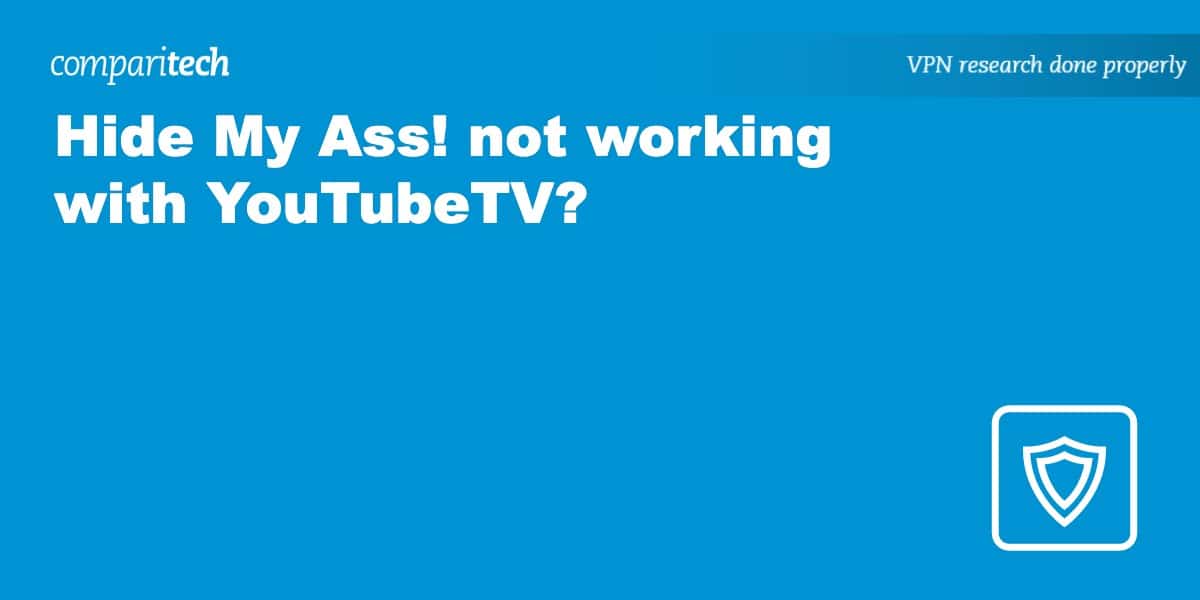YouTubeTV is a popular streaming service that streams live television programs to US-based customers. YouTubeTV actively blocks VPN connections; only a subset of VPN providers can get around this and support streaming.
In testing HMA, we found that it did indeed work with YouTubeTV. There will be a few hoops to jump through to get things up and running, but nothing too complex.
So if you’re having trouble watching YouTubeTV while using HMA, don’t worry. This post will highlight the most common reasons for errors, and how to fix them.
Why isn’t HMA letting me access YouTubeTV?
The most crucial step in getting YouTubeTV working over VPN is connecting to a VPN server located in the United States. This is absolutely critical. Once you’re connected to a US-based HMA server, your IP address is switched to the IP address of the VPN server, which is US-based. Now that you have a US IP address, your device traffic will appear to be originating from the US whenever you go online.
Beyond that, if you’re having issues getting YouTubeTV to work over HMA, it’s probably for one of the reasons listed below:
- YouTubeTV may already be aware that your IP address is provided by a VPN server and has blocked your connection.
- YouTubeTV might have placed a cookie in your app or browser. Cookies are revealing in many ways, and they can disclose your original location to websites and services. If one of these cookies is on your device, there’s a good chance YouTubeTV blocked your connection based on the information found in the cookie.
- You could also be leaking DNS and exposing your ISP’s DNS servers’ IP address(es) to YouTubeTV. ISPs usually assign their own DNS servers to customers by default. And unless you’re based in the US, those servers will not have US IP addresses and will trigger a block. Your connection will be blocked unless your DNS servers have a US IP address.
But these issues can easily be fixed.
How to fix HMA not working with YouTubeTV
Here’s how to fix the most common issues with HMA and YouTube TV:
- Make sure the HMA server you’ve connected to is based in the United States. If you’re sure you’re connected to a US-based server, try a different one (still US-based). The first server you tried was probably already identified as a VPN server and blocked.
- Clear your browser’s cookies and cache.
- Enable private/incognito mode in your browser or try a different web browser.
- Run a DNS leak test to ensure your DNS isn’t leaking. Follow the link to learn how to do this – it’s not complicated.
- Keep in mind that HMA supports split tunneling in its Android client. Split tunneling enables you to select which apps go through the VPN tunnel and which ones go through your ISP gateway. If you’re using Android, make sure you’ve either disabled split tunneling or that you haven’t configured your browser/app to go through your ISP gateway. These settings can be adjusted in the HMA client app.
- Restart your device.
- Restart the HMA app.
- You can also try a different VPN for YouTubeTV – We highly recommended NordVPN.
Read more YouTube articles here:
How to sign into YouTubeTV with HMA
Once you’ve connected to a US-based HMA VPN server, signing in to and using YouTubeTV is quite simple.
- If you don’t already have an HMA account, sign up for one. It comes with a 30-day money-back guarantee, so there’s no risk.
- Download and install the HMA app for your device.
- Sign in to the HMA app and connect to a US-based VPN server.
- Go to the YouTube website or open the app – YouTubeTV should now work.
- If it doesn’t, follow the steps above.
WANT TO TRY THE TOP VPN FOR YOUTUBETV RISK FREE?
NordVPN is offering a fully-featured risk-free 30-day trial if you sign up at this page. You can use the VPN rated #1 for YouTube TV with no restrictions for a month.
There are no hidden terms—just contact support within 30 days if you decide NordVPN isn't right for you, and you'll get a full refund. Start your NordVPN trial here.
HMA & YouTubeTV FAQ
Are there any free VPN services that work with YouTubeTV?
There are a few, but not that many (thankfully). Free VPNs aren’t great for a few reasons. First, they tend to have very small VPN networks.VPNs. Because of that, a significant amount of their users end up on the same VPN servers. And when large amounts of traffic come from the same IP address, it’s safe to assume that a VPN or proxy server is being used. When streaming services see this, they tend to block the connection. So using a free VPN will up your odds of having your connection blocked. On top of that, most free VPNs have poor speeds and questionable security practices, so we usually don’t recommend them.
How does YouTubeTV know I'm using a VPN?
YouTubeTV can figure out you’re using a VPN from your IP address. When you connect to the internet, regardless of whether you’re using a VPN, you’re assigned an IP address. And your IP address can reveal that you’re using a VPN because VPN server IP addresses are public.
There are even VPN server IP address lists freely available for download. So it just makes sense for YouTubeTV to use these lists as blocklists. It must block VPN access to respect its geo-blocking obligations.
Will using a VPN slow down my connection?
Yes, it will. Using a VPN will invariably slow your connection down to some degree. When using a VPN, the VPN server sits between you and the internet. So you’re adding an extra stop your traffic needs to make on its way to its ultimate destination. More hops mean your requests will take longer to get to where they need to go – hence, slower speeds.
Another factor to consider: When using a VPN, your traffic needs to be encrypted and decrypted. And that adds to the slowdown. But a good VPN provider can limit the slowdown to the point where you may not even notice it. So that’s another reason to choose a reputable VPN provider.
Can I install HMA on my router instead of using the app?
Only some VPN providers support routers. And HMA is one of them. It supports a good number of routers and firmware and provides instructions on how to set them up on its website. You also have the option of purchasing a VPN router pre-configured with HMA.
Configuring a VPN connection on your router provides you with two big benefits:
- It allows you to connect to the VPN without needing a dedicated app. Just connect your device to the router, and its traffic will go through the VPN.
- It also allows you to bypass the limit your VPN provider places on simultaneous connections (HMA allows five or ten simultaneous connections, depending on your subscription). With a VPN router, you can connect as many devices as you want to the router, and as far as your provider is concerned, it will only count as one connection.
Take a look at our guide on VPN routers if you’d like more information on the subject.
Is it legal to use a VPN to watch YouTubeTV?
Yes, it is. Connecting to a VPN to access the internet is perfectly legal. But that doesn’t mean it will work. As mentioned previously, YouTubeTV can only broadcast content within the United States. So it’s legally compelled to block connections from outside the US. That’s why it bans VPNs from its service.
I don’t think YouTubeTV would go as far as banning your account for using a VPN, but you can count on it blocking your connection if it can.
Does HMA keep any logs?
HMA updated its privacy policy fairly recently. Its old privacy policy allowed HMA to collect a lot of data from its users. To make matters worse, in 2011, it was even caught handing over users’ VPN logs to the FBI. It has since updated its privacy policy, and its collection practices are now much leaner.
Below are the data points HMA now collects from its users:
- The day of connection
- Rounded amount of transmitted data
- Connection events
- Application events
- App crash reports
HMA’s past might still be off-putting to you – that’s totally reasonable. But as it stands today, HMA’s privacy policy is aligned with the industry standard.
Have a look at our complete HMA review for more details.
Will my ISP know if I'm using a VPN?
Yes, your ISP has the ability to know if you’re using a VPN. Everything you’re doing is happening over its network, after all.
Here’s a short list of what your ISP will glean from your VPN use:
- Your VPN provider
- The port and VPN protocol you’re using
- Your connection times
- Your consumed bandwidth
That might seem like a lot, but using a VPN still enhances your privacy, despite the above. Below is what your ISP won’t be able to know:
- The websites you visit
- The videos you stream
- The files you download
- Your DNS requests (as long as you’re not leaking DNS).
See also: