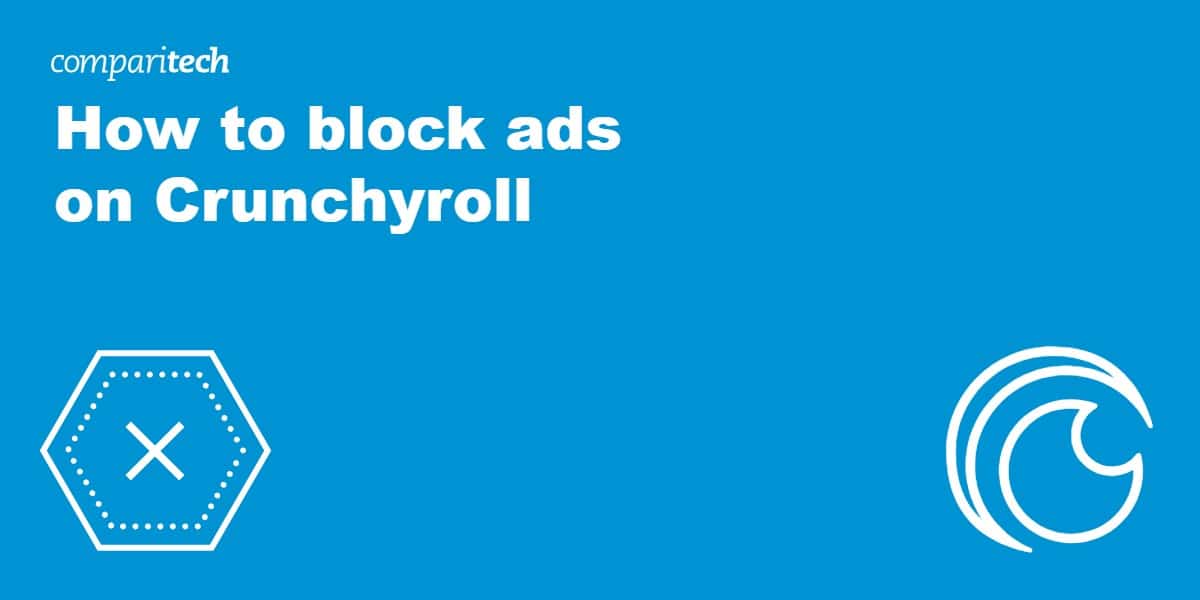Crunchyroll lets you stream thousands of anime for free, but as you might expect, it’s ad-supported. In our testing, it averaged about six minutes of ads per episode. If you’re trying to catch up on a series, this quickly adds up. Over the course of a standard 24-episode series, you’ll be shown more than two hours of ads.
The good news is that there are several ways around this problem. With our help, you’ll be able to watch as much anime as you like, completely ad-free. What’s more, the methods below work on multiple platforms, including Windows, iOS, and Android. In other words, you can stream uninterrupted, no matter what device you’re using.
How to block Crunchyroll ads without subscribing to Crunchyroll Premium
Many ad blockers exist, but not all of them work with Crunchyroll. Just follow these steps to binge all of your favorite shows ad-free:
- Start by choosing a reputable ad-blocker. Total AdBlock is our top choice: it works effortlessly with Crunchyroll and most other streaming sites, and is available on Android and iPhone as well as desktop PCs. Save up to 80 percent with its annual plan.
- Download and install Total AdBlock, then log in
- Click on the large power button to get started
- Open Crunchyroll and try watching something. If you can make it through a whole episode without seeing any ads, everything has worked perfectly
- If the video fails to play, hangs after a few minutes, or still shows ads, we’d suggest asking your ad-blocker’s support team for advice. Total AdBlock provides 24/7 customer service over live chat, which makes getting help as simple as possible.
BEST CRUNCHYROLL AD-BLOCKER:Total Adblock stops obnoxious ads in their tracks, allowing you to stay immersed in the story. Best of all, you can try this service risk-free as it includes a seven-day trial and a 30-day money-back guarantee on paid plans.
Are there other ways to stop Crunchyroll from playing ads?
If you can’t install an ad-blocker for whatever reason, don’t worry. There are plenty of other ways to prevent ads from showing up on Crunchyroll. Here are a few of the most effective:
Sign up for Crunchyroll Premium
The most obvious solution is to pay for a Premium account. Most people will be fine with the Fan tier ($7.99 USD per month, prices vary based on your location). This removes all ads, gives access to the full Crunchyroll library, and lets you read manga as well. More expensive subscriptions are available, but unless you’re interested in offline viewing, watching on multiple devices simultaneously, or getting a Crunchyroll Store discount, these are pretty unnecessary.
Every Crunchyroll Premium plan includes a 7-day free trial. If you’re just looking to see whether it’s worth paying for (or only want to watch one specific show without ads), you can just sign up and cancel before the trial ends to avoid being charged.
Find a VPN that offers automatic ad-blocking
You may have heard that VPNs can stop your ISP, employer, or government from seeing what you get up to online. That’s true, but what a lot of people don’t realize is that they can often block ads and trackers as well. What’s more, popular providers tend to have apps for just about any device you can think of, including Windows, macOS, Linux, iOS, and Android systems.
We recommend NordVPN as it’s fast, extremely security-conscious, and great at beating regional restrictions.
Surfshark is a great low-cost alternative with similarly impressive performance in case you’re working with a smaller budget.
Both providers offer 24/7 assistance over live chat, and in our experience, staff tend to respond in under a minute.
Consider using the web version on mobile devices
It’s actually fairly tricky to block ads on most mobile apps and Crunchyroll is no exception. Going into airplane mode won’t work, and there’s no guarantee that any of the free ad-blocking apps on the store are actually legitimate. Luckily, there is a workaround: if you’re on iOS, you can install Total AdBlock and use the Crunchyroll website to watch anime without any interruptions.
Android users have one extra option. Firefox lets mobile users install a small number of pre-approved browser extensions. Among these are several popular ad-blockers and privacy-enhancing tools, but we’d recommend installing one at a time and seeing if it does the job. Running multiple ad blockers simultaneously can cause problems, such as preventing the website from loading properly.
Set up a DNS filtering system
If you’re willing to spend time tinkering with your network settings, it’s possible to block ads on all of the devices on your network. Without getting too technical, Peacock loads content from two locations: one location contains the TV show or movie you’re attempting to view, and the other location stores the ads. By changing your router’s DNS settings, you can probably block the ad-storage IP address, preventing the ads from being shown.
You can try a DNS filtering system like NextDNS or AdGuard, both of which have a free plan. You simply replace your device’s default DNS address with the one that they provide and you’re good to go.
Use Pi-Hole to Block Mobile Ads on Your Network
Another possible solution is to use Pi-Hole on a Raspberry Pi device to block ads on your WiFi network. Pi-hole turns a Raspberry Pi into a DNS server that will block mobile ads on any device you connect to your wi-fi network. This not only works with mobile ads, but also on ads for some Smart TVs.
Pi-Hole is reasonably easy to set up (you can find out how to do this by reading our article found here) and it doesn’t require much in the way of maintenance after setup.
Crunchyroll: Frequently Asked Questions
Why is Crunchyroll showing so many ads?
Crunchyroll usually shows around six minutes of ads per episode. There are scattered reports of users experiencing far higher volumes than this, but these seem to be isolated issues that resolve themselves soon afterward. If you’re experiencing a higher than average number of ads for an extended period of time, try turning off any tracker-blockers you have installed to see if these are interfering somehow. Failing that, we’d suggest contacting Crunchyroll support.
Will Crunchyroll ban me for using an ad-blocker?
Crunchyroll’s terms of service don’t specifically mention ad-blockers, though it does make users promise not to “Circumvent, disable or otherwise interfere with… features that prevent or restrict use or copying of any content”.
There have been no credible reports of anyone being banned from Crunchyroll just for using an ad-blocker. There’s simply no 100 percent accurate way for Crunchyroll to determine whether a viewer is using an ad-blocker or not. Ad blockers are always coming up with new filter lists and more advanced methods to evade detection.
Why am I still seeing ads with a Crunchyroll Premium account?
This might sound obvious, but if you’re being shown ads on Crunchyroll, you likely don’t have a Premium account. Most likely, when you tried to renew your subscription, the payment failed due to incorrect info or a lack of funds. It’s also possible that you accidentally signed into a different account, so make sure that you’re actually logged into yours!
If you’ve checked both of the above things, your best bet is to get in touch with Crunchyroll support. You’ll almost always hear back within a couple of days, although you may have to provide staff with further details and proof of purchase, which can add time to the resolution process.
Can I still get a Crunchyroll Guest Pass?
Premium Crunchyroll subscribers used to be given a free Guest Pass every month. This could be given away to grant anyone 48 hours of ad-free streaming. If you didn’t want to pay for Premium yourself, you could just wait for the monthly code giveaway thread on the Crunchyroll subreddit. Perhaps unsurprisingly, Guest Passes were discontinued a few years ago and show no signs of returning any time soon.
See also: