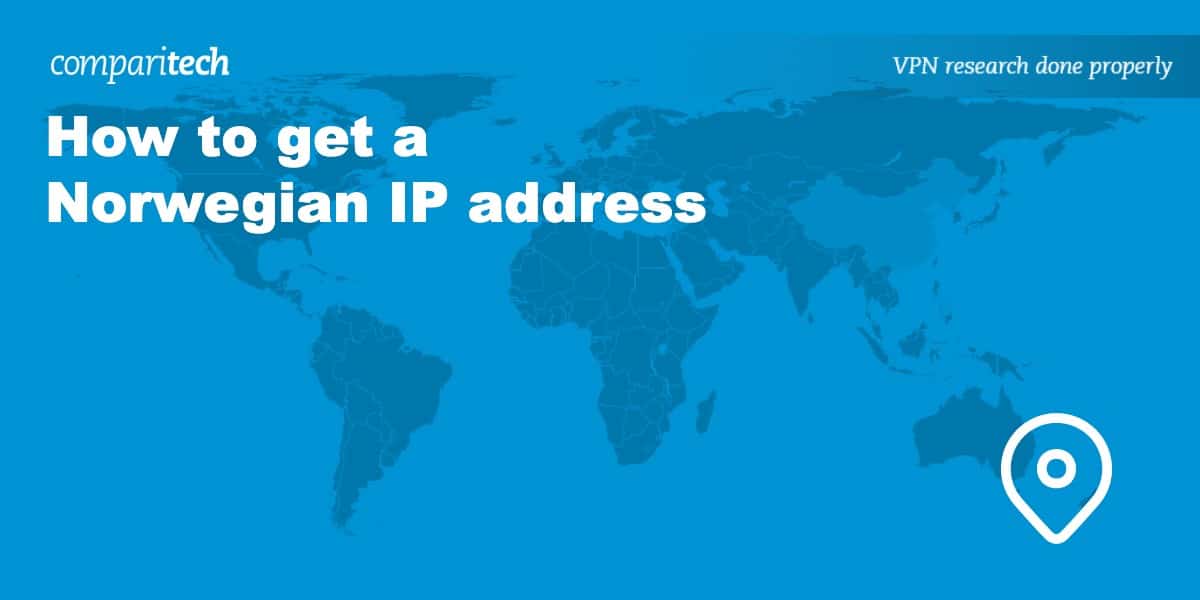If you’re looking to access your home sites and services from outside Norway, you need a Norwegian IP address. The simplest way to do this is by using a VPN. A VPN may sound a little daunting, but it’s actually quite simple, and this article will talk you through exactly how to use one to gain an IP address for Norway.
When you use a VPN or Virtual Private Network, you connect to a server in a location of your choosing – in this case, Norway. In doing so, you’re effectively hiding your true IP address and location. The VPN encrypts your data and routes it through the server, changing your IP address to a Norwegian one and, as a bonus, giving you greater online security. Thus you can browse as if in Norway, unrestricted, and access your favorite sites and services from anywhere in the world.
In this article, we list the best VPNs to get an IP address for Norway and explain how to use them. we’ll go into more detail about each of the providers we recommend later on, but in case you’re in a rush, here’s a brief summary.
Best VPNs for an IP in Norway
- NordVPN Our #1 choice for gaining a Norwegian IP address. Lots of fast servers in Norway. Works with Netflix and Amazon Prime Video. User-friendly apps and strong security features. Includes a 30-day money-back guarantee.
TIP In our testing we found that the cheapest NordVPN plan (Standard) works perfectly for Norway. - Surfshark Best budget VPN option. With a strong focus on security, no connection limit, and reasonable speeds, this VPN is a strong choice for getting a Norwegian IP address.
- IPVanish Use on all of your devices simultaneously. High-speed servers in Norway and strong security with a no-logs policy.
- ExpressVPN A reliable VPN for Norway. Good for Netflix, HBO Nordic, and more. Secure, easy to use, and has 24/7 live chat support.
- CyberGhost Fast and reliable VPN service that can be used on up to 7 devices. Vast network with 30+ servers in Noway and over 10,000 worldwide.
- PrivateVPN High-speed VPN service is ideal for gaining an IP address for Norway. Unblocks a wide range of popular streaming services.
- Private Internet Access This quick, no-logs VPN works well with Norwegian streaming services and lets you secure all of your devices simultaneously.
Many VPNs claim to protect your privacy and offer a fast, reliable connection but most (especially free VPNs) limit your connection speed or leak information.
We regularly test the top 70 VPNs for security and speed and this list only includes VPNs which are fast, reliable and are highly rated for privacy and security. Plus we only recommend VPNs which offer a full-money back guarantee allowing you to try them risk free.
How to get an IP address for Norway
Even if you’ve never used a VPN before, don’t worry; using one to gain a Norwegian IP address is actually very simple. Just follow the simple steps below, and you’ll be accessing Norwegian content from anywhere in no time.
Here’s how to gain a Norwegian IP address with a VPN:
- Choose a VPN with a server or servers in Norway – we recommend NordVPN.
- Sign up with the VPN service and download the software, making sure to get the right version for your device.
- Open the VPN app or browser extension and connect to a server in Norway, this will change your IP address to a Norwegian one.
- You’re now connected! Geo-restricted content should now be unblocked.
- If you encounter any issues, try clearing your browser’s cookies. Alternatively, try another Norwegian server or contact your VPN provider’s customer support.
The best VPN for a Norway IP address: at a glance
We’ve compared the most important features of the top VPNs here. Prefer to read the in-depth reviews? Start with NordVPN – our #1 choice for getting a Norwegian IP.
| No value | NordVPN | Surfshark | IPVanish | ExpressVPN | CyberGhost | PrivateVPN |
| Website | NordVPN.com | Surfshark.com | IPVanish.com | ExpressVPN.com | Cyberghost.com | PrivateVPN.com | Ranking for Norway | 1 | 2 | 3 | 4 | 5 | 6 | Total number of servers | 7,425 | 3,200 | 2,400 | Undisclosed | 8,000+ | 200+ | Devices Supported | Windows, MacOS, iOS, Android, Linux | Windows, MacOS, iOS, Android, Linux, Amazon Fire TV, Apple TV | Windows, MacOS, iOS, Android | Windows, MacOS, iOS, Android, Linux, Smart TVs, Routers | Windows, MacOS, Linux, iOS, Android | Windows, MacOS, iOS, Android, Amazon Fire TV | Avg Speed (Mbps) | 100+ Mbps | 100+ Mbps | 100+ Mbps | 100+ Mbps | 100+ Mbps | 74 Mbps | Popular Sites Unblocked | 95% | 88% | 85% | 86% | 85% | 85% |
|---|---|---|---|---|---|---|
| Best deal (per month) | $3.39 Up to 76% off 2 year plans + free eSIM data | $2.19 86% OFF + 3 months free | $6.49 Best MONTHLY deal | $4.99 SAVE: 61% + 4 months free on 2 year plans | $2.19 SAVE 83% on the 2 year plan + 2 months free! | $2.00 Save 85% on a one year plan + 24-months free |
WANT TO TRY THE TOP VPN RISK FREE?
NordVPN is offering a fully-featured risk-free 30-day trial if you sign up at this page. You can use the VPN rated #1 for getting a Norwegian IP address with no restrictions for a month. This is great if you want to keep streaming Norwegian TV during a trip abroad.
There are no hidden terms—just contact support within 30 days if you decide NordVPN isn't right for you and you'll get a full refund. Start your NordVPN trial here.
The best VPNs to get a Norwegian IP address from anywhere
There is a wide range of factors to take into account when considering the best VPN to get a Norwegian IP address. We’ve explored the many VPNs on the market with servers in Norway and selected those that meet the following criteria:
- Fast and consistent servers located in Norway
- Network of servers in dozens of countries
- Able to unblock Norwegian streaming services
- Strong security with encryption and a kill switch
- A no-logs policy so your data remains private
- Desktop and mobile apps that are easy to use
- Customer support, ideally available via live chat
You can read more about how we test the VPNs we recommend in our methodology section below. For now, let’s take a look at the ones that made the cut.
Here’s our list of the best VPNs for getting a Norwegian IP address:
1. NordVPN
Apps Available:
- PC
- Mac
- IOS
- Android
- Linux
- FireTV
Website: www.NordVPN.com
Money-back guarantee: 30 DAYS
NordVPN is our top VPN recommendation for a Norway IP address. It has 60+ servers in Norway and around 6,000 worldwide. Such an abundance of servers makes unblocking geo-restricted content simple. The exceptional speeds and unlimited bandwidth offered by NordVPN mean you can stream Norwegian TV shows and sports events with no buffering. What’s more, you can use a single NordVPN account to connect up to 10 devices. The apps are responsive, and connecting to a server is quick and easy.
Packed with security features, NordVPN is one of the safest VPNs you can use. Users seeking even greater online protection can connect to specialty servers that include obfuscated servers, double VPN, and Onion over VPN. Of course, NordVPN also offers 256-bit AES encryption, DNS leak protection, and a kill switch. Headquartered in Panama, NordVPN has a strict no-logs policy, protecting your private information.
NordVPN apps are available for Windows, Mac, Linux, Android, iOS, and Android TV, while browser extensions are offered for Chrome and Firefox.
Pros:
- 60+ servers in Norway and 6,000+ worldwide
- Blazing-fast servers and unlimited bandwidth
- Works with Netflix, Amazon Prime Video etc.
- Easy-to-use and responsive apps
- Protects your privacy with a strict no-logs policy
- 24/7 live chat support
Cons:
- Desktop apps can be a bit cumbersome
Our score:
BEST VPN FOR NORWAY:NordVPN is our top pick. It has dozens of fast servers in Norway, works with Netflix, and has strong security. Includes a 30-day money-back guarantee, which makes it a risk-free deal.
Read our full NordVPN review here, or check out our video review below.
2. Surfshark
Apps Available:
- PC
- Mac
- IOS
- Android
- Linux
Website: www.Surfshark.com
Money-back guarantee: 30 DAYS
Surfshark is a low-cost provider that doesn’t compromise on service. It offers more than 3,200 servers in over 100 countries, including Norway. It offers decent speeds and has no problems with live video, so it’s an excellent way to use Norwegian streaming services like NRK from abroad. This service is equally capable when it comes to major platforms like Netflix and Amazon Prime Video, and since there’s no connection limit, you can protect every device you own simultaneously.
There is a good range of security features built-in, including DNS, IPv6, and WebRTC leak protection, a kill switch, automatic ad and malware blocking, and 256-bit AES encryption. Surfshark has a NoBorders option that lets you browse the web unrestricted while in countries with extreme online censorship. This service follows a no-logging policy, and as such, once connected, you’re almost completely untraceable. You can pay in cryptocurrency (Bitcoin, Ripple, or Ethereum) for added privacy, though. 24/7 support is available over live chat.
Surfshark has Android, Windows, Linux, MacOS, and iOS apps. It also works with select network routers but must be installed manually.
Pros:
- Puts your security first
- Keeps no logs and accepts three kinds of cryptocurrency
- Decent speeds and great unblocking ability
- 24/7 live chat support
- Allows an unlimited number of connections
Cons:
- Settings menu could be easier to navigate
Our score:
BEST BUDGET VPN:Surfshark doesn’t just let you access Norwegian services abroad, it also gives you the tools needed to use them safely. This VPN has no connection limit, a no-logs policy, and a 30-day money-back guarantee.
Read our full review of Surfshark here, or watch our video review below.
3. IPVanish
Apps Available:
- PC
- Mac
- IOS
- Android
- Linux
Website: www.IPVanish.com
Money-back guarantee: 30 DAYS
IPVanish is a quality VPN that helps you gain a Norweigan IP address. It has around half a dozen servers in Norway at the time of writing and over 2,000 worldwide. This is a VPN service with no connection limit, so you can use it on any number of devices simultaneously; most VPNs allow five at most. Having tested IPVanish extensively, we can say that it’s a fast and reliable VPN service. Unlimited bandwidth lets you stream in high quality without the annoying interruptions of buffering and lag.
The IPVanish apps are simple enough to use, and this makes finding and connecting to a server quick and easy. However, there’s always the option of contacting the 24/7 live chat support should you encounter any problems. We found them to be fast and helpful in their responses to our queries. You can have peace of mind when using IPVanish, which uses 256-bit AES encryption, DNS leak protection, and a kill switch to enhance your online security. There’s also a strict zero-logs policy.
IPVanish apps are available for the following: Windows, Mac, Android, iOS, and Fire TV. Manual configuration is required for Linux and routers.
Pros:
- Use on all of your devices
- Fast and reliable servers
- Secure with encryption and no logs policy
- Popular with Kodi users and torrenters
Cons:
- No option to pay in Bitcoin/cryptocurrency
- Based in the US – a 5 Eyes member
Our score:
PERFECT FOR FAMILIES:IPVanish can be used on any number of devices simultaneously. It’s fast and reliable for streaming and is secured with strong encryption. 30-day money-back guarantee.
Read our full IPVanish review here, or watch our video review below.
4. ExpressVPN
Apps Available:
- PC
- Mac
- IOS
- Android
- Linux
Website: www.ExpressVPN.com
Money-back guarantee: 30 DAYS
ExpressVPN is a fast and secure VPN for Norway. In fact, it’s a great VPN service for just about anywhere. That’s because ExpressVPN has over 3,000 servers in 100+ countries, which means you’ll be able to unblock geo-restricted content from all around the world. One of ExpressVPN’s major selling points is that it works very well with streaming services such as Netflix and Amazon Prime Video. Indeed, its fast servers, unlimited bandwidth, and no throttling make it ideal for streaming your favorite movies and TV shows.
Whether you’re in Norway or abroad, your online security is of the utmost importance. ExpressVPN secures your data with 256-bit AES encryption and offers you protection from DNS leaks. A kill switch feature cuts your device’s traffic should the VPN connection drop, preventing your data from being exposed. Based in the British Virgin Islands, it’s outside the watchful gaze of the Five Eyes intelligence alliance and keeps no identifying logs of its users. All in all, ExpressVPN is a highly secure VPN that is trusted by many.
You can download ExpressVPN on Windows, Mac, Android, iOS, Linux, and routers. Browser extensions are available for Chrome and Firefox.
Pros:
- Servers in 100+ countries, including Norway
- Good speeds for streaming and downloading
- Unblocks many popular services
- User-friendly apps and browser extensions
- Strong encryption and security features
Cons:
- Slightly more expensive than most VPNs
- Streaming servers aren’t labeled
Our score:
PRIVACY FIRST:ExpressVPN is another solid choice for an IP address for Norway. It’s fast and highly secure and works with Netflix, HBO Nordic, and Viaplay. Plans include a 30-day money-back guarantee.
Read our full ExpressVPN review.
5. CyberGhost
Apps Available:
- PC
- Mac
- IOS
- Android
- Linux
Website: www.Cyberghost.com
Money-back guarantee: 45 DAYS
CyberGhost is a VPN service that offers a number of advantages if you want to get an IP address for Norway. In particular, CyberGhost has more than 10,000 servers around the world, over 30 of which are in Norway. In our testing, we’ve found this to be a fast VPN. Offering unlimited bandwidth and traffic, CyberGhost lets you stream TV shows and movies in 1080p HD without the throttling that some ISPs impose. The apps are easy for beginners to use, and it’s possible to toggle various options, including an ad-blocker.
This is a good value VPN that allows simultaneous connections on up to 7 devices. What’s more, CyberGhost includes a 45-day money-back guarantee – most VPNs only offer up to 30 days. When it comes to security, CyberGhost is another VPN well worth considering. It uses 256-bit AES encryption to protect your data. It also includes DNS leak protection, a kill switch, and a strict no-logs policy, so your personal information stays private.
You can use CyberGhost on desktop (Windows, Mac and Linux), mobile (Android and iOS), as well as Amazon Fire TV and Fire Stick. A Chrome browser extension is also available. Routers require manual configuration.
Pros:
- 30+ servers in Norway, great for unblocking content while abroad
- Fast servers and unlimited bandwidth
- Use on up to 7 devices
- Secure with encryption and a no-logs policy
Cons:
- Doesn’t work in China
- Lack of advanced configuration options for advanced users
Our score:
GOOD FOR BEGINNERS:CyberGhost has thousands of fast, reliable servers, ad easy-to-use apps. It can be used on up to 7 devices at once and has a no-logs policy. Includes a 45-day money-back guarantee.
Read our full CyberGhost review.
6. PrivateVPN
Apps Available:
- PC
- Mac
- IOS
- Android
- Linux
Website: www.PrivateVPN.com
Money-back guarantee: 30 DAYS
PrivateVPN is one of the best VPNs for streaming Norwegian TV content, thanks to the very fast servers on offer. While it has a smaller network of servers, these are spread across 63 countries (including Norway), allowing you to access plenty of streaming platforms. These include the likes of Netflix and Amazon Prime Video, both of which you’ll be able to watch without buffering or lag. You’ll be able to use PrivateVPN on desktop and mobile and even connect up to 10 devices at a time.
While you’re unlikely to encounter too many issues when using PrivateVPN, live customer support is available. The apps are user-friendly and ideal for beginners. PrivateVPN uses 256-bit AES encryption and offers DNS leak protection. There’s also a kill switch and a zero data logging policy, making it a secure VPN.
You can use PrivateVPN’s native apps available for Windows, Mac, Android, and iOS. Linux and routers require manual setup.
Pros:
- Fast servers
- Excellent at unblocking geo-restricted content
- High level of security with 256-bit AES encryption
Cons:
- A relatively small network of servers
- Live chat support isn’t available 24/7
Our score:
FAST STREAMING:PrivateVPN has fast servers for streaming Norwegian TV without interruption. It has a high level of security and comes with a 30-day money-back guarantee.
Read our full PrivateVPN review.
7. Private Internet Access
Apps Available:
- PC
- Mac
- IOS
- Android
- Linux
- FireTV
Website: www.PrivateInternetAccess.com
Money-back guarantee: 30 DAYS
Private Internet Access has servers in 84 countries, including Norway. Its speeds are decent (though not the highest we’ve seen), so you should be able to torrent or use platforms like NRK, Netflix, and Viafree with no issues. One of the best things about this VPN is that it has no connection or bandwidth limits, meaning users can protect as many devices as they like. Support staff are standing by 24/7 over live chat to help with any problems you might have.
Your traffic is shielded from snoopers using a combination of leak protection, uncrackable encryption, and a kill switch. There are also more advanced features, like SOCKS5 proxy support, split tunneling functionality, and private DNS servers, just in case you’d like a little more control over your connection. Private Internet Access follows a strict no-logging policy and has been audited to prove it.
PIA has its own Android, iOS, Mac, Windows, and Linux apps. You’ll have to manually install it on supported routers, though.
Pros:
- Works well with popular streaming services
- Solid speeds and strong security
- One of the few VPNs with no connection limit
Cons:
- Knowledge base could do with a refresh
- Doesn’t work in China
Our score:
NO-FUSS STREAMING:Private Internet Access makes it easy to access your usual Norwegian services abroad. Further, it refuses to compromise on security and offers around-the-clock support. All plans come with a 30-day money-back guarantee.
For more info, read our comprehensive Private Internet Access review.
Methodology: Finding the best VPNs for a Norwegian IP address
It pays to carefully consider which VPN you use, especially if you have a specific task in mind. That’s because each provider offers access to different servers, support options, and security tools. To identify the best VPNs for getting a Norwegian IP address, we looked for those that excelled in all of the areas below:
- Server choice: Naturally, you’ll need servers in Norway. We’d like to see lots to choose from, preferably shared between several cities. We also consider which other countries are supported since this has an impact on which geo-blocked services you can use.
- Streaming capability: We looked for VPNs that worked consistently across multiple streaming platforms, including Viafree, NRK1, and TV2 Sumo. Our team tested international services, too, to make sure you could access Netflix, Sling TV, and similar platforms while connected.
- Performance: Slow speeds cause lag, forced low-resolution, and live streams that fail to load. This won’t be an issue for you, however, as we’re only recommending VPNs that performed well in our latest speed testing.
- Security and privacy: None of our top VPNs keeps any logs. Additionally, they all offer, at a minimum, a kill switch, DNS and IPv6 leak protection, and 256-bit encryption. Some go even further, including their own security-focused protocols, stealth modes, or automatic wi-fi protection features.
- Price: Our goal is to make sure you get a top-tier product at the lowest price possible. That’s why we simply don’t bother with providers who charge more than they’re worth. Further, we’ll always let you know if there’s a discount, free trial, or money-back guarantee available.
Interested in finding out more? Check out our full VPN testing methodology post.
Using a free VPN to get an IP address for Norway
While you can use a free VPN to get an IP address for Norway, we don’t recommend it. First of all, if you’re planning on streaming, free VPNs just aren’t ideal. They tend to be slow due to the high number of users and lack of servers. Thus you’ll likely encounter a lot of buffering and lag while trying to watch TV shows. What’s more, most free VPNs won’t work with streaming services such as Netflix, which efficiently detects and blocks most VPNs.
Another area in which free VPNs are often found lacking is security. A VPN should allow you to access geo-restricted content while keeping you safe online. Unfortunately, many free VPNs lack important security features such as 256-bit AES encryption and a kill switch. What’s worse, some free VPNs actually log your information and sell it to third parties – including some of those that claim to have a no-logs policy. So, in short, free VPNs just aren’t worth it
Getting a Norwegian IP address abroad: FAQs
Are VPNs legal in Norway?
Yes, VPNs are legal in Norway. If you’re in Norway, you can legally use a VPN to access the internet with no restrictions. However, you remain liable for any crimes you commit while connected.
Disclaimer: Although we’ve researched this topic extensively, we are not experts on international law. Nothing we’ve said above should be taken as legal advice. If there’s any doubt, we encourage you to read up on your country’s relevant legislation before attempting to use a VPN.
Why do I need an IP address for Norway?
Norway is a country with little to no internet censorship. Described in 2018 by Freedom House as “one of the most robust democracies in the world”, Norwegian citizens can access most websites and services without any problems. Understandably, ISPs in Norway have a DNS filter that blocks websites known to host child pornography, and a handful of piracy sites were added to the blacklist in 2015.
Regardless of the high level of security afforded to those using the internet in Norway, a VPN is still highly recommended. If you’re located in Norway, the best VPNs for Norway allow you to unblock geo-restricted sites and services from other countries. No matter where you are, a VPN serves to protect your online privacy, preventing your ISP and snoopers from accessing your data.
How can I watch Norwegian TV abroad with a VPN?
If you’re outside Norway and want to watch Norwegian TV shows and movies, connecting to a VPN server in Norway will do the trick. This will provide you with an IP address for Norway. Should you find that content is still blocked, try clearing your browser’s cache and cookies. Alternatively, try connecting to another Norwegian server or contact your VPN’s customer support.
With a Norwegian IP address, you’ll be able to watch content from Norwegian TV channels such as NRK1, TV2 Sumo, Viafree.no, and TVNorge. You’ll also have the option of securely accessing popular streaming services such as Netflix, BBC iPlayer, Viaplay, and HBO Nordic.
Does NordVPN have servers in Oslo?
Yes, NordVPN has servers in Oslo, Norway. NordVPN has several servers in Norway, including in Oslo. You can connect to it by going to the “servers” tab on the NordVPN website and selecting “Oslo, Norway.”
NordVPN has a vast fleet of robust international servers that can unblock any location-restricted content you want. This, combined with strong security and fast speeds, makes it the best VPN for Norway.
How will I know if my IP address has been changed to Norway?
If you’ve just connected to a server in Norway and want to make sure your IP address has been changed to Norway, there’s a quick and easy way to do this. Visit whatismyip.com or a similar IP address lookup tool (we even have our own IP Address Check tool). There you can check your current IP address and the approximate location which should now display as somewhere in Norway. Note that the server location is usually displayed with the VPN app as well.
Can I use a proxy server instead of a VPN to get a Norwegian IP address?
While it is possible to use a proxy server to get a Norwegian IP address, it is not recommended. This is because proxy servers only hide your device’s IP address for a single website or app, and they don’t encrypt your data, making them less secure than VPNs.
A VPN is a more secure option that encrypts all your web activity and device IP addresses, allowing you to access Norwegian websites and services worldwide.