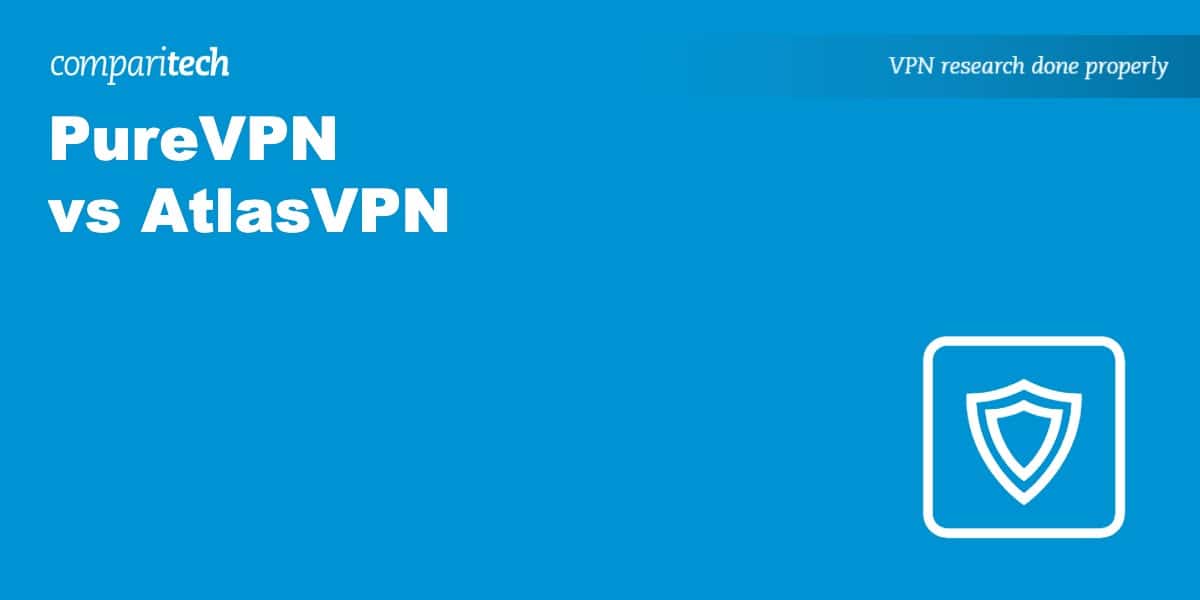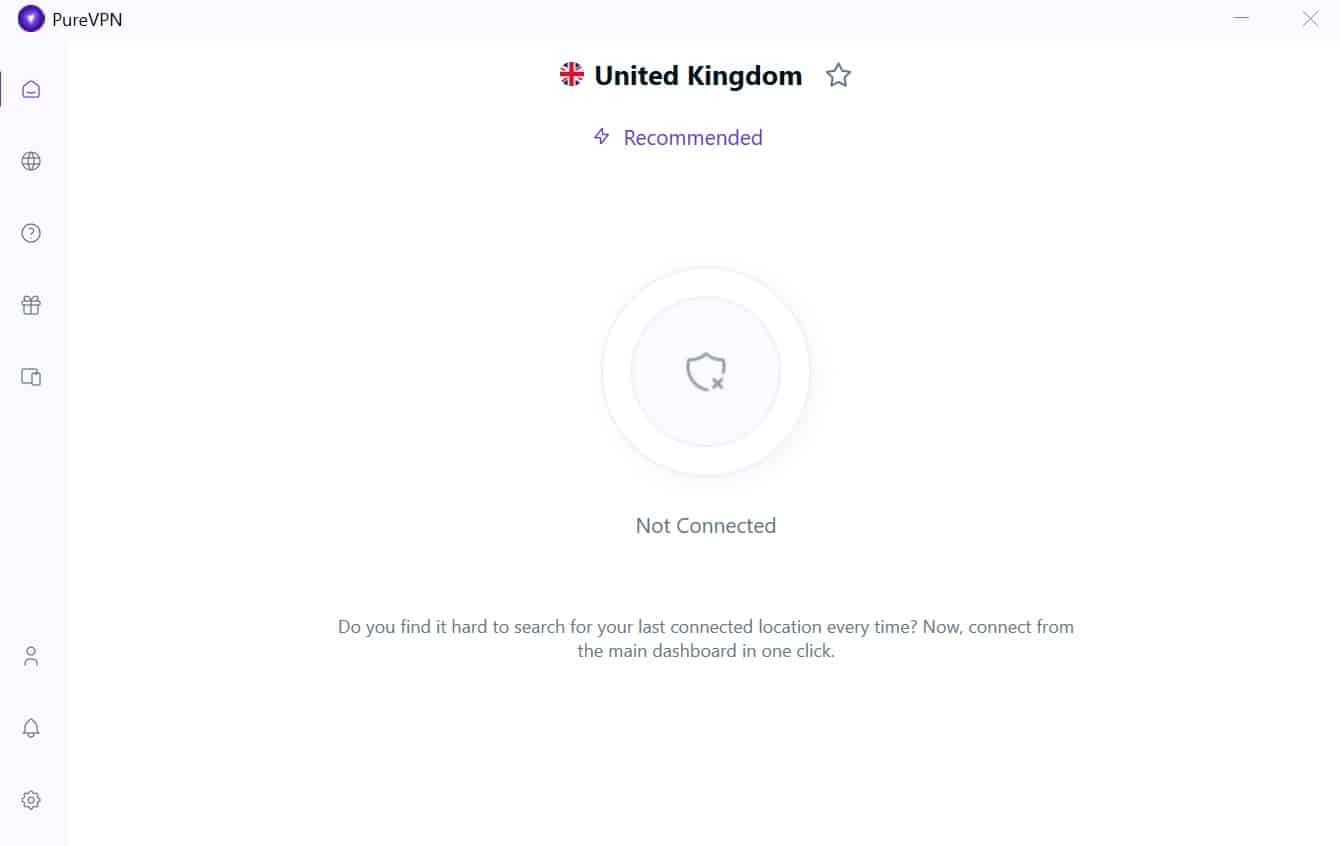UPDATE: ATLAS VPN DISCONTINUED
ON APRIL 24, 2024, ATLAS VPN MERGED WITH NORDVPN.
Atlas VPN announced that they would sunset the service on April 24 and migrate existing users to NordVPN, a well-respected provider owned by the same parent company. You can find more information on the discontinuation of Atlas VPN here:
https://atlasvpn.com/blog/announcement
You can read our review of NordVPN here. If you are looking for an alternative product, you can explore our articles on VPNs we recommend.
PureVPN and AtlasVPN offer great features, secure connections, and competitive prices. But which one is best for you? In this article, we’ll take a deep dive into two services, examining their product features, pricing plans, and streaming capabilities.
We’ll determine if they work in China and other countries, their server counts, security protocols implemented for privacy’s sake, and customer service quality before finally concluding which is the best VPN for you. Keep reading to find out which VPN wins.
Highlights
PureVPN
|
AtlasVPN
|
PureVPN vs AtlasVPN pricing
| No value | PureVPN | AtlasVPN |
| Website | PureVPN.com | AtlasVPN.com | Subscription periods | One month, one year, two years | One month, one year, two years | Highest price per month | $19.95 | $11.99 | Lowest monthly cost | $2.16 | $1.64 | One year price | $44.95 | $49.21 | Money-back guarantee | 31 days | 30 days |
|---|---|---|
| Best deal (per month) | $2.16 83% off the 5-yr standard plan | $1.64 SAVE 86% on a 2 year plan + 6 months free |
Regarding pricing, both PureVPN and AtlasVPN offer competitive prices that make them attractive options for those looking for an affordable yet reliable VPN service. PureVPN offers three different plans ranging from $10.95 per month for its basic plan to $16.90 per month for its premium plan (when paid monthly), which includes all its features plus additional security measures such as malware protection and ad-blocking software. On the other hand, AtlasVPN offers three different plans starting at $10 for its monthly plan.
The biggest savings are unlocked in each provider’s longer-term plans. For example, opting for PureVPN’s two-year plan will net you a monthly cost of $1.99, while AtlasVPN’s three-year plan comes in at the same price – $1.99 per month (billed upfront).
If you only want to lock in for a year, PureVPN costs $38.95, and AtlasVPN is slightly more expensive at $49.01.
Money-back guarantees
Both providers offer a generous money-back guarantee, allowing you to test the service before committing to a longer-term plan. So no matter which service you decide on, test it out and receive a full refund if it falls short of your expectations.
PureVPN offers a 31-day money-back guarantee, while AtlasVPN has a 30-day one. In addition, you can test out PureVPN with a 7-day trial account for only $0.99. But be warned: if you don’t cancel this within the designated time frame, it will automatically charge your card for a full year of coverage.
PureVPN vs AtlasVPN features
| No value | PureVPN | AtlasVPN |
| Website | PureVPN.com | AtlasVPN.com | Simultaneous connections | 10 | Unlimited | Operating System Apps | Windows, Mac, Android, iOS, Linux, and Amazon Fire TV | Windows, Linux, Mac, Android, iOS, Linux, Android TV, and Amazon Fire TV | Manual install devices | Set-top boxes, routers | None | Split tunelling | Yes with Android | Free extras | Personalized server selection, browser extensions for Firefox, Edge, and Google Chrome | MultiHop servers, SafeBrowse |
|---|---|---|
| Best deal (per month) | $2.16 83% off the 5-yr standard plan | $1.64 SAVE 86% on a 2 year plan + 6 months free |
What platforms are compatible with these VPNs, and what are their capabilities?
Apps and connectivity
With either AtlasVPN or PureVPN, you’ll have the option to browse a vast selection of applications. Linux systems can even be protected with a command line-based program. In addition, PureVPN permits ten simultaneous connections from one account, while AtlasVPN allows unlimited devices on their network.
Router installation
PureVPN provides manual setup instructions for installing their programs onto routers, allowing users to bypass any connection limit and ensure maximum security across all devices connected to the router’s network. Unfortunately, AtlasVPN doesn’t offer this capability at the time of writing.
Extras
PureVPN and AtlasVPN offer split tunneling (Android only for PureVPN), allowing you to route traffic through your regular connection while routing other traffic through the VPN. This is useful if you want to access certain websites or services without connecting to the VPN every time. They also offer unlimited bandwidth and no data caps, so you can stream as much as you want without worrying about running out of data.
AtlasVPN also includes multi-hop servers, which route your connection through multiple servers simultaneously, offering greater anonymity online. AtlasVPN offers a Safeweb browser that protects your privacy, helps you bypass government censorship, and blocks malware before it reaches your device. Where PureVPN offers a dedicated browser extension, ad blocker, and a Kodi addon, AtlasVPN trails behind, only offering an ad blocker.
Streaming & Unblocking Capabilities
| No value | PureVPN | AtlasVPN |
| Website | PureVPN.com | AtlasVPN.com | Unblocks Netflix US | Unblocks Prime Video | Unblocks BBC iPlayer | Unblocks DAZN | Unblocks Disney+ | Unblocks HBO Max | Unblocks Hulu | Unblocks Sky Go | Unblocks YouTube TV |
|---|---|---|
| Best deal (per month) | $2.16 83% off the 5-yr standard plan | $1.64 SAVE 86% on a 2 year plan + 6 months free |
Traveling abroad can be an exciting experience but also brings some unexpected challenges. For example, certain websites and streaming services might be blocked in a foreign country, leaving you unable to access the content you’re used to. Thankfully, a reliable VPN (Virtual Private Network) can come to your rescue by allowing you to browse as normal, even when abroad.
One of the most desirable features of many VPNs is their ability to unlock or ‘unblock’ websites that would otherwise remain inaccessible. This makes them especially popular among streaming service users looking for uninterrupted access worldwide.
Regarding unblocking capabilities, both PureVPN and Atlas VPN have robust offerings here. They both provide reliable access to many popular streaming services such as Netflix, BBC iPlayer, Disney+, and HBO Max with minimal fuss – unfortunately not always the case with other VPNs out there!
The only difference in unblocking between these services occurs with Amazon Prime Video and ABC, which PureVPN struggles to access. AtlasVPN is much more consistent in its unblocking, whereas PureVPN works sometimes and fails another. One of the most impressive aspects of PureVPN is its ability to inform you precisely which servers can unblock a given service, thereby eliminating any guesswork or failed attempts.
At the end of the day, both providers offer strong performance when unlocking content while abroad – making either one an excellent choice for anyone looking for easy and secure browsing on their travels!
Do they Work in China?
The Chinese government is infamous for its tight control over the internet. As a result, VPNs can find it challenging to jump over the ‘Great Firewall of China.’
Sadly, even popular choices like PureVPN and AtlasVPN don’t work inside mainland China, making it impossible to download or connect to them in-country. PureVPN has had mixed results when navigating through China’s formidable censorship system.
If you need a reliable VPN in China, consider other providers such as NordVPN or Surfshark. These two have a proven track record of providing services and circumventing heightened censorship during any crisis.
Setup and interface
| No value | PureVPN | AtlasVPN |
| Website | PureVPN.com | AtlasVPN.com | Automatic setup wizard | Windows, Linux, MacOS, Android, iOS, Amazon Fire TV/ Firestick | Windows, Linux, Mac, Android, and iOS | Main location selection | List-based | List-based | Extra settings pages | Mobile-friendly |
|---|---|---|
| Best deal (per month) | $2.16 83% off the 5-yr standard plan | $1.64 SAVE 86% on a 2 year plan + 6 months free |
If you have any reservations over setting up and using either PureVPN or AtlasVPN, rest easy – both services are incredibly simple to get going, irrespective of your level of tech-savviness. All you have to do is fire up the software, hit a button, and bam! You’re connected to the best server in town.
Both VPNs work on all operating systems, from desktop computers to mobile devices. The mobile apps for each service provide minimal information in an uncomplicated interface that’s a breeze to move around. If you want access to more advanced settings and features, just go into one of the additional menus available and take your pick.
PureVPN offers something called ‘mode selection’ that helps users select their server based on intended activities (think streaming or file-sharing). Or, if you’d prefer greater control over this process, feel free to manually pick your own server from the main page. The fastest servers are featured at the top of that list. There is also a Netflix-optimized server feature if streaming is on your agenda. Navigating through PureVPN’s settings menu reveals slightly cluttered visuals, but this isn’t super noticeable or debilitating.
AtlasVPN takes some cues from its counterpart by featuring a left-side pane navigation system and task-based servers for streaming purposes. Additionally, it allows users to select servers based on country and city, respectively, making the user experience as seamless as possible. Finally, there’s an additional perk where you can opt for AtlasVPN’s specially optimized streaming servers.
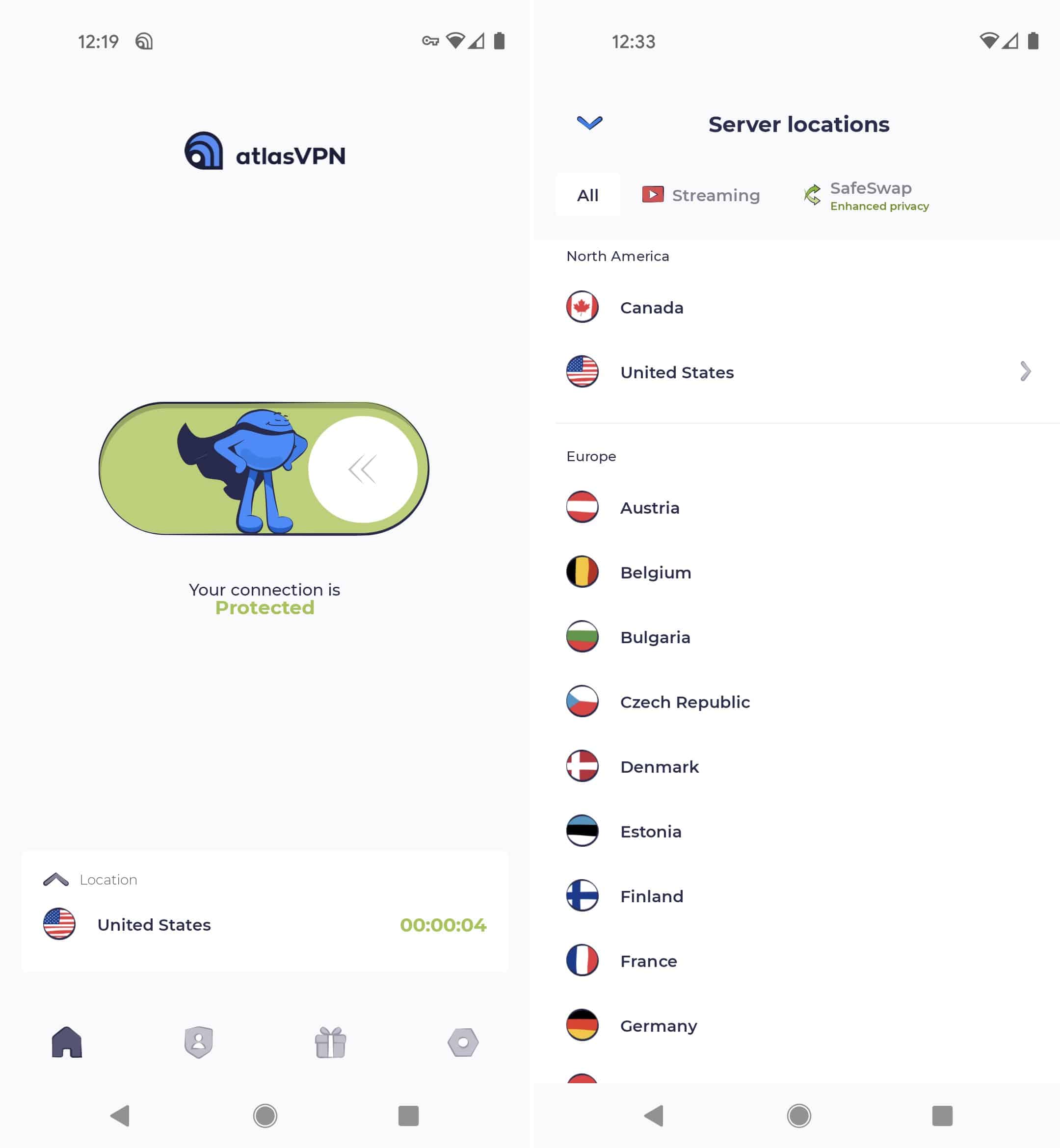
Servers
| No value | PureVPN | AtlasVPN |
| Website | PureVPN.com | AtlasVPN.com | Server countries | 66 | 44 | Total number of servers | 6,000+ | 1000+ | Avg Speed (Mbps) | 100+ Mbps | 100+ Mbps |
|---|---|---|
| Best deal (per month) | $2.16 83% off the 5-yr standard plan | $1.64 SAVE 86% on a 2 year plan + 6 months free |
It’s pretty interesting to compare PrivateVPN and PureVPN from a server point of view. For starters, PureVPN has almost double the number of countries covered compared to AtlasVPN.
AtlasVPN tends to focus on larger countries with more users, while PureVPN can provide smaller nation options. In South America and Asia, for instance, PureVPN definitely has the edge over AtlasVPN. However, in Europe and North America, the two services are pretty evenly matched in terms of coverage.
PureVPN comes ahead in terms of sheer volume of servers. It offers nearly ten times as many servers as AtlasVPN. Atlas offers around 750, whereas PureVPN has over 6500. However, many of PureVPN’s servers aren’t physical and instead are virtual, which can have a huge impact on slower speeds. The total number isn’t always the be-all-end-all – you should be more concerned with whether the VPN can maintain its speed and reliability where you live. If so, performance won’t be affected by this disparity too much.
Although both services have plenty of networking speed for streaming 4K videos, playing online games, and torrenting hassle-free, Atlas clearly stands out in this regard: an average download speed of 247 Mbps is nothing to sneeze at compared to 94 Mbps from PureVPN. So if you’re after that extra bit of buffer room without compromising on quality, Atlas is your best bet here.
Security
| No value | PureVPN | AtlasVPN |
| Website | PureVPN.com | AtlasVPN.com | VPN protocols | IKEv2, OpenVPN, Wireguard | IKEv2, WireGuard | OpenVPN data encryption | 256-bit AES | AES-256-bit | OpenVPN control channel encryption | RSA-2048 | RSA-4096 | Cloaking technology available? | None | None | App security | Kill switch | Kill switch, ad blocker | DNS status | Private DNS | Private DNS |
|---|---|---|
| Best deal (per month) | $2.16 83% off the 5-yr standard plan | $1.64 SAVE 86% on a 2 year plan + 6 months free |
Regarding security, these two VPN services have some noteworthy similarities. For starters, they both use WireGuard – an advanced and lightweight protocol that allows for fast and reliable connections. Additionally, they both offer IKEv2, the go-to choice for mobile users needing a secure and speedy connection.
Moving onto encryption, both services employ 256-bit AES encryption tunnels for shielding your usage data from any prying eyes on the web. Furthermore, PureVPN takes its measures one step further with OpenVPN, L2TP, and PPTP (though this is among the least secure protocols) as additional security protocols. However, AtlasVPN’s longer encryption key of 4096 bits is more than sufficient protection for now!
To top it off, each service provides an additional layer of safety with a kill switch and an ad blocker for all devices. Also, traffic obfuscation helps disguise your VPN traffic so you can bypass censorship blocks like in China. Rest assured that whichever service you choose, you can trust the security offered.
Privacy
| No value | PureVPN | AtlasVPN |
| Website | PureVPN.com | AtlasVPN.com | Headquarters | Biritish Virgin Islands | United States | Connection logs | Activity logs | No logs stored | User details for signup | Email address | Email address | Anonymous payment options | Bitcoin, Ethereum, Ripple | Bitcoin, Ethereum, Ripple |
|---|---|---|
| Best deal (per month) | $2.16 83% off the 5-yr standard plan | $1.64 SAVE 86% on a 2 year plan + 6 months free |
Have you ever considered the privacy implications associated with using a VPN? PureVPN and AtlasVPN each come with unique bonus features and home countries that could affect your level of anonymity.
PureVPN has recently relocated to the British Virgin Islands, so you can rest assured that your activity logs will remain secure as they don’t keep any of those records anyway. AtlasVPN asks users to provide an email address during signup, which is great for convenience, they do track the device operating system in their connection logs – though this probably won’t be an issue for most people. The one caveat is that AtlasVPN is headquartered in the US, part of the Five Eyes alliance. In the highly unlikely event that the US government gains access to its logs, those records may be shared across an international network.
Another thing worth mentioning is that both services give you options for payment, Bitcoin being one of them! With its anonymous nature, paying with Bitcoin can really bump up your privacy game if you use a burner email address for signup. However, whatever service you choose, neither keeps activity logs, and you can feel confident knowing your data will stay safe with either option.
Configuration
| No value | PureVPN | AtlasVPN |
| Website | PureVPN.com | AtlasVPN.com | Address allocation | Shared | Shared | Dedicated IP address | DDoS protection | additional fee | NAT firewall |
|---|---|---|
| Best deal (per month) | $2.16 83% off the 5-yr standard plan | $1.64 SAVE 86% on a 2 year plan + 6 months free |
When locking down your online security, PureVPN and AtlasVPN go the extra mile with their shared address allocation. No matter which service you choose, this feature ensures that all users on a particular server benefit from the ‘camouflage’ of everyone’s activity being mixed together – making it virtually impossible for any individual to be tracked.
That said, PureVPN has an additional offering for those looking for an even greater level of protection – dedicated IP addresses. For $2.99 per month, you can get an exclusive IP from countries such as the US, UK, Singapore, and more. Furthermore, having a dedicated IP makes it far less likely that your online activities will be noticed, as only you can access them!
Customer Service
| No value | PureVPN | AtlasVPN |
| Website | PureVPN.com | AtlasVPN.com | 24/7 live chat | For subscribers | Ticket support | Email support | Phone support | Average email response time | 45 minutes | 45 mins | Searchable knowledge base | Video guides |
|---|---|---|
| Best deal (per month) | $2.16 83% off the 5-yr standard plan | $1.64 SAVE 86% on a 2 year plan + 6 months free |
Enjoy the peace of mind that comes with having access to dedicated customer support at any time of day – both PureVPN and AtlasVPN offer a range of support options like live chat, email, ticket, and in AtlasVPN’s case, phone too. Unfortunately, PureVPN’s live chat is only a chatbot. You can even dig into their searchable knowledge bases or explore the world of VPNs through video guides on their YouTube channel. Regardless of which service you go for, expect timely and personalized support.
Bear in mind that response times will vary depending on the number of staff operating the help desk and peak demand. However, rest assured that PureVPN and AtlasVPN strive to deliver reliable customer service so you won’t feel brushed off or ignored. They even encourage users to reach out again if they have any further concerns!
Winner: AtlasVPN
Apps Available:
- PC
- Mac
- IOS
- Android
- Linux
- FireTV
Website: www.AtlasVPN.com
Money-back guarantee: 30 DAYS
PureVPN and AtlasVPN are excellent choices for a reliable yet affordable VPN service offering robust encryption protocols and additional security measures such as DNS leak protection & kill switch technology, ensuring user activity remains private at all times. Additionally, both services have strict no-logs policies meaning they do not track user activity, guaranteeing complete anonymity when using either service. When it comes down to choosing between them, AtlasVPN gets our vote with a critical difference between them in their server networks, though PureVPN has the more extensive network, unlike AtlasVPN, many of their servers are virtual, negatively impacting speed.
AtlasVPN also has a blistering speed advantage and offers unlimited simultaneous connections. AtlasVPN also has a squeaky clean logging history, whereas PureVPN has been caught in log controversies in the past. Finally, AtlasVPN’s true live chat beats PureVPN’s chatbot, hands down.
See also: