- Schools purposefully block access to some websites and platforms on their networks – including games. Luckily, students can navigate these blocks and play their favorite games on a school computer thanks to a high-performing VPN.
- School administrators try to detect and ban VPNs, but top VPN providers keep users completely anonymous and avoid detection.
- We’ve tested 78+ major VPNs with popular online games such as Roblox, Fortnite, Minecraft, and Call of Duty to shortlist those that bypass blocks and offer fast speeds.
- NordVPN is our top recommendation to unblock games on a school computer. You can access all the student essentials – online games, streaming platforms, and social media sites – and enjoy a 30-day money-back guarantee.
School Wi-Fi networks are often restricted, and, unfortunately, these restrictions often extend to online games. Of course, this is to ensure students are paying attention in school. It may also be to save on bandwidth as speeds would become too slow if everyone played online games! But this can be frustrating, particularly if you just want to play your favorite games during your lunch break or after hours. The good news is that there’s an easy fix: it’s possible to unblock games on a school network by using a VPN.
A Virtual Private Network (VPN) changes your IP address so that your school’s Wi-Fi network can no longer see what you’re doing online and can’t block you as a result. Better still, a VPN can do more than just help you unblock games. It encrypts your internet traffic, securing your data not only from snoopers at school but even hackers. You’ll also benefit from unlimited bandwidth, allowing you to game as much as you like without having to contend with lag due to throttling.
Don’t have time to read the full reviews? Here’s a quick summary of the best VPNs for unblocking games on a school computer:
- NordVPN: The best VPN for unblocking games on a school computer. 7,200+ servers, fast speeds, and P2P servers. 24/7 support and a strict no-logs policy. Also comes with a risk-free 30-day money-back guarantee.
TIP In our testing we found that the cheapest NordVPN plan (Standard) works perfectly for gaming. - Surfshark: Best value VPN. Unblock games and play lag-free thanks to high-speed connections. Connect all of your devices at once.
- IPVanish: Improved speed for gaming without lag or buffering. Lets you connect all of your devices at the same time. High levels of encryption.
- ExpressVPN: Servers in 105+ counties, including the US. No bandwidth throttling for non-stop gaming. Encrypts your data, securing it from hackers.
- CyberGhost: Largest network of servers (11,500+). Particularly fast speeds for playing games at school. No-logs policy and up to seven connections.
- PrivateVPN: Easily unblocks online games and streaming platforms. Good speeds and protects privacy with a no-logs policy.
Many VPNs claim to protect your privacy and offer a fast, reliable connection but most (especially free VPNs) limit your connection speed or leak information.
We regularly test the top 70 VPNs for security and speed and this list only includes VPNs which are fast, reliable and are highly rated for privacy and security. Plus we only recommend VPNs which offer a full-money back guarantee allowing you to try them risk free.
How to unblock games on a school computer with a VPN
If it’s your first time using a VPN, you will be pleased to hear that using one to unblock games is actually very quick and easy. Simply follow the step-by-step instructions provided below, and you’ll be gaming at school or college using a VPN in a matter of minutes.
Here’s how to unblock games on a school computer using a VPN:
- First, you’ll need to sign up with a trusted VPN provider. We particularly recommend NordVPN for unblocking games at school.
- Download the VPN’s app to your device. All of the VPNs in this list offer apps for desktop and mobile apps.
- Install and then log in to the app. You can now connect to a server to change your IP address. The closer the server is to your location, the faster the connection should be (important for gaming!).
- You should now be able to access your favorite online games without restriction!
- If you still face issues unblocking games on a school computer, we recommend clearing your browser cookies and reloading. If problems persist, contact customer support for more assistance.
WANT TO TRY THE TOP VPN RISK FREE?
NordVPN is offering a fully featured, risk-free 30-day trial if you sign up at this page. You can use the VPN rated #1 for unblocking games at school with no restrictions for a month—perfect if you need time to test it with your favorite games.
There are no hidden terms—just contact support within 30 days if you decide NordVPN isn't right for you, and you'll get a full refund. Start your NordVPN trial here.
Testing criteria for gaming VPNs
You may be wondering how we chose the VPNs listed in this post. While many VPNs are capable of unblocking games, we wanted the very best so we tested them on the following key criteria:
- Fast speeds: Lightning-quick speeds and unlimited bandwidth are essentials for lag-free gaming. Our speed tests are conducted for each provider while connected to servers in multiple countries worldwide. Plus, vast global server networks and a wide choice of servers in the US are a must.
- Great unblocking potential: Unblocks a wide range of online games and other services. This includes streaming platforms such as YouTube, Netflix, Hulu, Amazon Prime Video, Disney Plus, and much more.
- Security & privacy: A high level of security with military-grade encryption is a given, but we demand more from our top VPN choices. We score providers using 15 different security and privacy criteria, including their ability to protect your privacy with a no-logs policy and offering a choice of VPN protocols.
- Apps for all computers and devices: You need to be able to play games on any device you like, whether that’s a school computer or your phone. Plus, you should be able to connect a decent amount of devices at once.
- Value for money: Most students are on a tight budget, so we only include VPNs that offer a free trial and/or money-back guarantee. With these VPNs, you’ll get everything you need to game online at school for an affordable price.
Check out our methodology section later in this guide for more information about how we test the VPNs we recommend and also see the results of those tests.
Top VPNs for gaming at school or college: at a glance
We’ve compared the most important features of the top VPNs here. Prefer to read the in-depth reviews? Start with NordVPN – our #1 choice for gaming at school.
| No value | NordVPN | Surfshark | IPVanish | ExpressVPN | CyberGhost | PrivateVPN |
| Website | NordVPN.com | Surfshark.com | IPVanish.com | ExpressVPN.com | Cyberghost.com | PrivateVPN.com | Ranking for unblocking games | 1 | 2 | 3 | 4 | 5 | 6 | Avg Speed (Mbps) | 100+ Mbps | 100+ Mbps | 100+ Mbps | 100+ Mbps | 100+ Mbps | 74 Mbps | US Servers | 16 locations | 22 locations | 19 locations | 15 locations | 11 locations | 12 locations | Popular Sites Unblocked | 95% | 88% | 85% | 86% | 85% | 85% | Devices Supported | Windows, MacOS, iOS, Android, Linux | Windows, MacOS, iOS, Android, Linux, Amazon Fire TV, Apple TV | Windows, MacOS, iOS, Android | Windows, MacOS, iOS, Android, Linux, Smart TVs, Routers | Windows, MacOS, Linux, iOS, Android | Windows, MacOS, iOS, Android, Amazon Fire TV |
|---|---|---|---|---|---|---|
| Best deal (per month) | $3.09 Up to 77% off 2 year plans + 3 months free | $1.99 87% OFF + 3 months free | $6.49 Best MONTHLY deal | $4.99 SAVE: 61% + 4 months free on 2 year plans | $2.19 SAVE 83% on the 2 year plan + 2 months free! | $2.00 Save 85% on a one year plan + 24-months free |
Best VPNs for unblocking games on a school computer
Here’s our list of the best VPNs for unblocking games on a school computer:
1. NordVPN
Apps Available:
- PC
- Mac
- IOS
- Android
- Linux
- FireTV
VPN Ratings:
| Overall score: | 9.3 / 10 |
|---|---|
| Streaming: | 9.2 / 10 |
| Speed: | 10 / 10 |
| Security & Privacy: | 9.5 / 10 |
| Ease of Use: | 9.6 / 10 |
| Features: | 8.4 / 10 |
Website: www.NordVPN.com
Money-back guarantee: 30 DAYS
NordVPN is our top recommended VPN for accessing games on school computers. The strong in all areas. This starts with its impressive network of over 7,200 servers. You can find these in 118+ countries, which makes it that much easier to find a fast server close to your location. In the US alone, you can choose from over 1,970 servers in 16+ US cities, including New York, Los Angeles, Dallas, and Chicago.

Speaking of speed, this is also one of the fastest VPNs we’ve tested. With its proprietary NordLynx protocol built around WireGuard, you’ll experience online gaming free from lag and buffering. This was demonstrated in our recent round of speed tests.
As you can see, NordVPN performed exceptionally well, with an average download speed of 195.66 Mbps across the day – peaking at 224.67 Mbps in the evening. This was considerably higher than the average of other providers (121.49 Mbps). Therefore, NordVPN is a great choice for super-fast gameplay on your school computer.
NordVPN’s extensive list of security features includes malware filtering, DNS and IPv6 leak protection, a kill switch, and 256-bit AES encryption. For even greater security, Double VPN servers encrypt your data twice. Plus, the provider is based in Panama and has a solid no-logs policy – ideal for always gaining watertight privacy.
One of its stand-out features for online gamers is the availability of specialty servers. Depending on your chosen server, in just one click you can connect to the Tor network or establish a connection to two VPN servers for additional security and privacy. NordVPN also offers obfuscated servers, so you can bypass VPN blocks in countries like China and Russia.

Users will also appreciate NordVPN’s automatic Wi-Fi protection, which keeps you secure on public Wi-Fi networks at school or in the coffee shop around the corner. Plus, a split tunneling feature allows you to connect to a VPN while using other apps with a regular internet connection.

With NordVPN, you’ll be able to unblock games and bypass bans with ease. Its powerful unblocking ability also navigates the restrictions of streaming services such as Amazon Prime Video, Netflix, Disney Plus, and HBO Max, so you can catch up on your favorite shows during your breaks. Should anything ever go wrong, you can get in touch with its customer support, which is available 24/7.
Connect up to 10 devices at once with NordVPN’s apps for Windows, Mac, Android, iOS, Linux, Amazon Fire TV, and Android TV. There’s also the option of Chrome and Firefox browser extensions, although manual setup is necessary to use NordVPN with Wi-Fi routers.
Buy this VPN if:
- You want to consistently unblock online games and streaming services
- You need an extensive server network – in the US and worldwide
- You want very fast speeds and unlimited bandwidth for lag-free gaming
- You want access to specialty P2P and Onion Over VPN servers
- You want a strict no-logs policy to protect your privacy
Don’t buy this VPN if:
- You want a provider with port forwarding
BEST VPN FOR UNBLOCKING GAMES:NordVPN is our top choice for unblocking games on a school computer. It has 7,200+ servers while fast speeds allow for lag-free gaming. Specialty servers including P2P and Onion Over VPN. No-logs service with 24/7 support. Try it risk-free with the 30-day money-back guarantee.
Read our full NordVPN review.
2. Surfshark
Apps Available:
- PC
- Mac
- IOS
- Android
- Linux
VPN Ratings:
| Overall score: | 8.8 / 10 |
|---|---|
| Streaming: | 9.2 / 10 |
| Speed: | 7.5 / 10 |
| Security & Privacy: | 9.5 / 10 |
| Ease of Use: | 8.9 / 10 |
| Features: | 8.9 / 10 |
Website: www.Surfshark.com
Money-back guarantee: 30 DAYS
Surfshark is an excellent choice for students, as it offers an incredibly good service at an affordable price. This makes it our top-budget VPN pick.

It continues to add to its server network which now stands at over 3,200 servers in 100+ countries. A constantly growing number of IP addresses allows you to unblock games on a school computer and even watch your favorite streaming services while on vacation. This includes Netflix, HBO Max, Amazon Prime Video, and Disney+.
Averaging 165.12 Mbps in our speed tests, Surfshark is highly suitable not only for gaming online but also for streaming and torrenting (thanks to lighting-fast WireGuard). It was consistently fast throughout the day, performing particularly well in the evening (175.1 Mbps).
Once signed up with Surfshark, you’ll be able to secure all of your devices at once – allowing you to share your account with family and schoolmates. Should you need extra security, you can always connect to one of the Double VPN servers for an additional layer of encryption.

There’s also 256-bit AES encryption, a kill switch, and DNS and IPv6 leak protection. Surfshark is based in the British Virgin Islands and operates a no-logs policy, ensuring that your browsing data can’t be seen by anyone but you.
Another notable feature is its alternative ID generator, which allows you to generate an alternative persona complete with name, address, and date of birth. This is desirable if you need to sign up for a gaming platform using an address and is currently available in the US, Portugal, Australia, Brazil, Denmark, and Germany.

Static IP addresses are available should you want to host a gaming server or carry out another task that requires an unchanging IP address. For dedicated IPs, you’ll need to pay a little extra each month.
Also, Surfshark offers a rotating IP address feature for users concerned about their location being traced. This allows you to change your IP address without disconnecting and reconnecting to a server. Trying to play games from a school in a heavily restricted country? You can enable the NoBorders mode to bypass VPN blocks.
You can use Surfshark on desktop (Windows, Mac, and Linux) as well as mobile (Android and iOS). Further options include apps for Android TV and Amazon Fire TV and browser extensions for Chrome and Firefox. It can be manually configured with select routers. If you need help, 24/7 support is included.
Buy this VPN if:
- You are on a tight budget and need an affordable VPN
- You want to secure all of your devices at the same time
- You want static IP addresses
- You want easy access to all of your gaming and streaming platforms
- You need high-speed connections for low-ping gaming
Don’t buy this VPN if:
- You want plenty of advanced features
BEST VALUE VPN:Surfshark now has more than 3,200 servers and lets you connect all of your devices at once. Speeds are more than fast enough for online gaming and it also securely accesses Netflix. MultiHop servers available. Includes a 30-day money-back guarantee.
Read our full Surfshark review.
3. IPVanish
Apps Available:
- PC
- Mac
- IOS
- Android
- Linux
VPN Ratings:
| Overall score: | 7.9 / 10 |
|---|---|
| Streaming: | 8.8 / 10 |
| Speed: | 3.8 / 10 |
| Security & Privacy: | 8.9 / 10 |
| Ease of Use: | 9.4 / 10 |
| Features: | 8.6 / 10 |
Website: www.IPVanish.com
Money-back guarantee: 30 DAYS
IPVanish is more than fast enough for online gaming and its unlimited bandwidth means there’s no restriction on how much you can play. It’s a US-based provider that is strong on privacy.
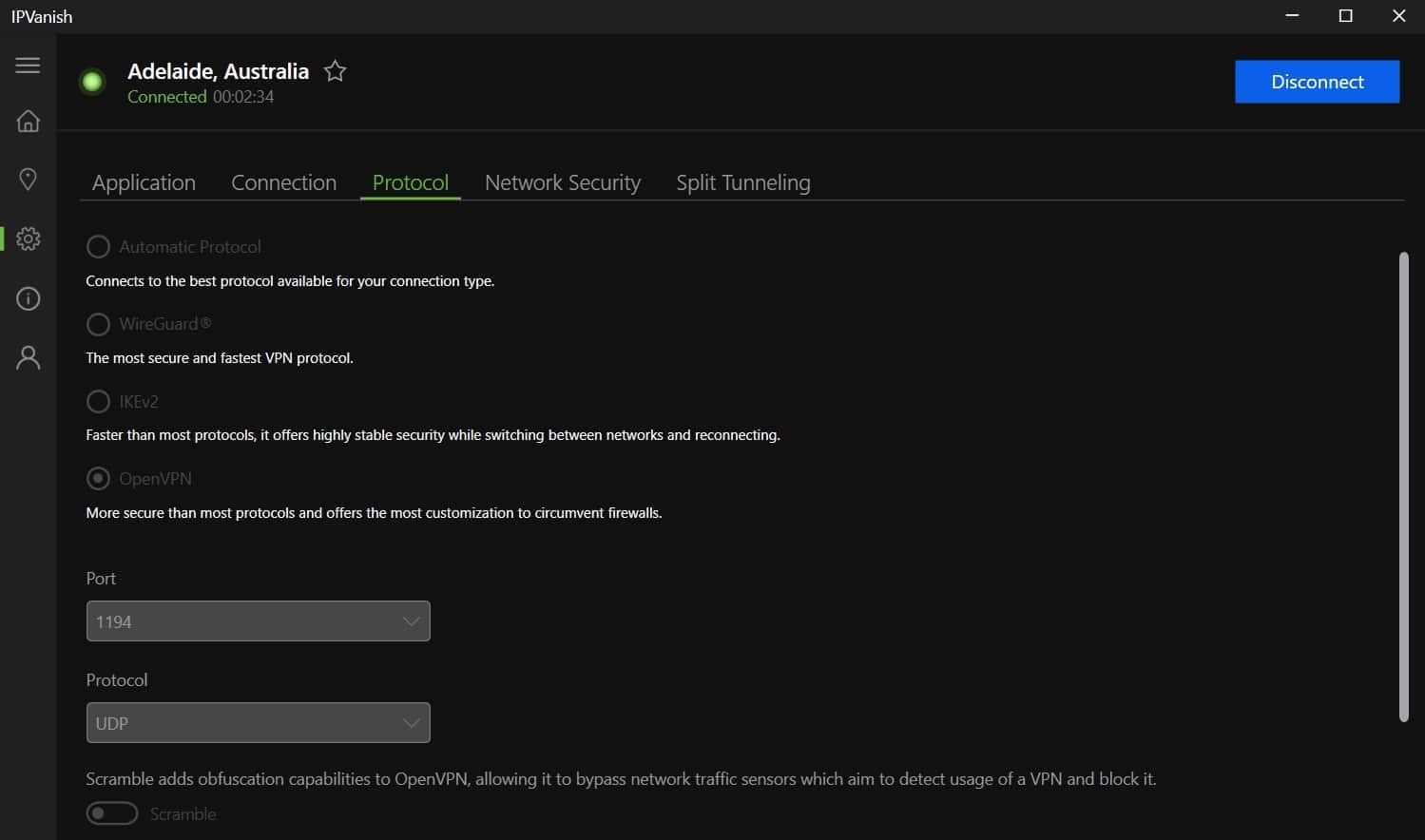
IPVanish has over 2,400 servers and 40,000+ IP addresses, including servers in 15+ US cities. With this network, you can unblock a wide range of games and even stream Netflix US from overseas. Plus, this VPN now provides lightning-fast WireGuard connections to offer faster speeds than ever, which makes it a great pick for data-intensive games.
In our recent speed tests, IPVanish proved to be quick and reliable. Download speeds reached a high of 126.5 Mbps at noon, with an average score of 119.14 Mbps across the day. This makes it an ideal candidate for VPN users who have a need for speed.

This is one of the few VPNs that allow unlimited simultaneous connections per account. As such, it’s a great choice for sharing with family and friends. With IPVanish, you’re protected from security threats, including DDoS attacks.
Security includes 256-bit AES encryption, DNS leak protection, XOR obfuscation, a no-logs policy, and a kill switch, so you can play your favorite games without anybody tracking you.

Plus, its traffic scrambling feature (on OpenVPN connections) helps access gaming platforms if users are in a country that blocks or restricts VPN usage. However, it’s worth noting that it doesn’t work in China.
Its new Advanced plan is great value and includes an unlimited VPN, one terabyte of secure cloud storage, and a cloud-based browser that ensures your browsing is sandboxed on a remote server. This protects you against malware, trackers, and cookies.
Download IPVanish for Windows, Mac, Android, iOS, and Amazon Fire TV. You can manually configure IPVanish to work with Linux as well as compatible wireless routers. With IPVanish, you can seamlessly game on all of your school and personal devices.
Buy this VPN if:
- You need fast server speeds
- You want to unblock a wide range of games as well as Netflix US
- You want to connect all of your devices at once via a single account
- You want security features that include high-end encryption and a kill switch
Don’t buy this VPN if:
- You want a VPN headquartered outside the US – a member of Five Eyes
- You want to pay using Bitcoin
IMPROVED SPEED:IPVanish has upgraded to WireGuard for even faster speeds (ideal for online gaming). Securely access Netflix US while on vacation. Connect all of your devices at once. Military-grade encryption protects you from hackers. 30-day money-back guarantee.
Read our full IPVanish review.
4. ExpressVPN
Apps Available:
- PC
- Mac
- IOS
- Android
- Linux
VPN Ratings:
| Overall score: | 7.8 / 10 |
|---|---|
| Streaming: | 9.2 / 10 |
| Speed: | 2.0 / 10 |
| Security & Privacy: | 9.2 / 10 |
| Ease of Use: | 9.3 / 10 |
| Features: | 9.4 / 10 |
Website: www.ExpressVPN.com
Money-back guarantee: 30 DAYS
ExpressVPN has long been one of the top VPN providers on the market. Founded in 2009, it’s a true veteran and trailblazer in the VPN industry.

One of its biggest selling points is the fact that its 3,000+ servers are located across 105+ countries. As such, this is a great choice for unblocking a wide range of content, be it an online game or streaming platform. You’ll be able to access two dozen Netflix regions, HBO Max, Hulu, iPlayer, and most other international streaming platforms.
You shouldn’t have to worry about low resolution or lag while gaming because ExpressVPN not only has high-speed servers but unlimited bandwidth to boot. Thanks to its proprietary Lightway protocol, it’s a reliable choice.
This was proven during our latest download speed tests. As you can see, ExpressVPN performed consistently in the morning, noon, and evening, with an average of 96.09 Mbps. While this is more than fast enough for playing games at school, it’s slower than the top three providers in this list.
ExpressVPN has beginner-friendly apps that are unlikely to pose problems, but live chat and email support are offered around the clock. All of your data is secured with 256-bit AES encryption when you connect to a server. A kill switch and DNS, IPv6, and WebRTC leak protection are included as well.

With ExpressVPN’s split tunneling feature, you can even choose which apps use the VPN connection. Last but not least, ExpressVPN stores no identifying logs, and it offers a free Smart DNS service for streaming.

Secure up to eight of your devices simultaneously with ExpressVPN’s Windows, Mac, Android, iOS, and Linux apps. You can also find apps for Amazon Fire TV and Android TV. Chrome, Firefox, and Edge browser extensions are also available, as is custom firmware for routers.
Whether you want to play Roblox, PUBG, Fortnite, WoW, LoL, or any other game online, you can’t go wrong with ExpressVPN.
Buy this VPN if:
- You need unlimited bandwidth for gaming and streaming
- You want to secure your data with the highest level of encryption
- You need easy-to-use apps that are suitable for beginners
- You would like access to 24/7 customer support
Don’t buy this VPN if:
- You’re on a tight budget
- You want labeled streaming servers
STRONG SERVER NETWORK:ExpressVPN has servers in loads of countries around the world, including the US. Unblock games and play lag-free with unlimited bandwidth. High-end encryption and quality support available 24 hours a day. 30-day money-back guarantee.
Read our full ExpressVPN review.
5. CyberGhost
Apps Available:
- PC
- Mac
- IOS
- Android
- Linux
VPN Ratings:
| Overall score: | 7.5 / 10 |
|---|---|
| Streaming: | 7.8 / 10 |
| Speed: | 6.6 / 10 |
| Security & Privacy: | 8.9 / 10 |
| Ease of Use: | 9.1 / 10 |
| Features: | 4.9 / 10 |
Website: www.Cyberghost.com
Money-back guarantee: 45 DAYS
CyberGhost comes out on top when it comes to the sheer quantity of servers. Indeed, there are over 11,500 in 100+ countries in all. Whatever your location, you’ll be able to find fast connections for lag-free gaming on school networks.

The provider is based in Romania, a country lacking mandatory data retention directives or invasive intelligence agencies. This ensures you gain online privacy and security whether at home, in school, or connected to public Wi-Fi.
Of all the VPNs we’ve tested for speed, CyberGhost is right up there with an average download speed of 153.02 Mbps in our recent tests. This is in part thanks to its implementation of the WireGuard protocol.
Our latest speed tests also revealed that CyberGhost was the third fastest VPN in this list, peaking at 157.14 Mbps in the morning. Music to the ears of avid gamers who want to play their favorite games online without interruption.
It also bodes well for students who like to stream the latest TV shows and movies, and CyberGhost seamlessly accesses Netflix, Prime Video, HBO, and any other service that you can think of. Plus, to make things easier, this VPN clearly labels its service by purpose.

This highly secure service protects you from hackers and snoopers alike. It starts with 256-bit AES encryption, a kill switch, and DNS and IPv6 leak prevention. CyberGhost bundles a number of extras that most VPNs don’t offer. For example, it introduced a Windows security suite, which includes antivirus. You’re also protected with a strict no-logs policy.

CyberGhost’s account management procedures are designed to provide total anonymity – all the company knows about you is your account’s expiration date. You can also avoid payments being traced through your bank account by paying with Bitcoin.
Connect up to seven devices at the same time. CyberGhost apps can be downloaded for the following: Windows, Mac, Linux, Android, iOS, Amazon Fire TV, and Android TV. It can also be configured with select compatible Wi-Fi routers, and browser extensions are available for Chrome and Firefox.
Buy this VPN if:
- You want a huge server network with a global reach
- You need fast speeds for lag-free gaming
- You need decent speeds for playing games like Roblox and Fortnite
- You want its Security Suite for Windows – which includes an antivirus
Don’t buy this VPN if:
- You need a provider with more advanced features
- You need to bypass restrictions in China
FAST CONNECTIONS:CyberGhost has one of the fastest speeds tested. Ideal for online gaming and streaming (works with Netflix US). Vast network of roughly 11,500+ servers in over 100 countries. Can be used on seven devices simultaneously. Generous 45-day money-back guarantee.
Read our full CyberGhost review.
6. PrivateVPN
Apps Available:
- PC
- Mac
- IOS
- Android
- Linux
VPN Ratings:
| Overall score: | 6.3 / 10 |
|---|---|
| Streaming: | 7.8 / 10 |
| Speed: | 0.2 / 10 |
| Security & Privacy: | 8.6 / 10 |
| Ease of Use: | 8.6 / 10 |
| Features: | 6.5 / 10 |
Website: www.PrivateVPN.com
Money-back guarantee: 30 DAYS
PrivateVPN is a smaller VPN provider based in Sweden, known for its fast and consistent connections (ideal for playing games online). While it only has a little over 200 servers in total, these are located in dozens of countries and they’ve consistently proved to have excellent unblocking abilities. PrivateVPN works with tricky streaming services such as Hulu, HBO Max, Disney+, and 20+ different Netflix catalogs.
You can see how PrivateVPN did in our speed tests here:
Despite not performing as impressively as other VPNs in this list, it still averaged 74.09 Mbps in our recent speed tests. This is more than enough juice for gaming online at school.
You don’t need to worry about your school’s network administrator, seeing you’re playing games. That’s because all of your internet traffic is routed through PrivateVPN’s 256-bit AES encrypted tunnel.

One excellent perk of choosing PrivateVPN is that it allows port forwarding, which is particularly good for students who want to torrent. The port number—displayed in the dashboard when connected—can be used in your torrent client to download and upload files more efficiently.
Aside from DNS leak protection, obfuscated servers, split tunneling, and a kill switch, there’s a strict no-logs policy that means not even PrivateVPN can see what you’re doing online. Is your school located in China? Enable Stealth mode to game until your heart’s content.

A PrivateVPN subscription lets you connect up to 10 devices simultaneously via the apps for Windows, Mac, Android, iOS, Linux, and Amazon Fire TV. It can be manually configured to work with select routers. Live chat and email support are available, as is free remote help and installation.
Buy this VPN if:
- You want to pay with Bitcoin for increased anonymity
- You want access to the most popular gaming platforms
- You want a provider that offers port forwarding
Don’t buy this VPN if:
- You need a large server network
- You want instant access to 24/7 customer support
BEGINNER-FRIENDLY:PrivateVPN is fast, consistently unblocks games, and bypasses bans. User-friendly apps that are quick and easy to navigate. Includes live chat support. Stay anonymous thanks to encryption and a strict no-logs policy. 30-day money-back guarantee.
Read our full PrivateVPN review.
Recent VPN product updates
As VPN providers regularly update their features and look for improvements, we always strive to provide you with the latest changes and update our guides accordingly. Some of the most significant recent updates include:
NordVPN
- Virtual servers were made visible in its country list. (September 2024)
- Meshnet tool received an update to work on Android TV, remove file size limits, and add asynchronous transfer support. (September 2024)
- Threat Protection Plus to stop malware, tracking, and scams was introduced. (September 2024)
- Improved encryption designed to tackle the next generation of powerful quantum computers, including added quantum protection to Linux. (September 2024)
- Extension made more secure. (December 2024)
- Released custom protocol NordWhisper. (January 2025)
Surfshark
- Partnered with Streamlabs for better gaming – great news for student gamers. (September 2024)
- Introduced dedicated IP addresses for a small extra fee. (September 2024)
- Upgraded its network to use 10 Gbps servers for faster speeds. (September 2024)
- Split tunneling functionality added to the iOS app. (October 2024)
- Launched a free-to-use data-breach alert tool. (October 2024)
- Let iOS users pick apps to skip VPN. (October 2024)
IPVanish
- Increased its server network. Servers in 50 new countries – now in 107+ locations and 135+ cities. (October 2024)
- Introduced Advanced plan, which includes safe browser and 1TB of cloud storage. (October 2024)
- Available to users of Apple TV, Google TV, and Vision Pro. (December 2024)
- Upgraded Lightway to use hybrid ML-KEM instead of hybrid Kyber for post-quantum cryptography. (January 2025)
- Announcements & Idea Request Portal released so users can stay informed and contribute ideas to improve the platform. (February 2025)
ExpressVPN
- Supported on new Windows Copilot+ devices thanks to an ARM-optimized app. (September 2024)
- Began offering free coverage for Rhino.fi users. (September 2024)
- Launched new identity theft protection and credit monitoring tools for USA users, including Identity Defender. (November 2024)
- Introduced credit score checks for U.S. users. (November 2024)
- New Linux app now comes with GUI, allowing Linux users to interact with a user interface just like apps for Mac and Windows. (March 2025)
Methodology: How we found the best VPNs for gaming on a school computer
It’s understandably frustrating if you can’t play your favorite online games, particularly if you’re trying to do so during lunch break or recess. While there are a lot of VPNs, both free and paid, not all are up to the task of unblocking games on a school computer.
Do you play PUBG, Roblox, Fortnite, WoW, LoL, Minecraft, or Apex Legends? We found the best VPNs for unblocking games on a school computer by considering the following.
US speeds and server network
It’s little good if a VPN unblocks games on a school computer only to offer insufficient speed for playing. Indeed, school Wi-Fi networks are known to be slow with a lack of bandwidth available. The good news is that our speed tests helped us identify the fastest VPNs, which have unlimited bandwidth for lag-free gaming.
We focused on US servers for this exercise, but we did consider global servers as well. Below are our US download speed findings for each provider. For reference, we used a connection limited to 250 Mbps since this is roughly the average broadband speed in the US.
The stand-out performer was our number-one choice NordVPN, scoring a perfect 10 out of 10 score. Surfshark (7.5) and CyberGhost (6.6) completed the top three positions, which also makes them go-to picks for users prioritizing speed.
The VPNs we’ve listed in this guide all have thousands of servers on offer, spread across dozens of countries. However, CyberGhost comfortably has the most expansive server network, boasting 11,500+ in 100+ countries. While NordVPN’s 1,970+ US servers in 16+ US cities and 7,200 globally are also noteworthy.
Choosing one of these providers will make it easier to unblock games and find a fast server near your location.
Streaming
Aside from being able to unblock games, we also expect VPNs to bypass the restrictions of streaming services such as Netflix, Amazon Prime Video, Disney Plus, Hulu, and HBO Max, and social media platforms like TikTok, Instagram, and Twitter.
We found that many VPNs struggled in this area, making it that much easier for us to omit them from this list. The results of our extensive research are below.
| VPN Provider | Number of locations in relevant country | Regional speed test results | Includes ad-blocker? | Works in high-censorship countries | Offers a smart DNS service | Streaming device apps | Can Unblock Tier 1 Streaming | Can Unblock Tier 2 Streaming | Can Unblock Tier 3 Streaming |
|---|---|---|---|---|---|---|---|---|---|
| NordVPN | 5+ locations | 300-500 Mbps | Yes | Yes | Yes | 2+ apps | Reliably | Yes | Yes |
| Surfshark | 5+ locations | 500+ Mbps | Yes | Yes | Yes | 2+ apps | Reliably | Yes | Yes |
| IPVanish | 5+ locations | 300-500 Mbps | Yes | Yes | No | 2+ apps | Reliably | Yes | Yes |
| ExpressVPN | 5+ locations | 300-500 Mbps | Yes | Yes | Yes | 2+ apps | Reliably | Yes | Yes |
| CyberGhost | 5+ locations | 100-299 Mbps | Yes | No | No | 2+ apps | Reliably | Yes | Yes |
| PrivateVPN | 5+ locations | <100 Mbps | No | Yes | No | 2+ apps | Reliably | Yes | Yes |
As you can see, we considered whether the VPNs had any features that might improve your experience, like a Smart DNS service, built-in ad-blocker, or streaming-optimized servers. All of the VPN providers in this list proved they were reliable choices for streaming.
This is demonstrated in our overall streaming scores, where all of the VPNs achieved 7.8 or higher. NordVPN, Surfshark, and ExpressVPN all scored 9.2, while IPVanish was just behind on 8.8. However, for great streaming VPNs that won’t interrupt your viewing pleasure, you can’t go wrong with any of our six providers.
Security & privacy
Did you know that your school can see what you’re doing online? That’s why we studied 140 VPN logging policies to find those that allow you to stay anonymous.
Also, online gaming can carry some security risks, including swatting and doxxing. All of the VPNs in this list protect you from this by encrypting your data and replacing your IP address with that of the VPN server. We look for VPNs to provide 256-bit AES encryption, as well as DNS leak protection and a kill switch. That way, you can play online without worry.
| VPN Provider | Activity logs | IP logs | Encryption | Authentication | Keys | Perfect Forward Secrecy | DNS leak protection | IPv6 leak protection | Private DNS | Torrenting allowed | Kill switch | HQ outside 9 eyes | Obfuscation | Supported protocols | Anonymous payment options | Additional security features |
|---|---|---|---|---|---|---|---|---|---|---|---|---|---|---|---|---|
| NordVPN | No activity logs | No IP logs | AES-128 or higher | SHA-384 | 4096-bit | Yes | Yes | Yes | Yes | Yes | All platforms | Yes | Stealth | Own protocol | Multiple | Yes |
| Surfshark | No activity logs | No IP logs | AES-128 or higher | SHA-512 | 4096-bit | Yes | Yes | Yes | Yes | Yes | Mobile app-level | No | Stealth | Secure protocols only | Multiple | Yes |
| IPVanish | No activity logs | No IP logs | AES-128 or higher | SHA-256 | 4096-bit | Yes | Yes | Yes | Yes | Yes | All platforms | Yes | Stealth | Secure protocols only | None | No |
| ExpressVPN | No activity logs | No IP logs | AES-128 or higher | SHA-512 | 4096-bit | Yes | Yes | Yes | Yes | Yes | Mobile app-level | Yes | Automatic | Own protocol | Multiple | No |
| CyberGhost | No activity logs | No IP logs | AES-128 or higher | SHA-256 | 4096-bit | Yes | Yes | Yes | Yes | Yes | All platforms | Yes | Stealth | Secure protocols only | Multiple | No |
| PrivateVPN | No activity logs | No IP logs | AES-128 or higher | SHA-256 | 2048-bit | Yes | Yes | Yes | Yes | Yes | Some platforms | Yes | Stealth | Secure protocols only | One | No |
Having considered the criteria in this table, we were then able to provide an overall security and privacy score for each provider.
All of the VPNs performed exceptionally well in this category, with the lowest score coming in at 8.6 (PrivateVPN) and the highest score at 9.5 (NordVPN and Surfshark). Therefore, if you want to keep your online activities private on your school computer and avoid the security risks associated with online gaming, any of the providers in this list will do the job.
We have also included an overall features chart below, which specifically focuses on each provider’s complete feature offering. Not only does this include the security and privacy features we’ve listed in the table above, but also things like password managers, tracker blockers, and ad blockers.
ExpressVPN performed exceptionally well in this regard, scoring 9.4. NordVPN, Surfshark, and IPVanish all scored highly, but CyberGhost’s (4.9) lack of advanced features cost them dearly.
Ease of use
Not everyone has experience of using VPNs. Unfortunately, not every VPN provides a beginner-friendly experience. That’s why we test each VPN’s apps ourselves.
The VPNs listed above all have excellent apps that are quick and easy to navigate. Here are our considerations when determining whether the VPNs were easy to use.
| VPN Provider | Apps for all major platforms | Novice-friendly design | Ease of signup (reviewer to score) | Router support | Unblocking consistency | Task specific servers | Network | Ease of cancellation | Interface | Feature parity |
|---|---|---|---|---|---|---|---|---|---|---|
| NordVPN | Yes | Yes | 5 (easy) | Standard | Great | Yes | 60+ countries | Very easy | Well-organised | Most features available on all versions |
| Surfshark | Yes | Yes | 4 | Standard | Great | No | 60+ countries | Very easy | A little cluttered | Most features available on all versions |
| IPVanish | Yes | Yes | 5 (easy) | Standard | Great | No | 60+ countries | Very easy | Well-organised | Most features available on all versions |
| ExpressVPN | Yes | Yes | 5 (easy) | App | Generally works | No | 60+ countries | Very easy | Well-organised | All features available on all versions |
| CyberGhost | Yes | Yes | 4 | Standard | Great | Yes | 60+ countries | Very easy | A little cluttered | Most features available on all versions |
| PrivateVPN | Yes | Yes | 4 | Standard | Generally works | No | 60+ countries | Very easy | Well-organised | Most features available on all versions |
Not only do they all have apps for major platforms, a novice-friendly app design, and simple setup instructions, but they also offer live chat and email support should anything go wrong. Here’s how each provider scored.
Once again, NordVPN took the top spot with an impressive score of 9.6, closely followed by IPVanish (9.4) and ExpressVPN (9.3). However, none of them scored poorly, showcasing exactly why these are our top VPNs for inexperienced users wanting to seamlessly game online.
Value for money
Are you on a tight budget? Fortunately, a VPN needn’t be expensive. Indeed, many VPNs regularly run special deals so you can save on the price of a subscription. With the VPN discount coupons included in this post, you can get an even better deal.
| VPN Provider | Money-back guarantee | Connection limit | Subscription terms | Sale frequency | Monthly pricing | Lowest price | Free trial available | Student discount |
|---|---|---|---|---|---|---|---|---|
| NordVPN | Yes | 10+ | 3 terms+ | Frequently running deals | <$13 | <$5 | Yes | Yes |
| Surfshark | Yes | Unlimited | 3 terms+ | Frequently running deals | <$10 | <$5 | Yes | Yes |
| IPVanish | Yes | Unlimited | 3 terms+ | Frequently running deals | <$13 | <$5 | Yes | Yes |
| ExpressVPN | Yes | 8+ | 3 terms+ | Frequently running deals | $15+ | $5+ | Yes | Yes |
| CyberGhost | Yes | 7+ | 3 terms+ | Frequently running deals | <$13 | <$5 | Yes | Yes |
| PrivateVPN | Yes | 10+ | 3 terms+ | Frequently running deals | <$10 | <$5 | Yes | No |
As you can see from the table, each VPN comes with a risk-free money-back guarantee of at least 30 days and offers free trials. Apart from PrivateVPN, all of the providers offer student discounts, so you can game on your school computer for a few dollars less.
Another key consideration for students is how many devices they can connect at once, so they can play games and stream on school computers and personal gadgets. Surshark and IPVanish both offer unlimited simultaneous connections.
For more information, check out our full VPN testing methodology, which involves analyzing each VPN’s speed, security, ease of use, and more. This allows us to find VPNs that are truly capable not only of unblocking games on a school computer, but allowing you to play lag-free and with complete security.
VPNs for gaming at school: FAQs
Can I use a free VPN to unblock games on a school computer?
Free VPNs tend to have fewer servers. The limited number of IP addresses quickly become blacklisted, preventing you from unblocking games. In contrast, quality VPNs have thousands of servers and even more IP addresses. This makes it that much easier to bypass blocks. Furthermore, free VPNs are slow and throttle your bandwidth. If you want to be able to play online without excessive lag, free VPNs are best avoided.
Another area of concern with free VPNs is the lack of security. Some may not properly encrypt your data or even leak some information. A VPN with strong security will include military-grade 256-bit AES encryption, protection from DNS leaks, and a kill switch. Anonymous browsing and gaming on school networks requires that the VPN doesn’t keep any logs by which you can be identified. However, some free VPNs are known to keep logs that might be compromised or even sold to third parties.
Is it legal to use a VPN to unblock games on a school computer?
While some online activities (such as torrenting copyrighted material) are illegal, using a VPN is legal, as is using one to unblock games. However, if your school has blocked games, it likely goes against the school’s rules to use a VPN to access them. This could result in disciplinary action. As such, it’s important to consider the potential consequences beforehand and exercise caution if you do decide to use a VPN to unblock games.
Can I unlock games at school without a VPN?
No, unlocking games at school without a VPN isn’t possible. These games are blocked on a network level, meaning restrictions can be tough to overcome. Although you might be able to bypass such blocks using a proxy, it’s more complex and less reliable. So in conclusion, the best, easiest, and quickest way to play games on a school computer is by using a VPN.
How do I unblock Crazy Games on a school computer?
The best way to unblock Crazy Games on a school computer is to use a VPN. One of the reliable VPN providers in this list will change your IP address and allow you to bypass your school’s web filtering system, so you can access your favorite action, puzzle, and sports games.
Simply choose one of our best VPNs for unblocking games and download the provider’s app to get started.


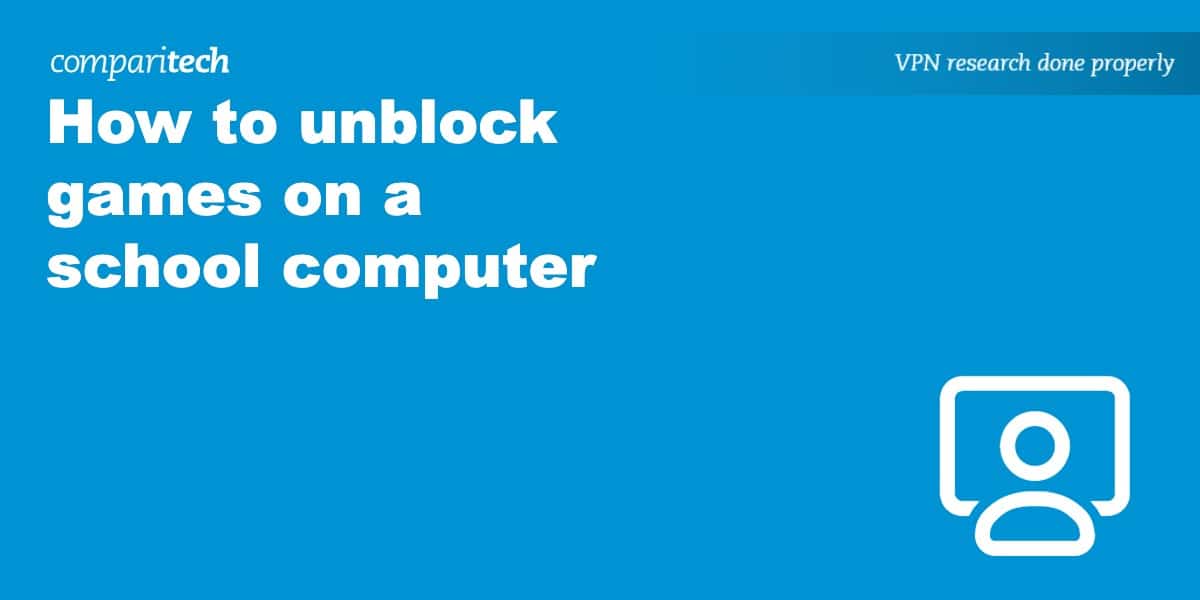








I can’t even get a VPN because East Central, Middle School, Indiana is a ContentKeeper user and I cannot even do anything.