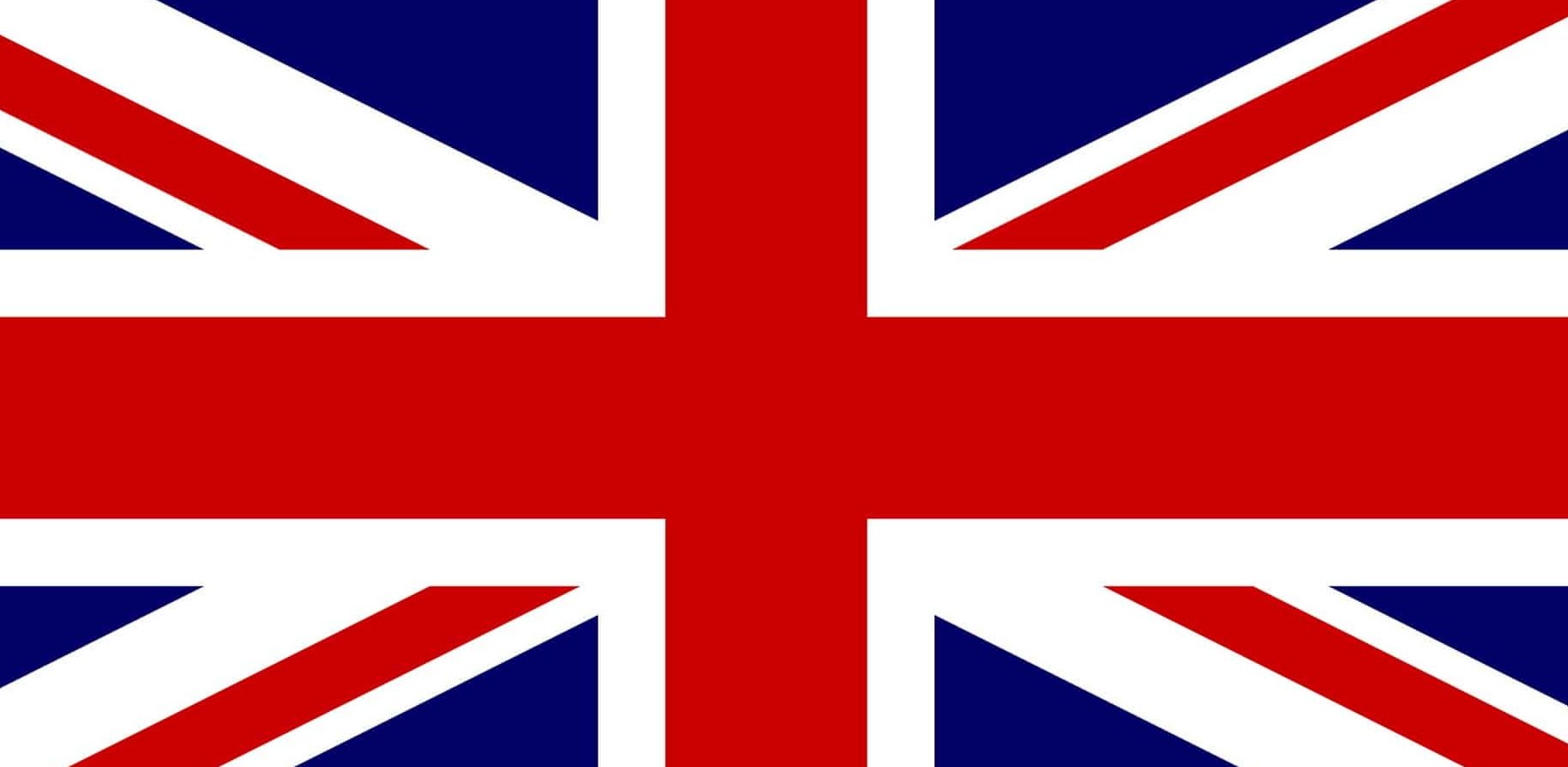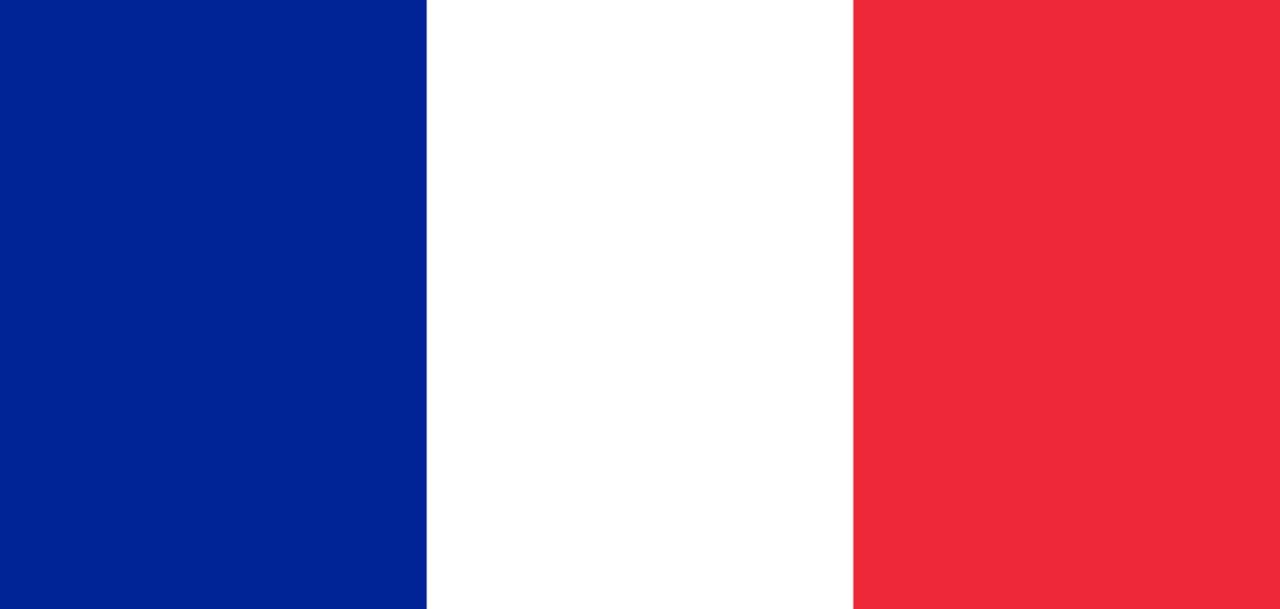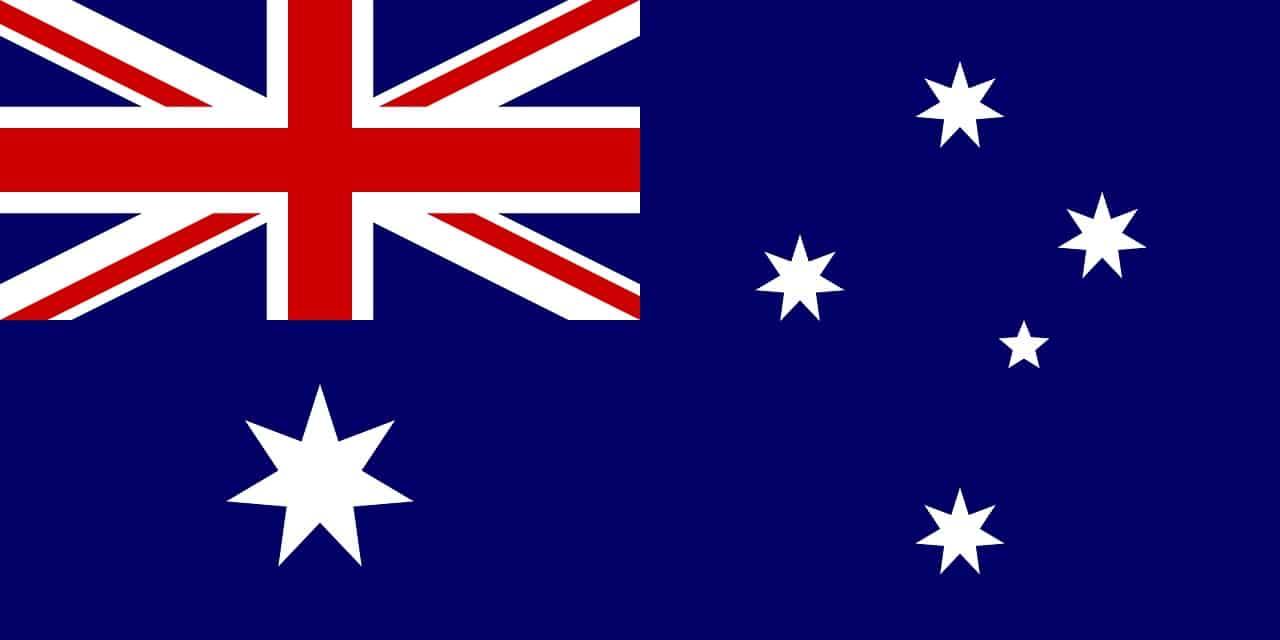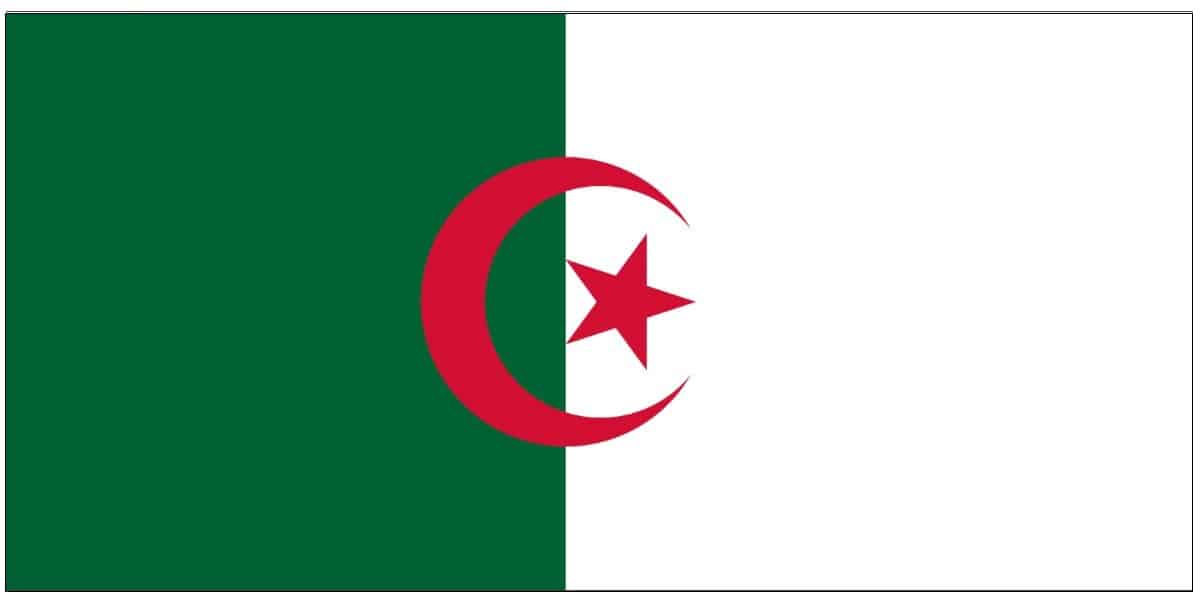The 2025 French Open will begin on Sunday, May 25 and finish on Sunday, June, at Stade Roland Garros in Paris, France. With the world’s best tennis players going head-to-head in two weeks of singles, doubles, and mixed doubles play, there’s a lot to be excited about. You don’t have to be there in person, though; below, we’ll explain how to live stream the entire French Open from the comfort of your own home.
It’s important to note that we’ll only be recommending official sources. Major sporting events like the French Open are often available on shady streaming sites, but we strongly advise against using these. To begin with, the video is often laggy and pixelated. There’s also always a chance that the stream will suddenly be taken offline for copyright violation, so you might not even see who wins a particular match. With so many legitimate, free ways to watch, there’s nothing to gain by using unauthorized, unreliable streams.
Most of the streaming sites showing the French Open are geo-restricted, meaning you’ll need a VPN to access your usual home services while traveling abroad.
How to watch the 2025 French Open abroad with a VPN
VPNs can be confusing at first but they actually make it very simple to unblock region-locked services from abroad. Just follow the steps below to stream the French Open anywhere.
Here’s how to live stream the French Open online from anywhere:
- First, choose the right VPN. We recommend using NordVPN although Surfshark and IPVanish are two great alternatives.
- Next, install the VPN software. There will be several different versions so make sure to get the appropriate one for your device.
- Decide which of the platforms below you’d like to use.
- Connect to one of your VPN’s servers in the relevant country. For example, you’d need a Canadian server to watch TSN abroad or a US server to unblock NBC.
- Try playing a video on your chosen service. It should start almost immediately but if not, clear your browser’s cookies and cache, then reload the page.
The 2025 French Open will be shown live, so it’s important you make sure your VPN works well in advance. This approach ensures that if you run into any difficulty, you’ll still have time to get help from your VPN’s customer support team without missing the beginning of a match.
WANT TO TRY THE TOP VPN RISK FREE?
NordVPN is offering a fully-featured risk-free 30-day trial if you sign up at this page. You can use the VPN rated #1 for streaming tennis with no restrictions for a month—great if you want to watch the tournament while traveling.
There are no hidden terms—just contact support within 30 days if you decide NordVPN isn't right for you and you'll get a full refund. Start your NordVPN trial here.
How to stream the 2025 French Open on UK TV
Unfortunately, the French Open isn’t free to watch in the UK. Although the tournament was previously available via Eurosport, this service has since closed in the UK and Ireland with its content instead carried on TNT Sports. Unfortunately, TNT Sports is more expensive with subscriptions priced at GBP £30.99 a month. There’s no free trial to take advantage of either.
TNT Sport changes its content based on your location, so you may need a VPN to watch overseas. Still looking for a VPN? Why not take advantage of NordVPN’s 30-day money-back guarantee. If you’re unsatisfied or only need a VPN for a short time, you can simply cancel to claim a full refund.
Where else can I live stream the French Open online?
The 2025 French Open will be shown in over a dozen countries worldwide, so it’s pretty simple to watch regardless of where you are. Below, we’ll let you know which networks are showing the Roland-Garros tournament in your area.
France
The 2025 French Open will be shown free of charge on France.tv. However, if you’d like to stream the night sessions, you’ll need an Amazon Prime Video account. This costs EUR €6.99 per month but does come with a 30-day free trial. In other words, you can sign up, stream the tournament, and cancel to avoid being charged.
France.tv and Prime Video are both geo-locked. You can access them from anywhere using a French VPN server.
USA
American fans have two options for watching the 2025 French Open. Matches will be available to stream on TNT and HBO Max. To watch directly on TNT, you’ll either need a cable TV subscription or a subscription with one of the following TV streaming providers: Hulu + Live TV (USD $82.99/month), Sling TV ($45.99/month), and YouTube TV ($82.99/month).
Of the above options, Sling TV is the most affordable. In fact, it costs just $23 for the first month. HBO Max is even cheaper however with the Standard plan priced at $16.99/month.
All of the streaming platforms above are geo-blocked and only available in the US. As such, you’ll have to connect to an American VPN server to use them abroad.
Canada
Canada has two French Open broadcasters: RDS for French-language coverage and TSN for English. Both services allow you to watch online for free by signing in with your cable provider details (assuming your package includes the required channel).
You can also sign up for RDS Direct or TSN Direct if you don’t have cable. Whichever service you choose, you can expect to pay $7.99 CAD for a daily pass or $19.99 for a month-long subscription. Unfortunately, neither RDS nor TSN offers a free trial.
As TSN and RDS are region-locked, you’ll have to either be in Canada or connected to a Canadian VPN server to watch them online.
Europe
Eurosport will actually be broadcasting the 2025 French Open across all of Europe (with the exception of France and, as of 2025, the UK and Ireland). The price varies depending on where you are but should be around €6.99 to €7.99 a month.
This service has different content for different countries. As such, you may need a VPN to stream the French Open while traveling abroad.
Australia
Channel 9 is Australia’s official French Open broadcaster, which is great news because it means you can stream the entire tournament for free on 9Now. There’s no need to register and there’s nothing to pay, so this is by far the easiest way for most people to stream the 2025 Roland-Garros.
9Now can only be used inside Australia. To access it from other countries, you’ll need a VPN and Australian IP address.
Middle East & North Africa
BeIN Sports has exclusive rights to broadcast the French Open across the Middle East and North Africa. Prices vary from one country to another but you can always take advantage of a one-week free trial. beiN Sports is known for providing commentary in several different languages, and while this hasn’t been confirmed yet for the French Open, there’s no reason to suspect otherwise.
This service is available in several countries, but will only show Roland-Garros in MENA countries. If you’re outside of this region, you’ll need a VPN to watch.
Other locations
Don’t worry if we didn’t mention your country above; the French Open tennis tournament is being shown in too many regions to address individually. The official Roland-Garros site provides an exhaustive list of international broadcasters, so you should be able to find a way to watch no matter where you are in the world.
How does the French Open work?
The French Open format is identical to that of the other Grand Slam tournaments. The only real differences are tiebreakers are still used and that players compete exclusively on clay courts, which means the ball will bounce higher and limit the effectiveness of power-servers. There’s also a new rule in effect that gives players just 25 seconds before serving. The French Open is also the only Grand Slam tournament that does not use Hawk-Eye or Shot Spot review technology for players who want to challenge line calls.
The tournament begins with the qualifying stages. This year, 128 men and women are eligible and will play a series of games until only 16 remain in each group. Of course, some of the highest-ranking players are accepted automatically, without the need to qualify. From here, it gets much simpler: the players with the most points after each round progress, and the others are eliminated from the competition. This continues until only one remains. This player is then named the French Open Champion and takes home €2.55 million (roughly $2,800,000) in prize money.
Who are the favorites to win the French Open 2025?
Defending champion Carlos Alcaraz is favorite to win the men’s side of the 2025 French Open. The 22-year-old from Spain is currently ranked No. 2 in the men’s singles rankings. However, it’s expected he’ll be pushed all the way by world No. 1 Jannik Sinner who has already tasted silverware in this year’s Australian Open.
On the women’s side of the 2025 French Open, World No. 1 Aryna Sabalenka is one of the favorites to lift the trophy and add to her existing two Grand Slam titles. However, it’s har to see past Iga Świątek who has already won the French Open a staggering four times, three of them back to back (2022-2024).
French Open 2025: Full schedule
| Date | Event |
|---|---|
| May 25 | 1st Round |
| May 26 | 1st Round |
| May 27 | 1st Round |
| May 28 | 2nd Round |
| May 29 | 2nd Round |
| May 30 | 3rd Round |
| May 31 | 3rd Round |
| June 1 | 4th Round |
| June 2 | 4th Round |
| June 3 | Quarter-finals |
| June 4 | Quarter-finals |
| June 5 | Semi-finals |
| June 6 | Semi-finals |
| June 7 | Finals |
| June 8 | Finals |