Looking to better integrate Kodi into your home theater setup? We’ve scoured the market and highlighted four of the best Kodi remotes so you can really take your media center to the next level.
Kodi is software that makes it very easy to create your own media center on devices like the Amazon Fire TV and Apple TV. However, using a keyboard and mouse can be cumbersome when your Kodi device is across the room. Luckily, there are many high-quality remote controls that can be used with Kodi. These allow you to control your device in exactly the same way as you would your TV or cable box.
Unfortunately, as Kodi gained popularity, we saw an influx of low-quality remote controls. Researching each of these individually takes a lot of time, so to help out we’ve selected some of the best Kodi remote controls and highlighted the strengths and weaknesses of each.
Warning: Kodi should only be used for content to which you have the legal right to access. Neither the Kodi Foundation nor Comparitech advocates the use of Kodi for piracy.
Remember to use a VPN with Kodi
We strongly recommend using a Virtual Private Network (VPN) with Kodi. First off, this keeps your activities hidden from your ISP, meaning it can’t sell your browsing records to advertisers. Additionally, since your service provider can’t see what you’re doing, it’s less likely to automatically throttle your speeds.
NordVPN is our top pick for Kodi users. It boasts extremely high speeds, a high level of security, and dedicated apps for Linux, Amazon Firestick, and Android. Plus, it works with just about every Kodi addon we’ve tested so far.
WANT TO TRY THE TOP VPN RISK FREE?
NordVPN is offering a fully-featured risk-free 30-day trial if you sign up at this page. You can use the VPN rated #1 for Kodi with no restrictions for a month. That's ideal for anyone looking to see what a VPN has to offer before committing long-term.
There are no hidden terms—just contact support within 30 days if you decide NordVPN isn't right for you and you'll get a full refund. Start your NordVPN trial here.
The best Kodi remotes
1. Rii K25
At first glance, the Rii MX3 Pro looks just like a regular TV remote but its underside hides a full QWERTY keyboard. In other words, you can search for titles, enter login credentials, and more, without having to keep an extra peripheral nearby.
This remote control can be used to operate any TV using infrared signals, but most Kodi devices don’t have the right receiver for this. It isn’t a problem, though, because the K25 also comes with a 2.4GHz dongle that can be plugged into any device with a USB port including Raspberry Pi, Roku, and traditional desktop PCs.
The MX3 also includes air mouse functionality. This allows the user to control the on-screen cursor by physically moving the remote around. There’s even a button that allows you to left-click, and unlike previous models, you can now right-click as well.
For such an advanced product, it’s pretty affordable. It currently costs $14.99 from Amazon, where it has over 1,300 reviews and an overall rating of 4/5. Some buyers cite the lack of backlit keys as the reason for their low rating, so this is something to be aware of before purchase.
Now, there are always going to be compromises when you’re looking into inexpensive hardware. In this instance, there’s no Bluetooth support, which means it won’t work if you’re running Kodi on an Amazon Firestick (though most Fire TVs should be fine as these have their own USB port).
The only real issue with this product is its lack of a keyboard-locking button. Because the bezel on the underside is so thin, it’s possible to accidentally hit the keyboard while using the buttons on top. The keyboard is slightly recessed to help prevent this, but it will likely take some getting used to.
Pros
- Very affordable
- Excellent functionality for the price
- Support for a good range of devices
Cons
- No Bluetooth support
- Can’t lock the keyboard
2. Inteset INT-422
The Inteset INT-422 is a very popular remote control, for good reason. It can be paired with almost any device and comes preconfigured to work with Apple TV, Xbox One, and Roku straight out of the box. It should be noted, though, that this device does not come with an IR receiver. You’ll need to purchase a receiver separately for it to function with select devices, such as Raspberry Pi and PC.
This remote allows the user to create macros that run up to 32 commands at the touch of a button. For example, you can have the INT-422 switch to the correct TV source, increase the volume, and adjust the brightness automatically.
This device is very popular. It currently has over 4,300 reviews on Amazon and a rating of 4/5 stars. The main complaint seems to be with the initial setup process although this is very straightforward unless you have an uncommon or older device.
The INT-422 comes with several functions designed to enhance your viewing experience. First, all of the keys are backlit. The key benefits to this is obvious: you can more easily change settings when the lights are out. You can also choose to lock the volume and channel buttons to prevent accidentally changing these mid-movie.
There are a few very minor issues with this remote control. Namely, there are so many buttons that the remote itself seems cluttered. You may have difficulty finding the key you’re looking for by touch alone so any changes you’d like to make would require looking away from the screen. Also, this product uses AA batteries, which, while a small problem, is one we didn’t expect to see in a $27 remote.
Pros
- Customizable macro keys
- Backlit for easier nighttime use
- Wide range of supported devices
Cons
- No IR receiver included
- Relies on AA batteries
3. SANOXY PC-RC
The SANOXY PC-RC is a small, ultra-simple remote control for people who just want basic navigation functionality for their Kodi device. It comes with standard media playback buttons, arrow keys, and even a mouse button that works in a similar way to a joystick.
It’s worth noting that there are certain keys that don’t work in Kodi by default, including the email and internet explorer buttons. However, these can be remapped to other functions if you’d like and the majority of buttons work as expected without any further configuration. Additionally, The button layout is fairly straightforward with keys grouped by category. This makes the PC-RC easy to use even in total darkness.
This product costs $15.99 and has hundreds of favorable reviews online. Its current Amazon rating is 3.5/5, however, in part because the remote has to be pointed directly at the receiver. Assuming you have a clear line of sight, though, this shouldn’t be a huge problem.
We’d have liked to see it offer Bluetooth support since it costs about the same as the more advanced Rii K25, but since the PC-RC is designed with simplicity in mind, it’s hard to complain too much. Also, unlike with some other products on the market, the PC-RC comes with a USB infrared receiver so you can use it immediately without having to spend any extra money.
Pros
- Clean, simple interface
- Mouse functionality
- Many compatible devices
Cons
- Some configuration required for Kodi
- Less functionality than similarly priced remotes
4. TNP BT Remote
The previous remotes have had one thing in common: they’ve all relied on wireless dongles to work. The TNP BT Remote uses Bluetooth instead, allowing it to connect to devices without USB ports such as phones, tablets, and the Amazon Firestick.
The Bluetooth functionality does drive the price up, however. This remote costs almost $30 and offers minimal control. The standard media playback buttons are included, as are basic navigation keys. That said, there is no way to control the mouse or enter text, and the Siri button only works on Apple platforms.
This device isn’t as well-known as some of the others we’ve seen. At the time of writing it has well over 600 Amazon reviews and an overall rating of 3.5/5. The main complaints seem to be that it doesn’t work well with online streaming platforms, and that the overall construction could be improved. It is one of the simplest Bluetooth remotes available, but we would have liked to see it built a little sturdier.
Unlike the other devices we’ve covered, this remote uses a lithium watch battery. It does, however, offer around 70 hours of usage before the battery needs replaced. There is a sleep mode to help prolong battery life, and an LED lights up when the battery begins to run low.
Pairing is done by pressing a button on the underside of the remote. This is located slightly above where the user’s fingers would rest so you don’t find yourself unknowingly trying to connect with a different device mid-movie.
Pros
- Simple pairing
- Bluetooth functionality
- Good battery life
Cons
- Fairly expensive for what it is
Our rating criteria
Before we get to the reviews themselves, we’ll explain how we judged each product. Usually, we personally test each product we review. However, the range of Kodi remote controls available means that in this case, it just wasn’t feasible. Instead, we’ve accounted for several different criteria and used them to form the basis of our Kodi remote reviews.
- Number of positive reviews on popular online marketplaces
- Buyer satisfaction over time
- Price
- The remote’s features and functionality
It’s worth mentioning that Kodi is best experienced with a combination of a remote control and keyboard. However, since Kodi can be used exclusively with a keyboard, you might want to think about investing in one of these before moving on to a remote control.
Kodi: Frequently Asked Questions
Do I need a mouse and keyboard to use Kodi?
One of the great things about Kodi is that it works with just about every device you can think of. This means that you’ll be able to navigate it whether you’re using a remote control, keyboard and mouse, or gamepad.
Even text entry won’t be an issue. While it’ll almost always be faster to type on a traditional keyboard, there is an onscreen keyboard that allows you to enter login credentials, search terms, and more with a standard remote.
Why isn't Kodi working properly?
Kodi is extremely versatile and customizable but this is a bit of a double-edged sword since it means there are many possible causes for any problem you can imagine. Don’t worry, though: we’re here to help.
We’ve put together a guide that’ll help you resolve the most common Kodi issues, and we even have a separate troubleshooting post for Amazon Firestick. These will get you on the right track so that you can spend less time messing about in the settings and more time actually streaming!
Is Kodi worth using if I already have cable TV?
Kodi is extremely popular with cord-cutters since it has a ton of official addons offering free-to-watch content. However, it can also be a fantastic complement to your cable TV package.
For instance, there may be an addon that’ll let you access your cable plan via Kodi (such as Foxtel Go). This effectively means you can watch all of your content in one place, without having to rely on the (often very laggy) set-top box that your cable provider gave you.
There’s also a lot of content that may not be included in your cable plan. We’ve rounded up the best Kodi addons for movies, sports, live TV, and anime to give you a better idea of what’s available, though there are also addons catering to kid’s cartoons, cooking shows, and more.

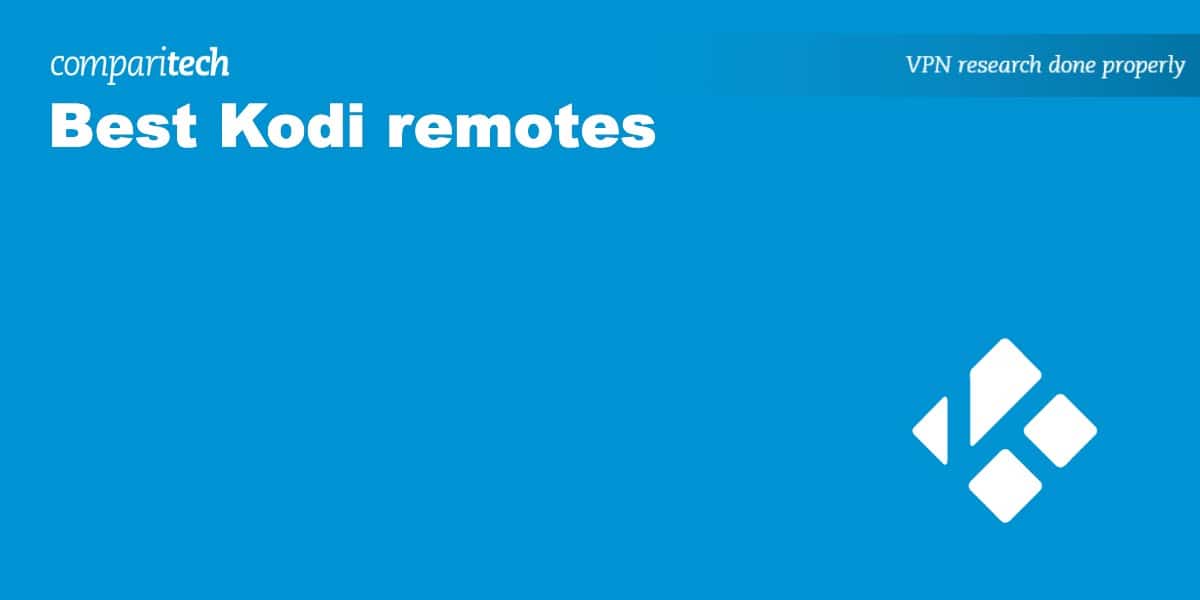




Do you know of a remote that can right click a show in kodi…like so I could favorite it?
Hi Steve, generally you can right-click by holding the left-click button or gesture zone on the remote. Thanks, Ian