There used to be a Kodi addon called ITV Player that allowed users to watch ITV shows live and on-demand. Unfortunately, that addon is no longer available. However, there is another option that provides some of the same functionality, with on-demand streaming (which is currently broken) hopefully receiving a fix in the near future.
Below, we’ll explain which addon we’re talking about, where you can find it, and how to set it all up. Thankfully, it’s quite a simple process, so with our help, you can be live streaming ITV shows in a matter of minutes.
What is Kodi?
Kodi is open-source media center software. It allows users to gather all of their media into one place, eliminating the need for web browsers or multiple proprietary apps. Further, Kodi is extremely customizable, so the right addons can provide just about any type of functionality you can imagine, from automatically syncing your watchlists to automatically finding subtitles or movie posters.
Another major strength is that Kodi is very versatile, with dedicated apps for Windows, Mac, Android, Raspberry Pi, Amazon Fire Stick and Apple TV.
Warning: Kodi should only be used for content to which you have the legal right to access. Neither the Kodi Foundation nor Comparitech advocates the use of Kodi for piracy.
How to watch ITV shows on Kodi
You might think that with the ITV Player addon out of the picture, there’s no way to stream ITV channels on Kodi. However, that’s not quite correct. One addon, called Catch-Up TV & More, collects free-to-air streams from countries around the world and gathers them in one place. Luckily for us, these include STV and STV+1.
Now, if you live outside of Scotland, you might not have heard of STV. It’s essentially the Scottish regional broadcast of ITV, much like its counterpart, BBC Scotland. However, STV’s content is almost exactly the same as ITV’s. The only real differences are the regional news and some Scottish-created shows like Taggart.
Unfortunately, while every other channel in this addon has a small selection of on-demand content, STV’s is currently broken. However, you can watch live, without even having to login, which is a huge plus. Here’s how to stream STV on Kodi:
- From within the main menu of Kodi, click Add-ons
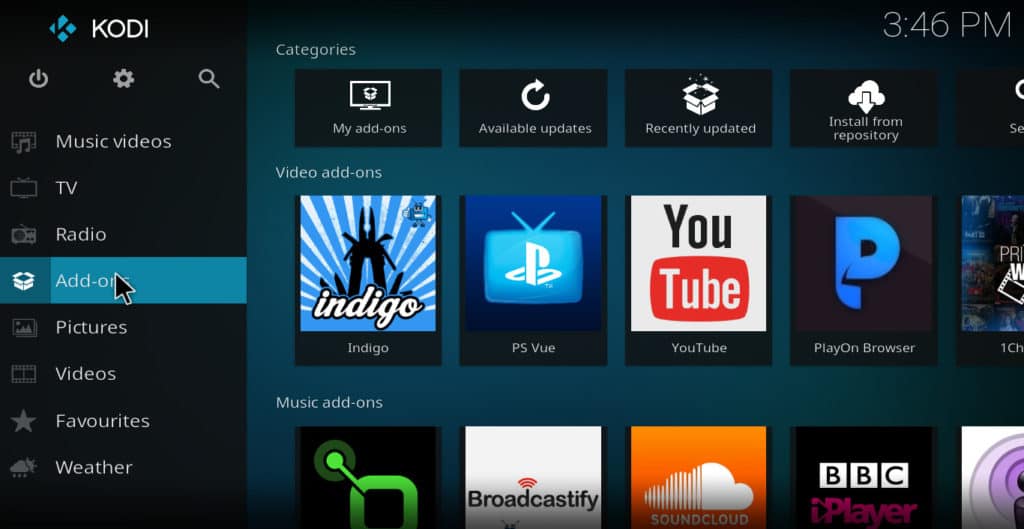
- Select the box icon in the upper-left corner
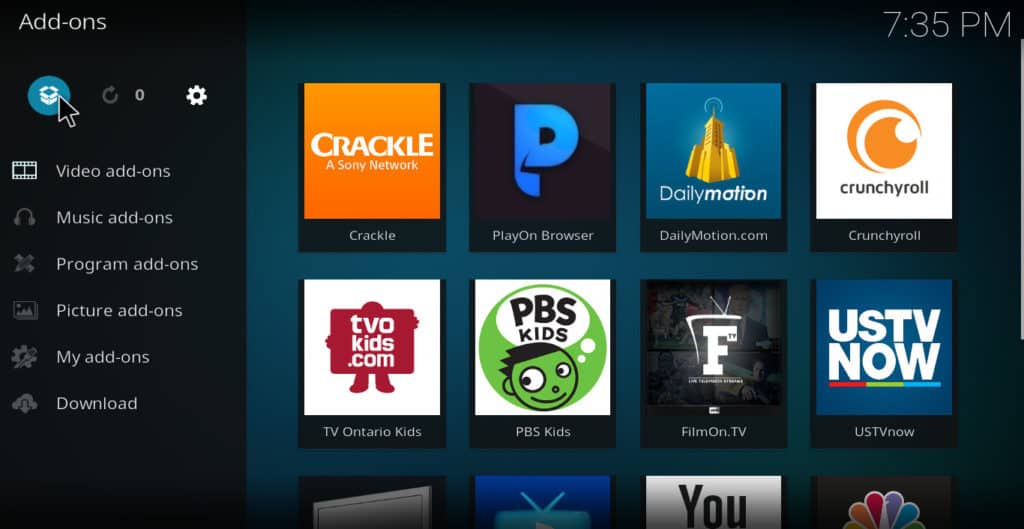
- Choose Install from repository, then Kodi Add-on repository
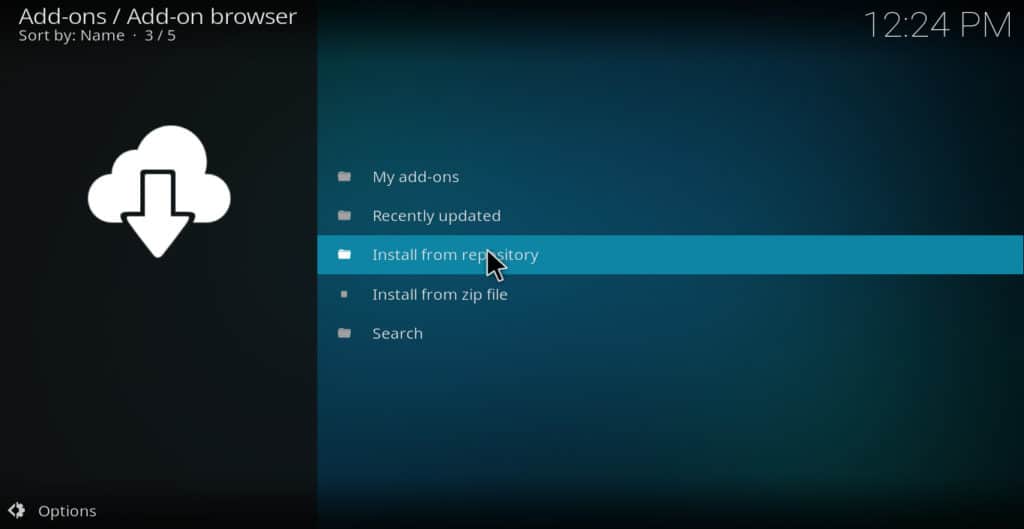
- Select Video add-ons
- Choose Catch-Up TV & More, then hit Install

- Now, just return to the home screen, open the addon, and find STV in the list of available channels
Always use a VPN when streaming video
We strongly recommend using a Virtual Private Network (VPN) when doing anything online. These encrypt your internet traffic, shielding your activities from hotspot owners, hackers, and your Internet Service Provider (ISP). This is particularly important if you like to stream often, since some ISPs have been known to throttle the speeds of customers who watch a lot of video.
For these reasons, we recommend NordVPN for Kodi users. It has apps for a huge range of devices (including Amazon Fire Stick and Nvidia Shield) plus it boasts some of the fastest speeds we’ve seen. Not only that, NordVPN offers a wide range of security tools and a twice-verified no-logs policy.
TRY THE TOP VPN FOR KODI RISK-FREE
NordVPN is offering a fully-featured risk-free 30-day trial if you sign up at this page. You can use the VPN rated #1 for Kodi with no restrictions for a month.
There are no hidden terms—just contact support within 30 days if you decide NordVPN isn't right for you and you'll get a full refund. Start your NordVPN trial here.
Watching TV on Kodi: Frequently Asked Questions
Which UK TV channels can I stream on Kodi?
British fans can stream all kinds of UK TV channels. The iPlayer WWW addon alone provides access to around 10 BBC live streams, and with Catch-Up TV & More, you can watch 25+ more. These include:
- Dave
- STV
- Magic
- Kerrang
- Blaze
- Kiss
- Drama
- Sky News
- Edge Sport
- Yesterday
Can I watch sports on Kodi?
Absolutely! BBC iPlayer and DAZN are both included in the official Kodi repository and you can find even more sporting content using one of the many free-to-watch IPTV addons like Pluto TV or Catch-Up TV & More.
Needless to say, you can also find Kodi addons full of movies, documentaries, and cartoons, so there really is something for everyone.
Do I need a TV license to watch ITV on Kodi?
British law says that you need a TV License to watch any broadcast live at the same time as it’s being shown on TV. In other words, you don’t need a license if you only watch on-demand content.
Unfortunately, though, the Catch-Up TV & More addon (which is what we use to stream ITV on Kodi) currently has an issue that prevents users from watching on-demand.


I assume that there’s been no fix,and ITV add on no longer works
My wife itv player to watch soaps you maybe get a run of 3shows then you can’t get the next episode this is by little wiz very frustrating have to jump from kodi to watching on computer
Same story here. On demand shows not working for about a week now.
I did look on the Kodil GitHub and saw newest version of ITV hub was 2.5.1 which I tried to install but didn’t work. Now I look on the GitHub page and this version is no longer there.
Does anyone now the twitter for the developer?
I found the same problem with catchup stuff, it shows everything but then get a Not Available message.
Watched the first three episodes of new series of Plebs over the last few weeks, not had a problem till this week to watch episode four.
Could not getting ads be the problem, as that should be a paid Hub+ subscription, so seems it has using Hub+ for content since 2016, instead of Hub which does have ads.
It hub not working on Jodi bring the shows up but then when you click on them it say check the log
Itv hub by little wiz not working on kodi
ITV Player Live section not working in U.K. ITV Player Version 2.4.9 from Kodil repo.
Same problem, then using the Indigo tool from the Add-ons menu interface.
Select the Addon Installer menu.
Choose the Git Browser feature.
Selecting ITV player and now it has updated to version 2.5.2
Stevie M is correct. When I last posted on the 10th of April, all of the live channels were still working. Now only the Events/Sports channel works.
If you can connect to a Swiss VPN server, Zattoo Box may now be a better option for watching iTV.
No shows on catch up work
Hi Lynda,
I apologize for your frustration. It looks like I had updated my copy of iTV Player addon using Kodil repo before I tested it out. So, while I thought the installation instructions I posted were the same ones I had followed, it turns out I had used a different version of iTV Player that was more current than the one I was writing about.
I’ve now edited the article with new installation instructions. Follow these instructions and you should get a working iTV Player addon that at least allows you to see the live channels.
Unfortunately though, it does look to me as if the streams for on-demand shows have stopped working. This is disappointing, and I’m hoping the developer will post an update soon that will fix this problem. In the meantime, I hope these new installation instructions will be helpful to you.
I apologize again for the mix-up.
Hi – I have struggled with ITV player for some weeks now, and downloaded from the Kodil repository, which shows as LittleWiz. This worked up to a few weeks ago. I found your instructions and followed these, downloading the latest plug in which was on 27 March. it still doesn’t work. I saw on your screenshots that it is through catchup4kodi. The latest plug in was LittleWiz.
So I tried NaN and got catchup4kodi, there was nothing listed under shows, categories or live in the Player listings. In LittleWiz through Kodil, the shows are listed but won’t play. In the past I’ve not needed a VPN to watch ITV catch up. I used my VPN but it still didn’t work.
I’ve looked at other Google links re getting ITV Player on Kodi and none of them work.
I’d be really grateful if someone would come up with a solution, or a repository with an add on that works!
Kind regards
Lynda Dale