If you’re looking for an all-in-one Kodi build, you’ll see the same names cropping up time and again. However, people often fail to mention several significant problems that these builds have. For instance, they almost always contain copyright-infringing addons, may not work with newer versions of Kodi, or (like Durex) might simply not be available anymore.
That’s where we come in. We’ll dive into the risks of using Kodi builds, talk a little bit about the Durex build, and suggest some alternatives for anyone hoping to add a little bit of visual flair to their home media center.
Warning: Kodi should only be used for content to which you have the legal right to access. Neither the Kodi Foundation nor Comparitech advocates the use of Kodi for piracy.
Always use a VPN with Kodi
Did you know that your Internet Service Provider (ISP) can see everything you get up to online? This is how they’re able to throttle your speeds when they detect streaming or torrenting, and believe it or not, other people have access to your browsing activities too. This includes the owner of any hotspot you use, and potentially anyone who’s successfully managed to install malware on your device.
A Virtual Private Network (VPN) can help keep your activities secure. It does this by encrypting your data, hiding all indication of what you’re up to, and giving you a temporary IP address to make you harder to track across the web. We recommend NordVPN: it’s a high-speed service with apps for all major platforms (including Firestick) and best of all, it works with every Kodi addon we’ve tested.
WANT TO TRY THE TOP VPN RISK FREE?
NordVPN is offering a fully-featured risk-free 30-day trial if you sign up at this page. You can use the VPN rated #1 for Kodi with no restrictions for a month. In other words, it's perfect for anyone looking to stream safely.
There are no hidden terms—just contact support within 30 days if you decide NordVPN isn't right for you and you'll get a full refund. Start your NordVPN trial here.
What is Kodi Durex Build?
Kodi builds are essentially complete packages you can install that include new skins and multiple addons. This might sound like a quick and easy way to get set up but unfortunately, most of the addons Durex includes are outdated and designed to faciliate piracy. The theme isn’t anything to write home about, either, so this build doesn’t really offer much to Kodi users.
Of course, the biggest problem is that Durex is no longer available from its original source. This means that users who are determined to try it will have to install packages from websites that aren’t necessarily vetted by the community. The risk of accidentally infecting your system with malware rises exponentially when you do this, which is why we strongly advise against installing the Durex build for Kodi, even if you find a source that appears legitimate.
Alternatives to the Kodi Durex Build Kodi skins
If you only wanted the Durex Build to make your copy of Kodi look nicer, you can always just install one with a different Kodi skin instead. Here are a few that serve as pretty good replacements for the Durex skin.
Doomzday – The Small Build
Doomzday has a clean, metallic-looking theme with a simple contrasting color that can be customized to your liking. It does come with several copyright-infringing addons, though, so we’d recommend removing these before you do anything else.
BREEZZ Build
Want a minimalistic Kodi skin that’s easy to navigate with a remote control? In that case, you might want to try out the BREEZZ build. Users can switch out the background image and color scheme if they’d like, allowing for a nice, clutter-free appearance that’s easy to customize. Remember to uninstall all of the addons it comes with, though!
Alternatives to the Kodi Durex Build – Kodi addons
You don’t have to install sketchy builds to stream free movies and TV shows on Kodi. In fact, there are plenty of options right there in the official Kodi repo. Here are just a few of our favorites:
Crackle
Crackle is a free streaming service owned by Sony. It doesn’t have the largest library, but there is a good mixture of anime, movies, and reality TV shows, meaning you’ll never be short of something to watch. This addon can be found in the official Kodi repository.
Pluto TV
Pluto TV is a bit of a strange streaming service in that it only has a small selection of on-demand content. It does, however, offer free access to more than a hundred live channels broadcasting everything from reality TV to competitive fishing. There are even whole channels devoted to Mad Men, Sherlock Holmes, and Unsolved Mysteries, so whatever you’re in the mood for, you can bet you’ll find it here.
Kodi’s Pluto TV addon is included in the official repo.
WNBC Programs
The WNBC Programs Kodi addon connects to NBC.com. It streams the latest episodes of popular NBC shows like America’s Got Talent, Brooklyn Nine-Nine, and Magnum PI, and there’s no need to pay anything or sign up (though you will have to be in the US to watch).
The WNBC Programs Kodi addon is in the official Kodi repository. To install, start at the Kodi main menu. Then click addons → download → video addons → WNBC Programs → install.
Kodi builds: Frequently Asked Questions
How do I uninstall a Kodi build?
Sometimes, you’ll install a Kodi build just to find that it looks different from the screenshots, that its addons no longer work, or simply that you don’t like it. Unfortunately, Kodi doesn’t have any built-in tools for removing builds but with a little know-how, the process is quick and easy.
The first step is to get a maintenance addon like EZ Maintenance+. Almost all of these will include an option called Factory Restore, Fresh Start, or something similar. Just click this and confirm your choice to remove all installed addons and builds.
Does Amazon Firestick support Kodi builds?
One of the great things about Kodi is that it works the same on almost every device. This means that if a build works on your PC, it’ll likely work on your phone, Raspberry Pi, or Firestick as well.
Of course, it’s easier to install a build on a desktop PC since you have access to the whole system. On Firestick, however, you’ll have to use the Downloader app to grab your build’s zip file, then use Kodi’s Install from zip file option to actually install it.
Are Kodi builds worth it?
Kodi builds are often talked about as if they’re quick, easy, and foolproof. The reality, however, is that they’re often packed with broken, piracy-enabling addons. You’ll also frequently find that they actually cause problems. For instance, builds with lots of addons can cause low-powered devices to lag or hang because of their automatic updates, flashy visual effects, or maintenance schedules.
If you want to change how Kodi looks, you might be better off just installing a custom Kodi skin or tweaking the settings a little. We’d also recommend choosing your own addons, since this makes it easier to keep track of what software is running and what might be causing any issues.

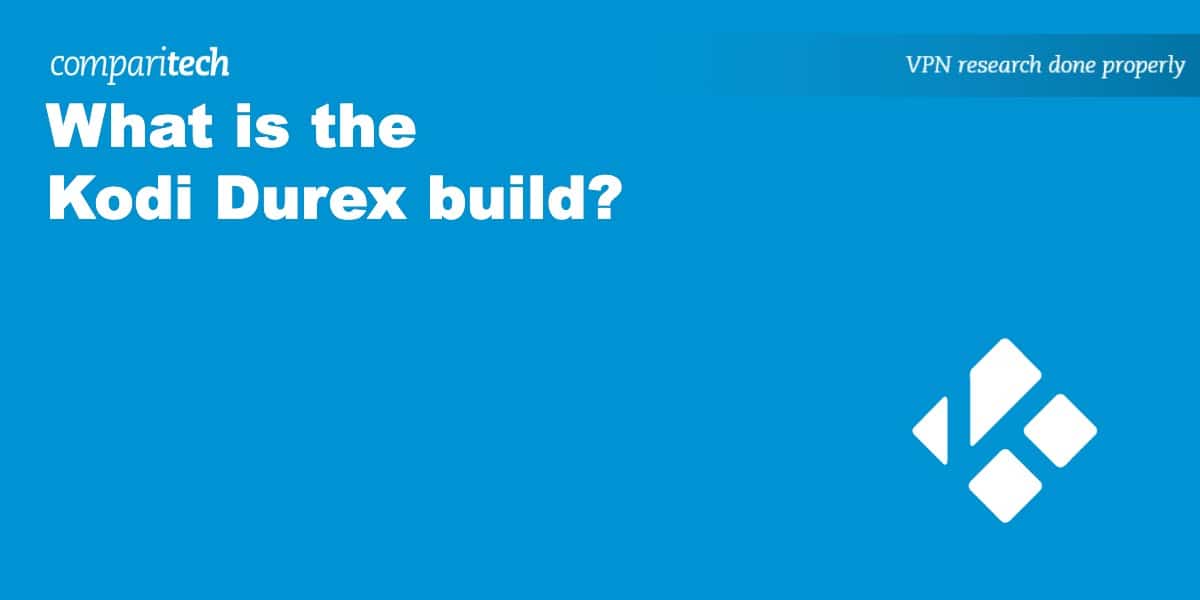

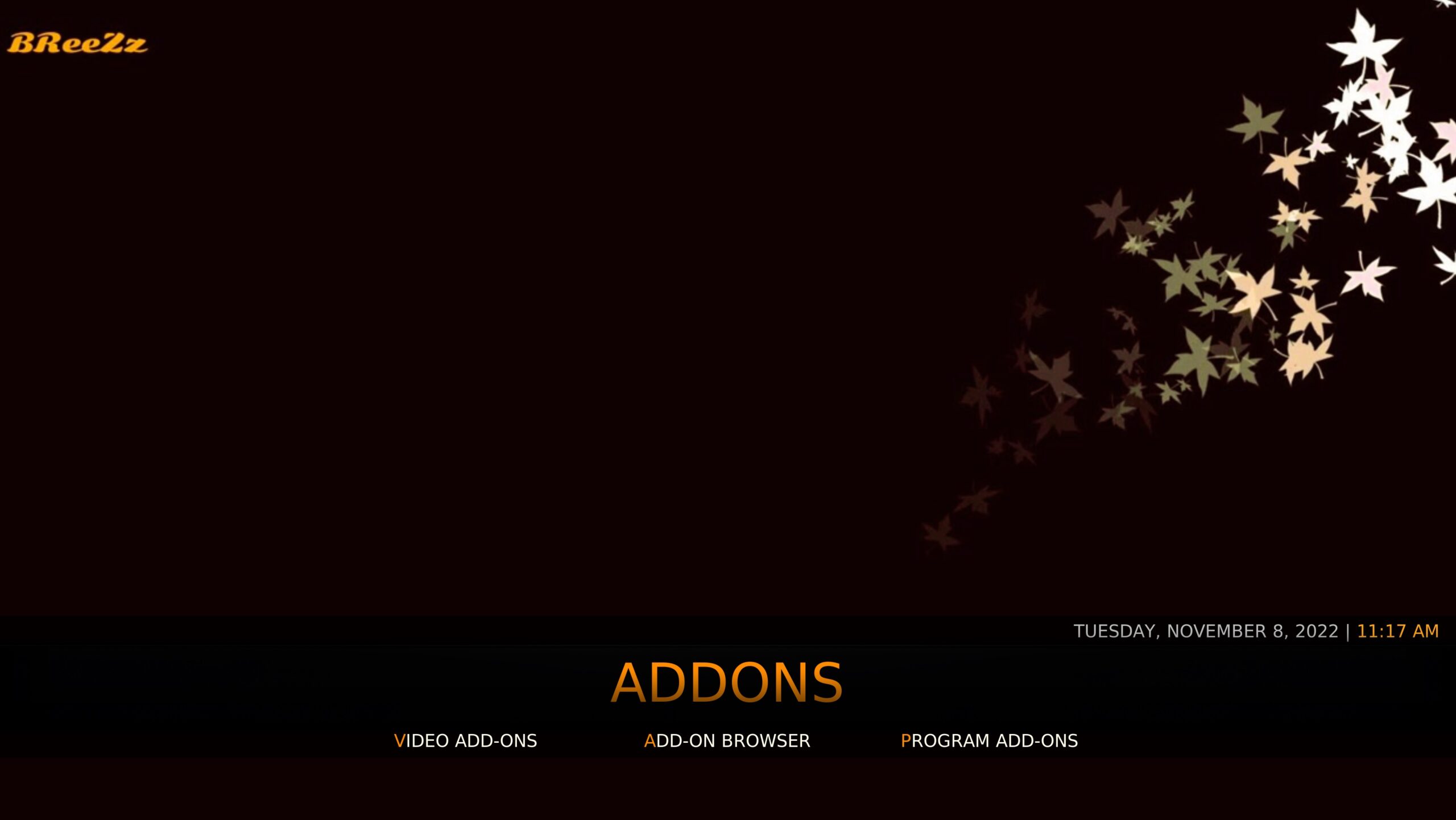



I’ve forgot my username and passcode for direct build is there anything I can do? Many thanks Louise
I’ve been using this with No issues for a long time..not sure why you are having these problems with it
Durex build runs on my windows pc but locks up on my TV Firestick