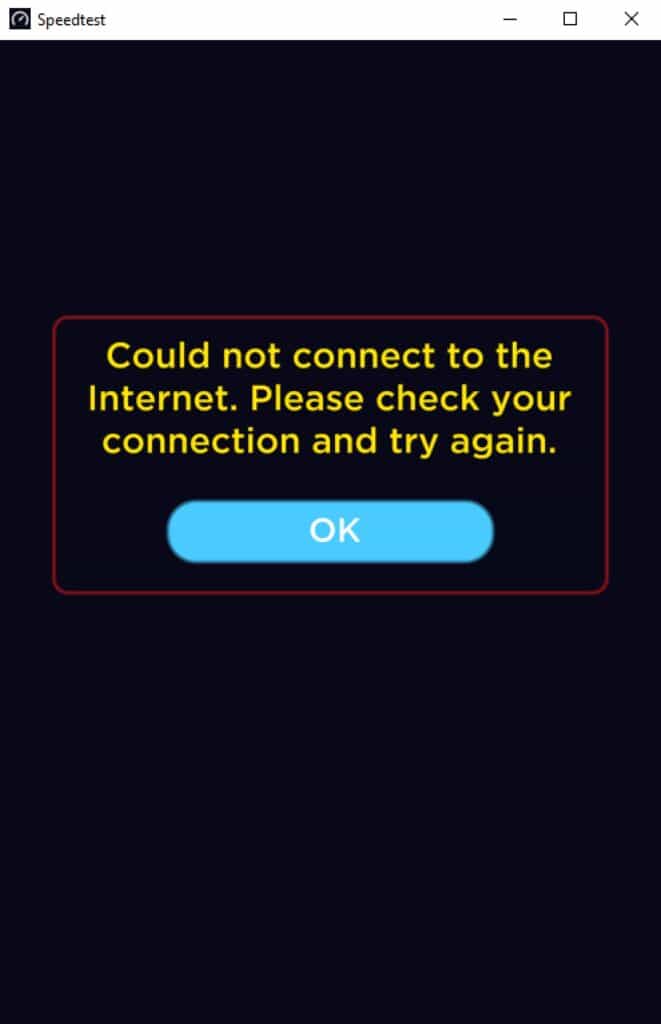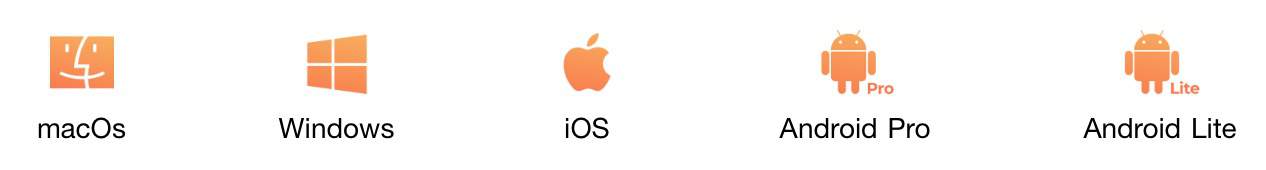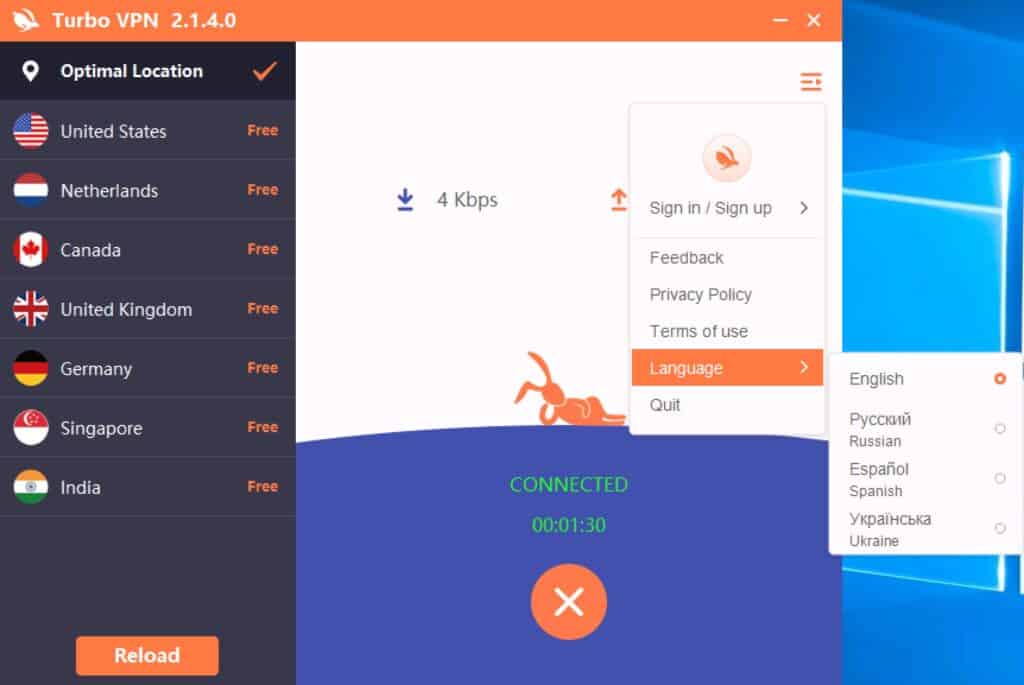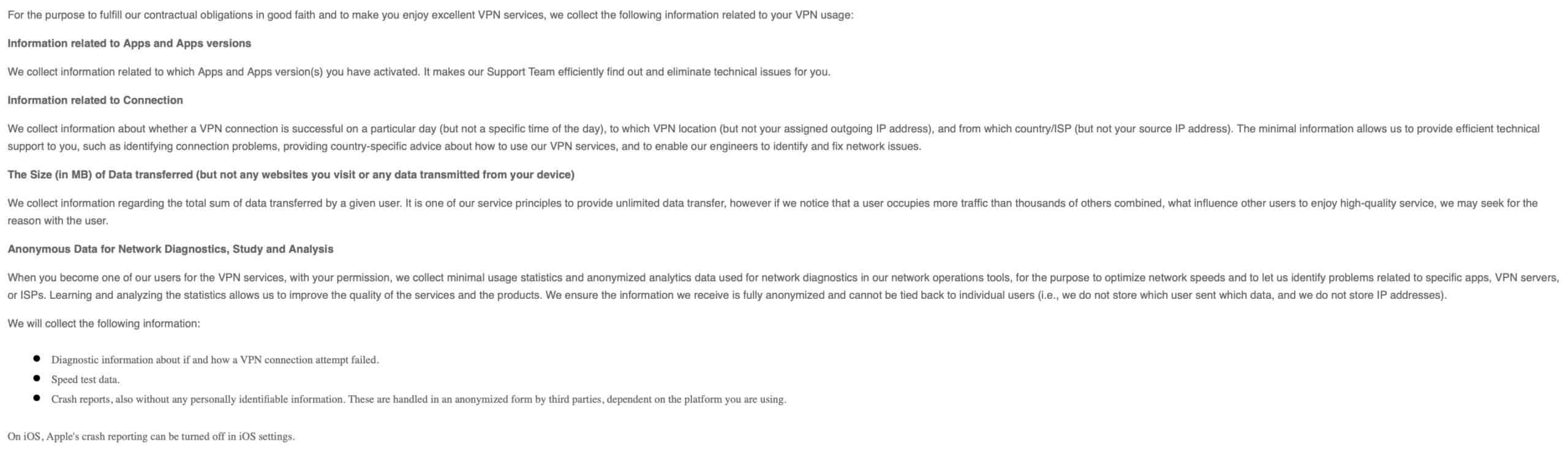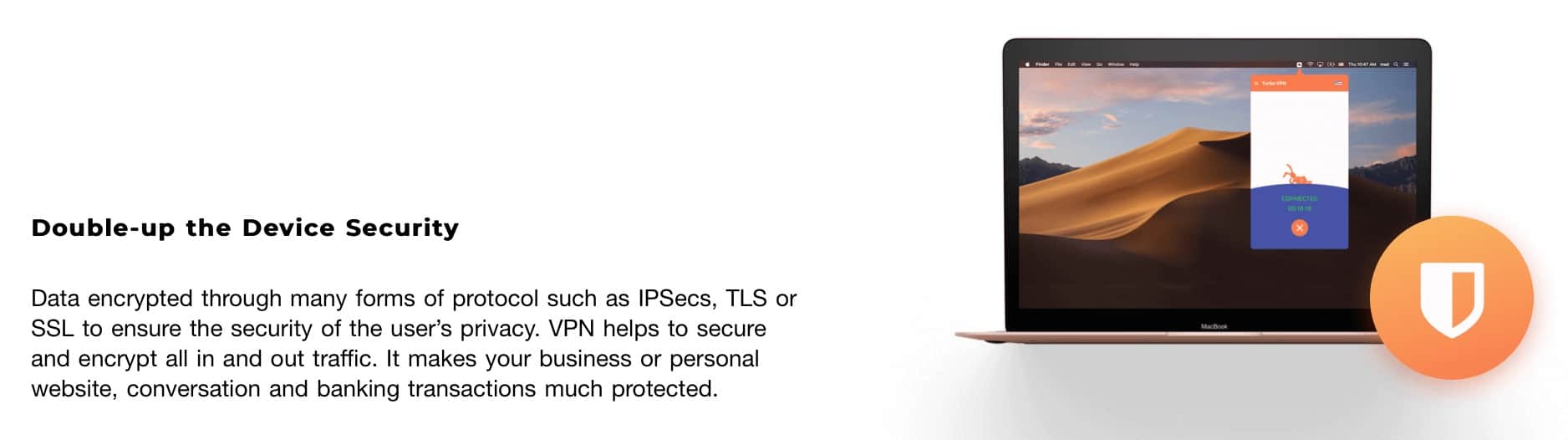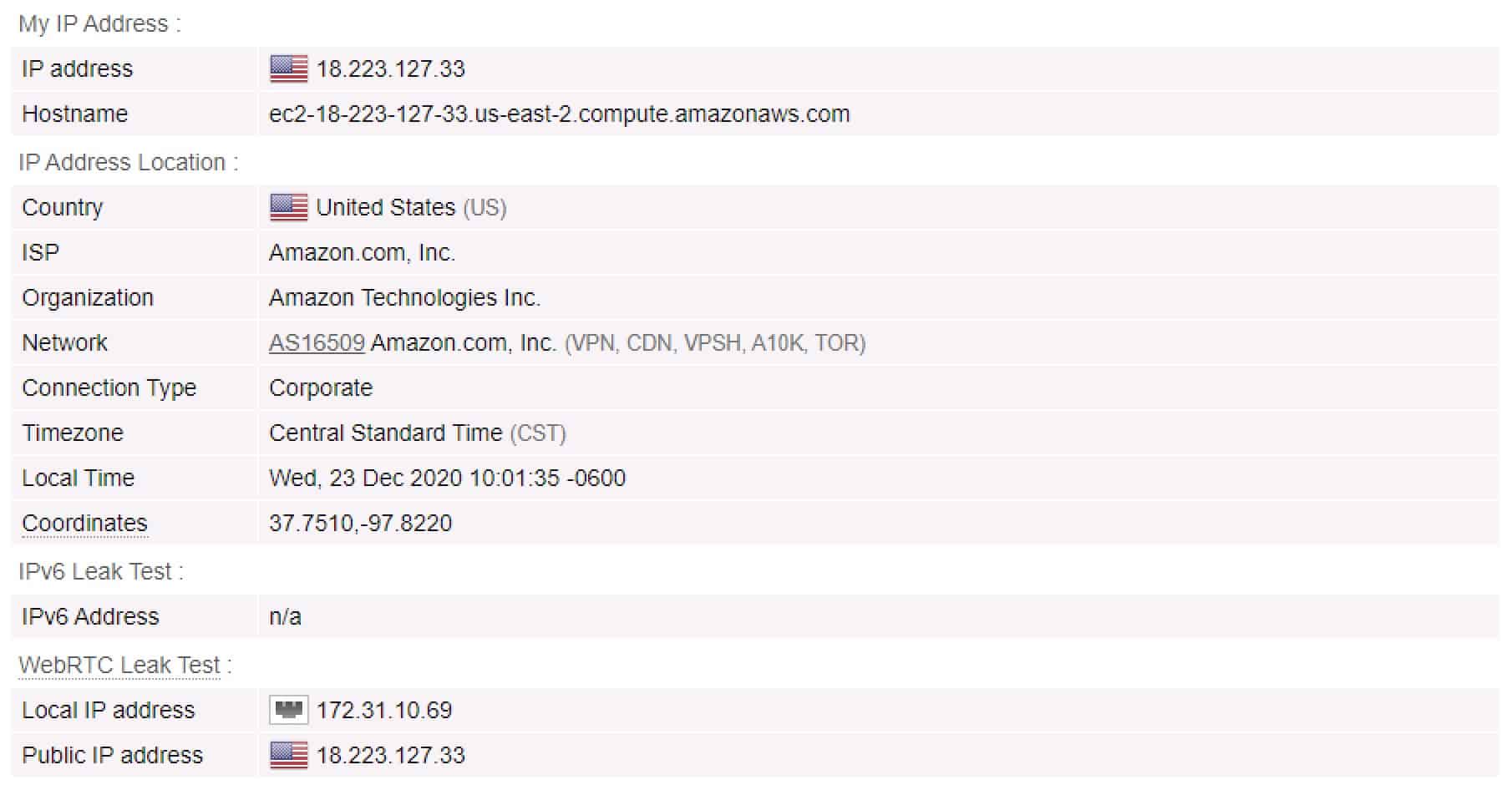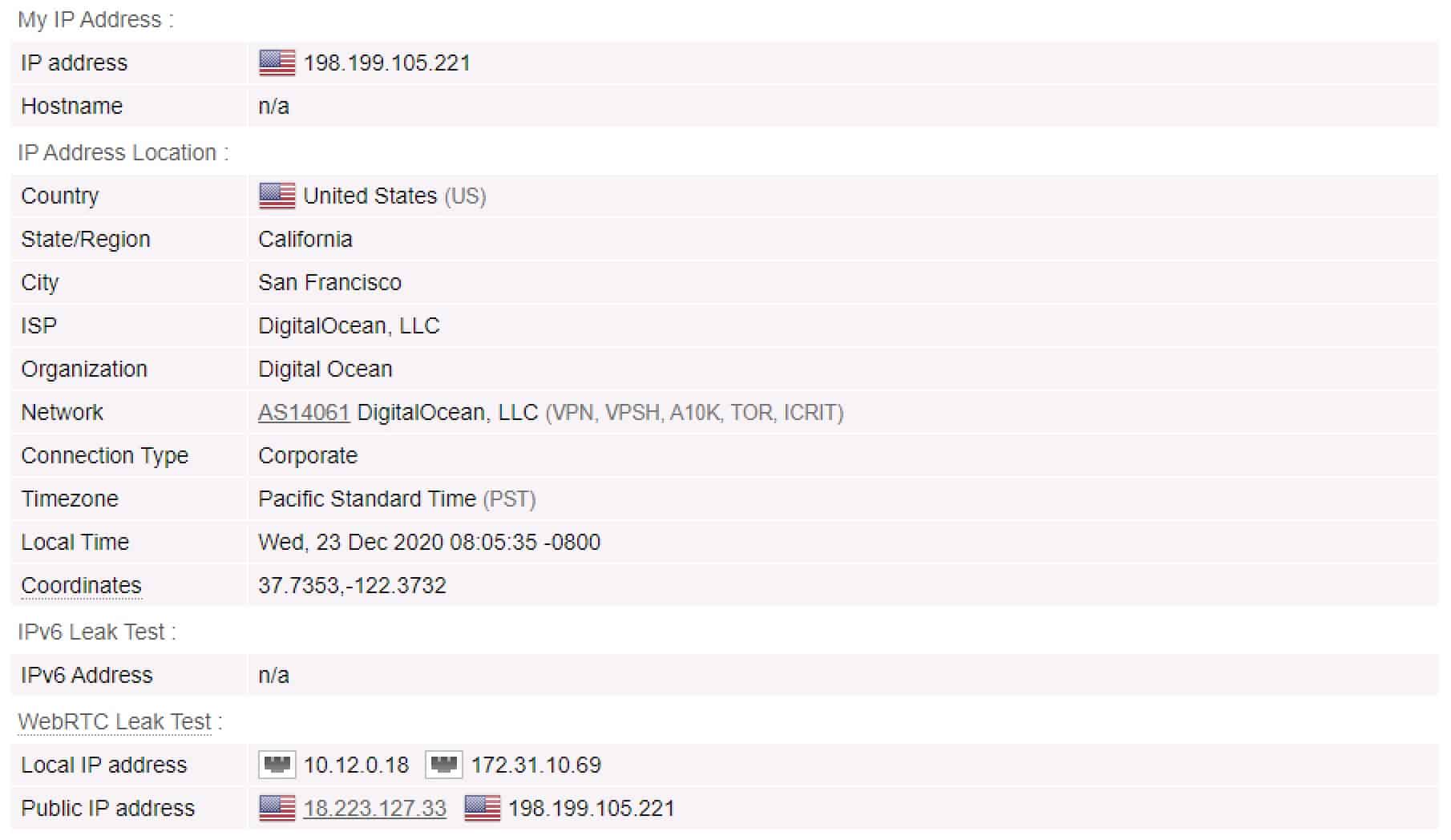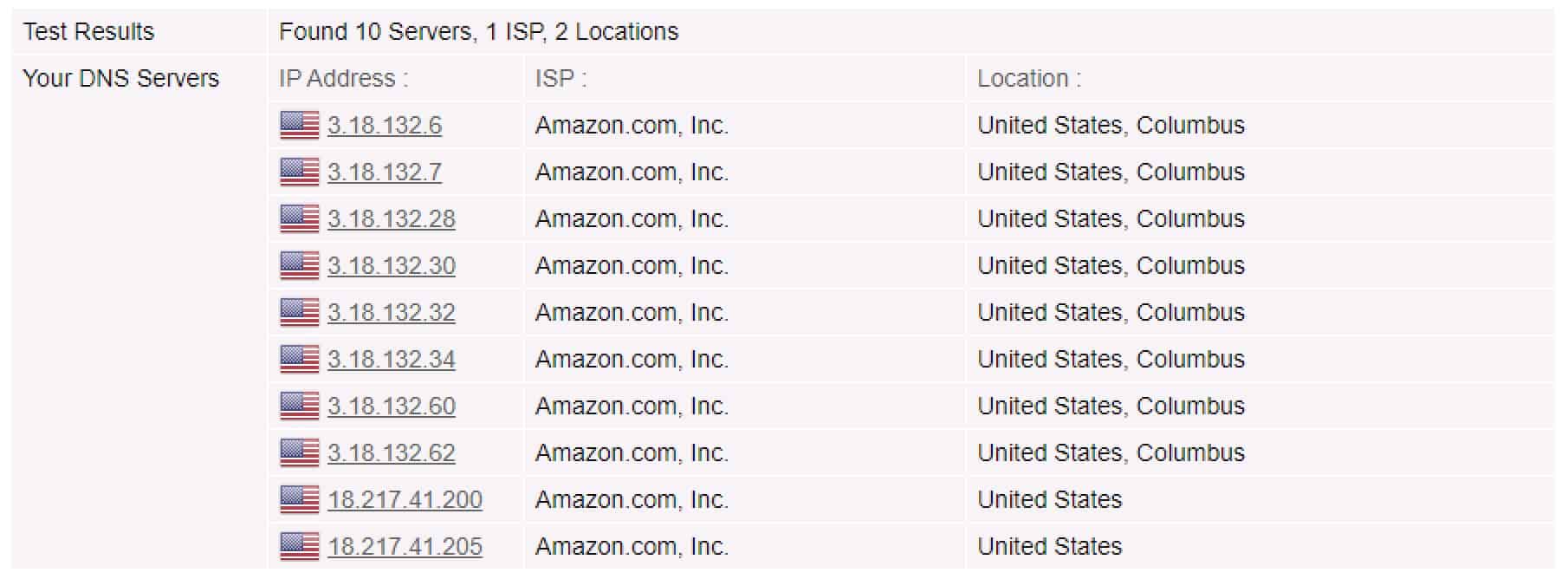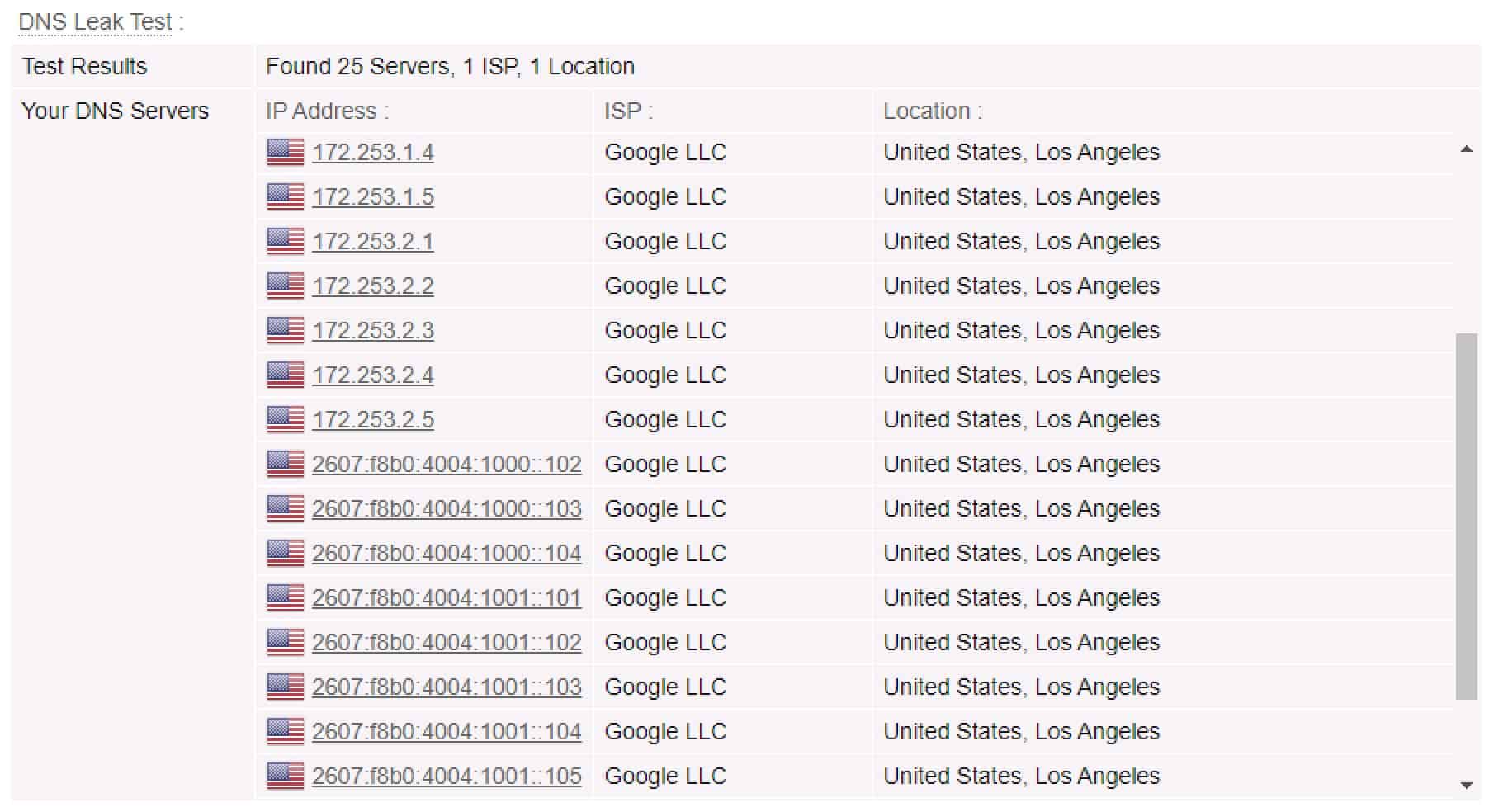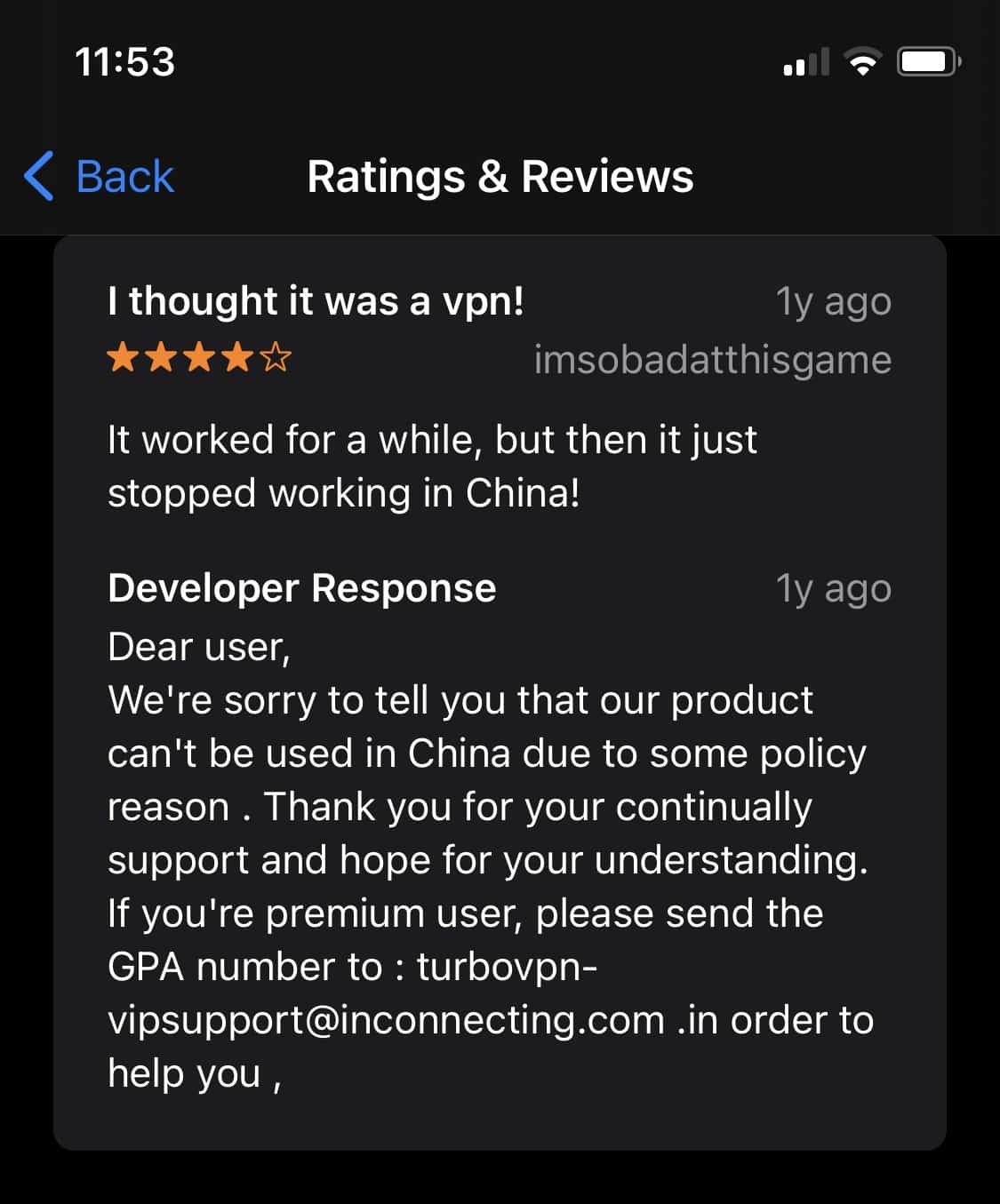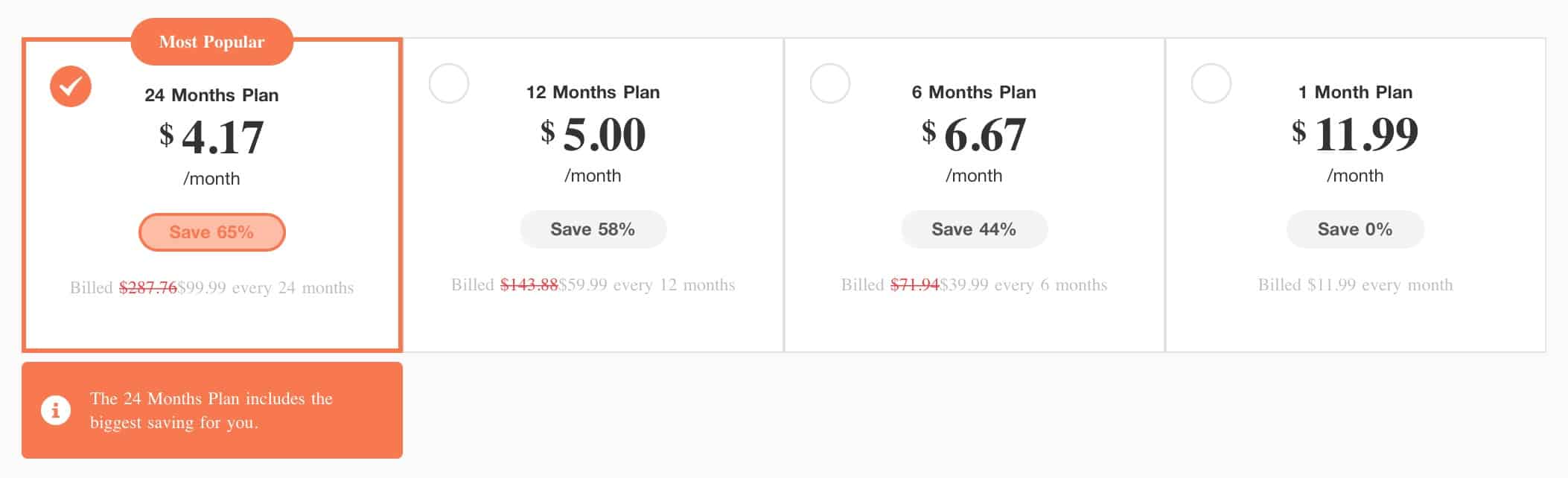This TurboVPN review answers the following questions:
- How fast is TurboVPN (it has “turbo” in its name, after all…)?
- Does TurboVPN work with region-locked streaming sites?
- Does TurboVPN work in China?
- How much does TurboVPN cost?
- Is TurboVPN secure?
For all the details, I recommend reading the whole thing. But if you’re pressed for time, here’s a summary of my thoughts on TurboVPN’s service offering.
TurboVPN Summary
TurboVPN is an extremely slow, leaky, featureless, and relatively expensive VPN provider with bad privacy practices. You will see exactly how I have come to this conclusion throughout the review. TurboVPN is not a VPN I would ever recommend to readers.
TurboVPN Key Data
| OVERALL RANK: #54 of 62 VPNs | |
|---|---|
| Speed | |
| Average Speed*: | 405 Kbps |
| Video Streaming Support: | HD |
| Streaming | |
| Netflix: | Yes |
| Other Streaming Services: | BBC iPlayer, ITVHub, All4, Amazon Prime Video |
| Security | |
| Encryption Type: | 128-bit AES |
| Kill Switch: | No |
| Log Policy: | Collects a lot of data |
| Protocols: | OpenVPN |
| Value for Money | |
| Lowest Monthly Cost: | $4.17 |
| Money Back Guarantee: | 7 days |
| Website | https://turbovpn.com |
How does TurboVPN compare to other popular VPNs?
Here’s how TurboVPN compares to two of the most popular and trusted VPN providers, NordVPN and ExpressVPN.
| No value | TurboVPN | NordVPN | ExpressVPN |
| Website | turbovpn.com | NordVPN.com | ExpressVPN.com | Average Speed (Mbps) | 405 Kbps | 300 Mbps | 300 Mbps | OpenVPN data encryption | 128-bit AES | 256-bit AES | 256-bit AES | Kill Switch | Desktop only | Allows Torrenting | Connection logs | Some aggregated data | Unblocks Netflix US | Unblocks Prime Video | Unblocks Hulu | Unblocks BBC iPlayer | Lowest monthly cost | $3.33 | $3.39 | $4.99 | Money back guarantee | 30 days | 30 days | Overall rating | 2 | 9.7 | 9.3 |
|---|---|---|---|
| Best deal (per month) | $3.33 SAVE 65% on a 24 month plan | $3.39 Up to 76% off 2 year plans + free eSIM data | $4.99 SAVE: 61% + 4 months free on 2 year plans |
TurboVPN pros and cons
Pros:
- Secure VPN protocols
- 7-day premium free trial (requires a credit card)
- Works with streaming sites
- Free tier
Cons:
- Injects ads in the free tier
- Very slow speeds
- Terrible privacy practices
- Poorly designed app
- Logs a lot of data
- Does not support torrenting
- Does not support split tunneling
- No kill switch
- Very few features
- Premium subscription is expensive
- No customer support
Is TurboVPN fast?
You’d think that with a name like TurboVPN, the service would be fast, right? Wrong. TurboVPN’s speeds are not very good at all. So bad, in fact, that my speed test app kept telling me I wasn’t connected to the internet.
Mind you, I’m using a free account. Paid or premium subscriptions are apparently marginally faster and give you access to more servers. However, it could be argued that a company would offer a free tier to entice free users into becoming paying customers. But the free tier is so bad that the odds of it painting TurboVPN in a favorable light are close to impossible, as you’ll see in a second.
I tested TurboVPN’s speeds in three different regions. The average speeds for each region are listed below:
- North America (where I am located): 440 Kbps
- Asia: 440 Kbps
- Europe: 336.66 Kbps
Global average: 405 Kbps
All the speed tests were conducted using the OpenVPN protocol.
I also tested TurboVPN while gaming online and the results were not very impressive. While I was eventually able to connect to peers and play the games I wanted to play, the experience was quite laggy. And I often had to wait several minutes for the connection to complete (and a few times, it just failed). Retrying typically worked but the experience was frustrating at best. The game would lag and sometimes just disconnect, mid-game.
See also: Fastest VPNs
Supported devices
TurboVPN supports the following operating systems:
The app itself is very minimalistic. And because TurboVPN essentially provides zero features beyond the VPN itself, the app is devoid of settings. The only thing you can really change is the language.
Routers
TurboVPN does not support routers at this time. Nor does it provide its OpenVPN configuration files for you to configure your router manually. If router support is important to you, you should look elsewhere.
If you’re looking for a good VPN router, check out our VPN router guide.
Number of servers
TurboVPN offers access to eight servers on the free subscription and apparently to over 22,000 servers on the premium plan. Now, I’m not the kind of VPN user that needs access to thousands of servers. In fact, I typically prefer it when a VPN provider has a smaller network. I have the impression that more care goes into their configuration and that there’s a lower chance of the servers being virtual when the network is smaller.
TurboVPN provides servers in 7 countries, so that would mean that it hosts roughly 3142 servers in each county. I’m not sure how reliable this number actually is.
Streaming
Streaming is where things get a little bit better.
With TurboVPN (even the free plan), I was able to unblock most streaming services. There’s a caveat, but I was impressed at all of the services I was able to access over TurboVPN:
Disney+ did not work. But TurboVPN actually unblocks more streaming services than many paid services.
Now the caveat. TurboVPN’s speeds are so bad that it took a very long time before the shows/films would start playing. We’re talking about several minutes here. However, once it did load, it played just fine. I didn’t experience freeze-ups or and lag.
You can check out our best VPNs for streaming.
Does TurboVPN support torrenting?
Nope. It does not.
Have a look at our recommended VPNs for torrenting.
Does TurboVPN support split tunneling?
TurboVPN does not support split tunneling at this time.
Split tunneling has become a staple feature among many VPN providers. Split tunneling or selective routing enables you to selectively route traffic through either the VPN or through your default ISP connection.
With split tunneling, you can, for example, send your P2P traffic through the VPN while sending the rest of your traffic out via your ISP connection. Or you could send everything through the VPN, except your Netflix traffic. Split tunneling is quite flexible and can accommodate pretty much any scenario.
Check out our recommended VPNs for split tunneling.
Security, privacy, and logging
So we just highlighted an area in which TurboVPN does well: streaming. But we’re about to get back on our downhill ride. TurboVPN does not do very well in terms of security, privacy, and logging.
So the first thing I did was access TurboVPN’s privacy policy. And I found this:
So TurboVPN, whose “guiding principle toward data collection is to collect only the minimal data required to operate a world-class VPN service at scale”, collects the following:
- The app you’re using and its version
- VPN connection timestamps (date, not the hour)
- Destination VPN server
- Your originating country
- Your ISP
- Used bandwidth
- Diagnostic reports
- Crash logs
- Speed test data
Moving on to encryption. TurboVPN uses the OpenVPN protocol with AES-128-CBC encryption and 160-bit SHA1 for HMAC authentication. I had to scrounge through the app’s logs to figure it out. TurboVPN’s website is wholly uninformative – and that’s when I can understand what’s written.
To give you an example, here’s TurboVPN’s marketing on the encryption it uses:
As far as leak testing goes, unfortunately, things didn’t really get any better. TurboVPN is vulnerable to WebRTC IP address leaks. So despite being connected to a VPN, my real IP address was exposed to the internet.
WebRTC stands for Web Real-Time Communication. It’s an open-source protocol that provides real-time, direct peer-to-peer communication audio and video communication to web browsers and mobile applications. WebRTC leaks can expose both your original public IP address (from your ISP) and your original local IP address (assigned by your router).
IP Test – without TurboVPN
Looking at the WebRTC section, without a VPN here, we can see my public and local IP addresses.
IP Test – with TurboVPN
Now with the VPN enabled, in the WebRTC section, all that happened was an additional local IP address and an additional public IP address (from TurboVPN) were added to the list. But my original local and public IP addresses are still visible on the internet. Substituting your IP addresses is essentially the main thing a VPN does. Failing on that means just failing altogether in my book.
DNS Test – without TurboVPN
DNS Test – with TurboVPN
The good news is that DNS doesn’t appear to leak.
Does TurboVPN work in China?
TurboVPN does not work in China. Of course, you won’t find that piece of information on its website. No. I had to troll through user reviews in Apple’s AppStore to figure it out.
So, to be clear, TurboVPN doesn’t work in China “due to some policy reason”. But the bottom line is that it doesn’t work in China. So if that’s important to you, there’s one more reason not to go for TurboVPN.
If connecting from China is a priority, check out our recommended VPNs for China.
How is TurboVPN’s customer service?
It’s not great.
I wrote TurboVPN an email asking about which VPN protocols it supports. I’m pretty sure it’s only OpenVPN, but remember that encryption marketing screenshot a bit higher up? Well, in that mishmash of a statement, we see IPsec, so I was curious if it referred to the VPN protocol or not (because it’s not clear from the nonsensical statement it’s included in).
I never heard back.
TurboVPN Pricing
TurboVPN offers a free tier and a paid tier. The difference between the two is the number of available servers (the premium subscription apparently gives you access to 22 000 servers – yep, that’s twenty-two thousand…) and a speed bump. Though, from what I’ve gathered from my research, it’s only a marginal speed boost. The service is slow.
TurboVPN offers four paid subscription terms: one month, six months, one year, and two years. Here’s a breakdown of the monthly cost:
- Monthly subscription: $11.99
- 6 months subscription: $39.99 – $6.67 per month
- 1 year subscription: $59.99 – $5.00 per month
- 2-year subscription: $99.99 – $4.17 per month
These prices are quite high for such a low-grade VPN. TurboVPN is more expensive than NordVPN across the board while offering much, much less (and that includes speed).
And TurboVPN has virtually zero features on offer, aside from playing nice with streaming sites.
TurboVPN allows you to connect up to 5 devices simultaneously. Again, less than Nord.
Do I recommend TurboVPN?
Given what I’ve seen, would I recommend TurboVPN to a friend? Probably not. Let’s look at why that is.
First off, there’s the privacy policy. TurboVPN logs a lot of data, including:
- The app you’re using and its version
- VPN connection timestamps (date, not the hour)
- Destination VPN server
- Your originating country
- Your ISP
- Used bandwidth
- Diagnostic reports
- Crash logs
- Speed test data
Then there’s the fact that the service calls itself TurboVPN while providing the worst speeds I’ve ever experienced. The speed on TurboVPN is bad. I couldn’t even measure the speed in Mbps – it had to be Kbps.
Then we have a poorly designed app, with zero options. TurboVPN doesn’t offer any features beyond the VPN connection itself. No ad-blocker, no kill switch, no split tunneling, no torrenting.
Then there’s the price. $11.99 monthly… that’s a big ask in my book. Even the two-year plan is more expensive than many well-established and high-quality VPN providers
The only positive is that TurboVPN performed pretty well in terms of unblocking streaming sites. Though the (awful) speeds meant I had to wait a long time for the streams to buffer. But once that happened, whatever I was watching played pretty smoothly. But while that may be the case, a far superior streaming experience is available from almost any other VPN provider and at a better price.
Simply put, TurboVPN is not recommended. You can do a lot better, and for a lower price.
VPNBook alternatives
NordVPN
NordVPN is a very well-known Panama-based VPN service. It provides a wealth of features for security, privacy, and convenience. Ad-blocking, DNS leak protection, robust encryption, and VPN kill switch have you covered on the security front. A strict no-logging policy, a thoughtful Privacy Policy, and anonymous payments have your back for privacy. Dedicated P2P servers, native apps for every major platform, and up to six simultaneous connections (or more with a VPN router) make NordVPN a very user-friendly service.
ExpressVPN
ExpressVPN is one of the larger players in the commercial VPN market and benefits from an excellent reputation. Its privacy and security practices are extremely good. All of the VPN servers run from volatile memory (RAM) and are booted from read-only disks. This setup essentially guarantees that no remnant data (logs) can exist on the system’s hard drives, which is great for user privacy. ExpressVPN is a little more expensive than most providers out there, but it’s fast, secure, it unblocks streaming sites, and it works in China.
Surfshark
Surfshark is another provider worth looking at. I believe it to be the cheapest VPN service I’ve seen, with subscriptions starting at only $1.99/month. Surfashark only supports secure protocols and works with streaming services. It adheres to its strict no-logging policy and works in China. Surfshark also allows an unlimited number of simultaneous connections. Definitely worth checking out.
Methodology used for testing
Below you’ll find the criteria used to assess the VPNs we review. It’s essential to be consistent across the board so that our reviews are reasonably objective and that we’re not comparing apples to oranges. For that reason, we want to expose our criteria.
- Speed – Speed is one of the most critical factors of any VPN. Aside from being frustrating, slow speeds can prevent you from streaming or even browsing the web. To make sure we address this issue, all of our recommended VPNs scored very high in our most recent speed tests.
- Apps & ease of use – More people than ever are using VPNs today. So app design and how easy it is to understand and use is critical. We look at the client apps’ UI, the features they provide, the supported operating systems, and their complexity.
- Streaming services – Accessing streaming sites over VPN is becoming rather tricky. But many VPN providers claim to work with streaming sites – with varying degrees of success. We test VPNs against a range of popular streaming services, including Netflix, Amazon Prime Video, BBC iPlayer, HBO Max, Disney+, Hulu, and more, before recommending a VPN provider for streaming.
- Torrenting – P2P file-sharing has been around for a long time, and it’s still going strong. But not all VPN providers allow torrenting over their network, while others go as far as providing dedicated P2P servers. We look at each VPN’s policy around torrenting and run tests on those that do to see how well they handle file-sharing.
- Security & privacy – This is pretty much a VPN’s raison d’être. What is the provider’s privacy policy like? What is its logging policy? What encryption protocols does the VPN support? Does it use robust ciphers? Does it support Perfect Forward Secrecy (PFS)? Is it vulnerable to IP or DNS leaks? These are all crucial questions, and we provide answers to all of them when assessing VPNs’ privacy and security practices.
The above represents a high-level view of our methodology. If you’d like more details, have a look at our full VPN testing methodology. This data-driven approach helps us better understand the services to recommend the right VPN to the right users.