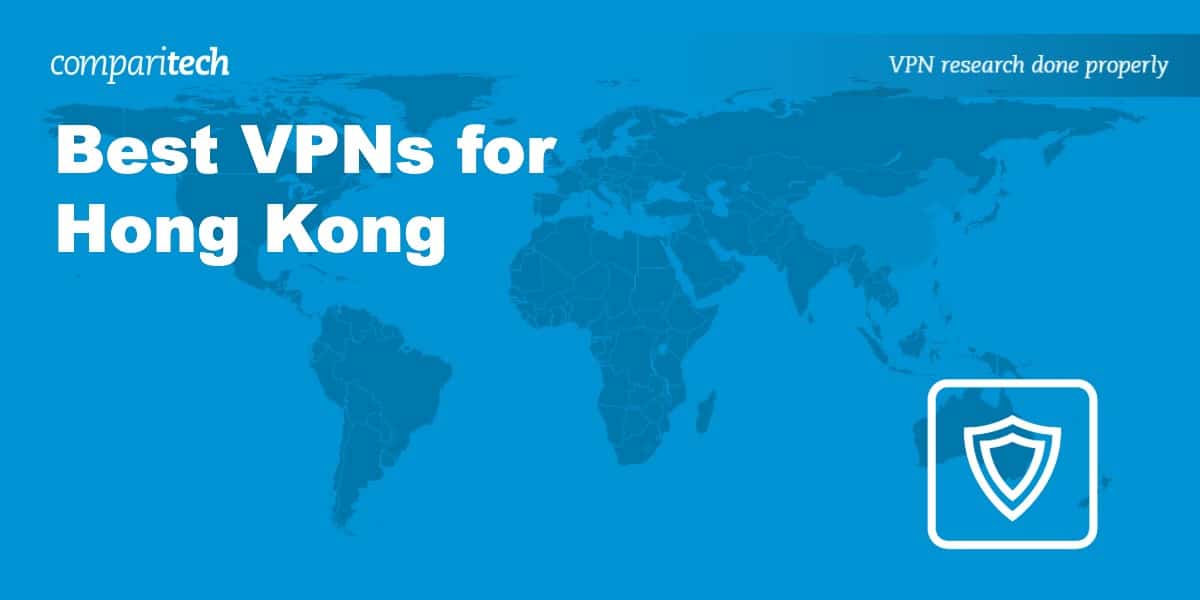Hong Kong’s previously-celebrated autonomy is now in a much more precarious position than at any time in the last several decades. The capital’s increasing influence now shadows its cyberspace, prompting the recognized watchdog, Freedom House, to downgrade Hong Kong to “partly free”. This isn’t mere conjecture; it’s a researched fact and carries a resounding message: If you’re not using a VPN in Hong Kong yet, now is the critical time to reconsider.
A VPN, or Virtual Private Network, is more than just a digital buzzword. It’s a protective shield that encrypts every byte of data flowing into and out of your device. This cloak not only defends against the prying eyes of hackers but fortifies your digital identity against increasingly intrusive governmental oversight and censorship. For those living in or traveling to Hong Kong, a VPN bridges the digital divide, granting access to cherished geographically restricted content like BBC iPlayer, US Netflix, Facebook, and Wikipedia, to name a few.
In this article, we list the best VPNs for Hong Kong, explain how to use them, and answer some common VPN questions. We go into more detail about each of the ones we recommend later, but if you’re pressed for time, here’s a snapshot of our findings:
Best VPNs for Hong Kong:
- NordVPN Our top VPN for Hong Kong. A veteran provider that doesn’t compromise on speed. Good at unblocking popular streaming content. Strong privacy and security. Strict no-logs policy. 30-day money-back guarantee.
TIP In our testing we found that the cheapest NordVPN plan (Standard) works perfectly for Hong Kong. - Surfshark Best budget VPN for Hong Kong. A fast service that puts major emphasis on security and privacy. Boasts excellent unblocking ability and even works in mainland China.
- IPVanish Torrent-friendly VPN service with good speeds, no logs, and strong encryption. Allows unlimited simultaneous connections.
- ExpressVPN Well-designed apps that provide strong privacy and excellent security, as well as the ability to unblock tons of restricted overseas content.
- PureVPN A beginner-friendly VPN with unbreakable encryption, a kill switch, and a proven no-logging policy. Torrenting is permitted throughout its network. Secure up to 10 devices at once.
- PrivateVPN Strong security and privacy, and can access US Netflix and more. Owns its servers and acts as its own ISP for maximum privacy. Popular in Hong Kong and includes a 10-device connection limit.
- CyberGhost Easy to use VPN catering to those who want privacy and the ability to access geo-restricted sites and services while in Hong Kong.
- ProtonVPN Servers are available in over 112+ countries. High speeds and strong security make it ideal for bypassing restrictions to watch Hong Kong TV abroad.
Many VPNs claim to protect your privacy and offer a fast, reliable connection but most (especially free VPNs) limit your connection speed or leak information.
We regularly test the top 70 VPNs for security and speed and this list only includes VPNs which are fast, reliable and are highly rated for privacy and security. Plus we only recommend VPNs which offer a full-money back guarantee allowing you to try them risk free.
WANT TO TRY THE TOP VPN RISK FREE?
NordVPN is offering a fully-featured risk-free 30-day trial if you sign up at this page. You can use the VPN rated #1 for Hong Kong with no restrictions for a month. This gives you plenty of time to try its privacy and security features out for yourself before making a decision.
There are no hidden terms—just contact support within 30 days if you decide NordVPN isn't right for you and you'll get a full refund. Start your NordVPN trial here.
Why do you need a VPN in Hong Kong?
Residents of Hong Kong don’t have the same kind of walled-off internet that’s prevalent in mainland China, but that doesn’t mean the Communist Party isn’t watching your every move. Democratic activists in Hong Kong attest that Chinese authorities monitor residents’ web activity, emails, and online communications. Many people have been arrested for holding views that advocate independence from China as well as being critical of the Chinese government.
VPN encrypts all of your online communications so that anyone snooping on your connection won’t be able to decipher its contents or what you do online. A VPN protects you from various online threats, including malware, man-in-the-middle attacks, and denial-of-service attacks. This is especially important for people visiting Hong Kong for business or leisure who plan to use public and/or unsecured Wi-Fi networks at hotels, restaurants, airports, and cafes.
Furthermore, a VPN can help you regain access to a wide range of content and services from abroad. These include geo-blocked streaming sites like Hulu, Amazon Prime, BBC iPlayer, and Netflix libraries in other countries.
How we found the top Hong Kong VPNs
There are plenty of VPNs on the market, but they don’t all provide the same level of service. We rank our VPNs based on a series of tests, which are carried out in the following areas:
- Speed: We carried out multiple speed tests to determine the speed and reliability of each provider’s Hong Kong servers.
- Features: We examined which providers offered automatic public Wi-Fi protection and which could bypass the most stringent VPN blocks. We also considered how many device connections each permitted.
- Security and privacy: To keep your connection safe while in Hong Kong, you should choose a VPN that is strong on security and privacy. We use 16 different metrics to evaluate which providers offer the best protection.
- Ease of use: If you’re trying a VPN for the first time, you’ll unlikely want to wrestle with complicated software. We evaluate providers against ten different criteria to determine which offer a user-friendly service.
- Streaming: VPNs are a popular way to access new streaming content, making this a key area for testing. We used nine different metrics to evaluate each VPN provider’s suitability for streaming.
The results of our tests—and a more detailed explanation of the tests themselves—are included in the methodology section later in the article.
Best Hong Kong VPNs: At a glance
We’ve compared the most important features of the top VPNs here. Prefer to read the in-depth reviews? Start with NordVPN – our #1 choice VPN for Hong Kong.
| No value | NordVPN | Surfshark | IPVanish | ExpressVPN | PureVPN | PrivateVPN | CyberGhost | Proton VPN |
| Website | NordVPN.com | Surfshark.com | IPVanish.com | ExpressVPN.com | PureVPN.com | PrivateVPN.com | Cyberghost.com | ProtonVPN.com | Ranking for Hong Kong: | 1 | 2 | 3 | 4 | 5 | 6 | 7 | 8 | Avg Speed (Mbps) | 100+ Mbps | 100+ Mbps | 100+ Mbps | 100+ Mbps | 100+ Mbps | 74 Mbps | 100+ Mbps | 100+ Mbps | Popular Sites Unblocked | 95% | 88% | 85% | 86% | 80% | 85% | 85% | 87% | Simultaneous Connections | 10 | Unlimited | Unlimited | 8 | 10 | 10 | 7 | Free: 1, VPN Plus: 10 |
|---|---|---|---|---|---|---|---|---|
| Best deal (per month) | $3.39 Up to 76% off 2 year plans + free Amazon Gift Card | $1.99 87% OFF + 3 months free | $6.49 Best MONTHLY deal | $4.99 SAVE: 61% + 4 months free on 2 year plans | $2.16 83% off the 5-yr standard plan | $2.00 Save 85% on a one year plan + 24-months free | $2.19 SAVE 83% on the 2 year plan + 2 months free! | $3.59 SAVE 64% on a 2-year plan |
The best VPNs for Hong Kong: Reviews
At Comparitech, we aim to bring you the best and most accurate VPN advice on the internet. To do this, we personally use and test every VPN before we recommend them to you. The following reviews are based on our first-hand experiences and extensive real-world testing.
Here is our list of the best VPNs for Hong Kong:
1. NordVPN

Apps Available:
- PC
- Mac
- IOS
- Android
- Linux
- FireTV
VPN Ratings:
| Overall score: | 9.6 / 10 |
|---|---|
| Ease of use: | 9.6 / 10 |
| Features: | 9.5 / 10 |
| Hong Kong speed: | 10.0 / 10 |
| Security & privacy: | 9.5 / 10 |
| Streaming: | 9.2 / 10 |
Website: www.NordVPN.com
Money-back guarantee: 30 DAYS
NordVPN is our number-one choice VPN for Hong Kong. It’s an industry veteran with a great reputation and an extensive auditing history. Not only that, it refuses to log any user data, allows multiple connections, and has one of the largest networks around (7,000+ servers in over 110 countries, with dozens in Hong Kong). The service works with Netflix, Hulu, and BBC iPlayer without breaking a sweat.

NordVPN retains no metadata about browsing habits, timestamps, or choice of servers. This policy has thwarted attempts by authorities to obtain user information; nothing was available on its servers. The company is also based in Panama, so there aren’t any mandatory data retention laws to comply with.
To determine whether NordVPN’s Hong Kong servers were fast enough for streaming and other tasks, we carried out multiple speed tests over the course of a day. The results are below.
The provider was impressively quick, with an average download speed of 161.33 Mbps. This was almost double the combined average speed of the other tested VPNs. If you want a fast VPN, then this is it.
Users will appreciate this VPN’s high degree of security. For starters, it has unbreakable AES-256 encryption (with protection against decryption by quantum computers), a kill switch, leak protection, and automatic tracker-blocking. You can even allow certain apps to pass through the VPN unencrypted if you’d like.
Easy-to-use iOS and Android apps, as well as desktop software for Windows, Linux, and MacOS, are available. It’s also possible to manually install NordVPN on most routers, bypassing the 10-device limit.
Buy this VPN if:
- You want very fast connection speeds
- You want access to a range of international streaming platforms
- You want powerful obfuscation
- You want easy access to the Tor network
Don’t buy this VPN if:
- You do a lot of torrenting and want port forwarding
BEST VPN FOR HONG KONG:NordVPN is our first choice. Extremely fast and versatile. Works well in Hong Kong. Excellent security features and accommodates up to 10 devices. Includes a risk-free 30-day money-back guarantee.
Here’s our full review of NordVPN.
2. Surfshark

Apps Available:
- PC
- Mac
- IOS
- Android
- Linux
VPN Ratings:
| Overall score: | 9.5 / 10 |
|---|---|
| Ease of use: | 8.9 / 10 |
| Features: | 9.8 / 10 |
| Hong Kong speed: | 9.9 / 10 |
| Security & privacy: | 9.5 / 10 |
| Streaming: | 9.2 / 10 |
Website: www.Surfshark.com
Money-back guarantee: 30 DAYS
Surfshark is our top budget recommendation. It’s an affordable, highly versatile VPN with 3,200 servers across 100+ countries and no limit on the number of devices you can connect. Better still, it excels at evading detection, working flawlessly in China. Naturally, you’ll also be able to access a wide range of geo-blocked platforms abroad as well — these include Netflix, Amazon Prime Video, and BBC iPlayer.

We tested the speeds of Surfshark’s Hong Kong servers to find out what sort of experience someone accessing local services might have. You cans see the results below.
Surfshark was fractionally slower than NordVPN, with an average download speed of 160.1 Mbps. This makes the provider suitable for streaming in the highest resolution, placing long-distance video calls, or gaming.
Surfshark hides your activities from prying eyes with AES-256 encryption, a kill switch, and protection against WebRTC, DNS, and IPv6 leaks. It also has a NoBorders feature that reshapes your traffic, hiding the tell-tale characteristics of VPN data and concealing that you’re using a VPN. You can also activate the rotating IP address feature to make it virtually impossible to track your activities over longer sessions.
This service is based in the British Virgin Islands, a location with no mandatory data retention laws. Accordingly, it doesn’t keep any personally identifiable information, meaning that you’re effectively untraceable once connected. You can pay in Bitcoin, Ripple, or Ethereum if you’d prefer even more excellent protection.
Surfshark has apps for Android, Windows, iOS, MacOS, and Linux. Manual installation is required for use on supported internet routers.
Buy this VPN if:
- You intend to share an account with friends and family
- You need fast download speeds
- You want an easy way to create online personas
- You have a device running Linux
Don’t buy this VPN if:
- You’re uncomfortable using a provider based in a Nine Eyes country
BEST BUDGET VPN:Surfshark not only keeps your activities private, it does so at a very reasonable price. Allows you to secure all of your devices at once. Decent speeds, advanced security features, a no-logs policy, and a 30-day money-back guarantee make this service a great choice for anyone in Hong Kong.
Read our full review of Surfshark here.
3. IPVanish

Apps Available:
- PC
- Mac
- IOS
- Android
- Linux
VPN Ratings:
| Overall score: | 8.2 / 10 |
|---|---|
| Ease of use: | 9.4 / 10 |
| Features: | 7.1 / 10 |
| Hong Kong speed: | 7.0 / 10 |
| Security & privacy: | 8.9 / 10 |
| Streaming: | 8.8 / 10 |
Website: www.IPVanish.com
Money-back guarantee: 30 DAYS
IPVanish is another feature-rich VPN service that prioritizes strong encryption, a stringent privacy policy, and fast speeds. It’s entirely log-less too, meaning it doesn’t keep records of when you connect or which sites you visit. Best of all, this service recently expanded its network to cover 100 countries around the world.

To secure web traffic, IPVanish uses 256-bit encryption on the OpenVPN protocol by default, SHA512 authentication, and a DHE-RSA 2,048-bit key exchange with perfect forward secrecy. The lattermost feature means that your past data will remain encrypted, even if there’s a breach. It recently added a tool that blocks ads, trackers, and malicious websites, protecting against an even greater number of online threats.
If you have lots of devices or are hoping to share your account with family, you’ll appreciate that IPVanish lets you connect as many devices as you like. Of course, this doesn’t mean much if it’s too slow to use in the first place! We wanted to know how fast IPVanish’s Hong Kong servers were, so we carried out several speed tests over the course of a day. You can see the results below.
IPVanish was consistently fast during testing, with an average download speed of 112.88 Mbps. This was 20 Mbps faster than the combined average download speed of the other tested providers. As such, you should be able to stream, browse the web, torrent, or make video calls without any noticable issues.
Apps for both iOS and Android are available, as well as desktop support for Windows and MacOS. IPVanish supports routers and Linux systems too but has to be manually configured.
The company’s basic plan costs just over $2 a month for the first two years, so it’s a superb VPN for bang for your buck. Its Advanced plan costs a dollar a month more and includes a sandboxed secure browser and 1TB of cloud storage.
Buy this VPN if:
- You want a low-cost subscription
- You plan to share an account with friends or family
- You’d use a SOCKS5 proxy
- You want a secure browser and cloud storage
Don’t buy this VPN if:
- You’re connecting from China
- You’re not comfortable using a US-based provider
UNLIMITED DEVICES:IPVanish can connect any number of devices. Uncongested network with good connection speeds, privacy, and extra security. A favorite for Kodi and Amazon Fire Stick. Works well in Hong Kong but won’t work in China. Annual plans come with a 30-day money-back guarantee.
Read our full review of IPVanish.
4. ExpressVPN

Apps Available:
- PC
- Mac
- IOS
- Android
- Linux
VPN Ratings:
| Overall score: | 8.2 / 10 |
|---|---|
| Ease of use: | 9.3 / 10 |
| Features: | 9.0 / 10 |
| Hong Kong speed: | 4.2 / 10 |
| Security & privacy: | 9.2 / 10 |
| Streaming: | 9.2 / 10 |
Website: www.ExpressVPN.com
Money-back guarantee: 30 DAYS
ExpressVPN makes it as easy as possible to browse the web safely in Hong Kong. It boasts novice-friendly apps, a high degree of security, and an expansive network, with servers in over 100 countries. Users can protect up to eight devices at a time and can access platforms like Netflix, WhatsApp, and Prime Video with minimal fuss.

We tested the speed of the provider’s Hong Kong servers over the course of a day. You can see the results below.
ExpressVPN averaged 67.96 Mbps, which is a decent enough result — provided you have a solid connection speed (ours was 250 Mbps). If not, you’re better off opting for one of the faster VPN providers on this list. You shouldn’t have any issues with everyday tasks like streaming or browsing the web, but be aware that they may arise if multiple people are sharing your connection.
ExpressVPN doesn’t store any detailed user logs. The only information recorded is the metadata of the “date (not time) of connection, choice of server location, and total bandwidth used”. Your individual IP address will never be logged. How do we know? Because this provider has had its infrastructure, apps, and privacy policy audited more than a dozen times. That’s a level of assurance that very few other VPNs can provide.
Encryption parameters are hardy, and DNS leak protection is included as standard. ExpressVPN uses 256-bit AES-CBC protocols as well as HMAC authentication and perfect forward secrecy. An internet kill switch is included, which the company calls a ‘network lock’. This excellent security feature means all web traffic will be temporarily halted if the connection drops unexpectedly.
ExpressVPN can circumvent the Netflix VPN ban. It’s also compatible with Hulu and BBC iPlayer and supports torrenting. The provider recently increased its connection limit from five to eight and providers 24/7 customer support over live chat.
Included are easy-to-use apps for Android and iOS as well as desktop clients for Windows, MacOS, and Linux. This is the only major provider with its own custom router firmware.
Buy this VPN if:
- You want always-on obfuscation
- You want an app for routers
- You want smart DNS
Don’t buy this VPN if:
- You have slow broadband
- You want port forwarding or multi-hop servers
PRIVACY AND SECURITY:ExpressVPN is privacy-focused, with RAM-only servers and powerful obfuscation. Scores highly for unblocking Netflix and other streaming sites. 30-day no-quibbles money-back guarantee.
Here’s our in-depth review of ExpressVPN.
5. PureVPN

Apps Available:
- PC
- Mac
- IOS
- Android
- Linux
VPN Ratings:
| Overall score: | 8.2 / 10 |
|---|---|
| Ease of use: | 9.1 / 10 |
| Features: | 9.1 / 10 |
| Hong Kong speed: | 6.7 / 10 |
| Security & privacy: | 8.7 / 10 |
| Streaming: | 7.3 / 10 |
Website: www.PureVPN.com
Money-back guarantee: 31 DAYS
PureVPN is a solid choice for expats. It’s affordable, reliable, and capable of accessing Hong Kong streaming platforms like myTV SUPER, ViuTV, and TVBAnywhere+ from abroad. It does have a slightly smaller network, with around 65 countries to choose from, though this should be plenty for most people. You can even get a Hong Kong IP address to bypass workplace content restrictions or retrieve Hong Kong-specific search results while traveling abroad.
PureVPN is a good choice for streaming Hong Kong-based content as well as international services like Netflix US, Hulu, Max, ESPN, Disney+, and British channels including BBC iPlayer and ITVX.

To find out how fast the provider’s Hong Kong servers were, we carried out several speed tests. You can see the results in the chart below.
PureVPN performed well throughout the day of testing, with an average overall download speed of 107.57 Mbps. This is faster than many of the other providers we tested and should be more than enough for diverse activities such as streaming, gaming, torrenting, and private video calls.
The provider’s strong security measures guarantee your online activities remain secure and private when using a Hong Kong IP address, perfect if you want to access Hong Kong services or news without being monitored. These include unbreakable AES encryption, a kill switch, protection against DNS and IPv6 leaks, and a proven zero-logs policy. PureVPN also offers port forwarding. However, it is important to note that this feature is an add-on that costs a little extra.
The VPN is compatible across multiple operating systems, including Windows, macOS, iOS, Android, and Linux (graphical or command line). While the response time for live chat support might not be the quickest, the overall reliability is outstanding considering the low cost of a subscription.
Buy this VPN if:
- You want a cheap, long-term subscription
- You want always-on obfuscation
- You have a device running Linux
Don’t buy this VPN if:
- You want multi-hop servers
- You want a built-in ad-blocker
AMAZING VALUE:PureVPN offers one of the cheapest and most reliable ways to get a Hong Kong IP address. It is easy to use and comes with everything you need to gain watertight online privacy and security, including AES encryption and a kill switch. Torrenting is permitted throughout its network. It has a 31-day money-back guarantee to test it yourself.
Find out more in our PureVPN review.
6. PrivateVPN

Apps Available:
- PC
- Mac
- IOS
- Android
- Linux
VPN Ratings:
| Overall score: | 7.3 / 10 |
|---|---|
| Ease of use: | 8.6 / 10 |
| Features: | 9.0 / 10 |
| Hong Kong speed: | 2.5 / 10 |
| Security & privacy: | 8.6 / 10 |
| Streaming: | 7.8 / 10 |
Website: www.PrivateVPN.com
Money-back guarantee: 30 DAYS
PrivateVPN is a competitive choice for users in Hong Kong despite having just 200 servers in 60+ countries. That’s because it owns and operates them in-house, and acts as its own ISP, ensuring no third party ever has access to your traffic. Not only that, it excels at accessing stubborn geo-blocked content, whether it’s Netflix, Amazon Prime Video, or one of Hong Kong’s many streaming platforms.

To find out how fast its Hong Kong servers were, we carried out several speed tests while connected. The results are below.
PrivateVPN achieved an average download speed of 40.35 Mbps. This is fast enough for day-to-day tasks and streaming — but only if you have a relatively good base connection speed (ours was 250 Mbps). If not, you may want to consider one of the quicker providers in this list.
This VPN keeps you safe using unbreakable encryption, a customizable kill switch, and protection against IPv6 and DNS leaks. It also has a no-logging policy though unfortunately hasn’t been professionally-audited at the time of writing. If you’re worried about privacy, just activate the Stealth VPN feature — this will even help you browse anonymously on the Chinese mainland.
The user-friendly interface offers customization, and its platform compatibility ensures easy installation. It’s also a great option for torrenting, as it allows port forwarding. There’s near 24/7 support via live chat and a 10-device limit.
PrivateVPN apps are available for iOS, MacOS, Android, and Windows. You can also manually install it on Linux systems and most routers.
Buy this VPN if:
- You want a low-cost subscription
- You want customizable apps
- You want powerful obfuscation
Don’t buy this VPN if:
- You have a slow internet connection
- You want access to a large server network
RELIABLE AND SECURE:PrivateVPN is excellent at unblocking region-locked content. Boasts a strong privacy focus, a zero-logs policy, and live chat-based support. Plans come with a 30-day money-back guarantee.
Read our full PrivateVPN review.
7. CyberGhost

Apps Available:
- PC
- Mac
- IOS
- Android
- Linux
VPN Ratings:
| Overall score: | 7.1 / 10 |
|---|---|
| Ease of use: | 9.1 / 10 |
| Features: | 6.3 / 10 |
| Hong Kong speed: | 3.6 / 10 |
| Security & privacy: | 8.9 / 10 |
| Streaming: | 7.8 / 10 |
Website: www.Cyberghost.com
Money-back guarantee: 45 DAYS
CyberGhost is a fantastic choice for anyone new to VPNs. It has an extremely beginner-friendly design, one of the largest networks around (10,000+ servers in over 100 countries), and impressive unblocking ability. In fact, it even has some P2P-optimized servers in Hong Kong so you can get the fastest download speeds.

So how does this VPN fare on performance, and are its speeds consistent? To find out, we tested its Hong Kong servers at multiple times of day and charted the results:
As you can see, there was a fair degree of variation in its speeds throughout the day. CyberGhost’s fastest result was 107.80 Mbps, which is quite impressive, though its slowest was just 18.42. It’s normal for there to be some inconsistency due to fluctuation in user numbers but this was more than expected. We’d suggest trying a few different servers to make sure you always get the fastest speeds.
There’s no need to worry about your privacy with this service. It keeps your activities shielded using 256-bit AES encryption, leak protection, a kill switch, and an independently-verified no-logging policy. Further, it allows users to automate their connections, send data via a random port, or block ads, trackers, and malware automatically. Finally, CyberGhost is headquartered in Romania, which means there aren’t any mandatory data retention laws to comply with.
Apps are available for both Android and iOS, as well as a desktop client for Windows, Linux, and MacOS. One paid account allows for seven devices to connect at a single time.
Buy this VPN if:
- You do a lot of streaming
- You want easy-to-use apps
- You’re looking for a low-cost subscription
Don’t buy this VPN if:
- You have more than seven devices you want to connect
- You need effective obfuscation
VALUE AND PERFORMANCE:CyberGhost has a simple set up. Works well in Hong Kong. Good option if you are looking for an easy-to-use interface and strong unblocking ability. 45-day money-back guarantee.
Read our full review of CyberGhost.
8. ProtonVPN

Apps Available:
- PC
- Mac
- IOS
- Android
- Linux
VPN Ratings:
| Overall score: | 7 / 10 |
|---|---|
| Ease of use: | 8.8 / 10 |
| Features: | 7.0 / 10 |
| Hong Kong speed: | 3.4 / 10 |
| Security & privacy: | 9.3 / 10 |
| Streaming: | 6.7 / 10 |
Website: www.ProtonVPN.com
Money-back guarantee: 30 DAYS
ProtonVPN is a highly reliable service with a great reputation. It operates more than 40 servers in Hong Kong, plus nearly 10,000 more in 110+ countries worldwide. Our experts were able to access a huge range of streaming services including Netflix Hong Kong, myTV SUPER, ViuTV, Max, Sling TV, and TVBAnywhere+.

To gauge its performance, we carried out speed tests while connected to the provider’s Hong Kong servers. You can see the results below.
ProtonVPN’s speeds fluctuated pretty significantly through the day. In fact, it actually had the single lowest result of any of the services we tested, even though its performance was generally quite solid. As with CyberGhost, we’d recommend running a speed test and trying a new server if your results are this low since there are plenty of fast servers available.
ProtonVPN is perfect for those who need assurances about their privacy. It was created by the team behind ProtonMail, has been audited on several occasions, and is based in Switzerland, a country with no mandatory data-retention laws.
The VPN apps are equipped with AES encryption, a kill switch, various secure protocols, and sophisticated features like obfuscation, multi-hop connections, and Tor over VPN servers. Additionally, the VPN supports split tunneling and port forwarding, making it an excellent option for torrenting. This makes it one of the most advanced VPNs on the market.
ProtonVPN’s advanced features are particularly advantageous for individuals in countries with severe censorship, however, it does not reliably work in mainland China.
This VPN has apps for iOS, Android, MacOS, Windows, and Linux. You’ll have to manually configure it for use with routers though.
Buy this VPN if:
- Privacy and security are important to you
- You do a lot of torrenting and want port forwarding
- You want access to a large server network
Don’t buy this VPN if:
- You’re looking for the cheapest subscription
- You want the best traffic obfuscation available
FULLY FEATURED:ProtonVPN is perfect for advanced users who want a VPN for using the internet privately. It is great for torrenting and gaining watertight online privacy. Servers are available in over 110 countries, and it’s ideal for watching Hong Kong TV abroad. 24/7 live chat support is available on its website. 30-day money-back guarantee.
Find out more in our ProtonVPN review.
Recent VPN product updates
Digital security is an ever-changing field, meaning VPN companies can’t afford to get too comfortable. To ensure their customers are properly protected, they have to constantly be evolving and adapting. Here are some of the most important updates that our recommended VPNs have rolled out recently:
NordVPN
- Released its own proprietary protocol called NordWhisper that’s designed to help users in places like China browse safely, without the need for obfuscated servers (January 2025)
- Enhanced the Meshent feature by removing file size restrictions, enabling the ability to send files to offline devices, and improving the user interface (September 2024)
- Upgraded the NordVPN browser extension, bringing better performance and improved security, as well as a kill switch (September 2024)
- Revealed Threat Protection Plus, a security suite that offers automatic protection against malware, trackers, and ads (September 2024)
Surfshark
- Developed a completely free online service that tells you if your data has been found in any major leaks (October 2024)
- Rolled out split tunneling (the ability to let specific apps pass through the VPN) on iOS (October 2024)
- Began offering static IP addresses for the first time (September 2024)
- Upgraded its network to use 10 Gpbs servers, improving the overall speed and stability of your connection (September 2024)
IPVanish
- Continued growing its network with servers in 50 new countries. This brings its total up to around 110, across 135 cities (December 2024)
- Introduced an Advanced subscription plan that bundles a VPN with online file storage and a cloud-based secure browser (October 2024)
- Became the VPN provider with the largest server presence in South America (December 2024)
ExpressVPN
- Released a ARM-compatible app for the latest Windows Copilot+ systems (September 2024)
- Launched the Identity Defender suite, offering credit tracking, data removal, and identity-theft protection services to customers in teh US (November 2024)
- Partnered with Rhino.fi, offering users of each service a free trial of the other (September 2024)
Proton VPN
- Rolled out an ARM-native client for Windows with complete feature set, including: (November 2024)
- Multiple secure protocols and a stealth mode
- Automatic ad blocking and a speed boosting feature
- Customizable networking options including the option to configure ports manually
- Backup system in case you’re somewhere that ProtonVPN’s website is blocked by the government
Our methodology: Identifying the best VPNs for Hong Kong
There are plenty of VPN providers on the market, but they don’t all provide the same level of service, nor are they all fit for every job. We like to make sure that the services we recommend are a good fit for any task you have in mind. We found the most suitable VPNs for Hong Kong by testing them in the following areas:
Speed
All VPNs slow your connection to some extent due to the additional routing and encryption processes involved. However the amount of speed you lose varies widely. With the best VPNs it’s unnoticeable.
For this article, we carried out three speed tests for each VPN while connected to their servers in Honk Kong. We used the desktop version of the Ookla speed-testing app, which was installed on a virtual machine that had been rate-limited to 250 Mbps. This speed was chosen as it’s the median average of fixed broadband speeds in the US. This helps us replicate the average users’ real-world experience.
As you can see, NordVPN and Surfshark were by far the fastest providers that we tested. If you plan on streaming in 4K, gaming or placing international video calls, these two VPNs are excellent choices.
Features
Before going online in Hong Kong, some VPN features are particularly worth looking out for. We scored providers on whether they had automatic public Wi-Fi protection so that users never unwittingly went online without a VPN when not at home. We also scored them on whether they had obfuscation effective enough to bypass blocks in China. Finally, we scored them on how many simultaneous device connections they allowed.
These scores were combined to create an overall ‘features’ score. This makes it easier to compare providers.
Surfshark has the best features overall, with unlimited device connections, powerful obfuscation and automatic wi-fi protection. NordVPN is a great second-best option.
Security and privacy
Given the scale of state surveillance in China, your privacy is of paramount importance. We look for VPNs with a no-logs policy (and if they’ve been audited to prove it, even better). We also like to see some sort of anonymous payment option, as well as several security features. You can see all the metrics we used to evaluate providers in the table below.
| VPN Provider | Activity logs | IP logs | Encryption | Authentication | Keys | Perfect Forward Secrecy | DNS leak protection | IPv6 leak protection | Private DNS | Torrenting allowed | Kill switch | HQ outside 9 eyes | Obfuscation | Supported protocols | Anonymous payment options | Additional security features |
|---|---|---|---|---|---|---|---|---|---|---|---|---|---|---|---|---|
| Category | Security | Security | Security | Security | Security | Security | Security | Security | Security | Security | Security | Security | Security | Security | Security | Security |
| NordVPN | No activity logs | No IP logs | AES-128 or higher | SHA-384 | 4096-bit | Yes | Yes | Yes | Yes | Yes | All platforms | Yes | Stealth | Own protocol | Multiple | Yes |
| Surfshark | No activity logs | No IP logs | AES-128 or higher | SHA-512 | 4096-bit | Yes | Yes | Yes | Yes | Yes | Mobile app-level | No | Stealth | Secure protocols only | Multiple | Yes |
| IPVanish | No activity logs | No IP logs | AES-128 or higher | SHA-256 | 4096-bit | Yes | Yes | Yes | Yes | Yes | All platforms | Yes | Stealth | Secure protocols only | None | No |
| ExpressVPN | No activity logs | No IP logs | AES-128 or higher | SHA-512 | 4096-bit | Yes | Yes | Yes | Yes | Yes | Mobile app-level | Yes | Automatic | Own protocol | Multiple | No |
| PureVPN | No activity logs | No IP logs | AES-128 or higher | SHA-256 | 4096-bit | Yes | Yes | Yes | Yes | Yes | Some platforms | Yes | Automatic | Secure protocols only | One | No |
| PrivateVPN | No activity logs | No IP logs | AES-128 or higher | SHA-256 | 2048-bit | Yes | Yes | Yes | Yes | Yes | Some platforms | Yes | Stealth | Secure protocols only | One | No |
| CyberGhost | No activity logs | No IP logs | AES-128 or higher | SHA-256 | 4096-bit | Yes | Yes | Yes | Yes | Yes | All platforms | Yes | Stealth | Secure protocols only | Multiple | No |
| Proton VPN | No activity logs | No IP logs | AES-128 or higher | SHA-512 | 2048-bit | Yes | Yes | Yes | Yes | Yes | All platforms | Yes | Stealth | Secure protocols only | One | Yes |
Each of the above criteria was given a score, which we combined to create an overall score out of ten. We can use this to meaningfully compare providers.
NordVPN and Surfshark are your best options if you want to keep your connection safe. ProtonVPN is also an excellent option.
Ease of use
We all like VPNs that make your life easier rather than more difficult. To find out which VPNs provide the smoothest service, we used the criteria shown in the table below.
| VPN Provider | Apps for all major platforms | Novice-friendly design | Ease of signup (reviewer to score) | Router support | Unblocking consistency | Task specific servers | Network | Ease of cancellation | Interface | Feature parity |
|---|---|---|---|---|---|---|---|---|---|---|
| Category | Ease of Use | Ease of Use | Ease of Use | Ease of Use | Ease of Use | Ease of Use | Ease of Use | Ease of Use | Ease of Use | Ease of Use |
| NordVPN | Yes | Yes | 5 (easy) | Standard | Great | Yes | 60+ countries | Very easy | Well-organised | Most features available on all versions |
| Surfshark | Yes | Yes | 4 | Standard | Great | No | 60+ countries | Very easy | A little cluttered | Most features available on all versions |
| IPVanish | Yes | Yes | 5 (easy) | Standard | Great | No | 60+ countries | Very easy | Well-organised | Most features available on all versions |
| ExpressVPN | Yes | Yes | 5 (easy) | App | Generally works | No | 60+ countries | Very easy | Well-organised | All features available on all versions |
| PureVPN | Yes | Yes | 3 | App | Great | Yes | 60+ countries | Very easy | A little cluttered | Most features available on all versions |
| PrivateVPN | Yes | Yes | 4 | Standard | Generally works | No | 60+ countries | Very easy | Well-organised | Most features available on all versions |
| CyberGhost | Yes | Yes | 4 | Standard | Great | Yes | 60+ countries | Very easy | A little cluttered | Most features available on all versions |
| Proton VPN | Yes | Yes | 4 | Standard | Great | Yes | 60+ countries | Very easy | Takes some getting used to | Most features available on all versions |
We scored providers on each criteria, and then combined these scores to give a score out of 10 for comparison.
NordVPN has the easiest to use service overall, with a cleverly designed app and a hassle-free onboarding and offboarding process. IPVanish is a solid alternative.
Streaming
We tested the VPNs to check that they could access the local variants of popular streaming platforms such as Netflix, Amazon Prime Video, and Disney Plus. We also evaluated them on several other metrics, as you can see below.
| VPN Provider | Number of locations in relevant country | Regional speed test results | Includes ad-blocker? | Works in high-censorship countries | Offers a smart DNS service | Streaming device apps | Can Unblock Tier 1 Streaming | Can Unblock Tier 2 Streaming | Can Unblock Tier 3 Streaming |
|---|---|---|---|---|---|---|---|---|---|
| Category | Streaming | Streaming | Streaming | Streaming | Streaming | Streaming | Streaming | Streaming | Streaming |
| NordVPN | 5+ locations | 300-500 Mbps | Yes | Yes | Yes | 2+ apps | Reliably | Yes | Yes |
| Surfshark | 5+ locations | 500+ Mbps | Yes | Yes | Yes | 2+ apps | Reliably | Yes | Yes |
| IPVanish | 5+ locations | 300-500 Mbps | Yes | Yes | No | 2+ apps | Reliably | Yes | Yes |
| ExpressVPN | 5+ locations | 300-500 Mbps | Yes | Yes | Yes | 2+ apps | Reliably | Yes | Yes |
| PureVPN | 5+ locations | 100-299 Mbps | No | Yes | No | 2+ apps | Unreliably | Yes | Yes |
| PrivateVPN | 5+ locations | <100 Mbps | No | Yes | No | 2+ apps | Reliably | Yes | Yes |
| CyberGhost | 5+ locations | 100-299 Mbps | Yes | No | No | 2+ apps | Reliably | Yes | Yes |
| Proton VPN | 5+ locations | 100-299 Mbps | Yes | No | No | 1 app | Unreliably | Yes | Yes |
Our experts then assigned a score to each of these metrics so that we were left with an overall score out of ten. This makes it easier to compare providers.
NordVPN, Surfshark, and ExpressVPN are all fantastic options for streaming, providing seamless access to all popular streaming platforms. All three also offer a smart DNS service, which enables you to spoof the location of devices that are otherwise incompatible with VPN software.
Some VPNs to avoid in Hong Kong
One of the major factors in opting to use a VPN is the reassurance that your traffic will be properly secured. After all, that’s why these tools were conceptualized in the first place. The VPNs we’ve recommended in this list have no documented cases of handing over customer data, but there are a few out there that aren’t so forthcoming. We recommend you avoid them.
Here’s one such case:
HolaVPN
Israel-based Hola once had a massive user base of almost 50 million – people were attracted to its free VPN extension for Chrome. Unfortunately, it chose to undo all the good work and turned the community into a huge botnet army.
Using a free VPN in Hong Kong
Some cash-strapped users tend to opt for a free VPN service. But it’s better if you know the full picture before diving into something you might regret.
Many free VPN providers have been caught mining and selling user data. Even if that doesn’t happen to you, there are definitely going to be things like download data caps, bandwidth throttling, and a feeble selection of servers. Such services aren’t built to relentlessly guard your privacy either, so don’t expect world-class service.
Free VPN companies have to make money, too. So, you’ll definitely be bombarded with invasive advertisements and migraine-inducing popup windows. Our recommendation to stay safe on the internet is to cough up a few dollars each month for a reputable provider. Free VPNs just aren’t worth the additional risk you take.
How do I use a VPN in Hong Kong?
In this section, we’ll take you through two use cases. Follow these steps if you’re a foreign expatriate and would like to obtain an IP address from outside of Hong Kong while physically located in the country.
Here’s how to use a VPN in Hong Kong:
- Sign up for a suitable VPN; we particularly recommend NordVPN.
- Download the appropriate VPN app for your device
- Clear your cookies and cache in all web browsers (Firefox, Chrome, Internet Explorer, UC Web) to remove old location identifiers
- Open the VPN companion software and log in
- Select a server from the country you’re trying to obtain an IP address – such as the US or UK
- Allow a few seconds for the connection to be established. Once that’s done, the app should change to let you know that everything’s working as expected.

Every VPN is different but they all have some visual indicator that you’re connected. NordVPN, for instance, specifically says so. - Browse the web like you normally would. You’ll notice that host websites will assume your true location is in the country you’re currently connected to. This will open up things like streaming media content and local online banking services
The other scenario is for residents of Hong Kong who are traveling abroad and need a local IP address. This could be for streaming content, accessing online banking, or any other requirement.
Here’s how to get a Hong King IP address from abroad:
- Browse through our recommendations and settle for an option that works for you, we particularly recommend NordVPN.
- Register and pay for the online service – select either a monthly or annual plan depending on how much you would like to spend initially
- Once that’s done, download and install the VPN app.
- Clear your cookies in all web browsers (Firefox, Chrome, Internet Explorer) to remove old location identifiers
- Open the VPN software and log in
- Select a server in Hong Kong and click connect
- Allow a few seconds for the connection to be established. Once that’s done, just browse the web like you normally would. You’ll notice that host websites will assume you’re now physically located in Hong Kong thanks to your Hong Kong IP address
Using a VPN in Hong Kong: FAQs
Can I download VPN software in Hong Kong?
Although VPNs aren’t actually banned in Hong Kong or China as a whole, most major providers have been removed from app stores, and their websites are usually blocked as well. Even if you download the apps directly from somewhere else, you’ll often find that they don’t work since their protocols or servers have been blacklisted.
This is why it pays to plan ahead: where possible, it’s best to install the VPN before actually arriving in Hong Kong. We also recommend keeping a set of manual setup instructions handy, just in case you’re unable to connect normally.
Are VPNs illegal in Hong Kong?
At the moment, VPNs are legal in Hong Kong and freely available on major app marketplaces. Remember though: if you use a VPN to commit crimes, you could still find yourself in hot water.
Disclaimer: Although we’ve spent hours researching this topic, we are not legal experts. As such, nothing we’ve said above should be taken as legal advice. We encourage you to consult local laws or perhaps even seek a professional’s opinion before attempting to use a VPN in Hong Kong.
Will the Great firewall of China be extended to Hong Kong in the future?
While we can’t say for sure, it’s easy to imagine the Chinese government arguing that it doesn’t make sense for two regions of a country to have different levels of freedom now that the “one country, two systems” rule is dead.
In fact, the crackdown has already begun in Hong Kong, with police gaining sweeping new powers to identify users who post content that the government doesn’t like. Naturally, having experienced the open internet already, Hongkongers have no desire to have their freedoms restricted, which has led to a spike in VPN sales. Even still, though, the future of the internet in Hong Kong remains extremely uncertain.
How can I watch US TV in Hong Kong?
Yes, you can watch American TV channels in Hong Kong. Still, due to licensing and streaming rights agreements, most American channels only allow streaming within the USA. You must use a reliable VPN service to watch US TV shows in Hong Kong.
You can connect to a US server and access American TV channels like Hulu, HBO, Netflix, and ABC using a VPN. Remember that some channels may require a cable subscription to stream content. You can also watch YouTube TV in Hong Kong using a VPN, which offers over 85 TV stations.