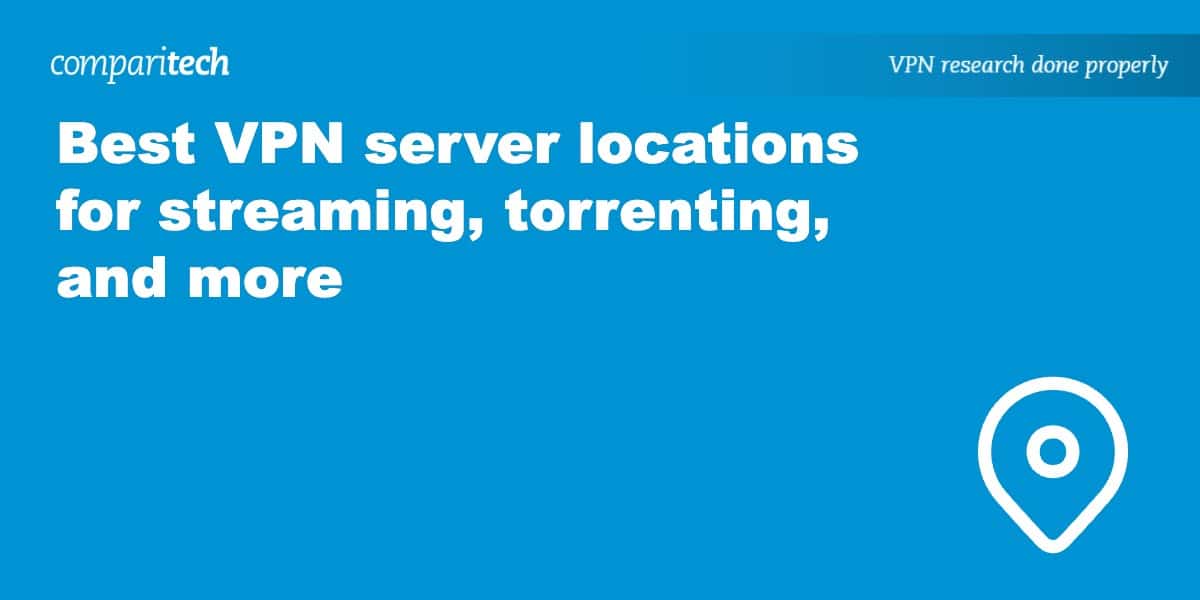Virtual Private Networks (VPNs) help enhance your privacy in two main ways. First, they encrypt your internet traffic, stopping anyone from keeping tabs on your activities. Second, they route this traffic through a server somewhere else in the world, which hides your real location from the sites you visit.
Now, your server’s location impacts more than just your new IP address – it also determines which streaming platforms you’ll be able to access and how fast your connection is. You might even find that some of your favorite websites are blocked when using certain servers but not others. Below, we’ll explain why this is and how you can find the best server for the task at hand.
Before we begin, it’s important to note that having more server locations doesn’t automatically make one VPN better than another. Generally, paid VPNs tend to have around 60 locations, but it’s far more useful to have access to speedy, secure servers in two countries than sluggish servers in 100 places you’ve never heard of.
Quick guide to choosing the best VPN server
The “best” VPN server is different for everyone. Still, by asking yourself a few simple questions, you can make an educated guess as to which would best suit your needs. Here’s how to find the optimal server location for any task:
- The first step is to sign up for a VPN with a reasonable number of server locations. We recommend NordVPN, but if you need access to a server in a place this VPN doesn’t cover, Surfshark and ExpressVPN are excellent choices.
- Are you just interested in hiding your activities from snoopers? In that case, any server will work! Most major VPNs have a quick connect button that’ll automatically pick the fastest-available server for you.
- Do you need to access a region-locked app or website that’s only available in certain countries? In that case, you’ll need a server in that location. For instance, fuboTV only works in the USA, so you’d pick an American VPN server to access it while traveling abroad.
- Want fast downloads? You’ll normally get the fastest speeds from a server that’s nearby. Try the closest server in the required country and see if it works for your intended purpose.
- Having problems? You might want to try a server in a major city – these may be slightly slower as they’re further away, but in our experience, they’re often better-optimized for beating online restrictions and accessing streaming services
- Still can’t find a server that works? In that case, we’d suggest contacting your VPN’s support team. All of the providers above offer 24/7 assistance over live chat, and you’ll usually get a reply in seconds.
WANT TO TRY THE TOP VPN RISK FREE?
NordVPN offers a fully-featured risk-free 30-day trial if you sign up at this page. You can use the VPN rated #1 for day-to-day usage with no restrictions for a full month. This is perfect for anyone looking for a versatile, easy to use VPN with plenty of servers.
There are no hidden terms—just let customer support know within 30 days if you decide NordVPN isn't right for you and you'll get a full refund. Start your NordVPN trial here.
Which VPN server location is best for you?
On the surface, choosing a server location is relatively straightforward. Scratch beneath the surface, though, and you’ll notice it’s a delicate balancing act. Really, we’re trying to work out which location allows us to maintain the highest level of privacy and speed, while being able to access the widest possible range of content.
Taking these factors into account, we’ve created a short guide to finding the best server location, whatever task you have in mind.
Watching TV
Most streaming services are regionally-restricted. Some, like Netflix, show different content in different countries. Others, including BBC iPlayer, simply aren’t available outside of specific regions. As such, your first task is to identify the intended broadcast area of your chosen streaming platform and pick a VPN server in that location. For instance, you’d use a Canadian server to watch TSN, an Australian one for Stan, and a British server for ITVX.
As we mentioned above, your closest server is usually the fastest. However, you might find that not all of your VPN’s servers work with a given streaming service. We’ve had the most success with servers located in major cities. If nearby servers don‘t work, try one in the capital.
If you’re having difficulty streaming with a VPN active, don’t panic. Our years of testing have taught us that clearing your cookies and cache resolves most problems. If not, you may want to disable any ad-blocking or stealth features in the settings, trying another server in the same country, or asking your VPN’s support team if there’s a specific server you should be using.
Torrenting
If you’re planning on using P2P networks, anonymity is the most important thing. After all, anyone downloading the same torrent can see your IP address and general location. The problem is that the more layers of security your VPN server has, the lower its speeds usually are.
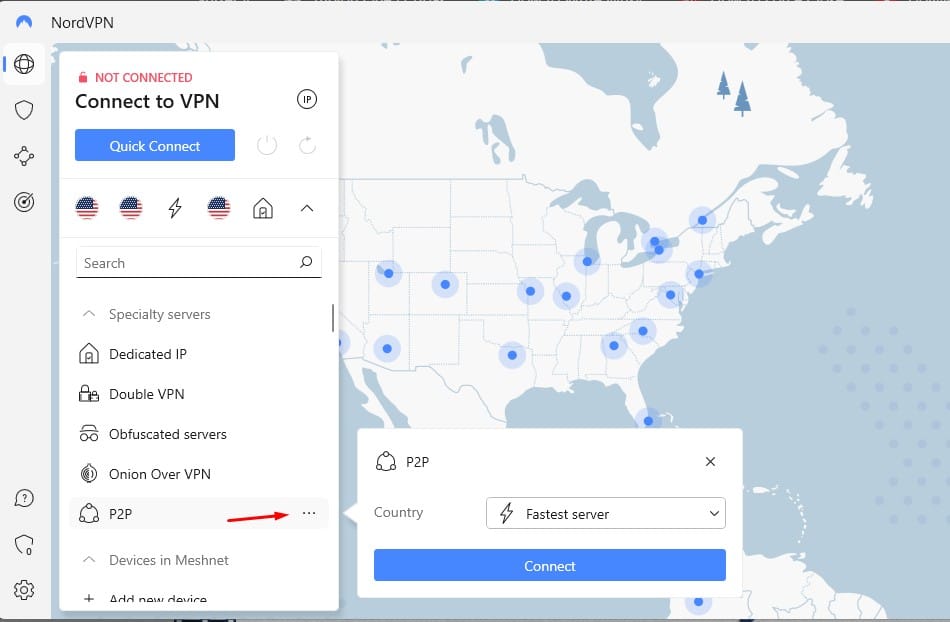
Several consumer VPNs actually have servers that are specifically-optimized for P2P activity. These are configured to provide the fastest-possible connections while maintaining the high level of privacy that’s required for safe torrenting. Most of the time, simply choosing the closest of these is your best option.
Let’s say you’re extremely concerned about privacy, though. In these cases, you may want to choose a server in a country that’s not part of a major intelligence alliance. For instance, the US, the UK, Australia, Canada, and New Zealand are all Five Eyes members, meaning they can freely investigate and share information about each other’s citizens.
Online shopping or banking
If you’re looking to use online banking platforms or make purchases, it’s always best to use a VPN server in your home country. There are a couple of reasons for this. First, they tend to deliver the highest speeds, meaning your connection is less likely to drop mid-transaction (which could cause failed or duplicate payments).
Second, these services almost always have fraud-prevention tools designed to block login attempts from abroad. Banks can’t tell if you’re at home and just using a VPN server in a different country, or whether your account has been breached by a foreign attacker. With this in mind, they often err on the side of caution and restrict access to the account until they can contact you personally.
Bypassing censorship
If you’re in a country with extreme online censorship, such as China or the United Arab Emirates, you’ll want a server far outside of the government’s reach. Generally, African and Middle-Eastern countries tend to have quite strict limitations on the kind of content you can access, so this is one situation where using a further away server might not be such a bad idea. We’d suggest choosing a server in a place like the US, Germany, or Australia – whichever is closest.
General web-browsing
So long as you’re just trying to browse the web securely and not trying to access any region-locked sites, just about any server will do. We’d recommend using your VPN’s quick connect feature to automatically pick whichever is fastest.
Are there any server locations I should avoid?
Using a VPN is always better than browsing unprotected, but there are a couple of things you should be aware of when choosing a server location. Here’s a quick overview:
Don’t use servers in countries with authoritarian governments
You may have noticed that very few VPNs can get users a Chinese or Russian IP address. That’s because these governments have been ramping up censorship and clamping down on privacy tools for a long time. In short, VPN providers are worried about the government seizing their servers and potentially discovering what their users have been doing online.
The good news is that there’s rarely ever an advantage to using these servers since there are relatively few websites that only work in China or Russia. Besides, because of their widespread censorship, you’d likely find many of your favorite sites blocked.
Stay away from gimmicky locations
It used to be that VPNs had, on average, 60 different server locations. Some services, not to be outdone, began expanding, which kicked off an arms race. Now, there are VPNs that have over 100 countries to choose from. We’d advise sticking with the classics, though. Here’s why.
It might be cool to say that your VPN has servers in Antarctica or the Cayman Islands but that’s almost never true. Instead, they’re virtual – they run on a PC somewhere else, and simply point to these locations (more on virtual servers shortly). Besides, how many geo-blocked sites work in these countries? If you chose a server literally anywhere else, you’d likely have access to a wider range of content!
Usually, everybody on the same VPN server shares a single IP address. This makes it near-impossible to tell who accessed what. After all, there could be thousands of people on a single American server at any one time. Far fewer people are interested in using a server on Easter Island, though. By choosing a less-popular location, you’re actively weakening a layer of privacy designed to keep your online activities anonymous.
What exactly is a virtual VPN server?
First things first: users will notice no difference between physical and virtual servers. If you need an IP address from a specific location, and only virtual servers are available, it’s likely there’s a good reason for this. Let us explain:
When we talk about a traditional VPN server, we’re talking about hardware that’s physically held in a data center somewhere else in the world. The problem is that it’s extremely expensive to purchase and maintain these spaces in certain countries. Additionally, it may be too dangerous (for example, if there’s a war going on or the government is cracking down on digital freedoms).
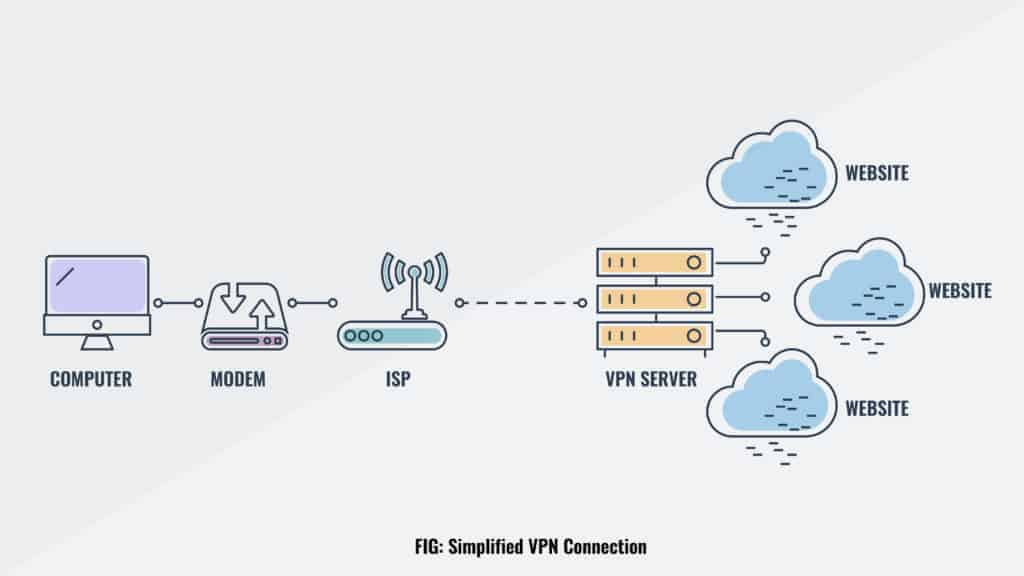
This is a traditional VPN setup. Virtual servers work in the exact same way, except they point to a location other than the one they’re in.
That’s when virtual servers really shine. These are essentially programs run on a computer that simply appear to be in different countries. With virtual servers, you can get an IP address from just about anywhere and there’s no risk of an oppressive government seizing the hardware. The tradeoff is that you don’t usually know which country’s laws apply to your traffic. For instance, if the physical device running the virtual server is in the US, you’re subject to American laws, regardless of where your IP address points.
Virtual servers are particularly common for accessing content from India. India has imposed laws that require VPNs to store personally identifying information about their users. Rather than continue to operate physical servers there, reputable VPNs opted for virtual servers with Indian IP addresses.