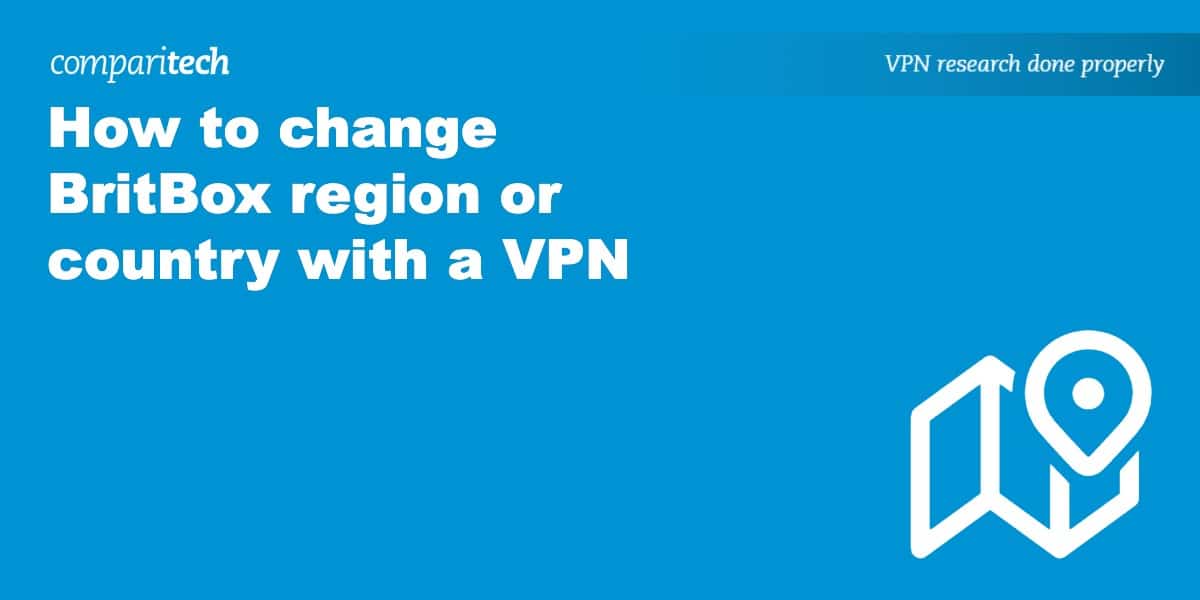You’re snuggled into your couch, eager to catch the latest episode of your favorite British drama on BritBox. But wait – what’s this? A pesky geo-restriction notice flashes on your screen, shutting you out because you’re abroad or in a country where that particular show isn’t available. Here’s the good news: you can change BritBox region.
We’ve done the legwork, diving deep into the trenches of copyright laws, licensing agreements, and network protocols, to find you a solution. Enter the Virtual Private Network (VPN). A VPN does more than cloak your online identity for added security; It transports your device back to the UK, no matter where you are.
With a VPN, you can access the entire BritBox library as if you were lounging in a London flat, even if you’re miles away in Sydney or San Francisco. We’ll cover each of the best VPNs for changing region or country on BritBox in our reviews below. First, here’s a quick summary:
- NordVPN: The best VPN for BritBox. Thousands of servers for unblocking all versions of BritBox. No-logs VPN service with specialty servers for extra security. 24/7 support.
TIP In our testing we found that the cheapest NordVPN plan (Standard) works perfectly for streaming. - Surfshark: Best budget VPN. Unlimited simultaneous connections. Access BritBox, Netflix, and BBC iPlayer. No-logs VPN with double VPN servers. Also offers 24/7 live chat support.
- IPVanish: Use on any number of devices simultaneously. Reliable choice for watching BritBox lag-free. Also works with Netflix US. Protects your privacy with zero-logs policy.
- ExpressVPN: Fast and reliable with over 3,000 servers worldwide. Excellent 24/7 support and strong security with encryption and kill switch.
- CyberGhost: 6,600 servers globally. Very fast speed and unlimited bandwidth for streaming BritBox. Highly secure thanks to strict no-logs policy and use of encryption.
- PrivateVPN: Fast servers for streaming. Works well with BritBox. User-friendly apps and live chat support. Secures your data with encryption and offers a no-logs policy.
Many VPNs claim to work with streaming but most (especially free VPNs) are often blocked.
We regularly test the top 70 VPNs with all major streaming sites and this list only includes VPNs which reliably unblock streaming and offer a full money-back guarantee, allowing you to try them risk-free.
How can I change region or country on BritBox?
Changing your region or country on BritBox is simpler than you might think. All you need is a VPN and BritBox subscription. If this is your first time using a VPN, just follow our set-up guide below.
Here’s how to change BritBox region or country:
- Sign up with a VPN service that unblocks BritBox. We particularly recommend NordVPN.
- Download and install the appropriate VPN for the device from which you want to stream BritBox.
- Open the VPN app and connect to a server in the UK, US, or Canada, depending on which version of BritBox you’d like to access.
- Go to the appropriate BritBox site and log in or sign up for an account if you don’t have one already.
- Select your preferred content which should now be unblocked. If you’re still encountering geo-restrictions, try clearing your browser’s cache and cookies.
WANT TO TRY THE TOP VPN RISK FREE?
NordVPN is offering a fully-featured risk-free 30-day trial if you sign up at this page. You can use the VPN rated #1 for Britbox with no restrictions for a month—great if you want to catch your favorite shows while abroad.
There are no hidden terms—just contact support within 30 days if you decide NordVPN isn't right for you and you'll get a full refund. Start your NordVPN trial here.
How to choose a BritBox VPN
We’ve tested the best VPNs for changing your region or country on BritBox by looking for those that offer the following:
- Servers in the US, UK, and Canada for unblocking BritBox
- Fast speeds and unlimited bandwidth for streaming
- Secure with encryption and additional security features
- Doesn’t keep identifying logs of users
- Provides knowledgeable live chat and email support
- Beginner-friendly apps for desktop and mobile
Best VPNs for BritBox – Our hands-on review
We’ve tested and compared the most important features for the top VPNs here. Prefer to read the in-depth reviews? Start with NordVPN – our #1 choice for BritBox.
| No value | NordVPN | Surfshark | IPVanish | ExpressVPN | CyberGhost | PrivateVPN |
| Website | NordVPN.com | Surfshark.com | IPVanish.com | ExpressVPN.com | Cyberghost.com | PrivateVPN.com | Ranking for BritBox | 1 | 2 | 3 | 4 | 5 | 6 | Total number of servers | 7,425 | 3,200 | 2,400 | Undisclosed | 8,000+ | 200+ | Server countries | 118 | 100 | 118 | 105 | 100 | 63 | Simultaneous Connections | 10 | Unlimited | Unlimited | 8 | 7 | 10 | Activity logs | No identifying data | No identifying data | Average Speed (Mbps) | 300 Mbps | 100+ Mbps | 314 Mbps | 300 Mbps | 295 Mbps | 74 Mbps |
|---|---|---|---|---|---|---|
| Best deal (per month) | $3.39 Up to 76% off 2 year plans + free eSIM data | $2.19 86% OFF + 3 months free | $6.49 Best MONTHLY deal | $4.99 SAVE: 61% + 4 months free on 2 year plans | $2.19 SAVE 83% on the 2 year plan + 2 months free! | $2.00 Save 85% on a one year plan + 24-months free |
Best VPNs for BritBox
From real-world experience, here’s our list of the best VPNs for changing region or country on BritBox:
1. NordVPN

Apps Available:
- PC
- Mac
- IOS
- Android
- Linux
- FireTV
Website: www.NordVPN.com
Money-back guarantee: 30 DAYS
NordVPN has approximately 3,000 servers in the US, Australia, the UK, and Canada combined. Needless to say, this makes it easy to unblock any version of BritBox from anywhere in the world. You’ll be able to stream content without being bothered by buffering or lag thanks to the fact that NordVPN offers unlimited bandwidth with absolutely no throttling. Furthermore, a single account means you can secure up to six devices simultaneously.
When you use NordVPN, you have various options as to which type of server you connect to. That’s because this VPN service offers specialty servers including P2P, Double VPN, and Onion Over VPN servers. There are also plenty of security features including 256-bit AES encryption, a kill switch, and protection from DNS and IPv6 leaks. NordVPN doesn’t track, collect, or share your private data, as evidenced by its strict no-logs policy.
Change Britbox region or country via one of the NordVPN apps for Windows, Mac, Linux, Android, iOS, and Android TV. Browser extensions are available for Chrome and Firefox while compatible routers can be configured manually.
NordVPN speed test data
| No value | NordVPN |
| Website | NordVPN.com | Average Connection Speed - North America (USA) | 93 Mbps | Average Connection Speed - Europe (UK) | 91 Mbps | Average Connection Speed - Asia (Hong Kong) | 72 Mbps |
|---|---|
| Best deal (per month) | $3.39 Up to 76% off 2 year plans + free eSIM data |
Pros:
- Thousands of servers in the UK, US, and Canada
- Faster than any other service we’ve tested
- Aside from BritBox, it can access Netflix and BBC iPlayer
- Strong security with strict no-logs policy and Double VPN servers
- Live chat and email support is available 24/7
Cons:
- Connecting via desktop apps can sometimes take a while
Our score:
BEST VPN FOR BRITBOX:NordVPN is our #1 choice. Thousands of servers able to unblock BritBox. Unlimited bandwidth and 24/7 support. Can be used on up to six devices at once. Strict no-logs policy. Includes a risk-free 30-day money-back guarantee.
Read our full NordVPN review.
2. Surfshark

Apps Available:
- PC
- Mac
- IOS
- Android
- Linux
Website: www.Surfshark.com
Money-back guarantee: 30 DAYS
Surfshark is a great general-purpose VPN that continues to add servers to its network. It now offers over 3,200 servers in dozens of countries, including the UK, US, Australia, and Canada, meaning it’s ideal for unblocking BritBox. This VPN offers unlimited bandwidth and, as a result, you can stream and torrent as much as you like, without restriction. You’ll also be able to access all kinds of content including streaming services such as Netflix and Disney+.
In terms of security, Surfshark is packed with features. For starters, it secures your personal data with 256-bit AES encryption. There’s also DNS leak protection and a kill switch. Surfshark is headquartered in the British Virgin Islands and isn’t subject to mandatory data retention laws. Indeed, it operates a strict no-logs policy. It’s worth knowing it allows an unlimited number of simultaneous connections and offers 24/7 support via live chat and email.
Connect to a server in the UK or US via Surfshark’s apps for Windows, Mac, Android, iOS, Linux, and Amazon Fire TV. You also have the option of Chrome and Firefox browser extensions. This VPN is compatible with select routers but manual setup is required.
Surfshark speed test data
| No value | Surfshark |
| Website | Surfshark.com | Average Connection Speed - North America (USA) | 206 Mbps | Average Connection Speed - Europe (UK) | 177 Mbps | Average Connection Speed - Asia (Hong Kong) | 169 Mbps |
|---|---|
| Best deal (per month) | $2.19 86% OFF + 3 months free |
Pros:
- Growing network of servers across dozens of countries
- Works with BritBox as well as the likes of Netflix and Disney+
- Offers 24/7 live chat support
- Unlimited simultaneous connections per account
- Very strong security includes strict no-logs policy and an ad-blocker
Cons:
- Customer support could be improved
Our score:
BEST BUDGET VPN:Surfshark lets you connect an unlimited number of devices at once. Offers unlimited bandwidth, works well with BritBox, and also works with Netflix. No-logs VPN with a very attractive price point and 24/7 support. 30-day money-back guarantee.
Read our full Surfshark review.
3. IPVanish

Apps Available:
- PC
- Mac
- IOS
- Android
- Linux
Website: www.IPVanish.com
Money-back guarantee: 30 DAYS
IPVanish unblocks BritBox and provides fast, reliable connections for stress-free streaming, even at higher resolutions. Overall, it has a network of roughly 1,400 servers spread across dozens of countries. In particular, this US-based VPN offers servers in more than 10 US cities including Los Angeles and New York. This also means you can also use it to watch Netflix US, among other popular streaming services.
One standout feature of IPVanish is that it lets you connect as many devices as you like at the same time. You can browse with peace of mind as this VPN secures your internet connection using 256-bit AES encryption, a kill switch, and DNS leak protection. Just as important, IPVanish has a zero-logs policy. This means you can enjoy almost complete online anonymity regardless of whether you’re browsing, streaming, or torrenting.
Connect to servers in the US, UK, and Canada via IPVanish apps for Windows, Mac, Android, iOS, and Amazon Fire TV. In order to use this VPN with Linux and routers, you’ll need to follow manual setup instructions.
IPVanish speed test data
| No value | IPVanish |
| Website | IPVanish.com | Average Connection Speed - North America (USA) | 167 Mbps | Average Connection Speed - Europe (UK) | 208 Mbps | Average Connection Speed - Asia (Hong Kong) | 143 Mbps |
|---|---|
| Best deal (per month) | $6.49 Best MONTHLY deal |
Pros:
- Servers in the UK, US, and Canada for unblocking BritBox
- Also works with Netflix US
- Good speeds and unlimited bandwidth for lag-free streaming
- Use on all of your devices at once
- Keeps data secure with encryption and a zero-logs policy
Cons:
- Doesn’t offer browser extensions
- No option to pay in cryptocurrency
Our score:
LAG-FREE STREAMING:IPVanish is a reliable choice for watching BritBox abroad. Lots of US servers and can also access Netflix US. Secure all of your devices simultaneously. Operates a zero-logs policy and offers 24/7 live chat support. 30-day money-back guarantee.
Read our full IPVanish review.
4. ExpressVPN

Apps Available:
- PC
- Mac
- IOS
- Android
- Linux
Website: www.ExpressVPN.com
Money-back guarantee: 30 DAYS
ExpressVPN is a strong choice for streaming Britbox thanks to its very fast speeds and consistent connections. It also happens to have one of the most widespread networks of any VPN service. This is made up of over 3,000 servers across 94 countries, including all four countries in which BritBox is available (UK, Australia, US, and Canada). ExpressVPN has excellent unblocking ability and, aside from BritBox, also works with Netflix and many other popular services.
One advantage of using ExpressVPN is that it offers particularly easy-to-use apps as well as browser extensions. While you’re unlikely to have any trouble connecting to a server or adjusting your settings, 24/7 live chat and email support are at hand if needed. When it comes to protecting your privacy, ExpressVPN uses 256-bit AES encryption and doesn’t keep any logs by which you can be identified. There’s also DNS, IPv6, and WebRTC leak protection, and a kill switch, allowing you to browse and stream securely.
Watch Britbox abroad by connecting to one of the ExpressVPN apps which are available for Windows, Mac, Linux, Android, and iOS. You’ll also find browser extensions for Chrome and Firefox as well as custom firmware for routers.
ExpressVPN speed test data
| No value | ExpressVPN |
| Website | ExpressVPN.com | Average Connection Speed - North America (USA) | 132 Mbps | Average Connection Speed - Europe (UK) | 110 Mbps | Average Connection Speed - Asia (Hong Kong) | 89 Mbps |
|---|---|
| Best deal (per month) | $4.99 SAVE: 61% + 4 months free on 2 year plans |
Pros:
- Fast, reliable speeds for streaming any version of BritBox
- Over 3,000 servers in 94 countries for unblocking content worldwide
- Very strong security with encryption and no identifying logs
- Easy-to-use apps and browser extensions
Cons:
- More expensive than rival VPNs
Our score:
HIGH SPEEDS:ExpressVPN unblocks BritBox and even works with Netflix. Over 3,000 servers in 94 countries. Fast, consistent connections. Includes 24/7 live chat support and uses high-end encryption for your security. ExpressVPN comes with a 30-day money-back guarantee.
Read our full ExpressVPN review.
5. CyberGhost

Apps Available:
- PC
- Mac
- IOS
- Android
- Linux
Website: www.Cyberghost.com
Money-back guarantee: 45 DAYS
CyberGhost is one of the fastest VPNs on the market, providing you with high-speed servers and unlimited bandwidth. It has an impressive network of approximately 6,000 servers which are located across 89 countries. This includes Australia, the UK, the US, and Canada, meaning you can unblock every version of BritBox. If you have lots of devices to secure, you’ll be pleased to know that CyberGhost allows up to seven simultaneous connections.
Aside from offering great speeds for streaming, CyberGhost has servers optimized for torrenting. If you have any questions about the various features, there’s 24/7 live chat and email support. This VPN operates a strict no-logs policy and uses 256-bit AES encryption, DNS and IPv6 leak protection, and an automatic kill switch. You also have the option of connecting to one of CyberGhost’s independently operated servers which offer faster speeds and improved privacy protection.
You can unblock any version of BritBox with CyberGhost. It offers apps for Windows, Mac, Linux, Android, iOS, Amazon Fire TV, and Android TV. Browser extensions are available for Chrome and Firefox. Use with routers requires manual installation.
CyberGhost speed test data
| No value | CyberGhost |
| Website | Cyberghost.com | Average Connection Speed - North America (USA) | 224 Mbps | Average Connection Speed - Europe (UK) | 234 Mbps | Average Connection Speed - Asia (Hong Kong) | 170 Mbps |
|---|---|
| Best deal (per month) | $2.19 SAVE 83% on the 2 year plan + 2 months free! |
Pros:
- 6,000 servers in 89 countries and unblocks all versions of BritBox
- High-speed servers and unlimited bandwidth for streaming
- Operates a strict no-logs policy to protect your privacy
- Live chat and email support is available 24/7
Cons:
- Doesn’t work reliably in China
Our score:
UNLIMITED BANDWIDTH:CyberGhost offers high-speed servers and unlimited bandwidth. Over 6,000 servers for easy streaming of BritBox as well as Netflix US. Connect up to six devices simultaneously. Includes a strict no-logs policy to protect your privacy. 45-day money-back guarantee.
Read our full CyberGhost review.
6. PrivateVPN

Apps Available:
- PC
- Mac
- IOS
- Android
- Linux
Website: www.PrivateVPN.com
Money-back guarantee: 30 DAYS
PrivateVPN is a beginner-friendly VPN service with a small but growing network of servers in 60 countries. High-speed servers in the US, UK, Australia, and Canada means you can stream BritBox without the interruption of lag or buffering. Indeed, this VPN also works with Netflix, Amazon Prime Video, and BBC iPlayer. With a single account, you’ll be able to connect up to six devices at once.
You can connect to PrivateVPN’s servers via the easy-to-use desktop and mobile apps. Depending on your needs, you can easily switch between simple and advanced menus. When it comes to security, PrivateVPN ticks all the boxes with 256-bit AES encryption, protection from DNS leaks, and a kill switch. That’s not all: it also offers a no-logs policy and the option to pay for the service in Bitcoin for increased anonymity.
If you sign up with PrivateVPN, you’ll have access to its apps for the following: Windows, Mac, Linux, Android, and iOS. Manual configuration is required for use with routers.
PrivateVPN speed test data
| No value | PrivateVPN |
| Website | PrivateVPN.com | Average Connection Speed - North America (USA) | 38 Mbps | Average Connection Speed - Europe (UK) | 130 Mbps | Average Connection Speed - Asia (Hong Kong) | 70 Mbps |
|---|---|
| Best deal (per month) | $2.00 Save 85% on a one year plan + 24-months free |
Pros:
- Fast servers for streaming any version of BritBox overseas
- Works with Netflix and BBC iPlayer
- Connect up to six devices simultaneously
- Lets you browse anonymously thanks to the use of encryption
Cons:
- Small network of approximately 150 servers
- Doesn’t offer 24/7 support
Our score:
STRONG UNBLOCKING:PrivateVPN is a smaller VPN with strong unblocking ability and fast speeds. Works with BritBox, Amazon Prime Video, and more. Very easy to use and offers live chat support. Protects your privacy with its no-logs policy. 30-day money-back guarantee.
Read our full PrivateVPN review.
Can I use a free VPN to change BritBox region or country?
While you may be able to use a free VPN to change BritBox region or country, we don’t advise it for a few seasons. First off, free VPNs tend to have too many users and too few servers. This leads to slow, inconsistent connections and lag-filled streaming. You’ll also find that most free VPNs are unreliable when it comes to watch region-locked content abroad. This means that they might not work with BritBox or the likes of Netflix and BBC iPlayer.
Another reason to avoid free VPNs is that they don’t provide adequate privacy protection. For starters, many don’t even offer encryption to secure your data from hackers and snoopers. However, some free VPNs actually log your browsing data and sell it to third parties. If you’d like to browse the web anonymously, you should take a look at the best VPNs for BritBox listed above.
The difference between BritBox US and BritBox UK
The key difference between BritBox US and BritBox UK (and indeed other countries in which BritBox is available) is content. While both offer many of the same TV shows and movies, BritBox US has a smaller content library overall.
Here’s a list of some of the titles you can find on BritBox UK that aren’t available on BritBox US:
- Love Island
- Gosford Park
- Thunderbirds
- Grange Hill
- Worzel Gummidge
- Maid Marian and Her Merry Men
- Bad Education
- Mrs Henderson Presents
- The Escape Artist
- Collision
However, some titles are available on both BritBox US and BritBox UK (particularly BritBox Originals) such as the following:
- Downton Abbey
- Why Didn’t They Ask Evans?
- Reel Britannia
- Inspector Morse
- The Office
- The Fall
- Staged
- Pride and Prejudice
- Vera
- Death in Paradise
Is it legal to watch BritBox with a VPN?
This might come as a surprise, but in most countries, there’s no law against using a VPN to access geo-restricted content. However, doing so usually goes against a streaming platform’s terms of use. For instance, the BritBox terms and conditions says that to use the service, you have to actually be in a support country. Still, if it detects you’re using a VPN, the worst that will happen is that you’ll be asked to turn it off.
Read more Britbox articles here:
Change Britbox region FAQs
Can I watch BritBox abroad?
Yes! By connecting to a server in the US, UK, or Canada, you can watch BritBox from anywhere in the world. For example, if you’re in Australia and want to watch the UK version of BritBox, simply connect to a VPN server in the UK for a UK IP address. You’ll then be able to unblock BritBox and its region-locked content (on a side note, BritBox will also launch in Australia in late 2020).
What can I watch on BritBox?
Perhaps not surprisingly, BritBox focuses on British TV series and films, many of which come from the likes of the BBC, ITV, and Channel 4. Here are a few of the TV shows you can watch on BritBox:
- Peep Show
- Top Gear
- Friday Night Dinner
- Doc Martin
- The Inbetweeners
- Downton Abbey
- Gentleman Jack
- The Office
- Love Island
- Broadchurch
Which countries is BritBox available in?
At the moment, BritBox is available in the United States, the United Kingdom, Canada, and Australia. However, if you originally signed up in the UK, you’ll also be able to use the service as normal while traveling in the EU.
Why isn’t Britbox available everywhere?
BritBox is available in multiple countries. However, it’s not available in every country due to copyright and licensing reasons. Quite simply, BritBox (or rather, BBC and ITV) doesn’t own exclusive worldwide streaming rights for all of the content on its platform. There will be licensing agreements in place with other streaming platforms internationally for different TV shows and movies. To respect copyright laws and the licensing agreements in place, BritBox ensures its content isn’t streamable in some countries.
Can I still stream in HD while using a VPN?
The VPNs we have recommended in this guide all have fast servers that are ideal for HD streaming. We tested each VPN’s network using a dedicated test server in Ohio. This lets us see the VPN’s top speeds, which means we can confidently recommend them for streaming k4 HD content that requires speeds over 25 Mbps.
The important thing to remember is that your ISP controls your internet speed. If you pay your ISP for slow internet, even the fastest VPN will not be able to help.
This is why it is important to have internet speeds that exceed 10 Mbps to watch HD content, and that exceed 30 Mbps to watch 4K video. This ensures that you have enough overhead to stream even while connected to a VPN.
It is also important to remember that not all VPNs are fast. Some inferior VPNs have been known to slow down their users by up to 90%. This is a huge drop in speed that will make it impossible to stream in HD. This is why it is important to stick to a fast VPN recommended for BritBox.