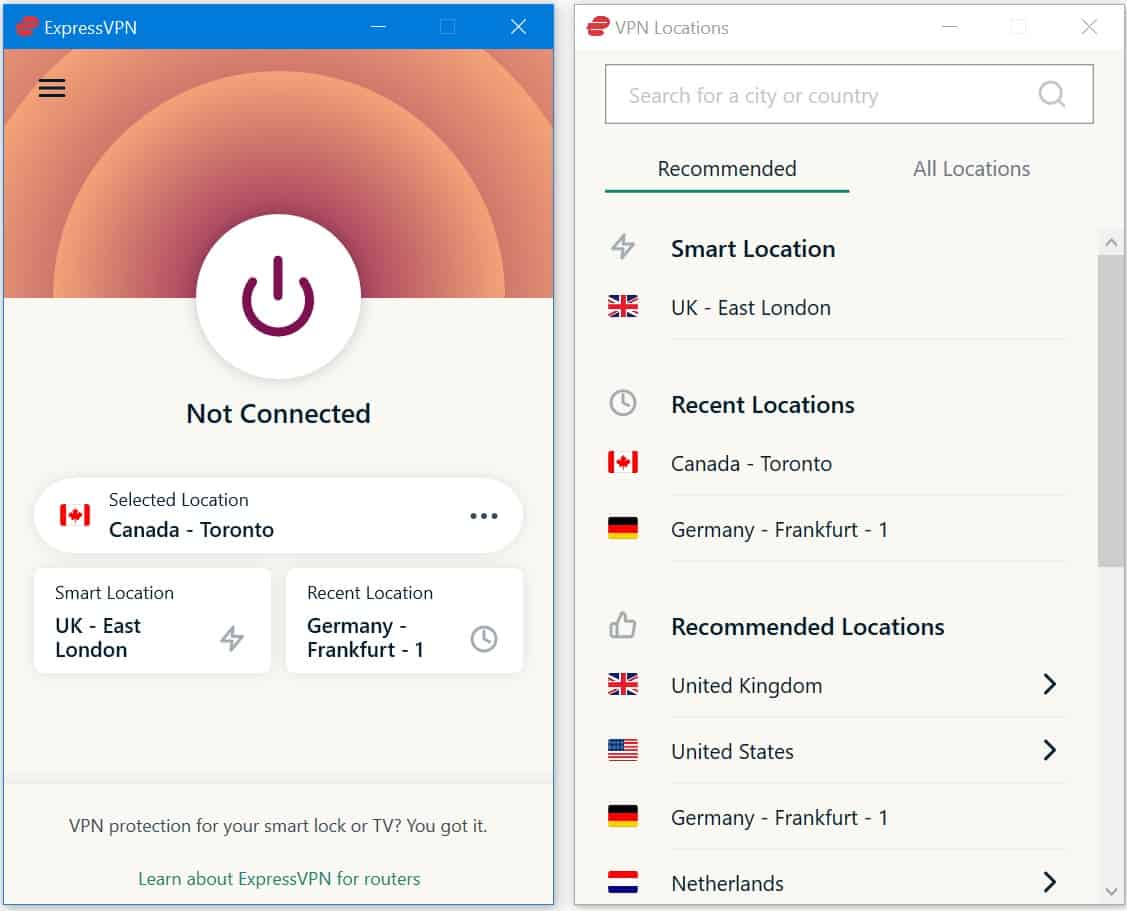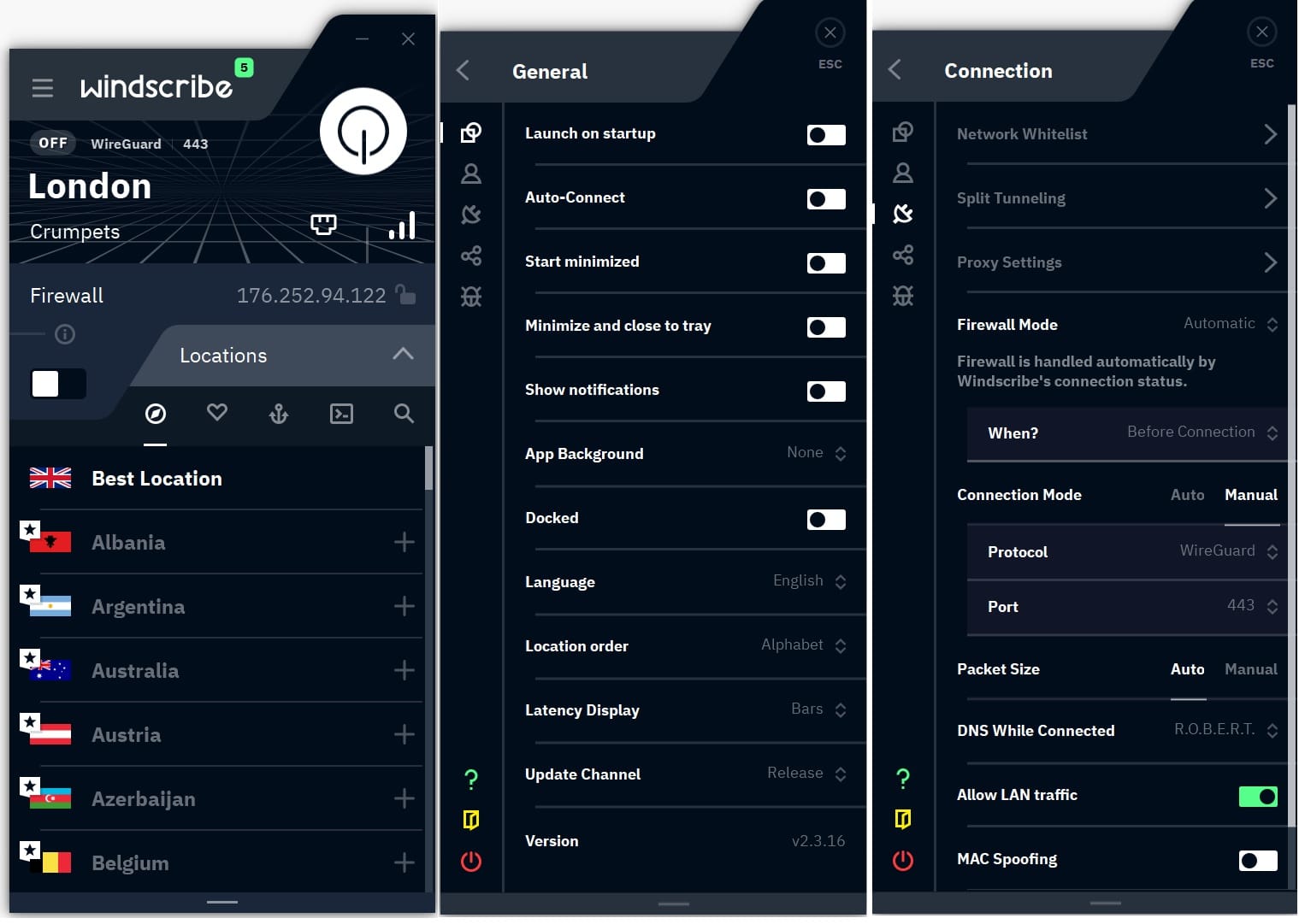Virtual Private Networks, or VPNs, are growing increasingly popular. However, due to the technical nature of these services, it’s not always clear what you’re paying for. This problem is compounded by VPN providers that talk about how sophisticated their services are, without actually explaining what many of their more advanced features do. In this ExpressVPN vs Windscribe comparison, we’re going to do just that.
We think you should be able to make an informed decision, rather than simply trusting a VPN provider when it claims that it’s the best. For this reason, we’ve created a comprehensive breakdown of every tool, feature, and server that ExpressVPN and Windscribe offer. We’ll be walking you through how these services stack up against one another in various categories and let you know how each of their features can help you in a day-to-day scenario as we go.
Highlights
|
|
ExpressVPN vs Windscribe pricing
| ExpressVPN | Windscribe | |
|---|---|---|
| Subscription periods | One month | One month |
| Six months | One year | |
| One year | ||
| Special offer | Save 49% and get three months free on a 1-yr plan | Get over 50% off with the annual subscription |
| Highest price per month | $12.95 | $9 |
| Lowest price per month | $6.67 | $2 |
| One-year price | $99.95 | $49 |
| Money-back guarantee | 30 days | 3 days |
Windscribe has a free subscription option but this comes with a few caveats including a 10GB monthly data limit. To keep our comparison as fair as possible, we’ll only be looking at paid plans.
At $12.95 (GBP £9.79) per month, ExpressVPN is one of the pricier services on the market for short-term coverage. Windscribe’s basic subscription is about 25 percent cheaper, at $9 (GBP £6.80) per month, but it also allows you to create a custom plan. This gives users the option of choosing individual servers they’d like to access for $1 each, with a two-server minimum.
ExpressVPN’s long-term plans help narrow the gap to some degree. By signing up for a year, you can almost cut the price in half, plus get an additional three months for free. This effectively cuts the monthly cost to $6.67 (GBP £5.04). Windscribe subscribers who want to use more than a handful of different servers can also benefit from the annual plan. This costs $49 (GBP £37.04), which averages out at $4.08 (GBP £3.08) per month—that’s a discount of more than 50 percent.
Both of these services include a money-back guarantee. That’s great news as it allows you to try them out completely risk-free. ExpressVPN has a 30-day guarantee, which is considered fairly standard for a major provider; we’ve tested this several times in the past and have always received a refund promptly, with minimal fuss. Windscribe, however, only has a three-day guarantee. This seems a little stingy, but Windscribe does recommend you try its free offering out before actually committing to a paid subscription.
BEST DEAL FOR EXPRESSVPN:Cut the cost of your subscription by 49 percent and get three months extra free with the one-year plan.
BEST DEAL FOR WINDSCRIBE:Pay just $49 to protect all of your devices for a full year
ExpressVPN vs Windscribe features
| ExpressVPN | Windscribe | |
|---|---|---|
| Simultaneous connections | 5 | Unlimited |
| Operating system apps | Windows, Linux, MacOS, Android, iOS, Amazon Firestick, routers | MacOS, Linux, Windows, Android, iOS, Amazon Firestick |
| Manual install devices | Certain Linux systems | Select routers, Linux distros |
| Split tunneling | Windows, MacOS, Android, routers | Windows, MacOS, Android |
| Free extras | Mediastreamer Smart DNS service, extensions for Chrome, Firefox, Edge, Brave, and Vivaldi | Proxy gateway, browser extensions for Chrome, Firefox, Opera, and Edge, automatic wi-fi protection |
If you’re looking to protect lots of different devices, either of these services would be a great choice. They both have command-line installers for Linux, Amazon Firestick apps, and extensions for popular browsers, plus apps for all of the main operating systems. What’s more, each supports split-tunneling, which is when you allow certain apps or websites to bypass the VPN entirely. This can be helpful, for instance, if you’d like to watch TV from back home while on vacation, without losing the ability to access local streams as well.
There are a couple of differences, though. ExpressVPN, for instance, has its own router app, which simplifies the process of securing every device on your network (and helps you bypass the relatively low five-connection limit). Additionally, it offers a Smart DNS feature that can help you access US-only services on devices that don’t support VPN apps, like PlayStations and Smart TVs.
Windscribe provides similar functionality but goes about it in a different way. While it has to be manually installed on routers, this is less of a priority given that you can connect as many devices as you like simultaneously. There’s also a proxy gateway feature that can route traffic from your Smart TV or console through the Windscribe app on another device. This VPN also includes an automatic wi-fi protection feature that connects automatically whenever you use an unsecured network.
| ExpressVPN | Windscribe | |
|---|---|---|
| Streaming service | ||
| Netflix | 10+ libraries including Netflix US, UK, Japan, and Canada | Multiple libraries including US, UK, and Japan |
| Hulu | Yes | Yes |
| HBO Max | Yes | Yes |
| Amazon Prime Video | Yes (website claims to support 11 regional libraries) | No |
| BBC iPlayer | Yes | Yes |
| ABC | Yes | No |
| CBS | No | No |
| NBC | Yes | Yes |
| ITV | Yes | Yes |
| Channel 4 | Yes | Yes |
Windscribe performed admirably in our streaming tests, and was even able to access a variety of Netflix libraries. Given that many VPNs only work with the American catalog (or none at all), this is no small feat. It did struggle with a couple of platforms, though these included Amazon Prime Video and CBS, which are two of the trickiest to securely access.
ExpressVPN has a slight edge in this category. It worked with every service we tested, except for CBS, and can securely access over a dozen Netflix catalogs. You can even use this VPN to switch between Prime Video libraries (although you’ll need an account in each region to do so).
Which of these VPNs work in China?
China’s internet restrictions are known collectively as the Great Firewall, and are some of the strictest anywhere in the world. Most VPN (or indeed, pro-privacy) websites are blocked in China in a bid to stop citizens from circumventing these limitations and accessing the wider internet.
Windscribe and ExpressVPN both work perfectly well in China. However, you will have to install the apps beforehand, and we’d recommend saving a copy of the manual setup instructions as well, just in case the apps stop working during your visit. ExpressVPN has a mirror site set up that you can use while in China, so you’d be wise to ask for the URL before you leave.
To browse the internet free from censorship, Windscribe users must switch to using the Wstunnel or stealth protocol in the app’s settings. ExpressVPN users should be able to connect as normal, though.
Setup and interface
| ExpressVPN | Windscribe | |
|---|---|---|
| Automatic setup wizard | Windows, MacOS, Linux, iOS, Android, routes | Windows, Android, MacOS, Linux, iOS |
| Main location selection | List-based | List-based |
| Extra settings pages | Yes | Yes |
| Mobile-friendly | Yes | Yes |
ExpressVPN has a simple, easy to use desktop app. It features a large quick connection button with options to simply use your most-recent server or the best available location. The server list itself is divided up by continent, but you can always search for a specific country if you’d like. There aren’t many settings to play with, but these are spread across several tabs which helps keep things neat. Notably, this app links directly to a speed tester, IP address checker, and leak testers so that you can make sure it’s working properly.
Windscribe has a distinctive design but some may find it a little distracting. The app itself is a strange shape, and uses a pop-out menu for its server list. On the plus side, you can get connected in a single click, and there’s a built-in speed tester. We’d prefer if the settings menu were simplified or reorganized, since it can be tricky finding a specific option with so many to choose from. Also, it’s unclear why there’s a Firewall toggle on the main page since this isn’t something you should really be disabling in most circumstances.
These providers both offer user-friendly mobile apps. ExpressVPN’s interface is almost identical to that of its desktop version, and most of its functionality remains. There’s even an automatic connection option that’s not available in the main desktop app. On smaller screens, Windscribe ditches its more stylized design in favor of a more traditional setup. You can’t use the proxy gateway feature or firewall, but most of its other tools are still available, and the settings menu has been decluttered, making it significantly easier to navigate.
Servers and performance
| ExpressVPN | Windscribe | |
|---|---|---|
| Server countries | 94 | 63 |
| Total number of servers | Around 3,000 | Undisclosed |
Windscribe has servers in around 60 countries, which is about the industry standard. Other than the “Fake Antarctica” location, these are all physically located in their respective countries, meaning you always know which country’s privacy laws apply. ExpressVPN covers far more locations, but keeps a list of which of these use virtual servers.
In our latest speed tests, Windscribe proved that it’s fast enough for just about any day-to-day task, including 4K streaming. However, ExpressVPN was almost three times as fast, so may be the better option if you share your connection with a few other people. It’s also worth noting that your actual speeds may be lower, since we ran these tests on a 1 Gbps connection.
Take a look below for a list of every location these VPNs have servers in
| ExpressVPN | Windscribe | |
|---|---|---|
| Albania | ✔ | ✔ |
| Algeria | ✔ | |
| Andorra | ✔ | |
| Antarctica | ✔ | |
| Argentina | ✔ | ✔ |
| Armenia | ✔ | |
| Australia | ✔ | ✔ |
| Austria | ✔ | ✔ |
| Bahamas | ✔ | |
| Bangladesh | ✔ | |
| Belarus | ✔ | |
| Belgium | ✔ | ✔ |
| Bhutan | ✔ | |
| Bolivia | ✔ | |
| Bosnia and Herzegovina | ✔ | ✔ |
| Brazil | ✔ | ✔ |
| Brunei Darussalam | ✔ | |
| Bulgaria | ✔ | ✔ |
| Cambodia | ✔ | ✔ |
| Canada | ✔ | ✔ |
| Chile | ✔ | ✔ |
| Colombia | ✔ | ✔ |
| Costa Rica | ✔ | |
| Croatia | ✔ | ✔ |
| Cyprus | ✔ | ✔ |
| Czech Republic | ✔ | ✔ |
| Denmark | ✔ | ✔ |
| Ecuador | ✔ | ✔ |
| Egypt | ✔ | |
| Estonia | ✔ | ✔ |
| Finland | ✔ | ✔ |
| France | ✔ | ✔ |
| Georgia | ✔ | ✔ |
| Germany | ✔ | ✔ |
| Greece | ✔ | ✔ |
| Guatemala | ✔ | |
| Hong Kong | ✔ | ✔ |
| Hungary | ✔ | ✔ |
| Iceland | ✔ | ✔ |
| India | ✔ | ✔ |
| Indonesia | ✔ | ✔ |
| Ireland | ✔ | ✔ |
| Isle of Man | ✔ | |
| Israel | ✔ | ✔ |
| Italy | ✔ | ✔ |
| Japan | ✔ | ✔ |
| Jersey | ✔ | |
| Kazakhstan | ✔ | |
| Kenya | ✔ | ✔ |
| Kyrgyzstan | ✔ | |
| Laos | ✔ | |
| Latvia | ✔ | |
| Liechtenstein | ✔ | |
| Lithuania | ✔ | ✔ |
| Luxembourg | ✔ | ✔ |
| Macau | ✔ | |
| Malaysia | ✔ | ✔ |
| Malta | ✔ | |
| Mexico | ✔ | ✔ |
| Moldova | ✔ | ✔ |
| Monaco | ✔ | |
| Mongolia | ✔ | |
| Montenegro | ✔ | |
| Myanmar | ✔ | |
| Nepal | ✔ | |
| Netherlands | ✔ | ✔ |
| New Zealand | ✔ | ✔ |
| North Macedonia | ✔ | ✔ |
| Norway | ✔ | ✔ |
| Panama | ✔ | ✔ |
| Peru | ✔ | ✔ |
| Philippines | ✔ | ✔ |
| Poland | ✔ | ✔ |
| Portugal | ✔ | ✔ |
| Romania | ✔ | ✔ |
| Russia | ✔ | |
| Serbia | ✔ | ✔ |
| Singapore | ✔ | ✔ |
| Slovakia | ✔ | ✔ |
| Slovenia | ✔ | |
| South Africa | ✔ | ✔ |
| South Korea | ✔ | ✔ |
| Spain | ✔ | ✔ |
| Sri Lanka | ✔ | |
| Sweden | ✔ | ✔ |
| Switzerland | ✔ | ✔ |
| Taiwan | ✔ | ✔ |
| Thailand | ✔ | ✔ |
| Turkey | ✔ | ✔ |
| Ukraine | ✔ | ✔ |
| United Arab Emirates | ✔ | |
| United Kingdom | ✔ | ✔ |
| United States | ✔ | ✔ |
| Uruguay | ✔ | |
| Uzbekistan | ✔ | |
| Venezuela | ✔ | |
| Vietnam | ✔ | ✔ |
Although ExpressVPN’s network covers about 50 percent more countries, Windscribe does cater to a few locations its rival doesn’t, namely Latvia, Russia, and the UAE. It also has virtual servers setup to make it look like you’re in Antarctica, but this seems more like a gimmick than anything else. ExpressVPN, however, caters to many oft-ignored locations and is, as far as we’re aware, the only provider that supports locations like Laos, Myanmar, and Brunei Darussalam.
Security
| ExpressVPN | Windscribe | |
|---|---|---|
| VPN protocols | OpenVPN, IKEv2, L2TP, Lightway | OpenVPN, IKEv2, WireGuard, Stealth, Wstunnel |
| OpenVPN data encryption | AES-256 | AES-256 |
| OpenVPN control channel encryption | RSA-4096 | RSA-4096 |
| Cloaking technology | Undisclosed | Stealth protocol |
| App security | Threat manager, parallel connections feature, kill switch (called Network Lock) | Firewall feature (Windows and MacOS only) |
| DNS status | Private DNS | Private DNS |
These services are very strong where security is concerned. Both use 256-bit AES encryption with 4096-bit RSA keys, which is widely considered uncrackable. They each have their own DNS servers too, which helps reduce the risk of outside interference. Finally, both providers can scramble your traffic, making it seem like you’re not using a VPN at all. This is helpful in places with country-wide censorship, or when you want to use a service that normally blocks VPNs.
Of course, while similar, these VPNs aren’t identical. ExpressVPN supports L2TP connections and has its own protocol named Lightway that provides extremely high speeds and keeps your connection secure eleven while switching to a different network. Conversely, Windscribe supports the WireGuard and Wstunnel protocols, plus it has one specifically designed for beating censorship.
ExpressVPN has recently introduced a threat manager feature that stops your other apps from sending data to known trackers. Further, it attempts to connect you via multiple protocols simultaneously so that you can get protected as soon as possible. There’s also the network lock tool that acts as a kill switch and prevents you from browsing should your connection drop unexpectedly. Crucially, this is available on all platforms; Windscribe has a similar feature (called Firewall), but this is absent from its mobile apps
Privacy
| ExpressVPN | Windscribe | |
|---|---|---|
| HQ base | British Virgin Islands | Canada |
| Connection logs | Some analytical data stored | Timestamp of last activity, total monthly data usage |
| Activity logs | None | None |
| User details for signup | Email address | None (Email address optional) |
| Anonymous payment options | Bitcoin, various prepaid cards | Over a dozen cryptocurrencies |
ExpressVPN refuses to store any personally identifiable information. It does keep some logs (namely the date of your connection, which server you chose, and how much data you transferred), but this is only to help troubleshoot technical problems. This VPN accepts Bitcoin payments and a variety of prepaid cards, making it easy to sign up near anonymously. Additionally, ExpressVPN is based in the British Virgin Islands, which has no data retention laws.
Windscribe doesn’t keep any data that could identify you either. It records the timestamp of your last session and how much bandwidth you’ve used so that it can delete inactive accounts and enforce free data limits, but that’s all. This VPN is based in Canada, which is a member of the 14 Eyes surveillance alliance, but its no-logs policy ensures your activities remain private.
We really liked that you can sign up for Windscribe without providing an email address. That said, this limits you to 2GB of data each month. Still, you can always use a disposable email to register. Better still, this VPN lets you pay with a huge range of cryptocurrencies, even some that have hardly any other functions. If you’ve invested in a coin that’s not doing as well as you’d hoped, this might be a good way to trade it for something useful.
Configuration
| ExpressVPN | Windscribe | |
|---|---|---|
| Address allocation | Shared | Shared |
| Dedicated IP address possible | No | No. Static IPs available from $2 monthly in Canada, the UK, the US, France, Germany, the Netherlands, and Switzerland |
| NAT firewall | No | Yes |
These VPNs both use what’s known as a shared address system. This means that if you and I both connect to the same server, we both have the same IP address. As you might expect, when lots of people are connected, this makes it almost impossible to tell who accessed a specific site. ExpressVPN and Windscribe both follow no-logs policies, making this redundant, but it still provides a little extra peace of mind.
Some providers let you pay more for an IP address that only you can access. ExpressVPN is strongly against this, claiming that doing so reduces the users’ anonymity, which is a fair statement. Windscribe doesn’t let you buy exclusive access to an IP address, but it does have servers that always have the same IP address (called static IP servers), which you can access for $2 per month. These can help you access online banking services that might lock your account if you log in with IP addresses from several different countries.
Windscribe uses a NAT firewall to protect you from malicious data packets and route traffic to and from the appropriate devices on your network. ExpressVPN takes a different approach and locks down all unused ports to ensure an attacker can’t use them as a way into your system.
Customer service
| ExpressVPN | Windscribe | |
|---|---|---|
| Live chat | Yes | No |
| Ticket support | Yes | Yes |
| Email support | Yes | No |
| Phone support | No | No |
| Searchable knowledge base | Yes | Yes |
| Video guides | Yes | Yes |
ExpressVPN has an edge in this category thanks to its 24/7 live chat service. We’ve used this countless times in the past and have always received a prompt answer. You don’t even have to be a customer to get answers to general questions about the service. Windscribe, however, only has a chatbot named G.A.R.R.Y. that simply directs you to knowledge base articles.
The good news is that both VPNs have impressive help sections that can walk you through some of the most common problems you might face. Customers can also support tickets for help with more technical problems. ExpressVPN’s YouTube channel even has video guides in case you’re more of a “learn by doing” type. Windscribe has a few video tutorials up on YouTube but its channel mostly hosts short comedy videos, which was unexpected.
The winner
ExpressVPN
Apps Available:
- PC
- Mac
- IOS
- Android
- Linux
Website: www.ExpressVPN.com
Money-back guarantee: 30 DAYS
Let’s be clear: Windscribe has impressive speed, security, and versatility, especially considering it offers a free subscription tier. We were particularly pleased to see it offering more server locations across Asia, since servers here are often few and far between. That said, ExpressVPN is the better option for most people, and we’ll explain why.
ExpressVPN simply has more than Windscribe: more supported locations, more speed, more ways to get help, and more raw streaming ability, to name but a few key examples. Its money-back guarantee is 10 times as long as Windscribe’s, too, giving you more time to try it out first-hand. In short, ExpressVPN is a veteran provider that works in almost any situation, and one that is well worth your time.