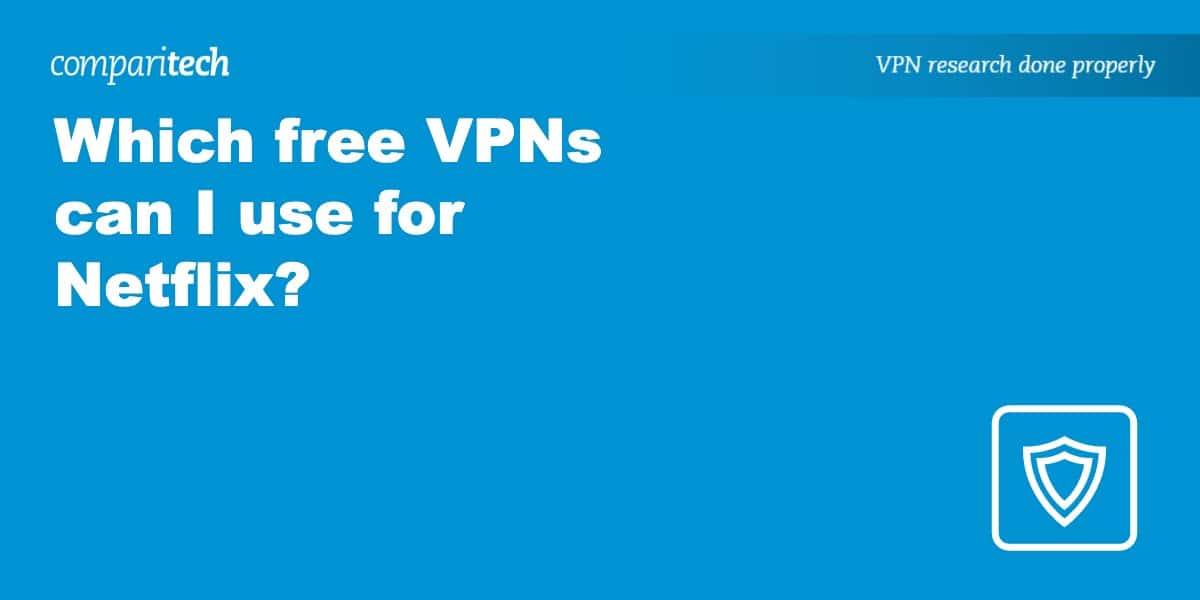Are you frustrated with being locked out of your favorite Netflix shows while overseas? The content you access on Netflix can vary greatly, leaving you stranded without your preferred entertainment. A Virtual Private Network (VPN) is your ticket back to your entire Netflix library, but finding a reliable one is not a walk in the park.
Many people have encountered the notorious “Streaming error” message when using ineffective free VPNs, leading to a dead-end in the quest for unrestricted viewing.
The following Netflix proxy error is common with free VPNs:
“Whoops, something went wrong. Streaming error. You seem to be using an unblocker or proxy. Please turn off any of these services and try again.”
Free VPNs for Netflix tend to offer slow connections, limited server choices, and questionable privacy policies, which can diminish your streaming experience.
At Comparitech, we understand the value of seamless, secure, and unrestricted streaming. We’ve rigorously tested and analyzed many VPN services, filtering out the mediocre to present you with top-notch, reliable VPN solutions that guarantee uninterrupted access to your Netflix favorites.
In this article, we’ve compiled a list of VPNs offering money-back guarantees, free trials, or very low monthly rates. More details are below, but here’s a glance at that list.
VPNs for Netflix that offer free trials, money-back guarantees, or very low monthly rates:
- NordVPN: Our top VPN pick for Netflix. An extremely fast VPN option with a large network of secure servers that can securely access plenty of popular streaming sites. 30-day money-back guarantee,
TIP In our testing we found that the cheapest NordVPN plan (Standard) works perfectly for Netflix. - Surfshark: A budget option with a 30-day money-back guarantee. Works well with Netflix and allows an unlimited number of simultaneous connections.
- IPVanish: Fast, no-logs VPN with a 30-day money-back guarantee and plenty of US servers. Can access multiple Netflix libraries and doesn’t have a connection limit.
- ExpressVPN: Offers a no-fuss 30-day money-back guarantee on a service that’s fast, secure, and great for securely accessing streaming sites, including Netflix.
- CyberGhost: Provides blazing-fast speeds. Works with many streaming platforms, including Netflix. 45-day money-back guarantee.
- PureVPN: Boasts speedy servers, 24/7 support, and the ability to access a huge range of streaming services (including Netflix) abroad. Easy-to-use apps and a solid set of security tools.
- ProtonVPN: Quick and reliable provider with a 30-day money-back guarantee on subscriptions. Can access several Netflix catalogs and offers first-class security features. 10-device limit.
- PrivateVPN: No issues securely accessing Netflix. Provides a fast, secure service for just a few bucks per month.
Many VPNs claim to work with Netflix but most (especially free VPNs) are often blocked.
We regularly test the top 70 VPNs with all major streaming sites and this list only includes VPNs which reliably unblock Netflix and offer a full money-back guarantee, allowing you to try them risk-free.
WANT TO TRY THE TOP VPN RISK FREE?
NordVPN is offering a fully-featured risk-free 30-day trial if you sign up at this page. You can use the VPN rated #1 for Netflix with no restrictions for a month—great if you want to keep watching the same shows you would back home during a vacation abroad.
There are no hidden terms—just contact support within 30 days if you decide NordVPN isn't right for you and you'll get a full refund. Start your NordVPN trial here.
Steps to get a free VPN for Netflix
From our experience, here’s how to get a free VPN for Netflix:
- Sign up with your chosen provider. We recommend NordVPN, but Surfshark and ExpressVPN are excellent alternative options.
- Download the appropriate app for your device.
- Connect to a server in your home country. For example, for Netflix US, select a US server, or for Netflix UK, choose a UK server.
- Go to the Netflix website. You will automatically be directed to the home page for the region your VPN server is in.
- Select the show or movie you want to watch and enjoy!
- If you don’t want to keep the VPN, cancel before the end of the money-back guarantee to get a period of free access!
Best free trial or low-cost VPNs for Netflix compared
We’ve tested and compared the most important features for the top VPNs here. Prefer to read the in-depth reviews? Start with NordVPN – our #1 choice for Netflix.
| No value | NordVPN | Surfshark | IPVanish | ExpressVPN | CyberGhost | PureVPN | Proton VPN | PrivateVPN |
| Website | NordVPN.com | Surfshark.com | IPVanish.com | ExpressVPN.com | Cyberghost.com | PureVPN.com | ProtonVPN.com | PrivateVPN.com | Ranking for Netflix: | 1 | 2 | 3 | 4 | 5 | 6 | 7 | 8 | Unblocks Netflix US | Money-back guarantee | 30-days | 30-days | 30-days | 30-days | 45-days | 31-days | 30-days | 30-days | Server countries | 118 | 100 | 118 | 105 | 100 | 66 | 117 | 63 | Total number of servers | 7,425 | 3,200 | 2,400 | Undisclosed | 8,000+ | 6,000+ | 12,660 | 200+ | Avg Speed (Mbps) | 100+ Mbps | 100+ Mbps | 100+ Mbps | 100+ Mbps | 100+ Mbps | 100+ Mbps | 100+ Mbps | 74 Mbps |
|---|---|---|---|---|---|---|---|---|
| Best deal (per month) | $3.39 Up to 76% off 2 year plans + free eSIM data | $2.19 86% OFF + 3 months free | $6.49 Best MONTHLY deal | $4.99 SAVE: 61% + 4 months free on 2 year plans | $2.19 SAVE 83% on the 2 year plan + 2 months free! | $1.99 85% off the 5-yr standard plan | $3.59 SAVE 64% on a 2-year plan | $2.00 Save 85% on a one year plan + 24-months free |
Best free trial or low-cost VPNs for Netflix
To make our list, VPNs have to perform well in the following areas of testing:
- Value for money: We used eight criteria for evaluating each provider’s relative worth. We were particularly interested in those with free trials and generous money-back guarantees. These allow you to try the service out without long-term commitment.
- Speed: To ensure that your Netflix experience isn’t laggy and plagued by buffering, we tested each VPN’s speed multiple times. Those that were too slow were rejected.
- Streaming ability: We scored providers on the number of different Netflix libraries they were able to access. We then scored them on their ability to access other popular streaming platforms, like Amazon Prime Video and Disney Plus.
- Security and privacy: A good quality VPN will keep your data safe from potentially malicious third parties. We used 16 different metrics to evaluate providers’ relative security and privacy.
- Ease of use: We evaluated each provider using 10 different ease-of-use metrics. This enables us to choose the most user-friendly services.
The above is just a summary. You can find the full details of our testing process later in the article. For now, let’s take a look at the providers that most impressed us.
Here are our best VPNs for watching Netflix for free or on a budget:
1. NordVPN

Apps Available:
- PC
- Mac
- IOS
- Android
- Linux
- FireTV
VPN Ratings:
| Overall score: | 9.5 / 10 |
|---|---|
| Ease of use: | 9.6 / 10 |
| Security & privacy: | 9.5 / 10 |
| Streaming ability: | 8.8 / 10 |
| US speed testing: | 10.0 / 10 |
| Value for money: | 9.5 / 10 |
Website: www.NordVPN.com
Money-back guarantee: 30 DAYS
NordVPN is our number one choice. It works reliably with Netflix and allows you to use almost any server in its vast network (currently more than 7,700 servers in 118+ countries). Note that while it can securely access several local catalogs, including US, UK, Australia, Canada, Netherlands, and Italy, it will redirect to the US Netflix library in other cases.

NordVPN pegged some great speeds in our tests for this article. While connected to its servers in the US, we recorded speeds averaging 200.79 Mbps. This was more than 62 Mbps faster than the combined average speeds of the other tested providers, and is more than fast enough for streaming Netflix in 4K without interruption.
NordVPN software comes with tight security, including strong encryption, leak protection, a kill switch, and perfect forward secrecy, as well as additional features like automatic Wi-Fi protection, which is great for on-the-go streaming. NordVPN keeps no logs.

Desktop clients are available for Windows, macOS, and Linux, and apps for iOS and Android can be found in their respective app stores. Each plan allows for six simultaneous connections.
Buy this VPN if:
- You want a 30-day money-back guarantee to watch Netflix abroad risk-free
- You want 7,700+ servers across 118+ countries to avoid congestion
- You need the fastest speeds for 4K Netflix streaming, even while traveling
- You want access to a wide range of Netflix libraries (US, UK, AUS, NL, IT, and more)
- You value robust security while using public Wi-Fi abroad
Don’t buy this VPN if:
- You want instant, automatic server optimization for Netflix
BEST VPN FOR NETFLIX:NordVPN is our top choice. Super-fast speeds make it ideal for streaming. It offers low monthly rates and a risk-free 30-day money-back guarantee.
Check out our in-depth NordVPN review.
2. Surfshark

Apps Available:
- PC
- Mac
- IOS
- Android
- Linux
VPN Ratings:
| Overall score: | 9.4 / 10 |
|---|---|
| Ease of use: | 8.9 / 10 |
| Security & privacy: | 9.5 / 10 |
| Streaming ability: | 9.1 / 10 |
| US speed testing: | 9.8 / 10 |
| Value for money: | 9.7 / 10 |
Website: www.Surfshark.com
Money-back guarantee: 30 DAYS
Surfshark is great for accessing a variety of Netflix libraries securely, including US, UK, France, India, Netherlands, and more. Like NordVPN, if you connect to a server in a region for which the library isn’t supported, you’ll automatically be redirected to US Netflix. In other words, US residents traveling elsewhere in the world can use the closest server to securely access their usual library, rather than relying on servers back home.

Surfshark offers low prices and is one of the few decent VPN providers that allows an unlimited number of devices to be connected at one time. Speeds are fast enough for streaming so you can expect a stress-free experience. In our tests, the provider averaged 197.51 Mbps — which was second only to NordVPN.
Security and privacy features are up to par, and include strong encryption, a kill switch, leak protection, and a true zero-logs policy.

Apps are available for Windows, macOS, iOS, Linux and Android — all of which have a full GUI.
Buy this VPN if:
- You want unlimited devices to stream Netflix with friends or family
- You need strong Netflix support across multiple regions (US, UK, France, India, Netherlands)
- You want easy app-based split tunneling for streaming flexibility
- You want high 4K streaming speeds (197.51 Mbps) to avoid buffering
Don’t buy this VPN if:
- You prefer minimal, clean interface designs
BEST BUDGET VPN:Surfshark enables you to stream Netflix on as many devices as you like at a low monthly rate. Plans come with a 30-day money-back guarantee.
Delve into our full Surfshark review.
3. IPVanish
Apps Available:
- PC
- Mac
- IOS
- Android
- Linux
VPN Ratings:
| Overall score: | 9 / 10 |
|---|---|
| Ease of use: | 9.4 / 10 |
| Security & privacy: | 8.9 / 10 |
| Streaming ability: | 8.7 / 10 |
| US speed testing: | 8.3 / 10 |
| Value for money: | 9.6 / 10 |
Website: www.IPVanish.com
Money-back guarantee: 30 DAYS
IPVanish has approximately 2,400 servers spread across 140 locations. It allows you to access all of your favorite apps (including Netflix) from just about anywhere.

Users can secure as many devices as they like from a single account, plus the service is fast enough to watch live 4K video with no noticeable buffering. While connected to IPVanish’s US servers, we recorded speeds of between 171.73 Mbps and 179.97 Mbps. As well as being fast, these speeds are notably consistent. Both attributes are great for streaming.
This VPN doesn’t disappoint on security either. By default, it uses uncrackable encryption, DNS and IPv6 leak protection, and a kill switch to keep your activities private at all times. It also has split tunneling functionality and the ability to block ads and trackers automatically.

A data obfuscation feature helps you use services that normally block VPN traffic (though this only works with the OpenVPN protocol at the time of writing). IPVanish doesn’t log any details of your activities and has been independently audited for your peace of mind.
IPVanish works with Android, iOS, Windows, Linux, and macOS devices. If you’d prefer, it can be manually installed on most popular types of router. Choose a long-term subscription to get a 30-day money-back guarantee, or sign up using one of the mobile apps for a seven-day trial. In the unlikely event that you run into difficulty, support staff are only ever a message away via live chat.
Buy this VPN if:
- You want unlimited simultaneous connections during your trial
- You need ad blocking included to reduce distractions while watching
- You want granular control via app-level split tunneling
- You want an independently audited no-logs VPN
Don’t buy this VPN if:
- You have concerns about the US jurisdiction (Five Eyes)
- You need robust Netflix library access (fewer libraries supported compared to Nord or Surfshark).
WATCH SAFELY ANYWHERE:IPVanish is a beginner-friendly VPN with a proven no-logs policy and the ability to access Netflix abroad. Boasts exceptional performance, a 30-day money-back guarantee on annual and two-year plans, and a week-long trial for mobile users.
Check out our complete IPVanish review.
4. ExpressVPN

Apps Available:
- PC
- Mac
- IOS
- Android
- Linux
VPN Ratings:
| Overall score: | 8.2 / 10 |
|---|---|
| Ease of use: | 9.3 / 10 |
| Security & privacy: | 9.2 / 10 |
| Streaming ability: | 9.1 / 10 |
| US speed testing: | 5.0 / 10 |
| Value for money: | 8.4 / 10 |
Website: www.ExpressVPN.com
Money-back guarantee: 30 DAYS
ExpressVPN offers a no-fuss 30-day money-back guarantee, making it a great choice for streaming Netflix for free for a short period. It works with multiple Netflix libraries, including Netflix US, UK, Australia, Canada, Japan, and France, as well as many other streaming sites, such as BBC iPlayer and Hulu.

All servers are optimized for speed, making streaming a breeze. In our tests for this article, ExpressVPN achieved an overall average download speed of 125.99 Mbps. This is fast enough for Netflix in 4K on approximately five devices at the same time (note that ExpressVPN allows a maximum of eight simultaneous connections per subscription).
The provider has more than 3,000 servers available in 105 countries. These give you the opportunity to try out a range of Netflix content libraries from around the world.
ExpressVPN offers military-grade encryption, automatic obfuscation, a kill switch, leak protection, split tunneling, and perfect forward secrecy. It doesn’t log any personally identifiable information.

Apps are available for macOS, Windows, Linux, Android, and iOS. You can configure the VPN to certain routers, and ExpressVPN even provides its own custom firmware. Knowledgeable customer support representatives are available around the clock to help with any questions.
Buy this VPN if:
- You want fully automated Netflix access with minimal troubleshooting
- You want a no-hassle, 30-day money-back guarantee
- You want router support to stream Netflix on smart TVs or public Wi-Fi
- You need consistent speeds for 4K streaming (125.99 Mbps)
Don’t buy this VPN if:
- You want the cheapest Netflix VPN should you continue after the free trial
- You want labeled streaming servers to avoid trial and error
TRY IT FREE:ExpressVPN works great with Netflix. You can enjoy a month of its fast, secure service for free by taking advantage of the 30-day money-back guarantee. It offers a seamless viewing experience for many popular streaming sites, so you may just want to keep it.
Read our full review of ExpressVPN.
5. CyberGhost

Apps Available:
- PC
- Mac
- IOS
- Android
- Linux
VPN Ratings:
| Overall score: | 8.1 / 10 |
|---|---|
| Ease of use: | 9.1 / 10 |
| Security & privacy: | 8.9 / 10 |
| Streaming ability: | 7.2 / 10 |
| US speed testing: | 6.0 / 10 |
| Value for money: | 9.5 / 10 |
Website: www.Cyberghost.com
Money-back guarantee: 45 DAYS
CyberGhost is an excellent beginner-friendly option, and its apps are designed with a clear focus on users looking to stream. Servers are labeled according to which services they work with, so there’s rarely a need to contact customer support for help. CyberGhost can securely access multiple Netflix libraries, including UK, US, France, Germany, and Italy.

The provider performed well in our latest speed tests, averaging 140.89 Mbps overall. This is fast enough for uninterrupted streaming as well as video calling, torrenting, and multiplayer gaming.
Just because it’s inexpensive doesn’t mean it skimps on its service. CyberGhost has excellent security, including 256-bit encryption, a kill switch on all platforms, and leak protection. It keeps no logs whatsoever.

CyberGhost apps are available for Windows, macOS, iOS, Linux, and Android, and you can connect up to seven devices at a time. Note that CyberGhost does offer free browser extensions, but these don’t work with Netflix.
Buy this VPN if:
- You want servers labeled specifically for Netflix to avoid trial and error
- You want one of the longest refund periods (45 days for extended usage)
- You value beginner-friendly apps that simplify international streaming
Don’t buy this VPN if:
- You need consistent performance in censorship-heavy countries
- You want advanced customization options
IDEAL FOR STREAMING:CyberGhost has fast speeds and apps tailored for streaming, making this low-cost provider worth considering. Plans come with a 45-day money-back guarantee.
Read our full CyberGhost review.
6. PureVPN
Apps Available:
- PC
- Mac
- IOS
- Android
- Linux
VPN Ratings:
| Overall score: | 7.8 / 10 |
|---|---|
| Ease of use: | 9.1 / 10 |
| Security & privacy: | 8.7 / 10 |
| Streaming ability: | 7.3 / 10 |
| US speed testing: | 5.7 / 10 |
| Value for money: | 8.1 / 10 |
Website: www.PureVPN.com
Money-back guarantee: 31 DAYS
PureVPN operates thousands of servers in 65+ countries and works perfectly with most streaming platforms. For instance, you’ll be able to access Netflix US and UK, regardless of your actual location. It’s not technically free, but you can try it for 31 days and claim a refund if it fails to meet your expectations.

PureVPN’s tested speeds averaged out at 136.07 Mbps. There was a fair amount of variation, though even the slowest speed was suitable for high resolution streaming without lag or buffering.
Now, it’s not enough to be able to access Netflix; you have to be kept safe while doing so. PureVPN uses uncrackable encryption, a kill switch, and leak protection to ensure that your activities remain private at all times. It’s also been audited to prove that it doesn’t keep any records of your browsing habits. Thanks to its automatic obfuscation, users can even rely on PureVPN to keep their data secure while visiting places like China or the UAE.

PureVPN has its own Windows, macOS, Linux, Android, and iOS apps. It also provides manual setup instructions in case you’d like to get it running on your router. PureVPN allows up to 10 connections at a time, and its support staff are on hand day and night.
Buy this VPN if:
- You need 10 simultaneous connections for family or multi-device streaming
- You appreciate a 24/7 live chat for troubleshooting Netflix
- You want obfuscation to stream in restrictive regions
Don’t buy this VPN if:
- You expect perfectly consistent speeds (some variation during testing)
- You want an ad-blocker included in your subscription
WATCH NETFLIX ANYWHERE:PureVPN has everything you’ll need to watch Mexican TV securely. From ultra-fast servers to stellar customer support, it’s ready to handle whatever you throw at it. Best of all, every subscription comes with a 31-day money-back guarantee.
Read our full review of PureVPN for more details.
7. ProtonVPN
Apps Available:
- PC
- Mac
- IOS
- Android
- Linux
VPN Ratings:
| Overall score: | 7.7 / 10 |
|---|---|
| Ease of use: | 8.8 / 10 |
| Security & privacy: | 9.3 / 10 |
| Streaming ability: | 7.2 / 10 |
| US speed testing: | 6.0 / 10 |
| Value for money: | 7.4 / 10 |
Website: www.ProtonVPN.com
Money-back guarantee: 30 DAYS
ProtonVPN has a huge server network spanning more than 117 countries and makes accessing Netflix nice and easy.

It’s fast too, averaging around 140.37 Mbps in our tests for this article. As a rough guide, this is fast enough to watch 4K video on five devices at once.
Now, while there is a free plan available, you’ll have to upgrade to be able to use most streaming sites. Still, paid plans include a 30-day guarantee, so you can always get your money back if you’re underwhelmed. These also come with 24/7 support via live chat and an automatic ad-blocker.
We’re big fans of this service’s security offering. In addition to its uncrackable encryption, it provides a kill switch and protection against DNS and IPv6 leaks. There are multi-hop servers for those needing a little more anonymity, plus you can allow certain apps through the VPN entirely if you’d like. ProtonVPN doesn’t keep any logs and has been audited to prove it. Want to sign up without providing any personal info? In that case, just pay in either Bitcoin or cash.

ProtonVPN offers apps for iOS, Android, Windows, macOS, and Linux. Alternatively, you can follow manual setup instructions to get it running on your home router.
Buy this VPN if:
- You want top-tier security and privacy protections while streaming Netflix
- You need solid streaming speeds (140.37 Mbps) to stream on multiple devices
- You want a highly transparent, independently audited provider
Don’t buy this VPN if:
- You’re a beginner (ProtonVPN’s interface may overwhelm casual users)
- You want labeled Netflix servers
STRONG STREAMING ABILITY:ProtonVPN can help you regain access to your usual Netflix catalog while traveling. Further, it boasts an impressive array of security features as well as 24/7 customer support. Includes a 30-day money-back guarantee.
Check out our complete ProtonVPN review.
8. PrivateVPN

Apps Available:
- PC
- Mac
- IOS
- Android
- Linux
VPN Ratings:
| Overall score: | 6.5 / 10 |
|---|---|
| Ease of use: | 8.6 / 10 |
| Security & privacy: | 8.6 / 10 |
| Streaming ability: | 6.3 / 10 |
| US speed testing: | 1.0 / 10 |
| Value for money: | 8.2 / 10 |
Website: www.PrivateVPN.com
Money-back guarantee: 30 DAYS
PrivateVPN is a small provider that still manages to hold its own, having made a name for itself in the industry. Even though it only operates around 200 servers, it can help you securely access high-profile platforms like Netflix, Amazon Prime Video, and BBC iPlayer. Some of the Netflix libraries it works with are UK, US, Australia, Japan, Spain, and Germany.

In our tests, PrivateVPN’s overall average download speed was 52.87 Mbps. While this was slower than the above VPNs, it’s still fast enough for streaming Netflix in 4K. The caveat here is that you’ll need a decent base connection speed to start with (ours was 250 Mbps). If not, try one of the VPNs higher up this list.
PrivateVPN scores well when it comes to security and privacy. It uses 256-bit encryption, includes a kill switch in the Windows app, and maintains a no-logs policy.

Apps can be downloaded for Windows, macOS, iOS, and Android. Its long-term subscriptions are great value and include a 30-day money-back guarantee.
Buy this VPN if:
- You want strong privacy via Stealth VPN when traveling in restrictive countries
- You’re okay with a smaller, but effective server network for streaming Netflix
Don’t buy this VPN if:
- You need maximum speeds for streaming Netflix in UHD
- You expect extensive server choices
PRIVACY FIRST:PrivateVPN works with lots of streaming services and offers competitive monthly rates. A 30-day money-back guarantee helps, too.
Read our in-depth review of PrivateVPN.
Finding the best free VPNs for Netflix: Our methodology
We’ll discuss why free VPNs aren’t suitable for Netflix in the next section. For now, we’ll concentrate on how we found VPNs that are suitable for Netflix.
Value for money
If you’re reading this article, you actively don’t want to pay for a VPN. With this in mind, we looked for providers with generous money-back guarantees. These allow you to get a free service for the duration of the guarantee. Some providers also offer straight-up free trials. You can see how we tested each provider’s overall value for money in the table below.
| Feature | NordVPN | Surfshark | IPVanish | ExpressVPN | CyberGhost | PureVPN | Proton VPN | PrivateVPN |
|---|---|---|---|---|---|---|---|---|
| Money-back guarantee | Yes | Yes | Yes | Yes | Yes | Yes | Yes | Yes |
| Connection limit | 6+ | Unlimited | Unlimited | 6+ | 6+ | 6+ | 6+ | 6+ |
| Subscription terms | 3 terms+ | 3 terms+ | 3 terms+ | 3 terms+ | 3 terms+ | 3 terms+ | 3 terms+ | 3 terms+ |
| Sale frequency | Frequently running deals | Frequently running deals | Frequently running deals | Frequently running deals | Frequently running deals | Frequently running deals | Frequently running deals | Frequently running deals |
| Monthly pricing | <$13 | <$10 | <$13 | $15+ | <$13 | <$13 | <$10 | <$10 |
| Lowest price | <$5 | <$5 | <$5 | $5+ | <$5 | <$5 | $5+ | <$5 |
| Free trial available | Yes | Yes | Yes | Yes | Yes | Yes | Yes | Yes |
| Student discount | Yes | Yes | Yes | Yes | Yes | No | No | No |
Each of the above metrics was assigned a score based on its relative importance. These scores were combined to generate overall scores for comparison.
Surfshark’s score of 9.7 out of 10 was highest overall. This is primarily thanks to its generous two-year introductory offer and unlimited device connections. IPVanish and NordVPN also offer plenty of incentives to new users.
Streaming ability
We scored VPNs on their ability to access regional Netflix content libraries from the US, UK, Japan, South Korea, Slovakia, Switzerland, Australia, and others. We then scored them on whether they worked with other popular streaming platforms like Amazon Prime Video, and Disney Plus. After all, most people use more than one service. Finally, we scored them on the availability of their servers in the US and globally.
These scores were combined to generate an overall score out of 10 for each provider. This makes a direct comparison easier.
Surfshark and ExpressVPN both scored 9.1 out of 10. They work seamlessly with a global array of streaming services (including multiple Netflix libraries), and have servers in at least 100 countries. NordVPN has a slightly smaller presence in the US, though it has servers in more countries overall. It, too, is an excellent option.
Speed
If you like streaming Netflix in 4K, you’ll need a connection speed of at least 15 Mbps. Ideally, you’ll want much faster speeds to accommodate any other users in your household. All VPNs slow your connection a little, so this is important to take into account when choosing a provider. The fastest have a negligible effect, while the slowest have the potential to ruin your streaming experience.
With this in mind, we scored providers based on how fast they were in our tests. These tests involved measuring download speeds while connected to each VPN’s servers in the US. Measurements were taken using the desktop version of the Ookla speed-testing app.
To better emulate the experience of the average user, we rate-limited the base connection speed of our test machine to 250 Mbps (which is a little slower than the median fixed broadband speed in the US).
The results for each provider were averaged and converted to a score out of 10 relative to the other tested VPNs. This enables side-by-side comparison.
NordVPN was the fastest provider overall, though Surfshark was only fractionally slower. If the ability to stream in the highest resolution possible is important to you, we’d recommend opting for either of these services.
Security and privacy
The last thing you want while trying to access foreign Netflix libraries is to expose your true IP address. This is why we scored VPNs on their ability to keep your location secret. As the table below shows, we also scored them on a variety of other security and privacy metrics.
| Feature | NordVPN | Surfshark | IPVanish | ExpressVPN | CyberGhost | PureVPN | Proton VPN | PrivateVPN |
|---|---|---|---|---|---|---|---|---|
| Activity logs | No activity logs | No activity logs | No activity logs | No activity logs | No activity logs | No activity logs | No activity logs | No activity logs |
| IP logs | No IP logs | No IP logs | No IP logs | No IP logs | No IP logs | No IP logs | No IP logs | No IP logs |
| Encryption | AES-128 or higher | AES-128 or higher | AES-128 or higher | AES-128 or higher | AES-128 or higher | AES-128 or higher | AES-128 or higher | AES-128 or higher |
| Authentication | SHA-384 | SHA-512 | SHA-256 | SHA-512 | SHA-256 | SHA-256 | SHA-512 | SHA-256 |
| Keys | 4096-bit | 4096-bit | 4096-bit | 4096-bit | 4096-bit | 4096-bit | 2048-bit | 2048-bit |
| Perfect Forward Secrecy | Yes | Yes | Yes | Yes | Yes | Yes | Yes | Yes |
| DNS leak protection | Yes | Yes | Yes | Yes | Yes | Yes | Yes | Yes |
| IPv6 leak protection | Yes | Yes | Yes | Yes | Yes | Yes | Yes | Yes |
| Private DNS | Yes | Yes | Yes | Yes | Yes | Yes | Yes | Yes |
| Torrenting allowed | Yes | Yes | Yes | Yes | Yes | Yes | Yes | Yes |
| Kill switch | All platforms | Mobile app-level | All platforms | Mobile app-level | All platforms | Some platforms | All platforms | Some platforms |
| HQ outside 9 eyes | Yes | No | Yes | Yes | Yes | Yes | Yes | Yes |
| Obfuscation | Stealth | Stealth | Stealth | Automatic | Stealth | Automatic | Stealth | Stealth |
| Supported protocols | Own protocol | Secure protocols only | Secure protocols only | Own protocol | Secure protocols only | Secure protocols only | Secure protocols only | Secure protocols only |
| Anonymous payment options | Multiple | Multiple | None | Multiple | Multiple | One | One | One |
| Additional security features | Yes | Yes | No | No | No | No | Yes | No |
The scores for each metric were combined to generate overall scores out of 10 for comparison.
NordVPN and Surfshark each scored 9.5 out of 10. Both providers use effectively uncrackable encryption and RAM-only servers as standard. They can also bypass VPN blocks in restrictive countries like China. ProtonVPN also scored highly, though its obfuscation is less effective.
Ease of use
To get you access to Netflix with minimal fuss, we looked for VPNs with easy-to-use apps and strong customer support. You can see how we tested for this in the table below.
| Feature | NordVPN | Surfshark | IPVanish | ExpressVPN | CyberGhost | PureVPN | Proton VPN | PrivateVPN |
|---|---|---|---|---|---|---|---|---|
| Apps for all major platforms | Yes | Yes | Yes | Yes | Yes | Yes | Yes | Yes |
| Novice-friendly design | Yes | Yes | Yes | Yes | Yes | Yes | Yes | Yes |
| Ease of signup (reviewer to score) | 5 (easy) | 4 | 5 (easy) | 5 (easy) | 4 | 3 | 4 | 4 |
| Router support | Standard | Standard | Standard | App | Standard | App | Standard | Standard |
| Unblocking consistency | Great | Great | Great | Generally works | Great | Great | Great | Generally works |
| Task specific servers | Yes | No | No | No | Yes | Yes | Yes | No |
| Network | 60+ countries | 60+ countries | 60+ countries | 60+ countries | 60+ countries | 60+ countries | 60+ countries | 60+ countries |
| Ease of cancellation | Very easy | Very easy | Very easy | Very easy | Very easy | Very easy | Very easy | Very easy |
| Interface | Well-organised | A little cluttered | Well-organised | Well-organised | A little cluttered | A little cluttered | Takes some getting used to | Well-organised |
| Feature parity | Most features available on all versions | Most features available on all versions | Most features available on all versions | All features available on all versions | Most features available on all versions | Most features available on all versions | Most features available on all versions | Most features available on all versions |
As before, each metric was scored according to its relative importance. These scores were then combined and used to generate a chart for direct comparison.
NordVPN was the easiest-to-use provider overall. Its apps are designed to smoothly accommodate users of all abilities and it has a streamlined sign-up process. IPVanish and ExpressVPN are good alternatives if you’re new to VPN software.
What is so bad about free VPNs for Netflix?
We mentioned that truly free VPNs are not a good choice for Netflix, and here we’ll explain more about why this is the case. Free VPNs are run on a tiny budget but are still designed to make money. The lack of resources means that there is little chance a free VPN can reliably access any Netflix library. The lack of funds also means you’ll have to endure a frustratingly slow, unreliable connection, which makes free VPNs highly unsuitable for streaming.
You might wonder how these VPNs make money if they don’t charge you. Some inject ads into the sites you visit, while others track your online activity and sell the gathered data to third parties. Aside from the inherent privacy issues, free VPNs typically won’t give you the security you expect from a VPN. Many don’t encrypt your data and some VPN apps have been found to carry malware or sell your bandwidth.
While you’ll find many free VPNs claiming to work with Netflix, there’s usually a lot more to consider. With so many reputable providers offering free trials, money-back guarantees, or super-low monthly rates, it’s not worth wasting your time with subpar services.
Troubleshooting
Whichever VPN provider you end up going with, the steps to get started are generally the same.
Video: How to watch Netflix with a VPN
If you get an error while attempting to watch a show, there could be several reasons for this. The most common one is that your VPN simply can’t access that region for Netflix. Although some VPNs work with multiple regions, we are yet to come across one that can securely access them all. Most VPNs focus on the most popular libraries, such as Netflix US and Netflix UK.
Another possible reason for an error is that you are connected to a server that doesn’t work with Netflix. For either of these issues, you can try contacting your VPN provider’s customer support team for guidance. Providers of Netflix VPNs monitor which servers are working with Netflix, so should be able to help you out quickly.
Frequently asked questions
Is unblocking Netflix with a free VPN legal?
Unblocking Netflix with a free VPN is not illegal in most countries. While using a VPN to access geo-blocked content on Netflix is against the platform’s terms and conditions, it is not considered a criminal offense in most jurisdictions. However, some countries have strict laws against VPN usage, so it’s essential to check the regulations in your local area.
Can I use a free proxy to securely access Netflix?
In the past, smart DNS proxies, many of which can be found for free, have been used to access Netflix. A smart DNS proxy server monitors DNS requests (domain name lookups) and routes traffic for Netflix requests through a special server.
However, Netflix has caught on to smart DNS proxies, and they will rarely work with the streaming service. One that does work reliably is the ExpressVPN MediaStreamer that comes with every ExpressVPN plan.
Note that even if you find a smart DNS proxy that works with Netflix, these come with other issues. First, most don’t encrypt your traffic, and those that do will only encrypt your browser traffic, so there’s no protection for other apps on your device. Additionally, many free proxies suffer from similar disadvantages to free VPNs, such as a small number of locations to choose from and poor privacy policies.
Does a free VPN impact the streaming speed?
Yes, free VPNs are almost always significantly slower than quality paid VPN services. That’s because many free VPNs engage in bandwidth throttling and have restrictive data limits. Of course, it doesn’t help that the majority of free VPNs offer very few servers. With so many users on each server, the heavy load results in poor performance. All of this combined means that free VPNs have a negative impact on streaming in the form of low-resolution, lag-filled streams.
What's the difference between a free VPN and a paid VPN?
The main difference between a free VPN and a paid VPN is security. Paid VPNs offer more secure protocols, better encryption, and more reliable access to global servers than their free counterparts. In addition, most paid VPN providers have additional features like ad-blocking, malware protection, anti-tracking, and no-logging policies that free VPNs don’t provide.